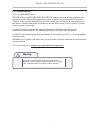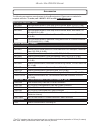- DL manuals
- ZBoost
- Repeater
- ZB545M
- User Manual
ZBoost ZB545M User Manual
zBoost Max
ZB545M User Manual
zBoost
®
products have a 30-day money back guarantee when purchased directly from
zBoost. If product is purchased from a reseller or third party, the purchaser is subject to the
policies of the third party.
1 Year manufacturer warranty. Warranty registration at www.zBoost.com
v.0314
Summary of ZB545M
Page 1
Zboost max zb545m user manual zboost ® products have a 30-day money back guarantee when purchased directly from zboost. If product is purchased from a reseller or third party, the purchaser is subject to the policies of the third party. 1 year manufacturer warranty. Warranty registration at www.Zboo...
Page 3
Zboost ® max zb545m manual i fcc requirements this is a consumer device. Before use, you must register this device with your wireless provider and have your provider’s consent. Most wireless providers consent to the use of signal boosters. At&t, sprint, t-mobile, verizon and 90 additional carriers h...
Page 4
Zboost ® max zb545m manual ii fcc information fcc id: so4zb570-pcs-cel warning: changes or modifications to this device not expressly approved by zboost could void the user’s authority to operate the equipment. Note: this equipment has been tested and found to comply with the limits for a class b di...
Page 5
Zboost ® max zb545m manual iii not by an attenuator at the output of the device. Cet appareillage numérique de la classe [b] répond à toutes les exigences de l’interférence canadienne causant des règlements d’équipement. L’opération est sujette aux deux conditions suivantes: (1) ce dispositif peut n...
Page 6
Zboost ® max zb545m manual iv package contents ② ④ ⑦ ⑧ before you begin, make sure all of the following parts came with your zboost max zb545m. Contents: ① setup overview ② zboost base unit ③ indoor antenna ④ power supply ⑤ 15 feet of rg-6 cable ⑥ window entry cable ⑦ 35 feet of rg-6 coax cable ⑧ ex...
Page 7
Zboost ® max zb545m manual v accessories the following accessories are authorized for this zboost product. Please see our website for complete selection. To order, call 1-800-871-1612 or visit, www.Zboost.Com * the fcc requires that this panel antenna has a minimum horizontal separation of 6 feet (2...
Page 8
Zboost ® max zb545m manual 1 table of contents fcc requirements...................................................................................................I fcc information ...................................................................................................... Ii industry canad...
Page 9
Zboost ® max zb545m manual 2 overview thank you for choosing zboost! You will now be able to use your cell phone inside your home. Gone are the days when you had to go to the window upstairs or walk outside to use your cell phone. Like a skylight that brings sunlight into your home, zboost transport...
Page 10
Zboost ® max zb545m manual 3 preparing to set up your zboost product tools needed the following tools are needed to set up zboost: • #2 phillips screwdriver • cellular phone operating in the band supported by your zboost unit • drill (may be required for outdoor or attic antenna placement) check for...
Page 11
Zboost ® max zb545m manual 4 before installing, please note the following important factors in determining your zboost performance: • at least 15 vertical feet is needed between the external antenna (receives the outside signal) and the indoor antenna (rebroadcasts the signal indoors). Separation le...
Page 12
Zboost ® max zb545m manual 5 first: mount the external antenna choosing the best location for the external antenna provides the best performance and the largest area of improved signal. Choose a location for the external antenna using your cell phone to determine the area of strongest signal - typic...
Page 13
Zboost ® max zb545m manual 6 antenna bracket assembly important: incorrectly mounting the external antenna to the mounting bracket (see figure a) will impede performance. Ensure that the external antenna is properly positioned in the mounting bracket as pictured. To mount external antenna to a pole:...
Page 14
Zboost ® max zb545m manual 7 to run the coax cable through a wall: connect the two provided rg-6 cables. Then connect one end of the cable to the base of the external antenna. Run the coaxial cable along a descending pipe or through a wall that leads closest to the location of the base unit. Connect...
Page 15
Zboost ® max zb545m manual 8 should you desire to improve coverage, you may: • relocate the external antenna in order to capture a better signal – higher is usually better and outside is better than inside. • increase the distance between the indoor antenna and the external antenna. • purchase an up...
Page 16
Zboost ® max zb545m manual 9 zboost base unit light indicators during initial power up light mode status solution cycle red, green, orange system is powering up. Please allow up to 30 seconds. N/a flashing green base unit will flash green once for every 2 db less than optimal system gain. Three flas...
Page 17
Zboost ® max zb545m manual 10 technical specifications this product is covered by patent us 7,706,744. Other u.S. And foreign patents pending. Product specifications for zboost max zb545m pcs band frequency uplink: 1850 to 1910 mhz downlink: 1930 to 1990 mhz system gain 69 db pcs band supported a, d...
Page 18
Zboost ® max zb545m manual 11 frequently asked questions what can i expect my cell phone signal range and strength to be inside my home? The closer you are to the base, the stronger the signal. This will vary with different conditions. Some of the conditions that will affect the improved coverage ar...
Page 19
Zboost ® max zb545m manual 12 limited 1 year warranty warranty registration at www.Zboost.Com zboost warrants every zboost product to be free from defects in material and workmanship under normal use for the warranty period of one year. Who is covered? You must have proof of purchase to receive warr...
Page 20
Zboost ® max zb545m manual 13 make sure you keep… please keep your sales receipt or other document showing proof of purchase. Attach it to this user manual and keep both nearby. Also, keep the original box and packing material in case you need to return your product. Before requesting repair service...