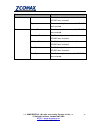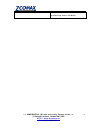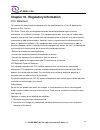- DL manuals
- ZComax
- Wireless Access Point
- AG-3621
- Reference manual
ZComax AG-3621 Reference manual
Summary of AG-3621
Page 1
Ag-3621 reference manual for the zcomax enterprise-class 802.11a/b/g wireless access point 1 == confidential (all right reserved by zcomax uk ltd) == 19 colindale avenue, london nw9 5ds http://www.Zcomax.Co.Uk tel: +4420 8982 8200
Page 2
Table of content chapter 1. Introduction........................................................................................................... 5 o verview ...............................................................................................................................................
Page 3
R eboot ap ............................................................................................................................................. 55 chapter 8. Troubleshooting................................................................................................ 56 chapter 9. Warrant...
Page 4
Copyright this user’s manual and the software described in it are copyrighted with all rights reserved. No part of this publication may be reproduced, transmitted, transcribed, stored in a retrieval system, or translated into any language in any form by any means without the written permission of zc...
Page 5
Chapter 1. Introduction thank you for choosing the zcomax (uk) limited’s ag-3621 access point (hereafter called access point). This access point provides a secure, affordable, and easy-to-use wireless lan solution that combines mobility and flexibility with the enterprise-class features required by ...
Page 6
Key features: the ag-3621 access point is use-friendly and provides solid wireless and networking support. The following standards and conventions are supported: • standards compliant. The wireless access point complies with the ieee 802.11a/b/g for wireless lans. • wep support. Support for wep is i...
Page 7
Securely share the same infrastructure •access control. The access control mac address filtering feature can ensure that only trusted wireless stations can use the ag-3621 to gain access to your lan. •hidden mode the ssid is not broadcast, assuring only clients configured with the correct ssid can c...
Page 8
Hardware description we’ll discuss the ag-3621 front and rear functions. The leds the access point's leds, where information about network activity is displayed, are located on the front panel. == confidential (all right reserved by zcomax uk ltd) == 19 colindale avenue, london nw9 5ds http://www.Zc...
Page 9
Chapter 2. Basic installation and securities this chapter explains how to place and connect the ag-3621 access point. In addition, the ag-3621’s security features are elaborated. Note you need to prepare these three things before you can establish a connection through your wireless access point. • a...
Page 10
Default factory settings we’ll detail about ag-3621 default factory settings below. Factory default restore will enable you to restore these defaults. Feature factory default settings user name (case sensitive) admin password (case sensitive) password access point name apxxxxxx(xxxxxx represents the...
Page 11
Getting to know ag-3621 wireless security options zcomax (uk) limited wants to make wireless networking as safe and easy for you as possible. The current generation of zcomax (uk) limited products provides several network security features, but they require specific action on your part for implement...
Page 12
• enable wireless security separator the associated wireless clients will not be able to communicate with each other if this feature is enabled. The default setting is disable. 12 == confidential (all right reserved by zcomax uk ltd) == 19 colindale avenue, london nw9 5ds http://www.Zcomax.Co.Uk tel...
Page 13
Installing ag-3621 access point before installing, you should make sure that ethernet network is perfectly working. You will be connecting the ag-3621 to the ethernet network so that computers with 10/100 fast ethernet adapters will communicate computers on the ethernet. 1. Set up the ag-3621 access...
Page 14
Figure:2-1 ag-3621 log in window when prompted, please enter admin for name and password for password, both in low cases. 3. Clicking login now, it will navigate you into ag-3621’s homepage-----general information will be shown below. 14 == confidential (all right reserved by zcomax uk ltd) == 19 co...
Page 15
Figure:2-2 ag-3621 general information 15 == confidential (all right reserved by zcomax uk ltd) == 19 colindale avenue, london nw9 5ds http://www.Zcomax.Co.Uk tel: +4420 8982 8200
Page 16
Deploy the ag-3621 access point a. Disconnect the ag-3621 and position it where you will deploy it. The best location is elevated, such as wall mounted or on the top of a cubicle, at the center of your wireless coverage area, and within line of sight of all the mobile devices. B. Lift the antenna on...
Page 17
Chapter 3. General information general information gives you a basic concept of the ag-3621 access point. Information figure: 3-1 ag-3621 general information understanding general information settings we’ll elaborate the information from the ag-3621 homepage access point name: you may assign any dev...
Page 18
Firmware version: firmware is stored in a flash memory and can be upgraded easily, using your web browser, and can be upgraded via ftp server or ftp server. The currently available version of ag-3621 is 1.1.3.0. Ip type: by default, the ag-3621 is configured as static ip address. Ip address: the ip ...
Page 19
Connection under the information heading, click the connection link to view the connection status shown below. Figure: 3-2 ag-3621 connection status note if the wireless access point is rebooted, the table data is lost until the wireless access point rediscovers the devices. Statistics the statistic...
Page 20
Field description packets the number of packets sent since the ag-3621 was restarted. Wired ethernet bytes the number of bytes sent since the ag-3621 was restarted. Unicast packets the unicast packets sent since the ag-3621 was restarted. Broadcast packets the broadcast packets sent since the ag-362...
Page 21
Chapter 4. Copious functionalities the versatile ag-3621 access point provides various, applicable functions. Time server by click basic settings, the “basic settings” will appear shown below. Figure: 4-1 ag-3621 basic settings the ag-3621 allows you to synchronize the time between your network and ...
Page 22
Bridge/router mode from the system setup, click ip settings, you’ll be navigated into the wan/lan settings. Figure: 4-2 ag-3621 wan/lan settings ag-3621 can be figured as bridge mode and router mode. Bridge mode under bridge mode, the ag-3621 will act as a pass-through bridging your network, by asso...
Page 23
Any ip if ip address has slipped your mind, any ip functionality can relieve your anxiety. Enabling any ip, you’ll feel free to enter ip address, ip subnet mask and gateway, enjoying internet surf. Please refer to the diagram below. Take the steps to activate the functionality. Sta1 pc dut any ip en...
Page 24
Understanding radius settings radius is a server for remote user authentication and accounting. It can be used on any network that needs a centralized authentication and/or accounting service for its workstations. From the system setup, click radius settings, the radius settings will display as belo...
Page 25
Much network traffic they generated, and so on. 25 == confidential (all right reserved by zcomax uk ltd) == 19 colindale avenue, london nw9 5ds http://www.Zcomax.Co.Uk tel: +4420 8982 8200
Page 26
Http redirect currently market campaign has a stake in the future of your company, so that plugging your products on website is a basic step for your goods. The ag-3621 access point has insight into your need. Enabling http redircet, you can enter the company website (for example, http://www.Google....
Page 27
Firewall management today’s companies rely on highly networked, secure computing environments to efficiently and safely conduct business. Firewalls are a key component of any secure network. Firewalls are configured to allow “desired” traffic in and to keep “undesired” traffic out. The ag-3621 acces...
Page 28
At your lan. • interface this is optional, wan or lan. • destination this specifies where packets are bound for. •ip range start this specifies the starting-point of your specific ip addresses. •ip range end this specifies the ending-point of your specific ip addresses. •protocol this is optional, t...
Page 29
Virtual server note virtual server can be enabled only under router mode. == confidential (all right reserved by zcomax uk ltd) == 19 colindale avenue, london nw9 5ds http://www.Zcomax.Co.Uk 29 the ag-3621 access point distinguishes by acting as a virtual server. This most cost-effective server virt...
Page 30
Figure: 4-7 ag-3621 virtual server management we’ll discuss virtual elements below. •name enter the virtual server’s name in this field. •private ip this specifies the ip address at your lan. •protocol type this field is optional. Select tcp or udp. •private port this specifies your lan port. •publi...
Page 31
Chapter 5. Wireless setup this chapter focuses on the ag-3621 access point’s powerful wireless function. Basic settings the versatile ag-3621 access point proves adequate to five operating modes for your various purposes. Figure: 5-1 31 == confidential (all right reserved by zcomax uk ltd) == 19 col...
Page 32
Operating mode: ag-3621 is capable of five operating modes, access point, station adapter, wireless bridge, wireless repeater, and wireless inter-building. •access point any 802.11a/b/g wireless station can communicate with it by correct ssid. •wireless bridge in this mode, the ag-3621 only communic...
Page 33
11a only – only 802.11a wireless stations can be used. Auto (11g/b) – both 802.11g and 802.11b wireless stations can be used. 11g only - only 802.11g wireless stations can be used. 11b only - all 802.11b wireless stations can be used. 802.11g wireless stations can still be used if they can operate i...
Page 34
Vap / vlan settings overview as the number of data-based systems increase, it becomes more and more difficult to provide the network infrastructure (due to the sheer number of ethernet connections that need to be provided) from the perspective of cost, space, and wire management. Luckily, the advent...
Page 35
Figure 5-2 you can configure each profile by clicking “edit”. Such configuration as configuring profile name, ssid, enabling “broadcast ssid”, or doing security. 35 == confidential (all right reserved by zcomax uk ltd) == 19 colindale avenue, london nw9 5ds http://www.Zcomax.Co.Uk tel: +4420 8982 82...
Page 36
Understanding wep/wpa security options the following elaborate wep/wpa security options. Field description network authentication you have two authentication options. • open system: no authentication is imposed to the ag-3621. However, if the 802.1x option is configured, authentication of connection...
Page 37
Wpa 2-psk identical to wpa-psk with the exception of the way to encryption keys. Wpa2-psk uses advanced encryption standard(aes) for encryption keys. Wpa-psk& wpa 2-psk you may have the option of wpa-psk associated with tkip. Alternatively, you can select wpa2-psk associated with aes. 37 == confiden...
Page 38
Access control authentication by username and password is only part of the story. Frequently you want to let people in based on something other than who they are. Something such as where they are coming from. Restricting access based on something other than the identity of the user is generally refe...
Page 39
Figure: 5-4 local mac address: this field provides the ag-4621 mac address. Remote mac address: enter the mac address of your desired devices connected to the ag-3621 in wds mode. Uplink speed limit: you can specify the transmission rate between the ag-3621 and other devices by entering the value in...
Page 40
If two aps share the same group id, they will be automatically connected. Smart wds can be activated on the premise that aps must be ag-3621. Advanced settings the default advanced wireless lan parameters usually streamline your work. Figure: 5-5 wi-fi multi-media (wmm) currently interest and demand...
Page 41
Wi-fi’s high quality end-user experience from data connectivity to voice, music, and video applications under a wide variety of environment and traffic conditions. Wmm defines four access categories (voice, video, best effort, and background) that are used to prioritize traffic so that these applica...
Page 42
Antenna select the desired antenna for transmitting and receiving. Auto is the default. 42 == confidential (all right reserved by zcomax uk ltd) == 19 colindale avenue, london nw9 5ds http://www.Zcomax.Co.Uk tel: +4420 8982 8200
Page 43
Chapter 6. Managing and testing your ag-3621 site survey figure: 7-1 site survey provides you with a table of adjacent aps connected to your ag-3621, when it acts as a station. In terms of each connected ap, site survey offers you their personal information, including ssid, bssid, rssi, channel mode...
Page 44
Link test to optimize the communication between your lan, link test is designed to test the parameters that indicates communication quality. Figure: 7-2 we’ll discuss parameters in link test. Rf cable loss(0-10): this indicates rf loss in cables, ranging from 0 to 10. Local antenna gain(0-99): this ...
Page 45
Chapter 7. Management this chapter describes how to manage your ag-3621 access point. Change password figure: 8-1 you can have your desired password by changing password.’. Take the following steps to change password. •enter your currently-used password in the current field. •enter your new password...
Page 46
Remote management ag-3621 provides remote management to manage and diagnose your network. Figure: 8-2 ssh secure shell (ssh) is a program that provides a cryptographically secure replacement for telnet that is considered the de facto protocol for remote logins. Ssh runs in the application layer of t...
Page 47
Take the following steps to manage the ag-3621 via ssh.. 1. From the putty configuration, enter ip address in host name field and port number in port field. Also, select ssh as protocol. Figure: 8-3 2. Press open, and the screen below should appear. 47 == confidential (all right reserved by zcomax u...
Page 48
Figure: 8-4 the login name is admin and password is the default password. After successful login, the screen should show the apdcb325>. In this example, the apdcb325 is the ag-3621 access point name.. Enter help to display the ssh command help. Snmp snmp (simple network management protocol) is a dis...
Page 49
Figure: 8-5 2 from mib compiler interface, open jupter.Mib and compile the file by enabling compile jupiter mib on tools menu. Save the compiled files to your disk. 49 == confidential (all right reserved by zcomax uk ltd) == 19 colindale avenue, london nw9 5ds http://www.Zcomax.Co.Uk tel: +4420 8982...
Page 50
Figure: 8-6 3 load the file to snmp station. Your screen will appear. 50 == confidential (all right reserved by zcomax uk ltd) == 19 colindale avenue, london nw9 5ds http://www.Zcomax.Co.Uk tel: +4420 8982 8200
Page 51
Figure: 8-7 4 changing settings with the database query page follow these steps to change an access point setting from the database query page: step 1 click get. The current value for the setting appears in the value field. Step 2 modify the value in the value field. Step 3 click set. The new value ...
Page 52
Upgrade firmware note when uploading software to the ag-3621 access == confidential (all right reserved by zcomax uk ltd) == 19 colindale avenue, london nw9 5ds http://www.Zcomax.Co.Uk 52 point, it is important not to interrupt the web browser by closing the window, clicking a link, or loading a new...
Page 53
Backup / restore settings ag-3621 access point provides backup and restore for file management. Figure: 8-8 you have access to back up the currently settings by enabling ag-3621 ‘s backup function. Retrieve: retrieve button allows you to retrieve your backup files. Restore: this button can be used t...
Page 54
Event log if you have a syslog server on your lan, enable the syslog option. Event log offers you activity log information. Figure: 8-9 • syslog server ip address: the access point will send all the syslog to the specified ip address if syslog option is enabled. Default: 0.0.0.0 • port: the port num...
Page 55
Reboot ap in some cases, if you want to reboot ag-3621, click yes and then apply. Ag-3621 will reboot. Figure: 8-10 55 == confidential (all right reserved by zcomax uk ltd) == 19 colindale avenue, london nw9 5ds http://www.Zcomax.Co.Uk tel: +4420 8982 8200
Page 56
== confidential (all right reserved by zcomax uk ltd) == 19 colindale avenue, london nw9 5ds http://www.Zcomax.Co.Uk tel: +4420 8982 8200 56 chapter 8. Troubleshooting in this article we will look at how to tackle some common wireless network problems that people come across. This document will outl...
Page 57: Z-Com, Inc.
Z-com, inc. == confidential (all right reserved by z-com) == 57 4. The lan light is not lit. Possible solution there is a hardware connection problem. Heck these items: • make sure the cable connectors are securely plugged in at the access point and the network device (hub, switch, or router). A swi...
Page 58: Z-Com, Inc.
Z-com, inc. == confidential (all right reserved by z-com) == 58 chapter 9. Warranty information limited warranty zcomax (uk) limited warrants to you that, for a period of three years (the “warranty period”), your zcomax (uk) limited’s product will be substantially free of defects in materials and wo...
Page 59: Z-Com, Inc.
Z-com, inc. == confidential (all right reserved by z-com) == 59 of liability (including negligence), arising out of or related to the use of or inability to use the product (including any software), even if zcomax (uk) limited has been advised of the possibility of such damages. In no event will zco...
Page 60: Z-Com, Inc.
Z-com, inc. == confidential (all right reserved by z-com) == 60 chapter 10. Regulatory information fcc statement this product has been tested and complies with the specifications for a class b digital device, pursuant to part 15 of the fcc rules. These limits are designed to provide reasonable prote...
Page 61: Z-Com, Inc.
Z-com, inc. == confidential (all right reserved by z-com) == 61 chapter 11. Contact information need to contact z -com? Visit us online for information on the latest products and updates to your existing products at: http://www.Zcom.Com.Tw can't find information about a product you want to buy on th...