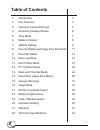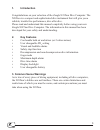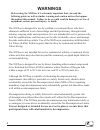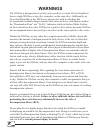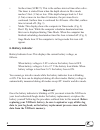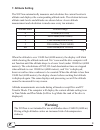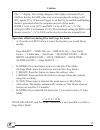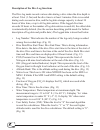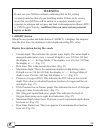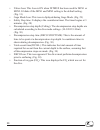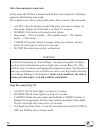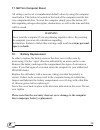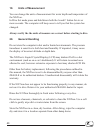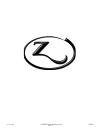- DL manuals
- Zeagle
- Diving Instrument
- N2ition
- Owner's Manual
Zeagle N2ition Owner's Manual
Summary of N2ition
Page 3: Table of Contents
. Introduction 3 2. Key features 3 3. Common sense warnings 3 4. Accessing display modes 6 5. Time mode 7 6. Battery indicator 8 7. Altitude setting 9 8. Dive set mode and gage dive set mode 9. Dive plan mode 4 0. Dive log mode 6 . Dive profile mode 2 2. Pc transfer mode 23 3. Date and time set mode...
Page 4
2.
Page 5: Introduction
3 1. Introduction congratulations on your selection of the zeagle n2ition dive computer. The n2ition is a compact and sophisticated dive instrument that will give you a reliable, trouble free performance, dive after dive. Please read and understand this manual completely before using your new zeagle...
Page 6: Warnings
4 warnings before using the n2ition, it is extremely important that you read the following points as well as similar warning and caution notices that appear throughout this manual. Failure to do so could result in damage to or loss of equipment, serious personal injury, or death. The n2ition is desi...
Page 7: Warnings
5 warnings the n2ition is designed to be used by only one diver at a time. Divers should not share a single n2ition, or any dive computer, on the same dive. Additionally, no diver should lend his or her n2ition to anyone else until it calculates that no measurable residual nitrogen remains after pre...
Page 8
6 4. Operating the display modes (mode) mode there are some display modes that the n2ition enters and/or exits automatically. For example, by taking the n2ition underwater, you automatically activate its dive mode. Upon surfacing your n2ition will automatically enter surface mode. To access other mo...
Page 9: 5. Time Mode
7 5. Time mode time mode is the n2ition’s default mode. In this mode the screen displays a minimum of the current date and time of day. Within 24 hours of surfacing from a dive, the n2ition will display additional information while in time mode. A description of the screens is shown below. Note: bli...
Page 10: 6. Battery Indicator
8 surface time (surf.T): this is the surface interval time after a dive. The timer is started from when the depth shown in dive mode reaches 5 feet (1.5m) or less. If the depth changes back to 5 feet (1.5m) or more in less than 10 minutes, the previous dive is continued. Surface time is continued fo...
Page 11: 7. Altitude Setting
9 7. Altitude setting the n2ition automatically measures and calculates the current location’s altitude and displays the corresponding altitude rank. The relation between altitude rank levels and altitudes are shown below. A new altitude measurement and calculation is made once every ten minutes. Wh...
Page 12: Blink
0 below are the altitude setting icons for the rank of 0,1,2,3. If the altitude exceeds 19680 feet the icon will blink and the err icon will be displayed. (fig. 5) if the altitude exceeds 19680 feet (6000 meters) the display shown below will appear. (fig. 6,7) altitude rank fig. 5 fig. 6 fig. 7 blin...
Page 13: Prior To A Dive
Operation of buttons during time mode prior to a dive the letters correspond to the buttons of the n2ition shown in figure 1. A (left): el back light is on from 4-5 seconds. B (mode): press this button to move to dive set mode. C (right): el back light is on from 4-5 seconds. D (top): when water is ...
Page 14
2 maximum depth alarm dive time alarm fig. 10 fig. 11 in dive set mode the following information is displayed. Fraction of oxygen (fo 2 ): (fig. 8) mix1 setting range: fraction of oxygen 21-50% mix2 setting range: fraction of oxygen 21-99% maximum depth of po 2 : based on the fraction of oxygen, thi...
Page 15: Caution
3 caution the “--” display: the setting changes to this display automatically at 24:00 on the day the mix value was set except when the setting is air (fo 2 equals 21%). If the user forgets to set the fo 2 an audible and flashing alarm is generated when the computer moves to dive mode. If mix 1 is s...
Page 16: 9. Dive Plan Mode
4 9. Dive plan mode to enter dive plan mode from time mode press the b (mode) button twice. Note: this mode cannot be entered while using gage mode. Altitude rank ndl (no decompression limit time surface time oli graph sea/fresh icon fraction of oxygen pgt graph don’t fly icon depth rank fig. 12 mod...
Page 17
5 pgt (pressure gas in tissue) graph: this bar graph shows the amount of nitrogen using nine indicator segments . Oli (oxygen limited indicator) graph: this bar graph shows the level of the oxygen limit with eight indicator segments. Fraction of oxygen: this displays only mix1 as the current setting...
Page 18: 10. Dive Log Mode
6 10. Dive log mode to enter dive log mode from time mode press the b button three times. Display 1 display 2 no data fig. 13 fig. 14 fig. 15 dive date dive start time fraction of oxygen log number dive end time dive number dive time water temperature pgt graph maximum depth ascent rate indicator av...
Page 19
7 description of the dive log functions the dive log mode records various data during a dive when the dive depth is at least 5 feet (1.5m) and the dive time is at least 3 minutes. Data is recorded during each successive dive, and the log data storage capacity is about 30 hours of dive time, or up to...
Page 20: •
8 average depth: this is the average water depth during the dive. If the depth is over 328 ft. (99.9m), the display is ‘---’. In gage mode if depth is over 656 ft. (199.9m), the display is ‘---’. (fig. 14) maximum depth: this is the maximum depth recorded during a dive. If the depth is over 328 ft. ...
Page 21: Warning
9 po 2 warning oli warning fig. 20 fig. 21 po 2 icon blink oli bar graph blink the gage dive log mode provides functions for reviewing information recorded during a dive. It functions the same as dive log mode when the dive depth is at least 5 ft. (1.5m) and the dive time is at least 3 minutes. The ...
Page 22
20 operation of buttons during log mode a: press this button to change the log number. (60-1 —>60-2—> —>2-1 —>2-2—> 1-1 —>1-2) a: press and hold this button to change log number using fast scrolling. B: press this button to move to dive profile mode. C: press this button to change log number. (1-2—>...
Page 23: 11. Dive Profile Mode
2 11. Dive profile mode profile depth dive date fraction of oxygen log number sea/fresh icon dive time no data mode fig. 23 fig. 24 description of the dive profile mode. Dive log mode provides functions for recording various data during a dive when the dive depth is at least 5 feet (1.5m) and the di...
Page 24
22 operation of buttons during profile mode. From time mode press the b button four times to enter profile mode. Auto count up dive time: the display automatically increases the dive time. A: press and hold this button to stop the auto rank increment function for profile data. The auto rank incremen...
Page 25: 12. Pc Transfer Mode
23 12. Pc transfer mode if surface time is less than 10 minutes after a dive, and there is no log and profile data, the computer will move to time mode. Mode fig. 25 description of display during pc transfer mode battery indicator icon: this displays the current battery voltage. ( not shown. The bat...
Page 26: 13. Date and Time Set Mode
24 13. Date and time set mode note: if surface interval time is less than 10 minutes after a dive, the computer will not enter this mode. Current time year current date fig. 26 blinking icons are show within a square description of display during date and time set mode (fig. 26) current time: this i...
Page 27: Non-Decompression
25 14. Dive mode (gage dive mode) the n2ition will automatically enter dive mode when the d (top) buttons come in contact with water. Non-decompression safety stop current depth pgt graph fraction of oxygen po 2 ascent rate indicator dive time ndl safety stop time oli graph fig. 27 fig. 28 gage dive...
Page 28: Decompression
26 decompression procedure to change the nitrox mix during a dive press “a” button for 5 seconds hold button c deco stop icon current depth pgt graph decompression stop depth decompression stop time oli graph total ascent time pressure of oxygen po 2 mix icon blinks fraction of oxygen dive time deco...
Page 29: Gage Mode (Fig. 29)
27 description of functions during dive mode the are several different displays and functions available in dive mode including: non-decompression dive mode, decompression dive mode, safety stop condition, gage dive mode, and out of measurement range condition. The functions of each mode are describe...
Page 30
28 out of measurement range condition (fig. 33) when exceeding a measurement range, the exceeded parameter becomes ‘---’ display and all of the displays blink. The following situations will cause an out of measurement range condition. Case 1: the water depth exceeds 328 ft. (99.9m). Case 2: the dive...
Page 31: Warning
29 warning do not use your n2ition without confirming that its fo 2 setting accurately matches that of your breathing media. Failure to do so may mean that your n2ition will be unable to accurately monitor your exposure to nitrogen and oxygen, and lead to decompression illness (dci) or cns oxygen to...
Page 32
30 nitrox icon: this icon is on when nitrox has been used for mix1 or mix2. It blinks if the mix1 and mix2 setting is the default setting. (fig. 31) gage mode icon: this icon is diplayed during gage mode. (fig. 29) safety stop time: it displays the countdown timer. The timer begins at 3 minutes. (fi...
Page 33: 15. Various Warnings
3 15. Various warnings while you are in dive mode you should be alert for the following warnings. Note: blinking icons are shown within a square. Ascent rate warning: if a diver exceeds the recommended ascent rate according to the depth, the n2ition informs the diver with the display and an audible ...
Page 34
32 decompression stop violation warning: when the current depth is shallower than the indicated decompression stop depth, the n2ition will alert the diver with the display and an audible alarm. If the diver returns to the indicated water depth, the warning display stops blinking. This information is...
Page 35: Warning: (Fig. 38)
33 po 2 warning: (fig. 38) the pressure of oxygen (po 2 ) value is determined based on the set oxygen ratio and the current depth. When the po 2 value exceeds a certain value, the information is recorded in the dive log when the po 2 warning occurs once. The types of settings and warnings are descri...
Page 36: Non-Decompression (Fig. 27)
34 operation of buttons during dive mode non-decompression (fig. 27) a:(left) press this button for 3-4 seconds to change to the next mix. The el back light will come on for 4-5 seconds. B:(mode) el back light is on from 4-5 seconds. C:(right) when user pushes and holds button c, it displays the tem...
Page 37
35 decompression stop violation lock in this mode the computer is locked until 48 hours have elapsed. The n2ition won’t move to dive plan mode. A:(left) press this button to select the place you want to change. During a decompression stop violation lock display the el back light will remain on for 4...
Page 38: Gage Dive Mode (Fig. 29)
36 out of measurement range lock in this mode the n2ition is locked until 48 hours have elapsed. All display segments blink during time mode. The computer can’t move to dive plan mode, dive set mode, time set mode. A:(left) press this button to select the place you want to change. In time mode, disp...
Page 39: 16. Gage Mode
37 16. Gage mode the only functions that can be performed by the computer in this mode are the depth calculation, water temperature measurement, and dive time measurement functions. Calculation functions (such as calculation of pgt, oli etc.) are not performed. If you dive in this mode for 3 minutes...
Page 40
38 when diving in the gage mode, the gage icon is displayed while in dive log mode. The pc transfer mode and time set mode operate normally. Operation of buttons during gage mode b:(mode) this button is used to select the mode. Time mode—>dive set mode—>dive log mode—>dive profile mode—>pc transfer ...
Page 41: 17. N2Ition Computer Reset
39 17. N2ition computer reset all settings can be set to manufacturer default values by using the computer reset button. This button is located on the back of the computer near the bat- tery compartment door. To reset the computer simply press the button. All data regarding nitrogen absorption, desa...
Page 42: 19.
40 19. Units of measurement you can change the units of measurement for water depth and temperature of the n2ition. In dive set mode press and hold down both the a and c button for six or more seconds. The computer will beep once to tell you that the system has changed. Always verify the the units o...
Page 43: 21. Warranty
4 21. Warranty two year limited warranty zeagle warrants that zeagle scuba dive computers purchased from authorized zeagle scuba dealers shall be free from defects in materials and workmanship under normal sport, skin and scuba diving use and with proper maintenance and care for a period of two (2) ...
Page 44
42 if you have any questions concerning the two (2) year limited warranty please address them to: zeagle systems, inc. 37150 chancey road zephyrhills, fl 33541 u.S.A. Www.Zeagle.Com some states do not allow limitations on how long an implied warranty lasts or do not allow exclusion of incidental or ...
Page 45: 22. Technical Specifications
43 22. Technical specifications (1) accuracy time: average monthly variance ± 30 seconds depth: ±3%+2ft (±3%+0.5m) temperature : ±4° f (± 2° c) (2) measurement range depth: 0.0-328 ft. (0.0-99.9m) /in gage mode, 0.0-656 ft. (0.0-199.9m) (uses saltwater as standard) dive time: 0-599 minutes altitude:...
Page 46: Notes:
44 notes: the date of purchase, dive store and contact information at the store should be written on this page. A copy of the receipt could also be stapled to this page for future records. To download a copy of the user’s manual or to register this product, please visit www.Zeagle.Com.
Page 48
P/n 370-9001 08/08 © 2008 zeagle systems, inc. Rev. B.