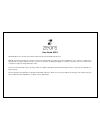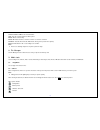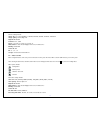Summary of beat 333
Page 2
User guide a333 ©2012.All rights are reserved. No part of this document may be reproduced without permission. While all efforts have been made to ensure the accuracy of all contents in this user guide, we assume no liability for errors, omissions or statements of any kind in this user guide, whether...
Page 3
Introduction welcome to the zears family. Congratulations on your new zears mobile purchase. To guarantee the best performance, please read the user manual carefully and preserve it for future reference. Some of the contents in this manual may differ from your phone depending on the software of the ...
Page 4
4 table of contents 1. Safety and notice............................................................... 7 2. Getting started.................................................................. 7 2.1. Batteries ...............................................................................8 2.1.1. Inst...
Page 5
5 11.2. Phone settings ....................................................................22 11.2.1. Call settings .......................................................... 22 11.2.2. Call divert ............................................................. 23 11.2.3. Call barring ...................
Page 6
6 general information thank you for selecting our gsm/gprs mobile phone. This user guide will provide you with the general information and operation instructions. This color screen phone is designed for the 2.5g gsm/gprs 900/1800 network environments with dual sim technology. Enjoy good call connect...
Page 7
7 1. Safety and notice switch the device off in aircraft, near medical equipment, fuel, chemicals, or blasting areas. Keep the device away from children. Use a wireless hands-free system (headphone, headset) with a low power bluetooth emitter. Make sure the cell phone has a low sar. Zears a333 has a...
Page 8
8 2.1. Batteries the battery is included in the package. It is not fully charged out of factory but it may still be able to power on your phone. Please completely use up the power of the battery and then charge it for at least 12 hours with your phone turned off. You battery will reach its optimal s...
Page 9
9 2.2.1. Sim card please insert available subscriber identity module (sim) card into your phone before using it. Sim card is supplied by your network carrier. All the information related to network connection is recorded on the sim card, so are the contact information such as names, phone numbers an...
Page 10
10 please contact your service provider. 2.2.4. Connecting to the network after the sim card is unlocked, your phone will automatically search for the registered network or other local available network. Once connected, the name of the network carrier will appear on the top of the screen. You phone ...
Page 11
11 in standby mode, press key to turn off the phone. 3.2. Dial when the network carrier is shown on the screen, your phone has entered the standby mode and you may make or receive calls. If you have installed two sim cards, the two network carriers will both appear on the screen. 3.2.1. Direct dial ...
Page 12
12 second call. If you choose to answer the second call, the current call will be on hold. 3.4. During a phone call when you are on the phone, the following functions can be used: note: the functions vary with the sim card. Speaker: speakerphone mute: the microphone is turned off and the person you ...
Page 13
13 each entry in your sim card’s phonebook consists of a phone number and a name. When you change to another phone, the contact information can be transferred to your new phone with the sim card. The total number of entries allowed in the sim card varies with the different sim cards. The contact sto...
Page 14
14 6. Message this chapter introduces the message services provided by the gsm network. Some services may not be supported by the local network. 6.1. Create new 6.1.1. Sms enter the sms editor screen. You may use keypad to input english, digits and punctuation marks. After writing the text message, ...
Page 15
15 6.3. Draft box saved messages and unsent message are saved here. Options are open, new message, delete, copy, mark and view detail. After you select to read a message, you will enter the message editor. 6.4. Outbox the out-going messages are listed here. Your options include: resend, new message,...
Page 16
16 send: send sms or mms to the selected number. Save: save the selected number to sim or phone. Delete: delete selected entry delete all: delete all entries, all entries of card 1 or all entries of card 2 call timer: last call, received calls, dialled calls, reset (phone password is required) call ...
Page 17
17 camera settings include: image size: for contact, wallpaper, 320x240, 640x480, 800x600, 1024x768, 1280x1024. Image quality: normal, high, low night mode: on, off continues: 4, 6, 9, off timer: 5 seconds, 10 seconds, 15 seconds, off white balance: auto, cloud, daylight, fluorescent, incandescence ...
Page 18
18 ev: -2, -1, 0, 1, 2 storage: storage is card. 9.4. Music player upon entering the music player, playlist will be displayed. Through all music you can look up all the music files. Other options are: play, now playing, repeat, shuffle, equalizer, lyric, song info and view details. After you have se...
Page 19
19 9.7. Fm radio you can receive and listen to fm radio here. The icons on the screen provide the following functions: press center to control play/stop press right to search forward press left to search backward press up volume up press down volume down functions are also available via the options ...
Page 20
20 new event: the editor will be displayed. You can add an appointment or an all-day event. Available input fields are: subject, location, repeat, start date, start time, end date, end time, alarm, and description. The display and reminder will be executed according to your setting. Weekly view: vie...
Page 21
21 ringtone settings you can set vibrate, volume, voice calls, power on tone, power off tone, message, calendar, alarm, missed event reminder tone, keypad tone. Display language set display language, writing language. The editor settings vary with different languages. When the language is set to eng...
Page 22
22 standby mode. Data security:protect your phonebook,messages, call history, file manager,calendar,music player to lock your phone, long press *. To unlock your phone, press left + *. Mobile tracker: to activate it, you have to enter a preset mobile phone number (the mobile phone number set to rece...
Page 23
23 cost settings set the currency, unit cost and quota. User group set user groups. Answer machine you can set its status, answer greeting voice, auto answer after ring, voice box & storage 11.2.2.Call divert set the divert methods for the following different types of calls: all, voice, data, and fa...
Page 24
24 12.Profiles six profiles are available: general mode, meeting mode, outdoor mode, silent mode, personal mode, and headset mode 13.Tools 13.1. Calculator a basic calculator is provided. 13.2. Converter the unit converter can help you convert currency, energy, speed, mass, area, volume, power, time...
Page 25
25 15.Fun & games pacman & tetris is provided in this menu 16.Shortcuts you can set navigation key shortcuts 17.Appendix 17.1. Faq the phone cannot be turned on when the battery is very low, the phone may not be turned on properly. Please charge the battery. Cannot make certain calls check if call b...
Page 26
26 enter puk code after three consecutive incorrect pin code entries, the code is blocked, and you need the puk code to unblock it. Contact your service provider. After seven consecutive incorrect puk code entries, the sim card cannot be used any more. Please contact your service provider to buy a n...