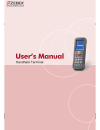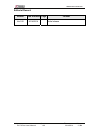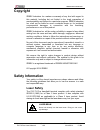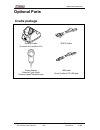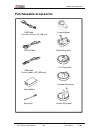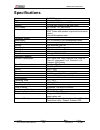- DL manuals
- Zebex
- Handhelds
- Z-217X Plus
- User Manual
Zebex Z-217X Plus User Manual
Summary of Z-217X Plus
Page 1
,e handheld computer z-217x ( version 1.02) user’s manual.
Page 2
Zebex industries inc. Subject version date page z-217x plus user’s manual 1.00 2014/05/14 2 / 44 editorial record version date of edited page content ver1.00 2014/05/14 initial release.
Page 3
Zebex industries inc. Subject version date page z-217x plus user’s manual 1.00 2014/05/14 3 / 44 table of contents preface ......................................................................................................... 4 about this manual ......................................................
Page 4: Preface
Zebex industries inc. Subject version date page z-217x plus user’s manual 1.00 2014/05/14 4 / 44 preface about this manual thank you for your purchase of the zebex z-217x plus handheld terminal. Zebex z-217x plus is at the forefront of handheld terminal technology, and this manual will provide the n...
Page 5: Copyright
Zebex industries inc. Subject version date page z-217x plus user’s manual 1.00 2014/05/14 5 / 44 copyright zebex industries inc. Makes no warranty of any kind with regard to this material. Including but not limited to the imply warranties of merchantability and fitness for a particular purpose. Zebe...
Page 6: Safety Operation
Zebex industries inc. Subject version date page z-217x plus user’s manual 1.00 2014/05/14 6 / 44 safety operation warning disassembly and modification never try to disassemble or modify the device in any way. All servicing should be carried out be qualified zebex personnel or zebex- approved enginee...
Page 7: Unpacking
Zebex industries inc. Subject version date page z-217x plus user’s manual 1.00 2014/05/14 7 / 44 unpacking package contents handheld terminal power adapter selection type: north america/japan/taiwan/europe stylus pen battery pack sling (for stylus pen) usb cable (device to pc) hand strip hand strip ...
Page 8: Optional Parts
Zebex industries inc. Subject version date page z-217x plus user’s manual 1.00 2014/05/14 8 / 44 optional parts cradle package docking cradle (connect from cradle to pc) rs232 cable power adapter selection type: north america/japan/taiwan/europe usb cable (from cradle to pc usb port).
Page 9: Purchaseable Accessories
Zebex industries inc. Subject version date page z-217x plus user’s manual 1.00 2014/05/14 9 / 44 purchaseable accessories usb cable power adapter (terminal connect to pc usb port) rs232 cable britain plug head u.S. Plug head usb cable (from cradle to pc usb port) australia plug head main battery sty...
Page 10: General Guide
Zebex industries inc. Subject version date page z-217x plus user’s manual 1.00 2014/05/14 10 / 44 general guide 1 led indicator indicates the status of battery charge : red for battery charging and green for full. 2 led indicator indicates the status of read barcode : green for successful read. 3 lc...
Page 11: Using The Keypad
Zebex industries inc. Subject version date page z-217x plus user’s manual 1.00 2014/05/14 11 / 44 ent ent 0 f1 f2 f4 f3 2 def 3 ghi abc 1 vwx 8 stu 7 9 yz mno 4 jkl 5 pqr 6 scan @ backspace key arrow key escape key space key tab key power key shift key enter key function key alphanumeric key using t...
Page 12: Getting Started
Zebex industries inc. Subject version date page z-217x plus user’s manual 1.00 2014/05/14 12 / 44 getting started inserting the battery insert the battery pack as shown and make sure it is aligned correctly. Remove the battery push the side lock to unlock the lid and remove the battery pack..
Page 13: Charging The Battery
Zebex industries inc. Subject version date page z-217x plus user’s manual 1.00 2014/05/14 13 / 44 charging the battery the li-ion rechargeable battery can be charged while inserted in the recharging slot of the cradle. Charging by cradle ac power adapter jack in usb interface rs232/com port interfac...
Page 14: Cradle Leds
Zebex industries inc. Subject version date page z-217x plus user’s manual 1.00 2014/05/14 14 / 44 cradle leds led a - the led lit when the cradle is connected to ac power. Led b - the led lit when a battery is inserted into the rear battery slot of the cradle for recharge. It remains lit until the c...
Page 15
Zebex industries inc. Subject version date page charging the battery in the cradle insert the battery into the compartment at the rear of the cradle. Connect the power jack to the cradle and plug ac adapter into the socket. Notes when charging the battery for the first time, charge for at least 12 h...
Page 16: System Reset
Zebex industries inc. Subject version date page z-217x plus user’s manual 1.00 2014/05/14 16 / 44 system reset using the warm reset function warm reset function allows you to return the device to the default settings, wile not wiping all data from the memory. Insert the needle into the reset hole as...
Page 17: Pc System Requirements
Zebex industries inc. Pc system requirements windows xp operating system 256 mb ram 2 gb free hdd space usb ports communication interface wlan transmitter (optional) bluetooth transmitter/receiver (optional) connecting to pc in order to use the software supplied with the terminal, the mobile data te...
Page 18
Zebex industries inc. Connecting to pc directly via usb cable you can connect the device directly to your pc, without the need for the cradle, using the mini usb cable, attaching it to the port on the left hand side of the device. Subject version date page z-217x plus user’s manual 1.00 2014/05/14 1...
Page 19: About The Product
Zebex industries inc. About the product the z-217x plus is a compact, ergonomic and durable portable data terminal. It is designed with an integrated wireless communication and 1d laser barcode scanner, touch screen and 29-keys keypad. The design is ideal for the mobile worker as it simple and easy ...
Page 20: Specifications
Zebex industries inc. Subject version date page z-217x plus user’s manual 1.00 2014/05/14 20 / 44 specifications model z-217x plus system windows ce 6.0 cpu ti am3715 arm cortex-a8 1ghz memory 512 mb flash rom/512 mb flash ram lcd display 2.4" qvga, tft (240 x 320) audio one speaker output, ac97 cod...
Page 21: Using Barcode Scanner
Zebex industries inc. Subject version date page z-217x plus user’s manual 1.00 2014/05/14 21 / 44 using barcode scanner scanning barcodes the z-217x plus is a highly versatile tool that can scan a wide range of barcodes but it is imperative that it is used in the correct manner. To scan a barcode: 1...
Page 22: Band Scanning Position
Zebex industries inc. Band scanning position make sure that the bars enter the laser beam when scanning large barcodes. Scanning operations may fail if the laser beam are positioned incorrectly as below. Caution: never look directly into the laser or shine the laser into the eyes. Volume control to ...
Page 23: Using The Zebex Powerpack
Zebex industries inc. Using the zebex powerpack “powerpack” designed by zebex provides an easy to use system management tool. It saves users time and effort in developing applications. The powerpack management tool is included in each of our wince product. It is free of charge and offers useful func...
Page 24
Zebex industries inc. The lcd panel setting: auto timeout: this function is used to turn off the lcd backlight automaticually after certain period of inactivity. You can set the auto off time from 15 sec to 15 min using the timer setup as illustrated below. Always on: this function is used to set th...
Page 25: Calculator
Zebex industries inc. Calculator this calculator function allows operators to add, subtract, multiply, and divide that simply provide basic logistic function in our daily basis. The upper zone of the display area displays the memory content, and the lower zone is key pad. Button description: mc : cl...
Page 26: File Transfer
Zebex industries inc. File transfer file transfer is a simple file transferring tool. It lets users transfer files to another device via bluetooth. Obex agreement which is used by cell phone and notebook pc is also used here so you can transfer files to cell phone or notebook pc, or perform file tra...
Page 27
Zebex industries inc. Ex. File transfer by using bluetooth file transfer by bluetooth: make sure bluetooth devices are activated, bluetooth communication devices can be activated under switch function within powerpack software utilities. Select “query“ for searching bluetooth devices, below window w...
Page 28
Zebex industries inc. 2. Click ” … ” button to select the file need to be transferred, then click ”ok ” button to confirm. Subject version date page z-217x plus user’s manual 1.00 2014/05/14 28 / 44 3. Select “start transfer” button to start file transferring..
Page 29: Function Key Manager
Zebex industries inc. Function key manager this application utility provides an easier way to configure the function keys for your device. Through this application you can set the keys to instantly start programs like window media player, calculator, or any application program you wish including win...
Page 30
Zebex industries inc. Function key manager set up instruction enable/ disable : enable or disable function key. Internal function : sip on/off backlight manager power switch stylus calibration wi-fi on/off bluetooth on/off backup/restore volume + volume – backlight + backlight – cut copy paste progr...
Page 31
Zebex industries inc. Edit internal function items: 1. Select the item to be modified by clicking the ”edit” button to enter the configuration window as below: subject version date page z-217x plus user’s manual 1.00 2014/05/14 31 / 44 2. Select a new functional item and select “ok” to complete sett...
Page 32
Zebex industries inc. Edit application software for auto-execution: 1. Select program file checkbox and click “browse” to browse files. Subject version date page z-217x plus user’s manual 1.00 2014/05/14 32 / 44 2. Select the software required for auto-execution, then select “ok” to complete the sel...
Page 33
Zebex industries inc. 3. The selected program will appear in the column. Select ”ok“ to complete the editing process. When function key manager reappears on the display, the function key is updated with the new program. Subject version date page z-217x plus user’s manual 1.00 2014/05/14 33 / 44.
Page 34: Preload Manager
Zebex industries inc. Preload manager the preload manager is an auto execution program for starting programs at system boot. Preload manager has 2 main functions: priority and edit. Priority: providing “up”and “down” two selections for adjusting priority on the lists. Edit: providing ”remove“ and “b...
Page 35: Preload Operation
Zebex industries inc. Preload operation selected program: 1. By clicking ”browse..”, below menu will appear, select preload program by using folder. Programs can be selected more than once. Subject version date page z-217x plus user’s manual 1.00 2014/05/14 35 / 44 2. Confirming file by clicking “ok...
Page 36
Zebex industries inc. Reset preload priority: if the preload priority need to be set up to (1)play music -> (2)open explorer -> (3)check everything, please follow steps listed below: 1. Select by clicking play music.Exe program and click ”up” button to move up the music.Exe. 2. Then select by clicki...
Page 37
Zebex industries inc. Remove a program: in order to remove “open explorer” program, select by clicking program, then select “remove” by clicking on button to finish command. Subject version date page z-217x plus user’s manual 1.00 2014/05/14 37 / 44.
Page 38: Switch
Zebex industries inc. Switch the wifi and bluetooth switch utility. To turn these functions on or off, simply tick the check box of the functions. Wireless configuration window appears when the wifi selection is ticked. A list of ssid will appear automatically after scanning. Select a ssid from the ...
Page 39
Zebex industries inc. You may also select “advanced” tab to setup your preferred networks. To manage your preferred networks, select up or down to change their priorities or select delete to delete the network. Subject version date page z-217x plus user’s manual 1.00 2014/05/14 39 / 44.
Page 40: Scan Manager
Zebex industries inc. Scan manager the scan manager program is a barcode reader set up program, it offers you an easy way to enable or disable the barcode scanner, and also offer you to set up each barcode symbolic properties. Below are instructions of functions on main page: output mode: provides t...
Page 41
Zebex industries inc. Terminal character: set the terminator control code with barcode data. It offers “enter”, “space”, “tab”, and “none” for selections. Terminator control code will be sent every time when barcode was read. Suffix: set the suffix character with barcode data. Prefix: set the preamb...
Page 42
Zebex industries inc. To check the barcode type selection for enable the type of barcode for read, press the "properties" tab on top to see the barcode parameter value of each kind of barcode. The default values of ean/upc code and code39: subject version date page z-217x plus user’s manual 1.00 201...
Page 43: Backup/restore
Zebex industries inc. Backup/restore you can find this application at the desktop or from control panel, backup/restore. This application provides you an easy way to backup or restore the device setting using flash disk and storage card. Flash disk can be used when there is no storage card. When a s...
Page 44
Zebex industries inc. Subject version date page z-217x plus user’s manual 1.00 2014/05/14 44 / 44 backup: select the storage for saving the data then select ”backup” to proceed with the backup. Display will restore when backup is finished. Restore: to restore your settings, press the “restore” butto...