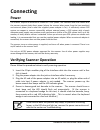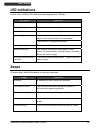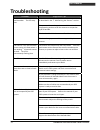Summary of Z-3060
Page 1
Handheld omnidirectional laser scanner 1.
Page 3
Handheld omnidirectional laser scanner i handheld omnidirectional laser scanner i.
Page 4
Handheld omnidirectional laser scanner ii important notice no warranty of any kind is made in regard to this material, including, but not limited to, implied warranties of merchantability or fitness for a particular purpose. We are not liable for any errors contained herein or incidental or conseque...
Page 5
Handheld omnidirectional laser scanner iii radiant energy: the laser scanner uses one low-power visible laser diodes operating at 650nm in an opto-mechanical scanner resulting in less than 3.9μw radiated power as observed through a 7mm aperture and averaged over 10 seconds. Do not attempt to remove ...
Page 6: Table Of Contents
Handheld omnidirectional laser scanner iv table of contents instruction............................................................................................................................1 unpacking ................................................................................................
Page 7: Instruction
Handheld omnidirectional laser scanner 1 u ser ’ s m anual instruction the scanner, combining with omnidirectional scanning performance and handheld convenience, it is ergonomically facilitates scanning of large items that is unable to be presented to any counter-top scanner. It is also equipped wit...
Page 8: Unpacking
Handheld omnidirectional laser scanner 2 u ser ’ s m anual unpacking the handheld omnidirectional scanner package contains: 1 ea. Handheld omnidirectional scanner 1 ea. Scanner stand 1 ea. Communication cable 1 ea. Power adapter (only for specific rs-232 cables as optional accessory) 1 ea. User’s ma...
Page 9: Outline
Handheld omnidirectional laser scanner 3 u ser ’ s m anual outline scanner outline buzzer exit window led indicator object detector function button buzzer scan trigger pin hole cable connection description function exit window reads barcodes object detector trigger and wake up scanner when presentin...
Page 10: Stand Outline
Handheld omnidirectional laser scanner 4 u ser ’ s m anual stand outline set device into stand in this direction device holder logo gently set the device into the stand in the direction shown by arrow. The stand supports the device as hands-free mode and it tilts in 36° angle range shown as below..
Page 11: Connecting
Handheld omnidirectional laser scanner 5 u ser ’ s m anual connecting power the scanner requires a minimum of 250ma at 5 vdc power. The interface cable that comes with the scanner supports both direct power (where the scanner takes power from the host machine) and external power (that’s what the sup...
Page 12: Connecting To The Host
Handheld omnidirectional laser scanner 6 u ser ’ s m anual connecting to the host the interface cable comes with different host-end connectors, depending on the host. Follow the steps below to connect the interface cable to the host. 1. Make sure that the power of the host system is off. 2. Connect ...
Page 13: Setting Up The Scanner
Handheld omnidirectional laser scanner 7 u ser ’ s m anual setting up the scanner in certain cases no setup is required. The scanner is either pre-programmed to suit the situation, or it automatically detects and is ready to go. In other cases the scanner must be informed about what kind of system i...
Page 14: Operating The Scanner
Handheld omnidirectional laser scanner 8 u ser ’ s m anual operating the scanner the scanner can read barcodes in either omnidirectional or single-line mode to accommodate different requirements. This scanner is truly omnidirectional while single-line mode is usually used for better aiming on the sp...
Page 15
Handheld omnidirectional laser scanner 9 u ser ’ s m anual 2) multi-line scan mode: as if the scanner is not on the stand as well as the function button is not pushed down (which function button led is off), the scanner is in multi-line scan mode by pressing the trigger button to decode. The below i...
Page 16: Led Indications
Handheld omnidirectional laser scanner 10 u ser ’ s m anual led indications a dual color red-blue led indicates operating status as follows: led status indication off no power supplied to the scanner steady blue light the scanner is on and ready to scan one red flash a barcode has been successfully ...
Page 17: Sleep Mode
Handheld omnidirectional laser scanner 11 u ser ’ s m anual sleep mode after the scanner has been inactive for a period of time, the laser automatically turns off; then the motor will turn off and the scanner will enter into “sleep mode”, the blue status led blinks once as indication. To wake up the...
Page 18: Maintaining The Scanner
Handheld omnidirectional laser scanner 12 u ser ’ s m anual maintaining the scanner the scanner is designed for long-term trouble-free operation and rarely requires any maintenance. Only an occasional cleaning of the scanner window is necessary in order to remove dirt and fingerprints. Cleaning the ...
Page 19: Troubleshooting
Handheld omnidirectional laser scanner 13 u ser ’ s m anual troubleshooting problem diagnostic tips the scanner window is dirty. Clean the scanner window as described in the “7. Maintaining the scanner” section. The presented barcode type is not enabled. Use the programming section to tell the scann...