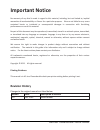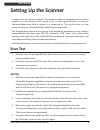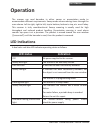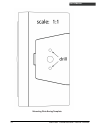Summary of Z-608
Page 1
1.
Page 2: Important Notice
Dual-laser omnidirectional vertical scanner i important notice no warranty of any kind is made in regard to this material, including, but not limited to, implied warranties of merchantability or fitness for a particular purpose. We are not liable for any errors contained herein or incidental or cons...
Page 3
Dual-laser omnidirectional vertical scanner ii laser safety the miniature dual-laser omnidirectional hands-free scanner complies with safety standard iec 60825 for a class i laser product. It also complies with cdrh as applicable to a class iia laser product. Avoid long term staring into direct lase...
Page 4: Table Of Contents
Dual-laser omnidirectional vertical scanner iii table of contents important notice ................................................................................................................................ I introduction ............................................................................
Page 5: Introduction
Dual-laser omnidirectional vertical scanner 1 u ser ’ s m anual introduction this advanced scanner is a proud to be among the world's first dual-laser presentation scanners, and it incorporates numerous record-breaking features. Its pioneering application of dual laser diodes drastically enhances sc...
Page 6: Finding Your Way Around
Dual-laser omnidirectional vertical scanner 2 u ser ’ s m anual finding your way around connecting and mounting power the scanner requires a minimum of 300ma at 5 v dc power. The interface cable that comes with the scanner supports both direct power (where the scanner takes power from the host machi...
Page 7: Verifying Scanner Operation
Dual-laser omnidirectional vertical scanner 3 u ser ’ s m anual unless you are sure your pos system can handle the load, it is recommended that you use the supplied power adapter. When an external adapter is connected, the scan- ner does not take power from the host. The scanner turns on when power ...
Page 8: Mounting
Dual-laser omnidirectional vertical scanner 4 u ser ’ s m anual 2. Insert the 8-pin modular plug of the power link cable into the “host” connector in the back of the scanner until a firm click is heard. 3. Plug the power adapter into the jack on the power link cable. (see page 2 figure) 4. Plug the ...
Page 9: Mounting Plate Installation
Dual-laser omnidirectional vertical scanner 5 u ser ’ s m anual mounting plate installation 1. Position the mounting plate in the desired location and secure it in place. If desired, use the full-size boring template in page 21 figure . 2. Insert the connecting cable in the slot in the mounting plat...
Page 10
Dual-laser omnidirectional vertical scanner 6 u ser ’ s m anual 4. Move the scanner into position on the mounting plate, engaging the tab on the underside. Be careful not to pinch the cable. Install scanner on mounting plate 5. Replace the mounting plate screws. Auxiliary handheld scanner connection...
Page 11: Back Mounting
Dual-laser omnidirectional vertical scanner 7 u ser ’ s m anual 2. Insert the 8-pin modular plug of the power link cable into the “host” connector in the back of the scanner until a firm click is heard. 3. Insert the auxiliary cable connector into the 10-pin “aux” jack until it clicks and route the ...
Page 12: Setting Up The Scanner
Dual-laser omnidirectional vertical scanner 8 u ser ’ s m anual setting up the scanner in some cases no setup is required. The scanner is either pre programmed to suit the situation, or it auto detects and is ready to go. In other cases the scan- ner must be informed about what kind of system it is ...
Page 13: Operation
Dual-laser omnidirectional vertical scanner 9 u ser ’ s m anual operation the scanner can read barcodes in either sweep or presentation mode to accommodate different requirements. Sweep mode means moving items through the scan volume. Left to right, right to left, top to bottom, bottom to top, etc. ...
Page 14: Beeps
Dual-laser omnidirectional vertical scanner 10 u ser ’ s m anual beeps a beeper gives audible feedback on scanner operation. Beeps indication one beep a barcode has been successfully decoded. Four beeps in series this indicates the scanner passed the power on self-test and is operating properly. Two...
Page 15: Sleep Mode
Dual-laser omnidirectional vertical scanner 11 u ser ’ s m anual sleep mode after the scanner has been inactive for a period of time, the laser automatically turns off; after some more time, the motor turns off and the scanner enters “sleep mode,” indicated by the blue status led blinking once a sec...
Page 16
Dual-laser omnidirectional vertical scanner 12 u ser ’ s m anual connecting to eas system (optional) to install an eas, the deactivator must be equipped with eas connector. Make sure that the power of the eas system is off. 1. D emagnetizing coil can be installed around the scan window. Please see y...
Page 17: Maintaining The Scanner
Dual-laser omnidirectional vertical scanner 13 u ser ’ s m anual maintaining the scanner the scanner is designed for long-term trouble-free operation and rarely needs any maintenance. Only an occasional cleaning of the scanner window is necessary in order to remove dirt and fingerprints. Cleaning th...
Page 18: Specifications
Dual-laser omnidirectional vertical scanner 14 u ser ’ s m anual specifications operational light source dual 650nm visible laser diodes depth of scan field 0-216mm width of scan field 90mm @ contact, 218mm @ 216mm number of scan lines 32 scan pattern 8-direction scan field scan speed 2400 scans per...
Page 19
Dual-laser omnidirectional vertical scanner 15 u ser ’ s m anual power input voltage 5vdc±10% power 1.5 watts operating current 300ma @ 5 v laser class cdrh: class ii a; iec 60825-1: class i emc ce & fcc doc compliance environment operating temperature 0°c - 40°c storage temperature -20°c - 60°c hum...
Page 20: Dimension
Dual-laser omnidirectional vertical scanner 16 u ser ’ s m anual dimension dimension.
Page 21
Dual-laser omnidirectional vertical scanner 17 u ser ’ s m anual scan field.
Page 22: Pin Assignments
Dual-laser omnidirectional vertical scanner 18 u ser ’ s m anual pin assignments connecting ports host port connector type pin keyboard wedge rs-232c 1 dc + 5 v input 2 keyboard clock n.C. 3 pc clock rts_cmos 4 ground 5 n.C. Txd_cmos 6 n.C. Rxd_cmos 7 keyboard data n.C. 8 pc data cts_cmos aux port p...
Page 23: Troubleshooting
Dual-laser omnidirectional vertical scanner 19 u ser ’ s m anual troubleshooting problem diagnostic tips the scanner window is dirty. Clean the scan- ner window as described in the maintenance section. The presented barcode type is not enabled. Use the programming guide to tell the scan- ner to acce...
Page 24: Problem
Dual-laser omnidirectional vertical scanner 20 u ser ’ s m anual problem diagnostic tips the communication cable is not connected to the correct port of your pos system. Refer to the manual of your pos system to locate the serial port. The communication settings of the system and scanner do not matc...
Page 25
Dual-laser omnidirectional vertical scanner 21 u ser ’ s m anual mounting plate boring template.