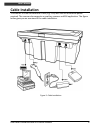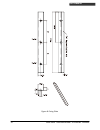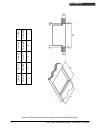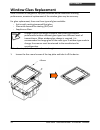- DL manuals
- Zebex
- Barcode Reader
- Z-6181
- User Manual
Zebex Z-6181 User Manual
Summary of Z-6181
Page 1
Dual-laser omnidirectional in-counter scanner 1.
Page 3
Dual-laser omnidirectional in-counter scanner i revision history changes to the original manual are listed below: version date description of version 1.0 july. 20, 2010 initial release 1.1 march. 21, 2011 added eas connection.
Page 4: Important Notice
Dual-laser omnidirectional in-counter scanner ii important notice no warranty of any kind is made in regard to this material, including, but not limited to, implied warranties of merchantability or fitness for a particular purpose. We are not liable for any errors contained herein or incidental or c...
Page 5
Dual-laser omnidirectional in-counter scanner iii laser safety the dual-laser omnidirectional in-counter scanner complies with safety standard iec 60825 for a class i laser product. It also complies with cdrh as applicable to a class iia laser product. Avoid long term staring into direct laser light...
Page 6: Table Of Contents
Dual-laser omnidirectional in-counter scanner iv table of contents important notice .....................................................................................................................Ii introduction ......................................................................................
Page 7: Introduction
Dual-laser omnidirectional in-counter scanner 1 u ser ’ s m anual introduction the dual-laser omnidirectional in-counter scanner is a powerful scanning solution specially designed for high-traffic environments with limited space. It features dual-laser technology that enables 32 scan lines to achiev...
Page 8: Unpacking
Dual-laser omnidirectional in-counter scanner 2 u ser ’ s m anual unpacking the omnidirectional scanner package contains: 1 ea. Advanced dual-laser omnidirectional in-counter scanner 1 ea. Interface cable (this cable is usually, but not always, supplied. Model depends on customer needs.) 1 ea. Power...
Page 9: Components
Dual-laser omnidirectional in-counter scanner 3 u ser ’ s m anual components top view figure 1: scanner top view description function 1 scan window laser aperture 2 speaker exit beep tone indication 3 led indicator *2 indicating reading status and package flow 4 round screw * 4 fixing the top plate ...
Page 10
Dual-laser omnidirectional in-counter scanner 4 u ser ’ s m anual bottom view figure 2: scanner bottom view description function 6 device label carrying information such as model name and serial number 7 eas port electronic article surveillance connection 8 power input external ac power input 9 host...
Page 11: Scanner Labels
Dual-laser omnidirectional in-counter scanner 5 u ser ’ s m anual scanner labels on the device bottom is a label containing information such as model name, serial number, and power requirement. In addition, two caution labels of laser safety are located under the window glass. Below are examples of ...
Page 12: Cable Installation
Dual-laser omnidirectional in-counter scanner 6 u ser ’ s m anual cable installation the scanner is to be connected to a host (e.G. Pos) with the use of external power required. The scanner also supports an auxiliary scanner and eas application. The figure below gives you an overview of the cable in...
Page 13: Connection
Dual-laser omnidirectional in-counter scanner 7 u ser ’ s m anual connection connecting power the power supply provides +12 volts, -12 volts and +5 volts dc voltage to the scanner; the detailed power requirement is as below: voltage ac100~240 frequency 50~60hz current (rms) 600ma output +5v,+12v,-12...
Page 14: Connecting To The Host
Dual-laser omnidirectional in-counter scanner 8 u ser ’ s m anual if the scanner is connected to a keyboard wedge for this test, it should read one barcode, beep, and the led remain red. This is normal when the keyboard wedge is not connected to a live host terminal. The led would flash red and read...
Page 15
Dual-laser omnidirectional in-counter scanner 9 u ser ’ s m anual interface cable replacement the standard interface cable is attached to the scanner with a 10-pin modular connector. When properly seated, the connector is secured in the scanner bottom by a flexible retention tab. You can easily repl...
Page 16
Dual-laser omnidirectional in-counter scanner 10 u ser ’ s m anual return to pc/at default this barcode allows setting as keyboard wedge interface for ibm pc at/ps/2 and compatibles. Cover the unwanted barcode to ensure that the scanner read the desired barcode only. Return to rs-232 default the rs-...
Page 17
Dual-laser omnidirectional in-counter scanner 11 u ser ’ s m anual return to usb default reading of “return to usb default” sets the device into usb interface support. Cover the unwanted barcode to ensure that the scanner read the desired barcode only. Return to wand emulation default available only...
Page 18: Inst
Dual-laser omnidirectional in-counter scanner 12 u ser ’ s m anual inst pre-installation considerations allation before mounting the scanner, some considerations are as below: 1. Determine the direction of package flow for your pplication. Locate the optimum scanner position in the counter surface. ...
Page 19
Dual-laser omnidirectional in-counter scanner 13 u ser ’ s m anual shelf mounting you can build a shelf under the counter sur following figure for the dimensions o face to support the unit. Refer to the f the opening. Figure 6: shelf mounting.
Page 20
Dual-laser omnidirectional in-counter scanner 14 u ser ’ s m anual horizontal flush mounting-1 1. You can use two metal plates to fix the scanner to the counter surface. The following figures specify dimensions of the opening, plate and screw. Contact your dealer for procurement of the mounting acce...
Page 21
Dual-laser omnidirectional in-counter scanner 15 u ser ’ s m anual figure 8: f ing plate ix.
Page 22
Dual-laser omnidirectional in-counter scanner 16 u ser ’ s m anual 2. You can also design the counter top as the following structure and simply put the device into the desired position without plates. Figure 9: horizontal flush mounting-2.
Page 23
Dual-laser omnidirectional in-counter scanner 17 u ser ’ s m anual figure 10: dimensions of the opening for horizontal flush mounting-2 (9.2 5” ) 23 5.0mm a (7.6 8” ) 19 5.0mm b (0.0 6” ) 1.5mm c (1.1 9” ) 30. 2mm d (0.3 8” ) 9.5mm e.
Page 24
Dual-laser omnidirectional in-counter scanner 18 u ser ’ s m anual vertical flush mounting nsidering different counter space and placement, the scanner can also be mounted rtically. The following figures indicate the cutout dimension and mounting quirement. Co ve re 4-ø4.2 (screw, m4x0.7) a b c d e ...
Page 25: Held Scanner Connection
Dual-laser omnidirectional in-counter scanner 19 u ser ’ s m anual held scanner connection auxiliary hand auxiliary port the scanner provides an auxiliary port for the use of an additional peripheral device to be connected to the host system via the scanner itself. It is usually used to connect a ha...
Page 26: Eas Connection
Dual-laser omnidirectional in-counter scanner 20 u ser ’ s m anual ean-13 identifier code f ean-8 identifier code ff codabar identifier code n code 128 identifier code k code 93 identifier code l msi identifier code p gs1 codebar omnidirectional identifier code rs gs1 codebar limited identifier code...
Page 27
Dual-laser omnidirectional in-counter scanner 21 u ser ’ s m anual enter/exit programming mode scan t t-up or to exit after the set-up is finished. The led would remai ng mode. His barcode to enter the se n red when in programmi setting eas interlock when enabled, the eas tag is not de-activated unt...
Page 28
Dual-laser omnidirectional in-counter scanner 22 u ser ’ s m anual setting eas timeout scan the enter/exit programming barcode to begin the setup. 2. Scan 3 ascii number barcodes (please see programming guide) to set the time in millisecond. For example: 000:disable the feature 001:10 msec 002:20 ms...
Page 29: Ss Replacement
Dual-laser omnidirectional in-counter scanner 23 u ser ’ s m anual ss replacement window gla since scratches on the glass of top plate windows would undermine scanning ating (dlc) and - pp performance, occasional replacement of the window glass may be necessary. For glass replacement, there are thre...
Page 30
Dual-laser omnidirectional in-counter scanner 24 u ser ’ s m anual 2. Loosen the eight flat screws on the glass holde rubber from the front cover. The glass lies on t r; take off the glass holder and seal he front cover. Take the glass from ss holder, . Put the top plate back to the device and tight...
Page 31: Con
Dual-laser omnidirectional in-counter scanner 25 u ser ’ s m anual se con t up figuring the scanner the scanner is either pre-progr to suit the situation, or it automatically detects and is ready to go. In certain cases no setup is required. In other cases the scanner must be informed about what kin...
Page 32: Parameter Sett
Dual-laser omnidirectional in-counter scanner 26 parameter sett 1. When the scan ing ner is powered on (blue led lights up), find the amming guide and present this barcode e ing n present the barcode. Ice of the same tone, and the led returns to blue. It means the scanner has been programmed. P. No ...
Page 33: Ner From Pos System
Dual-laser omnidirectional in-counter scanner 27 u ser ’ s m anual ner from pos system trolling controlling the scan the scanner can be controlled from the pos system via the rs-232c interface. Con can be accomplished by transmitting the following single byte commands to the scanner. The default set...
Page 34: Operation
Dual-laser omnidirectional in-counter scanner 28 operation led indications there are red and blue dual color led indications on the top of the device indicating the perational status of the scanner. O led status indication led off no power supplied to the scanner. Steady blue light the scanner is po...
Page 35: Sleep Mode
Dual-laser omnidirectional in-counter scanner 29 u ser ’ s m anual sleep mode after the scanner has been inactive for a specific length of time, the laser and the motor tate is called “sleep mode.” the blue led would blink mode. The first step is the laser switching off after 0 minutes d step is the...
Page 36
Dual-laser omnidirectional in-counter scanner 30 scan volume and package flow the device is an omnidirectional presentation scanner with a 10-direction scan field with a 40-line scan pattern. The scan volume extends approximately 20cm (8”) in front of the can window. Barcodes are most effortlessly s...
Page 37: Scanning Mode
Dual-laser omnidirectional in-counter scanner 31 u ser ’ s m anual scanning mode the scanner is to be mounted in a checkstand, usually flush with the countertop. It works in three scanning modes to cater to different counter placement and operation convenience: 1. Sliding mode: users slide items ove...
Page 38: Maintaining The Scanner
Dual-laser omnidirectional in-counter scanner 32 maintaining the scanner the scanner is designed for long-term trouble-free operation and rarely requires maintenance. Any only an occasional cleaning of the scanner window is necessary in order to re when cleaning, wipe the scan window with a soft lin...
Page 39: Trouble Shooting
Dual-laser omnidirectional in-counter scanner 33 u ser ’ s m anual er ly connected. The problem remains, please contact your dealer. Trouble shooting this section contains information about how to solve problems that you may encount when operating the scanner. However, before referring to the tips, ...
Page 40: Specification
Dual-laser omnidirectional in-counter scanner 34 specification operational light source 650nm visible laser diodes (vld) depth of scan field 0 – 200 mm (upc/ean 100%, pcs=90%) sc 8 directions of scan field an pattern scan rate 3,200 scans per second (omnidirectional) number of scan lines 32 minimum ...
Page 41: Dimension
Dual-laser omnidirectional in-counter scanner 35 u ser ’ s m anual nit: mm(inch) dimension u figure 15: dimension.
Page 42: Pin Assignment
Dual-laser omnidirectional in-counter scanner 36 pin assignment device host port pin keyboard wedge rs-232c usb ibm/rs-485 1 n/c rts (rs232 level) n/c n/c 2 keyboard_ data n/c usb_d+ n/c 3 pc_ clock n/c usb_d- n/c 4 ground ground ground ground 5 n/c cts (rs232 level) n/c n/c 6 n/c rxd (rs232 level) ...
Page 43: Interface Cable
Dual-laser omnidirectional in-counter scanner 37 u ser ’ s m anual keyboard wedge cable (for ps/2) interface cable pin-out configuration p1- mini din (m) p2- mini din (f) din din din din 1. Pc data 1. Kb data 2. N.C. 2. N.C. 3. Gnd 3. Gnd 4. Pc 5v 4. Pc 5v 5. Pc clock 5. Kb clock 6. N.C. 6. N.C. Rs-...
Page 44: Index
Dual-laser omnidirectional in-counter scanner 38 index c cable installation.................................. 6 caution label ....................................... 5 components aux port........................................... 4 device label ..................................... 4 eas port.........