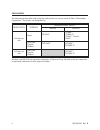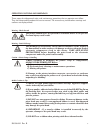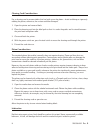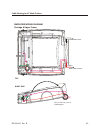- DL manuals
- Zebra
- Printer
- 2844 Printer
- Service Manual
Zebra 2844 Printer Service Manual
Summary of 2844 Printer
Page 1
980358-001 rev. B ©2003 zebra technologies corporation 402 2443 2824 2844 3842 3844 desktop thermal printers service manual.
Page 3
Foreward this manual provides spares replacement and service information for the 402, 2443, 2842, 2844, 3824, and 3844 series printers, manufactured by zebra technologies corporation, camarillo, california. Technical support if for any reason you require product technical support, please contact the...
Page 4
Trademarks the following desktop label and receipt bar code printers are service marks of zebra technologies corporation. The printers are designated by: resolution thermal maximum print width two-inch four-inch 200 dots per inch direct lp 2824™ lp 2844™ lp 2844-z™ lp 2443™ orion® da 402™ direct and...
Page 5
Operator cautions and warnings these pages de scribe gen eral safety and main te nance procedures that an operator must follow. They are ref er enced through out the service man ual. The man ual may in clude other warn ings and cau tions not dis played here. Warning - shock hazard the printer should...
Page 6
Media reload tip if you should run out of labels or ribbon while printing, do not turn the power switch off (0) while reloading or data loss may occur. The printer will automatically resume printing when a new label or ribbon roll is loaded. Print quality tip print den sity (darkness) is af fected b...
Page 7
Contents introduction 1 models . . . . . . . . . . . . . . . . . . . . . . . . . . . . . . . . . . . . . . . . . . . 2 conventions . . . . . . . . . . . . . . . . . . . . . . . . . . . . . . . . . . . . . . . . 3 unpacking the printer . . . . . . . . . . . . . . . . . . . . . . . . . . . . . . . . ....
Page 8
Real time clock option . . . . . . . . . . . . . . . . . . . . . . . . . . . . . . . . . . 43 print head replacement - tlp . . . . . . . . . . . . . . . . . . . . . . . . . . . . . . 44 parts for narrow printers 47 feet replacement . . . . . . . . . . . . . . . . . . . . . . . . . . . . . . . . . . ...
Page 9: Introduction
Introduction if you are a field engineer or technician, this manual helps you with routine maintenance, troubleshooting and procedures for replacing parts for repair. Follow the parts replacement procedures as closely as possible. If you are unsure of any procedure, please contact your service repre...
Page 10
Models there are several models of the printer, each of which look similar but have different ribbon and media handling features. Lp models print using direct thermal media only. The top case is flat. Tlp models print using either direct thermal or thermal transfer media. The top case flares at the ...
Page 11
Conventions this manual uses the following notations to call attention to important information. Icon / symbol meaning warning - critical safety information. Caution - problem avoidance messages. Static sensitive - follow procedures that protect against the discharge of electrostatic energy that acc...
Page 12
Environmental and shock protection extreme temperature and humidity fluctuations or mishandling can damage the printer and power supply. Allow 30 minutes or more before opening the printer's plastic bag. This time allows the printer to stabilize temperature especially after storage in a cool, dry lo...
Page 13: Cleaning and Maintenance
Cleaning and maintenance the printers are manufactured and tested under a strict quality management program. Zebra technologies uses only high quality components and materials in its printers. Although only minimal routine maintenance is required, following these simple maintenance guidelines will e...
Page 14
Cleaning the media path when you clean the printer, use one or more of the following supplies that best suits your needs: description spare number cleaning pens (12) 105950-035 cleaning swabs (25) 105909-057 cleaning cards, 4-in wide (25) 105950-034 save-a-print head film, 4-in wide (3) 105950-047 t...
Page 15
Adhesives and coatings of media can over time transfer onto the printer components along the media path including the platen and print head. This build-up can accumulate dust and debris. Failure to clean the print head, media path and platen roller could result in inadvertent loss of labels, label j...
Page 16
Cleaning card considerations use a cleaning card to remove debris that has built-up on the platen. Avoid scrubbing or vigorously rubbing the platen; otherwise, the surface could be damaged. 1. Open the printer and remove labels. 2. Place the cleaning card into the label path so that it is under the ...
Page 17
Before loading media you must remove the outside length of media (that is, one, full revolution of labels and any liner). When you remove this part of the media, you remove the oils, dust, and adhesives that contaminate it. Tape or adhesive holds the loose end and the outside length of media becomes...
Page 18
10 980358-001 rev. B.
Page 19: Troubleshooting Guide
Troubleshooting guide problems solutions status indicator does not light when power switch is on (i) 1. Check power connections from the printer to the outlet. Printer is in dump mode but nothing prints after sending file. 1. File does not contain a form feed code that will advance sheet. Press the ...
Page 20
Problems solutions printer appears to be working with the indicator light green, but nothing is printed. 1. Check the connections between the printer and the cable as well as the cable and the computer. 2. Verify that the labels are the correct type. 3. Check the roll and verify that the print surfa...
Page 21
980358-001 rev. B 13 problems solutions printer firmware must be updated. The printer firmware is updated by way of the parallel port. 1. Use the download utility to send firmware to the printer. 2. Optionally, you can download from the c:\ prompt by typing copy/b filename lpt1: from the directory h...
Page 22
Print head wear the print head has a limited life and is considered a consumable item. The media rubs across the print elements and wears away the surface. Media material, operational settings, and environment all affect this process. Printing with worn elements may create illegible images. If the p...
Page 23: Required Tools
Required tools make use of the following tools while performing replacement procedures: • phillips driver #0 • phillips driver #1 • phillips driver #2 • slot-head screwdriver • tweezers • needle-nose pliers • cutters • pliers for integrated chips 980358-001 rev. B 15.
Page 24
16 980358-001 rev. B.
Page 25: Parts For Wide Printers
Parts for wide printers this section includes procedures that are specific to the 4-inch-wide printers. Both the lp and tlp models can print on direct thermal media. The tlp model can also print using ribbons and thermal transfer media. Most models print at 200 dots per inch at up to four inches per...
Page 26
18 980358-001 rev. B 211 lp latch (top cover) 404 platen 401 rubber feet 408 head-up sensor 403 cutter option 410 dispenser label-taken 407 black line sensor assy 406 platen motor 418 real-time clock option 402 front bezel 405 base housing (bottom) 409 main pcba tlp 2844 tlp 2844-z tlp 3842 tlp 3844...
Page 27
Latch replacement - lp 980358-211a protect against static discharge. Your work area must be static-safe and include a properly grounded conductive cushioned mat to hold the printer and a conductive wrist strap for yourself. Open the printer by pulling the release latches forward, then lifting the to...
Page 28
Top cover replacement - lp 980358-214a preparation perform the removal steps of the bottom case (980358-105) and main pcba (980358-409) replacement procedures. Removal 1. Unwrap the ribbon cables and wire bundles from the ferrite core. 2. Use a #1 phillips to loosen the hinge & between top cover and...
Page 29
Top cover replacement - lp 2844 (continued) 980358-214a 5. Route the left print head wires through the hinge & and the right print head wires and pcba ribbon cable through lower frame ' . 6. Align the hinge in place and use a #1 phillips to tighten the single screw that holds it. Assembling the prin...
Page 30
Print head replacement - lp 980358-290a preparations protect against static discharge. Your work area must be static-safe and include a properly grounded conductive cushioned mat to hold the printer and a conductive wrist strap for yourself. Open the printer by pulling the release latches forward, t...
Page 31
Print head, lp 2844 replacement 980358-290a 4. Align the latch bracket up to the top case ( and ensure that the cables are not bent or pinched. 5. Replace the four screws that hold the latch bracket to the top case and use a #1 phillips driver to tighten them. 6. Clean the print head with the cleani...
Page 32
Packing materials replacement 980358-400a to ship or store the printer, make sure all components are packed as shown. Move the printer carefully. While the printer has sturdy construction, mechanical damage can certainly result from falls or rough handling. 24 980358-001 rev. B 1 foam set 2 master c...
Page 33
Feet replacement 980358-401a preparations tilt the printer to access the bottom. Removal pry the foot 1 off the base ! Using a levering tool if necessary. Assembly 1. Peel the foot off of its backing. 2. Place the sticky adhesive (top of foot) into its receptacle " on the bottom case. 25 980358-001 ...
Page 34
Front bezel replacement 980358-402a preparations open the printer by pulling the release latches forward, then lifting the top cover. Removal use a small slot-head screwdriver to pry either side free and then lift the bezel away from the printer. Assembly align the tabs with the notches in the media...
Page 35
Front/cutter bezel replacement 980358-403a preparations open the printer by pulling the release latches forward, then lifting the top cover. Removal 1. Use a small slot-head screwdriver to pry either side free and then lift the bezel away from the printer. 2. Unplug the connector. Assembly 1. Align ...
Page 36
Platen replacement 980358-404a preparations open the printer by pulling the release latches forward, then lifting the top cover. Removal 1. Use the blade of a small slotted screw driver to pry the peg ! Free from its hole and rotate the bearing forward a quarter turn. Repeat on the other side " . 2....
Page 37
Bottom case (base housing) replacement 980358-405a removal 1. Tilt the printer so you can see the bottom. 2. Use a #1 phillips driver to remove the three screws that secure the bottom case to the bottom frame. 3. Pull the bottom case off of the bottom frame. Assembly 1. Align the bottom case to the ...
Page 38
Motor replacement 980358-406a preparations protect against static discharge. Your work area must be static-safe and include a properly grounded conductive cushioned mat to hold the printer and a conductive wrist strap for yourself. Perform the removal steps of the bottom case replacement procedure (...
Page 39
Black line and bottom gap sensors replacement 980358-407a preparations protect against static discharge. Your work area must be static-safe and include a properly grounded conductive cushioned mat to hold the printer and a conductive wrist strap for yourself. Perform the removal steps of the bottom ...
Page 40
Head-up sensor replacement 980358-408a preparations protect against static discharge. Your work area must be static-safe and include a properly grounded conductive cushioned mat to hold the printer and a conductive wrist strap for yourself. Perform the removal steps of the bottom case replacement pr...
Page 41
980358-001 rev. B 33 main print circuit board assembly replacement 980358-409a preparation protect against static discharge. Your work area must be static-safe and include a properly grounded conductive cushioned mat to hold the printer and a conductive wrist strap for yourself. Check your work when...
Page 42
Dispenser bezel replacement 980358-410a preparations protect against static discharge. Your work area must be static-safe and include a properly grounded conductive cushioned mat to hold the printer and a conductive wrist strap for yourself. Perform the removal steps of the bottom case replacement p...
Page 43
Latch replacement - tlp 980358-411a preparations open the printer by pulling the release latches forward, then lifting the top cover. Removal unsnap the latch assembly 1 from both bearings !" in the top case. Assembly 1. Squeeze the latch handles #$ inward and press into the top case. 2. Push the cr...
Page 44
Cover support replacement - tlp 980358-412a preparations open the printer by pulling the release latches forward, then lifting the top cover. Removal 1. Use a #1 phillips driver to remove the two screws 2 3 holding the support 1 to the top assembly ! . 2. Lift the support away from the bottom assemb...
Page 45
Hinge replacement - tlp 980358-413a preparation perform the removal steps of the bottom case (980358-405) and main pcba (980358-409) and cover support (980358-412) procedures. Removal 1. Use a #1 phillips driver to loosen and remove the screw 1 that holds the hinge lock 2 onto the bottom media frame...
Page 46
Upper case (top cover) replacement - tlp 980358-414a preparation perform the removal steps of these procedures: bottom case replacement (980358-405), main pcba replacement (980358-409), and hinge replacement (980358-413). Removal 1. Loosen the four screws 5 6 7 and 8 that hold the upper frame 1 to t...
Page 47
Ribbon carriage replacement - tlp 980358-415a preparation perform the removal steps of these procedures: bottom case replacement (980358-405), main pcba replacement (980358-409), hinge replacement (980358-413), and upper case replacement (980358-414). Removal 1. Gently flex the left bearing ! To rel...
Page 48
Feed button/led and top gap sensor replacement - tlp 980358-416a preparation the feed button led pcb and the top gap (receive) sensor are one assembly. To access them, perform the removal steps of these procedures: bottom case replacement (980358-405), main pcba replacement (980358-409), hinge repla...
Page 49
Feed button/led and top gap sensor replacement (continued) 980358-416a assembling the printer perform the assembly steps of these procedures: ribbon carriage replacement (980358-415), upper case replacement (980358-414), hinge replacement (980358-413), main pcba replacement (980358-409), and bottom ...
Page 50
Ribbon motion sensor replacement - tlp 980358-417a preparation perform the removal steps of these procedures: bottom case replacement (980358-405), main pcba replacement (980358-409), hinge replacement (980358-413), upper case replacement (980358-414), and ribbon carriage replacement (980358-415). R...
Page 51
Real time clock option 980358-418a preparations protect against static discharge. Your work area must be static-safe and include a properly grounded conductive cushioned mat to hold the printer and a conductive wrist strap for yourself. Perform the removal steps of the bottom case (980358-405) and m...
Page 52
Print head replacement - tlp 980358-490a preparations protect against static discharge. Your work area must be static-safe and include a properly grounded conductive cushioned mat to hold the printer and a conductive wrist strap for yourself. Open the printer by pulling the release latches forward, ...
Page 53
Print head replacement - tlp (continued) 980358-490a 5. Slip the left end of the print head spring 4 into the left side of the ribbon carriage; then slide the right end into the other side. The angle of the "v" fits into the indent on top of the print head bracket ' . 6. Clean the print head with th...
Page 54
46 980358-001 rev. B.
Page 55: Parts For Narrow Printers
Parts for narrow printers this section includes procedures that are specific to the 2-inch-wide printers. Both the lp and tlp models can print on direct thermal media. The tlp model can also print using ribbons and thermal transfer media. These models print at 200 dots per inch at up to four inches ...
Page 56
48 980358-001 rev. B 311 latch (top cover) 304 platen 301 rubber feet 303 cutter option 316 fd-gap snsr cable assy 310 dispenser label-taken 307 black line sensor assy 306 platen motor 318 real-time clock option 302 front bezel 305 base housing (bottom) 309 main pcba 317 feed/led pcba lp 2824 repair...
Page 57
Feet replacement 980358-301a preparations tilt the printer to access the bottom. Removal pry the foot 1 off the base ! Using a levering tool if necessary. Assembly 1. Peel the foot off of its backing. 2. Place the sticky adhesive (top of foot) into its receptacle " on the bottom case. 49 980358-001 ...
Page 58
Front bezel replacement 980358-302a preparations open the printer by pulling the release latches forward, then lifting the top cover. Removal use a small slot-head screwdriver to pry either side free and then lift the bezel 1 away from the printer ! . Assembly align the tabs with the notches in the ...
Page 59
Front/cutter bezel replacement 980358-303a preparations open the printer by pulling the release latches forward, then lifting the top cover. Removal 1. Pry either side free and then lift the bezel away from the printer. 2. Unplug the connector. Assembly 1. Align the cutter so that the connector is t...
Page 60
Platen replacement 980358-304a preparations open the printer by pulling the release latches forward, then lifting the top cover. Removal 1. Use the blade of a small slotted screw driver to pry the pegs !" free from their holes and rotate the bearing forward a quarter turn. 2. Lift the platen 1 free ...
Page 61
Bottom case (lower cover) replacement 980358-305a removal 1. Tilt the printer so you can see the bottom. 2. Use a #1 phillips driver to remove the screws that secure the bottom case to the bottom frame. 3. Pull the bottom case off of the bottom frame. Assembly 1. Make sure that any rear-plate adapte...
Page 62
Older models of the lp 2824 use a spring and arm to activate the head-up sensor. Preparations protect against static discharge. Your work area must be static-safe and include a properly grounded conductive cushioned mat to hold the printer and a conductive wrist strap for yourself. Removal 1. Carefu...
Page 63
Motor replacement 980358-306a preparations protect against static discharge. Your work area must be static-safe and include a properly grounded conductive cushioned mat to hold the printer and a conductive wrist strap for yourself. Perform the removal steps of the bottom case replacement procedure (...
Page 64
Black line and bottom gap sensors replacement 980358-307a preparations protect against static discharge. Your work area must be static-safe and include a properly grounded conductive cushioned mat to hold the printer and a conductive wrist strap for yourself. Perform the removal steps of the bottom ...
Page 65
Head-up sensor replacement 980358-308a preparations protect against static discharge. Your work area must be static-safe and include a properly grounded conductive cushioned mat to hold the printer and a conductive wrist strap for yourself. Perform the removal steps of the bottom case replacement pr...
Page 66
Main printed circuit board assembly (pcba) replacement 980358-309a preparations protect against static discharge. Your work area must be static-safe and include a properly grounded conductive cushioned mat to hold the printer and a conductive wrist strap for yourself. Check your work when con nect i...
Page 67
Assembly 1. Plug the wire bundles, ribbon cables and ground wire into their connectors on the board. 2. Align the protective separator # ("fish paper") against the bottom frame. 3. Align the board onto its post ! And standoffs " . 4. On tlp models, replace the screw that holds the board and use a #1...
Page 68
Dispenser bezel replacement 980358-310a preparations protect against static discharge. Your work area must be static-safe and include a properly grounded conductive cushioned mat to hold the printer and a conductive wrist strap for yourself. Perform the removal steps of the bot tom case re place men...
Page 69
Latch replacement 980358-311a preparations perform the removal steps of the upper case replacement procedure (980358-314). Open the printer by pulling the release latches forward, then lifting the top frame. Removal lift both sides of the latch to 1 unsnap it from the upper frame. Assembly 1. Align ...
Page 70
Upper case (top cover) replacement 980358-314a preparations protect against static discharge. Your work area must be static-safe and include a properly grounded conductive cushioned mat to hold the printer and a conductive wrist strap for yourself. Open the printer by pulling the release latches for...
Page 71
Feed/gap sensor cable assembly replacement 980358-316a preparations protect against static discharge. Your work area must be static-safe and include a properly grounded conductive cushioned mat to hold the printer and a conductive wrist strap for yourself. Perform the removal steps of the upper case...
Page 72
Feed/led pcba replacement 980358-317a preparations perform the removal steps of the upper case replacement procedure (980358-314). Removal 1. Lift the feed/led pcba 1 to unsnap it from the upper frame. 2. Detach the cable connector ! From where it plugs into the feed/led pcba. Assembly 1. Plug the c...
Page 73
Real time clock option 980358-318a preparations protect against static discharge. Your work area must be static-safe and include a properly grounded conductive cushioned mat to hold the printer and a conductive wrist strap for yourself. Perform the removal steps of the bottom case replacement (98035...
Page 74
Print head replacement - lp 980358-390a protect against static discharge. Your work area must be static-safe and include a properly grounded conductive cushioned mat to hold the printer and a conductive wrist strap for yourself. Open the printer by pulling the release latches forward, then lifting t...
Page 75
Latch replacement - tlp 980358-511a preparations open the printer by pulling the release latches forward, then lifting the top cover. Removal unsnap the latch assembly 1 from both bearings !" in the top case. If you need to remove the springs 2, compress the spring and then twist clockwise. Assembly...
Page 76
Cover support replacement - tlp 980358-512a preparations open the printer; pull the release latches forward, then lift the top cover. Removal 1. Use a #1 phillips driver to remove the two screws 2 3 holding the support 1 to the top assembly ! . 2. Lift the support away from the bottom assembly " . A...
Page 77
Hinge replacement - tlp 980358-513a preparation perform the removal steps of the bottom case (980358-305) and main pcba (980358-309) and cover support (980358-512) procedures. Removal 1. Use a #1 phillips driver to loosen and remove the screw that holds the hinge lock onto the bottom media frame. 2....
Page 78
Upper case (top cover) replacement - tlp 980358-514a preparation perform the removal steps of the bottom case (980358-305), main pcba (980358-309), and hinge (980358-513) procedures. Removal 1. Use a #1 phillips driver to loosen the screws ! That hold the upper frame 1 to the top case 2. 2. Lift the...
Page 79
Ribbon carriage replacement - tlp 980358-515a preparation perform the removal steps of these procedures: bottom case replacement (980358-305), main pcba replacement (980358-309), hinge replacement (980358-513), and upper case replacement (980358-514). Removal 1. Gently flex the left bearing ! To rel...
Page 80
Feed button/led and top gap sensor replacement - tlp 980358-516a preparation the feed button led pcb and the top gap (receive) sensor are one assembly. To access them, perform the removal steps of the bottom case (980358-405), main pcba (980358-409), hinge (980358-413), upper case (980358-414), and ...
Page 81
Feed button/led and top gap sensor replacement (continued) 980358-516a 8. Make sure the sensor's wires are secured against the top frame using tape. 9. Make sure the led/feed button's ribbon cable is secured against the top case using tape. Assembling the printer perform the assembly steps of the ri...
Page 82
Ribbon motion sensor replacement - tlp 980358-517a preparation perform the removal steps of the bottom case (980358-305), main pcba (980358-309), hinge (980358-513), upper case (980358-514), and ribbon carriage (980358-515) procedures. Removal 1. On the ribbon carriage, cut the tie wrap ! That holds...
Page 83
Print head replacement - tlp 980358-590a preparations protect against static discharge. Your work area must be static-safe and include a properly grounded conductive cushioned mat to hold the printer and a conductive wrist strap for yourself. Open the printer by pulling the release latches forward, ...
Page 84
Print head replacement - tlp (continued) 980358-590a 7. Slip the left end of the print head spring 4 into the left side of the ribbon carriage; then slide the right end into the other side. The angle of the "v" fits into the indent on top of the print head bracket ' . 8. Attach the ribbon take-up hu...
Page 85: Cable Routing
Cable routing the following simplified charts show routing for the printer's electronic components. 980358-001 rev. B 83.
Page 86
Cable routing for tlp wide printers 84 980358-001 rev. B tie wrap tie wrap print head (white) ground wire ribbon motion sensor print head (black) right side top simplified wiring diagram carriage & upper frame feed / receive gap exit guide guide leave slack so carriage can fully deploy to lowered po...
Page 87
Cable routing for lp wide printers 980358-001 rev. B 85 print head (right) print head (left) right side top simplified wiring diagram carriage & upper frame feed top case and inner frame are welded together..
Page 88
Cable routing for lp narrow printers 86 980358-001 rev. B simplified wiring diagram upper frame right side top tie wrap tie wrap tie wrap tie wrap tie wrap guide print head (white) ground wire print head (black) feed / receive gap tie wrap.
Page 89
Cable routing for tlp narrow printers 980358-001 rev. B 87 tie wrap tie wrap right side top simplified wiring diagram carriage & upper frame exit leave slack so carriage can fully deploy to lowered position tie wrap tie wrap right side exit leave slack so carriage can fully deploy to lowered positio...
Page 90
980358- 001 a.