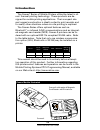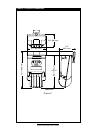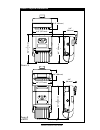- DL manuals
- Zebra
- Printer
- Cameo series
- User Manual
Zebra Cameo series User Manual
Summary of Cameo series
Page 1
Part # uman-cm2-3-007 rev. A septembert, 2006 user guide.
Page 3
Iii contents proprietary statement .................................................................. Iv document conventions ................................................................ Vi introduction ................................................................................ O-8 controls...
Page 4
Iv proprietary statement this manual contains proprietary information of zebra technologies corporation. It is intended solely for the information and use of parties operating and maintaining the equip- ment described herein. Such proprietary information may not be used, reproduced, or dis- closed t...
Page 5
V hy gothic hangul tm is a trademark of hanyang systems, inc. Angsana tm is a trademark of unity progress company (upc) limited. Andale ® , arial ® , book antiqua ® , corsiva ® , gill sans ® , sorts ® and times new roman ® are trademarks of the monotype corporation registered in the united states pa...
Page 6
Vi document conventions the following conventions are used throughout this docu- ment to convey certain information: if you are viewing this guide online, click the underlined text to jump to a related web site. Click on italic text (not under- lined) to jump to that location in this manual.. Cautio...
Page 7
Cameo series overview 1. Magnetic stripe reader (msr) slot 2. Printhead 3. Gap sensor 4. Media edge guide 5. Platen roller 6. Media cover 7. Battery charging receptacle 8. Communications port 9. Control panel 10. Belt clip 11. Battery 6 7 5 3 1 8 2 4 9 10 11.
Page 8
O-8 cameo 2/3 series user guide cameo models illustrated introduction the cameo ® series of mobile printers utilize the latest in di- rect thermal printing technology. These products are de- signed for mobile printing applications. Their compact size and rugged construction is ideally suited to prin...
Page 9: Keypad Functions
O-9 cameo 2/3 series user guide controls keypad functions power light (grn) status light (yellow) off on blink off on blink cameo 2/3 (cable) power off power on low battery warning normal latch open or out of media mcr ready for card swipe cameo 2/3 (ir or bt) power off power on low battery warning ...
Page 10: Conditioning Battery Packs
O-10 cameo 2/3 series user guide batteries and charging conditioning battery packs important • cameo batteries must be cycled several times before maximum capacity is realized. A battery is ”cycled” by fully charging it, then fully discharging it through normal use. Model ucn 72 battery charger the ...
Page 11: Battery Packs
O-11 cameo 2/3 series user guide removing and replacing cameo 2 series battery packs removing and replacing cameo 2 battery packs to remove the battery pack from the cameo 2: 1. Push the battery release button on the bottom of the printer towards the media compartment. 2. Rotate the belt clip as sho...
Page 12: Low Battery Shutdown
O-12 cameo 2/3 series user guide removing and replacing cameo 3 battery packs to remove the battery pack from the cameo 3: slide the battery latch button in the direction shown in the top illustration below, and slide the battery out. To replace the battery, insert the end with the contacts into the...
Page 13
O-13 cameo 2/3 series user guide installation of media the following details media installation: cameo media installation cameo 2 is illustrated. Loading procedure is identical for all cameo series printers 1. Turn unit off. 2. Squeeze the two finger grips on either side of the media compartment cove...
Page 14
O-14 cameo 2/3 series user guide printer body that will allow the media roll to spin freely yet prevent it from wandering from side to side so much that print quality is affected. Important • the media roll must sit between the right hand surface of the edge guide and the printer frame as shown in t...
Page 15
O-15 cameo 2/3 series user guide detail "a"- top view of printer cameo with mcr option magnetic card reader the optional magnetic card reader (mcr) is used as follows: 1. A flashing status light indicates the printer is available to scan. Place the card into the reader slot as shown. The magnetic str...
Page 16: Cleaning The Printhead
O-16 cameo 2/3 series user guide maintenance cameo printers will provide years of reliable service provid- ed a few simple guidelines are followed. The printer should be cleaned approximately every two weeks, or more often depending on usage and the type of media being employed. Components of the pr...
Page 17
O-17 cameo 2/3 series user guide printhead cleaning the cameo 2 cleaning the cameo 3 media sensor platen note: do not use alcohol on the surface of linerless platens! Media sensor printhead platen note: do not use alcohol on the surface of linerless platens!.
Page 18: Linerless Media Printers
O-18 cameo 2/3 series user guide printer and/or alcohol and cotton swabs. Linerless media printers printers using linerless media require more frequent clean- ing. Linerless media deposits adhesive which must be re- moved for optimum performance. Linerless printers can be identified by a platen which...
Page 19: Self Test:
O-19 cameo 2/3 series user guide troubleshooting self test: the self test is activated by the following key sequence: refer to the controls section for more information on keypad functions. 1. Press the “feed” key 2. While still holding down the “feed” key, turn on the printer by pressing and releas...
Page 20: Reduced Battery Charge Life:
O-20 cameo 2/3 series user guide • wireless printers associated with a lan: refer to the rf lan information section of the self test printout to verify the printer’s ssid and ip addresses are correct, and that the printer is “associated” with the wireless lan. • invalid label format or command struc...
Page 21
O-21 cameo 2/3 series user guide communicating with the printer the printer must establish communications with a host ter- minal which sends the data to be printed. Communications occur in three basic ways: • by a cable between the printer and its host terminal • infrared (usually by means of the in...
Page 22: Cable Communications
O-22 cameo 2/3 series user guide the text “wireless network printer” on the product identi- fication label. Cable communications all cameo printers can communicate by cable; the specif- ic cable supplied with your printer will vary with the host ter- minal. The 8-pin circular connector on your commun...
Page 23: Wlan Overview
O-23 cameo 2/3 series user guide bluetooth networking overview in order to exchange data, two bluetooth enabled devic- es must establish a connection. Bluetooth software is always running in the background, ready to respond to connection requests. One device (known as the master) must request a conn...
Page 24: 0336
O-24 cameo 2/3 series user guide radio regulatory information bluetooth radio for cameo 2 and cameo 3 the following section only applies when the bluetooth zbr3 module is installed in the cameo 2 or cameo 3 printers. Cameo 2 printers with the bluetooth radio have an fcc id: i28md-btc2ty2. Cameo 3 pr...
Page 25: 0336
O-25 cameo 2/3 series user guide 0336 important notice: this device is a portable rf printer intended for commercial and industrial usein all eu and efta member states except in france where restrictive use applies. Zebra value radio, 802.11b for cameo 3 the following section only applies when the z...
Page 26
O-26 cameo 2/3 series user guide europe – eu declaration of conformity this device complies with the essential requirements of the r&tte directive 1999/5/ec. The following test methods have been applied in order to prove presumption of compliance with the r&tte directive 1999/5/ec: • en 60950: 2000 ...
Page 27: Environmental
O-27 cameo 2/3 series user guide printer specifications environmental operating temperature: 14° to 122°f (-10° to 50°c) storage temperature: 5° to 140c°f (-15° to 60°c) relative humidity 10%-90% non-condensing intrusion protection rating (ip) 34* * ip rating with optional protective boot installed c...
Page 28
O-28 cameo 2/3 series user guide 167.7 mm 185.9 mm 94.7 mm 86.1 mm 65.8 mm cameo 2 sc cameo 2 physical dimensions 2.6” (66 mm) 3.7” (94 mm) 3.4” (86.1 mm) 7. 3” ( 18 5. 9 m m ) 6. 6” ( 16 8 m m ) c ameo 2.
Page 29
O-29 cameo 2/3 series user guide 171.4 mm 159.4 mm 86.1 mm 66.0 mm 117.6 mm cameo 3 cameo 3 physical dimensions 86.1 mm 66.0 mm 117.6 mm 204.4 mm cameo 3 sc 4.6” (117 mm) 3.4” (86 mm) c ameo 3 2.6” (66 mm) 6. 2” ( 15 8 m m 6. 8” ( 17 1 m m ) 8. 2” ( 20 8 m m ) 2.6” (66 mm) 4.6” (117 mm) 3.4” (86 mm)...
Page 30: Communications Port
O-30 cameo 2/3 series user guide 8 7 6 4 2 1 5 3 communications port pin pin signal signal number name type description 1 rxd input receive data 2 txd output transmit data 3 cts input clear to send from host 4 rts output request to send set high when printer is ready to accept command/ data 5 gnd gr...
Page 31: Media Specifications
O-31 cameo 2/3 series user guide media specifications cameo 2 cameo 3 max. Print width 1.9” (48.3 mm) 2.83” (71.9 mm) max. Roll o.D. 2.25” [57 mm] core diameter .75” [19 mm] min. Media width settings (all dimensions ±.03” [±.76 mm] cameo 2 cameo 3 0.72 [18.2 mm] 1.47 [37.3 mm] 0.84 [21.3 mm] 1.60 [40...
Page 32: Software Features
O-32 cameo 2/3 series user guide software features • vertical or horizontal printing • left, right, or center justification • scale to fit • concatenation • line print mode- ideal for receipt printing • programmable label odometer with on-demand terminal reporting • serial number reporting to terminal...
Page 33: Interface Cables
A-33 cameo 2/3 series user guide appendix a interface cables download cables, for use with a personal computer: pin 1 pin 9 db-9 pin female plug (to p.C.) 8 pin male plug (to printer) (txd) (rxd) (rts) (cts) (gnd) (dtr) (dsr) shield (rxd) (txd) (cts) (rts) (gnd) (dsr) (dtr) shield 3 2 7 8 5 4 6 1 2 ...
Page 34
A-34 cameo 2/3 series user guide appendix a more interface cables contact the factory or your zebra sales representative for more information on interface cables to most major manufactur’s data terminals. You may also vist the zebra web site at http://www.Zebra.Com for a listing of interface cables ...
Page 35: Media Supplies
A-35 cameo 2/3 series user guide appendix b media supplies to insure maximum printer life and consistent print quality and performance for your individual application, it is recom- mended that only media produced by zebra be used. These advantages include: • consistent quality and reliability of med...
Page 36: Product Support
A-36 cameo 2/3 series user guide serial number label product configuration code (pcc) label appendix d product support when calling with a specific problem regarding your printer, please have the following information on hand: • model number/type (e.G. Cameo 2) • unit serial number • product configurat...
Page 37: Product Support Contacts
A-37 cameo 2/3 series user guide for on-line product support, contact zebra technologies at: www.Zebra.Com, or refer to the table below in the americas contact regional headquarters technical support customer service. Zebra technologies international,llc 333 corporate woods parkway vernon hills, ill...
Page 38: Battery Disposal
A-38 cameo 2/3 series user guide appendix e battery disposal the epa certified rbrc ® battery recycling seal on the nickel-metal hydride (ni-mh) bat- tery supplied with your printer indicates zebra technologies corporation is voluntarily par- ticipating in an industry program to collect and recycle t...
Page 39
A-39 cameo 2/3 series user guide d275,286 d347,021 d389,178 d430,199 d433,702 3,964,673 4,019,676 4,044,946 4,360,798 4,369,361 4,387,297 4,460,120 4,496,831 4,593,186 4,607,156 4,673,805 4,736,095 4,758,717 4,816,660 4,845,350 4,896,026 4,897,532 4,923,281 4,933,538 4,992,717 5,015,833 5,017,765 5,...
Page 40
User guide.