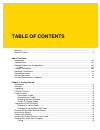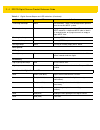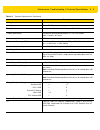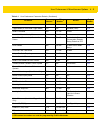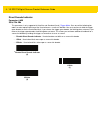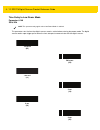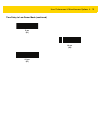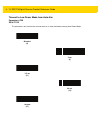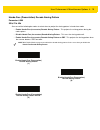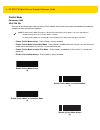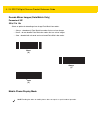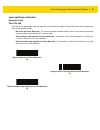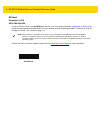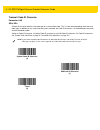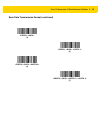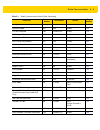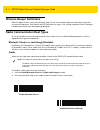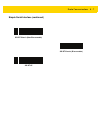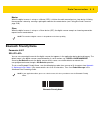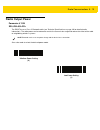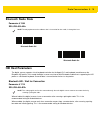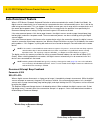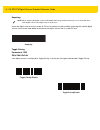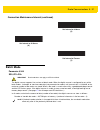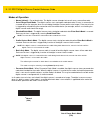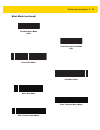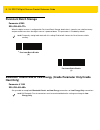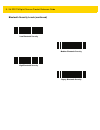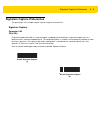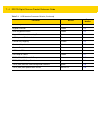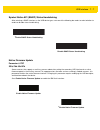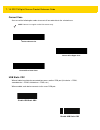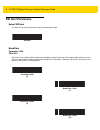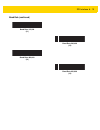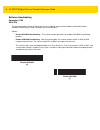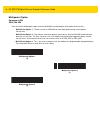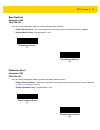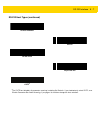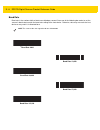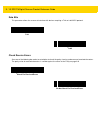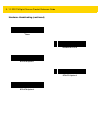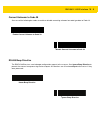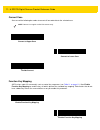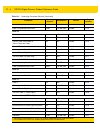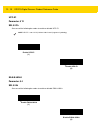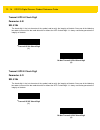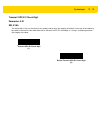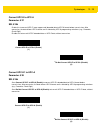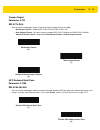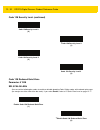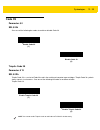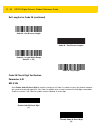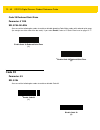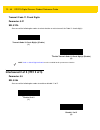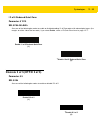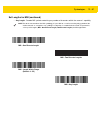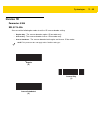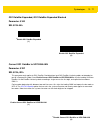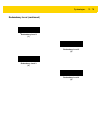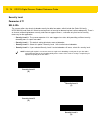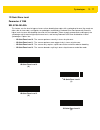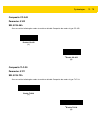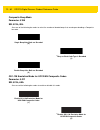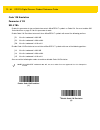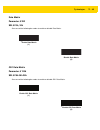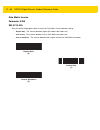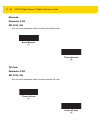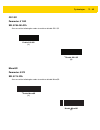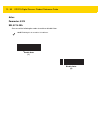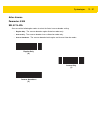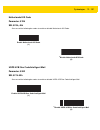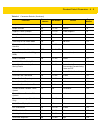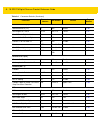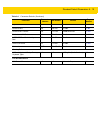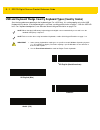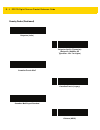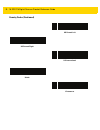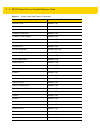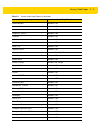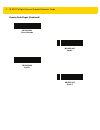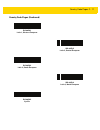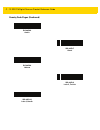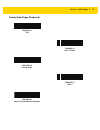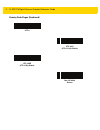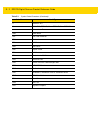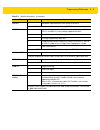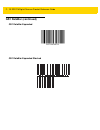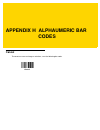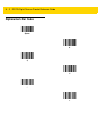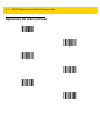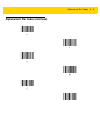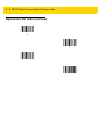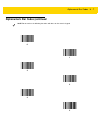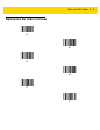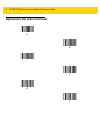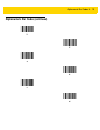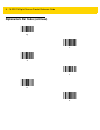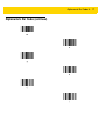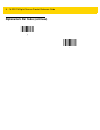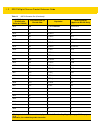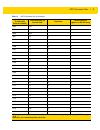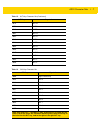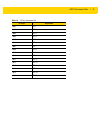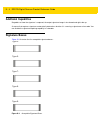- DL manuals
- Zebra
- Scanner
- DS2278
- Reference Manual
Zebra DS2278 Reference Manual - Send Versions
User Preferences & Miscellaneous Options 4 - 39
Send Versions
Software Version
Scan the following bar code to send the version of software installed in the scanner.
Serial Number
Scan the following bar code to send the scanner serial number to the host.
Manufacturing Information
Scan the following bar code to send the scanner manufacturing information to the host.
Software Version
Serial Number
Manufacturing Information
Summary of DS2278
Page 1
Digital scanner product reference guide ds2278 mn-002915-0 2.
Page 3: Ds2278 Digital Scanner
Ds2278 digital scanner product reference guide mn-002915-02 revision a august 2017.
Page 4: Warranty
Ii ds2278 digital scanner product reference guide no part of this publication may be reproduced or used in any form, or by any electrical or mechanical means, without permission in writing from zebra. This includes electronic or mechanical means, such as photocopying, recording, or information stora...
Page 5: Table of Contents
Table of contents warranty ............................................................................................................................................  ii revision history ..............................................................................................................
Page 6
Iv ds2278 digital scanner product reference guide lost connection to host ......................................................................................................... 1-10 configuring the digital scanner ......................................................................................
Page 7
Table of contents v hand-held decode aiming pattern ........................................................................................ 4-18 hands-free (presentation) decode aiming pattern ............................................................... 4-19 picklist mode ..........................
Page 8
Vi ds2278 digital scanner product reference guide discoverable mode ................................................................................................................ 5-10 wi-fi friendly mode .................................................................................................
Page 9
Table of contents vii signature capture .................................................................................................................... 6-3 signature capture file format selector ................................................................................... 6-4 signature ca...
Page 10
Viii ds2278 digital scanner product reference guide serial response timeout ......................................................................................................... 8-6 retries .............................................................................................................
Page 11
Table of contents ix beep on ...................................................................................................................... 9-16 intercharacter delay ............................................................................................................... 9-17 nixdorf b...
Page 12
X ds2278 digital scanner product reference guide enable/disable all code types ................................................................................................... 12-8 upc/ean/jan ...........................................................................................................
Page 13
Table of contents xi code 11 check digit verification ......................................................................................... 12-45 transmit code 11 check digits ........................................................................................... 12-46 interleaved 2 of 5 (it...
Page 14
Xii ds2278 digital scanner product reference guide gs1-128 emulation mode for ucc/ean composite codes ................................................ 12-82 2d symbologies ......................................................................................................................... 12-83 ...
Page 15
Table of contents xiii appendix a: standard default parameters appendix b: country codes introduction ................................................................................................................................... B-1 usb and keyboard wedge country keyboard types (country codes) ...
Page 16
Xiv ds2278 digital scanner product reference guide korean 3 of 5 ................................................................................................................................. F-7 gs1 databar ............................................................................................
Page 17
Table of contents xv appendix l: non-parameter attributes introduction .................................................................................................................................... L-1 attributes ....................................................................................
Page 18
Xvi ds2278 digital scanner product reference guide.
Page 19: About This Guide
About this guide introduction the ds2278 product reference guide provides general instructions for setting up, operating, maintaining, and troubleshooting the ds2278 series digital scanner. Configurations this guide includes the ds2278 series digital scanner configurations listed in table a . Table ...
Page 20: Chapter Descriptions
Xviii ds2278 digital scanner product reference guide related product line configurations the product configurations related to the ds2278 digital scanner are as follows. Cables the full list of supported cables can be found at: https://partnerportal.Zebra.Com/partnerportal/product_services/downloads...
Page 21: Notational Conventions
About this guide xix • chapter 13, 123scan and software tools provides a brief description of the zebra software tools available for customizing digital scanner operation. • appendix a, standard default parameters provides a table of all host devices and miscellaneous digital scanner defaults. • app...
Page 22: Related Documents
Xx ds2278 digital scanner product reference guide • throughout the programming bar code menus, asterisks ( * ) are used to denote default parameter settings. Related documents • ds2278 series quick start guide , p/n mn-002916-xx - provides general information for getting started with the ds2278 digi...
Page 23: Chapter 1 Getting Started
Chapter 1 getting started introduction 2d bar codes have made their way to the point of sale (pos), appearing on everything from customer purchased items to printed and electronic coupons and loyalty cards. 1d scanners cannot capture the new 2d codes, leading to exceptions that s...
Page 24: Interfaces
1 - 2 ds2278 digital scanner product reference guide interfaces the ds2278 digital scanner cradle supports: • usb connection to a host. The digital scanner automatically detects the usb host interface type and uses the default setting ( usb keyboard hid ). If the default (*) does not meet your requi...
Page 25: Ds2278 Features
Getting started 1 - 3 ds2278 features figure 1-2 digital scanner features for detailed led indicator information see beeper and led indications on page 2-1 . Cradle features the cr2278-pc cordless presentation cradle serves as a charger, radio communication interface, and host communication interfac...
Page 26
1 - 4 ds2278 digital scanner product reference guide presentation cradle figure 1-3 cr2278-pc (presentation cradle) -top and bottom views connecting the cradle 1. Connect the appropriate cable to the power supply and an ac power source, if necessary. This ensures detection of the host and prevent in...
Page 27: Charging The Ds2278 Battery
Getting started 1 - 5 using a dc power supply there is no separate power jack on the cradle. The cradle can operate from host supplied power, if available. If host power is limited or not available, an external dc power supply can be used with certain host interface cables that support a power jack....
Page 28
1 - 6 ds2278 digital scanner product reference guide charging using the micro usb cable the micro usb cable is a charge only cable and can also be used for firmware updates. Figure 1-4 micro usb connections connect the micro usb connector to the ds2278. Connect the standard usb connector to a pc or ...
Page 29: Inserting The Battery
Getting started 1 - 7 shutting off the digital scanner battery scan the battery off bar code below to shut off the battery for long term storage or shipping. Pull the digital scanner trigger to turn on the battery. Battery off inserting the battery figure 1-5 inserting the battery to insert the batt...
Page 30: Removing The Battery
1 - 8 ds2278 digital scanner product reference guide removing the battery figure 1-6 removing the battery from the digital scanner to remove the battery from the digital scanner: 1. Turn the screw on the battery compartment counterclockwise to remove the screw. 2. Remove the battery from the battery...
Page 31
Getting started 1 - 9 inserting the digital scanner in the cradle to insert the digital scanner in the cr2278-pc cradle: 1. Insert the digital scanner straight down into the cradle top. 2. The digital scanner naturally rotates forward to engage the digital scanner contacts with the cradle contacts f...
Page 32: Radio Communications
1 - 10 ds2278 digital scanner product reference guide lost connection to host if scanned data does not transmit to the cradle's host, ensure that all cables are firmly inserted and the power supply is connected to an appropriate ac outlet, if applicable. If scanned data still does not transmit to th...
Page 33: Chapter 2 Data Capture
Chapter 2 data capture introduction this chapter provides beeper and led definitions, techniques involved in scanning bar codes, general instructions and tips about scanning, and decode ranges. This chapter provides beeper and led definitions, techniques involved in scanning bar codes...
Page 34
2 - 2 ds2278 digital scanner product reference guide low/low/low/extra low beeps red parity error. Four long low beeps red a transmission error was detected in a scanned symbol. The data is ignored. This occurs if a unit is not properly configured. Check option setting. Five long low beeps red conve...
Page 35
Data capture 2 - 3 none single green flash initial connection. None red (solid) charge error. Parameter programming long low/long high beeps red input error, incorrect bar code or cancel scanned, wrong entry, incorrect bar code programming sequence; remain in program mode. High/low beeps green keybo...
Page 36
2 - 4 ds2278 digital scanner product reference guide three long low beeps none out of memory. There is not enough buffer space to store the current mpdf symbol. Four long low beeps none bad symbology. Scanned a 1d or 2d bar code in a mpdf sequence, a duplicate mpdf label, a label in an incorrect ord...
Page 37
Data capture 2 - 5 cradle led indications table 2-3 lists the conditions in which the specified host controls the system indicator led. Table 2-2 cradle led indications led indication standard use green (solid) power up. Green (off, then on) bluetooth connection established. Red (blink) transmission...
Page 38: Scanning
2 - 6 ds2278 digital scanner product reference guide scanning hand-held scanning 1. Place the aiming pattern over the bar code.. Figure 2-1 aiming pattern on bar code - hand-held mode 2. Press and hold the trigger until either: a. The digital scanner reads the bar code. The digital scanner beeps, th...
Page 39
Data capture 2 - 7 hands-free scanning the digital scanner is in hands-free (presentation) mode when it sits in the cr2278-pc cradle. During idle conditions the digital scanner operates in object detection mode, where it automatically wakes up to decode a bar code presented in the field of view. In ...
Page 40: Decode Ranges
2 - 8 ds2278 digital scanner product reference guide aiming with digital scanner aiming when scanning, the digital scanner projects a red scan line which allows positioning the bar code within its field of view, omnidirectionally. See decode ranges on page 2-8 for the proper distance to achieve betw...
Page 41: Chapter 3 Maintenance,
Chapter 3 maintenance, troubleshooting, & technical specifications introduction this chapter provides suggested digital scanner maintenance, troubleshooting, technical specifications, and signal descriptions (pinouts). Maintenance known harmful ingredients the following chemicals are knownÂ...
Page 42
3 - 2 ds2278 digital scanner product reference guide approved cleaners for the digital scanner and cradle • hydrogen peroxide • mild dish soap. Cleaning the digital scanner routinely cleaning the exit window is required. A dirty window may affect scanning accuracy. Do not allow any abrasive material...
Page 43: Troubleshooting
Maintenance, troubleshooting, & technical specifications 3 - 3 troubleshooting table 3-1 troubleshooting problem possible causes possible solutions the aiming pattern does not appear when pressing the trigger. No power to the digital scanner. If the configuration requires a power supply, re-connect ...
Page 44
3 - 4 ds2278 digital scanner product reference guide digital scanner decodes bar code, but does not transmit the data to the host. Digital scanner is not programmed for the correct host type. Scan the appropriate host type programming bar code. See the chapter corresponding to the host type. Interfa...
Page 45
Maintenance, troubleshooting, & technical specifications 3 - 5 digital scanner emits four short high beeps during decode attempt. Digital scanner has not completed usb initialization. Wait several seconds and scan again. Digital scanner emits low/low/low/extra low beeps when not in use. Rs-232 recei...
Page 46
3 - 6 ds2278 digital scanner product reference guide digital scanner emits five long low beeps after a bar code is decoded. Conversion or format error was detected. The digital scanner’s conversion parameters are not properly configured. Ensure the digital scanner’s conversion parameters are properl...
Page 47
Maintenance, troubleshooting, & technical specifications 3 - 7 report software version bar code when contacting support, a support representative may ask you to scan the bar code below to determine the version of software installed in the digital scanner. Note if after performing these checks the di...
Page 48: Technical Specifications
3 - 8 ds2278 digital scanner product reference guide technical specifications table 3-2 technical specifications item description physical characteristics dimensions digital scanner presentation cradle 6.9 in. H x 2.6 in. W x 3.5 in. D 17.5 cm. H x 6.6 cm. W x 9.0 cm. D 2.8 in. H x 3.7 in. W x 4.8 i...
Page 49
Maintenance, troubleshooting, & technical specifications 3 - 9 storage temperature -40.0° to 158.0° f/-40.0° to 70.0° c humidity 5% to 95% rh, non-condensing drop specification designed to withstand multiple drops at 5.0 ft./1.5 m to concrete tumble specification designed to withstand 250 tumbles in...
Page 50
3 - 10 ds2278 digital scanner product reference guide 2d pdf417, composite codes, tlc-39, aztec, datamatrix, maxicode, qr code, micro qr, han xin, postal codes minimum element resolution code 39 4.0 mil code 128 4.0 mil data matrix 6.0 mil qr code 6.7 mil utilities and management 123scan programs di...
Page 51: Cradle Signal Descriptions
Maintenance, troubleshooting, & technical specifications 3 - 11 cradle signal descriptions figure 3-1 cradle pinouts the signal descriptions in table 3-3 apply to the contacts on the digital scanner and are for reference only. The signal descriptions in table 3-4 apply to the connectors on the ds227...
Page 52
3 - 12 ds2278 digital scanner product reference guide 6 short to pin 1 rts kbd_data ibm_dir 7 d - cts term_clk reserved 8 reserved reserved 1m resistor to pin 1 2m resistor to pin 1 9 reserved reserved reserved reserved 10 reserved reserved reserved reserved shell shield shield shield shield table 3...
Page 53: Chapter 4 User Preferences &
Chapter 4 user preferences & miscellaneous options introduction you can program the scanner to perform various functions, or activate different features. this chapter describes user preference features and provides programming bar codes for selecting these features. the scanner shi...
Page 54
4 - 2 ds2278 digital scanner product reference guide scanning sequence examples in most cases, scanning one bar code sets the parameter value. For example, to set the beeper tone to high, scan the high frequency (beeper tone) bar code listed under beeper tone on page 4-8 . The scanner issues a fast ...
Page 55
User preferences & miscellaneous options 4 - 3 battery preservation mode 1765 f8h 06h e5h enable 4-15 trigger mode (or hand-held trigger mode) 138 8ah standard (level) 4-16 hands-free mode 630 f1h 76h enable 4-17 hand-held decode aiming pattern 306 f0h 32h enable 4-18 hands-free (presentation) decod...
Page 56
4 - 4 ds2278 digital scanner product reference guide miscellaneous options enter key n/a n/a n/a 4-31 tab key n/a n/a n/a 4-31 transmit code id character 45 2dh none 4-32 prefix value 99, 105 63h, 69h 7013 4-33 suffix 1 value suffix 2 value 98, 104 100, 106 62h, 68h 64h, 6ah 7013 4-33 scan data tran...
Page 57: User Preferences
User preferences & miscellaneous options 4 - 5 user preferences default parameters scan one of the following bar codes to reset the scanner to its default settings as follows: • restore defaults resets all default parameters as follows: • if you configured custom default parameter values via the wri...
Page 58
4 - 6 ds2278 digital scanner product reference guide parameter bar code scanning parameter # 236 ssi # ech scan one of the following bar codes to select whether to enable or disable the decoding of parameter bar codes, including the set defaults bar codes. Beep after good decode parameter # 56 ssi #...
Page 59
User preferences & miscellaneous options 4 - 7 beeper volume parameter # 140 ssi # 8ch scan one of the following bar codes to select a beeper volume. Low volume (2) medium volume (1) * high volume (0).
Page 60
4 - 8 ds2278 digital scanner product reference guide beeper tone parameter # 145 ssi # 91h scan one of the following bar codes to select a beeper tone for the good decode beep. Disable tone (3) low tone (2) * medium tone (1) high tone (0) medium to high tone (2-tone) (4).
Page 61
User preferences & miscellaneous options 4 - 9 beeper duration parameter # 628 ssi # f1h 74h scan one of the following bar codes to select the duration for the good decode beep. Suppress power up beeps parameter # 721 ssi # f1h d1h scan one of the following bar codes to select whether or not to supp...
Page 62
4 - 10 ds2278 digital scanner product reference guide direct decode indicator parameter # 859 ssi # f2h 5bh this parameter is only supported in auto aim and standard (level) trigger mode . Scan one of the following bar codes to select optional blinking of the illumination on a successful decode. You...
Page 63
User preferences & miscellaneous options 4 - 11 low power mode parameter # 128 ssi # 80h scan one of the following bar codes to select whether or not the scanner enters low power mode after a decode attempt or host communication. This applies to serial and keyboard wedge connections. If disabled, po...
Page 64
4 - 12 ds2278 digital scanner product reference guide time delay to low power mode parameter # 146 ssi # 92h this parameter sets the time the digital scanner remains active before entering low power mode. The digital scanner wakes upon trigger pull or when the host attempts to communicate with the d...
Page 65
User preferences & miscellaneous options 4 - 13 time delay to low power mode (continued) 5 sec (21) 10 sec (26) 15 sec (27).
Page 66
4 - 14 ds2278 digital scanner product reference guide timeout to low power mode from auto aim parameter # 729 ssi # f1 d9 this parameter sets the time the scanner remains in auto aim before entering low power mode. Disabled (0) 5 sec (5) * 15 sec (11) 30 sec (13) 1 minute (17).
Page 67
User preferences & miscellaneous options 4 - 15 battery preservation mode parameter # 1765 ssi # f8h 06h e5h battery preservation mode preserves the battery charge when the digital scanner is not being used for an extended period of time. • scan enable battery preservation mode to internally disconn...
Page 68
4 - 16 ds2278 digital scanner product reference guide trigger mode parameter # 138 ssi # 8ah scan one of the following bar codes to select a trigger mode for the scanner: • standard (level) - a trigger press activates decode processing. Decode processing continues until the bar code decodes, you rel...
Page 69
User preferences & miscellaneous options 4 - 17 hands-free mode parameter # 630 ssi # f1h 76h scan one of the following bar codes to enable or disable hands-free mode: • enable hands-free mode - when you place the scanner in a stand, it automatically triggers when presented with a bar code. Lifting ...
Page 70
4 - 18 ds2278 digital scanner product reference guide hand-held decode aiming pattern parameter # 306 ssi # f0h 32h scan one of the following bar codes to select when to project the aiming pattern in hand-held mode: • enable hand-held decode aiming pattern - this projects the aiming pattern during b...
Page 71
User preferences & miscellaneous options 4 - 19 hands-free (presentation) decode aiming pattern parameter # 590 ssi # f1h 4eh scan one of the following bar codes to select when to project the aiming pattern in hands-free mode: • enable hands-free (presentation) decode aiming pattern - this projects ...
Page 72
4 - 20 ds2278 digital scanner product reference guide picklist mode parameter # 402 ssi # f0h 92h scan one of the following bar codes to select a picklist mode, which allows you to pick and decode a bar code from multiple bar codes printed close together. • enable picklist mode always - picklist mod...
Page 73
User preferences & miscellaneous options 4 - 21 continuous bar code read parameter # 649 ssi # f1h 89h scan enable continuous bar code read to report every bar code while the trigger is pressed. Unique bar code reporting parameter # 723 ssi # f1h d3h scan enable continuous bar code read uniqueness t...
Page 74
4 - 22 ds2278 digital scanner product reference guide decode session timeout parameter # 136 ssi # 88h this parameter sets the maximum time decode processing continues during a scan attempt. It is programmable in 0.1 second increments from 0.5 to 9.9 seconds. The default timeout is 9.9 seconds. To s...
Page 75
User preferences & miscellaneous options 4 - 23 timeout between decodes, same symbol parameter # 137 ssi # 89h use this option in presentation mode or continuous bar code read mode to prevent the scanner from continuously decoding the same bar code when it is left in the scanner’s field of view. The...
Page 76
4 - 24 ds2278 digital scanner product reference guide decode mirror images (data matrix only) parameter # 537 ssi # f1h 19h select an option for decoding mirror image data matrix bar codes: • always - decode only data matrix bar codes that are mirror images • never - do not decode data matrix bar co...
Page 77
User preferences & miscellaneous options 4 - 25 pdf prioritization parameter # 719 ssi # f1h cfh scan enable pdf prioritization to delay decoding certain 1d bar codes (see note below) by the value specified in pdf prioritization timeout . During that time the scanner attempts to decode a pdf417 symb...
Page 78
4 - 26 ds2278 digital scanner product reference guide decoding illumination parameter # 298 ssi # f0h 2ah scan one of the following bar codes to determine whether the scanner turns on illumination to aid decoding. Enabling illumination usually results in superior images and better decode performance...
Page 79
User preferences & miscellaneous options 4 - 27 low light scene detection parameter # 810 ssi # f2h 2ah scan one of the following bar codes to allow the scanner to detect motion in dim to dark illumination environments when in presentation mode: • no low light scene detection - the scanner attempts ...
Page 80
4 - 28 ds2278 digital scanner product reference guide motion tolerance (hand-held trigger modes only) parameter # 858 ssi # f2h 5ah scan one of the following bar codes to select a motion tolerance option: • less motion tolerance - this provides optimal decoding performance on 1d bar codes. • more mo...
Page 81
User preferences & miscellaneous options 4 - 29 product id (pid) type parameter # 1281 ssi # f8h 05h 01h scan one of the following bar codes to define the pid value reported in usb enumeration. Product id (pid) value parameter # 1725 ssi # f8h 06h bdh to set a product id value, scan set pid value , ...
Page 82
4 - 30 ds2278 digital scanner product reference guide eclevel parameter # 1710 ssi # f8h 06h aeh to set an eclevel value, scan set eclevel , and then scan five numeric barcodes in appendix g, numeric bar codes that correspond to the desired level. Enter a leading zero for single digit numbers. To co...
Page 83
User preferences & miscellaneous options 4 - 31 miscellaneous scanner parameters enter key scan the following bar code to add an enter key (carriage return/line feed) after scanned data. To program other prefixes and/or suffixes, see prefix/suffix values on page 4-33 . Tab key scan the following bar...
Page 84
4 - 32 ds2278 digital scanner product reference guide transmit code id character parameter # 45 ssi # 2dh a code id character identifies the code type of a scanned bar code. This is useful when decoding more than one code type. In addition to any single character prefix selected, the code id charact...
Page 85
User preferences & miscellaneous options 4 - 33 prefix/suffix values key category parameter # p = 99, s1 = 98, s2 = 100 ssi # p = 63h, s1 = 62h, s2 = 64h decimal value parameter # p = 105, s1 = 104, s2 = 106 ssi # p = 69h, s1 = 68h, s2 = 6ah you can append a prefix and/or one or two suffixes to scan...
Page 86
4 - 34 ds2278 digital scanner product reference guide scan data transmission format parameter # 235 ssi # ebh to change the scan data format, scan one of the following bar codes corresponding to the desired format. To set values for the prefix and/or suffix, see prefix/suffix values on page 4-33 . N...
Page 87
User preferences & miscellaneous options 4 - 35 scan data transmission format (continued) (4) (5) (6) (7).
Page 88
4 - 36 ds2278 digital scanner product reference guide fn1 substitution values key category parameter # 103 key category ssi # 67h decimal value parameter # 109 decimal value ssi # 6dh keyboard wedge and usb hid keyboard hosts support a fn1 substitution feature. Enabling this substitutes any fn1 char...
Page 89
User preferences & miscellaneous options 4 - 37 transmit “no read” message parameter # 94 ssi # 5eh scan one of the following bar codes to set an option for transmitting the no read (nr) characters: • enable no read - this transmits the characters nr when a successful decode does not occur before tr...
Page 90
4 - 38 ds2278 digital scanner product reference guide unsolicited heartbeat interval parameter # 1118 ssi # f8h 04h 5eh the scanner can send unsolicited heartbeat messages to assist in diagnostics. To enable this parameter and set the desired unsolicited heartbeat interval, scan one of the following...
Page 91: Send Versions
User preferences & miscellaneous options 4 - 39 send versions software version scan the following bar code to send the version of software installed in the scanner. Serial number scan the following bar code to send the scanner serial number to the host. Manufacturing information scan the following b...
Page 92
4 - 40 ds2278 digital scanner product reference guide.
Page 93: Chapter 5 Radio
Chapter 5 radio communications introduction this chapter provides information about the modes of operation and features available for wireless communication between the ds2278 cordless digital scanners, cradles and hosts. the chapter also includes the parameters necessary to configure...
Page 94
5 - 2 ds2278 digital scanner product reference guide scanning sequence examples in most cases, scanning one bar code sets the parameter value. For example, to enable hid function key mapping, scan the enable hid function key mapping bar code listed under hid function key mapping on page 5-20 . The d...
Page 95
Radio communications 5 - 3 hid ignore unknown characters n/a n/a enable 5-18 emulate keypad n/a n/a enable 5-18 fast hid keyboard 1361 f8h 05h 51h enable 5-19 quick keypad emulation 1362 f8h 05h 52h enable 5-19 hid keyboard fn1 substitution n/a n/a disable 5-20 hid function key mapping n/a n/a disab...
Page 96: Wireless Beeper Definitions
5 - 4 ds2278 digital scanner product reference guide wireless beeper definitions when the digital scanner scans the pairing bar code it issues various beep sequences indicating successful or unsuccessful operations. See beeper and led indications on page 2-1 for all beep sequences and led displays i...
Page 97
Radio communications 5 - 5 human interface device (hid) keyboard emulation select this host type when connecting to a pc/tablet/phone emulating a bluetooth keyboard. • hid bluetooth classic - enables the host and digital scanner to communicate using the hid keyboard profile over bluetooth classic ra...
Page 98
5 - 6 ds2278 digital scanner product reference guide simple serial interface (ssi) select this host type when connecting to a zebra mobile device or pc/tablet/phone running a zebra scanner sdk app. • ssi bt classic (non-discoverable) - enables communication with zebra mobile computers. It enables th...
Page 99
Radio communications 5 - 7 simple serial interface (continued) ssi bt classic (non-discoverable) ssi bt classic (discoverable) ssi bt le.
Page 100
5 - 8 ds2278 digital scanner product reference guide serial port profile (spp) select this host type when connecting to a pc/tablet/phone using a bluetooth serial connection. • spp bt classic (non-discoverable) - enables the digital scanner to establish a serial port profile (spp) connection with th...
Page 101: Bluetooth Friendly Name
Radio communications 5 - 9 master when the digital scanner is set up as a master (spp), it initiates the radio connection to a slave device. Initiating the connection is done by scanning a pairing bar code for the remote device (see pairing bar code format on page 5-29 ). Slave when the digital scan...
Page 102
5 - 10 ds2278 digital scanner product reference guide discoverable mode parameter # 610 ssi # f1h 62h select a discoverable mode based on the device initiating discovery: • select general discoverable mode when initiating connection from a pc. • select limited discoverable mode when initiating conne...
Page 103: Wi-Fi Friendly Mode
Radio communications 5 - 11 wi-fi friendly mode digital scanners configured for wi-fi friendly mode behave as follows: • the digital scanner remains in sniff mode, and exits sniff mode only during firmware update. • if any wi-fi channel is excluded from the hopping sequence, afh turns off. • digital...
Page 104
5 - 12 ds2278 digital scanner product reference guide wi-fi friendly channel exclusion (continued) * use all channels (standard afh) exclude wi-fi channel 1 exclude wi-fi channel 6 exclude wi-fi channel 11 exclude wi-fi channels 1, 6, and 11 exclude wi-fi channels 1 and 6 exclude wi-fi channels 1 an...
Page 105: Radio Output Power
Radio communications 5 - 13 radio output power parameter # 1324 ssi # f8h 05h 2ch the ds2278 uses a class 2 bluetooth radio (see technical specifications on page 3-8 for detailed radio information). The radio power can be reduced to restrict the transmission range and reduce the effect of the radio ...
Page 106
5 - 14 ds2278 digital scanner product reference guide link supervision timeout parameter # 1698 ssi # f8h 06h a2h link supervision timeout controls how quickly the digital scanner senses that the bluetooth radio lost connection to the remote device. A lower value helps prevent data loss at the edge ...
Page 107: Bluetooth Radio State
Radio communications 5 - 15 bluetooth radio state parameter # 1354 ssi # f8h 05h 4ah hid host parameters the digital scanner supports virtual keyboard emulation for the apple ios, and keyboard emulation over the bluetooth hid profile. In this mode the digital scanner can interact with bluetooth enab...
Page 108
5 - 16 ds2278 digital scanner product reference guide bluetooth hid - wait for connection (continued) apple ios virtual keyboard toggle parameter # 1114 ssi # f8h 04h 5ah this option works with apple ios devices to enable the opening and closing of the ios virtual keyboard by double-pressing the tri...
Page 109
Radio communications 5 - 17 hid keyboard keystroke delay this parameter sets the delay, in milliseconds, between emulated keystrokes. Scan a bar code below to increase the delay when the hid host requires a slower transmission of data. Hid caps lock override when enabled, the case of the data is pre...
Page 110
5 - 18 ds2278 digital scanner product reference guide hid ignore unknown characters this option applies only to the hid keyboard emulation device and ibm device. Unknown characters are characters the host does not recognize. When send bar codes with unknown characters is selected, all bar code data ...
Page 111
Radio communications 5 - 19 fast hid keyboard parameter # 1361 ssi # f8h 05h 51h this option transmits bluetooth hid keyboard data at a faster rate. Quick keypad emulation parameter # 1362 ssi # f8h 05h 52h this parameter enables a quicker method of keypad emulation where ascii sequences are only se...
Page 112
5 - 20 ds2278 digital scanner product reference guide hid keyboard fn1 substitution when enabled, this parameter allows replacement of any fn1 character in an ean128 bar code with a key category and value chosen by the user. See fn1 substitution values on page 4-36 to set the key category and key va...
Page 113
Radio communications 5 - 21 simulated caps lock when enabled, the digital scanner inverts upper and lower case characters on the digital scanner bar code as if the caps lock state is enabled on the keyboard. This inversion is done regardless of the current state of the keyboard caps lock state. Conv...
Page 114: Auto-Reconnect Feature
5 - 22 ds2278 digital scanner product reference guide auto-reconnect feature when in spp master, bluetooth keyboard emulation or when connected to the cradle (cradle host mode), the digital scanner automatically tries to reconnect to a remote device when a disconnection occurs that is due to the rad...
Page 115
Radio communications 5 - 23 reconnect attempt interval parameter # 558 ssi # f1h 2eh when a digital scanner disconnects as it goes out of range, it immediately attempts to reconnect for the default time interval of 30 seconds. This time interval can be changed to one of the options below. To set the...
Page 116: Out of Range Indicator
5 - 24 ds2278 digital scanner product reference guide auto-reconnect parameter # 604 ssi # f1h 5ch in bluetooth keyboard emulation (hid) mode, spp master, and when connected to the cradle (cradle host mode), select a re-connect option for when the digital scanner loses its connection with a remote d...
Page 117: Beep On Insertion
Radio communications 5 - 25 beep on insertion parameter # 288 ssi # 20h when a digital scanner is inserted into a cradle and detects power, it emits a short low beep. This feature is enabled by default. To enable or disable beeping on insertion, scan the appropriate bar code below. Beep on parameter...
Page 118
5 - 26 ds2278 digital scanner product reference guide digital scanner to cradle support pairing pairing is the process by which a digital scanner initiates communication with a cradle. To pair the digital scanner with the cradle, scan the pairing bar code. A high/low/high/low beep sequence indicates...
Page 119
Radio communications 5 - 27 lock override lock override overrides a locked digital scanner base pairing and connects a new digital scanner. To use lock override , scan the bar code below, followed by the pairing bar code on the cradle. Pairing methods parameter # 545 ssi # f1h 21h there are two pair...
Page 120
5 - 28 ds2278 digital scanner product reference guide unpairing unpair the digital scanner from the cradle or pc/host to make the cradle available for pairing with another digital scanner. Scan the bar code below to disconnect the digital scanner from its cradle/pc host. Toggle pairing parameter # 1...
Page 121
Radio communications 5 - 29 pairing bar code format when the digital scanner is configured as an spp master, you must create a pairing bar code for the remote bluetooth device to which the digital scanner can connect. The bluetooth address of the remote device must be known. Pairing bar codes are co...
Page 122
5 - 30 ds2278 digital scanner product reference guide considerations the system administrator determines the connection maintenance interval. A shorter interval allows new users to gain access to abandoned connections more quickly, but causes problems if users leave the work area for extended period...
Page 123: Batch Mode
Radio communications 5 - 31 batch mode parameter # 544 ssi # f1h 20h the digital scanner supports five versions of batch mode. When the digital scanner is configured for any of the batch modes, it attempts to store bar code data (not parameter bar codes) until transmission is initialized, or the max...
Page 124
5 - 32 ds2278 digital scanner product reference guide modes of operation • normal (default) - do not batch data. The digital scanner attempts to transmit every scanned bar code. • out of range batch mode - the digital scanner starts storing bar code data when it loses its connection to a remote devi...
Page 125
Radio communications 5 - 33 batch mode (continued) standard batch mode (02h) cradle contact batch mode (03h) enter batch mode send batch data batch only mode enter parameter batch mode exit parameter batch mode.
Page 126: Persistent Batch Storage
5 - 34 ds2278 digital scanner product reference guide persistent batch storage parameter #1399 ssi # f8h 05h 77h when the digital scanner is configured for persistent batch storage, batch data is stored in non-volatile memory and preserved even when the digital scanner is powered down. This paramete...
Page 127: Bluetooth Security
Radio communications 5 - 35 bluetooth security the digital scanner supports bluetooth authentication. Authentication can be requested by either the remote device or the digital scanner. Pin code parameter # 552 ssi # f1h 28h to set and store a pin code (e.G., password) on the digital scanner to conn...
Page 128
5 - 36 ds2278 digital scanner product reference guide variable pin code parameter # 608 ssi # f1h 60h when not using bluetooth hid keyboard emulation, scan static pin code below to avoid entering the pin code manually. The pin stored in memory is used. Scan the variable pin code below to manually en...
Page 129
Radio communications 5 - 37 if connecting to bluetooth 2.1 device and above, passkey entry method for secure and simple pairing is used. • high bluetooth security - the high security setting enables man in the middle protection for bluetooth 2.1 and above. Not all devices are able to support this mo...
Page 130
5 - 38 ds2278 digital scanner product reference guide bluetooth security levels (continued) *low bluetooth security medium bluetooth security high bluetooth security legacy bluetooth security.
Page 131
Radio communications 5 - 39 bluetooth radio, linking, and batch operation the ds2278 digital scanner has a bluetooth class 1 radio which achieves a range of at least 135m / 440ft (open air, line of sight). The actual range you achieve is influenced by the presence of other radios, shelving and wall ...
Page 132
5 - 40 ds2278 digital scanner product reference guide save bluetooth connection information parameter # 1743 ssi # f8h 06h cfh scan a barcode below to enable or disable the digital scanner’s ability to save bluetooth connection information. • enable bluetooth connection information : the digital sca...
Page 133: Chapter 6 Signature Capture
Chapter 6 signature capture preferences introduction you can program the digital scanner to perform various functions, or activate different features. this chapter describes signature capture preference features and provides programming bar codes for selecting these features. The digital s...
Page 134
6 - 2 ds2208 digital scanner product reference guide scanning sequence examples in most cases scanning one bar code sets the parameter value. For example, to enable signature capture, scan the enable signature capture bar code under signature capture on page 6-3 . The digital scanner issues a fast w...
Page 135
Signature capture preferences 6 - 3 signature capture preferences the parameters in this chapter control signature capture characteristics. Signature capture parameter # 93 ssi # 5dh a signature capture bar code is a special-purpose symbology which delineates a signature capture area in a document w...
Page 136
6 - 4 ds2208 digital scanner product reference guide signature capture file format selector parameter # 313 ssi # f0h 39h scan one of the following bar codes to select a signature file format appropriate for the system (bmp, tiff, or jpeg). The imager stores captured signatures in the selected forma...
Page 137
Signature capture preferences 6 - 5 signature capture bits per pixel parameter # 314 ssi # f0h 3ah scan one of the following bar codes to select the number of significant bits per pixel (bpp) to use when capturing a signature: • 1 bpp - for a black and white image. • 4 bpp - assigns 1 of 16 levels o...
Page 138
6 - 6 ds2208 digital scanner product reference guide signature capture width parameter # 366 ssi # f4h f0h 6eh the aspect ratio of the signature capture width and signature capture height parameters must match that of the signature capture area. For example, a 4 x 1 inch signature capture area requi...
Page 139: Chapter 7 Usb Interface
Chapter 7 usb interface introduction this chapter describes how to set up the cradle with a usb host. the cradle connects directly to a usb host, or a powered usb hub, which powers it. No additional power supply is required. The scanner ships with the settings shown in table ...
Page 140: Connecting A Usb Interface
7 - 2 ds2278 digital scanner product reference guide connecting a usb interface figure 7-1 usb connection. The scanner connects to usb-capable hosts including: • tgcs (ibm) terminals • apple™ desktop and notebooks • other network computers that support more than one keyboard. The following operating...
Page 141: Usb Parameter Defaults
Usb interface 7 - 3 to set up the digital scanner: 1. Connect the modular connector of the usb interface cable to the cable interface port on the cradle. 2. Plug the series a connector in the usb host or hub, or plug the plus power connector in an available port of the ibm surepos terminal. 3. The d...
Page 142
7 - 4 ds2278 digital scanner product reference guide usb polling interval 3 msec 7-11 keypad emulation enable 7-13 quick keypad emulation enable 7-13 keypad emulation with leading zero enable 7-14 usb keyboard fn1 substitution disable 7-14 function key mapping disable 7-15 simulated caps lock disabl...
Page 143: Usb Host Parameters
Usb interface 7 - 5 usb host parameters usb device type scan one of the following bar codes to select the usb device type. To select a country keyboard type for the usb keyboard hid host, see appendix b, country codes . Notes 1. When changing usb device types, the scanner resets and issues the stand...
Page 144
7 - 6 ds2278 digital scanner product reference guide usb device type (continued) notes 1. Before scanning usb cdc host on page 7-6 , install the appropriate usb cdc driver on the host to ensure the scanner does not stall during power up (due to a failure to enumerate usb). Go to www.Zebra.Com/suppor...
Page 145
Usb interface 7 - 7 symbol native api (snapi) status handshaking after selecting a snapi interface as the usb device type, scan one of the following bar codes to select whether to enable or disable status handshaking. Native firmware update parameter # 1727 ssi # f8h 06h bfh some scanners that suppo...
Page 146
7 - 8 ds2278 digital scanner product reference guide usb keystroke delay scan one of the following bar codes to set the delay, in milliseconds, between emulated keystrokes. Select a longer delay for hosts that require slower data transmission. Usb caps lock override this option applies only to the u...
Page 147
Usb interface 7 - 9 bar codes with unknown characters this option applies only to the usb keyboard hid and ibm devices. Unknown characters are characters the host does not recognize. Scan send bar codes with unknown characters to send all bar code data except for unknown characters. The scanner issu...
Page 148
7 - 10 ds2278 digital scanner product reference guide * enable usb fast hid disable usb fast hid.
Page 149
Usb interface 7 - 11 usb polling interval scan one of the following bar codes to set the polling interval, which is the rate at which data transmits between the scanner and host computer. A lower number indicates a faster data rate. Note when changing the usb polling interval, the scanner restarts a...
Page 150
7 - 12 ds2278 digital scanner product reference guide usb polling interval (continued) 6 msec 7 msec 8 msec 9 msec 10 msec.
Page 151
Usb interface 7 - 13 keypad emulation scan enable keypad emulation to send all characters as ascii sequences over the numeric keypad. For example, ascii a transmits as “alt make” 0 6 5 “alt break”. Quick keypad emulation this option applies only to the usb keyboard hid device when keypad emulation i...
Page 152
7 - 14 ds2278 digital scanner product reference guide keypad emulation with leading zero scan enable keypad emulation with leading zero to send character sequences sent over the numeric keypad as iso characters which have a leading zero. For example, ascii a transmits as “alt make” 0 0 6 5 “alt brea...
Page 153
Usb interface 7 - 15 function key mapping ascii values under 32 are normally sent as a control-key sequence (see table i-1 on page i-1 ). Scan enable function key mapping to send the keys in bold in place of the standard key mapping. Table entries that do not have a bold equivalent remain the same r...
Page 154
7 - 16 ds2278 digital scanner product reference guide convert case scan one of the following bar codes to convert all bar code data to the selected case. Usb static cdc when disabled, each device connected consumes another com port (first device = com1, second device = com2, third device = com3, etc...
Page 155
Usb interface 7 - 17 cdc beep on if you enable this parameter, the scanner issues a beep when it detects a character in usb cdc communications. Indicates an illegal entry or other important event. Tgcs (ibm) usb direct i/o beep the host can send a direct i/o beep request to the scanner. If you selec...
Page 156
7 - 18 ds2278 digital scanner product reference guide tgcs (ibm) usb beep directive the host can send a beeper configuration request to the scanner. Scan ignore beep directive to prevent the scanner from processing the host request. All directives are still acknowledged to the usb host as if they we...
Page 157: Ascii Character Sets For Usb
Usb interface 7 - 19 tgcs (ibm) usb specification version select ibm specification level version 0 (original) to send the following code types as unknown: • data matrix • gs1 data matrix • qr code • gs1 qr • microqr code • aztec select ibm specification level version 2.2 to send the code types with ...
Page 158
7 - 20 ds2278 digital scanner product reference guide.
Page 159: Chapter 8 Ssi Interface
Chapter 8 ssi interface introduction this chapter describes the system requirements of the simple serial interface (ssi), which provides a communications link between zebra decoders (e.G., scan engines, slot scanners, hand-held scanners, two-dimensional scanners, hands-free scanners, and rf base sta...
Page 160
8 - 2 ds2278 digital scanner product reference guide table 8-1 lists all the ssi opcodes the scanner supports. The host transmits opcodes designated type h. The scanner (decoder) transmits type d opcodes, and either can transmit host/decoder (h/d) types. For details of the ssi protocol, refer to the...
Page 161: Ssi Transactions
Ssi interface 8 - 3 ssi transactions general data transactions ack/nak handshaking if you enable ack/nak handshaking (the default), all packeted messages must have a cmd_ack or cmd_nak response, unless the command description states otherwise. Zebra recommends leaving this handshaking enabled to pro...
Page 162
8 - 4 ds2278 digital scanner product reference guide decoded data transmission the decode data packet format parameter controls how decode data is sent to the host. Set this parameter to send the data in a decode_data packet. Clear this parameter to transmit the data as raw ascii data. Ack/nak enabl...
Page 163
Ssi interface 8 - 5 ack/nak disabled and packeted decode_data in this example ack/nak does not occur even though packeted_decode is enabled because the ack/nak handshaking parameter is disabled. Ack/nak disabled and unpacketed ascii data the decoder sends captured data to the host. Decoder data is c...
Page 164: Communication Summary
8 - 6 ds2278 digital scanner product reference guide communication summary rts/cts lines all communication must use rts/cts handshaking as described in the simple serial interface programmer’s guide , p/n 72e-40451-xx. If bypassing hardware handshaking, the host must send the wakeup command before a...
Page 165
Ssi interface 8 - 7 ssi communication notes • when not using hardware handshaking, space messages sufficiently apart. The host must not communicate with the scanner if the scanner is transmitting. • when using hardware handshaking, frame each message properly with handshaking signals. Do not try to ...
Page 166
8 - 8 ds2278 digital scanner product reference guide encapsulation of rsm commands/responses over ssi the ssi protocol allows the host to send a command that is variable in length up to 255 bytes. Although there is a provision in the protocol to multi-packet commands from the host, the scanner does ...
Page 167
Ssi interface 8 - 9 example transaction the following example illustrates how to retrieve diagnostic information (diagnostic testing and reporting (attribute #10061) decimal) from the scanner using encapsulation of rsm commands over ssi. Before sending an rsm command, the host must send the rsm get ...
Page 168: Setting Parameters
8 - 10 ds2278 digital scanner product reference guide setting parameters this section describes how to set up the scanner with an ssi host. When using ssi, program the scanner via bar code menu or ssi hosts commands. The scanner ships with the settings shown in table 8-3 on page 8-11 (also see appen...
Page 169
Ssi interface 8 - 11 simple serial interface parameter defaults table 8-1 lists defaults for ssi host parameters. Change these values in one of two ways: • scan the appropriate bar codes in this chapter. The new value replaces the standard default value in memory. To recall default parameter values,...
Page 170: Ssi Host Parameters
8 - 12 ds2278 digital scanner product reference guide ssi host parameters select ssi host to select ssi as the host interface, scan the following bar code. Baud rate parameter # 156 ssi # 9ch baud rate is the number of bits of data transmitted per second. Scan one of the following bar codes to set t...
Page 171
Ssi interface 8 - 13 baud rate (continued) baud rate 115,200 (11) baud rate 230,400 (12) baud rate 460,800 (13) baud rate 921,600 (14).
Page 172
8 - 14 ds2278 digital scanner product reference guide parity parameter # 158 ssi # 9eh a parity check bit is the most significant bit of each ascii coded character. Scan one of the following bar codes to select the parity type according to host device requirements: • odd - this sets the parity bit v...
Page 173
Ssi interface 8 - 15 check parity parameter # 151 ssi # 97h scan one of the following bar codes to select whether to check the parity of received characters. See parity to select the type of parity. Stop bits parameter # 157 ssi # 9dh the stop bit(s) at the end of each transmitted character marks th...
Page 174
8 - 16 ds2278 digital scanner product reference guide software handshaking parameter # 159 ssi # 9fh this parameter offers control of data transmission in addition to the control hardware handshaking offers. Hardware handshaking is always enabled; you cannot disable it. Options: • disable ack/nak ha...
Page 175
Ssi interface 8 - 17 host rts line state parameter # 154 ssi # 9ah scan one of the following bar codes to set the expected idle state of the serial host rts line. The ssi interface is used with host applications which also implement the ssi protocol. However, you can use the scanner in a "scan-and-t...
Page 176
8 - 18 ds2278 digital scanner product reference guide host serial response timeout parameter # 155 ssi # 9bh scan one of the following bar codes to specify how long the scanner waits for an ack or nak before resending. Also, if the scanner wants to send, and the host has already been granted permiss...
Page 177
Ssi interface 8 - 19 host character timeout parameter # 239 ssi # efh scan one of the following bar codes to specify the maximum time the scanner waits between characters transmitted by the host before discarding the received data and declaring an error. Note other values are available via ssi comma...
Page 178
8 - 20 ds2278 digital scanner product reference guide multipacket option parameter # 334 ssi # f0h 4eh scan one of the following bar codes to control ack/nak handshaking for multi-packet transmissions: • multi-packet option 1 - the host sends an ack/nak for each data packet during a multi-packet tra...
Page 179
Ssi interface 8 - 21 interpacket delay parameter # 335 ssi # f0h 4fh scan one of the following bar codes to specify the interpacket delay if you selected multipacket option 3 . Note other values are available via ssi command. * minimum - 0 msec (0) low - 25 msec (25) medium - 50 msec (50) high - 75 ...
Page 180: Event Reporting
8 - 22 ds2278 digital scanner product reference guide event reporting the host can request the scanner to provide certain information (events) relative to scanner behavior. Scan the following bar codes to enable or disable the events listed in table 8-4 and on the following pages. Decode event param...
Page 181
Ssi interface 8 - 23 boot up event parameter # 258 ssi # f0h 02h scan one of the following bar codes to enable or disable boot up event: • enable boot up event - the scanner generates a message to the host whenever power is applied. • disable boot up event - no notification is sent. Parameter event ...
Page 182
8 - 24 ds2278 digital scanner product reference guide.
Page 183: Chapter 9 Rs-232 Interface
Chapter 9 rs-232 interface introduction this chapter describes how to set up the cradle with an rs-232 host. the cradle can use the rs-232 interface to connect to point-of-sale devices, host computers, or other devices with an available rs-232 port (e.G., com port) . The scanner s...
Page 184
9 - 2 ds2278 digital scanner product reference guide scanning sequence examples in most cases scanning one bar code sets the parameter value. For example, to set the baud rate to 19,200, scan the baud rate 19,200 bar code under baud rate on page 9-8 . The scanner issues a fast warble beep and the le...
Page 185: Rs-232 Parameter Defaults
Rs-232 interface 9 - 3 4. The scanner automatically detects the host interface type and uses the default setting. If the default (*) does not meet your requirements, select another rs-232 host type by scanning the appropriate bar code from rs-232 host types on page 9-6 . 5. To modify any other param...
Page 186: Rs-232 Host Parameters
9 - 4 ds2278 digital scanner product reference guide rs-232 host parameters various rs-232 hosts use their own parameter default settings. Selecting standard, icl, fujitsu, wincor-nixdorf mode a, wincor-nixdorf mode b, opos/jpos, olivetti, omron, or common use terminal equipment (cute-lp/lg bar code...
Page 187
Rs-232 interface 9 - 5 rs-232 host parameters (continued) selecting icl, fujitsu, wincor-nixdorf mode a, wincor-nixdorf mode b, opos/jpos, olivetti, omron, or cute-lp/lg bar code readers transmits the code id characters listed in table 9-3 . These code id characters are not programmable and are sepa...
Page 188
9 - 6 ds2278 digital scanner product reference guide rs-232 host types to select an rs-232 host interface, scan one of the following bar codes. 1 scanning standard rs-232 activates the rs-232 driver, but does not change port settings (e.G., parity, data bits, handshaking). Selecting another rs-232 h...
Page 189
Rs-232 interface 9 - 7 rs-232 host types (continued) 2 the cute host disables all parameter scanning, including set defaults. If you inadvertently select cute, scan *enable parameter bar code scanning (1) on page 4-6 , and then change the host selection. Olivetti ors4500 omron opos/jpos fujitsu rs-2...
Page 190
9 - 8 ds2278 digital scanner product reference guide baud rate baud rate is the number of bits of data transmitted per second. Scan one of the following bar codes to set the scanner's baud rate to match the baud rate setting of the host device. Otherwise, data may not reach the host device or may re...
Page 191
Rs-232 interface 9 - 9 parity a parity check bit is the most significant bit of each ascii coded character. Scan one of the following bar codes to select the parity type according to host device requirements: • odd - this sets the parity bit value to 0 or 1, based on data, to ensure that the coded c...
Page 192
9 - 10 ds2278 digital scanner product reference guide data bits this parameter allows the scanner to interface with devices requiring a 7-bit or 8-bit ascii protocol. Check receive errors scan one of the following bar codes to set whether to check the parity, framing, and overrun of received charact...
Page 193
Rs-232 interface 9 - 11 hardware handshaking the data interface consists of an rs-232 port designed to operate either with or without the hardware handshaking lines request to send (rts) and clear to send (cts). If hardware handshaking and software handshaking are both enabled, hardware handshaking ...
Page 194
9 - 12 ds2278 digital scanner product reference guide hardware handshaking (continued) * none standard rts/cts rts/cts option 1 rts/cts option 2 rts/cts option 3.
Page 195
Rs-232 interface 9 - 13 software handshaking this parameter offers control of data transmission in addition to, or instead of, that offered by hardware handshaking. If software handshaking and hardware handshaking are both enabled, hardware handshaking takes precedence. Options: • none - this transm...
Page 196
9 - 14 ds2278 digital scanner product reference guide software handshaking (continued) * none ack/nak enq ack/nak with enq xon/xoff.
Page 197
Rs-232 interface 9 - 15 host serial response timeout scan one of the following bar codes to specify how long the scanner waits for an ack, nak, or cts before determining that a transmission error occurred. This only applies when in one of the ack/nak software handshaking modes, or rts/cts hardware h...
Page 198
9 - 16 ds2278 digital scanner product reference guide rts line state scan one of the following bar codes to set the idle state of the serial host rts line to low rts or high rts . Beep on scan one of the following bar codes to set whether the scanner issues a beep when it detects a character on the ...
Page 199
Rs-232 interface 9 - 17 intercharacter delay scan one of the following bar codes to specify the intercharacter delay inserted between character transmissions. * minimum: 0 msec low: 25 msec medium: 50 msec high: 75 msec maximum: 99 msec.
Page 200
9 - 18 ds2278 digital scanner product reference guide nixdorf beep/led options if you selected nixdorf mode b, scan one of the following bar codes to indicate when the scanner beeps and turns on its led after a decode. Bar codes with unknown characters unknown characters are characters the host does...
Page 201: Chapter 10 Ibm 468X / 469X
Chapter 10 ibm 468x / 469x interface introduction this chapter describes how to set up the cradle with an ibm 468x/469x host. the scanner ships with the settings shown in table 10-1 on page 10-3  (also see appendix a, standard default parameters  for all defaults). if t...
Page 202
10 - 2 ds2278 digital scanner product reference guide errors while scanning unless otherwise specified, to correct an error during a scanning sequence, just re-scan the correct parameter. Connecting an ibm 468x/469x host connect the scanner directly to the host computer. Figure 10-1 ibm connection 1...
Page 203: Ibm Parameter Defaults
Ibm 468x / 469x interface 10 - 3 ibm parameter defaults table 10-1 lists defaults for ibm host parameters. Change these values in one of two ways: • scan the appropriate bar codes in this chapter. The new value replaces the standard default value in memory. To recall default parameter values, see de...
Page 204: Ibm Host Parameters
10 - 4 ds2278 digital scanner product reference guide ibm host parameters port address scan one of the following bar codes to select the ibm 468x/469x port. Note scanning a port address bar code enables the rs-485 interface on the scanner. Note for a list of supported scanner functionality by commun...
Page 205
Ibm 468x / 469x interface 10 - 5 convert unknown to code 39 scan one of the following bar codes to enable or disable converting unknown bar code type data to code 39. Rs-485 beep directive the ibm rs-485 host can send a beeper configuration request to the scanner. Scan ignore beep directive to preve...
Page 206
10 - 6 ds2278 digital scanner product reference guide rs-485 bar code configuration directive the ibm rs-485 host can enable and disable code types. Scan ignore bar code configuration directive to prevent the scanner from processing the host request. All directives are still acknowledged to the ibm ...
Page 207: Chapter 11 Keyboard Wedge
Chapter 11 keyboard wedge interface introduction this chapter describes how to set up a keyboard wedge interface with the cradle. the cradle connects between the keyboard and host computer and translates bar code data into keystrokes, which the host accepts as if they origin...
Page 208
11 - 2 ds2278 digital scanner product reference guide connecting a keyboard wedge interface figure 11-1 keyboard wedge connection 1. Turn off the host and unplug the keyboard connector. 2. Attach the modular connector of the y-cable to the cable interface port on the cradle . 3. Connect the round ma...
Page 209
Keyboard wedge interface 11 - 3 keyboard wedge parameter defaults table 11-1 lists the defaults for keyboard wedge host parameters. To change any option, scan the appropriate bar code(s) in keyboard wedge host parameters on page 11-4 . Note see appendix b, country codes for keyboard wedge country ke...
Page 210
11 - 4 ds2278 digital scanner product reference guide keyboard wedge host parameters keyboard wedge host types select the keyboard wedge host by scanning one of the bar codes below. Bar codes with unknown characters unknown characters are characters the host does not recognize. Scan send bar codes w...
Page 211
Keyboard wedge interface 11 - 5 keystroke delay this is the delay in milliseconds between emulated keystrokes. Scan one of the following bar codes to increase the delay when hosts require a slower data transmission. Intra-keystroke delay scan enable intra-keystroke delay to insert an additional dela...
Page 212
11 - 6 ds2278 digital scanner product reference guide alternate numeric keypad emulation this allows emulation of most other country keyboard types not listed in appendix b, country codes in a microsoft ® operating system environment. Quick keypad emulation this enables faster keypad emulation where...
Page 213
Keyboard wedge interface 11 - 7 simulated caps lock scan enable caps lock to invert upper and lower case characters on the bar code as if the caps lock state is enabled on the keyboard. This inversion occurs regardless of the keyboard’s caps lock state. Note that simulated caps lock applies to ascii...
Page 214
11 - 8 ds2278 digital scanner product reference guide convert case scan one of the following bar codes to convert all bar code data to the selected case. Function key mapping ascii values under 32 are normally sent as control key sequences (see table i-1 on page i-1 ). Scan enable function key mappi...
Page 215
Keyboard wedge interface 11 - 9 fn1 substitution scan enable fn1 substitution to replace fn1 characters in an ean128 bar code with a user-selected keystroke (see fn1 substitution values on page 4-36 ). Send make and break scan send make and break scan codes to prevent sending the scan codes for rele...
Page 216: Keyboard Map
11 - 10ds2278 digital scanner product reference guide keyboard map the following keyboard map is a reference for prefix/suffix keystroke parameters. To program the prefix/suffix values, see the bar codes on page 4-33 . Figure 11-2 ibm ps2 type keyboard ascii character set for keyboard wedge see appe...
Page 217: Chapter 12 Symbologies
Chapter 12 symbologies introduction you can program the scanner to perform various functions, or activate different features. this chapter describes symbology features and provides programming bar codes for selecting these features. The scanner ships with the settings shown in ta...
Page 218: Symbology Parameter Defaults
12 - 2 ds2278 digital scanner product reference guide scanning sequence examples in most cases, scanning one bar code sets the parameter value. For example, to transmit bar code data without the upc-a check digit, scan the do not transmit upc-a check digit bar code under transmit upc-a check digit o...
Page 219
Symbologies 12 - 3 decode upc/ean/jan supplementals (2 and 5 digits) 16 10h ignore 12-13 user-programmable supplementals supplemental 1: supplemental 2: 579 580 f1h 43h f1h 44h 000 12-16 upc/ean/jan supplemental redundancy 80 50h 10 12-16 decode upc/ean/jan supplemental aim id format 672 f1h a0h com...
Page 220
12 - 4 ds2278 digital scanner product reference guide code 128 security level 751 f1h efh security level 1 12-31 code 128 reduced quiet zone 1208 f8h 04h b8h disable 12-32 code 39 code 39 0 00h enable 12-33 trioptic code 39 13 0dh disable 12-33 convert code 39 to code 32 (italian pharmacy code) 86 5...
Page 221
Symbologies 12 - 5 interleaved 2 of 5 security level 1121 f8h 04h 61h security level 1 12-52 interleaved 2 of 5 reduced quiet zone 1210 f8h 04h bah disable 12-53 discrete 2 of 5 (dtf/d 2 of 5) discrete 2 of 5 5 05h disable 12-53 set lengths for discrete 2 of 5 20, 21 14h 15h 1 to 55 12-54 codabar (n...
Page 222
12 - 6 ds2278 digital scanner product reference guide korean 3 of 5 korean 3 of 5 581 f1h 45h disable 12-68 inverse 1d 586 f1h 4ah regular 12-69 gs1 databar gs1 databar omnidirectional (formerly gs1 databar-14), gs1 databar truncated, gs1 databar stacked, gs1 databar stacked omnidirectional 338 f0h ...
Page 223
Symbologies 12 - 7 2d symbologies pdf417 15 0fh enable 12-83 micropdf417 227 e3h disable 12-83 code 128 emulation 123 7bh disable 12-84 data matrix 292 f0h 24h enable 12-85 gs1 data matrix 1336 f8h 05h 38h disable 12-85 data matrix inverse 588 f1h 4ch inverse autodetect 12-86 decode data matrix mirr...
Page 224
12 - 8 ds2278 digital scanner product reference guide enable/disable all code types scan the disable all code types bar code to disable all symbologies. This is useful when enabling only a few code types. Scan enable all code types to enable all symbologies. This is useful if you need to disable onl...
Page 225: Upc/ean/jan
Symbologies 12 - 9 upc/ean/jan upc-a parameter # 1 ssi # 01h scan one of the following bar codes to enable or disable upc-a . Upc-e parameter # 2 ssi # 02h scan one of the following bar codes to enable or disable upc-e . * enable upc-a (1) disable upc-a (0) * enable upc-e (1) disable upc-e (0).
Page 226
12 - 10 ds2278 digital scanner product reference guide upc-e1 parameter # 12 ssi # 0ch scan one of the following bar codes to enable or disable upc-e1. Ean-8/jan-8 parameter # 4 ssi # 04h scan one of the following bar codes to enable or disable ean-8/jan-8 . Note upc-e1 is not a ucc (uniform code co...
Page 227
Symbologies 12 - 11 ean-13/jan-13 parameter # 3 ssi # 03h scan one of the following bar codes to enable or disable ean-13/jan-13 . Bookland ean parameter # 83 ssi # 53h scan one of the following bar codes to enable or disable bookland ean. * enable ean-13/jan-13 (1) disable ean-13/jan-13 (0) enable ...
Page 228
12 - 12 ds2278 digital scanner product reference guide bookland isbn format parameter # 576 ssi # f1h 40h if you enabled bookland ean using bookland ean on page 12-11 , select one of the following formats for bookland data: • bookland isbn-10 - the scanner reports bookland data starting with 978 in ...
Page 229
Symbologies 12 - 13 decode upc/ean/jan supplementals parameter # 16 ssi # 10h supplementals are bar codes appended according to specific format conventions (e.G., upc a+2, upc e+2, ean-13+2). The following options are available: • decode upc/ean/jan with supplementals only - the scanner only decodes...
Page 230
12 - 14 ds2278 digital scanner product reference guide decode upc/ean/jan supplementals (continued) decode upc/ean/jan with supplementals only (1) * ignore upc/ean/jan supplementals (0) autodiscriminate upc/ean/jan with supplementals (2) enable 378/379 supplemental mode (4) enable 978/979 supplement...
Page 231
Symbologies 12 - 15 decode upc/ean/jan supplementals (continued) enable 414/419/434/439 supplemental mode (6) enable 491 supplemental mode (8) enable smart supplemental mode (3) supplemental user-programmable type 1 (9) supplemental user-programmable type 1 and 2 (10) smart supplemental plus user-pr...
Page 232
12 - 16 ds2278 digital scanner product reference guide user-programmable supplementals supplemental 1: parameter # 579 ssi # f1h 43h supplemental 2: parameter # 580 ssi # f1h 44h if you selected a supplemental user-programmable option from decode upc/ean/jan supplementals on page 12-13 , scan user-p...
Page 233
Symbologies 12 - 17 upc/ean/jan supplemental aim id format parameter # 672 ssi # f1h a0h if transmit code id character on page 4-32 is set to aim code id character , scan one of the following bar codes to select an output format when reporting upc/ean/jan bar codes with supplementals: • separate - t...
Page 234
12 - 18 ds2278 digital scanner product reference guide transmit upc-a check digit parameter # 40 ssi # 28h the check digit is the last character of the symbol used to verify the integrity of the data. Scan one of the following bar codes to transmit the bar code data with or without the upc-a check d...
Page 235
Symbologies 12 - 19 transmit upc-e1 check digit parameter # 42 ssi # 2ah the check digit is the last character of the symbol used to verify the integrity of the data. Scan one of the following bar codes to transmit the bar code data with or without the upc-e1 check digit. It is always verified to gu...
Page 236
12 - 20 ds2278 digital scanner product reference guide upc-a preamble parameter # 34 ssi # 22h preamble characters are part of the upc symbol, and include country code and system character. Select the appropriate option for transmitting a upc-a preamble to match the host system: • transmit system ch...
Page 237
Symbologies 12 - 21 upc-e preamble parameter # 35 ssi # 23h preamble characters are part of the upc symbol, and include country code and system character. Select the appropriate option for transmitting a upc-e preamble to match the host system: • transmit system character only • transmit system char...
Page 238
12 - 22 ds2278 digital scanner product reference guide upc-e1 preamble parameter # 36 ssi # 24h preamble characters are part of the upc symbol, and include country code and system character. Select the appropriate option for transmitting a upc-e1 preamble to match the host system: • transmit system ...
Page 239
Symbologies 12 - 23 convert upc-e to upc-a parameter # 37 ssi # 25h enable this to convert upc-e (zero suppressed) decoded data to upc-a format before transmission. After conversion, the data follows upc-a format and is affected by upc-a programming selections (e.G., preamble, check digit). Disable ...
Page 240
12 - 24 ds2278 digital scanner product reference guide ean/jan zero extend parameter # 39 ssi # 27h scan enable ean/jan zero extend to add five leading zeros to decoded ean-8 symbols to make them compatible in length to ean-13 symbols. Scan disable ean/jan zero extend to transmit ean-8 symbols as is...
Page 241
Symbologies 12 - 25 coupon report parameter # 730 ssi # f1h dah scan one of the following bar codes to select the type of coupon format to support. • old coupon format - support upc-a/gs1-128 and ean-13/gs1-128. • new coupon format - an interim format to support upc-a/gs1-databar and ean-13/gs1-data...
Page 242: Code 128
12 - 26 ds2278 digital scanner product reference guide code 128 parameter # 8 ssi # 08h scan one of the following bar codes to enable or disable code 128. Set lengths for code 128 l1 = parameter # 209 ssi # d1h l2 = parameter # 210 ssi # d2h the length of a code refers to the number of characters (i...
Page 243
Symbologies 12 - 27 set lengths for code 128 (continued) • any length - decode code 128 symbols containing any number of characters within the scanner’s capability. Gs1-128 (formerly ucc/ean-128) parameter # 14 ssi # 0eh scan one of the following bar codes to enable or disable gs1-128. Code 128 - on...
Page 244
12 - 28 ds2278 digital scanner product reference guide isbt 128 parameter # 84 ssi # 54h isbt 128 is a variant of code 128 used in the blood bank industry. Scan one of the following bar codes to enable or disable isbt 128. Enable isbt 128 (1) * disable isbt 128 (0).
Page 245
Symbologies 12 - 29 isbt concatenation parameter # 577 ssi # f1h 41h select an option for concatenating pairs of isbt code types: • enable isbt concatenation - there must be two isbt codes in order for the scanner to decode and perform concatenation. The scanner does not decode single isbt symbols. ...
Page 246
12 - 30 ds2278 digital scanner product reference guide check isbt table parameter # 578 ssi # f1h 42h the isbt specification includes a table that lists several types of isbt bar codes that are commonly used in pairs. If you set isbt concatenation to enable , enable check isbt table to concatenate o...
Page 247
Symbologies 12 - 31 code 128 parameter # 1254 ssi # f8h 04h e6h this feature applies to code 128 bar codes with an embedded character. Select ignore code 128 to strip the character from the decode data. The remaining characters are sent to the host unchanged. When disabled, the character is processe...
Page 248
12 - 32 ds2278 digital scanner product reference guide code 128 security level (continued) code 128 reduced quiet zone parameter # 1208 ssi # f8h 04h b8h scan one of the following bar codes to enable or disable decoding code 128 bar codes with reduced quiet zones (the margins on either side of the b...
Page 249: Code 39
Symbologies 12 - 33 code 39 parameter # 0 ssi # 00h scan one of the following bar codes to enable or disable code 39. Trioptic code 39 parameter # 13 ssi # 0dh trioptic code 39 is a variant of code 39 used in the marking of computer tape cartridges. Trioptic code 39 symbols always contain six charac...
Page 250
12 - 34 ds2278 digital scanner product reference guide convert code 39 to code 32 parameter # 86 ssi # 56h code 32 is a variant of code 39 used by the italian pharmaceutical industry. Scan one of the following bar codes to enable or disable converting code 39 to code 32. Code 32 prefix parameter # 2...
Page 251
Symbologies 12 - 35 set lengths for code 39 l1 = parameter # 18 ssi # 12h l2 = parameter # 19 ssi # 13h the length of a code refers to the number of characters (i.E., human readable characters), including check digit(s) the code contains. Set lengths for code 39 to any length, one or two discrete le...
Page 252
12 - 36 ds2278 digital scanner product reference guide set lengths for code 39 (continued) code 39 check digit verification parameter # 48 ssi # 30h scan enable code 39 check digit to check the integrity of all code 39 symbols to verify that the data complies with specified check digit algorithm. On...
Page 253
Symbologies 12 - 37 transmit code 39 check digit parameter # 43 ssi # 2bh scan one of the following bar codes to transmit code 39 data with or without the check digit. Code 39 full ascii conversion parameter # 17 ssi # 11h code 39 full ascii is a variant of code 39 which pairs characters to encode t...
Page 254
12 - 38 ds2278 digital scanner product reference guide code 39 security level parameter # 750 ssi # f1h eeh the scanner offers four levels of decode security for code 39 bar codes. There is an inverse relationship between security and scanner aggressiveness. Increasing the level of security can redu...
Page 255
Symbologies 12 - 39 code 39 security level (continued) code 39 security level 0 (0) * code 39 security level 1 (1) code 39 security level 2 (2) code 39 security level 3 (3).
Page 256: Code 93
12 - 40 ds2278 digital scanner product reference guide code 39 reduced quiet zone parameter # 1209 ssi # f8h 04h b9h scan one of the following bar codes to enable or disable decoding code 39 bar codes with reduced quiet zones (the margins on either side of the bar code). If you select enable , selec...
Page 257: Code 93 (Continued)
Symbologies 12 - 41 code 93 (continued) set lengths for code 93 l1 = parameter # 26 ssi # 1ah l2 = parameter # 27 ssi # 1bh the length of a code refers to the number of characters (i.E., human readable characters), including check digit(s) the code contains. Set lengths for code 93 to any length, on...
Page 258
12 - 42 ds2278 digital scanner product reference guide set lengths for code 93 (continued) code 93 - one discrete length code 93 - two discrete lengths *code 93 - length within range (default: 1 - 55) code 93 - any length.
Page 259: Code 11
Symbologies 12 - 43 code 11 parameter # 10 ssi # 0ah scan one of the following bar codes to enable or disable code 11 set lengths for code 11 l1 = parameter # 28 ssi # 1ch l2 = parameter # 29 ssi # 1dh the length of a code refers to the number of characters (i.E., human readable characters), includi...
Page 260
12 - 44 ds2278 digital scanner product reference guide set lengths for code 11 (continued) • two discrete lengths - decode only code 11 symbols containing either of two lengths. Select lengths using the bar codes in appendix g, numeric bar codes . For example, to decode only code 11 symbols containi...
Page 261
Symbologies 12 - 45 code 11 check digit verification parameter # 52 ssi # 34h this feature allows the scanner to check the integrity of all code 11 symbols to verify that the data complies with the specified check digit algorithm. Scan one of the following bar codes to specify the number of check di...
Page 262
12 - 46 ds2278 digital scanner product reference guide transmit code 11 check digits parameter # 47 ssi # 2fh scan one of the following bar codes to select whether or not to transmit the code 11 check digit(s). Interleaved 2 of 5 (itf/i 2 of 5) parameter # 6 ssi # 06h scan one of the following bar c...
Page 263
Symbologies 12 - 47 set lengths for interleaved 2 of 5 l1 = parameter # 22 ssi # 16h l2 = parameter # 23 ssi # 17h the length of a code refers to the number of characters (i.E., human readable characters), including check digit(s) the code contains. Set lengths for i 2 of 5 to any length, one or two...
Page 264
12 - 48 ds2278 digital scanner product reference guide set lengths for interleaved 2 of 5 (continued) • any length - decode i 2 of 5 symbols containing any number of characters within the scanner’s capability. Note due to the construction of the i 2 of 5 symbology, it is possible for a scan line cov...
Page 265
Symbologies 12 - 49 i 2 of 5 check digit verification parameter # 49 ssi # 31h scan one of the following bar codes to check the integrity of all i 2 of 5 symbols to verify the data complies with either the specified uniform symbology specification (uss), or the optical product code council (opcc) ch...
Page 266
12 - 50 ds2278 digital scanner product reference guide transmit i 2 of 5 check digit parameter # 44 ssi # 2ch scan one of the following bar codes to transmit i 2 of 5 data with or without the check digit. Convert i 2 of 5 to ean-13 parameter # 82 ssi # 52h scan convert i 2 of 5 to ean-13 (enable) to...
Page 267
Symbologies 12 - 51 febraban parameter # 1750 ssi # f8h 06h d6h febraban is an i 2 of 5 barcode of length 44 that requires special check characters to be inserted in the transmitted data stream. When enabled, the i 2 of 5 internal check digit calculation and transmission is disabled. When disabled, ...
Page 268
12 - 52 ds2278 digital scanner product reference guide i 2 of 5 security level parameter # 1121 ssi # f8h 04h 61h i 2 of 5 bar codes are vulnerable to misdecodes, particularly when i 2 of 5 lengths is set to any length . The scanner offers four levels of decode security for i 2 of 5 bar codes. There...
Page 269
Symbologies 12 - 53 i 2 of 5 reduced quiet zone parameter # 1210 ssi # f8h 04h bah scan one of the following bar codes to enable or disable decoding i 2 of 5 bar codes with reduced quiet zones (the margins on either side of the bar code). If you select enable , select a 1d quiet zone level on page 1...
Page 270
12 - 54 ds2278 digital scanner product reference guide set lengths for discrete 2 of 5 l1 = parameter # 20 ssi # 14h l2 = parameter # 21 ssi # 15h the length of a code refers to the number of characters (i.E., human readable characters), including check digit(s) the code contains. Set lengths for d ...
Page 271
Symbologies 12 - 55 set lengths for discrete 2 of 5 (continued) • any length - decode d 2 of 5 symbols containing any number of characters within the scanner’s capability. Note due to the construction of the d 2 of 5 symbology, it is possible for a scan line covering only a portion of the code to tr...
Page 272: Codabar (Nw - 7)
12 - 56 ds2278 digital scanner product reference guide codabar (nw - 7) parameter # 7 ssi # 07h scan one of the following bar codes to enable or disable codabar. Set lengths for codabar l1 = parameter # 24 ssi # 18h l2 = parameter # 25 ssi # 19h the length of a code refers to the number of character...
Page 273
Symbologies 12 - 57 set lengths for codabar (continued) scan one of the following bar codes to select a length option: • one discrete length - decode only codabar symbols containing a selected length. Select the length using the bar codes in appendix g, numeric bar codes . For example, to decode onl...
Page 274
12 - 58 ds2278 digital scanner product reference guide clsi editing parameter # 54 ssi # 36h scan enable clsi editing to strip the start and stop characters and insert a space after the first, fifth, and tenth characters of a 14-character codabar symbol if the host system requires this data format. ...
Page 275: Msi
Symbologies 12 - 59 codabar upper or lower case start/stop characters parameter # 855 ssi # f2h 57h scan one of the following bar codes to select whether to transmit upper case or lower case codabar start/stop characters. Msi parameter # 11 ssi # 0bh scan one of the following bar codes to enable or ...
Page 276
12 - 60 ds2278 digital scanner product reference guide set lengths for msi l1 = parameter # 30 ssi # 1eh l2 = parameter # 31 ssi # 1fh the length of a code refers to the number of characters (i.E., human readable characters), including check digit(s) the code contains. Set lengths for msi to any len...
Page 277
Symbologies 12 - 61 set lengths for msi (continued) • any length - decode msi symbols containing any number of characters within the scanner’s capability. Note due to the construction of the msi symbology, it is possible for a scan line covering only a portion of the code to transmit as a complete s...
Page 278
12 - 62 ds2278 digital scanner product reference guide msi check digits parameter # 50 ssi # 32h with msi symbols, one check digit is mandatory and always verified by the reader. The second check digit is optional. If the msi codes include two check digits, scan the two msi check digits bar code to ...
Page 279
Symbologies 12 - 63 msi check digit algorithm parameter # 51 ssi # 33h two algorithms are available for verifying the second msi check digit. Scan one of the following bar codes to select the algorithm used to encode the check digit. Msi reduced quiet zone parameter # 1392 ssi # f8h 05h 70h scan one...
Page 280: Chinese 2 of 5
12 - 64 ds2278 digital scanner product reference guide chinese 2 of 5 parameter # 408 ssi # f0h 98h scan one of the following bar codes to enable or disable chinese 2 of 5. Matrix 2 of 5 parameter # 618 ssi # f1h 6ah scan one of the following bar codes to enable or disable matrix 2 of 5. Enable chin...
Page 281
Symbologies 12 - 65 set lengths for matrix 2 of 5 l1 = parameter # 619 ssi # f1h 6bh l2 = parameter # 620 ssi # f1h 6ch the length of a code refers to the number of characters (i.E., human readable characters), including check digit(s) the code contains. Set lengths for matrix 2 of 5 to any length, ...
Page 282
12 - 66 ds2278 digital scanner product reference guide set lengths for matrix 2 of 5 (continued) • any length - decode matrix 2 of 5 symbols containing any number of characters within the scanner’s capability. Matrix 2 of 5 - one discrete length matrix 2 of 5 - two discrete lengths *matrix 2 of 5 - ...
Page 283
Symbologies 12 - 67 matrix 2 of 5 check digit parameter # 622 ssi # f1h 6eh the check digit is the last character of the symbol used to verify the integrity of the data. Scan one of the following bar codes to determine whether to include the matrix 2 of 5 check digit with the bar code data. Transmit...
Page 284: Korean 3 of 5
12 - 68 ds2278 digital scanner product reference guide korean 3 of 5 parameter # 581 ssi # f1h 45h scan one of the following bar codes to enable or disable korean 3 of 5. Note the length for korean 3 of 5 is fixed at 6. Enable korean 3 of 5 (1) * disable korean 3 of 5 (0).
Page 285: Inverse 1D
Symbologies 12 - 69 inverse 1d parameter # 586 ssi # f1h 4ah scan one of the following bar codes to set the 1d inverse decoder setting: • regular only - the scanner decodes regular 1d bar codes only. • inverse only - the scanner decodes inverse 1d bar codes only. • inverse autodetect - the scanner d...
Page 286: Gs1 Databar
12 - 70 ds2278 digital scanner product reference guide gs1 databar the variants of gs1 databar are databar-14, databar expanded, and databar limited. The limited and expanded versions have stacked variants. Scan the appropriate bar codes to enable or disable each variant of gs1 databar. Gs1 databar ...
Page 287
Symbologies 12 - 71 gs1 databar expanded, gs1 databar expanded stacked parameter # 340 ssi # f0h 54h convert gs1 databar to upc/ean/jan parameter # 397 ssi # f0h, 8dh this parameter only applies to gs1 databar omnidirectional and gs1 databar limited symbols not decoded as part of a composite symbol....
Page 288
12 - 72 ds2278 digital scanner product reference guide gs1 databar limited margin check parameter # 728 ssi # f1h d8h the decoder offers four levels of margin check for gs1 databar limited bar codes. There is an inverse relationship between level of margin check and decoder aggressiveness. Increasin...
Page 289
Symbologies 12 - 73 gs1 databar security level parameter # 1706 ssi # f8h 06h aah the decoder offers four levels of decode security for gs1 databar (gs1 databar omnidirectional, gs1 databar limited, gs1 databar expanded) bar codes. • security level 0: this setting allows the digital scanner to opera...
Page 290
12 - 74 ds2278 digital scanner product reference guide symbology-specific security features redundancy level parameter # 78 ssi # 4eh the scanner offers four levels of decode redundancy. Select higher redundancy levels for decreasing levels of bar code quality. As redundancy levels increase, the sca...
Page 291
Symbologies 12 - 75 redundancy level (continued) * redundancy level 1 (1) redundancy level 2 (2) redundancy level 3 (3) redundancy level 4 (4).
Page 292
12 - 76 ds2278 digital scanner product reference guide security level parameter # 77 ssi # 4dh the scanner offers four levels of decode security for delta bar codes, which include the code 128 family, upc/ean/jan, and code 93. Select increasing levels of security for decreasing levels of bar code qu...
Page 293
Symbologies 12 - 77 1d quiet zone level parameter # 1288 ssi # f8h 05h 08h this feature sets the level of aggressiveness when decoding bar codes with a reduced quiet zone (the margin on either side of a bar code), and applies to symbologies enabled by a reduced quiet zone parameter. Because higher l...
Page 294: Composite
12 - 78 ds2278 digital scanner product reference guide intercharacter gap size parameter # 381 ssi # f0h, 7dh the code 39 and codabar symbologies have an intercharacter gap that is typically quite small. Due to various bar code printing technologies, this gap can grow larger than the maximum size al...
Page 295
Symbologies 12 - 79 composite cc-a/b parameter # 342 ssi # f0h 56h scan one of the following bar codes to enable or disable composite bar codes of type cc-a/b. Composite tlc-39 parameter # 371 ssi # f0h 73h scan one of the following bar codes to enable or disable composite bar codes of type tlc-39. ...
Page 296
12 - 80 ds2278 digital scanner product reference guide composite inverse parameter # 1113 ssi # f8h 04h 59h this parameter sets composite for either regular decode or inverse decode. This mode only supports inverse composite that has databar combined with ccab. No other 1d/2d combinations. • regular...
Page 297
Symbologies 12 - 81 upc composite mode parameter # 344 ssi # f0h 58h select an option for linking upc symbols with a 2d symbol during transmission as if they were one symbol: • upc never linked - transmit upc bar codes regardless of whether a 2d symbol is detected. • upc always linked - transmit upc...
Page 298
12 - 82 ds2278 digital scanner product reference guide composite beep mode parameter # 398 ssi # f0h, 8eh scan one of the following bar codes to select the number of decode beeps that sound upon decoding a composite bar code. Gs1-128 emulation mode for ucc/ean composite codes parameter # 427 ssi # f...
Page 299: 2D Symbologies
Symbologies 12 - 83 2d symbologies pdf417 parameter # 15 ssi # 0fh scan one of the following bar codes to enable or disable pdf417. Micropdf417 parameter # 227 ssi # e3h scan one of the following bar codes to enable or disable micropdf417. * enable pdf417 (1) disable pdf417 (0) enable micropdf417 (1...
Page 300
12 - 84 ds2278 digital scanner product reference guide code 128 emulation parameter # 123 ssi # 7bh enable this parameter to transmit data from certain micropdf417 symbols as code 128. You must enable aim code identifiers on page e-3 for this parameter to work. Enable code 128 emulation to transmit ...
Page 301
Symbologies 12 - 85 data matrix parameter # 292 ssi # f0h, 24h scan one of the following bar codes to enable or disable data matrix. Gs1 data matrix parameter # 1336 ssi # f8h 05h 38h scan one of the following bar codes to enable or disable gs1 data matrix. * enable data matrix (1) disable data matr...
Page 302
12 - 86 ds2278 digital scanner product reference guide data matrix inverse parameter # 588 ssi # f1h 4ch scan one of the following bar codes to select the data matrix inverse decoder setting: • regular only - the scanner decodes regular data matrix bar codes only. • inverse only - the scanner decode...
Page 303
Symbologies 12 - 87 decode data matrix mirror images parameter # 537 ssi # f1h 19h scan one of the following bar codes to select an option for decoding mirror image data matrix bar codes: • never - do not decode data matrix bar codes that are mirror images. • always - decode only data matrix bar cod...
Page 304
12 - 88 ds2278 digital scanner product reference guide maxicode parameter # 294 ssi # f0h, 26h scan one of the following bar codes to enable or disable maxicode. Qr code parameter # 293 ssi # f0h, 25h scan one of the following bar codes to enable or disable qr code. Enable maxicode (1) * disable max...
Page 305
Symbologies 12 - 89 gs1 qr parameter # 1343 ssi # f8h 05h 3fh scan one of the following bar codes to enable or disable gs1 qr. Microqr parameter # 573 ssi # f1h 3dh scan one of the following bar codes to enable or disable microqr. Enable gs1 qr (1) * disable gs1 qr (0) * enable microqr (1) disable m...
Page 306
12 - 90 ds2278 digital scanner product reference guide aztec parameter # 574 ssi # f1h 3eh scan one of the following bar codes to enable or disable aztec. Note enabling this also enables linked aztec. * enable aztec (1) disable aztec (0).
Page 307
Symbologies 12 - 91 aztec inverse parameter # 589 ssi # f1h 4dh scan one of the following bar codes to select the aztec inverse decoder setting: • regular only - the scanner decodes regular aztec bar codes only. • inverse only - the scanner decodes inverse aztec bar codes only. • inverse autodetect ...
Page 308
12 - 92 ds2278 digital scanner product reference guide han xin parameter # 1167 ssi # f8h 04h 8fh scan one of the following bar codes to enable or disable han xin. Han xin inverse parameter # 1168 ssi # f8h 04h 90h scan one of the following bar codes to select a han xin inverse decoder setting: • re...
Page 309
Symbologies 12 - 93 grid matrix parameter # 1718 ssi # f8h 06h b6h scan one of the following bar codes to enable or disable grid matrix. Grid matrix inverse parameter # 1719 ssi # f8h 06h b7h scan one of the following bar codes to select a grid matrix inverse decoder setting: • regular only - the sc...
Page 310
12 - 94 ds2278 digital scanner product reference guide grid matrix mirror parameter # 1736 ssi # f8h 06h c8h scan one of the following bar codes to select a grid matrix mirror decoder setting: • regular only - the scanner decodes regular grid matrix bar codes only. • mirrored only - the scanner deco...
Page 311
Symbologies 12 - 95 escape characters parameter # 233 ssi # e9h this enables the backslash (\) character as an escape character for systems that can process transmissions containing special data sequences. Scan one of the following bar codes to either format special data according to the gli (global...
Page 312: Postal Codes
12 - 96 ds2278 digital scanner product reference guide postal codes us postnet parameter # 89 ssi # 59h scan one of the following bar codes to enable or disable us postnet. Us planet parameter # 90 ssi # 5ah scan one of the following bar codes to enable or disable us planet. Enable us postnet (1) * ...
Page 313
Symbologies 12 - 97 transmit us postal check digit parameter # 95 ssi # 5fh scan one of the following bar codes to select whether to transmit us postal data, which includes both us postnet and us planet, with or without the check digit. Uk postal parameter # 91 ssi # 5bh scan one of the following ba...
Page 314
12 - 98 ds2278 digital scanner product reference guide transmit uk postal check digit parameter # 96 ssi # 60h scan one of the following bar codes to select whether to transmit uk postal data with or without the check digit. Japan postal parameter # 290 ssi # f0h, 22h scan one of the following bar c...
Page 315
Symbologies 12 - 99 australia post parameter # 291 ssi # f0h, 23h scan one of the following bar codes to enable or disable australia post. Enable australia post (1) * disable australia post (0).
Page 316
12 - 100 ds2278 digital scanner product reference guide australia post format parameter # 718 ssi # f1h, ceh scan one of the following bar codes to select a format for australia post: • autodiscriminate (or smart mode) - decode the customer information field using the n and c encoding tables. • raw ...
Page 317
Symbologies 12 - 101 netherlands kix code parameter # 326 ssi # f0h, 46h scan one of the following bar codes to enable or disable netherlands kix code. Usps 4cb/one code/intelligent mail parameter # 592 ssi # f1h 50h scan one of the following bar codes to enable or disable usps 4cb/one code/intellig...
Page 318
12 - 102 ds2278 digital scanner product reference guide upu fics postal parameter # 611 ssi # f1h 63h scan one of the following bar codes to enable or disable upu fics postal. Mailmark parameter # 1337 ssi # f8h 05h 39h scan one of the following bar codes to enable or disable mailmark. Enable upu fi...
Page 319: Chapter 13 123Scan and
Chapter 13 123scan and software tools introduction this chapter briefly describes the zebra software tools available for customizing scanner operation. 123scan 123scan is a software tool that simplifies scanner setup and more. Intuitive enough for first time users, the 123scan wizard guides users th...
Page 320
13 - 2 ds2278 digital scanner product reference guide • validate scanner setup: • view scanned data within the utility's data view screen • capture an image and save to a pc • review settings using the parameter report • clone settings from an already deployed scanner • upgrade scanner firmware: • l...
Page 321
123scan and software tools 13 - 3 scanner sdk, other software tools, and videos tackle all your scanner programming needs with our diversified set of software tools. Whether you need to simply stage a device, or develop a fully featured application with image and data capture as well as asset manage...
Page 322
13 - 4 ds2278 digital scanner product reference guide.
Page 323: Parameters
Appendix a standard default parameters table a-1 parameter defaults parameter parameter number ssi number default page number hid device conversion n/a n/a scanner as cdc device 1-6 shutting off the digital scanner battery n/a n/a n/a 1-7 report software version bar code n/a n/a n/a 3-7 radio commun...
Page 324
A - 2 ds2278 digital scanner product reference guide fast hid keyboard 1361 f8h 05h 51h enable 5-19 quick keypad emulation 1362 f8h 05h 52h enable 5-19 hid keyboard fn1 substitution n/a n/a disable 5-20 hid function key mapping n/a n/a disable 5-20 simulated caps lock n/a n/a disable 5-21 convert ca...
Page 325
Standard default parameters a - 3 beeper tone 145 91h medium 4-8 beeper duration 628 f1h 74h medium 4-9 suppress power up beeps 721 f1h d1h do not suppress 4-9 direct decode indicator 859 f2h 5bh disable 4-10 low power mode 128 80h enable 4-11 time delay to low power mode 146 92h 100 msec 4-12 timeo...
Page 326
A - 4 ds2278 digital scanner product reference guide low light scene detection 810 f2h 2ah dim illumination low light assist scene detection 4-27 motion tolerance (hand-held trigger mode only) 858 f2h 5ah less 4-28 product id (pid) type 1281 f8h 05h 01h host type unique 4-29 product id (pid) value 1...
Page 327
Standard default parameters a - 5 usb host parameters usb device type n/a n/a usb keyboard hid 7-5 symbol native api (snapi) status handshaking n/a n/a enable 7-7 native firmware update n/a n/a disable 7-7 usb keystroke delay n/a n/a no delay 7-8 usb caps lock override n/a n/a disable 7-8 bar codes ...
Page 328
A - 6 ds2278 digital scanner product reference guide parity 158 9eh none 8-14 check parity 151 97h disable 8-15 stop bits 157 9dh 1 8-15 software handshaking 159 9fh ack/nak 8-16 host rts line state 154 9ah low 8-17 decode data packet format 238 eeh send raw decode data 8-17 host serial response tim...
Page 329
Standard default parameters a - 7 bar codes with unknown characters n/a n/a send bar code with unknown characters 9-18 ibm 468x/469x host parameters port address n/a n/a none 10-4 convert unknown to code 39 n/a n/a disable 10-5 rs-485 beep directive n/a n/a ignore 10-5 rs-485 bar code configuration ...
Page 330
A - 8 ds2278 digital scanner product reference guide ean-8/jan 8 4 04h enable 12-10 ean-13/jan 13 3 03h enable 12-11 bookland ean 83 53h disable 12-11 bookland isbn format 576 f1h 40h isbn-10 12-12 issn ean 617 f1h 69h disable 12-12 decode upc/ean/jan supplementals (2 and 5 digits) 16 10h ignore 12-...
Page 331
Standard default parameters a - 9 isbt 128 84 54h disable 12-28 isbt concatenation 577 f1h 41h disable 12-29 check isbt table 578 f1h 42h enable 12-30 isbt concatenation redundancy 223 dfh 10 12-30 code 128 1254 f8h 04h e6h honor 12-31 code 128 security level 751 f1h efh security level 1 12-31 code ...
Page 332
A - 10 ds2278 digital scanner product reference guide interleaved 2 of 5 (itf) interleaved 2 of 5 (itf) 6 06h enable 12-46 set lengths for i 2 of 5 22, 23 16h, 17h 6 to 55 12-47 i 2 of 5 check digit verification 49 31h disable 12-49 transmit i 2 of 5 check digit 44 2ch disable 12-50 convert i 2 of 5...
Page 333
Standard default parameters a - 11 matrix 2 of 5 matrix 2 of 5 618 f1h 6ah disable 12-64 set lengths for matrix 2 of 5 lengths 619 620 f1h 6bh f1h 6ch 4 to 55 12-65 matrix 2 of 5 check digit 622 f1h 6eh disable 12-67 transmit matrix 2 of 5 check digit 623 f1h 6fh disable 12-67 korean 3 of 5 korean 3...
Page 334
A - 12 ds2278 digital scanner product reference guide upc composite mode 344 f0h 58h upc never linked 12-81 composite beep mode 398 f0h 8eh beep as each code type is decoded 12-82 gs1-128 emulation mode for ucc/ean composite codes 427 f0h abh disable 12-82 2d symbologies pdf417 15 0fh enable 12-83 m...
Page 335
Standard default parameters a - 13 japan postal 290 f0h 22h disable 12-98 australia post 291 f0h 23h disable 12-99 australia post format 718 f1h ceh autodiscriminate 12-100 netherlands kix code 326 f0h 46h disable 12-101 usps 4cb/one code/intelligent mail 592 f1h 50h disable 12-101 upu fics postal 6...
Page 336
A - 14 ds2278 digital scanner product reference guide.
Page 337: Appendix B Â Country Codes
Appendix b  country codes introduction this chapter provides instructions for programming the keyboard to interface with a usb or keyboard wedge host. the host powers the scanner. for host setup information, see chapter 7, usb interface  and chapter 11, keyboard wedge interfac...
Page 338
B - 2 ds2278 digital scanner product reference guide usb and keyboard wedge country keyboard types (country codes) scan the bar code corresponding to the keyboard type. For a usb host, this setting applies only to the usb keyboard (hid) device. If the keyboard type is not listed, see keypad emulatio...
Page 339
Country codes b - 3 country codes (continued) arabic (102) arabic (102) azerty azeri (latin) azeri (cyrillic) belarusian bosnian (latin) bosnian (cyrillic).
Page 340
B - 4 ds2278 digital scanner product reference guide country codes (continued) bulgarian (latin) bulgarian cyrillic (typewriter) (bulgarian -windows xp typewriter - win 7 or higher) canadian french win7 canadian french (legacy) canadian multilingual standard chinese (ascii).
Page 341
Country codes b - 5 country codes (continued) chinese (simplified)* chinese (traditional)* croatian *for cjk keyboard types, see appendix d, cjk decode control . Czech czech (programmer) czech (qwerty) danish.
Page 342
B - 6 ds2278 digital scanner product reference guide country codes (continued) dutch (netherlands) estonian faeroese finnish french (france) french international (belgian french) french (canada) 95/98.
Page 343
Country codes b - 7 country codes (continued) french (canada) 2000/xp* *note that there is also a country code bar code for canadian multilingual standard on page b-4 . Be sure to select the appropriate bar code for your host system. Galician german greek latin greek (220) latin greek (319) latin gr...
Page 344
B - 8 ds2278 digital scanner product reference guide country codes (continued) greek (220) greek (319) greek polytonic hebrew israel hungarian hungarian_101key icelandic.
Page 345
Country codes b - 9 country codes (continued) irish italian italian (142) japanese (ascii) japanese (shift-jis)* *for cjk keyboard types, see appendix d, cjk decode control . Kazakh korean (ascii).
Page 346
B - 10 ds2278 digital scanner product reference guide country codes (continued) korean (hangul)* *for cjk keyboard types, see appendix d, cjk decode control . Kyrgyz latin american latvian latvian (qwerty) lithuanian lithuanian (ibm).
Page 347
Country codes b - 11 country codes (continued) macedonian (fyrom) maltese_47key mongolian norwegian polish (214) polish (programmer) portuguese (brazil) (windows xp).
Page 348
B - 12 ds2278 digital scanner product reference guide country codes (continued) portuguese (brazilian abnt) portuguese (brazilian abnt2) portuguese (portugal) romanian (windows xp) romanian (legacy) (win 7 or higher) romanian (standard) (win 7 or higher).
Page 349
Country codes b - 13 country codes (continued) romanian (programmer) (win 7 or higher) russian russian (typewriter) serbian (latin) serbian (cyrillic) slovak.
Page 350
B - 14 ds2278 digital scanner product reference guide country codes (continued) slovak (qwerty) slovenian spanish spanish (variation) swedish swiss french swiss german.
Page 351
Country codes b - 15 country codes (continued) tatar thai (kedmanee) turkish f turkish q uk english ukrainian us dvorak.
Page 352
B - 16 ds2278 digital scanner product reference guide country codes (continued) us dvorak left us dvorak right us international uzbek vietnamese.
Page 353: Pages
Appendix c  country code pages introduction this chapter provides bar codes for selecting code pages for the country keyboard type selected in appendix c, country code pages . If the default code page in table c-1  is appropriate for your selected country keyboard type, you doÂ...
Page 354
C - 2 ds2278 digital scanner product reference guide bosnian cyrillic windows 1251 bulgarian latin windows 1250 bulgarian cyrillic windows 1251 canadian french win7 windows 1252 canadian french (legacy) windows 1252 canadian multilingual windows 1252 croatian windows 1250 chinese ascii windows 1252 ...
Page 355
Country code pages c - 3 greek polytonic windows 1253 hebrew israel windows 1255 hungarian windows 1250 hungarian_101key windows 1250 icelandic windows 1252 irish windows 1252 italian windows 1252 italian_142 windows 1252 japanese ascii windows 1252 japanese (shift-jis) windows 932, shift-jis kazakh...
Page 356
C - 4 ds2278 digital scanner product reference guide romanian legacy windows 1250 romanian standard windows 1250 romanian programmer windows 1250 russian windows 1251 russian typewriter windows 1251 serbian latin windows 1250 serbian cyrillic windows 1251 slovak windows 1250 slovak qwerty windows 12...
Page 357: Country Code Page Bar Codes
Country code pages c - 5 country code page bar codes scan the bar code corresponding to the country keyboard code page. Windows 1250 latin 2, central european windows 1251 cyrillic, slavic windows 1252 latin 1, western european windows 1253 greek windows 1254 latin 5, turkish.
Page 358
C - 6 ds2278 digital scanner product reference guide country code pages (continued) windows 1255 hebrew windows 1256 arabic windows 1257 baltic windows 1258 vietnamese windows 874 thai.
Page 359
Country code pages c - 7 country code pages (continued) windows 20866 cyrillic koi8-r windows 932 japanese shift-jis windows 936 simplified chinese gbk windows 54936 simplified chinese gb18030 windows 949 korean hangul windows 950 traditional chinese big5.
Page 360
C - 8 ds2278 digital scanner product reference guide country code pages (continued) ms-dos 437 latin us ms-dos 737 greek ms-dos 775 baltic ms-dos 850 latin 1 ms-dos 852 latin 2.
Page 361
Country code pages c - 9 country code pages (continued) ms-dos 855 cyrillic ms-dos 857 turkish ms-dos 860 portuguese ms-dos 861 icelandic ms-dos 862 hebrew.
Page 362
C - 10 ds2278 digital scanner product reference guide country code pages (continued) ms-dos 863 french canada ms-dos 865 nordic ms-dos 866 cyrillic ms-dos 869 greek 2.
Page 363
Country code pages c - 11 country code pages (continued) iso 8859-1 latin 1, western european iso 8859-2 latin 2, central european iso 8859-3 latin 3, south european iso 8859-4 latin 4, north european iso 8859-5 cyrillic.
Page 364
C - 12 ds2278 digital scanner product reference guide country code pages (continued) iso 8859-6 arabic iso 8859-7 greek iso 8859-8 hebrew iso 8859-9 latin 5, turkish iso 8859-10 latin 6, nordic.
Page 365
Country code pages c - 13 country code pages (continued) iso 8859-11 thai iso 8859-13 latin 7, baltic iso 8859-14 latin 8, celtic iso 8859-15 latin 9 iso 8859-16 latin 10, south-eastern european.
Page 366
C - 14 ds2278 digital scanner product reference guide country code pages (continued) utf-8 utf-16le utf-16 little endian utf-16be utf-16 big endian mac cp10000 roman.
Page 367: Appendix D Â Cjk Decodeâ
Appendix d  cjk decode control introduction this appendix describes control parameters for cjk (chinese, japanese, korean) bar code decode through usb hid keyboard emulation mode. Cjk control parameters unicode output control parameter # 973 for a unicode encoded cjk bar code, select o...
Page 368
D - 2 ds2278 digital scanner product reference guide cjk output method to windows host parameter # 972 for a national standard encoded cjk bar code, select one of the following options for cjk output to a windows host: • universal cjk output - this is the default universal cjk output method for us e...
Page 369
Cjk decode control d - 3 cjk output method to windows host (continued chinese (simplified) gbk output (1) chinese (simplified) unicode output (2) korean unicode output (50) (for korean unicode output, select simplified chinese unicode ime on the windows host) chinese (traditional) big5 output (windo...
Page 370
D - 4 ds2278 digital scanner product reference guide non-cjk utf bar code output parameter # 960 some country keyboard type layouts contain characters that do not exist in the default code page (see country keyboard type missing characters on page d-5 ). Although the default code page can not encode...
Page 371: ₢
Cjk decode control d - 5 country keyboard type missing characters country keyboard type: tatar, uzbek, mongolian, kyrgyz, kazakh and azeri default code page: cp1251 missing characters: country keyboard type: romanian (standard) default code page: cp1250 missing characters: country keyboard type: por...
Page 372
D - 6 ds2278 digital scanner product reference guide country keyboard type: azeri-latin default code page: cp1254 missing characters: ə , Ə unicode/cjk decode setup with windows host this section describes how to set up cjk decode with a windows host. Setting up the windows registry table for unicod...
Page 373
Cjk decode control d - 7 selecting the simplified chinese input method on the host to select the simplified chinese input method: • select unicode/gbk input on windows xp: chinese (simplified) - neima , then click the input bar to select unicode or gbk neima input. • select unicode/gbk input on wind...
Page 374
D - 8 ds2278 digital scanner product reference guide selecting the traditional chinese input method on the host to select the traditional chinese input method: • select unicode input on windows xp: chinese (traditional) - unicode • select big5 input on windows xp: chinese (traditional) - big5 code •...
Page 375: Appendix E Programming
Appendix e programming reference symbol code identifiers table e-1 symbol code characters code character code type a upc-a, upc-e, upc-e1, ean-8, ean-13 b code 39, code 32 c codabar d code 128, isbt 128, isbt 128 concatenated e code 93 f interleaved 2 of 5 g discrete 2 of 5, or discrete 2 of 5 iata ...
Page 376
E - 2 ds2278 digital scanner product reference guide v korean 3 of 5 x issn ean, pdf417, macro pdf417, micro pdf417 z aztec, aztec rune p00 data matrix p01 qr code, microqr p02 maxicode p03 us postnet p04 us planet p05 japan postal p06 uk postal p08 netherlands kix code p09 australia post p0a usps 4...
Page 377: Aim Code Identifiers
Programming reference e - 3 aim code identifiers each aim code identifier contains the three-character string ]cm where: ] = flag character (ascii 93) c = code character (see table e-2 ) m = modifier character (see table e-3 ) table e-2 aim code characters code character code type a code 39, code 39...
Page 378
E - 4 ds2278 digital scanner product reference guide the modifier character is the sum of the applicable option values based on table e-3 . Table e-3 modifier characters code type option value option code 39 0 no check character or full ascii processing. 1 reader has checked one check character. 3 r...
Page 379
Programming reference e - 5 d 2 of 5 0 no options specified at this time. Always transmit 0. Example: a d 2 of 5 bar code 4123, is transmitted as ]s0 4123 upc/ean 0 standard data packet in full ean format, i.E. 13 digits for upc-a, upc-e, and ean-13 (not including supplemental data). 1 two digit sup...
Page 380
E - 6 ds2278 digital scanner product reference guide ean.Ucc composites (gs1 databar, gs1-128, 2d portion of upc composite) native mode transmission. Note: upc portion of composite is transmitted using upc rules. 0 standard data packet. 1 data packet containing the data following an encoded symbol s...
Page 381
Programming reference e - 7 data matrix 0 ecc 000-140, not supported. 1 ecc 200. 2 ecc 200, fnc1 in first or fifth position. 3 ecc 200, fnc1 in second or sixth position. 4 ecc 200, eci protocol implemented. 5 ecc 200, fnc1 in first or fifth position, eci protocol implemented. 6 ecc 200, fnc1 in seco...
Page 382
E - 8 ds2278 digital scanner product reference guide.
Page 383: Upc/ean
Appendix f sample bar codes upc/ean upc-a, 100% upc-a with 2-digit add-on important to read a sample barcode the parameter must be enabled. To enable a parameter scan the appropriate enable barcode in chapter 12, symbologies . 0 12345 67890 5 0 12345 67890 34.
Page 384
F - 2 ds2278 digital scanner product reference guide upc-a with 5-digit add-on upc-e upc-e with 2-digit add-on 0 12345 67890 98765 0 425261 4 0 425261 98.
Page 385: Upc/ean (Continued)
Sample bar codes f - 3 upc/ean (continued) upc-e with 5-digit add-on ean-8 ean-13, 100% 0 425261 87654 3 4 5 6 7 8 9 0 1 2 3 4 0
Page 386: Code 128
F - 4 ds2278 digital scanner product reference guide ean-13 with 2-digit add-on ean-13 with 5-digit add-on code 128 3 456789 012340 12 3 456789 012340 54321 1 2 3 4 5 6 7 8 9 0
Page 387: Code 39
Sample bar codes f - 5 gs1-128 code 39 code 93 (01)94019097685457(13)170119(30)17 123abc.
Page 388: Code 11 With 2 Check Digits
F - 6 ds2278 digital scanner product reference guide code 11 with 2 check digits interleaved 2 of 5 msi with 2 check digits 2468101275 12345678901231 123455834.
Page 389: Chinese 2 of 5
Sample bar codes f - 7 chinese 2 of 5 matrix 2 of 5 korean 3 of 5 45454545454 223344 1400230
Page 390: Gs1 Databar
F - 8 ds2278 digital scanner product reference guide gs1 databar gs1 databar omnidirectional (formerly gs1 databar-14) 7612341562341 gs1 databar truncated gs1 databar stacked (01)00614141999996.
Page 391
Sample bar codes f - 9 gs1 databar stacked omnidirectional gs1 databar limited.
Page 392: Gs1 Databar (Continued)
F - 10 ds2278 digital scanner product reference guide gs1 databar (continued) gs1 databar expanded gs1 databar expanded stacked.
Page 393: 2D Symbologies
Sample bar codes f - 11 2d symbologies pdf417 data matrix.
Page 394: 2D Symbologies (Continued)
F - 12 ds2278 digital scanner product reference guide 2d symbologies (continued) gs1 data matrix maxicode qr code.
Page 395: 2D Symbologies (Continued)
Sample bar codes f - 13 2d symbologies (continued) gs1 qr microqr aztec 0123456789abcdefghijklmnopqrstuvwxyz0123456789abcdefghijklmnopqrstuvwxyz0123456789012345 6789abcdefghijklmnopqrstuvwxyz0123456789abcdefghijklmnopqrstuvwxyz0123456789.
Page 396: 2D Symbologies (Continued)
F - 14 ds2278 digital scanner product reference guide 2d symbologies (continued) han xin postal codes us postnet uk postal.
Page 397: Postal Codes (Continued)
Sample bar codes f - 15 postal codes (continued) japan post australian post 5008861 39549554.
Page 398
F - 16 ds2278 digital scanner product reference guide.
Page 399: Numeric Bar Codes
Appendix g numeric bar codes numeric bar codes for parameters requiring specific numeric values, scan the appropriately numbered bar code(s). 0 1 2 3.
Page 400
G - 2 ds2278 digital scanner product reference guide numeric bar codes (continued) 4 5 6 7 8 9.
Page 401: Cancel
Numeric bar codes g - 3 cancel to correct an error or change a selection, scan the bar code below. Cancel.
Page 402
G - 4 ds2278 digital scanner product reference guide.
Page 403: Appendix H Alphaumeric Bar
Appendix h alphaumeric bar codes cancel to correct an error or change a selection, scan the following bar code. Cancel.
Page 404: Alphanumeric Bar Codes
H - 2 ds2278 digital scanner product reference guide alphanumeric bar codes space # $ % * +.
Page 405
Alphaumeric bar codes h - 3 alphanumeric bar codes (continued) - . / ! “ &.
Page 406
H - 4 ds2278 digital scanner product reference guide alphanumeric bar codes (continued) ‘ ( ) : ;.
Page 407
Alphaumeric bar codes h - 5 alphanumeric bar codes (continued) = > ? @ [ \.
Page 408
H - 6 ds2278 digital scanner product reference guide alphanumeric bar codes (continued) ] ^ _ `.
Page 409
Alphaumeric bar codes h - 7 alphanumeric bar codes (continued note do not confuse the following bar codes with those on the numeric keypad. 0 1 2 3 4 5.
Page 410
H - 8 ds2278 digital scanner product reference guide alphanumeric bar codes (continued) 6 7 8 9 end of message cancel.
Page 411
Alphaumeric bar codes h - 9 alphanumeric bar codes (continued) a b c d e f.
Page 412
H - 10 ds2278 digital scanner product reference guide alphanumeric bar codes (continued) g h i j k l.
Page 413
Alphaumeric bar codes h - 11 alphanumeric bar codes (continued) m n o p q r.
Page 414
H - 12 ds2278 digital scanner product reference guide alphanumeric bar codes (continued) s t u v w x.
Page 415
Alphaumeric bar codes h - 13 alphanumeric bar codes (continued) y z a b c d.
Page 416
H - 14 ds2278 digital scanner product reference guide alphanumeric bar codes (continued) e f g h i j.
Page 417
Alphaumeric bar codes h - 15 alphanumeric bar codes (continued) k l m n o p.
Page 418
H - 16 ds2278 digital scanner product reference guide alphanumeric bar codes (continued) q r s t u v.
Page 420
H - 18 ds2278 digital scanner product reference guide alphanumeric bar codes (continued) } ~.
Page 421: Appendix I Ascii Character
Appendix i ascii character sets note for the keyboard wedge interface, code 39 full ascii interprets the bar code special character ($ + % /) preceding a code 39 character and assigns an ascii character value to the pair. For example, if you enable code 39 full ascii and scan +b , it transmits as b ...
Page 422
I - 2 ds2278 digital scanner product reference guide 1013 $m ctrl m/ enter 1 cr/enter 1014 $n ctrl n so 1015 $o ctrl o si 1016 $p ctrl p dle 1017 $q ctrl q dc1/xon 1018 $r ctrl r dc2 1019 $s ctrl s dc3/xoff 1020 $t ctrl t dc4 1021 $u ctrl u nak 1022 $v ctrl v syn 1023 $w ctrl w etb 1024 $x ctrl x ca...
Page 423
Ascii character sets i - 3 1040 /h ( ( 1041 /i ) ) 1042 /j * * 1043 /k + + 1044 /l , , 1045 - - - 1046 . . . 1047 /o / / 1048 0 0 0 1049 1 1 1 1050 2 2 2 1051 3 3 3 1052 4 4 4 1053 5 5 5 1054 6 6 6 1055 7 7 7 1056 8 8 8 1057 9 9 9 1058 /z : : 1059 %f ; ; 1060 %g 1061 %h = = 1062 %i > > 1063 %j ? ? 1...
Page 424
I - 4 ds2278 digital scanner product reference guide 1067 c c c 1068 d d d 1069 e e e 1070 f f f 1071 g g g 1072 h h h 1073 i i i 1074 j j j 1075 k k k 1076 l l l 1077 m m m 1078 n n n 1079 o o o 1080 p p p 1081 q q q 1082 r r r 1083 s s s 1084 t t t 1085 u u u 1086 v v v 1087 w w w 1088 x x x 1089 ...
Page 425
Ascii character sets i - 5 1094 %n ^ ^ 1095 %o _ _ 1096 %w ‘ ` 1097 +a a a 1098 +b b b 1099 +c c c 1100 +d d d 1101 +e e e 1102 +f f f 1103 +g g g 1104 +h h h 1105 +i i i 1106 +j j j 1107 +k k k 1108 +l l l 1109 +m m m 1110 +n n n 1111 +o o o 1112 +p p p 1113 +q q q 1114 +r r r 1115 +s s s 1116 +t t...
Page 427
Ascii character sets i - 7 2078 alt n 2079 alt o 2080 alt p 2081 alt q 2082 alt r 2083 alt s 2084 alt t 2085 alt u 2086 alt v 2087 alt w 2088 alt x 2089 alt y 2090 alt z table i-3 gui key character set gui key keystroke 3000 right control key 3048 gui 0 3049 gui 1 3050 gui 2 3051 gui 3 3052 gui 4 30...
Page 428
I - 8 ds2278 digital scanner product reference guide 3065 gui a 3066 gui b 3067 gui c 3068 gui d 3069 gui e 3070 gui f 3071 gui g 3072 gui h 3073 gui i 3074 gui j 3075 gui k 3076 gui l 3077 gui m 3078 gui n 3079 gui o 3080 gui p 3081 gui q 3082 gui r 3083 gui s 3084 gui t 3085 gui u 3086 gui v 3087 ...
Page 429
Ascii character sets i - 9 table i-4 pf key character set pf keys keystroke 4001 pf 1 4002 pf 2 4003 pf 3 4004 pf 4 4005 pf 5 4006 pf 6 4007 pf 7 4008 pf 8 4009 pf 9 4010 pf 10 4011 pf 11 4012 pf 12 4013 pf 13 4014 pf 14 4015 pf 15 4016 pf 16.
Page 430
I - 10 ds2278 digital scanner product reference guide table i-5 f key character set f keys keystroke 5001 f 1 5002 f 2 5003 f 3 5004 f 4 5005 f 5 5006 f 6 5007 f 7 5008 f 8 5009 f 9 5010 f 10 5011 f 11 5012 f 12 5013 f 13 5014 f 14 5015 f 15 5016 f 16 5017 f 17 5018 f 18 5019 f 19 5020 f 20 5021 f 2...
Page 431
Ascii character sets i - 11 table i-6 numeric key character set numeric keypad keystroke 6042 * 6043 + 6044 undefined 6045 - 6046 . 6047 / 6048 0 6049 1 6050 2 6051 3 6052 4 6053 5 6054 6 6055 7 6056 8 6057 9 6058 enter 6059 num lock.
Page 432
I - 12 ds2278 digital scanner product reference guide table i-7 extended key character set extended keypad keystroke 7001 break 7002 delete 7003 pg up 7004 end 7005 pg dn 7006 pause 7007 scroll lock 7008 backspace 7009 tab 7010 print screen 7011 insert 7012 home 7013 enter 7014 escape 7015 up arrow ...
Page 433: Appendix J Communication
Appendix j communication protocol functionality functionality supported via communication (cable) interface table j-1 lists supported scanner functionality by communication protocol. Table j-1 communication interface functionality communication interfaces functionality data transmission remote manag...
Page 434
J - 2 ds2278 digital scanner product reference guide rs-232 standard rs-232 supported not available not available icl rs-232 supported not available not available fujitsu rs-232 supported not available not available wincor-nixdorf rs-232 mode a supported not available not available wincor-nixdorf rs...
Page 435: Code
Appendix k signature capture code introduction capcode, a signature capture code, is a special pattern that encloses a signature area on a document and allows a scanner to capture a signature. There are several accepted patterns that allow automatic identification of different signatures on the same...
Page 436: Start / Stop Patterns
K - 2 ds2278 digital scanner product reference guide capcode pattern structure a capcode pattern structure consists of a start pattern followed by a separator space, a signature capture box, a second separator space, and then a stop pattern. Assuming that x is the dimension of the thinnest element, ...
Page 437: Dimensions
Signature capture code k - 3 table k-2 lists selectable parameters used to generate the image of the captured signature. Bmp format does not use compression, jpeg and tiff formats do. Dimensions the size of the signature capture box is determined by the height and separation of the start and stop pa...
Page 438: Additional Capabilities
K - 4 ds2278 digital scanner product reference guide additional capabilities regardless of how the signature is captured, the output signature image is de-skewed and right-side up. A scanner that captures signatures automatically determines whether it is scanning a signature or a bar code. You can d...
Page 439: Appendix L Non-Parameter
Appendix l non-parameter attributes introduction this appendix defines non-parameter attributes. Attributes model number attribute #533 model number of the scanner. This electronic output matches the printout on the physical device label, for example ds2278-sr00007zzww . Type s size (bytes) 18 user ...
Page 440
L - 2 ds2278 digital scanner product reference guide date of manufacture attribute #535 date of device manufacture assigned in the manufacturing facility. This electronic output matches the printout on the physical device label, for example 30dec16 (which reads the 30th of april 2014). Type s size (...
Page 441
Non-parameter attributes l - 3 beeper/led attribute #6000 activates the beeper and/or led. Type x size (bytes) n/a user mode access w values : beep / led action value 1 high short beep 0 2 high short beeps 1 3 high short beeps 2 4 high short beeps 3 5 high short beeps 4 1 low short beep 5 2 low shor...
Page 442
L - 4 ds2278 digital scanner product reference guide parameter defaults attribute #6001 this attribute restores all parameters to their factory defaults. Type x size (bytes) n/a user mode access w values 0 = restore defaults 1 = restore factory defaults 2 = write custom defaults beep on next bootup ...
Page 443
Non-parameter attributes l - 5 firmware version attribute #20004 the scanner's operating system version. For example, paades00-001-r00d0 . Type s size (bytes) variable user mode access r values variable imagekit version attribute #20008 identifies the 1d decode algorithms resident on the device, for...
Page 444
L - 6 ds2278 digital scanner product reference guide battery charge state attribute # 30042 type flag size (bytes) 1 user mode access r values 0 - not full 1 - full.
Page 445: Index
Index numerics 123scan . . . . . . . . . . . . . . . . . . . . . . . . . . . . . . . . . 13-1 2d bar codes aztec . . . . . . . . . . . . . . . . . . . . . . . . . . . . . . . . 12-90 aztec inverse . . . . . . . . . . . . . . . . . . . . . . . . . . 12-91 code 128 emulation . . . . . . . . . . . . . ...
Page 446
Index - 2 ds2278 digital scanner product reference guide aztec inverse . . . . . . . . . . . . . . . . . . . . . . . . . . 12-91 batch mode . . . . . . . . . . . . . . . . . . . . . . . .5-31, 5-33 battery preservation mode . . . . . . . . . . . . . . . . 4-15 battery shut off . . . . . . . . . . . ...
Page 447
Index - 3 interleaved 2 of 5 . . . . . . . . . . . . . . . . . . . . . . 12-46 convert to ean-13 . . . . . . . 12-50, 12-51, 12-52 interleaved 2 of 5 lengths . . . . . . . . . . .12-47, 12-48 inverse 1d . . . . . . . . . . . . . . . . . . . . . . . . . . . . 12-69 isbt 128 . . . . . . . . . . . . . ...
Page 448
Index - 4 ds2278 digital scanner product reference guide samples . . . . . . . . . . . . . . . . . . . . . . . . . . . . . . . . F-1 scan data options . . . . . . . . . . . . . . . . . . . . . . . 4-34 security level . . . . . . . . . . . . . . . . . . . . . . . . . . 12-76 send versions . . . . . ....
Page 449
Index - 5 beeper indicators adf programming . . . . . . . . . . . . . . . . . . . . . . . . 2-3 battery . . . . . . . . . . . . . . . . . . . . . . . . . . . . . . . . . 2-2 host specific . . . . . . . . . . . . . . . . . . . . . . . . . . . . 2-4 macro pdf . . . . . . . . . . . . . . . . . . . . . ...
Page 450
Index - 6 ds2278 digital scanner product reference guide conventions notational . . . . . . . . . . . . . . . . . . . . . . . . . . . . . . .Xix country code page defaults . . . . . . . . . . . . . . . . . . . . C-1 country code pages . . . . . . . . . . . . . . . . . . . . . . . . . . C-5 country c...
Page 451
Index - 7 albanian . . . . . . . . . . . . . . . . . . . . . . . . . . . . . . . B-2 arabic (101) . . . . . . . . . . . . . . . . . . . . . . . . . . . . B-2 arabic (102) . . . . . . . . . . . . . . . . . . . . . . . . . . . . B-3 arabic (102) azerty . . . . . . . . . . . . . . . . . . . . . . . B-3...
Page 452
Index - 8 ds2278 digital scanner product reference guide macro pdf . . . . . . . . . . . . . . . . . . . . . . . . . . . . . . 2-3 parameter programming . . . . . . . . . . . . . . . . . . . 2-3 radio . . . . . . . . . . . . . . . . . . . . . . . . . . . . . . . . . . 2-2 scanning . . . . . . . . . ...
Page 453
Index - 9 pdf prioritization . . . . . . . . . . . . . . . . . . . . . . . 4-25 sample . . . . . . . . . . . . . . . . . . . . . . . . . . . . . . . F-11 pin code static . . . . . . . . . . . . . . . . . . . . . . . . . . . . . . . . . 5-36 variable . . . . . . . . . . . . . . . . . . . . . . . . . ...
Page 454
Index - 10ds2278 digital scanner product reference guide connecting an ibm most . . . . . . . . . . . . . . . . . . 10-2 connecting an rs-232 interface . . . . . . . . . . . . . 9-2 connecting keyboard wedge interface . . . . . . . 11-2 inserting scanner in cradle . . . . . . . . . . . . . . . . . 1...
Page 456
Mn-002915-02 revision a - august 2017 zebra technologies corporation, inc. 3 overlook point lincolnshire, il 60069, u.S.A. Http://www.Zebra.Com © 2017 zih corp and/or its affiliates. All rights reserved. Zebra and the stylized zebra head are trademarks of zih corp, registered in many jurisdictions w...