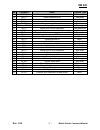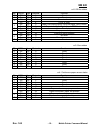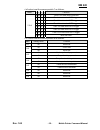- DL manuals
- Zebra
- Printer
- EM 220
- Command Manual
Zebra EM 220 Command Manual
Summary of EM 220
Page 1
P1007752-015 rev. 1.00 em 220 mobile printer command manual.
Page 2: Em 220
Em 220 rev. 1.00 - 2 - mobile printer command manual table of contents 1. Notice............................................................................................................................. 6 2. Control commands list ......................................................................
Page 3: Em 220
Em 220 rev. 1.00 - 3 - mobile printer command manual ■ proprietary statements this manual contains proprietary information of zebra technologies corporation. It is intended solely for the information and use of parties operating and maintaining the equip- ment described herein. Such proprietary info...
Page 4: Em 220
Em 220 rev. 1.00 - 4 - mobile printer command manual canadian compliance statement this class b digital apparatus complies with canadian ices-003. Cet appareil numérique de la classe b est conforme á la norme nmb-003 du canada. “ic:” before the equipment certification number signifies that the indus...
Page 5: Em 220
Em 220 rev. 1.00 - 5 - mobile printer command manual copyrights the copyrights in this manual and the label print engine described therein are owned by zebra technologies corporation. Unauthorized reproduction of this manual or the software in the label print engine may result in imprisonment of up ...
Page 6: Em 220
Em 220 rev. 1.00 - 6 - mobile printer command manual 1. Notice this control commands manual contains information on the protocol and functions of all control commands that can be used with this printer (em 220). 2. Control commands list no command name function type 1 ht horizontal tab print positio...
Page 7: Em 220
Em 220 rev. 1.00 - 7 - mobile printer command manual no command name function type 31 esc { turn upside-down print mode on/off character 32 gs ! N select character size character 33 gs $ n set absolute vertical print position in page mode print position 34 gs ( a execute test print misc. 35 bs ^ e s...
Page 8: Em 220
Em 220 rev. 1.00 - 8 - mobile printer command manual 3. Control commands details 3-1 command notation [name] [format] [range] [description] the name of the command. The code sequence: ascii indicates the ascii character equivalents. Hex indicates the hexadecimal equivalents. Decimal indicates the de...
Page 9: Em 220
Em 220 rev. 1.00 - 9 - mobile printer command manual 3-3 control commands details ht [name] [format] [description] horizontal tab. Ascii ht hex 09 decimal 9 ▪ moves the print position to the next horizontal tab position. Lf [name] [format] [description] print and line feed. Ascii lf hex 0a decimal 1...
Page 10: Em 220
Em 220 rev. 1.00 - 10 - mobile printer command manual cr [name] [format] [description] print and carriage return. Ascii cr hex 0d decimal 13 ▪ this command is ignored cr. Can [name] [format] [description] cancel print data in page mode. Ascii can hex 18 decimal 24 ▪ in page mode, deletes all the pri...
Page 11: Em 220
Em 220 rev. 1.00 - 11 - mobile printer command manual eot n [name] [format] [range] [description] transmit status ascii eot n hex 04 n decimal 4 n 1 ≤ n ≤ 4 ▪ transmits the status specified by n as follows: n function 1 transmit printer status 2 transmit off-line status 3 transmit error status 4 tra...
Page 12: Em 220
Em 220 rev. 1.00 - 12 - mobile printer command manual n=2: off-line status bit off/on hex decimal function 0 off 00 0 fixed 1 on 02 2 fixed off 00 0 cover is closed 2 on 04 4 cover is open off 00 0 paper is not being fed by using the paper feed button 3 on 08 8 paper is being fed by the paper feed b...
Page 13: Em 220
Em 220 rev. 1.00 - 13 - mobile printer command manual [notes] this is a status request command to determine if the printer is off-line or if an error condition has occurred. Take the following into consideration: • if this command interrupts the code string of another command, this command is proces...
Page 14: Em 220
Em 220 rev. 1.00 - 14 - mobile printer command manual esc ! N [name] [format] [range] [default] [description] select print mode(s). Ascii esc ! N hex 1b 21 n decimal 27 33 n 0 ≤ n ≤ 255 n=0 ▪ selects print mode(s) using n as follows: bit off/on hex decimal function off 00 0 character font a (12 × 24...
Page 15: Em 220
Em 220 rev. 1.00 - 15 - mobile printer command manual esc * m nl nh d1...Dk [name] [format] [range] [description] select bit image mode. Ascii esc * m nl nh d1...Dk hex 1b 2a m nl nh d1...Dk decimal 27 42 m nl nh d1...Dk m=0, 1, 32, 33 1 ≤ (nl + nh x 256) ≤ 1023 (0 ≤ nl ≤ 255, 0 ≤ nh ≤ 3) 0 ≤ d ≤ 25...
Page 16: Em 220
Em 220 rev. 1.00 - 16 - mobile printer command manual esc 2 [name] [format] [description] select default line spacing. Ascii esc 2 hex 1b 32 decimal 27 50 ▪ the default line spacing is approximately 3.75 mm, which is equivalent to 30 dots. Esc 3 n [name] [format] [range] [default] [description] set ...
Page 17: Em 220
Em 220 rev. 1.00 - 17 - mobile printer command manual esc d n1… nk nul [name] [format] [range] [default] [description] set horizontal tab positions. Ascii esc d n1...Nk nul hex 1b 44 n1...Nk 00 decimal 27 68 n1...Nk 0 1 ≤ n ≤ 255 , 0 ≤ k ≤ 32 n=8, 16, 24, 32, 40,....., 232, 240, 248 (for font a in a...
Page 18: Em 220
Em 220 rev. 1.00 - 18 - mobile printer command manual esc g n [name] [format] [range] [default] [description] turn double-strike mode on/off. Ascii esc g n hex 1b 47 n decimal 27 71 n 0 ≤ n ≤ 255 n=0 ▪ turns double-strike mode on or off. - when the lsb of n is 0, double-strike mode is turned off. - ...
Page 19: Em 220
Em 220 rev. 1.00 - 19 - mobile printer command manual esc m n [name] [format] [range] [default] [description] select character font./ msr card read ascii esc m n hex 1b 4d n decimal 27 77 n n = 0, 1, 48, 49 , 67, 68, 69, 70, 71, 72, 73 n=0 ▪ selects only-byte character fonts ▪ selects card reader mo...
Page 20: Em 220
Em 220 rev. 1.00 - 20 - mobile printer command manual transmits the setting value format hexadecimal decimal amount of data header 37h 55 1 byte flag 80h 128 1 byte data 41h ~ 48h 65 ~ 72 1 bytes nul 00h 0 1 byte msr setting value hex. Function 41 track 1/2/3 read mode command (3 track case) 42 trac...
Page 21: Em 220
Em 220 rev. 1.00 - 21 - mobile printer command manual esc t n [name] [format] [range] [default] [description] select print direction in page mode. Ascii esc t n hex 1b 54 n decimal 27 84 n 0 ≤ n ≤ 3, 48 ≤ n ≤ 51 n=o ▪ selects the print direction and starting position in page mode. N print direction ...
Page 22: Em 220
Em 220 rev. 1.00 - 22 - mobile printer command manual esc \ nl nh [name] [format] [range] [description] set relative print position. Ascii esc \ nl nh hex 1b 5c nl nh decimal 27 92 nl nh 0 ≤ (nl + nh x 256) ≤ 65535 (0 ≤ nl 255, 0 ≤ nh ≤ 255) ▪ set the print starting position based on the current pos...
Page 23: Em 220
Em 220 rev. 1.00 - 23 - mobile printer command manual esc t n [name] [format] [range] [default] [description] select character code table. Ascii esc t n hex 1b 74 n decimal 27 116 n 0 ≤ n ≤ 5, 16 ≤ n ≤ 19, 21 ≤ n ≤ 24, 27 ≤ n ≤ 29, n=21, n=33, 36 ≤ n ≤37 n=255 n=0 for model without thai character su...
Page 24: Em 220
Em 220 rev. 1.00 - 24 - mobile printer command manual esc { n [name] [format] [range] [default] [description] turns upside-down printing mode on/off. Ascii esc { n hex 1b 7b n decimal 27 123 n 0 ≤ n ≤ 255 n=0 ▪ turns upside-down printing mode on or off. - when the lsb of n is 0, upside-down printing...
Page 25: Em 220
Em 220 rev. 1.00 - 25 - mobile printer command manual gs ! N [name] [format] [range] [default] [description] select character size. Ascii gs ! N hex 1d 21 n decimal 29 33 n 0 ≤ n ≤ 255 (where 1 ≤ enlargement in vertical direction ≤ 8, 1 ≤ enlargement in horizontal direction ≤ 8) n=0 ▪ selects charac...
Page 26: Em 220
Em 220 rev. 1.00 - 26 - mobile printer command manual gs $ nl nh [name] [format] [range] [description] set absolute vertical print position in page mode. Ascii gs $ nl nh hex 1d 24 nl nh decimal 29 36 nl nh 0 ≤ (nl + nh x 256) ≤ 65535 (0 ≤ nl ≤ 255, 0 ≤ nh ≤ 255) ▪ sets the absolute vertical print s...
Page 27: Em 220
Em 220 rev. 1.00 - 27 - mobile printer command manual bs ^ e pl ph fn [parameter] [name] [description] customize nv memory area. ▪ customize the nv user memory area. The table below explains the functions available in this command. Executes commands related to the user setting mode by specifying the...
Page 28: Em 220
Em 220 rev. 1.00 - 28 - mobile printer command manual bs ^ e pl ph fn (fn=1) [format] [range] [description] ascii bs ^ e pl ph fn hex 08 5e 45 pl ph fn decimal 08 94 69 pl ph fn (pl + ph x 256) = 1 (pl=1, ph=0) fn=1 ▪ enter the user setting mode and notifies that the mode has changed. Hexadecimal de...
Page 29: Em 220
Em 220 rev. 1.00 - 29 - mobile printer command manual bs ^ e pl ph fn [b18...B11]...[ bk8...Bk1] (fn=3) [format] [range] [default] [description] ascii bs ^ e pl ph fn [b18...B11]... [bk8...Bk1] hex 08 5e 45 pl ph fn [b18...B11]... [bk8...Bk1] decimal 08 94 69 pl ph fn [b18...B11]... [bk8...Bk1] 9≤ (...
Page 30: Em 220
Em 220 rev. 1.00 - 30 - mobile printer command manual ▪ code page settings msw2-8 msw2-7 msw2-6 msw2-5 msw2-4 character table std other 48 48 48 48 48 pc437 ○ ○ 48 48 48 48 49 katakana ○ ○ 48 48 48 49 48 pc850 ○ ○ 48 48 48 49 49 pc860 ○ ○ 48 48 49 48 48 pc863 ○ ○ 48 48 49 48 49 pc865 ○ ○ 48 48 49 49...
Page 31: Em 220
Em 220 rev. 1.00 - 31 - mobile printer command manual ▪ b3 value is set the memory switch 3 as follows: msw set value function 48 pdf417 not selected 3-1 49 pdf417 selected 48 datamatrix not selected 3-2 49 datamatrix selected 48 maxi code not selected 3-3 49 maxi code selected 48 qr code not select...
Page 32: Em 220
Em 220 rev. 1.00 - 32 - mobile printer command manual ▪ b6 value is set the memory switch 7 as follows: msw 8 7 6 5 function 48 48 48 49 track 1/2/3 read mode command 48 48 49 48 track 1 read mode auto trigger 48 48 49 49 track 2 read mode auto trigger 48 49 48 48 track 3 read mode auto trigger 48 4...
Page 33: Em 220
Em 220 rev. 1.00 - 33 - mobile printer command manual bs ^ e pl ph fn a (fn=4) [format] [range] [description] ascii bs ( e pl ph fn a hex 08 5e 45 pl ph fn a decimal 08 94 69 pl ph fn a (pl + ph x 256) = 2 (pl=2, ph=0) fn=4 a=1, 2, 3, 5, 6, 7, 8 ▪ transmits the setting value(s) of the memory switch ...
Page 34: Em 220
Em 220 rev. 1.00 - 34 - mobile printer command manual sets the configuration item for the serial interface specified by d1..Dk setting oder configuration item 1 transmission speed 2 parity 3 flow control 4 data length example : when defining 19200 bps and noparity, dtr/dsr, 8bit data length : d1~dk(...
Page 35: Em 220
Em 220 rev. 1.00 - 35 - mobile printer command manual bs ^ e pl ph fn a (fn=12) [format] [range] [description] ascii bs ^ e pl ph fn a hex 08 5e 45 pl ph fn a decimal 08 94 69 pl ph fn a (pl + ph x 256) = 2 (pl=2, ph=0) fn=12, 1 ≤ a ≤ 4 ▪ transmits the communication conditions of the serial interfac...
Page 36: Em 220
Em 220 rev. 1.00 - 36 - mobile printer command manual bs ^ l pl ph fn [parameter], bs ^ 7 p1 p2 p3 p4 fn [parameter] [name] [format] [description] select graphics data. Ascii bs ^ l pl ph fn [parameter] hex 08 5e 4c pl ph fn [parameter] decimal 08 94 76 pl ph fn [parameter] ascii bs ^ 7 p1 p2 p3 p4 ...
Page 37: Em 220
Em 220 rev. 1.00 - 37 - mobile printer command manual bs ^ l pl ph fn (fn=65) [format] [range] [description] ascii bs ^ l pl ph fn hex 08 5e 4c pl ph fn decimal 08 94 76 pl ph fn (pl + ph x 256) = 1 (pl=1, ph=0) fn=65 ▪ deletes all defined nv graphics data. Bs ^ l pl ph fn c (fn=66) [format] [range]...
Page 38: Em 220
Em 220 rev. 1.00 - 38 - mobile printer command manual [notes] - yl, yh specifies the defined data in the vertical direction to (yl + yh x 256) dots. - c specifies the color of the defined data. C defined data color 49 color 1 - color 1 means black - when nv graphics data is saved, existing data in n...
Page 39: Em 220
Em 220 rev. 1.00 - 39 - mobile printer command manual gs ( k pl ph cn fn [parameter] [name] [description] specify and print the symbol. ▪ processes the data concerning two-dimensional code. - symbol type is specified by cn. - function is specified by fn. Cn type of symbol 48 pdf417 (2-dimensional co...
Page 40: Em 220
Em 220 rev. 1.00 - 40 - mobile printer command manual [notes] for pdf417 symbol data (when cn=48) ▪ the symbol data specified by function 080 d1...Dk is stored in the printer and is printed by the specification of function 081. The symbol data in the save area is reserved until the following process...
Page 41: Em 220
Em 220 rev. 1.00 - 41 - mobile printer command manual maxi code symbol data (cn = 50) ▪ symbol data is saved according to and printed according to . The symbol data in the storage area is saved until the following actions: - execution of function 280 - execution of esc @ - turn off printer power ▪ w...
Page 42: Em 220
Em 220 rev. 1.00 - 42 - mobile printer command manual gs ( k pl ph cn fn n (fn=65) [format] [range] [default] [description] [notes] ascii gs ( k pl ph cn fn n hex 1d 28 6b 03 00 30 41 n decimal 29 40 107 3 0 48 65 n (pl + ph x 256) = 3 (pl=3, ph=0) cn=48, fn=65 0 ≤ n ≤ 30 n=0 specifies the number of...
Page 43: Em 220
Em 220 rev. 1.00 - 43 - mobile printer command manual gs ( k pl ph cn fn n (fn=67) [format] [range] [default] [description] [notes] ascii gs ( k pl ph cn fn n hex 1d 28 6b 03 00 30 43 n decimal 29 40 107 3 0 48 67 n (pl + ph x 256) = 3 (pl=3, ph=0) cn=48 fn=67 2 ≤ n ≤ 3 n=3 specifies the width of a ...
Page 44: Em 220
Em 220 rev. 1.00 - 44 - mobile printer command manual gs ( k pl ph cn fn m n (fn=69) [format] [range] [default] [description] [notes] ascii gs ( k pl ph cn fn m n hex 1d 28 6b 04 00 30 45 m n decimal 29 40 107 4 0 48 69 m n (pl + ph x 256) = 4 (pl=4, ph=0) cn=48 fn=69 m=48 48 ≤ n ≤ 8 [m=48] n=1 spec...
Page 45: Em 220
Em 220 rev. 1.00 - 45 - mobile printer command manual gs ( k pl ph cn fn m d1...Dk (fn=80) [format] [range] [description] [notes] ascii gs ( k pl ph cn fn m d1...Dk hex 1d 28 6b pl ph 30 50 30 d1...Dk decimal 29 40 107 pl ph 48 80 48 d1...Dk 4 ≤ (pl + ph x 256) ≤ 65535 (0 ≤ pl ≤ 255, 0 ≤ ph ≤ 255) c...
Page 46: Em 220
Em 220 rev. 1.00 - 46 - mobile printer command manual ▪ the following data is added automatically by the encode processing: - start pattern and stop pattern. - indicator code word of left and right. - the descriptor of symbol length. (the first code word in the data area) - the error correction code...
Page 47: Em 220
Em 220 rev. 1.00 - 47 - mobile printer command manual gs ( k pl ph cn fn m (fn=82) [format] [range] [description] [notes] ascii gs ( k pl ph cn fn m hex 1d 28 6b 03 00 30 52 m decimal 29 40 107 3 0 48 82 m (pl + ph x 256) = 3 (pl=3, ph=0) cn=48 fn=82 m=48 encodes and sends size information of the pd...
Page 48: Em 220
Em 220 rev. 1.00 - 48 - mobile printer command manual gs ( k pl ph cn fn n1 n2 (fn=65) [format] [range] [defaults] [description] [notes] ascii gs ( k pl ph cn fn n1 n2 hex 1d 28 6b 04 00 31 41 n1 0 decimal 29 40 107 3 0 49 65 n1 0 (pl + ph x 256) = 3 (pl=3, ph=0) cn=49 fn=65 n1 = 49, 50 n2 =0 n1=50,...
Page 49: Em 220
Em 220 rev. 1.00 - 49 - mobile printer command manual gs ( k pl ph cn n (fn=69) [format] [range] [default] [description] ascii gs ( k pl ph cn fn n hex 1d 28 6b 03 00 31 45 n decimal 29 40 107 3 0 49 69 n (pl + ph x 256) = 3 (pl=3, ph=0) cn=49 fn=69 48≤n≤51 n=48 sets the error correction level of th...
Page 50: Em 220
Em 220 rev. 1.00 - 50 - mobile printer command manual gs ( k pl ph cn fn m d1...Dk (fn=80) [format] [range] [description] [notes] ascii gs ( k pl ph cn fn m d1...Dk hex 1d 28 6b pl ph 31 50 30 d1...Dk decimal 29 40 107 pl ph 49 80 48 d1...Dk 4 ≤ (pl + ph x 256) ≤7092 (0 ≤ pl ≤ 255, 0 ≤ ph ≤ 27) cn=4...
Page 51: Em 220
Em 220 rev. 1.00 - 51 - mobile printer command manual gs ( k pl ph cn fn m (fn=81) [format] [range] [description] [notes] ascii gs ( k pl ph cn fn m hex 1d 28 6b 03 00 31 51 m decimal 29 40 107 3 0 49 81 m (pl + ph x 256) = 3 (pl=3, ph=0) cn=49 fn=81 m=48 encodes and prints qr code symbol data saved...
Page 52: Em 220
Em 220 rev. 1.00 - 52 - mobile printer command manual gs ( k pl ph cn fn m (fn=82) [format] [range] [description] ascii gs ( k pl ph cn fn m hex 1d 28 6b 03 00 31 52 m decimal 29 40 107 3 0 49 82 m (pl + ph x 256) = 3 (pl=3, ph=0) cn=49 fn=82 m=48 ▪ transmits size information of the qr code symbols ...
Page 53: Em 220
Em 220 rev. 1.00 - 53 - mobile printer command manual gs ( k pl ph cn fn n1 n2 (fn=65) [format] [range] [default] [description] [notes] ascii gs ( k pl ph cn fn n1 n2 hex 1d 28 6b 04 00 32 41 n1 0 decimal 29 40 107 3 0 50 65 n1 0 (pl + ph x 256) = 3 (pl=3, ph=0) cn=50 fn=65 50 ≤ n ≤ 52 n = 50 maxi c...
Page 54: Em 220
Em 220 rev. 1.00 - 54 - mobile printer command manual gs ( k pl ph cn fn m (fn=81) [format] [range] [description] [notes] ascii gs ( k pl ph cn fn m hex 1d 28 6b 03 00 32 51 m decimal 29 40 107 3 0 50 81 m (pl + ph x 256) = 3 (pl=3, ph=0) cn=50 fn=81 m=48 encodes and prints qr code symbol data saved...
Page 55: Em 220
Em 220 rev. 1.00 - 55 - mobile printer command manual the postal code, iso country code, and service type code. The gs text is ignored. D) all data of the secondary message is regarded as symbol data. ▪ mode 4 does not distinguish between the primary message and the secondary message. ▪ in the detec...
Page 56: Em 220
Em 220 rev. 1.00 - 56 - mobile printer command manual gs ( k pl ph cn fn m d1...Dk (fn=80) [format] [range] [description] [notes] ascii gs ( k pl ph cn fn m d1...Dk hex 1d 28 6b pl ph 32 50 30 d1...Dk decimal 29 40 107 pl ph 5 50 48 d1...Dk 0 ≤ (pl + ph x 256) ≤ 3116 (0≤ pl ≤255, 0 ≤ ph ≤13) cn=51 f...
Page 57: Em 220
Em 220 rev. 1.00 - 57 - mobile printer command manual gs ( k pl ph cn fn m (fn=81) [format] [range] [description] [notes] ascii gs ( k pl ph cn fn m hex 1d 28 6b 03 00 33 51 m decimal 29 40 107 3 0 51 81 m (pl + ph x 256) = 3 (pl=3, ph=0) cn=51 fn=81 m=48 encodes and prints datamatrix symbol data sa...
Page 58: Em 220
Em 220 rev. 1.00 - 58 - mobile printer command manual gs : [name] [format] [description] start/end macro definition. Ascii gs : hex 1d 3a decimal 29 58 ▪ starts or ends macro definition. - the contents of the macro can be defined up to 2048 bytes. Gs b n [name] [format] [range] [default] [descriptio...
Page 59: Em 220
Em 220 rev. 1.00 - 59 - mobile printer command manual gs h n [name] [format] [range] [default] [description] selects the printing position of hri characters. Ascii gs h n hex 1d 48 n decimal 29 72 n 0 ≤ n ≤ 3, 48 ≤ n ≤ 51 n=0 ▪ selects the printing position of hri characters when printing a bar code...
Page 60: Em 220
Em 220 rev. 1.00 - 60 - mobile printer command manual gs i n [name] [format] [range] [description] transmits printer id. Ascii gs i n hex 1d 49 n decimal 29 73 n 1 ≤ n ≤ 69, ▪ transmits the printer id specified. - transmits 1 byte of printer id, using n as follows: n printer id id 1,49 printer model...
Page 61: Em 220
Em 220 rev. 1.00 - 61 - mobile printer command manual gs l nl nh [name] [format] [range] [default] [description] set left margin. Ascii gs l nl nh hex 1d 4c nl nh decimal 29 76 nl nh 0 ≤ nl ≤ 255, 0 ≤ nh ≤ 255 (nl + nh x 256)=0 (nl=0, nh=0) ▪ sets the left margin specified by nl and nh. - the left m...
Page 62: Em 220
Em 220 rev. 1.00 - 62 - mobile printer command manual gs ^ r t m [name] [format] [range] [description] execute macro. Ascii gs ^ r t m hex 1d 5e r t m decimal 29 94 r t m 0 ≤ r ≤ 255 0 ≤ t ≤ 255 m=0, 1 ▪ executes a macro. - r specifies the number of times to execute the macro. - t specifies the wait...
Page 63: Em 220
Em 220 rev. 1.00 - 63 - mobile printer command manual ① gs k m d1...Dk nul ② gs k m n d1...Dn [name] [format] [range] [description] print bar code. ① ascii gs k m d1...Dk nul hex 1d 6b m d1...Dk nul decimal 29 107 m d1...Dk nul ② ascii gs k m n d1...Dn hex 1d 6b m n d1...Dn decimal 29 107 m n d1...D...
Page 64: Em 220
Em 220 rev. 1.00 - 64 - mobile printer command manual gs r n [name] [format] [range] [description] transmit status. Ascii gs r n hex 1d 72 n decimal 29 114 n n=1, 2, 49, 50 ▪ transmits the normal status specified by n as follows: n function 1, 49 transmits paper sensor status. ▪ paper sensor status ...
Page 65: Em 220
Em 220 rev. 1.00 - 65 - mobile printer command manual gs w n [name] [format] [range] [description] [notes] set bar code width. Ascii gs w n hex 1d 77 n decimal 29 119 n 2 ≤ n ≤ 6 , n=3 ▪ set the horizontal size of the bar code, using n as follows: binary-level bar code n multi-level bar code module ...
Page 66: Em 220
Em 220 rev. 1.00 - 66 - mobile printer command manual us l r [name] [format] [description] [notes] change receipt mode. Ascii us l r hex 1f 4c 52 decimal 31 76 82 ▪ change from label mode to receipt mode. ▪ the memory switch setting is changed. Us l l [name] [format] [description] [notes] change lab...
Page 67
Www.Zebra.Com ______________________________________________________________________ zebra technologies international, llc 333 corporate woods parkway vernon hills, illinois 60061, 3109 usa phone: +1.847.634.6700 toll-free: +1.800.423.0422 fax: +1.847.913.8766.