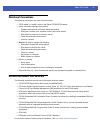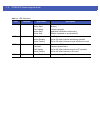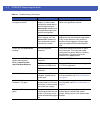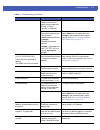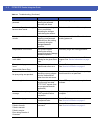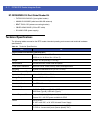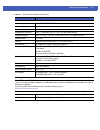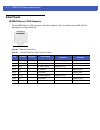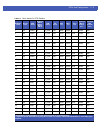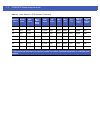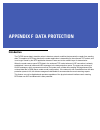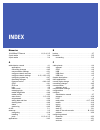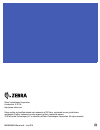- DL manuals
- Zebra
- Scanner
- FX7500
- Integrator Manual
Zebra FX7500 Integrator Manual - Administrator Console Login
4 - 6
FX7500 RFID Reader Integrator Guide
Administrator Console Login
The reader has a unique first time startup sequence that requires setting a unique user ID and password and
as well as the region (regulatory requirement).
First Time / Start-Up Login
When starting the reader for the first time, set a unique user ID and password and set the region of reader
operation. Setting the reader to a different region is illegal.
Logging In with Default User ID and Password
1.
Upon connecting to the reader with a web browser, the
User Login
window appears.
Figure 4-3
User Login Window
2.
Enter
admin
in the
User Name:
field and
change
in the
Password:
field and click
Login
.
For global reader configurations, the
Region Configuration
window appears. For US reader configurations, the
Administrator Console
main window appears.
NOTE
The recommended browsers are IE10 (disabling Compatibility View is recommended), Chrome v29, and
FireFox 24. These browsers were tested and validated to work properly. Other browsers may or may not
work properly.
Summary of FX7500
Page 1
Fx7500 rfid reader integrator guide.
Page 3: Fx7500 Rfid Reader
Fx7500 rfid reader integrator guide mn000026a05 revision a july 2016.
Page 4: Warranty
Ii fx7500 rfid reader integrator guide no part of this publication may be reproduced or used in any form, or by any electrical or mechanical means, without permission in writing from zebra. This includes electronic or mechanical means, such as photocopying, recording, or information storage and retr...
Page 5: Revision History
Iii revision history changes to the original manual are listed below: change date description -01 rev a 1/2014 initial release -02 rev 2/2015 zebra re-branding -03 rev 4/2016 updates for snap; updated screen shots. -04 rev 7/2016 updates: - changed the installing antenna separation distance to 13.4 ...
Page 6
Iv fx7500 rfid reader integrator guide.
Page 7: Table of Contents
Table of contents warranty .........................................................................................................................................  ii revision history .................................................................................................................
Page 8
Vi fx7500 rfid reader integrator guide tag management ..................................................................................................................... 2-7 device management .............................................................................................................
Page 9
Table of contents vii reader parameters (general) ................................................................................................. 4-16 read points ............................................................................................................................. 4-17 read...
Page 10
Viii fx7500 rfid reader integrator guide update phases ............................................................................................................................... 7-2 updating fx7500 reader software ....................................................................................
Page 11
Table of contents ix index.
Page 12
X fx7500 rfid reader integrator guide.
Page 13: About This Guide
About this guide introduction this integrator guide provides information about installing, configuring, and using the fx7500 rfid readers and is intended for use by professional installers and system integrators. The fx7500 readers provide real time, seamless tag processing for epc class1 gen2 compl...
Page 14: Chapter Descriptions
X fx7500 rfid reader integrator guide chapter descriptions topics covered in this guide are as follows: • chapter 1, quick start provides a quick start tag reading demonstration. • chapter 2, getting started provides an overview of rfid technology/components and a description of the fx7500 reader an...
Page 15: Notational Conventions
About this guide xi notational conventions the following conventions are used in this document: • “rfid reader” or “reader” refers to the zebra fx7500 rfid readers. • italics are used to highlight the following: • chapters and sections in this and related documents • dialog box, window, links, softw...
Page 16: Service Information
Xii fx7500 rfid reader integrator guide service information if you have a problem using the equipment, contact your facility's technical or systems support. If there is a problem with the equipment, they will contact the zebra global customer support center at: http://www.Zebra.Com/support . When co...
Page 17: Chapter 1 Quick Start
Chapter 1 quick start introduction this chapter provides a quick start setup demonstration. quick start demonstration the quick start demonstration offers a simple, temporary way to quickly set up the reader and read tags. the demonstration includes: ⢠step 1, setup on page 1-1 ⢠st...
Page 18
1 - 2 fx7500 rfid reader integrator guide 6. Wait for the green power led to stay lit. See system start-up/boot led sequence on page 3-11 for boot-up details. Figure 1-1 fx7500 rfid reader rear panel connections step 2, connecting to the reader to connect via host name: 1. Open a browser. Recommende...
Page 19
Quick start 1 - 3 step 3, first time / start-up login when starting the reader for the first time: 1. In the user login window, enter admin in the user name: field and enter change in the password: field. Figure 1-2 user login window 2. Click login. The region configuration window appears. Note if y...
Page 20
1 - 4 fx7500 rfid reader integrator guide step 4, set region set the region of operation. Setting the unit to a different region is illegal . 1. In the configure region settings window, select the region from the drop-down menu. Figure 1-3 selecting the region 2. Select the communication standard , ...
Page 21
Quick start 1 - 5 6. Select set properties to complete the region selection. The operation successful window appears. Figure 1-4 region configuration, operation successful window 7. Select commit/discard . Figure 1-5 commit/discard window 8. Click commit to save the new region configuration and appl...
Page 22
1 - 6 fx7500 rfid reader integrator guide step 5, read tags select read tags to view the reader operation window. Figure 1-6 read tags window • click start inventory to initiate an on-demand scan on the connected antennas that are enabled. • click stop inventory to stop the inventory operation. • se...
Page 23: Chapter 2 Getting Started
Chapter 2 getting started introduction this chapter provides an overview of rfid technology and components, and describes the fx7500 reader and its features. Rfid technology overview rfid (radio frequency identification) is an advanced automatic identification (auto id) technolo...
Page 24
2 - 2 fx7500 rfid reader integrator guide rfid components zebra rfid offer low cost, long read range, and a high read rate. These features provide real time, end-to-end visibility of products and assets in the factory, distribution center, retail outlet, or other facility. A typical zebra rfid syste...
Page 25: Fx7500 Rfid Readers
Getting started 2 - 3 fx7500 rfid readers the zebra fx7500 rfid readers are intelligent, c1g2 uhf rfid readers with rfid read performance that provides real-time, seamless epc-compliant tags processing. Fx7500 rfid readers are designed for indoor inventory management and asset tracking applications ...
Page 26: Fx7500 Rfid Reader
2 - 4 fx7500 rfid reader integrator guide versions and kits fx7500 rfid readers are available in a 2-port or 4-port version, individually (reader and mounting bracket) or in a kit that includes the reader, mounting bracket, an antenna, and a power supply. For detailed kit information, see fx7500 kit...
Page 27
Getting started 2 - 5 fx7500 rfid reader rear panel fx7500 rfid readers leds the reader leds indicate reader status as described in table 2-2 . For the led boot up sequence see system start-up/boot led sequence on page 3-11 . Figure 2-5 fx7500 rfid readers leds table 2-1 rear panel descriptions port...
Page 28
2 - 6 fx7500 rfid reader integrator guide table 2-2 led indications led function color/status description pwr power off amber solid red flashing amber solid green solid reader is powered off booting firmware upgrade application initialization after booting reader is powered on and operational actv a...
Page 29: Fx7500 Rfid Reader Features
Getting started 2 - 7 fx7500 rfid reader features configuration and upgrading use the administrator console to reconfigure the reader. See chapter 4, administrator console . The reader can also accept new firmware and configuration updates. Tag management the administrator console provides the read ...
Page 30
2 - 8 fx7500 rfid reader integrator guide.
Page 31: Chapter 3 Installation and
Chapter 3 installation and communication introduction this chapter includes the following fx7500 rfid reader installation and communication procedures: ⢠unpacking the reader on page 3-1 ⢠mounting and removing the reader on page 3-2 ⢠mounting tips on page 3-2 ⢠mounting usin...
Page 32
3 - 2 fx7500 rfid reader integrator guide mounting and removing the reader mounting tips mount the reader in any orientation. Consider the following before selecting a location for the fx7500 reader: • mount the reader indoors, in operating range and out of direct sunlight, high moisture, and/or ext...
Page 33
Installation and communication 3 - 3 figure 3-1 mounting plate, front 3. Reposition the mounting plate over the mounting holes and secure using the supplied fasteners (as appropriate for the surface material). 4. Position the reader by aligning the markers on the metal base plate and the wall bracke...
Page 34: Connecting Antennas
3 - 4 fx7500 rfid reader integrator guide connecting antennas to connect the antennas to the reader (see figure 3-2 ): 1. For each antenna, attach the antenna reverse tnc connector to an antenna port. 2. Secure the cable using wire ties. Do not bend the cable. Figure 3-2 fx7500 rfid reader antenna c...
Page 35: Communications Connections
Installation and communication 3 - 5 communications connections use a standard ethernet connection, a standard poe, or poe + ethernet connection to connect the fx7500 reader to a host or network. Ethernet connection the reader communicates with the host using an ethernet connection (10/100base-t eth...
Page 36
3 - 6 fx7500 rfid reader integrator guide to connect to a network that is not poe capable: 1. Terminate the ethernet cable according to table a-2 on page a-4 . 2. Connect the ethernet cable to the fx7500 reader 10/100baset ethernet port. See figure 2-4 on page 2-4 . 3. Connect the other end of the e...
Page 37
Installation and communication 3 - 7 microsoft rndis driver for windows 7 if using windows 7: 1. After connecting a usb cable between the pc and reader, the rndis driver automatically installs. If it does not, right-click on computer and select manage . From system tools , select device manager . Un...
Page 38
3 - 8 fx7500 rfid reader integrator guide 4. Select network adapters . Figure 3-4 selecting device type 5. Select microsoft corporation from the manufacturer list. 6. Under network adapter , select remote ndis compatible device , and click next . After installation, the pc recognizes the reader as a...
Page 39
Installation and communication 3 - 9 4. The fx7500 listens on the usb virtual interface on a fixed port (49152) as well as on the standard llrp port (5084). To enable this, select the allow llrp connection override check box in configure llrp settings console window. Figure 3-5 communication / confi...
Page 40: Powering The Reader
3 - 10 fx7500 rfid reader integrator guide powering the reader powering the reader via ac power supply the approved ac power supply connects to the power port on the fx7500 reader using a locking connector (see figure 2-4 on page 2-4 ). The power supply is compatible with: • 120v 60 hz (north americ...
Page 41: Led Sequences
Installation and communication 3 - 11 led sequences system start-up/boot led sequence see figure 2-5 on page 2-5 for led locations. During system start-up: 1. All leds turn on for a few seconds when power is applied to the reader. 2. All leds turn off and the pwr led turns amber. 3. The pwr led turn...
Page 42: Reading Tags
3 - 12 fx7500 rfid reader integrator guide reading tags after the reader powers up, test the reader. See system start-up/boot led sequence on page 3-11 . 1. Enable tag reading using the web-based administrator console (see read tags on page 4-30 ) or control the reader through a real-time applicatio...
Page 43: Introduction
Chapter 4 administrator console introduction this chapter describes the fx7500 reader administrator console  functions and procedures. access the administrator console  using a web browser from a host computer, and use this to manage and configure the readers. the administrator con...
Page 44
4 - 2 fx7500 rfid reader integrator guide figure 4-1 reader administrator console main menu profiles use profiles for multiple reader deployments to save configuration time, as only a few apis are needed to completely configure a reader. See reader profiles on page 4-43 . Resetting the reader to res...
Page 45: Connecting to The Reader
Administrator console 4 - 3 connecting to the reader to use the administrator console to manage the reader, first power up the reader and connect it to an accessible network. See powering the reader on page 3-10 and ethernet connection on page 3-5 . The green power led indicates that the reader is r...
Page 46
4 - 4 fx7500 rfid reader integrator guide 3. Proceed to administrator console login on page 4-6 to log in to the reader. Auto discovery the fx7500 can automatically belong to a network. The reader implements ws-discovery conforming to rfid reader management profile (rdmp) specification in iso 24791-...
Page 47
Administrator console 4 - 5 using zero-configuration networking when dhcp server is not available if a dhcp server is not available, the fx7500 reader can use zero-configuration networking to automatically provide a unique network ip address. The reader can then use tcp/ip to communicate with other ...
Page 48: Administrator Console Login
4 - 6 fx7500 rfid reader integrator guide administrator console login the reader has a unique first time startup sequence that requires setting a unique user id and password and as well as the region (regulatory requirement). First time / start-up login when starting the reader for the first time, s...
Page 49
Administrator console 4 - 7 setting the region for global reader configurations, set the region of operation. Setting the unit to a different region is illegal . 1. In the configure region settings window, select the region from the drop-down menu. Figure 4-4 selecting the region 2. Select the commu...
Page 50
4 - 8 fx7500 rfid reader integrator guide figure 4-5 commit/discard window 8. Click commit to apply the changes to the reader configuration file, or discard to discard the new region configuration changes. When the commit completes, the commit successful window appears. The region is now set and sto...
Page 51: Reader Administrator Console
Administrator console 4 - 9 reader administrator console the reader administrator console main window appears after successfully logging into the reader. Figure 4-6 reader administrator console main window administrator console option selections click an item from the selection menu on the left to s...
Page 52: Status
4 - 10 fx7500 rfid reader integrator guide • communication - see communication settings on page 4-31 • llrp - see configure llrp settings on page 4-34 • snmp - see snmp settings on page 4-35 • wireless - see wireless settings on page 4-36 • services - see network services settings on page 4-37 • dat...
Page 53: Reader Statistics
Administrator console 4 - 11 the reader status window provides consolidated reader status information: • system clock: the current system clock value, in the format of [year] [month] [day] [hour: minute: second] [time difference with utc]. Click the link to adjust the reader date and time settings. ...
Page 54
4 - 12 fx7500 rfid reader integrator guide • killcount - displays the number of successful (and failed) kill operations on tags. • reset statistics - resets all success and failure counts (including the optional gen2 and custom statistics) for all read points. • refresh interval - sets the refresh i...
Page 55
Administrator console 4 - 13 nxp custom command operation statistics select nxp to view the nxp custom command operation statistics window. This window provides options to view the statistics of read points for the custom nxp operations the reader supports. Figure 4-10 nxp custom command operation s...
Page 56
4 - 14 fx7500 rfid reader integrator guide event statistics select events to view the events statistics window. This window provides options to view the statistics of events. Figure 4-11 event statistics window • ambienttemperaturehighalarm - displays the number of events raised for ambient temperat...
Page 57
Administrator console 4 - 15 other custom command operation statistics select other custom to view the other custom command operation statistics window. This window provides options to view the statistics of read points for the custom operations the reader supports. Figure 4-12 nxp custom command op...
Page 58: Configure Reader
4 - 16 fx7500 rfid reader integrator guide configure reader use the configure reader submenus to access the following functions. Reader parameters (general) select configure reader in the selection menu to configure reader settings using this window. Figure 4-13 reader parameters • name - sets the u...
Page 59
Administrator console 4 - 17 • power negotiation - when the power negotiation option is set as enabled, and committed, the fx7500 reader starts power negotiation. Power negotiation occurs only if the reader is powered from a switch that is capable of lldp based power negotiation. If the reader is po...
Page 60
4 - 18 fx7500 rfid reader integrator guide antenna configuration • choose read point - select a read point to display the configuration. • description - enter a read point description of up to 32 alphanumeric characters. • user configuration - enable or disable the read point. Disabling a read point...
Page 61
Administrator console 4 - 19 • get configuration - select an antenna to get the current configuration for that antenna. After login, you must get the antenna configuration for an antenna before settings can be applied. The antenna configuration page retains the retrieved settings after login if you ...
Page 62
4 - 20 fx7500 rfid reader integrator guide • communication standard - select the communication standard from the list of standards that the chosen region supports. If a region supports only one standard, it is automatically selected. • frequency hopping - check to select frequency hopping. This opti...
Page 63
Administrator console 4 - 21 certificate configuration the certificate configuration page is available under the configure reader menu when the administrator console is in https mode only. To enable https mode, select communication > services , and on the reader communication parameters page select ...
Page 64
4 - 22 fx7500 rfid reader integrator guide self-signed certificates have restrictions, such as by default clients do not trust them because they are not issued by a trusted certification authority (ca). Custom trusted certificates may be beneficial in certain use cases, for example: • llrp by defaul...
Page 65
Administrator console 4 - 23 openssl. This guide can not document all options. The following example illustrates one method of creating custom certificates. Custom certificate creation example the following example illustrates how to set up an openssl-based certification authority to issue reader an...
Page 66
4 - 24 fx7500 rfid reader integrator guide caconfig.Cnf # sample caconfig.Cnf file for xyz certification authority # # default configuration to use when one is not provided on the command line. # [ ca ] default_ca = local_ca # # # default location of directories and files needed to generate certific...
Page 67
Administrator console 4 - 25 # # # the default root certificate generation policy. # [ req ] default_bits = 2048 default_keyfile = ./private/cakey.Pem default_md = sha1 # prompt = no distinguished_name = root_ca_distinguished_name x509_extensions = v3_ca # # # root certificate authority distinguishe...
Page 68
4 - 26 fx7500 rfid reader integrator guide keyusage = digitalsignature, keyencipherment extendedkeyusage = serverauth, clientauth, nssgc, mssgc nscomment = "ssl/tls certificate" samplereader.Cnf # # samplehost.Cnf - customized for a reader. Edit last 4 octets after fx7500 to suit hostname of reader ...
Page 69
Administrator console 4 - 27 initrootca.Sh #initialize from current directory #enable definition for environment variable openssl_fips to execute in fips mode on system with fips compliant openssl build #export openssl_fips=1 export workspace_dir=$( cd "$( dirname "$0" )" && pwd ) #make sure ca key ...
Page 70
4 - 28 fx7500 rfid reader integrator guide createreadercert.Sh #initialize from current directory #enable definition for environment variable openssl_fips to execute in fips mode on system with fips compliant openssl build #export openssl_fips=1 export workspace_dir=$( cd "$( dirname "$0" )" && pwd ...
Page 71
Administrator console 4 - 29 createclientcert.Sh #initialize from current directory #enable definition for environment variable openssl_fips to execute in fips mode on system with fips compliant openssl build #export openssl_fips=1 export workspace_dir=$( cd "$( dirname "$0" )" && pwd ) #make sure p...
Page 72: Read Tags
4 - 30 fx7500 rfid reader integrator guide read tags select read tags to view the reader operation window. Use this window to perform inventory on the connected antennas and view the list of inventoried tags. Figure 4-19 read tags window • start inventory - click to starts inventory operation on the...
Page 73: Communication Settings
Administrator console 4 - 31 communication settings select communication to view the configure network settings window. This window has tabs for ethernet, wifi, and bluetooth. Each tab has options for ipv4 and ipv6. Configure network settings - ethernet tab figure 4-20 configure network settings - e...
Page 74
4 - 32 fx7500 rfid reader integrator guide ipv6 • obtain ipv6 address via dhcp - the reader supports both automatic tcp/ipv6 configuration via dhcp and manual configuration. The dhcp button turns dhcp on and off. If dhcp is turned on, this window displays actual current values of the reader's ipv6 a...
Page 75
Administrator console 4 - 33 ipv6 the reader supports only dhcp based configuration for wifi. This window displays the current values of the reader's ipv6 address, prefix length, default gateway, and dns server. Since these are obtained from the dhcp server, they cannot be changed manually. Configur...
Page 76
4 - 34 fx7500 rfid reader integrator guide configure llrp settings select llrp to view and set the llrp settings. By default, llrp activates in server mode, where llrp clients can connect to the reader using the port number specified in the client port field. You can also configure the reader in llr...
Page 77
Administrator console 4 - 35 • connect status - indicates whether the reader is connected to the llrp host. This button toggles between connectllrp and disconnectllrp . Clicking connectllrp initiates an llrp connection to the host server. Llrp configuration options when the reader is in secure mode:...
Page 78
4 - 36 fx7500 rfid reader integrator guide wireless settings select wireless to view the reader wireless settings parameters window. Figure 4-25 wireless settings window use this window to set the wireless configuration on the reader. Zebra provides native support for usb wifi adapters with the real...
Page 79
Administrator console 4 - 37 network services settings select services to view the configure network service settings window. Figure 4-26 configure network service settings window the reader supports the following network services. • web server - configures the web server in either http (unsecure) o...
Page 80: System Time Management
4 - 38 fx7500 rfid reader integrator guide system time management select date time to view the system time management window. Use this window to set the date and time value of the reader, or to specify an ntp server for the reader to synchronize with. Figure 4-27 system time management window to spe...
Page 81: Ipv6 Ip Sec
Administrator console 4 - 39 ipv6 ip sec select ip sec to view the ipv6 ip sec window. Ip sec settings allow adding ipsec pairing of the reader with a partner with a pre-shared key. Figure 4-28 ipv6 ip sec window to add an ip sec entry: 1. Click the add ip sec entry radio button. 2. In the ip addres...
Page 82: Change Password
4 - 40 fx7500 rfid reader integrator guide change password to ensure the controlled and secured access to reader administrator console functions, designate which users and computers are authorized to have system access by setting up authorized user accounts. Only users logging in with a registered u...
Page 83: Gpio
Administrator console 4 - 41 managing user login and logout users must log in and log out of the system to ensure that system access is granted only to authorized users, and that only one user is logged in at a time to ensure that multiple users do not make conflicting changes to the system. If the ...
Page 84: Applications
4 - 42 fx7500 rfid reader integrator guide applications select applications to view the user application page . This window allows installing applications on the reader and provides details of the installed application. Figure 4-31 user application page the existing packages section includes the fol...
Page 85: Reader Profiles
Administrator console 4 - 43 reader profiles select profiles in the selection menu to view the reader profiles window, which shows the current profiles on the reader and allows performing profile-related operations. The window displays a set of provided configuration files, or profiles, that a user ...
Page 86: Firmware Version/update
4 - 44 fx7500 rfid reader integrator guide fips support on fx7500 the fx7500 supports fips 140-2 level 1 for the following interfaces: • https • ftps • ssh • llrp server • ipsec to enable or disable fips support in the reader profile, export the profile xml ( currentconfig ) from the reader and set ...
Page 87: Commit/discard
Administrator console 4 - 45 firmware update the firmware update window allows upgrading to new firmware. From the selection menu, click update . The reader supports three different methods of updating the firmware: • update using a usb drive. • file-based update that allows uploading the firmware f...
Page 88: System Log
4 - 46 fx7500 rfid reader integrator guide system log the system log window lists reader log information. Figure 4-35 system log window this window offers the following options: • apply filter - select a filter option from the drop-down menu to view logs for particular process and/or severity: • non...
Page 89
Administrator console 4 - 47 configure system log this window configures system log settings. If the system log host is not set (or is not valid), log messages are not sent. Figure 4-36 configure system log window this window offers the following options: • remote log server ip - configures the host...
Page 90: Reader Diagnostics
4 - 48 fx7500 rfid reader integrator guide reader diagnostics select diagnostics to view the reader diagnostics window, which allows running diagnostics and viewing the diagnostics report. Figure 4-37 reader diagnostics window selecting start diagnostics clears the system log and displays the diagno...
Page 91: Shutdown
Administrator console 4 - 49 shutdown to protect the integrity of the reader data, gracefully reboot the reader via the administrator console when necessary. Figure 4-38 system shutdown/restart window to shut down or restart the reader: 1. Click the shutdown link to display the system shutdown/resta...
Page 92
4 - 50 fx7500 rfid reader integrator guide.
Page 93
Chapter 5 wi-fi configuration wireless network advanced configuration fx7500 uses the wpa_supplicant application to connect with wireless networks. Advanced users can place their own configuration file in the /apps folder to connect to wireless networks. This configuration file is wpa_supplicant.Con...
Page 94
5 - 2 fx7500 rfid reader integrator guide note that there are no text boxes in the user interface for essid and password. The console obtains these directly from the custom configuration file. Sample configuration files wireless network with wpa2 encryption type (ap name is "dev"): ctrl_interface=/v...
Page 95
Wi-fi configuration 5 - 3 configuration file with multiple network blocks: # simple case: wpa-psk, psk as an ascii passphrase, allow all valid ciphers network={ ssid="rfid_tnv" psk="123456789" priority=1 } network={ ssid="rfid_tnv_wpa/wpa2" psk="123456789" priority=2 } refer to http://linux.Die.Net/...
Page 96
5 - 4 fx7500 rfid reader integrator guide preferred configurations for access points the fx7500 reader supports wpa/wpa2 (http://en.Wikipedia.Org/wiki/wi-fi_protected_access) and also wep128 (http://en.Wikipedia.Org/wiki/wired_equivalent_privacy) by default over the administrator console . Other sup...
Page 97
Wi-fi configuration 5 - 5 network type: wpa2/ccmp figure 5-3 ap 5131, wpa2/ccmp create a security policy wpa2 and select wpa/tkip from the encryption menu. Enter an ascii password between 8 and 63 characters or 64 hex characters. Select apply and associate the essid with a security policy..
Page 98
5 - 6 fx7500 rfid reader integrator guide network type: wep128 figure 5-4 ap 5131, wep128 create a security policy wep128 and select wep from the encryption menu. Enter an ascii password between 13 characters or hex password of 26 characters. Select apply and associate the essid with a security poli...
Page 99
Wi-fi configuration 5 - 7 open network figure 5-5 open network ap: android device enable the wireless tethering from the settings menu. Open network figure 5-6 android device, open network select open from the security drop-down menu and select save ..
Page 100
5 - 8 fx7500 rfid reader integrator guide network type: wpa2 psk figure 5-7 android device, wpa2 psk select wpa2psk from the security drop-down menu and enter a password. Select save to start the wireless hotspot. Wpa psk figure 5-8 android device, wpa psk select wpa psk from the security drop-down ...
Page 101: Copying Files to The Reader
Wi-fi configuration 5 - 9 iphone figure 5-9 iphone device select personal hotspot from the settings menu and enter a password. Copying files to the reader see appendix e, copying files to and from the reader for instructions on copying files to /apps directory..
Page 102
5 - 10 fx7500 rfid reader integrator guide.
Page 103: Introduction
Chapter 6 application development introduction the primary communication to the zebra fx7500 rfid reader is via the llrp protocol interface on tcp port 5084. There are two ways to develop applications for the reader: • using the rfid3 api set included in the zebra rfid sdk. The fx7500 reader support...
Page 104
6 - 2 fx7500 rfid reader integrator guide.
Page 105: Chapter 7 Firmware Upgrade
Chapter 7 firmware upgrade introduction this chapter provides reader firmware update information on using the web-based administrator console . The following methods are available to update the firmware on the fx7500 reader. • update using a usb drive. • file-based update that allows uploading the f...
Page 106: Failsafe Update
7 - 2 fx7500 rfid reader integrator guide failsafe update fx7500 provides true failsafe firmware update. Each partition (such as os and platform) has an active and backup partition. The firmware update process always writes the new images to the backup partition. This ensures that any power or netwo...
Page 107
Firmware upgrade 7 - 3 updating fx7500 reader software verifying firmware version to verify that the fx7500 reader firmware is outdated: 1. Log into the reader. In the user login window, enter admin in the user name: field and enter change in the password: field. Figure 7-1 user login window 2. Sele...
Page 108
7 - 4 fx7500 rfid reader integrator guide updating methods download the reader update files from http://www.Zebra.Com/support : , then use one of three methods to update the reader software to a later version, e.G., 1.1.45.0 or higher: • update using a usb drive (recommended) • file-based update on ...
Page 109
Firmware upgrade 7 - 5 the reader starts the update process in 5 - 7 seconds, and indicates progress as follows: • the reader continuously blinks the power led red. • the reader blinks all four leds orange once. • the reader power led remains steady orange. • the reader power led settles to a steady...
Page 110
7 - 6 fx7500 rfid reader integrator guide file-based update 1. Copy all reader update files into any folder on a host computer. Figure 7-6 host computer folder 2. Log into the reader and navigate to the firmware update page. Figure 7-7 firmware update window 3. Select file based upload ..
Page 111
Firmware upgrade 7 - 7 4. Click on browse and navigate to the folder that contains the firmware update files. Figure 7-8 browsing update files 5. Select response.Txt and click open . 6. Click start update . The reader starts the update process and displays the update status as follows: • the reader ...
Page 112
7 - 8 fx7500 rfid reader integrator guide ftp-based update copy all the update files into an appropriate ftp location. 1. Log into the reader and navigate to the firmware update page. Figure 7-10 firmware update window 2. Select ftp/ftps server . 3. Enter the ftp location where the files are located...
Page 113
Firmware upgrade 7 - 9 verifying firmware version to verify reader update success: 1. Log into the reader. In the user login window, enter admin in the user name: field and enter change in the password: field. Figure 7-12 user login window 2. Select firmware on the left side panel to verify that the...
Page 114
7 - 10 fx7500 rfid reader integrator guide.
Page 115: Chapter 8 Troubleshooting
Chapter 8 troubleshooting table 8-1 provides fx7500 troubleshooting information. Table 8-1 troubleshooting problem/error possible causes possible solutions reader error led lights after the reader is in operation. The cpu cannot communicate. Refer to the system log for error messages. Reader error l...
Page 116
8 - 2 fx7500 rfid reader integrator guide certain real time applications are no longer functional. The node address, ip address, or other reader configuration parameter(s) were changed using the administrator console , and the application expects the previous configuration. Update the settings withi...
Page 117
Troubleshooting 8 - 3 user name is not correct. The user name does not match the current user registry (illegal characters, too long, too short, unknown, or duplicate). Accurately retype the user name. User forgot the user id. Web console supports the following users: - admin (default password is ch...
Page 118
8 - 4 fx7500 rfid reader integrator guide failed to confirm the new password. The system requires entering the password identically two times. Accurately retype the password twice. Network configuration change(s) have not been saved. The user requested log out prior to committing/ discarding the cha...
Page 119
Troubleshooting 8 - 5 invalid device address. The device address information (parent) is invalid, missing, or formatted inaccurately. Contact zebra support. See service information on page xii . Command parsing state error. Missing argument for the command. Command internal type cast error. Missing ...
Page 120
8 - 6 fx7500 rfid reader integrator guide.
Page 121: Fx7500 Kits
Appendix a technical specifications fx7500 kits kt-fx75004us-01 4-port us reader kit • fx7500-42310a30-us (4-port us reader) • an480-cl66100wr (wide-band an-480 antenna) • brkt-70661-01r (antenna mounting bracket) • cblrd-1b4001800r (15-foot rf cable) • 50-14000-159r (power supply) • 23844-00-00r (u...
Page 122: Technical Specifications
A - 2 fx7500 rfid reader integrator guide kt-fx75002wr-01 2-port global reader kit • fx7500-22315a30-us (2-port global reader) • an480-cl66100wr (wide-band an-480 antenna) • brkt-70661-01r (antenna mounting bracket) • cblrd-1b4001800r (15-foot rf cable) • 50-14000-159r (power supply) technical speci...
Page 123
Technical specifications a - 3 hardware/os and firmware management memory flash 512 mb; dram 256 mb operating system linux firmware upgrade web-based and remote firmware upgrade capabilities management protocols rm 1.0.1 (with xml over http/https and snmp binding) network services dhcp, https, ftps,...
Page 124: Cable Pinouts
A - 4 fx7500 rfid reader integrator guide cable pinouts 10/100bt ethernet / poe connector the 10/100bt ethernet / poe connector is an rj45 receptacle. This port complies with the iee 802.3af specification for powered devices. Figure a-1 ethernet connections table a-2 10/100bt ethernet / poe connecto...
Page 125
Technical specifications a - 5 usb client connector the usb client port is supplied on a usb type b connector. Figure a-2 usb client connector usb host connector the usb host port is supplied on a usb type a flag connector. Figure a-3 usb host connector (j22) table a-3 usb client port connector pino...
Page 126
A - 6 fx7500 rfid reader integrator guide gpio port connections these plug terminal block types allow connecting and disconnecting individual wires independently. A single connector is used for both inputs and outputs. See table a-5 for pin descriptions. Figure a-4 fx7500 rfid reader gpio connection...
Page 127: Introduction
Appendix b static ip configuration introduction this appendix describes three methods of setting the static ip address on an fx7500 rfid reader. Reader ip address or host name is known - set the static ip using the web console 1. Browse the device using the host name, e.G., fx7500cd3b1e. 2. Log onto...
Page 128
B - 2 fx7500 rfid reader integrator guide 4. Set obtain ip address via dhcp to off and enter all required information. Figure b-2 reader communication parameters window 5. Click set properties . You can set a static ip that doesn't belong to this dhcp network. 6. Click commit/discard , then click th...
Page 129: The Web Console
Static ip configuration b - 3 reader ip is not known (dhcp network not available) - set the static ip using the web console 1. Connect the device and a pc running windows xp to the same network that doesn't have a dhcp server, or connect the device directly to the pc. 2. Ensure both the device and p...
Page 130
B - 4 fx7500 rfid reader integrator guide 8. Set obtain ip address via dhcp to off and enter all required information. Figure b-6 reader communication parameters window 9. Click set properties . 10. Click commit/discard , then click the commit button. Figure b-7 commit/discard window 11. The message...
Page 131: Introduction
Appendix c rf air link configuration introduction this appendix lists the different air link configurations supported. The air link configuration is available through llrp and rfid3 api interfaces. Radio modes the supported modes are exposed as a list of individual uhfc1g2rfmodetableentry parameters...
Page 132
C - 2 fx7500 rfid reader integrator guide 10 64/3 128000 2 pr_ask 2000 12500 23000 2100 dense false 11 64/3 160000 2 pr_ask 1500 12500 18800 2100 dense false 12 64/3 160000 2 pr_ask 2000 12500 18800 2100 dense false 13 64/3 60000 4 pr_ask 1500 25000 25000 0 dense false 14 64/3 60000 4 pr_ask 1500 12...
Page 133
Rf air link configuration c - 3 table c-2 radio modes for etsi readers rf mode index divide ratio bdr value m value m2=2, fm0=1, m4=4, m8=8 flm value pie value min tari max tari step tari spectral mask indica- tor** epc hag t&c conform- ance 1 64/3 120000 2 pr_ask 1500 25000 25000 0 dense false 2 64...
Page 134
C - 4 fx7500 rfid reader integrator guide 27 64/3 30000 8 pr_ask 2000 12500 23000 2100 dense false 28 64/3 32000 8 pr_ask 1500 25000 25000 0 dense false 29 64/3 32000 8 pr_ask 1500 12500 23000 2100 dense false 30 64/3 32000 8 pr_ask 2000 25000 25000 0 dense false 31 64/3 32000 8 pr_ask 2000 12500 23...
Page 135: Bluetooth Dongles
Appendix d connecting wi-fi and bluetooth dongles introduction this appendix describes how to connect to a wireless network using a usb wi-fi dongle on the fx7500, and how to connect to a peer device over bluetooth using a usb bluetooth dongle. Connecting to a wireless network using a wi-fi dongle t...
Page 136
D - 2 fx7500 rfid reader integrator guide 2. To confirm that the wi-fi dongle is detected properly, log in to the reader administrator console. On the home page ensure the usb port status displays device connected . Hover the mouse pointer over this link to display the wifi dongle information shown ...
Page 137
Connecting wi-fi and bluetooth dongles d - 3 4. Once the aps are scanned, enter the appropriate passkey and enable connect automatically (if required to connect to the ap automatically if the connection is lost). Figure d-4 entering connect information 5. Select connect . When the connection to the ...
Page 138
D - 4 fx7500 rfid reader integrator guide figure d-6 wi-fi tab - ipv4 the reader can also be accessed via wi-fi using an ipv6 address if supported by the network to which the api is connected. Figure d-7 wi-fi tab - ipv6.
Page 139
Connecting wi-fi and bluetooth dongles d - 5 connecting to a peer device over bluetooth using a bluetooth dongle to connect to a peer device over bluetooth using a usb bluetooth dongle on the fx7500: 1. Plug the supported bluetooth dongle into the usb host port on the fx7500. The following bluetooth...
Page 140
D - 6 fx7500 rfid reader integrator guide 4. Change the discoverable and pairable properties to on . Figure d-10 changing discoverable and pairable properties 5. Optionally select use passkey and enter a passkey to validate the bluetooth connection. The default passkey for the fx7500 is 0000 . 6. Di...
Page 141
Connecting wi-fi and bluetooth dongles d - 7 connection is established). Also find this in the communication > bluetooth page. Both ipv4 and ipv6 based ip address are supported for adhoc bluetooth connection between the reader and the client. Figure d-12 communication bluetooth tab 9. Open the web p...
Page 142
D - 8 fx7500 rfid reader integrator guide.
Page 143: From The Reader
Appendix e copying files to and from the reader introduction the fx7500 reader supports the scp, ftp, and ftps protocols for copying files. Scp the following examples illustrate scp use: scp sourcefilename rfidadm@myreaderip:/apps scp rfidadm@myreaderip:/apps/sourcefilename userid@mylinuxmachineip:/...
Page 144: Ftps
E - 2 fx7500 rfid reader integrator guide ftps use any standard gui tool such as filezilla to connect to the fx7500 reader over ftps..
Page 145: Appendix F Data Protection
Appendix f data protection introduction the fx7500 stores data in transition when it detects a network condition that prevents the reader from sending data. This applies to rfid tag data that the reader application is transmitting to the outbound tcp socket, and is no longer owned by the rfid applic...
Page 146
F - 2 fx7500 rfid reader integrator guide.
Page 147: Index
Index numerics 10/100baset ethernet . . . . . . . . . . . . . . . . 1-2, 2-4, 2-5 2-port reader . . . . . . . . . . . . . . . . . . . . . . . . . . . . . . . 2-4 4-port reader . . . . . . . . . . . . . . . . . . . . . . . . . . . . . . . 2-4 a administrator console . . . . . . . . . . . . . . . . . ...
Page 148
Index - 2 fx7500 rfid reader integrator guide wi-fi . . . . . . . . . . . . . . . . . . . . . . . . . . . . . . . . . . 4-32 connecting to reader . . . . . . . . . . . . . . . . . . . . . . . . . . . . . . . 4-3 via bluetooth . . . . . . . . . . . . . . . . . . . . . . . . . . . . D-5 via host name ...
Page 149
Index - 3 statistics . . . . . . . . . . . . . . . . . . . . . . . . . . 4-13, 4-15 o obtain reader ip address . . . . . . . . . . . . . . . . . . . . . . 4-5 p password . . . . . . . . . . . . . . . . . . . . . . . . . . 1-3, 7-3, 7-9 password . . . . . . . . . . . . . . . . . . . . . . . .1-3, 4-6...
Page 150
Index - 4 fx7500 rfid reader integrator guide u unpacking . . . . . . . . . . . . . . . . . . . . . . . . . . . . . . . . . 3-1 updating firmware . . . . . . . . . . . . . . 2-7, 4-44, 4-45, 7-3 prerequisites . . . . . . . . . . . . . . . . . . . . . . . . . . . . 7-1 updating software . . . . . . ....
Page 152
Mn000026a05 revision a - july 2016 zebra technologies corporation lincolnshire, il u.S.A. Http://www.Zebra.Com zebra and the stylized zebra head are trademarks of zih corp., registered in many jurisdictions worldwide. All other trademarks are the property of their respective owners. © 2016 symbol te...