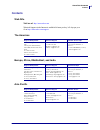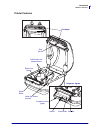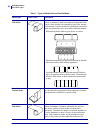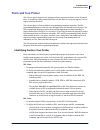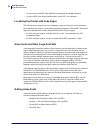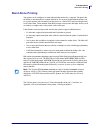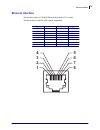- DL manuals
- Zebra
- Printer
- GK420d
- User Manual
Zebra GK420d User Manual
Summary of GK420d
Page 1
User guide zebra gk420d desktop thermal printer.
Page 2
Ii 980608-001 rev. A gk420d user guide 12/14/07 ©2008 zih corp. The copyrights in this manual and the software and/or firmware in the label printer described therein are owned by zih corp. Unauthorized reproduction of this manual or the software and/or firmware in the label printer may result in imp...
Page 3
Iii 12/14/07 gk420d user guide 980608-001 rev. A fcc compliance statement this device complies with part 15 rules. Operation is subject to the following two conditions: 1. This device may not cause harmful interference, and 2. This device must accept any interference received, including interference...
Page 4
Iv 980608-001 rev. A gk420d user guide 12/14/07 environmental management do not dispose of this product in unsorted municipal waste. This product is recy clable, and should be recycled according to y our local standards. For more information, please see our website at: web address: www.Zebra.Com/env...
Page 5
12/14/07 gk420d user guide 980608-001 rev. A about this document this section provides y ou with contact information, document structure and organization, and additional reference documents. Contents who should use this document . . . . . . . . . . . . . . . . . . . . . . . . . . . . . . . . . . . ....
Page 6
About this document who should use this document vi 980608-001 rev. A gk420d user guide 12/14/07 who should use this document this user guide is intended for use by any person who needs to operate or to troubleshoot problems with the printer. How this document is organized the user guide is set up a...
Page 7
Vii about this document contacts 12/14/07 gk420d user guide 980608-001 rev. A contacts web site visit us at: http://www.Zebra.Com technical support via the internet is available 24 hours per day, 365 days per year. Go to http://www.Zebra.Com/support . The americas europe, africa, middle east, and in...
Page 8
About this document document conventions viii 980608-001 rev. A gk420d user guide 12/14/07 document conventions the following conventions are used throughout this document to convey certain information. Alternate color (online only) cross-references contain hot links to other sections in this guide....
Page 9
12/14/07 gk420d user guide 980608-001 rev. A contents about this document . . . . . . . . . . . . . . . . . . . . . . . . . . . . . . . . . . . . . . . . . . . . . . . V who should use this docum ent . . . . . . . . . . . . . . . . . . . . . . . . . . . . . . . . . . . . . . . . . . . . Vi h ow this...
Page 10
X 980608-001 rev. A gk420d user guide 12/14/07 3 • print operations . . . . . . . . . . . . . . . . . . . . . . . . . . . . . . . . . . . . . . . . . . . . . . . 21 determining printer configuration. . . . . . . . . . . . . . . . . . . . . . . . . . . . . . . . . . . . . . . . . . . 22 thermal print...
Page 11
Xi 12/14/07 gk420d user guide 980608-001 rev. A manual calibration . . . . . . . . . . . . . . . . . . . . . . . . . . . . . . . . . . . . . . . . . . . . . . . . . . . . . . 65 troubleshooting tests . . . . . . . . . . . . . . . . . . . . . . . . . . . . . . . . . . . . . . . . . . . . . . . . . . ...
Page 12
Xii 980608-001 rev. A gk420d user guide 12/14/07 notes • ___________________________________________________________________ __________________________________________________________________________ __________________________________________________________________________ _________________________...
Page 13
12/14/07 gk420d user guide 980608-001 rev. A 1 introduction this section describes what you get in your shipping box and provides an overview of printer features. This includes procedures that describe how to open and close the printer and report any problems. Contents gk series thermal printers . ....
Page 14
Introduction gk series thermal printers 2 980608-001 rev. A gk420d user guide 12/14/07 gk series thermal printers the zebra gk model is your best value in a basic desktop thermal printer. The gk420d printer provides direct thermal printing at speeds up to 5 ips (inches per second) at a 203 dpi (dots...
Page 15
3 introduction what’s in the box? 12/14/07 gk420d user guide 980608-001 rev. A what’s in the box? Save the carton and all packing materials in case y ou need to ship or store the printer later. After unpacking, make sure y ou have all parts. Follow the procedures for inspecting the printer to famili...
Page 16
Introduction what’s in the box? 4 980608-001 rev. A gk420d user guide 12/14/07 your printer opening the printer to access the media compartment, y ou must open the printer. Pull the release latches towards you and lift the cover. Check the media compartment for loose or damaged components. Interface...
Page 17
5 introduction what’s in the box? 12/14/07 gk420d user guide 980608-001 rev. A printer features sensor peel bar platen roller dispenser option black-line sensor gap sensor roll holder and media guides head-up sensor (inside) pinch roller dispenser door (open) printhead.
Page 18
Introduction what’s in the box? 6 980608-001 rev. A gk420d user guide 12/14/07 operator controls power switch press up to turn on or down to turn off the printer. Feed button • tap the feed button once to force the printer to feed one blank label. • press the feed button to take the printer out of a...
Page 19
7 introduction what’s in the box? 12/14/07 gk420d user guide 980608-001 rev. A status light located on the top case next to the feed button, the status light functions as a printer operational indicator (see see what the status light is telling you on page 60 in the troubleshooting chapter). Feed bu...
Page 20
Introduction what’s in the box? 8 980608-001 rev. A gk420d user guide 12/14/07 closing the printer 1. Lower the top cover. 2. Press down until the cover snaps closed..
Page 21
12/14/07 gk420d user guide 980608-001 rev. A 2 getting started this section describes how to set up y our printer for the first time and use the most common operating procedures for loading media. Contents attaching power . . . . . . . . . . . . . . . . . . . . . . . . . . . . . . . . . . . . . . . ...
Page 22
Getting started attaching power 10 980608-001 rev. A gk420d user guide 12/14/07 attaching power 1. Make sure the printer’s power switch is in the off position (down). 2. Insert the ac power cord into the power supply. 3. Plug the other end of the cord into an appropriate a c electrical outlet. Note:...
Page 23
11 getting started loading roll media 12/14/07 gk420d user guide 980608-001 rev. A loading roll media when y ou load media, y ou must place the roll onto the media hangers. You must use the correct media for the type of printing you require. Preparing media whether y our roll media is inside or outs...
Page 24
Getting started loading roll media 12 980608-001 rev. A gk420d user guide 12/14/07 placing the roll in the media compartment 1. Open the printer. Remember that y ou need to pull the release latch levers toward the front of the printer. 2. Open the media roll holders. Pull the media guides open with ...
Page 25
13 getting started loading roll media 12/14/07 gk420d user guide 980608-001 rev. A 3. Pull the media so that it extends out of the front of the printer. Verify the roll turns freely. The roll must not sit in the bottom of the media compartment. Verify that media’s printing surface is facing up. 4. P...
Page 26
Getting started printing a test (printer configuration) label 14 980608-001 rev. A gk420d user guide 12/14/07 printing a test (printer configuration) label before you connect the printer to your computer, make sure that the printer is in proper working order. You can do this by printing a configurat...
Page 27
15 getting started hooking up the printer and computer 12/14/07 gk420d user guide 980608-001 rev. A hooking up the printer and computer the gk printers support a limited set of interface options and configurations. These include: universal serial bus (usb) interface, rs232 serial and 10/100 ethernet...
Page 28
Getting started hooking up the printer and computer 16 980608-001 rev. A gk420d user guide 12/14/07 usb interface requirements universal serial bus (version 2.0 compliant) provides a fast interface that is compatible with your existing pc hardware. Usb’s “plug and play” design makes installation eas...
Page 29
17 getting started hooking up the printer and computer 12/14/07 gk420d user guide 980608-001 rev. A serial communications the required cable must have a nine-pin “d” type (db-9p) male connector on one end, which is plugged into the mating (db-9s) serial port located on the back of the printer. The o...
Page 30
Getting started hooking up the printer and computer 18 980608-001 rev. A gk420d user guide 12/14/07 epl y command use the serial port setup ( y) command to change the communications settings on the printer. 1. With the host computer set at the same communications settings as the printer, send the y ...
Page 31
19 getting started hooking up the printer and computer 12/14/07 gk420d user guide 980608-001 rev. A ethernet the printer requires utp rj45 ethernet cable rated cat-5 or better. For more information on configuring y our printer to run on a compatible ethernet based network, see the zebranet® 10/100 i...
Page 32
Getting started hooking up the printer and computer 20 980608-001 rev. A gk420d user guide 12/14/07 notes • ___________________________________________________________________ __________________________________________________________________________ _________________________________________________...
Page 33
12/14/07 gk420d user guide 980608-001 rev. A 3 print operations this section provides media and print handling, font and language support, and the setup of less common printer configurations. Contents determining printer configuration . . . . . . . . . . . . . . . . . . . . . . . . . . . . . . . . ....
Page 34
Print operations determining printer configuration 22 980608-001 rev. A gk420d user guide 12/14/07 determining printer configuration the g-series printer uses a zpl printer configuration status label to report the printer’s configuration status for both epl and zpl operations.The zpl sty le label pr...
Page 35
23 print operations modes of printing 12/14/07 gk420d user guide 980608-001 rev. A modes of printing you can operate this printer in many different modes and media configurations: • direct thermal printing (which uses heat sensitive media to print). • standard tear-off mode allows you to tear off ea...
Page 36
Print operations print media types 24 980608-001 rev. A gk420d user guide 12/14/07 table 1 • types of media roll and fanfold media media type how it looks description non-continuous roll media roll media is wound on a core that can be 1 in. To 3 in. (25 to 76 mm) in diameter. Labels have adhesive ba...
Page 37
25 print operations replacing supplies 12/14/07 gk420d user guide 980608-001 rev. A determining thermal media types thermal transfer media requires ribbon for printing while direct thermal media does not. To determine if ribbon must be used with a particular media, perform a media scratch test. To p...
Page 38
Print operations adjusting the print width 26 980608-001 rev. A gk420d user guide 12/14/07 adjusting the print width print width must be set when: • you are using the printer for the first time. • there is a change in media width. Print width may be set by : • the windows printer driver or applicati...
Page 39
27 print operations media sensing 12/14/07 gk420d user guide 980608-001 rev. A media sensing the g-series printer has automatic media sensing capability. The printer is designed to continuously check and adjust media length sensing for minor variations. Once the printer is printing or feeding media,...
Page 40
Print operations printing on fan-fold media 28 980608-001 rev. A gk420d user guide 12/14/07 printing on fan-fold media printing on fan-fold media requires y ou to adjust the media guide’s stop position. 1. Open the top cover. 2. Adjust the media guide stop position with the green thumb wheel. Use a ...
Page 41
29 print operations printing on fan-fold media 12/14/07 gk420d user guide 980608-001 rev. A 3. Insert the media through the slot at the rear of the printer. 4. Run the media between the hangers. 5. Close the top cover..
Page 42
Print operations printing with externally mounted roll media 30 980608-001 rev. A gk420d user guide 12/14/07 printing with externally mounted roll media the g-series printer accommodates externally mounted roll media similar to the printer’s support of fan-fold media. The printer requires the media ...
Page 43
31 print operations fonts and your printer 12/14/07 gk420d user guide 980608-001 rev. A fonts and your printer the g-series printer supports your language and font requirements with a variety of internal fonts, on-board font scaling, international font sets and character code page support, unicode s...
Page 44
Print operations fonts and your printer 32 980608-001 rev. A gk420d user guide 12/14/07 • to remove non asian epl fonts with epl programming, use the ek command. • to remove epl asian fonts from the printer, use the zpl ^id command. Localizing the printer with code pages the g-series printer support...
Page 45
33 print operations stand alone printing 12/14/07 gk420d user guide 980608-001 rev. A stand alone printing your printer can be configured to work without being attached to a computer. The printer has the ability to automatically run a single label form. One or more downloaded label forms can be acce...
Page 46
Print operations sending files to the printer 34 980608-001 rev. A gk420d user guide 12/14/07 sending files to the printer files can be sent to the printer from the microsoft windows operating systems by using the zebra firmware (and file) downloader found on the user's cd or at www.Zebra.Com . This...
Page 47
35 print operations sending files to the printer 12/14/07 gk420d user guide 980608-001 rev. A 5. Click on your zebra printer to select the printer for download. 6. Select the file menu and click on the select fir mware file... . Use the browser window to select y our file for download to your printe...
Page 48
Print operations print meter 36 980608-001 rev. A gk420d user guide 12/14/07 print meter the g-series printer has the capability to report printhead maintenance alerts. The printer can provide cleaning and early warning of end of calculated printhead life alerts. If the rtc (real time clock) is inst...
Page 49
37 print operations epl line mode 12/14/07 gk420d user guide 980608-001 rev. A epl line mode your direct thermal printer supports line mode printing. Epl line mode printing is designed to be command compatible with epl1 programming language used in early model lp2022 and lp2042 printers. The zebra 2...
Page 50
Print operations epl line mode 38 980608-001 rev. A gk420d user guide 12/14/07 notes • ___________________________________________________________________ __________________________________________________________________________ ______________________________________________________________________...
Page 51
12/14/07 gk420d user guide 980608-001 rev. A 4 printer options this section covers the common printer options and accessories with brief descriptions and how to get you started using or configuring y our printer option or accessory. Contents label dispenser option . . . . . . . . . . . . . . . . . ....
Page 52
Printer options label dispenser option 40 980608-001 rev. A gk420d user guide 12/14/07 label dispenser option the factory installed label dispenser option allows y ou to print a label with backing (liner/web) being removed from the label as it prints, ready for application. When printing multiple la...
Page 53
41 printer options label dispenser option 12/14/07 gk420d user guide 980608-001 rev. A 2. Lift the liner over the top of the printer and open the dispenser door..
Page 54
Printer options label dispenser option 42 980608-001 rev. A gk420d user guide 12/14/07 3. Insert the label liner between the dispenser door and the printer body. 4. Close the dispenser door. 5. Press the feed button to advance the media. 6. During the print job, the printer will peel off the backing...
Page 55
43 printer options zebranet® 10/100 internal print server option 12/14/07 gk420d user guide 980608-001 rev. A zebranet ® 10/100 internal print server option the zebranet ® 10/100 internal print server (ps) is an optional factory installed device that connects the network and your zebralink tm -enabl...
Page 56
Printer options zebranet® 10/100 internal print server option 44 980608-001 rev. A gk420d user guide 12/14/07 printer network configuration status label g-series printers with the zebranet® 10/100 internal print server option on-board print an additional printer configuration status label for inform...
Page 57
45 printer options kdu — printer accessory 12/14/07 gk420d user guide 980608-001 rev. A kdu — printer accessory the kdu (key board display unit) is a small terminal unit that interfaces with the printer for accessing epl label forms stored in the printer. The kdu is strictly a terminal and does not ...
Page 58
Printer options kdu — printer accessory 46 980608-001 rev. A gk420d user guide 12/14/07 kdu and g-series printer serial port adapter installation 1. Switch the printer power to off. 2. Align the adapter between the kdu’s serial connector and the serial interface on the printer. 3. Plug the adapter o...
Page 59
47 printer options kdu plus — printer accessory 12/14/07 gk420d user guide 980608-001 rev. A kdu plus — printer accessory the kdu plus is a terminal device with memory for storing files and maintaining one or more remote printers. The kdu plus has a larger laptop sty le key board than the zebra’s or...
Page 60
Printer options kdu plus — printer accessory 48 980608-001 rev. A gk420d user guide 12/14/07 notes • ___________________________________________________________________ __________________________________________________________________________ ________________________________________________________...
Page 61
12/14/07 gk420d user guide 980608-001 rev. A 5 maintenance this section provides routine cleaning and maintenance procedures. Contents cleaning . . . . . . . . . . . . . . . . . . . . . . . . . . . . . . . . . . . . . . . . . . . . . . . . . . . . . . . . . . . . . . 50 cleaning the printhead . . . ...
Page 62
Maintenance cleaning 50 980608-001 rev. A gk420d user guide 12/14/07 cleaning when y ou clean the printer, use one of the following supplies that best suits your needs: you can obtain cleaning supplies at www.Zipzebra.Com . The cleaning process takes just a couple of minutes using the steps outlined...
Page 63
51 maintenance cleaning 12/14/07 gk420d user guide 980608-001 rev. A cleaning the printhead alway s use a new cleaning pen on the printhead (an old pen carries contaminants from its previous uses that may damage the printhead). When y ou load new media, y ou can also clean the printhead. 1. Rub the ...
Page 64
Maintenance cleaning 52 980608-001 rev. A gk420d user guide 12/14/07 media path considerations use a cleaning swab to remove debris, dust or crust that has built-up on the holders, guides and media path surfaces. 1. Use the alcohol in the cleaning swab to soak the debris to break up the adhesive. 2....
Page 65
53 maintenance cleaning 12/14/07 gk420d user guide 980608-001 rev. A sensor cleaning dust can accumulate on the media sensors. 1. Gently brush away dust; if necessary, use a dry swab to brush away dust. If adhesives or other contaminates remain, use an alcohol moistened swab to break it up. 2. Use a...
Page 66
Maintenance cleaning 54 980608-001 rev. A gk420d user guide 12/14/07 platen cleaning and replacement the standard platen (drive roller) normally does not require cleaning. Paper and liner dust can accumulate without effecting print operations. Contaminates on the platen roller can damage the printhe...
Page 67
55 maintenance cleaning 12/14/07 gk420d user guide 980608-001 rev. A 5. Install the platen in the printer. Discard the cleaning swabs after use - do not reuse. 6. Make sure the bearings are on the shaft of the platen. 7. Align the platen with the gear to the left and lower it into the printer’s bott...
Page 68
Maintenance replacing the printhead 56 980608-001 rev. A gk420d user guide 12/14/07 other printer maintenance there are no user level maintenance procedures beyond those detailed in this section. See the troubleshooting on page 59 for more information on diagnosing printer and print problems. Replac...
Page 69
57 maintenance replacing the printhead 12/14/07 gk420d user guide 980608-001 rev. A 2. Pull the printhead forward and pull it free of the top case if necessary. 3. Unplug both bundles of printhead wires from their connectors..
Page 70
Maintenance replacing the printhead 58 980608-001 rev. A gk420d user guide 12/14/07 replacing the printhead 1. Align the printhead to plug the left and right connectors into the wire bundles. 2. Slide the printhead into the left side and jog it into the right side catch. 3. Clean the print head as d...
Page 71
12/14/07 gk420d user guide 980608-001 rev. A 6 troubleshooting this section provides information about printer error reporting that you might need for printer troubleshooting. Assorted diagnostic tests are included. Contents status light descriptions . . . . . . . . . . . . . . . . . . . . . . . . ....
Page 72
Status light descriptions 60 980608-001 rev. A gk420d user guide 12/14/07 status light descriptions status light error resolutions 1. The printer is not receiving power. • have y ou turned on the printer power? • check power connections from the wall outlet to the power supply, and from the power su...
Page 73
61 status light error resolutions 12/14/07 gk420d user guide 980608-001 rev. A 5. The media is out. • follow the instructions for loading roll media on page 11 in the getting started section, and then press the feed button to resume printing. The printhead is open. • close the top cover and then pre...
Page 74
Print quality problems 62 980608-001 rev. A gk420d user guide 12/14/07 print quality problems no print on the label. • the media may not be direct thermal media. See the test procedure determining thermal media types on page 25 . • is the media loaded correctly ? Follow the instructions for loading ...
Page 75
63 print quality problems 12/14/07 gk420d user guide 980608-001 rev. A there are long tracks of missing print (blank vertical lines) on several labels. • the printhead is dirty. Clean the printhead. • the printhead elements are damaged. The printing does not start at the top of the label or misprint...
Page 76
Print quality problems 64 980608-001 rev. A gk420d user guide 12/14/07 a epl label format was sent to, but not recognized by, the printer. • is the printer in pause mode? If so, press the feed button. • if the printer has label dispensing enabled, the printer may be waiting for the label to be remov...
Page 77
65 manual calibration 12/14/07 gk420d user guide 980608-001 rev. A manual calibration manual calibration is recommended whenever y ou are using pre-printed media or if the printer will not correctly auto calibrate. 1. Make sure media is loaded. 2. Turn on the printer power. 3. Press and hold the fee...
Page 78
Troubleshooting tests 66 980608-001 rev. A gk420d user guide 12/14/07 troubleshooting tests printing a configuration label to print out a listing of the printer’s current configuration, refer to the one-flash sequence in feed button modes on page 69 in this section recalibration recalibrate the prin...
Page 79
67 resetting the factory default values 12/14/07 gk420d user guide 980608-001 rev. A resetting the factory default values sometimes, resetting the printer to the factory defaults may solve some problems. Refer to the four-flash sequence in feed button modes on page 69 in this section. Communications...
Page 80
Communications diagnostics 68 980608-001 rev. A gk420d user guide 12/14/07 the following example of a communications dump mode printed out. The printout displays hexadecimal data 00h-ffh (0-255 decimal) with a unique character for each hexadecimal value displayed above the hexadecimal data. The blan...
Page 81
69 feed button modes 12/14/07 gk420d user guide 980608-001 rev. A feed button modes power off mode (communications diagnostics mode) wi th the printer power off , press and hold the feed button whil e you turn on the power. Flash sequence action rapid red flashing firmw are dow nload mode - the prin...
Page 82
Feed button modes 70 980608-001 rev. A gk420d user guide 12/14/07 power on modes wi th the pri nter power on and top cover closed, press and hol d the feed button for several seconds. The green status led wi ll f lash a number of ti mes in sequence. The explanation at the ri ght (acti on) shows what...
Page 83
12/14/07 gk420d user guide 980608-001 rev. A a appendix this section provides printer interface connection information. Contents universal serial bus (usb) interface . . . . . . . . . . . . . . . . . . . . . . . . . . . . . . . . . . . . . . . . 72 ethernet interface. . . . . . . . . . . . . . . . ....
Page 84
Universal serial bus (usb) interface 72 980608-001 rev. A gk420d user guide 12/14/07 universal serial bus (usb) interface the figure below displays the cable wiring required to use the printer’s usb interface. The printer requires cable or cable packaging that bears the “certified usb™” mark to guar...
Page 85
73 ethernet interface 12/14/07 gk420d user guide 980608-001 rev. A ethernet interface this interface requires a utp rj45 ethernet cable rated cat-5 or better. The table below provides the cable’s pinout assignments. Signal pin pin signal tx+ 1 1 tx+ tx- 2 2 tx- rx+ 3 3 rx+ — 4 4 — — 5 5 — rx- 6 6 rx...
Page 86
Serial port interface 74 980608-001 rev. A gk420d user guide 12/14/07 serial port interface the maximum current available through the serial and/or parallel port is not to exceed a total of 0.75 amps. When xon/x off handshaking is selected, data flow is controlled by the ascii control codes dc1 (x o...
Page 87
75 serial port interface 12/14/07 gk420d user guide 980608-001 rev. A connecting the printer to a dte device connecting the printer to a dce device db-25s connector to dte device (pc) db-9p connector to printer db-9p connector to pri nter db-9s connector to dte devi ce (pc) db-9p connector to printe...
Page 88
Serial port interface 76 980608-001 rev. A gk420d user guide 12/14/07 notes • ___________________________________________________________________ __________________________________________________________________________ __________________________________________________________________________ ____...