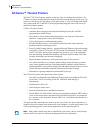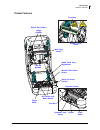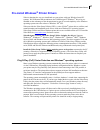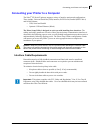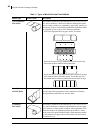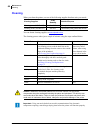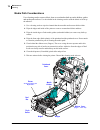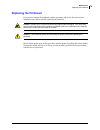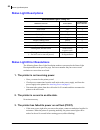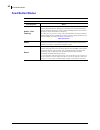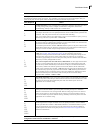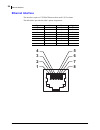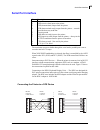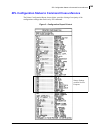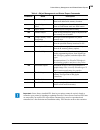- DL manuals
- Zebra
- Printer
- GT800
- User Manual
Zebra GT800 User Manual
Summary of GT800
Page 1
User guide thermal transfer printer gt800™ p1032729-003 rev. A.
Page 2
Ii p1032729-003 rev. A gt800™ thermal transfer printer user guide 9/30/2014.
Page 3
Iii 9/30/2014 gt800™ thermal transfer printer user guide p1032729-003rev. A ©2014 zih corp. The copyrights in this manual and the software and/or firmware in the label printer and accessories described therein are owned by zih corp. Unauthorized reproduction of this manual or the software and/or fir...
Page 4
Iv p1032729-003 rev. A gt800™ thermal transfer printer user guide 9/30/2014 environmental management canadian doc compliance statement this class b digital apparatus complies with canadian ices-003. Cet appareil numérique de la classe b est conforme à la norme nmb-003 du canada. Fcc compliance state...
Page 5: About This Document
9/30/2014 gt-series™ user guide p1032729-003 about this document this section provides you with contact information, document structure and organization, and additional reference documents. Contents who should use this document . . . . . . . . . . . . . . . . . . . . . . . . . . . . . . . . . . . . ...
Page 6: Who Should Use This Document
Who should use this document vi p1032729-003 rev. A gt800™ thermal transfer printer user guide 9/30/2014 who should use this document this user guide is intended for use by any person who needs to operate or to troubleshoot problems with the printer. How this document is organized the user guide is ...
Page 7: Document Conventions
Vii document conventions 9/30/2014 gt800™ thermal transfer printer user guide p1032729-003rev. A document conventions table 1 • document conventions alternate color if you are viewing this guide on-line, you can click the blue text used for cross-references or hyper-links to jump directly to other s...
Page 8
Document conventions viii p1032729-003 rev. A gt800™ thermal transfer printer user guide 9/30/2014 notes • ___________________________________________________________________ __________________________________________________________________________ __________________________________________________...
Page 9: Contents
9/30/2014 gt-series™ user guide p1032729-003 contents about this document . . . . . . . . . . . . . . . . . . . . . . . . . . . . . . . . . . . . . . . . . . . . . . . V who should use this document . . . . . . . . . . . . . . . . . . . . . . . . . . . . . . . . . . . . . . . . . . . . Vi how this d...
Page 10
X p1032729-003 rev. A gt800™ thermal transfer printer user guide 9/30/2014 after your printer is connected. . . . . . . . . . . . . . . . . . . . . . . . . . . . . . . . . . . . . . . . . . . . . 35 printing with your printer . . . . . . . . . . . . . . . . . . . . . . . . . . . . . . . . . . . . . ...
Page 11
Xi 9/30/2014 gt800™ thermal transfer printer user guide p1032729-003rev. A 5 • maintenance . . . . . . . . . . . . . . . . . . . . . . . . . . . . . . . . . . . . . . . . . . . . . . . . . . . 67 cleaning . . . . . . . . . . . . . . . . . . . . . . . . . . . . . . . . . . . . . . . . . . . . . . . ....
Page 12
Xii p1032729-003 rev. A gt800™ thermal transfer printer user guide 9/30/2014 notes • ___________________________________________________________________ __________________________________________________________________________ ________________________________________________________________________...
Page 13: Introduction
9/30/2014 gt-series™ user guide p1032729-003 1 introduction this section describes what is included with the printer, and provides an overview of common printer features, including opening and closing the printer and reporting any problems. Contents gt-series™ thermal printers . . . . . . . . . . . ...
Page 14
Introduction gt-series™ thermal printers 2 p1032729-003 rev. A gt800™ thermal transfer printer user guide 9/30/2014 gt-series™ thermal printers the zebra ® gt-series™ printer models are the best value in a desktop thermal printer. The gt-series™ printer provides thermal transfer and direct thermal p...
Page 15: What’S In The Box?
3 introduction what’s in the box? 9/30/2014 gt800™ thermal transfer printer user guide p1032729-003rev. A what’s in the box? Save the carton and all packing materials in case you need to ship or store the printer later. After unpacking, make sure you have all parts. Follow the procedures for inspect...
Page 16
Introduction what’s in the box? 4 p1032729-003 rev. A gt800™ thermal transfer printer user guide 9/30/2014 your printer opening the printer to access the media compartment, you must open the printer. Pull the release latches towards you and lift the cover. Check the media compartment for loose or da...
Page 17
5 introduction what’s in the box? 9/30/2014 gt800™ thermal transfer printer user guide p1032729-003rev. A printer features sensor peel bar platen roller printhead movable black mark sensor ribbon trailer sensor roll holder and media guides head-up sensor (inside) pinch roller dispenser door (open) t...
Page 18
Introduction what’s in the box? 6 p1032729-003 rev. A gt800™ thermal transfer printer user guide 9/30/2014 cutter option cutter.
Page 19
7 introduction what’s in the box? 9/30/2014 gt800™ thermal transfer printer user guide p1032729-003rev. A operator controls power switch press up to turn on or down to turn off the printer. Operator darkness control the operator darkness control switch allows the operator to modify the darkness sett...
Page 20
Introduction what’s in the box? 8 p1032729-003 rev. A gt800™ thermal transfer printer user guide 9/30/2014 feed button • tap the feed button once to force the printer to feed one blank label. • press the feed button to take the printer out of a “pause” condition. The printer is put into “pause” by e...
Page 21: Getting Started
9/30/2014 gt-series™ user guide p1032729-003 2 getting started this section describes how to set up your printer for the first time, and use the most common operating procedures for loading media. Contents basic printer setup (overview) . . . . . . . . . . . . . . . . . . . . . . . . . . . . . . . ....
Page 22
Basic printer setup (overview) 10 p1032729-003 rev. A gt800™ thermal transfer printer user guide 9/30/2014 basic printer setup (overview) the setup process to can be broken down to two (2) phases: hardware setup and host system (software/driver) setup. • place the printer in a safe location with acc...
Page 23: Attaching Power
11 attaching power 9/30/2014 gt800™ thermal transfer printer user guide p1032729-003rev. A attaching power 1. Make sure the printer’s power switch is in the off position (down). 2. Insert the ac power cord into the power supply. 3. Plug the other end of the cord into an appropriate ac electrical out...
Page 24: Loading Roll Media
Loading roll media 12 p1032729-003 rev. A gt800™ thermal transfer printer user guide 9/30/2014 loading roll media you must use the correct media for the type of printing you require. See print operations on page 37 for more information on identifying different basic media types. Media handling durin...
Page 25
13 loading roll media 9/30/2014 gt800™ thermal transfer printer user guide p1032729-003rev. A preparing for label media verify that the movable black mark sensor is aligned in the center default position. This is the standard operating position for media sensing. When the sensor is moved away from t...
Page 26
Loading roll media 14 p1032729-003 rev. A gt800™ thermal transfer printer user guide 9/30/2014 placing the roll in the media compartment 1. Open the printer. Remember that you need to pull the release latch levers toward the front of the printer. 2. Open the media roll holders. Pull the media guides...
Page 27
15 loading roll media 9/30/2014 gt800™ thermal transfer printer user guide p1032729-003rev. A 3. Pull the media so that it extends out of the front of the printer. Verify the roll turns freely. The roll must not sit in the bottom of the media compartment. Verify that media’s printing surface is faci...
Page 28: Loading Transfer Ribbon
Loading transfer ribbon 16 p1032729-003 rev. A gt800™ thermal transfer printer user guide 9/30/2014 loading transfer ribbon the gt-series™ printer has a flexible ribbon system. It supports 300 meter and 74 meter genuine zebra ® ribbons. It also supports third party ribbons with two ribbon roll core ...
Page 29
17 loading transfer ribbon 9/30/2014 gt800™ thermal transfer printer user guide p1032729-003rev. A loading zebra transfer ribbon before following these steps, prepare the ribbon by removing its wrapping and pulling its adhesive strip free. Verify that the ribbon and empty ribbon core have notches on...
Page 30
Loading transfer ribbon 18 p1032729-003 rev. A gt800™ thermal transfer printer user guide 9/30/2014 2. Place a new ribbon roll on printer’s lower ribbon supply spindle. Push it onto the right spindle and lock the left side the same as the take-up mounting the take-up core. 3. Attach the ribbon to th...
Page 31
19 loading transfer ribbon 9/30/2014 gt800™ thermal transfer printer user guide p1032729-003rev. A 4. Turn the ribbon take-up hub with the top moving toward rear to remove slack from the ribbon. Rotating the hub helps to finish aligning the take up ribbon position to the supply ribbon roll. The ribb...
Page 32
Loading transfer ribbon 20 p1032729-003 rev. A gt800™ thermal transfer printer user guide 9/30/2014 loading non-zebra transfer ribbon loading non-zebra transfer ribbon in your printer requires the use of zebra ribbon core adapters. Minimum requirements to use non-zebra ribbons with your printer: • i...
Page 33
21 loading transfer ribbon 9/30/2014 gt800™ thermal transfer printer user guide p1032729-003rev. A 1. Load an empty ribbon core onto a ribbon core adapter. The empty ribbon core should be the same width (or larger) than the ribbon roll. Roughly center the core over the adapters center line. Note tha...
Page 34
Loading transfer ribbon 22 p1032729-003 rev. A gt800™ thermal transfer printer user guide 9/30/2014 3. Place the adapter with an empty core on the take-up spindles and the adapter with the ribbon roll on the lower supply spindles. The right side of the core adapter fits on the cone tip on each of th...
Page 35
23 loading transfer ribbon 9/30/2014 gt800™ thermal transfer printer user guide p1032729-003rev. A 4. While the ribbon and empty cores were being installed during the previous steps, they may have been bumped off center. Verify that the ribbon roll and empty core are aligned to the center of the med...
Page 36
Loading transfer ribbon 24 p1032729-003 rev. A gt800™ thermal transfer printer user guide 9/30/2014 5. Attach the ribbon to the take up core. Use thin strip of tape to secure the ribbon to the take- up core, if your media does not have an adhesive strip on the ribbon leader like genuine zebra @ ribb...
Page 37
25 loading transfer ribbon 9/30/2014 gt800™ thermal transfer printer user guide p1032729-003rev. A 7. Verify that the media is loaded and ready to print and then close the printer cover. 8. If printer power is on, press the feed button to have the printer feed a minimum of 20 cm (8 inches) of media ...
Page 38
Test printing (configuration report) 26 p1032729-003 rev. A gt800™ thermal transfer printer user guide 9/30/2014 test printing (configuration report) before you connect the printer to your computer, make sure that the printer is in proper working order. You can do this by printing a configuration re...
Page 39: Pre-Install Windows
27 pre-install windows® printer drivers 9/30/2014 gt800™ thermal transfer printer user guide p1032729-003rev. A pre-install windows ® printer drivers zebra is changing the way you install and use your printer with your windows based pc systems. We recommend that at minimum, the zebradesigner™ window...
Page 40
Pre-install windows® printer drivers 28 p1032729-003 rev. A gt800™ thermal transfer printer user guide 9/30/2014 universal serial bus (usb) device communications the printer is a terminal device (not a host or hub) when using a usb interface. You can refer to the usb specification for details regard...
Page 41
29 connecting your printer to a computer 9/30/2014 gt800™ thermal transfer printer user guide p1032729-003rev. A connecting your printer to a computer the zebra ® gt-series™ printers support a variety of interface options and configurations. These include: universal serial bus (usb) interface, rs232...
Page 42
Connecting your printer to a computer 30 p1032729-003 rev. A gt800™ thermal transfer printer user guide 9/30/2014 usb interface universal serial bus (version 2.0 compliant) provides a fast interface that is compatible with your existing pc hardware. Usb’s “plug and play” design makes installation ea...
Page 43
31 connecting your printer to a computer 9/30/2014 gt800™ thermal transfer printer user guide p1032729-003rev. A serial port interface the gt-series™ printer has a dce serial communication port for hardware compatibility with legacy 888 printers. The required cable must have a nine-pin “d” type (db-...
Page 44
Connecting your printer to a computer 32 p1032729-003 rev. A gt800™ thermal transfer printer user guide 9/30/2014 resetting the default serial port parameters do the following to reset the communications parameters on the printer to the factory defaults (serial communication settings are: 9600 baud,...
Page 45
33 connecting your printer to a computer 9/30/2014 gt800™ thermal transfer printer user guide p1032729-003rev. A parallel port interface the required cable must have a 25 pin “d” type (db-25p) male connector (host) on one end and a centronics (printer) on the other end (ieee 1284 a-b parallel interf...
Page 46
Connecting your printer to a computer 34 p1032729-003 rev. A gt800™ thermal transfer printer user guide 9/30/2014 ethernet interface the printer requires utp rj45 ethernet cable rated cat-5 or better. For more information on configuring your printer to run on a compatible ethernet based network, see...
Page 47
35 after your printer is connected 9/30/2014 gt800™ thermal transfer printer user guide p1032729-003rev. A after your printer is connected now that you have basic communication to your printer, you may want to test printer communications and then install other printer related applications, drivers o...
Page 48
After your printer is connected 36 p1032729-003 rev. A gt800™ thermal transfer printer user guide 9/30/2014 test print with a copied zpl command file for non-windows operating systems: 1. Create a text file with the following ascii three characters: ~wc 2. Save the file as: test.Zpl (an arbitrary fi...
Page 49: Print Operations
9/30/2014 gt-series™ user guide p1032729-003 3 print operations this section provides media and print handling, font and language support, and the setup of less common printer configurations. Contents determining printer configuration . . . . . . . . . . . . . . . . . . . . . . . . . . . . . . . . ....
Page 50: Modes of Printing
Determining printer configuration 38 p1032729-003 rev. A gt800™ thermal transfer printer user guide 9/30/2014 determining printer configuration the printer uses a configuration report printout for zpl and epl status. The zpl printout provides a more intuitive and functionally descriptive naming conv...
Page 51: Print Media Types
39 print media types 9/30/2014 gt800™ thermal transfer printer user guide p1032729-003rev. A print media types your printer can use various types of media: • standard media—most standard (non-continuous) media uses an adhesive backing that sticks individual labels or a continuous length of labels to...
Page 52
Long term printer in-activity or storage 40 p1032729-003 rev. A gt800™ thermal transfer printer user guide 9/30/2014 table 1 • types of media roll and fanfold media media type how it looks description non-continuous roll media roll media is wound on a core that can be 0.5 to 1.5 in. (12.7 to 38.1 mm...
Page 53: Replacing Supplies
41 replacing supplies 9/30/2014 gt800™ thermal transfer printer user guide p1032729-003rev. A determining thermal media types thermal transfer media requires ribbon for printing while direct thermal media does not. To determine if ribbon must be used with a particular media, perform a media scratch ...
Page 54: Adjusting The Print Width
Adjusting the print width 42 p1032729-003 rev. A gt800™ thermal transfer printer user guide 9/30/2014 replacing a partially used transfer ribbon to remove used transfer ribbon, perform the following steps. 1. Cut the ribbon from the take-up roll. 2. Remove the take-up roll and discard used ribbon. 3...
Page 55: Media Sensing
43 media sensing 9/30/2014 gt800™ thermal transfer printer user guide p1032729-003rev. A media sensing the printer has an automatic media sensing capability. The printer is designed to continuously check and adjust media length sensing for minor variations. Once printing begins, or media is fed, the...
Page 56
Using the movable black mark sensor 44 p1032729-003 rev. A gt800™ thermal transfer printer user guide 9/30/2014 using the movable black mark sensor the movable black mark sensor allows the printer to use media with black marks or notches (holes) on the back side of the media (or media liner) that ar...
Page 57
45 using the movable black mark sensor 9/30/2014 gt800™ thermal transfer printer user guide p1032729-003rev. A adjusting the movable sensor for black marks or notches the black mark sensor looks for non-reflective surfaces such as black marks, black lines, notches or holes in the media which do not ...
Page 58
Using the movable black mark sensor 46 p1032729-003 rev. A gt800™ thermal transfer printer user guide 9/30/2014 2. Slide the movable sensor from the center default position to align with the black marks. The arrow on the movable sensor should line up with the center of the black mark. This is true f...
Page 59
47 using the movable black mark sensor 9/30/2014 gt800™ thermal transfer printer user guide p1032729-003rev. A adjusting the movable sensor for web (gap) sensing the movable sensor supports the web/gap positions used by the legacy zebra ® desktop printer models and for some non standard media config...
Page 60: Ribbon Overview
Ribbon overview 48 p1032729-003 rev. A gt800™ thermal transfer printer user guide 9/30/2014 ribbon overview ribbon is a thin film that is coated on one side with wax, resin, or wax resin; which is transferred to the media during the thermal transfer process. The media determines whether you need to ...
Page 61
49 ribbon overview 9/30/2014 gt800™ thermal transfer printer user guide p1032729-003rev. A ribbon scratch test perform the ribbon scratch test when labels are unavailable. To perform a ribbon scratch test, complete these steps: 1. Unroll a short length of ribbon. 2. Place the unrolled section of rib...
Page 62: Printing On Fan-Fold Media
Printing on fan-fold media 50 p1032729-003 rev. A gt800™ thermal transfer printer user guide 9/30/2014 printing on fan-fold media printing on fan-fold media requires you to adjust the media guide’s stop position. 1. Open the top cover. 2. Adjust the media guide stop position with the green thumb whe...
Page 63
51 printing on fan-fold media 9/30/2014 gt800™ thermal transfer printer user guide p1032729-003rev. A 3. Insert the media through the slot at the rear of the printer. 4. Run the media between the media guides and roll holders. 5. Close the top cover. After printing or feeding several labels: if the ...
Page 64
Printing with externally mounted roll media 52 p1032729-003 rev. A gt800™ thermal transfer printer user guide 9/30/2014 printing with externally mounted roll media the gt-series™ printer accommodates externally mounted roll media similar to the printer’s support of fan-fold media. The printer requir...
Page 65: Fonts and Your Printer
53 fonts and your printer 9/30/2014 gt800™ thermal transfer printer user guide p1032729-003rev. A fonts and your printer the gt-series™ printer supports your language and font requirements with a variety of internal fonts, on-board font scaling, international font sets and character code page suppor...
Page 66
Fonts and your printer 54 p1032729-003 rev. A gt800™ thermal transfer printer user guide 9/30/2014 identifying fonts in your printer fonts and memory are shared by the programming languages in the printer. Fonts can be loaded in many memory areas in the gt-series™ printer. Zpl programming can recogn...
Page 67: Stand Alone Printing
55 stand alone printing 9/30/2014 gt800™ thermal transfer printer user guide p1032729-003rev. A stand alone printing your printer can be configured to work without being attached to a computer. The printer has the ability to automatically run a single label form. One or more downloaded label forms c...
Page 68: Sending Files to The Printer
Sending files to the printer 56 p1032729-003 rev. A gt800™ thermal transfer printer user guide 9/30/2014 sending files to the printer graphics, fonts and programming files can be sent to the printer from the microsoft windows operating systems by using the zebra setup utilities (and driver), zebrane...
Page 69: Printer Options
9/30/2014 gt-series™ user guide p1032729-003 4 printer options this section covers the common printer options and accessories with brief descriptions and how to get you started using or configuring your printer option or accessory. Contents label dispenser option . . . . . . . . . . . . . . . . . . ...
Page 70: Label Dispenser Option
Label dispenser option 58 p1032729-003 rev. A gt800™ thermal transfer printer user guide 9/30/2014 label dispenser option the factory installed label dispenser option allows you to print a label with backing (liner/web) being removed from the label as it prints, ready for application. When printing ...
Page 71
59 label dispenser option 9/30/2014 gt800™ thermal transfer printer user guide p1032729-003rev. A 2. Lift the liner over the top of the printer and open the dispenser door. 3. Insert the label liner between the dispenser door and the printer body..
Page 72
Label dispenser option 60 p1032729-003 rev. A gt800™ thermal transfer printer user guide 9/30/2014 4. Close the dispenser door. 5. Press the feed button to advance the media. 6. During the print job, the printer will peel off the backing and present a single label. Take the label from the printer to...
Page 73: Cutter Option
61 cutter option 9/30/2014 gt800™ thermal transfer printer user guide p1032729-003rev. A cutter option the printer supports a factory installed media cutter option for full width cutting of label liner, tag or receipt media. These cutter options are all supported in a single cutter housing design. T...
Page 74
Cutter option 62 p1032729-003 rev. A gt800™ thermal transfer printer user guide 9/30/2014 loading media with the cutter option 1. Open the printer. Remember that you need to pull the release latch levers toward the front of the printer. 2. Adjust the media sensor’s position for labels or continuous ...
Page 75
63 cutter option 9/30/2014 gt800™ thermal transfer printer user guide p1032729-003rev. A 4. Thread the media through the cutter’s inside slot so that it extends out of the front of the printer. Verify the roll turns freely. The roll must not sit in the bottom of the media compartment. Verify that me...
Page 76: Zebranet
Zebranet® 10/100 internal (wired) print server option 64 p1032729-003 rev. A gt800™ thermal transfer printer user guide 9/30/2014 zebranet ® 10/100 internal (wired) print server option the zebranet ® 10/100 internal print server (ps) is an optional factory installed device that connects the network ...
Page 77
65 zebranet® 10/100 internal (wired) print server option 9/30/2014 gt800™ thermal transfer printer user guide p1032729-003rev. A printer network configuration status label gt-series™ printers with the zebranet ® 10/100 internal print server option on-board print an additional printer configuration s...
Page 78: Zebra
Zebra® zkdu — printer accessory 66 p1032729-003 rev. A gt800™ thermal transfer printer user guide 9/30/2014 zebra ® zkdu — printer accessory the zebra® zkdu (keyboard display unit) is a small terminal unit that interfaces with the printer for accessing ep or zpl label forms stored in the printer. Th...
Page 79: Maintenance
9/30/2014 gt-series™ user guide p1032729-003 5 maintenance this section provides routine cleaning and maintenance procedures. Contents cleaning . . . . . . . . . . . . . . . . . . . . . . . . . . . . . . . . . . . . . . . . . . . . . . . . . . . . . . . . . . . . . . 68 cleaning the printhead . . . ...
Page 80: Cleaning
Maintenance cleaning 68 p1032729-003 rev. A gt800™ thermal transfer printer user guide 9/30/2014 cleaning when you clean the printer, use one of the following supplies that best suits your needs: you can obtain cleaning supplies at www.Zipzebra.Com . The cleaning process takes just a couple of minut...
Page 81
69 maintenance cleaning 9/30/2014 gt800™ thermal transfer printer user guide p1032729-003rev. A cleaning the printhead always use a new cleaning pen on the printhead (an old pen carries contaminants from its previous uses that may damage the printhead). When you load new media, you can also clean th...
Page 82
Maintenance cleaning 70 p1032729-003 rev. A gt800™ thermal transfer printer user guide 9/30/2014 media path considerations use a cleaning swab to remove debris, dust or crust that has built-up on the holders, guides and media path surfaces. Use the alcohol in the cleaning swab to soak the debris to ...
Page 83
71 maintenance cleaning 9/30/2014 gt800™ thermal transfer printer user guide p1032729-003rev. A sensor cleaning dust can accumulate on the media sensors. 1. Gently brush or blow dust away with a can of compressed air. Do not use an air compressor - oil (from the pump) and dirty water will contaminat...
Page 84
Maintenance cleaning 72 p1032729-003 rev. A gt800™ thermal transfer printer user guide 9/30/2014 platen cleaning and replacement the standard platen (drive roller) normally does not require cleaning. Paper and liner dust can accumulate without effecting print operations. Contaminates on the platen r...
Page 85
73 maintenance cleaning 9/30/2014 gt800™ thermal transfer printer user guide p1032729-003rev. A 3. Lift the platen out of the printer’s bottom frame. 4. Clean the platen with the alcohol moistened swab. Clean from the center out. Repeat this process until the all of the roller surface has been clean...
Page 86
Maintenance cleaning 74 p1032729-003 rev. A gt800™ thermal transfer printer user guide 9/30/2014 7. Align the platen with the gear to the left and lower it into the printer’s bottom frame. 8. Gently rotate both platen bearing latch release tabs down toward the rear of the printer and snap them into ...
Page 87: Replacing The Printhead
75 maintenance replacing the printhead 9/30/2014 gt800™ thermal transfer printer user guide p1032729-003rev. A replacing the printhead if you need to replace the printhead, read the procedure and review the removal and installation steps before actually replacing the printhead. Before following the ...
Page 88
Maintenance replacing the printhead 76 p1032729-003 rev. A gt800™ thermal transfer printer user guide 9/30/2014 printhead removal 1. Open the printer. Remove any transfer ribbon from the printer. 2. Grasp the right side of the printhead’s cover bracket and gently pull the bracket way from the printh...
Page 89
77 maintenance replacing the printhead 9/30/2014 gt800™ thermal transfer printer user guide p1032729-003rev. A 3. Use the printhead cover’s the left side’s short guide arm to release the printhead from the ribbon frame. . Push the short arm’s pin into the right side of the ribbon frame and press the...
Page 90
Maintenance replacing the printhead 78 p1032729-003 rev. A gt800™ thermal transfer printer user guide 9/30/2014 if needed, push the short arm’s pin into the left side of the ribbon frame and press the printhead’s other release tab. 4. Use a phillips screwdriver to remove the screw that holds the gro...
Page 91
79 maintenance replacing the printhead 9/30/2014 gt800™ thermal transfer printer user guide p1032729-003rev. A printhead replacement the printhead is replaced by essentially reversing removal procedure steps. 1. Connect the two printhead cables to the printhead. 2. Connect the ground wire to the pri...
Page 92
Maintenance replacing the printhead 80 p1032729-003 rev. A gt800™ thermal transfer printer user guide 9/30/2014 4. Snap the left and right sides of the printhead assembly into the ribbon frame. Verify that the printhead is captured properly by the locking tabs and the frame. Alternately push each si...
Page 93: Troubleshooting
9/30/2014 gt-series™ user guide p1032729-003 6 troubleshooting this section provides information about printer error reporting that you might need for printer troubleshooting. Assorted diagnostic tests are included. Contents status light descriptions . . . . . . . . . . . . . . . . . . . . . . . . ....
Page 94: Status Light Descriptions
Status light descriptions 82 p1032729-003 rev. A gt800™ thermal transfer printer user guide 9/30/2014 status light descriptions status light error resolutions the following status error light resolution numbers correspond to the status light description table on the previous page. Each error number ...
Page 95
83 status light error resolutions 9/30/2014 gt800™ thermal transfer printer user guide p1032729-003rev. A there is a memory error. • if this error occurs after you have been printing, turn the printer power off and on, and then resume printing. The printhead needs to cool down. • if this error conti...
Page 96
Status light error resolutions 84 p1032729-003 rev. A gt800™ thermal transfer printer user guide 9/30/2014 8. Flash memory is not programmed. • return the printer to an authorized reseller. 9. The printhead or motor has had a critical failure. • return the printer to an authorized reseller. • the pr...
Page 97: Print Quality Problems
85 print quality problems 9/30/2014 gt800™ thermal transfer printer user guide p1032729-003rev. A print quality problems no print on the label. • the media may not be direct thermal media when printing without ribbon (i.E. Thermal transfer). The media may not be direct thermal media. See the test pr...
Page 98
Print quality problems 86 p1032729-003 rev. A gt800™ thermal transfer printer user guide 9/30/2014 there are long tracks of missing print (blank vertical lines) on several labels. • the printhead is dirty. Clean the printhead. • the printhead elements are damaged. The printing does not start at the ...
Page 99
87 print quality problems 9/30/2014 gt800™ thermal transfer printer user guide p1032729-003rev. A a epl label format was sent to, but not recognized by, the printer. • is the printer in pause mode? If so, press the feed button. • if the printer has label dispensing enabled, the printer may be waitin...
Page 100: Manual Calibration
Manual calibration 88 p1032729-003 rev. A gt800™ thermal transfer printer user guide 9/30/2014 manual calibration manual calibration is recommended whenever you are using pre-printed media or if the printer will not correctly auto calibrate. 1. Make sure media is loaded. 2. Turn on the printer power...
Page 101: Troubleshooting Tests
89 troubleshooting tests 9/30/2014 gt800™ thermal transfer printer user guide p1032729-003rev. A troubleshooting tests printing a configuration report to print out a listing of the printer’s current configuration, refer to the one-flash sequence in feed button modes on page 92 in this section. See a...
Page 102: Communications Diagnostics
Resetting the factory default values 90 p1032729-003 rev. A gt800™ thermal transfer printer user guide 9/30/2014 resetting the factory default values sometimes, resetting the printer to the factory defaults may solve some problems. Refer to the four-flash sequence in feed button modes on page 92 in ...
Page 103
91 communications diagnostics 9/30/2014 gt800™ thermal transfer printer user guide p1032729-003rev. A the following example of a communications dump mode printed out. The printout displays hexadecimal data 00h-ffh (0-255 decimal) with a unique character for each hexadecimal value displayed above the...
Page 104: Feed Button Modes
Feed button modes 92 p1032729-003 rev. A gt800™ thermal transfer printer user guide 9/30/2014 feed button modes power off modes with the printer power off, press and hold the feed button while you turn on the power. Flash sequence action amber - red flashing firmware download mode - the printer star...
Page 105
93 feed button modes 9/30/2014 gt800™ thermal transfer printer user guide p1032729-003rev. A power on modes with the printer power on and top cover closed, press and hold the feed button for several seconds. The green status led will flash a number of times in sequence. The explanation at the right ...
Page 106
Feed button modes 94 p1032729-003 rev. A gt800™ thermal transfer printer user guide 9/30/2014 notes • ___________________________________________________________________ __________________________________________________________________________ _______________________________________________________...
Page 107: Appendix: Interface Wiring
9/30/2014 gt-series™ user guide p1032729-003 a appendix: interface wiring this section provides printer interface connection information. Contents universal serial bus (usb) interface . . . . . . . . . . . . . . . . . . . . . . . . . . . . . . . . . . . . . . . . 96 parallel interface . . . . . . . ...
Page 108
Universal serial bus (usb) interface 96 p1032729-003 rev. A gt800™ thermal transfer printer user guide 9/30/2014 universal serial bus (usb) interface the figure below displays the cable wiring required to use the printer’s usb interface. The printer requires cable or cable packaging that bears the “...
Page 109: Parallel Interface
97 parallel interface 9/30/2014 gt800™ thermal transfer printer user guide p1032729-003rev. A parallel interface the printer’s parallel interface uses the ieee 1284-a to 1284-b parallel interface cables. The host connector has a db-25 pin male connector. The printer connector is a centronics style c...
Page 110: Ethernet Interface
Ethernet interface 98 p1032729-003 rev. A gt800™ thermal transfer printer user guide 9/30/2014 ethernet interface this interface requires a utp rj45 ethernet cable rated cat-5 or better. The table below provides the cable’s pinout assignments. Signal pin pin signal tx+ 1 1 tx+ tx- 2 2 tx- rx+ 3 3 rx...
Page 111: Serial Port Interface
99 serial port interface 9/30/2014 gt800™ thermal transfer printer user guide p1032729-003rev. A serial port interface the maximum current available through the serial and/or parallel port is not to exceed a total of 0.75 amps. When xon/xoff handshaking is selected, data flow is controlled by the as...
Page 112
Serial port interface 100 p1032729-003 rev. A gt800™ thermal transfer printer user guide 9/30/2014 notes • ___________________________________________________________________ __________________________________________________________________________ __________________________________________________...
Page 113: Appendix: Dimensions
9/30/2014 gt-series™ user guide p1032729-003 b appendix: dimensions this section provides external printer dimensions. Contents external gt-series™ printer dimensions . . . . . . . . . . . . . . . . . . . . . . . . . . . . . . . . . . . 102.
Page 114
External gt-series™ printer dimensions 102 p1032729-003 rev. A gt800™ thermal transfer printer user guide 9/30/2014 external gt-series™ printer dimensions all dimensions are in inches.
Page 115: Appendix: Zpl
9/30/2014 gt-series™ user guide p1032729-003 c appendix: zpl configuration this section provides a basic overview of managing printer configuration, the configuring status printout, and printer memory printouts. Contents managing the zpl printer configuration . . . . . . . . . . . . . . . . . . . . ...
Page 116
Managing the zpl printer configuration 104 p1032729-003 rev. A gt800™ thermal transfer printer user guide 9/30/2014 managing the zpl printer configuration the zpl printer is designed to allow you to change printer settings dynamically for fast first label out printing. Printer parameters that are pe...
Page 117
105 zpl configuration status to command cross-reference 9/30/2014 gt800™ thermal transfer printer user guide p1032729-003rev. A zpl configuration status to command cross-reference the printer configuration report, shown below, provides a listing of a majority of the configurations settings that can ...
Page 118
Zpl configuration status to command cross-reference 106 p1032729-003 rev. A gt800™ thermal transfer printer user guide 9/30/2014 table 2 • zpl commands and configuration report callout cross-reference from this point in the configuration receipt listing, the printout has sensor settings and values a...
Page 119
107 zpl configuration status to command cross-reference 9/30/2014 gt800™ thermal transfer printer user guide p1032729-003rev. A the configuration settings listed here resume after the take label sensor value. These listings contain printer features seldom changed from default or provide status infor...
Page 120
Printer memory management and related status reports 108 p1032729-003 rev. A gt800™ thermal transfer printer user guide 9/30/2014 printer memory management and related status reports to help you manage printer resources, the printer supports a variety format commands to manage memory, transfer objec...
Page 121
109 printer memory management and related status reports 9/30/2014 gt800™ thermal transfer printer user guide p1032729-003rev. A table 4 • object management and status report commands command name description ^wd print directory label prints a list of objects and resident bar codes and fonts in all ...
Page 122
Printer memory management and related status reports 110 p1032729-003 rev. A gt800™ thermal transfer printer user guide 9/30/2014 notes • ___________________________________________________________________ __________________________________________________________________________ ___________________...