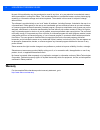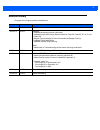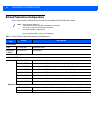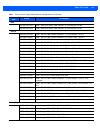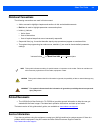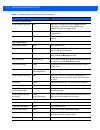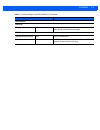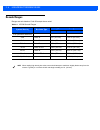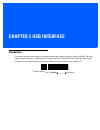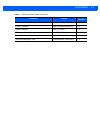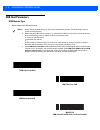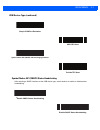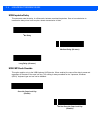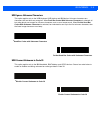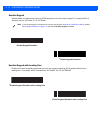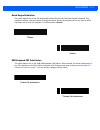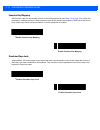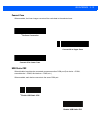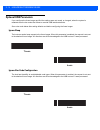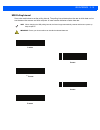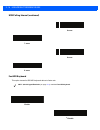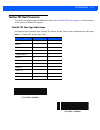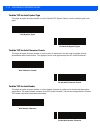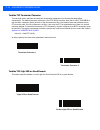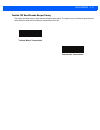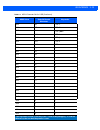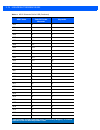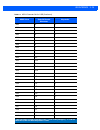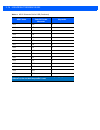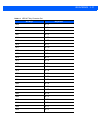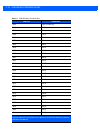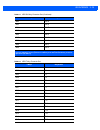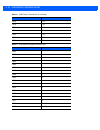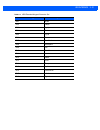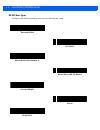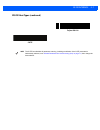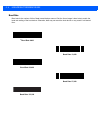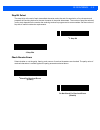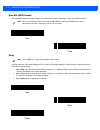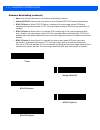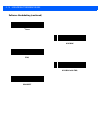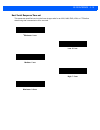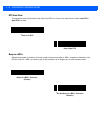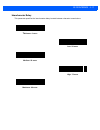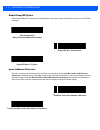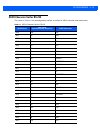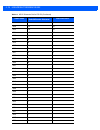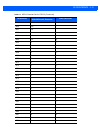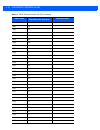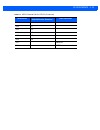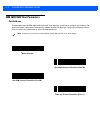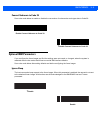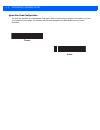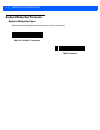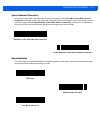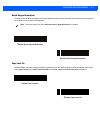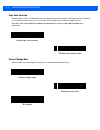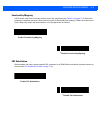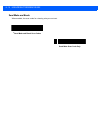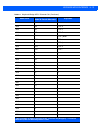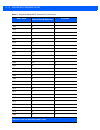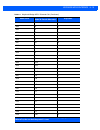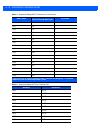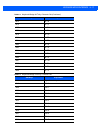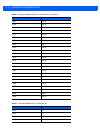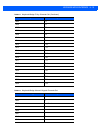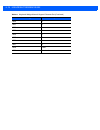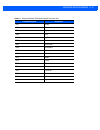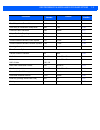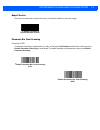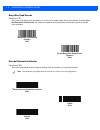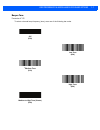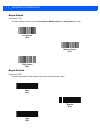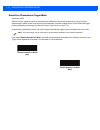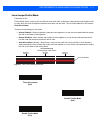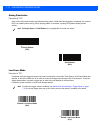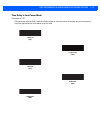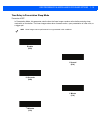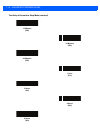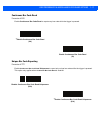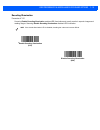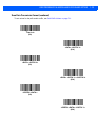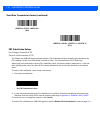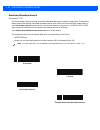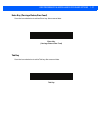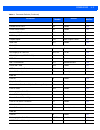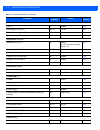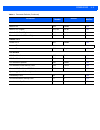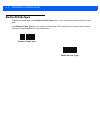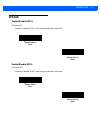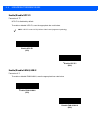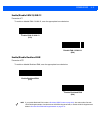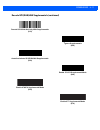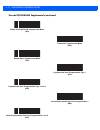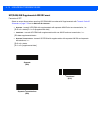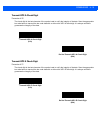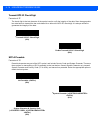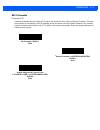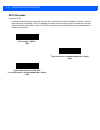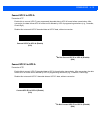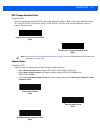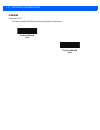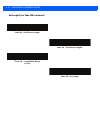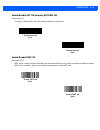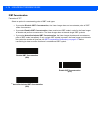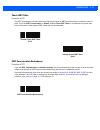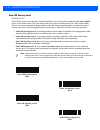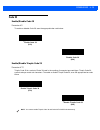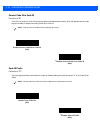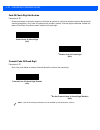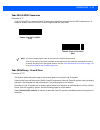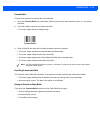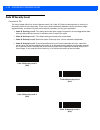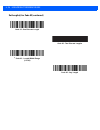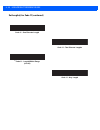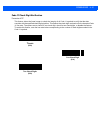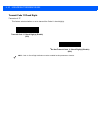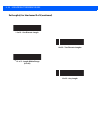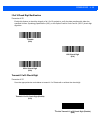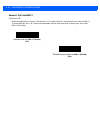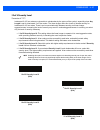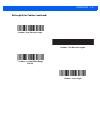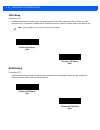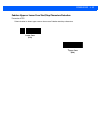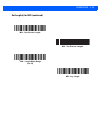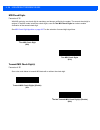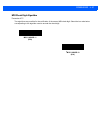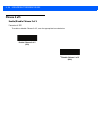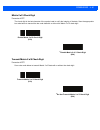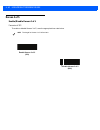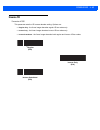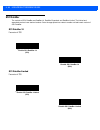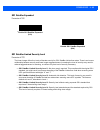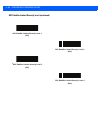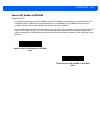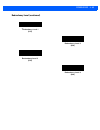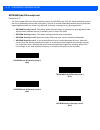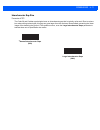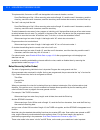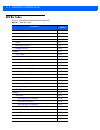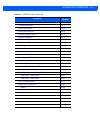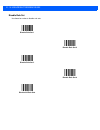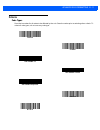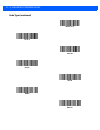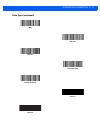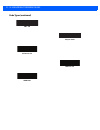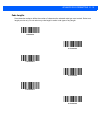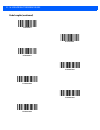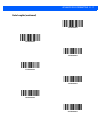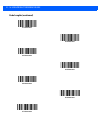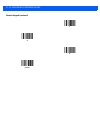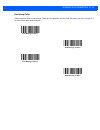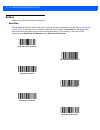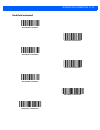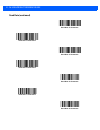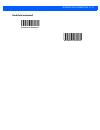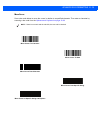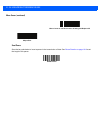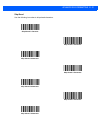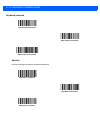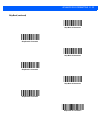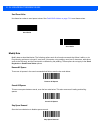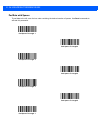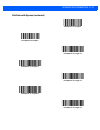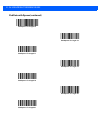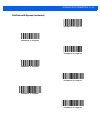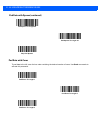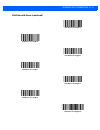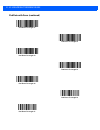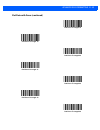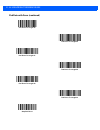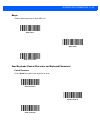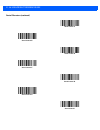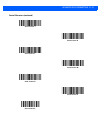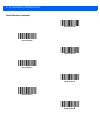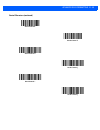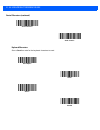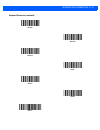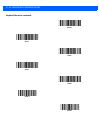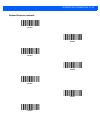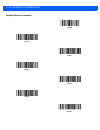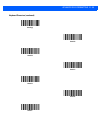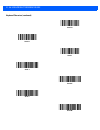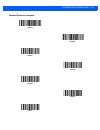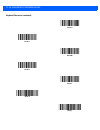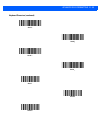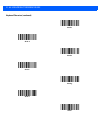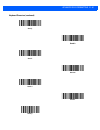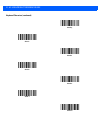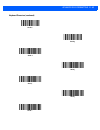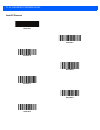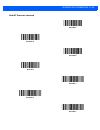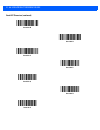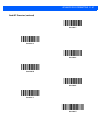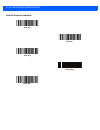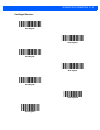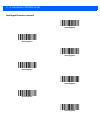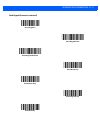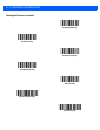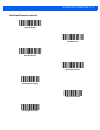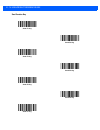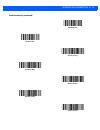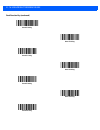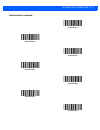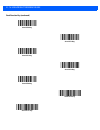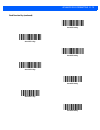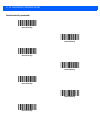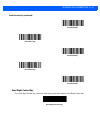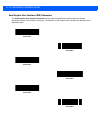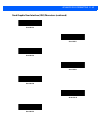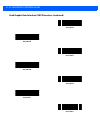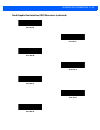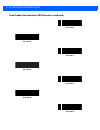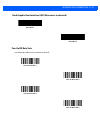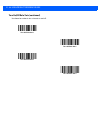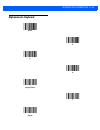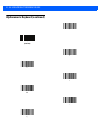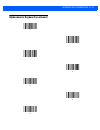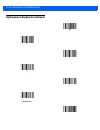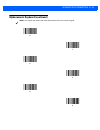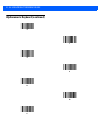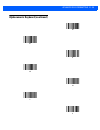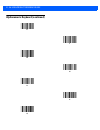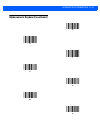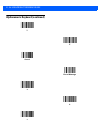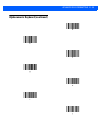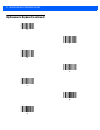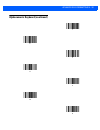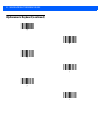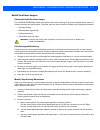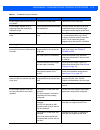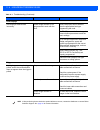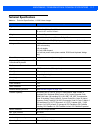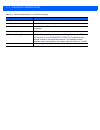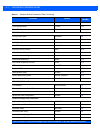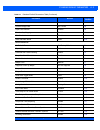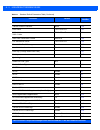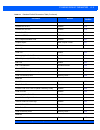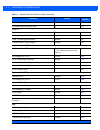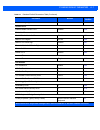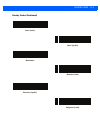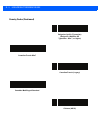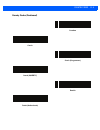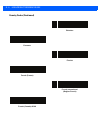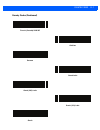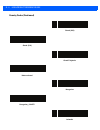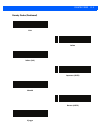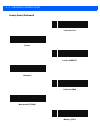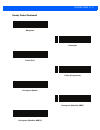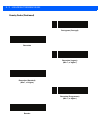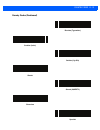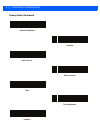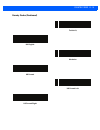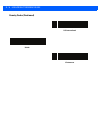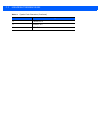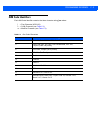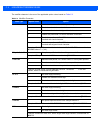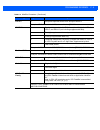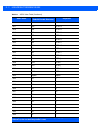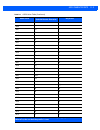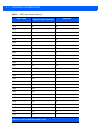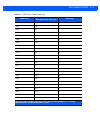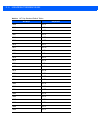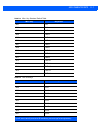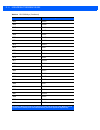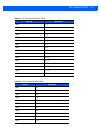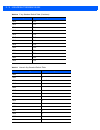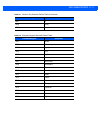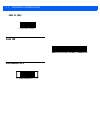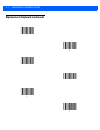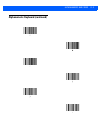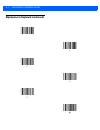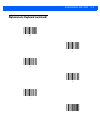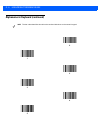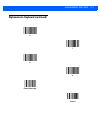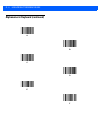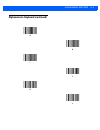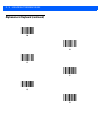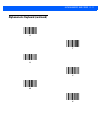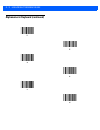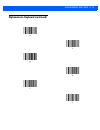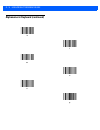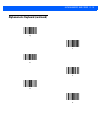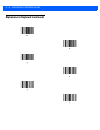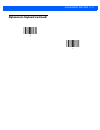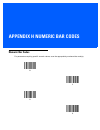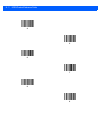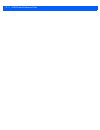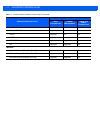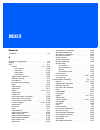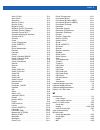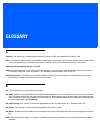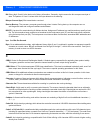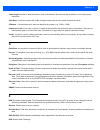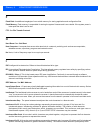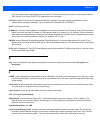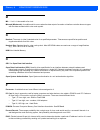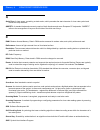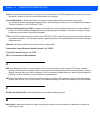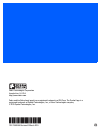- DL manuals
- Zebra
- Scanner
- LI2208
- Product Reference Manual
Zebra LI2208 Product Reference Manual
Summary of LI2208
Page 1
Li2208 product reference guide.
Page 3: Li2208
Li2208 product reference guide 72e-170534-05 revision b march 2015.
Page 4: Warranty
Ii li2208 product reference guide no part of this publication may be reproduced or used in any form, or by any electrical or mechanical means, without permission in writing from zebra. This includes electronic or mechanical means, such as photocopying, recording, or information storage and retrieval...
Page 5: Revision History
Iii revision history changes to the original guide are listed below: change date description -01 rev. A 6/2013 initial release -02 rev a 9/2013 updates: - updated parameter numbers (decimals). - updated length with range default values for code 39, code 93, d 2 of 5, and code 128. - belgian french c...
Page 6
Iv li2208 product reference guide.
Page 7: Table of Contents
Warranty ......................................................................................................................................... Ii revision history .............................................................................................................................. Iii ab...
Page 8
Vi li2208 product reference guide symbol native api (snapi) status handshaking .................................................................... 3-7 usb keystroke delay .............................................................................................................. 3-8 usb caps lock...
Page 9
Table of contents vii chapter 5: ibm interface introduction .................................................................................................................................... 5-1 connecting to an ibm 468x/469x host ......................................................................
Page 10
Viii li2208 product reference guide aiming illumination ................................................................................................................... 7-12 low power mode ...............................................................................................................
Page 11
Table of contents ix code 128 ....................................................................................................................................... 8-23 enable/disable code 128 ........................................................................................................ ...
Page 12
X li2208 product reference guide set length(s) for msi ............................................................................................................... 8-54 msi check digits ..................................................................................................................
Page 13
Table of contents xi save rule ................................................................................................................................ 10-8 erase ....................................................................................................................................
Page 14
Xii li2208 product reference guide cleaning the health care linear imager ........................................................................... 11-3 daily cleaning and disinfecting ......................................................................................... 11-3 monthly 'deep clea...
Page 15
Table of contents xiii appendix g: alphanumeric bar codes alphanumeric keyboard ................................................................................................................. G-1 appendix h: numeric bar codes numeric bar codes .........................................................
Page 16
Xiv li2208 product reference guide.
Page 17: About This Guide
About this guide introduction the li2208 product reference guide provides general instructions for setting up, operating, maintaining, and troubleshooting the li2208 linear imager. Scanner configurations • li2208-sr00006zzww - nova white • li2208-sr00007zzww - twilight black • li2208-hc0000bzzww - h...
Page 18
Xvi li2208 product reference guide related product line configurations table 1 below lists the configurations of product lines related to the li2208 linear imager. Note check solution builder for: - additional information regarding all available accessories. - the complete selection of optional acce...
Page 19
About this guide xvii ibm cba-m61-s07zar cable - auto-host detect - ibm: 468x/9x, 7ft (2m) straight, port 9b cba-m64-s07zar cable - auto-host detect - ibm: 468x/9x, 7ft (2m) straight, port 5b rs-232 cba-r01-s07par cable - rs-232: db9 female connector, 7 ft. (2m) straight, txd on 2 cba-r02-c09par cab...
Page 20: Chapter Descriptions
Xviii li2208 product reference guide chapter descriptions topics covered in this guide are as follows: • chapter 1, getting started provides a product overview, unpacking instructions, and cable connection information. • chapter 2, scanning describes parts of the linear imager, beeper and led defini...
Page 21: Notational Conventions
About this guide xix notational conventions the following conventions are used in this document: • italics are used to highlight chapters and sections in this and related documents. • bold text is used to highlight parameter names and options. • bullets (•) indicate: • action items • lists of altern...
Page 22
Xx li2208 product reference guide when contacting zebra support, please have the following information available: • serial number of the unit • model number or product name • software type and version number zebra responds to calls by e-mail, telephone or fax within the time limits set forth in serv...
Page 23: Chapter 1 Getting Started
Chapter 1 getting started introduction the li2208 represents the next generation in 1d scanning and builds on our most popular scanner ever, the ls2208. you get the same reliability and ergonomics of the ls2208, combined with enhanced features such as extended range and supportÂ...
Page 24
1 - 2 li2208 product reference guide scanner parts figure 1-1 parts of the linear imager configuring the linear imager use the bar codes in this manual or the 123scan 2 configuration program to configure the linear imager. See chapter 7, user preferences & miscellaneous scanner options for informati...
Page 25: Chapter 2 Scanning
Chapter 2 scanning introduction this chapter provides beeper and led definitions, scanning techniques, general instructions and tips about scanning, and decode ranges. Beeper and led definitions the linear imager issues different beep sequences/patterns and an led display to indicate s...
Page 26
2 - 2 li2208 product reference guide parameter programming long low/long high beeps red input error, incorrect bar code or cancel scanned, wrong entry, incorrect bar code programming sequence; remain in program mode. High/low beeps green keyboard parameter selected. Enter value using bar code keypad...
Page 27
Scanning 2 - 3 host specific usb only four high beeps none linear imager scanner has not completed initialization. Wait several seconds and scan again. Rs-232 only high/high/high/low beeps red rs-232 receive error. High beep none a character is received when beep on is enabled (point-to-point mode o...
Page 28: Scanning
2 - 4 li2208 product reference guide scanning to program the linear imager, see the appropriate host chapter, and chapter 8, symbologies . (in addition to the parameters included in the chapters mentioned, user preference and miscellaneous linear imager option parameters are also available in this g...
Page 29
Scanning 2 - 5 hands-free scanning unless hands-free mode is disabled by scanning hands-free (presentation) trigger mode on page 7-10 , the linear imager is in hands-free (presentation) mode when it sits in the gooseneck stand. In this mode the linear imager operates in continuous (constant-on) mode...
Page 30: Decode Ranges
2 - 6 li2208 product reference guide decode ranges ranges are calculated on code 39 except where noted. Table 2-2 li2208 decode ranges symbol density bar code type typical working ranges near far 3 mil (minimum resolution) 4 mil code 39 4 in. (10.2 cm) 10.0 in. (25.4 cm) 5 mil code 39 3.0 in. (7.6 c...
Page 31: Chapter 3 Usb Interface
Chapter 3 usb interface introduction this chapter provides instructions for programming the linear imager to interface with a usb host. The linear imager connects directly to a usb host, or a powered usb hub. The usb host can power the linear imager. Throughout the programmi...
Page 32: Connecting A Usb Interface
3 - 2 li2208 product reference guide connecting a usb interface figure 3-1 usb connection the linear imager connects with usb capable hosts including: • desktop pcs and notebooks • apple™ imac, g4, ibooks (north america only), macbook, macbook pro, macbook air (north american keyboard only) • ibm su...
Page 33
Usb interface 3 - 3 to connect the usb interface: 1. Attach the modular connector of the usb interface cable to the host port on the bottom of the linear imager. 2. Plug the series a connector in the usb host or hub, or plug the power plus connector in an available port of the ibm surepos terminal. ...
Page 34: Usb Parameter Defaults
3 - 4 li2208 product reference guide usb parameter defaults table 3-1 lists the defaults for usb host parameters. If any option needs to be changed, scan the appropriate bar code(s) provided in the parameter descriptions section beginning on page 3-6 . Note see chapter b, country codes for usb count...
Page 35
Usb interface 3 - 5 include header add header character 3-18 include terminator add terminator character (s) 3-19 header character add stx (0x02) 3-19 terminator character add etx (0x03) 3-20 light led on good decode light led on good decode 3-20 good decode beeper timer indicate before transmission...
Page 36: Usb Host Parameters
3 - 6 li2208 product reference guide usb host parameters usb device type select the desired usb device type. Notes 1. When changing usb device types, the scanner automatically restarts. The linear imager issues a power-up beep sequence. 2. Before selecting usb cdc host ( page 3-7 ), install the cdc ...
Page 37
Usb interface 3 - 7 symbol native api (snapi) status handshaking after selecting a snapi interface as the usb device type, select whether to enable or disable status handshaking. Usb device type (continued) simple com port emulation usb cdc host symbol native api (snapi) without imaging interface to...
Page 38
3 - 8 li2208 product reference guide usb keystroke delay this parameter sets the delay, in milliseconds, between emulated keystrokes. Scan a bar code below to increase the delay when hosts require a slower transmission of data. Usb caps lock override this option applies only to the usb keyboard (hid...
Page 39
Usb interface 3 - 9 usb ignore unknown characters this option applies only to the usb keyboard (hid) device and ibm device. Unknown characters are characters the host does not recognize. When send bar codes with unknown characters is selected, all bar code data is sent except for unknown characters,...
Page 40
3 - 10 li2208 product reference guide emulate keypad when enabled, all characters are sent as ascii sequences over the numeric keypad. For example ascii a would be sent as “alt make” 0 6 5 “alt break.” emulate keypad with leading zero enable this to send character sequences sent over the numeric key...
Page 41
Usb interface 3 - 11 quick keypad emulation this option applies only to the hid keyboard emulation device and if emulate keypad is enabled. This parameter enables a quicker method of keypad emulation where ascii sequences are only sent for ascii characters not found on the keyboard. The default valu...
Page 42
3 - 12 li2208 product reference guide function key mapping ascii values under 32 are normally sent as a control-key sequences (see table 3-3 on page 3-22 ). When this parameter is enabled, the keys in bold are sent in place of the standard key mapping. Table entries that do not have a bold entry rem...
Page 43
Usb interface 3 - 13 convert case when enabled, the linear imager converts all bar code data to the selected case. Usb static cdc when disabled, each device connected consumes another com port (first device = com1, second device = com2, third device = com3, etc.) when enabled, each device connects t...
Page 44: Optional Usb Parameters
3 - 14 li2208 product reference guide optional usb parameters if you configure the linear imager and find the settings were not saved, or changed, when the system is restarted scan the bar codes that follow to override usb interface defaults. Scan a bar code below after setting defaults and before c...
Page 45
Usb interface 3 - 15 usb polling interval scan a bar code below to set the polling interval. The polling interval determines the rate at which data can be sent between the scanner and host computer. A lower number indicates a faster data rate. Note when changing the usb polling interval, the linear ...
Page 46
3 - 16 li2208 product reference guide usb polling interval (continued) fast hid keyboard this option transmits usb hid keyboard data at a faster rate. 6 msec 7 msec 8 msec 9 msec note quick keypad emulation (on page 3-11 ) overrides fast hid keyboard . Enable * disable.
Page 47: Toshiba Tec Host Parameters
Usb interface 3 - 17 toshiba tec host parameters this section only applies when the usb device type is set as toshiba tec host on page 3-7 , and the scanner is connected to a toshiba tec register. Toshiba tec code type table usage this single bit option chooses which toshiba tec specific symbol tabl...
Page 48
3 - 18 li2208 product reference guide toshiba tec include symbol type this single bit option chooses whether or not the toshiba tec symbol table is used for identifying bar code types. Toshiba tec include character counts this single bit option chooses whether or not the count of characters in the b...
Page 49
Usb interface 3 - 19 toshiba tec include terminator this single bit option chooses whether or not the terminator character(s) are appended onto the decoded data before transmission. The default terminator character is the etx (0x03) character. That can be changed with the toshiba tec terminator char...
Page 50
3 - 20 li2208 product reference guide toshiba tec terminator character this two byte option specifies the terminator character(s) appended onto the decoded data before transmission. The default terminator character is the etx (0x03) character. Note that it is not possible to use the null character (...
Page 51
Usb interface 3 - 21 toshiba tec good decode beeper timing this option specifies when a good decode indication takes place. The options are to indicate the good decode either before or after the bar code was transmitted to the host. * indicate before transmission indicate after transmission.
Page 52: Ascii Character Set For Usb
3 - 22 li2208 product reference guide ascii character set for usb table 3-3 ascii character set for usb ascii value full ascii code 39 encode character keystroke 1000 %u ctrl 2 1001 $a ctrl a 1002 $b ctrl b 1003 $c ctrl c 1004 $d ctrl d 1005 $e ctrl e 1006 $f ctrl f 1007 $g ctrl g 1008 $h ctrl h/ ba...
Page 53
Usb interface 3 - 23 1025 $y ctrl y 1026 $z ctrl z 1027 %a ctrl [/ esc 1 1028 %b ctrl \ 1029 %c ctrl ] 1030 %d ctrl 6 1031 %e ctrl - 1032 space space 1033 /a ! 1034 /b “ 1035 /c # 1036 /d $ 1037 /e % 1038 /f & 1039 /g ‘ 1040 /h ( 1041 /i ) 1042 /j * 1043 /k + 1044 /l , 1045 - - 1046 . . 1047 /o / 10...
Page 54
3 - 24 li2208 product reference guide 1053 5 5 1054 6 6 1055 7 7 1056 8 8 1057 9 9 1058 /z : 1059 %f ; 1060 %g 1061 %h = 1062 %i > 1063 %j ? 1064 %v @ 1065 a a 1066 b b 1067 c c 1068 d d 1069 e e 1070 f f 1071 g g 1072 h h 1073 i i 1074 j j 1075 k k 1076 l l 1077 m m 1078 n n 1079 o o 1080 p p 1081 ...
Page 55
Usb interface 3 - 25 1082 r r 1083 s s 1084 t t 1085 u u 1086 v v 1087 w w 1088 x x 1089 y y 1090 z z 1091 %k [ 1092 %l \ 1093 %m ] 1094 %n ^ 1095 %o _ 1096 %w ` 1097 +a a 1098 +b b 1099 +c c 1100 +d d 1101 +e e 1102 +f f 1103 +g g 1104 +h h 1105 +i i 1106 +j j 1107 +k k 1108 +l l 1109 +m m 1110 +n ...
Page 57
Usb interface 3 - 27 table 3-4 usb alt key character set alt keys keystroke 2064 alt 2 2065 alt a 2066 alt b 2067 alt c 2068 alt d 2069 alt e 2070 alt f 2071 alt g 2072 alt h 2073 alt i 2074 alt j 2075 alt k 2076 alt l 2077 alt m 2078 alt n 2079 alt o 2080 alt p 2081 alt q 2082 alt r 2083 alt s 2084...
Page 58
3 - 28 li2208 product reference guide table 3-5 usb gui key character set gui key keystroke 3000 right control key 3048 gui 0 3049 gui 1 3050 gui 2 3051 gui 3 3052 gui 4 3053 gui 5 3054 gui 6 3055 gui 7 3056 gui 8 3057 gui 9 3065 gui a 3066 gui b 3067 gui c 3068 gui d 3069 gui e 3070 gui f 3071 gui ...
Page 59
Usb interface 3 - 29 3082 gui r 3083 gui s 3084 gui t 3085 gui u 3086 gui v 3087 gui w 3088 gui x 3089 gui y 3090 gui z table 3-6 usb f key character set f keys keystroke 5001 f1 5002 f2 5003 f3 5004 f4 5005 f5 5006 f6 5007 f7 5008 f8 5009 f9 5010 f10 5011 f11 5012 f12 5013 f13 5014 f14 5015 f15 501...
Page 60
3 - 30 li2208 product reference guide 5018 f18 5019 f19 5020 f20 5021 f21 5022 f22 5023 f23 5024 f24 table 3-7 usb numeric keypad character set numeric keypad keystroke 6042 * 6043 + 6044 undefined 6045 - 6046 . 6047 / 6048 0 6049 1 6050 2 6051 3 6052 4 6053 5 6054 6 6055 7 6056 8 6057 9 6058 enter ...
Page 61
Usb interface 3 - 31 table 3-8 usb extended keypad character set extended keypad keystroke 7001 break 7002 delete 7003 pg up 7004 end 7005 pg dn 7006 pause 7007 scroll lock 7008 backspace 7009 tab 7010 print screen 7011 insert 7012 home 7013 enter 7014 escape 7015 up arrow 7016 down arrow 7017 left ...
Page 62
3 - 32 li2208 product reference guide.
Page 63: Chapter 4 Rs-232 Interface
Chapter 4 rs-232 interface introduction this chapter provides instructions for programming the linear imager to interface with an rs-232 host interface. The rs-232 interface is used to attach the scanner to point-of-sale devices, host computers, or other devices with an availab...
Page 64
4 - 2 li2208 product reference guide connecting an rs-232 interface this connection is made directly from the scanner to the host computer. Figure 4-1 rs-232 direct connection to connect the rs-232 interface: 1. Attach the modular connector of the rs-232 interface cable to the host port on the botto...
Page 65: Rs-232 Parameter Defaults
Rs-232 interface 4 - 3 rs-232 parameter defaults table 4-1 lists the defaults for rs-232 host parameters. If any option needs to be changed, scan the appropriate bar code(s) provided in the parameter descriptions section beginning on page 4-4 . Note see appendix a, standard default parameters for al...
Page 66: Rs-232 Host Parameters
4 - 4 li2208 product reference guide rs-232 host parameters various rs-232 hosts are set up with their own parameter default settings ( table 4-2 ). Selecting the icl, fujitsu, wincor-nixdorf mode a, wincor-nixdorf mode b, olivetti, omron, or terminal sets the defaults listed below. Table 4-2 termin...
Page 67
Rs-232 interface 4 - 5 rs-232 host parameters (continued) selecting the icl, fujitsu, wincor-nixdorf mode a, wincor-nixdorf mode b, opos terminal enables the transmission of code id characters listed in table 4-3 below. These code id characters are not programmable and are separate from the transmit...
Page 68
4 - 6 li2208 product reference guide rs-232 host types to select an rs-232 host interface, scan one of the following bar codes. * standard rs-232 icl rs-232 wincor-nixdorf rs-232 mode a wincor-nixdorf rs-232 mode b olivetti ors4500 omron opos/jpos.
Page 69
Rs-232 interface 4 - 7 rs-232 host types (continued) fujitsu rs-232 cute note the cute host disables all parameter scanning, including set defaults. If the cute parameter is inadvertently selected, scan *enable parameter bar code scanning (01h) on page 7-5 , then change the host selection..
Page 70
4 - 8 li2208 product reference guide baud rate baud rate is the number of bits of data transmitted per second. Set the linear imager's baud rate to match the baud rate setting of the host device. Otherwise, data may not reach the host device or may reach it in distorted form. * baud rate 9600 baud r...
Page 71
Rs-232 interface 4 - 9 stop bit select the stop bit(s) at the end of each transmitted character marks the end of transmission of one character and prepares the receiving device for the next character in the serial data stream. The number of stop bits selected (one or two) depends on the number the r...
Page 72
4 - 10 li2208 product reference guide data bits (ascii format) this parameter allows the linear imager to interface with devices requiring a 7-bit or 8-bit ascii protocol. Parity a parity check bit is the most significant bit of each ascii coded character. Select the parity type according to host de...
Page 73
Rs-232 interface 4 - 11 hardware handshaking the data interface consists of an rs-232 port designed to operate either with or without the hardware handshaking lines, request to send (rts), and clear to send (cts). If standard rts/cts handshaking is not selected, scan data is transmitted as it become...
Page 74
4 - 12 li2208 product reference guide hardware handshaking (continued) • none : scan the bar code below if no hardware handshaking is desired. • standard rts/cts : scan the bar code below to select standard rts/cts hardware handshaking. • rts/cts option 1 : when rts/cts option 1 is selected, the lin...
Page 75
Rs-232 interface 4 - 13 software handshaking this parameter offers control of the data transmission process in addition to, or instead of, that offered by hardware handshaking. There are five options. If software handshaking and hardware handshaking are both enabled, hardware handshaking takes prece...
Page 76
4 - 14 li2208 product reference guide software handshaking (continued) * none ack/nak enq ack/nak with enq xon/xoff.
Page 77
Rs-232 interface 4 - 15 host serial response time-out this parameter specifies how long the linear imager waits for an ack, nak, enq, xon, or cts before determining that a transmission error occurred. * minimum: 2 sec low: 2.5 sec medium: 5 sec high: 7.5 sec maximum: 9.9 sec.
Page 78
4 - 16 li2208 product reference guide rts line state this parameter sets the idle state of the serial host rts line. Scan a bar code below to select low rts or high rts line state. Beep on when this parameter is enabled, the linear imager issues a beep when a character is detected on the rs-232 seri...
Page 79
Rs-232 interface 4 - 17 intercharacter delay this parameter specifies the intercharacter delay inserted between character transmissions. * minimum: 0 msec low: 25 msec medium: 50 msec high: 75 msec maximum: 99 msec.
Page 80
4 - 18 li2208 product reference guide nixdorf beep/led options when nixdorf mode b is selected, this indicates when the linear imager should beep and turn on its led after a decode. Ignore unknown characters unknown characters are characters the host does not recognize. When send bar codes with unkn...
Page 81
Rs-232 interface 4 - 19 ascii character set for rs-232 the values in table 4-4 can be assigned as prefixes or suffixes for ascii character data transmission. Table 4-4 ascii character set for rs-232 ascii value full ascii code 39 encode character ascii character 1000 %u nul 1001 $a soh 1002 $b stx 1...
Page 82
4 - 20 li2208 product reference guide 1028 %b fs 1029 %c gs 1030 %d rs 1031 %e us 1032 space space 1033 /a ! 1034 /b " 1035 /c # 1036 /d $ 1037 /e % 1038 /f & 1039 /g ‘ 1040 /h ( 1041 /i ) 1042 /j * 1043 /k + 1044 /l , 1045 - - 1046 . . 1047 /o / 1048 0 0 1049 1 1 1050 2 2 1051 3 3 1052 4 4 1053 5 5...
Page 83
Rs-232 interface 4 - 21 1059 %f ; 1060 %g 1061 %h = 1062 %i > 1063 %j ? 1064 %v @ 1065 a a 1066 b b 1067 c c 1068 d d 1069 e e 1070 f f 1071 g g 1072 h h 1073 i i 1074 j j 1075 k k 1076 l l 1077 m m 1078 n n 1079 o o 1080 p p 1081 q q 1082 r r 1083 s s 1084 t t 1085 u u 1086 v v 1087 w w 1088 x x 10...
Page 84
4 - 22 li2208 product reference guide 1090 z z 1091 %k [ 1092 %l \ 1093 %m ] 1094 %n ^ 1095 %o _ 1096 %w ` 1097 +a a 1098 +b b 1099 +c c 1100 +d d 1101 +e e 1102 +f f 1103 +g g 1104 +h h 1105 +i i 1106 +j j 1107 +k k 1108 +l l 1109 +m m 1110 +n n 1111 +o o 1112 +p p 1113 +q q 1114 +r r 1115 +s s 111...
Page 86
4 - 24 li2208 product reference guide.
Page 87: Chapter 5 Ibm Interface
Chapter 5 ibm interface introduction this chapter provides instructions for programming the linear imager to interface with an ibm 468x/469x host computer. Throughout the programming bar code menus, default values are indicated with asterisks ( * ). * disable convert unknown to ...
Page 88
5 - 2 li2208 product reference guide connecting to an ibm 468x/469x host this connection is made directly from the linear imager to the host interface. Figure 5-1 ibm direct connection to connect the ibm 46xx interface: 1. Attach the modular connector of the ibm 46xx interface cable to the host port...
Page 89: Ibm Parameter Defaults
Ibm interface 5 - 3 ibm parameter defaults table 5-1 lists the defaults for ibm host parameters. To change any option, scan the appropriate bar code(s) provided in the parameter descriptions section beginning on page 5-4 . Note see appendix a, standard default parameters for all user preferences, ho...
Page 90
5 - 4 li2208 product reference guide ibm 468x/469x host parameters port address this parameter sets the ibm 468x/469x port used. User selection is required to configure this interface the auto-host detect cable feature automatically detects the host interface type, but there is no default setting. S...
Page 91: Optional Ibm Parameters
Ibm interface 5 - 5 convert unknown to code 39 scan a bar code below to enable or disable the conversion of unknown bar code type data to code 39. Optional ibm parameters if you configure the linear imager and find the settings were not saved, or changed, when the system is restarted scan the bar co...
Page 92
5 - 6 li2208 product reference guide ignore bar code configuration the host has the ability to enable/disable code types. When this parameter is enabled, the request is not sent to the attached linear imager. All directives are still acknowledged to the ibm rs485 host as if it were processed. * disa...
Page 93: Chapter 6 Keyboard Wedge
Chapter 6 keyboard wedge interface introduction this chapter provides instructions for programming the linear imager for keyboard wedge host interface, used to connect the scanner between the keyboard and host computer. The linear imager translates the bar code data into keyst...
Page 94
6 - 2 li2208 product reference guide connecting a keyboard wedge interface figure 6-1 keyboard wedge connection with y-cable to connect the keyboard wedge interface y-cable: 1. Turn off the host and unplug the keyboard connector. 2. Attach the modular connector of the y-cable to the cable interface ...
Page 95
Keyboard wedge interface 6 - 3 keyboard wedge parameter defaults table 6-1 lists the defaults for keyboard wedge host parameters. To change any option, scan the appropriate bar code(s) in the keyboard wedge host parameters section beginning on page 6-4 . Note see chapter b, country codes for keyboar...
Page 96
6 - 4 li2208 product reference guide keyboard wedge host parameters keyboard wedge host types select the keyboard wedge host by scanning one of the bar codes below. Ibm pc/at & ibm pc compatibles * ibm at notebook.
Page 97
Keyboard wedge interface 6 - 5 ignore unknown characters unknown characters are characters the host does not recognize. When send bar codes with unknown characters is selected, all bar code data is sent except for unknown characters, and no error beeps sound on the linear imager. When do not send ba...
Page 98
6 - 6 li2208 product reference guide intra-keystroke delay when enabled, an additional delay is inserted between each emulated key depression and release. This sets the keystroke delay parameter to a minimum of 5 msec as well. Alternate numeric keypad emulation in a microsoft® operating system envir...
Page 99
Keyboard wedge interface 6 - 7 quick keypad emulation this parameter enables a method of quicker keypad emulation where character value sequences are only sent for characters not found on the keyboard. Caps lock on when enabled, the linear imager emulates keystrokes as if the caps lock key is always...
Page 100
6 - 8 li2208 product reference guide caps lock override when enabled, on at or at notebook hosts, the keyboard ignores the state of the caps lock key. Therefore, an ‘a’ in the bar code is sent as an ‘a’ no matter what the state of the keyboard’s caps lock key. Note that if both caps lock on and caps...
Page 101
Keyboard wedge interface 6 - 9 function key mapping ascii values under 32 are normally sent as control key sequences (see table 6-2 on page 6-12 ). When this parameter is enabled, the keys in bold are sent in place of the standard key mapping. Table entries that do not have a bold entry remain the s...
Page 102
6 - 10 li2208 product reference guide send make and break when enabled, the scan codes for releasing a key are not sent. * send make and break scan codes send make scan code only.
Page 103: Keyboard Map
Keyboard wedge interface 6 - 11 keyboard map refer to the following keyboard map for prefix/suffix keystroke parameters. To program the prefix/suffix values, see the bar codes on page 7-21 . Figure 6-2 ibm pc/at 5001 5002 5003 5004 5005 5006 5007 5008 5009 5010 7009 7008 7013 7012 7004 7011 7003 700...
Page 104
6 - 12 li2208 product reference guide ascii character set for keyboard wedge note code 39 full ascii interprets the bar code special character ($ + % /) preceding a code 39 character and assigns an ascii character value to the pair. For example, when code 39 full ascii is enabled and a +b is scanned...
Page 105
Keyboard wedge interface 6 - 13 1023 $w ctrl w 1024 $x ctrl x 1025 $y ctrl y 1026 $z ctrl z 1027 %a ctrl [ / esc 1 1028 %b ctrl \ 1029 %c ctrl ] 1030 %d ctrl 6 1031 %e ctrl - 1032 space space 1033 /a ! 1034 /b “ 1035 /c # 1036 /d $ 1037 /e % 1038 /f & 1039 /g ‘ 1040 /h ( 1041 /i ) 1042 /j * 1043 /k ...
Page 106
6 - 14 li2208 product reference guide 1052 4 4 1053 5 5 1054 6 6 1055 7 7 1056 8 8 1057 9 9 1058 /z : 1059 %f ; 1060 %g 1061 %h = 1062 %i > 1063 %j ? 1064 %v @ 1065 a a 1066 b b 1067 c c 1068 d d 1069 e e 1070 f f 1071 g g 1072 h h 1073 i i 1074 j j 1075 k k 1076 l l 1077 m m 1078 n n 1079 o o 1080 ...
Page 107
Keyboard wedge interface 6 - 15 1081 q q 1082 r r 1083 s s 1084 t t 1085 u u 1086 v v 1087 w w 1088 x x 1089 y y 1090 z z 1091 %k [ 1092 %l \ 1093 %m ] 1094 %n ^ 1095 %o _ 1096 %w ‘ 1097 +a a 1098 +b b 1099 +c c 1100 +d d 1101 +e e 1102 +f f 1103 +g g 1104 +h h 1105 +i i 1106 +j j 1107 +k k 1108 +l ...
Page 109
Keyboard wedge interface 6 - 17 2075 alt k 2076 alt l 2077 alt m 2078 alt n 2079 alt o 2080 alt p 2081 alt q 2082 alt r 2083 alt s 2084 alt t 2085 alt u 2086 alt v 2087 alt w 2088 alt x 2089 alt y 2090 alt z table 6-4 keyboard wedge giu key character set gui keys keystrokes 3000 right control key 30...
Page 110
6 - 18 li2208 product reference guide 3067 gui c 3068 gui d 3069 gui e 3070 gui f 3071 gui g 3072 gui h 3073 gui i 3074 gui j 3075 gui k 3076 gui l 3077 gui m 3078 gui n 3079 gui o 3080 gui p 3081 gui q 3082 gui r 3083 gui s 3084 gui t 3085 gui u 3086 gui v 3087 gui w 3088 gui x 3089 gui y 3090 gui ...
Page 111
Keyboard wedge interface 6 - 19 5005 f5 5006 f6 5007 f7 5008 f8 5009 f9 5010 f10 5011 f11 5012 f12 5013 f13 5014 f14 5015 f15 5016 f16 5017 f17 5018 f18 5019 f19 5020 f20 5021 f21 5022 f22 5023 f23 5024 f24 table 6-6 keyboard wedge numeric keypad character set numeric keypad keystroke 6042 * 6043 + ...
Page 112
6 - 20 li2208 product reference guide 6050 2 6051 3 6052 4 6053 5 6054 6 6055 7 6056 8 6057 9 6058 enter 6059 num lock table 6-6 keyboard wedge numeric keypad character set (continued) numeric keypad keystroke.
Page 113
Keyboard wedge interface 6 - 21 table 6-7 keyboard wedge extended keypad character set extended keypad keystroke 7001 break 7002 delete 7003 pg up 7004 end 7005 pg dn 7006 pause 7007 scroll lock 7008 backspace 7009 tab 7010 print screen 7011 insert 7012 home 7013 enter 7014 escape 7015 up arrow 7016...
Page 114
6 - 22 li2208 product reference guide.
Page 115: Miscellaneous Scanner
Chapter 7 user preferences & miscellaneous scanner options introduction if desired, configure the linear imager to perform various functions, or activate different features. this chapter describes imaging preference features and provides programming bar codes for selecting these fea...
Page 116: Scanning Sequence Examples
7 - 2 li2208 product reference guide scanning sequence examples in most cases scanning one bar code sets the parameter value. For example, to set the beeper tone to high, scan the high frequency (beeper tone) bar code listed under beeper tone on page 7-7 . The linear imager issues a fast warble beep...
Page 117
User preferences & miscellaneous scanner options 7 - 3 low power mode 128 enable 7-12 time delay to low power mode 146 1 hour 7-14 time delay to presentation sleep mode 662 5 min 7-15 continuous bar code read 649 disable 7-17 unique bar code reporting 723 enable 7-17 decode session timeout 136 9.9 s...
Page 118: User Preferences
7 - 4 li2208 product reference guide user preferences default parameters the scanner can be reset to two types of defaults: factory defaults or custom defaults. Scan the appropriate bar code below to reset the scanner to its default settings and/or set the scanner’s current settings as the custom de...
Page 119
User preferences & miscellaneous scanner options 7 - 5 report version scan the bar code below to report the version of software installed in the linear imager. Parameter bar code scanning parameter # 236 to disable the decoding of parameter bar codes, including the set defaults parameter bar codes, ...
Page 120
7 - 6 li2208 product reference guide beep after good decode parameter # 56 scan a bar code below to select whether or not the linear imager beeps after a good decode. If selecting do not beep after good decode , the beeper still operates during parameter menu scanning and to indicate error condition...
Page 121
User preferences & miscellaneous scanner options 7 - 7 beeper tone parameter # 145 to select a decode beep frequency (tone), scan one of the following bar codes. Off (03h) low tone (02h) * medium tone (01h) high tone (00h) medium to high tone (2-tone) (04h).
Page 122
7 - 8 li2208 product reference guide beeper volume parameter # 140 to select a beeper volume, scan the low volume, medium volume , or high volume bar code. Beeper duration parameter # 628 to select the duration for the beeper, scan one of the following bar codes. Low volume (02h) medium volume (01h)...
Page 123
User preferences & miscellaneous scanner options 7 - 9 suppress power up beeps parameter # 721 scan a bar code below to select whether or not to suppress linear imager beeps upon power up . Hand-held trigger mode parameter # 138 select one of the following trigger modes for the linear imager: • stan...
Page 124
7 - 10 li2208 product reference guide hands-free (presentation) trigger mode parameter # 630 when the linear imager is seated in the gooseneck intellistand, hands-free (presentation) trigger mode is automatically enabled. When removed from the intellistand, the linear imager reverts to the hand-held...
Page 125
User preferences & miscellaneous scanner options 7 - 11 linear imager picklist mode parameter # 1211 picklist mode allows a user to pick and decode a bar code from multiple bar codes printed close together side by side, when the scan illumination intersects more than one bar code. The out-of-box def...
Page 126
7 - 12 li2208 product reference guide aiming illumination parameter # 1187 scan a bar code below to select a preferred aiming pattern. When solid aiming pattern is selected, the scanner led is on steadily when aiming. When pulsing pattern is selected, a pulsing led pattern displays when aiming. . Lo...
Page 127
User preferences & miscellaneous scanner options 7 - 13 time delay to low power mode parameter # 146 this parameter sets the time it takes the linear imager to enter low power mode after any scanning activity. Scan the appropriate bar code below to set the time. 1 second (11h) 10 seconds (1ah) 1 min...
Page 128
7 - 14 li2208 product reference guide time delay to low power mode (continued) 30 minutes (2dh) 45 minutes (2eh) * 1 hour (31h) 3 hours (33h) 6 hours (36h) 9 hours (39h).
Page 129
User preferences & miscellaneous scanner options 7 - 15 time delay to presentation sleep mode parameter # 662 in presentation mode, this parameter sets the time the linear imager remains active before entering sleep mode with no illumination. The linear imager wakes when it senses motion, upon prese...
Page 130
7 - 16 li2208 product reference guide time delay to presentation sleep mode (continued) 15 minutes (1bh) 30 minutes (1dh) 45 minutes (1eh) 1 hour (21h) 3 hours (23h) 6 hours (26h) 9 hours (29h).
Page 131
User preferences & miscellaneous scanner options 7 - 17 continuous bar code read parameter # 649 enable continuous bar code read to report every bar code while the trigger is pressed. Unique bar code reporting parameter # 723 enable continuous bar code read uniqueness to report only unique bar codes...
Page 132
7 - 18 li2208 product reference guide decode session timeout parameter # 136 this parameter sets the maximum time decode processing continues during a scan attempt. It is programmable in 0.1 second increments from 0.5 to 9.9 seconds. The default timeout is 9.9 seconds. To set a decode session timeou...
Page 133
User preferences & miscellaneous scanner options 7 - 19 decoding illumination parameter # 144 scanning enable decoding illumination enables led illumination and usually results in superior images and reading ranges. Scanning disable decoding illumination disables led illumination. Note if the decode...
Page 134
7 - 20 li2208 product reference guide miscellaneous scanner parameters transmit code id character parameter # 45 a code id character identifies the code type of a scanned bar code. This is useful when decoding more than one code type. In addition to any single character prefix already selected, the ...
Page 135
User preferences & miscellaneous scanner options 7 - 21 prefix/suffix values key category parameter # p = 99, s1 = 98, s2 = 100 decimal value parameter # p = 105, s1 = 104, s2 = 106 you can append a prefix and/or one or two suffixes to scan data for use in data editing. To set a value for a prefix o...
Page 136
7 - 22 li2208 product reference guide scan data transmission format parameter # 235 to change the scan data format, scan one of the eight bar codes corresponding to the desired format (bar codes begin on page 7-23 ). To set the values for a prefix or suffix follow the instructions in prefix/suffix v...
Page 137
User preferences & miscellaneous scanner options 7 - 23 scan data transmission format (continued) to set values for the prefix and/or suffix, see prefix/suffix values on page 7-21 . * data as is (00h) (01h) (02h) (03h) (04h) (05h).
Page 138
7 - 24 li2208 product reference guide fn1 substitution values key category parameter # 103 decimal value parameter # 109 the wedge and usb hid keyboard hosts support a fn1 substitution feature. Enabling this substitutes any fn1 character (0x1b) in an ean128 bar code with a value. This value defaults...
Page 139
User preferences & miscellaneous scanner options 7 - 25 transmit “no read” message parameter # 94 scan a bar code below to select whether or not to transmit a no read message. Enable this to transmit the characters nr when a successful decode does not occur before trigger release or the decode sessi...
Page 140
7 - 26 li2208 product reference guide unsolicited heartbeat interval parameter # 1118 the linear imager supports sending unsolicited heartbeat messages to assist in diagnostics. To enable this feature and set the desired unsolicited heartbeat interval, scan one of the time interval bar codes below, ...
Page 141
User preferences & miscellaneous scanner options 7 - 27 enter key (carriage return/line feed) scan the bar code below to add an enter key after scanned data. Tab key scan the bar code below to add a tab key after scanned data. Enter key (carriage return/line feed) tab key.
Page 142
7 - 28 li2208 product reference guide.
Page 143: Chapter 8 Symbologies
Chapter 8 symbologies introduction this chapter describes symbology features and provides programming bar codes for selecting these features. before programming, follow the instructions in chapter 1, getting started . To set feature values, scan a single bar code or a short bar cod...
Page 144: Errors While Scanning
8 - 2 li2208 product reference guide errors while scanning unless otherwise specified, to correct an error during a scanning sequence, just re-scan the correct parameter. Symbology parameter defaults table 8-1 lists the defaults for all symbologies parameters. To change the default values, scan the ...
Page 145
Symbologies 8 - 3 convert upc-e to a 37 disable 8-19 convert upc-e1 to a 38 disable 8-19 ean-8/jan-8 extend 39 disable 8-20 bookland isbn format 576 isbn-10 8-20 ucc coupon extended code 85 disable 8-21 coupon report 730 new coupon format 8-21 issn ean 617 disable 8-22 code 128 code 128 8 enable 8-2...
Page 146
8 - 4 li2208 product reference guide code 11 code 11 10 disable 8-39 set length(s) for code 11 28, 29 4 to 80 8-40 code 11 check digit verification 52 disable 8-41 transmit code 11 check digit(s) 47 disable 8-42 interleaved 2 of 5 (itf) interleaved 2 of 5 (itf) 6 enable (i 2 of 5 security level must...
Page 147
Symbologies 8 - 5 matrix 2 of 5 matrix 2 of 5 618 disable 8-59 matrix 2 of 5 lengths 619, 620 4 to 80 8-60 matrix 2 of 5 check digit 622 disable 8-61 transmit matrix 2 of 5 check digit 623 disable 8-61 korean 3 of 5 korean 3 of 5 581 disable 8-62 inverse 1d inverse 1d 586 regular 8-63 gs1 databar gs...
Page 148: Disable All Code Types
8 - 6 li2208 product reference guide disable all code types to disable all symbologies, scan disable all code types below. This is useful when enabling only a few code types. Scan enable all code types turn on (enable) all code types. This is useful when you want to read all codes, or when you want ...
Page 149: Upc/ean
Symbologies 8 - 7 upc/ean enable/disable upc-a parameter # 1 to enable or disable upc-a, scan the appropriate bar code below . Enable/disable upc-e parameter # 2 to enable or disable upc-e, scan the appropriate bar code below . * enable upc-a (01h) disable upc-a (00h) * enable upc-e (01h) disable up...
Page 150
8 - 8 li2208 product reference guide enable/disable upc-e1 parameter # 12 upc-e1 is disabled by default. To enable or disable upc-e1, scan the appropriate bar code below. Enable/disable ean-8/jan-8 parameter # 4 to enable or disable ean-8/jan-8, scan the appropriate bar code below . Note upc-e1 is n...
Page 151
Symbologies 8 - 9 enable/disable ean-13/jan-13 parameter # 3 to enable or disable ean-13/jan-13, scan the appropriate bar code below . Enable/disable bookland ean parameter # 83 to enable or disable bookland ean, scan the appropriate bar code below. * enable ean-13/jan-13 (01h) disable ean-13/jan-13...
Page 152
8 - 10 li2208 product reference guide decode upc/ean/jan supplementals parameter # 16 supplementals are bar codes appended according to specific format conventions (e.G., upc a+2, upc e+2, ean 13+2). The following options are available: • if you select ignore upc/ean with supplementals , and the lin...
Page 153
Symbologies 8 - 11 decode upc/ean/jan supplementals (continued) decode upc/ean/jan only with supplementals (01h) * ignore supplementals (00h) autodiscriminate upc/ean/jan supplementals (02h) enable 378/379 supplemental mode (04h) enable 978/979 supplemental mode (05h) enable 977 supplemental mode (0...
Page 154
8 - 12 li2208 product reference guide decode upc/ean/jan supplementals (continued) enable 414/419/434/439 supplemental mode (06h) enable 491 supplemental mode (08h) enable smart supplemental mode (03h) supplemental user-programmable type 1 (09h) supplemental user-programmable type 1 and 2 (0ah) smar...
Page 155
Symbologies 8 - 13 user-programmable supplementals supplemental 1: parameter # 579 supplemental 2: parameter # 580 if you selected a supplemental user-programmable option from decode upc/ean/jan supplementals on page 8-10 , select user-programmable supplemental 1 to set the 3-digit prefix. Then sele...
Page 156
8 - 14 li2208 product reference guide upc/ean/jan supplemental aim id format parameter # 672 select an output format when reporting upc/ean/jan bar codes with supplementals with transmit code id character on page 7-20 set to aim code id character : • separate - transmit upc/ean with supplementals wi...
Page 157
Symbologies 8 - 15 transmit upc-a check digit parameter # 40 the check digit is the last character of the symbol used to verify the integrity of the data. Scan the appropriate bar code below to transmit the bar code data with or without the upc-a check digit. It is always verified to guarantee the i...
Page 158
8 - 16 li2208 product reference guide transmit upc-e1 check digit parameter # 42 the check digit is the last character of the symbol used to verify the integrity of the data. Scan the appropriate bar code below to transmit the bar code data with or without the upc-e1 check digit. It is always verifi...
Page 159
Symbologies 8 - 17 upc-e preamble parameter # 35 preamble characters are part of the upc symbol, and include country code and system character. There are three options for transmitting a upc-e preamble to the host device: transmit system character only, transmit system character and country code (“0...
Page 160
8 - 18 li2208 product reference guide upc-e1 preamble parameter # 36 preamble characters are part of the upc symbol, and include country code and system character. There are three options for transmitting a upc-e1 preamble to the host device: transmit system character only, transmit system character...
Page 161
Symbologies 8 - 19 convert upc-e to upc-a parameter # 37 enable this to convert upc-e (zero suppressed) decoded data to upc-a format before transmission. After conversion, the data follows upc-a format and is affected by upc-a programming selections (e.G., preamble, check digit). Disable this to tra...
Page 162
8 - 20 li2208 product reference guide ean-8/jan-8 extend parameter # 39 enable this parameter to add five leading zeros to decoded ean-8 symbols to make them compatible in format to ean-13 symbols. Disable this to transmit ean-8 symbols as is. Bookland isbn format parameter # 576 if you enabled book...
Page 163
Symbologies 8 - 21 ucc coupon extended code parameter # 85 enable this parameter to decode upc-a bar codes starting with digit ‘5’, ean-13 bar codes starting with digit ‘99’, and upc-a/gs1-128 coupon codes. Upca, ean-13, and gs1-128 must be enabled to scan all types of coupon codes. Coupon report pa...
Page 164
8 - 22 li2208 product reference guide issn ean parameter # 617 to enable or disable issn ean, scan the appropriate bar code below. Enable issn ean (01h) * disable issn ean (00h).
Page 165: Code 128
Symbologies 8 - 23 code 128 enable/disable code 128 parameter # 8 to enable or disable code 128, scan the appropriate bar code below. Set length(s) for code 128 parameter # l1 = 209, l2 = 210 the length of a code refers to the number of characters (i.E., human readable characters), including check d...
Page 166
8 - 24 li2208 product reference guide set length(s) for code 128 (continued) code 128 - one discrete length code 128 - two discrete lengths * code 128 - length within range (1 to 80) code 128 - any length.
Page 167
Symbologies 8 - 25 enable/disable gs1-128 (formerly ucc/ean-128) parameter # 14 to enable or disable gs1-128, scan the appropriate bar code below. Enable/disable isbt 128 parameter # 84 isbt 128 is a variant of code 128 used in the blood bank industry. Scan a bar code below to enable or disable isbt...
Page 168
8 - 26 li2208 product reference guide isbt concatenation parameter # 577 select an option for concatenating pairs of isbt code types: • if you select disable isbt concatenation , the linear imager does not concatenate pairs of isbt codes it encounters. • if you select enable isbt concatenation , the...
Page 169
Symbologies 8 - 27 check isbt table parameter # 578 the isbt specification includes a table that lists several types of isbt bar codes that are commonly used in pairs. If you set isbt concatenation to enable , enable check isbt table to concatenate only those pairs found in this table. Other types o...
Page 170
8 - 28 li2208 product reference guide code 128 security level parameter # 751 code 128 bar codes are vulnerable to misdecodes by the nature of the symbol, especially when any length is set for code 128 bar codes. The linear imager offers four levels of decode security for code 128 bar codes. There i...
Page 171: Code 39
Symbologies 8 - 29 code 39 enable/disable code 39 parameter # 0 to enable or disable code 39, scan the appropriate bar code below. Enable/disable trioptic code 39 parameter # 13 trioptic code 39 is a variant of code 39 used in the marking of computer tape cartridges. Trioptic code 39 symbols always ...
Page 172
8 - 30 li2208 product reference guide convert code 39 to code 32 parameter # 86 code 32 is a variant of code 39 used by the italian pharmaceutical industry. Scan the appropriate bar code below to enable or disable converting code 39 to code 32. Code 32 prefix parameter # 231 scan the appropriate bar...
Page 173
Symbologies 8 - 31 set length(s) for code 39 parameter # l1 = 18, l2 = 19 the length of a code refers to the number of characters (i.E., human readable characters), including check digit(s) the code contains. Set lengths for code 39 to any length, one or two discrete lengths, or lengths within a spe...
Page 174
8 - 32 li2208 product reference guide code 39 check digit verification parameter # 48 enable this feature to check the integrity of all code 39 symbols to verify that the data complies with specified check digit algorithm. Only code 39 symbols which include a modulo 43 check digit are decoded. Enabl...
Page 175
Symbologies 8 - 33 code 39 full ascii conversion parameter # 17 code 39 full ascii is a variant of code 39 which pairs characters to encode the full ascii character set. To enable or disable code 39 full ascii, scan the appropriate bar code below. Code 39 buffering - scan & store parameter # 113 thi...
Page 176
8 - 34 li2208 product reference guide code 39 buffering - scan & store (continued) this feature affects code 39 only. If selecting buffer code 39 , we recommend configuring the linear imager to decode code 39 symbology only. While there is data in the transmission buffer, you cannot select do not bu...
Page 177
Symbologies 8 - 35 transmit buffer there are two methods to transmit the code 39 buffer. 1. Scan the transmit buffer bar code below, which includes only a start character, a plus (+), and a stop character. 2. The linear imager transmits and clears the buffer. • the linear imager issues a low/high be...
Page 178: Code 39 Security Level
8 - 36 li2208 product reference guide code 39 security level parameter # 750 the linear imager offers four levels of decode security for code 39. Select increasing levels of security for decreasing levels of bar code quality. There is an inverse relationship between security and linear imager aggres...
Page 179: Code 93
Symbologies 8 - 37 code 93 enable/disable code 93 parameter # 9 to enable or disable code 93, scan the appropriate bar code below. Set length(s) for code 93 parameter # l1 = 26, l2 = 27 the length of a code refers to the number of characters (i.E., human readable characters), including check digit(s...
Page 180
8 - 38 li2208 product reference guide set length(s) for code 93 (continued) code 93 - one discrete length code 93 - two discrete lengths * code 93 - length within range (1 to 80) code 93 - any length.
Page 181: Code 11
Symbologies 8 - 39 code 11 code 11 parameter # 10 to enable or disable code 11, scan the appropriate bar code below. Set length(s) for code 11 parameter # l1 = 28, l2 = 29 the length of a code refers to the number of characters (i.E., human readable characters), including check digit(s) the code con...
Page 182
8 - 40 li2208 product reference guide set length(s) for code 11 (continued) code 11 - one discrete length code 11 - two discrete lengths * code 11 - length within range (4 to 80) code 11 - any length.
Page 183
Symbologies 8 - 41 code 11 check digit verification parameter # 52 this feature allows the linear imager to check the integrity of all code 11 symbols to verify that the data complies with the specified check digit algorithm. This selects the check digit mechanism for the decoded code 11 bar code. T...
Page 184
8 - 42 li2208 product reference guide transmit code 11 check digits parameter # 47 this feature selects whether or not to transmit the code 11 check digit(s). Transmit code 11 check digit(s) (enable) (01h) * do not transmit code 11 check digit(s) (disable) (00h) note code 11 check digit verification...
Page 185: Interleaved 2 of 5 (Itf)
Symbologies 8 - 43 interleaved 2 of 5 (itf) enable/disable interleaved 2 of 5 parameter # 6 to enable or disable interleaved 2 of 5, scan the appropriate bar code below, and select an interleaved 2 of 5 length from the following pages. Set length(s) for interleaved 2 of 5 parameter # l1 = 22, l2 = 2...
Page 186
8 - 44 li2208 product reference guide set length(s) for interleaved 2 of 5 (continued) i 2 of 5 - one discrete length i 2 of 5 - two discrete lengths * i 2 of 5 - length within range (6 to 80) i 2 of 5 - any length.
Page 187
Symbologies 8 - 45 i 2 of 5 check digit verification parameter # 49 enable this feature to check the integrity of all i 2 of 5 symbols to verify the data complies with either the specified uniform symbology specification (uss), or the optical product code council (opcc) check digit algorithm. Transm...
Page 188
8 - 46 li2208 product reference guide convert i 2 of 5 to ean-13 parameter # 82 enable this parameter to convert 14-character i 2 of 5 codes to ean-13, and transmit to the host as ean-13. To accomplish this, the i 2 of 5 code must be enabled, and the code must have a leading zero and a valid ean-13 ...
Page 189
Symbologies 8 - 47 i 2 of 5 security level parameter # 1121 interleaved 2 of 5 bar codes are vulnerable to misdecodes by the nature of the symbol, especially when any length is set for interleaved 2 of 5 bar codes. The linear imager offers four levels of decode security for interleaved 2 of 5 bar co...
Page 190: Discrete 2 of 5 (Dtf)
8 - 48 li2208 product reference guide discrete 2 of 5 (dtf) enable/disable discrete 2 of 5 parameter # 5 to enable or disable discrete 2 of 5, scan the appropriate bar code below. Set length(s) for discrete 2 of 5 parameter # l1 = 20, l2 = 21 the length of a code refers to the number of characters (...
Page 191
Symbologies 8 - 49 set length(s) for discrete 2 of 5 (continued) d 2 of 5 - one discrete length d 2 of 5 - two discrete lengths * d 2 of 5 - length within range (1 to 55) d 2 of 5 - any length.
Page 192: Codabar (Nw - 7)
8 - 50 li2208 product reference guide codabar (nw - 7) enable/disable codabar parameter # 7 to enable or disable codabar, scan the appropriate bar code below. Set length(s) for codabar parameter # l1 = 24, l2 = 25 the length of a code refers to the number of characters (i.E., human readable characte...
Page 193
Symbologies 8 - 51 set length(s) for codabar (continued) codabar - one discrete length codabar - two discrete lengths * codabar - length within range (4 to 60) codabar - any length.
Page 194
8 - 52 li2208 product reference guide clsi editing parameter # 54 enable this parameter to strip the start and stop characters and insert a space after the first, fifth, and tenth characters of a 14-character codabar symbol. Enable this feature if the host system requires this data format. Notis edi...
Page 195
Symbologies 8 - 53 codabar upper or lower case start/stop characters detection parameter # 855 select whether to detect upper case or lower case codabar start/stop characters. Lower case (01h) * upper case (00h).
Page 196: Msi
8 - 54 li2208 product reference guide msi enable/disable msi parameter # 11 to enable or disable msi, scan the appropriate bar code below. Set length(s) for msi parameter # l1 = 30, l2 = 31 the length of a code refers to the number of characters (i.E., human readable characters), including check dig...
Page 197
Symbologies 8 - 55 set length(s) for msi (continued) msi - one discrete length msi - two discrete lengths * msi - length within range (4 to 55) msi - any length.
Page 198
8 - 56 li2208 product reference guide msi check digits parameter # 50 with msi symbols, one check digit is mandatory and always verified by the reader. The second check digit is optional. If the msi codes include two check digits, scan the two msi check digits bar code to enable verification of the ...
Page 199
Symbologies 8 - 57 msi check digit algorithm parameter # 51 two algorithms are possible for the verification of the second msi check digit. Select the bar code below corresponding to the algorithm used to encode the check digit. Mod 10/mod 11 (00h) * mod 10/mod 10 (01h).
Page 200: Chinese 2 of 5
8 - 58 li2208 product reference guide chinese 2 of 5 enable/disable chinese 2 of 5 parameter # 408 to enable or disable chinese 2 of 5, scan the appropriate bar code below. Enable chinese 2 of 5 (01h) * disable chinese 2 of 5 (00h).
Page 201: Matrix 2 of 5
Symbologies 8 - 59 matrix 2 of 5 enable/disable matrix 2 of 5 parameter # 618 to enable or disable matrix 2 of 5, scan the appropriate bar code below. Set length(s) for matrix 2 of 5 parameter # l1 = 619, l2 = 620 the length of a code refers to the number of characters (i.E., human readable characte...
Page 202
8 - 60 li2208 product reference guide set length(s) for matrix 2 of 5 (continued) matrix 2 of 5 - one discrete length matrix 2 of 5 - two discrete lengths * matrix 2 of 5 - length within range (4 to 80) matrix 2 of 5 - any length.
Page 203
Symbologies 8 - 61 matrix 2 of 5 check digit parameter # 622 the check digit is the last character of the symbol used to verify the integrity of the data. Scan the appropriate bar code below to transmit the bar code data with or without the matrix 2 of 5 check digit. Transmit matrix 2 of 5 check dig...
Page 204: Korean 3 of 5
8 - 62 li2208 product reference guide korean 3 of 5 enable/disable korean 3 of 5 parameter # 581 to enable or disable korean 3 of 5, scan the appropriate bar code below. Note the length for korean 3 of 5 is fixed at 6. Enable korean 3 of 5 (01h) * disable korean 3 of 5 (00h).
Page 205: Inverse 1D
Symbologies 8 - 63 inverse 1d parameter # 586 this parameter sets the 1d inverse decoder setting. Options are: • regular only - the linear imager decodes regular 1d bar codes only. • inverse only - the linear imager decodes inverse 1d bar codes only. • inverse autodetect - the linear imager decodes ...
Page 206: Gs1 Databar
8 - 64 li2208 product reference guide gs1 databar the variants of gs1 databar are databar-14, databar expanded, and databar limited. The limited and expanded versions have stacked variants. Scan the appropriate bar codes to enable or disable each variant of gs1 databar. Gs1 databar-14 parameter # 33...
Page 207
Symbologies 8 - 65 gs1 databar expanded parameter # 340 gs1 databar limited security level parameter # 728 the linear imager offers four levels of decode security for gs1 databar limited bar codes. There is an inverse relationship between security and linear imager aggressiveness. Increasing the lev...
Page 208
8 - 66 li2208 product reference guide gs1 databar limited security level (continued) gs1 databar limited security level 1 (01h) gs1 databar limited security level 2 (02h) * gs1 databar limited security level 3 (03h) gs1 databar limited security level 4 (04h).
Page 209
Symbologies 8 - 67 convert gs1 databar to upc/ean parameter # 397 this parameter only applies to gs1 databar-14 and gs1 databar limited symbols not decoded as part of a composite symbol. Enable this to strip the leading '010' from databar-14 and databar limited symbols encoding a single zero as the ...
Page 210
8 - 68 li2208 product reference guide symbology-specific security levels redundancy level parameter # 78 the linear imager offers four levels of decode redundancy. Select higher redundancy levels for decreasing levels of bar code quality. As redundancy levels increase, the linear imager’s aggressive...
Page 211
Symbologies 8 - 69 redundancy level (continued) * redundancy level 1 (01h) redundancy level 2 (02h) redundancy level 3 (03h) redundancy level 4 (04h).
Page 212
8 - 70 li2208 product reference guide upc/ean/code 93 security level parameter # 77 the linear imager offers four levels of decode security for upc/ean, and code 93. Select increasing levels of security for decreasing levels of bar code quality. There is an inverse relationship between security and ...
Page 213
Symbologies 8 - 71 intercharacter gap size parameter # 381 the code 39 and codabar symbologies have an intercharacter gap that is typically quite small. Due to various bar code-printing technologies, this gap can grow larger than the maximum size allowed, preventing the linear imager from decoding t...
Page 214
8 - 72 li2208 product reference guide.
Page 215: Chapter 9 123Scan2
Chapter 9 123scan2 introduction 123scan² is an easy-to-use, pc-based software tool that enables rapid and easy customized setup of zebra scanners. 123scan² uses a wizard tool to guide users through a streamlined set up process. Settings are saved in a configuration file that c...
Page 216: 123Scan
9 - 2 li2208 product reference guide 123scan 2 requirements • host computer with windows xp sp2, or windows 7 • scanner • usb cable. For more information on123scan², go to: http://www.Zebra.Com/123scan2 for a 1 minute video tour of 123scan, go to: http://www.Zebra.Com/scannersoftwarevideos. To downl...
Page 217: Chapter 10 Advanced Data
Chapter 10 advanced data formatting introduction advanced data formatting (adf) is a means of customizing data before transmission to the host device. Scan data can be edited to suit particular requirements. to implement adf, scan a related series of bar codes, which begin on page...
Page 218: Using Adf Bar Codes
10 - 2 li2208 product reference guide using adf bar codes when programming a rule, make sure the rule is logically correct. Plan ahead before scanning. To program each data formatting rule: • start the rule . Scan begin new rule on page 10-8 . • specify criteria . Scan the bar codes for all pertinen...
Page 219
Advanced data formatting 10 - 3 rule 1: the code 128 scanning rule step bar code on page beep indication 1 begin new rule 10-8 high high 2 code 128 10-11 high high 3 send next 5 characters 10-25 high high 4 send 10-47 high high 5 send next 5 characters 10-25 high high 6 send 10-47 high high 7 send n...
Page 220
10 - 4 li2208 product reference guide to implement this, first enter an adf rule that applies to the normal situation, such as: scan rule belongs to set 1. When scanning a bar code of length 15, send the next 2 characters, send the class key, send the next 8 characters, send the stock key, send the ...
Page 221
Advanced data formatting 10 - 5 default rules every unit has a default rule to send all scan data. Units with custom software may have one or more default rules burned in. The rules hierarchy checks user programmable rules first, then the default rules. Disable default rules by entering the followin...
Page 222: Adf Bar Codes
10 - 6 li2208 product reference guide adf bar codes table 10-1 lists the bar codes available through adf. Table 10-1 adf bar codes parameter page number special commands 10-8 pause duration 10-8 begin new rule 10-8 save rule 10-8 erase 10-9 quit entering rules 10-9 disable rule set 10-10 criteria 10...
Page 223
Advanced data formatting 10 - 7 send preset value 10-34 remove all spaces 10-34 crunch all spaces 10-34 stop space removal 10-34 remove leading zeros 10-35 stop zero removal 10-35 pad data with spaces 10-36 pad data with zeros 10-40 beeps 10-45 control characters 10-45 keyboard characters 10-50 send...
Page 224: Special Commands
10 - 8 li2208 product reference guide special commands pause duration use this parameter, along with send pause on page 10-30 , to insert a pause in the data transmission. Set the pause by scanning a two-digit number (i.E., two bar codes) from appendix h, numeric bar codes in 0.1 second intervals. F...
Page 225
Advanced data formatting 10 - 9 erase use these bar codes to erase criteria, actions, or rules. Quit entering rules scan the bar code below to quit entering rules. Quit entering rules erase criteria and start again erase actions and start again erase previously saved rule erase all rules.
Page 226
10 - 10 li2208 product reference guide disable rule set use these bar codes to disable rule sets. Disable rule set 1 disable rule set 2 disable rule set 3 disable rule set 4 disable all rule sets.
Page 227: Criteria
Advanced data formatting 10 - 11 criteria code types scan the bar codes for all codes to be affected by the rule. Scan the codes prior to selecting other criteria. To select all code types, do not scan any code type . Code 39 codabar gs1 databar-14 gs1 databar limited gs1 databar expanded code 128 d...
Page 228
10 - 12 li2208 product reference guide code types (continued) iata 2 of 5 i 2 of 5 code 93 upc-a upc-e ean-8 ean-13.
Page 229
Advanced data formatting 10 - 13 code types (continued) msi gs1-128 upc-e1 bookland ean trioptic code 39 code 11 code 32.
Page 230
10 - 14 li2208 product reference guide code types (continued) isbt 128 coupon code chinese 2 of 5 matrix 2 of 5 issn ean.
Page 231
Advanced data formatting 10 - 15 code lengths scan these bar codes to define the number of characters the selected code type must contain. Select one length per rule only. Do not select any code length to select code types of any length . 1 character 2 characters 3 characters 4 characters 5 characte...
Page 232
10 - 16 li2208 product reference guide code lengths (continued) 7 characters 8 characters 9 characters 10 characters 11 characters 12 characters 13 characters.
Page 233
Advanced data formatting 10 - 17 code lengths (continued) 14 characters 15 characters 16 characters 17 characters 18 characters 19 characters 20 characters.
Page 234
10 - 18 li2208 product reference guide code lengths (continued) 21 characters 22 characters 23 characters 24 characters 25 characters 26 characters 27 characters.
Page 235
Advanced data formatting 10 - 19 message containing a specific data string use this feature to select whether the formatting affects data that begins with a specific character or data string, or contains a specific character or data string. There are 4 features: • specific string at start • specific...
Page 236
10 - 20 li2208 product reference guide specific string, any location 1. Scan the following bar code. 2. Enter a location by scanning a two-digit number representing the position (use a leading “zero” if necessary) using the numeric keypad on page 10-21 . 3. Scan the bar codes representing the desire...
Page 237
Advanced data formatting 10 - 21 numeric keypad do not confuse bar codes on this page with those on the alphanumeric keyboard. 0 1 2 3 4 5 6.
Page 238
10 - 22 li2208 product reference guide numeric keypad (continued) 7 8 9 cancel.
Page 239
Advanced data formatting 10 - 23 rule belongs to set select the set to which a rule belongs. There are four possible rule sets. See alternate rule sets on page 10-3 for more information about rule sets. Rule belongs to set 1 rule belongs to set 2 rule belongs to set 3 rule belongs to set 4.
Page 240: Actions
10 - 24 li2208 product reference guide actions select how to format the data for transmission. Send data send all data that remains, send all data up to a specific character selected from the alphanumeric keyboard on page 10-89 , or send the next x characters. Note that only bar codes for send next ...
Page 241
Advanced data formatting 10 - 25 send data (continued) send next 5 characters send next 6 characters send next 7 characters send next 8 characters send next 9 characters send next 10 characters send next 11 characters.
Page 242
10 - 26 li2208 product reference guide send data (continued) send next 12 characters send next 13 characters send next 14 characters send next 15 characters send next 16 characters send next 17 characters send next 18 characters.
Page 243
Advanced data formatting 10 - 27 send data (continued) send next 19 characters send next 20 characters.
Page 244
10 - 28 li2208 product reference guide setup field(s) table 10-2 setup field(s) definitions parameter description page move cursor move cursor to a character scan the move cursor to character on page 10-29 , then any printable ascii character from the alphanumeric keyboard on page 10-89 . This moves...
Page 245
Advanced data formatting 10 - 29 move cursor scan a bar code below to move the cursor in relation to a specified character. Then enter a character by scanning a bar code from the alphanumeric keyboard on page 10-89 . Note if there is no match and the rule fails, the next rule is checked. Move cursor...
Page 246
10 - 30 li2208 product reference guide send pause scan the bar code below to insert a pause in the transmission of data. See pause duration on page 10-8 to set the length of this pause. Move cursor (continued) move cursor to last occurrence of string and replace all skip to end send pause.
Page 247
Advanced data formatting 10 - 31 skip ahead use the following bar codes to skip ahead characters. Skip ahead 1 character skip ahead 2 characters skip ahead 3 characters skip ahead 4 characters skip ahead 5 characters skip ahead 6 characters skip ahead 7 characters.
Page 248
10 - 32 li2208 product reference guide skip back use the following bar codes to skip back characters. Skip ahead (continued) skip ahead 8 characters skip ahead 9 characters skip ahead 10 characters skip back 1 character skip back 2 characters skip back 3 characters.
Page 249
Advanced data formatting 10 - 33 skip back (continued) skip back 4 characters skip back 5 characters skip back 6 characters skip back 7 characters skip back 8 characters skip back 9 characters skip back 10 characters.
Page 250
10 - 34 li2208 product reference guide send preset value use these bar codes to send preset values. See prefix/suffix values on page 7-21 to set these values. Modify data modify data as described below. The following actions work for all send commands that follow it within a rule. Programming pad ze...
Page 251
Advanced data formatting 10 - 35 remove leading zeros scan the bar code below to remove all leading zeros. Remove leading zeros stop zero removal scan the bar code below to disable the removal of zeros. Stop zero removal.
Page 252
10 - 36 li2208 product reference guide pad data with spaces to pad data to the left, scan the bar code containing the desired number of spaces. Use send commands to activate this parameter. Pad spaces to length 1 pad spaces to length 2 pad spaces to length 3 pad spaces to length 4 pad spaces to leng...
Page 253
Advanced data formatting 10 - 37 pad data with spaces (continued) pad spaces to length 8 pad spaces to length 9 pad spaces to length 10 pad spaces to length 11 pad spaces to length 12 pad spaces to length 13 pad spaces to length 14.
Page 254
10 - 38 li2208 product reference guide pad data with spaces (continued) pad spaces to length 15 pad spaces to length 16 pad spaces to length 17 pad spaces to length 18 pad spaces to length 19 pad spaces to length 20 pad spaces to length 21.
Page 255
Advanced data formatting 10 - 39 pad data with spaces (continued) pad spaces to length 22 pad spaces to length 23 pad spaces to length 24 pad spaces to length 25 pad spaces to length 26 pad spaces to length 27 pad spaces to length 28.
Page 256
10 - 40 li2208 product reference guide pad data with zeros to pad data to the left, scan the bar code containing the desired number of zeros. Use send commands to activate this parameter. Pad data with spaces (continued) pad spaces to length 29 pad spaces to length 30 stop pad spaces pad zeros to le...
Page 257
Advanced data formatting 10 - 41 pad data with zeros (continued) pad zeros to length 4 pad zeros to length 5 pad zeros to length 6 pad zeros to length 7 pad zeros to length 8 pad zeros to length 9 pad zeros to length 10
Page 258
10 - 42 li2208 product reference guide pad data with zeros (continued) pad zeros to length 11 pad zeros to length 12 pad zeros to length 13 pad zeros to length 14 pad zeros to length 15 pad zeros to length 16 pad zeros to length 17.
Page 259
Advanced data formatting 10 - 43 pad data with zeros (continued) pad zeros to length 18 pad zeros to length 19 pad zeros to length 20 pad zeros to length 21 pad zeros to length 22 pad zeros to length 23 pad zeros to length 24.
Page 260
10 - 44 li2208 product reference guide pad data with zeros (continued) pad zeros to length 25 pad zeros to length 26 pad zeros to length 27 pad zeros to length 28 pad zeros to length 29 pad zeros to length 30 stop pad zeros.
Page 261
Advanced data formatting 10 - 45 beeps select a beep sequence for each adf rule. Send keystroke (control characters and keyboard characters) control characters scan a send bar code for the keystroke to send. Beep once beep twice beep three times send control 2 send control a send control b.
Page 262
10 - 46 li2208 product reference guide control characters (continued) send control c send control d send control e send control f send control g send control h send control i.
Page 263
Advanced data formatting 10 - 47 control characters (continued) send control j send control k send control l send control m send control n send control o send control p.
Page 264
10 - 48 li2208 product reference guide control characters (continued) send control q send control r send control s send control t send control u send control v send control w.
Page 265
Advanced data formatting 10 - 49 control characters (continued) send control x send control y send control z send control [ send control \ send control ].
Page 266
10 - 50 li2208 product reference guide keyboard characters scan a send bar code for the keyboard characters to send. Control characters (continued) send control 6 send control - send space send ! Send “ send #.
Page 267
Advanced data formatting 10 - 51 keyboard characters (continued) send $ send % send & send ‘ send ( send ) send *.
Page 268
10 - 52 li2208 product reference guide keyboard characters (continued) send + send , send - send . Send / send 0 send 1.
Page 269
Advanced data formatting 10 - 53 keyboard characters (continued) send 2 send 3 send 4 send 5 send 6 send 7 send 8.
Page 270
10 - 54 li2208 product reference guide keyboard characters (continued) send 9 send : send ; send send = send > send ?.
Page 271
Advanced data formatting 10 - 55 keyboard characters (continued) send @ send a send b send c send d send e send f.
Page 272
10 - 56 li2208 product reference guide keyboard characters (continued) send g send h send i send j send k send l send m.
Page 273
Advanced data formatting 10 - 57 keyboard characters (continued) send n send o send p send q send r send s send t.
Page 274
10 - 58 li2208 product reference guide keyboard characters (continued) send u send v send w send x send y send z send [.
Page 275
Advanced data formatting 10 - 59 keyboard characters (continued) send \ send ] send ^ send _ send ` send a send b.
Page 276
10 - 60 li2208 product reference guide keyboard characters (continued) send c send d send e send f send g send h send i.
Page 277
Advanced data formatting 10 - 61 keyboard characters (continued) send j send k send l send m send n send o send p.
Page 278
10 - 62 li2208 product reference guide keyboard characters (continued) send q send r send s send t send u send v send w.
Page 280
10 - 64 li2208 product reference guide send alt characters send alt 2 send alt 6 send alt a send alt b send alt c send alt d send alt e.
Page 281
Advanced data formatting 10 - 65 send alt characters (continued) send alt f send alt g send alt h send alt i send alt j send alt k send alt l.
Page 282
10 - 66 li2208 product reference guide send alt characters (continued) send alt m send alt n send alt o send alt p send alt q send alt r send alt s.
Page 283
Advanced data formatting 10 - 67 send alt characters (continued) send alt t send alt u send alt v send alt w send alt x send alt y send alt z.
Page 284
10 - 68 li2208 product reference guide send alt characters (continued) send alt [ send alt \ send alt ] send alt @ send alt -.
Page 285
Advanced data formatting 10 - 69 send keypad characters send keypad * send keypad + send keypad - send keypad . Send keypad / send keypad 0 send keypad 1.
Page 286
10 - 70 li2208 product reference guide send keypad characters (continued) send keypad 2 send keypad 3 send keypad 4 send keypad 5 send keypad 6 send keypad 7 send keypad 8.
Page 287
Advanced data formatting 10 - 71 send keypad characters (continued) send keypad 9 send keypad enter send keypad numlock send break key send delete key send page up key send end key.
Page 288
10 - 72 li2208 product reference guide send keypad characters (continued) send page down key send pause key send scroll lock key send backspace key send tab key send print screen key send insert key.
Page 289
Advanced data formatting 10 - 73 send keypad characters (continued) send home key send enter key send escape key send up arrow key send down arrow key send left arrow key send right arrow key.
Page 290
10 - 74 li2208 product reference guide send function key send f1 key send f2 key send f3 key send f4 key send f5 key send f6 key send f7 key.
Page 291
Advanced data formatting 10 - 75 send function key (continued) send f8 key send f9 key send f10 key send f11 key send f12 key send f13 key send f14 key.
Page 292
10 - 76 li2208 product reference guide send function key (continued) send f15 key send f16 key send f17 key send f18 key send f19 key send f20 key send f21 key.
Page 293
Advanced data formatting 10 - 77 send function key (continued) send f22 key send f23 key send f24 key send pf1 key send pf2 key send pf3 key send pf4 key.
Page 294
10 - 78 li2208 product reference guide send function key (continued) send pf5 key send pf6 key send pf7 key send pf8 key send pf9 key send pf10 key send pf11 key.
Page 295
Advanced data formatting 10 - 79 send function key (continued) send pf12 key send pf13 key send pf14 key send pf15 key send pf16 key send pf17 key send pf18 key.
Page 296
10 - 80 li2208 product reference guide send function key (continued) send pf19 key send pf20 key send pf21 key send pf22 key send pf23 key send pf24 key send pf25 key.
Page 297
Advanced data formatting 10 - 81 send right control key the “send right control key” action will send a tap (press and release) of the right control key. Send right control key send function key (continued) send pf26 key send pf27 key send pf28 key send pf29 key send pf30 key.
Page 298
10 - 82 li2208 product reference guide send graphic user interface (gui) characters the send graphic user interface character actions taps the specified key while holding the system dependent graphic user interface (gui) key. The definition of the graphic user interface key depends on the attached s...
Page 299
Advanced data formatting 10 - 83 send graphic user interface (gui) characters (continued) send gui 6 send gui 7 send gui 8 send gui 9 send gui a send gui b send gui c.
Page 300
10 - 84 li2208 product reference guide send graphic user interface (gui) characters (continued) send gui d send gui e send gui f send gui g send gui h send gui i send gui j.
Page 301
Advanced data formatting 10 - 85 send graphic user interface (gui) characters (continued) send gui k send gui l send gui m send gui n send gui o send gui p send gui q.
Page 302
10 - 86 li2208 product reference guide send graphic user interface (gui) characters (continued) send gui r send gui s send gui t send gui u send gui v send gui w send gui x.
Page 303
Advanced data formatting 10 - 87 turn on/off rule sets use these bar codes to turn rule sets on and off. Send graphic user interface (gui) characters (continued) send gui y send gui z turn on rule set 1 turn on rule set 2 turn on rule set 3 turn on rule set 4.
Page 304
10 - 88 li2208 product reference guide turn on/off rule sets (continued) use these bar codes to turn rule sets on and off. Turn off rule set 1 turn off rule set 2 turn off rule set 3 turn off rule set 4.
Page 305: Alphanumeric Keyboard
Advanced data formatting 10 - 89 alphanumeric keyboard space # $ % * (single quote) + - (dash).
Page 306
10 - 90 li2208 product reference guide alphanumeric keyboard (continued) . , (comma) / ! “ & ‘ (.
Page 307
Advanced data formatting 10 - 91 alphanumeric keyboard (continued) ) : ; = > ?.
Page 308
10 - 92 li2208 product reference guide alphanumeric keyboard (continued) @ [ \ ] ^ _ (underscore) `.
Page 309
Advanced data formatting 10 - 93 alphanumeric keyboard (continued) note do not confuse the numeric bar codes below with those on the numeric keypad. 0 1 2 3 4 5.
Page 310
10 - 94 li2208 product reference guide alphanumeric keyboard (continued) 6 7 8 9 a b c.
Page 311
Advanced data formatting 10 - 95 alphanumeric keyboard (continued) d e f g h i j.
Page 312
10 - 96 li2208 product reference guide alphanumeric keyboard (continued) k l m n o p q.
Page 313
Advanced data formatting 10 - 97 alphanumeric keyboard (continued) r s t u v w x.
Page 314
10 - 98 li2208 product reference guide alphanumeric keyboard (continued) y z cancel end of message a b c.
Page 315
Advanced data formatting 10 - 99 alphanumeric keyboard (continued) d e f g h i j.
Page 316
10 - 100li2208 product reference guide alphanumeric keyboard (continued) k l m n o p q.
Page 317
Advanced data formatting10 - 101 alphanumeric keyboard (continued) r s t u v w x.
Page 319: Chapter 11 Maintenance,
Chapter 11 maintenance, troubleshooting & technical specifications introduction this chapter provides suggested linear imager maintenance, troubleshooting, technical specifications, and signal descriptions (pinouts). Maintenance standard linear imagers known harmful ingredients the following ...
Page 320
11 - 2 li2208 product reference guide approved cleaning agents the following cleaning agents are approved for cleaning the plastics on zebra scanners: • pre-moistened wipes • isopropyl alcohol 70% cleaning the linear imager routinely cleaning the exit window is required. A dirty window may affect sc...
Page 321
Maintenance, troubleshooting & technical specifications 11 - 3 health care linear imagers cleaning the health care linear imager the li2208-hc0000bzzww health care design allows safe cleansing of the product plastics with a variety of cleaning products and disinfectants. If required, wipe the scanne...
Page 322: Troubleshooting
11 - 4 li2208 product reference guide troubleshooting note if having issues decoding, ensure you are above the bar code before engaging the trigger, and not sweeping the illumination over the bar code during a decode session. Table 11-1 troubleshooting problem possible causes possible solutions beep...
Page 323
Maintenance, troubleshooting & technical specifications 11 - 5 linear imager scanner emits five low long beeps. Conversion or format error. Check adf rules for the host. Linear imager scanner emits a power-up beep after scanning a usb device type. Communication with the bus was not established. Comm...
Page 324
11 - 6 li2208 product reference guide host displays host displays scanned data incorrectly. Linear imager scanner is not programmed to work with the host. Ensure the proper host is selected. Scan the appropriate host type programming bar code. For rs-232, ensure the linear imager’s communication par...
Page 325: Technical Specifications
Maintenance, troubleshooting & technical specifications 11 - 7 technical specifications table 11-2 technical specifications - li2208 linear imager item description physical characteristics dimensions 6.30 in. H x 2.64 in. W x 3.90 in. L 16 cm h x 6.7 cm w x 9.9 cm l weight 4.95 oz./140 grams color n...
Page 326
11 - 8 li2208 product reference guide storage temperature -40° to 158° f (-40° to 70° c) humidity 5% to 95% rh, non-condensing drop specifications over 100 drops at 5 ft./1.5 m at room temperature; survives 6 ft./1.8 m drops to concrete environmental sealing ip42 utilities and management 123scan 2 ,...
Page 327: Signal Descriptions
Maintenance, troubleshooting & technical specifications 11 - 9 signal descriptions the signal descriptions in table 11-3 apply to the connector on the linear imager and are for reference only. Figure 11-1 scanner cable pinouts table 11-3 signal pin-outs pin ibm rs-232 keyboard wedge usb 1 cable id c...
Page 328
11 - 10 li2208 product reference guide.
Page 329: Rameters
Appendix a standard default pa- rameters default parameters table a-1 standard default parameters table parameter default page number usb host parameters usb device type usb keyboard (hid) 3-6 symbol native api (snapi) status handshaking enable 3-7 usb keystroke delay no delay 3-8 usb caps lock over...
Page 330
A - 2 li2208 product reference guide ignore bar code configuration disable 3-14 usb polling interval 3 msec 3-15 fast hid keyboard disable 3-16 rs-232 host parameters rs-232 host types standard 4-6 baud rate 9600 4-8 parity type none 4-10 stop bit select 1 stop bit 4-9 data bits (ascii format) 8-bit...
Page 331
Standard default parameters a - 3 caps lock on disable 6-7 convert wedge data no convert 6-8 caps lock override disable 6-8 function key mapping disable 6-9 fn1 substitution disable 6-9 send and make break send 6-10 user preferences set default parameter set factory defaults 7-4 report software vers...
Page 332
A - 4 li2208 product reference guide miscellaneous options transmit code id character none 7-20 prefix value 7013 7-21 suffix 1 value suffix 2 value 7013 7-21 scan data transmission format data as is 7-23 fn1 substitution values 7013 7-24 transmit “no read” message disable 7-25 unsolicited heartbeat...
Page 333
Standard default parameters a - 5 upc-e1 preamble system character 8-18 convert upc-e to a disable 8-19 convert upc-e1 to a disable 8-19 ean-8/jan-8 extend disable 8-20 bookland isbn format isbn-10 8-20 ucc coupon extended code disable 8-21 coupon report new coupon format 8-21 issn ean disable 8-22 ...
Page 334
A - 6 li2208 product reference guide set length(s) for code 93 1 to 80 8-38 upc/ean/code 93 security level 1 8-70 code 11 code 11 disable 8-39 set length(s) for code 11 4 to 80 8-39 code 11 check digit verification disable 8-41 transmit code 11 check digit(s) disable 8-42 interleaved 2 of 5 (itf) in...
Page 335
Standard default parameters a - 7 msi check digit algorithm mod 10/mod 10 8-57 chinese 2 of 5 enable/disable chinese 2 of 5 disable 8-58 matrix 2 of 5 enable/disable matrix 2 of 5 disable 8-59 matrix 2 of 5 lengths 4 to 80 8-60 matrix 2 of 5 check digit disable 8-61 transmit matrix 2 of 5 check digi...
Page 336
A - 8 li2208 product reference guide.
Page 337: Introduction
Introduction this chapter provides instructions for programming the keyboard to interface with a usb, or keyboard wedge host. The host can power the scanner. For host setup information, see chapter 3, usb interface and chapter 6, keyboard wedge interface . Throughout the programming bar code menus, ...
Page 338
B - 2 li2208 product reference guide usb and keyboard wedge country keyboard types (country codes) scan the bar code corresponding to the keyboard type. For a usb host, this setting applies only to the usb keyboard (hid) device. If the keyboard type is not listed, see emulate keypad on page 3-10 for...
Page 339
Country codes b - 3 country codes (continued) azeri (latin) azeri (cyrillic) belarusian bosnian (latin) bosnian (cyrillic) bulgarian (latin).
Page 340
B - 4 li2208 product reference guide country codes (continued) bulgarian cyrillic (typewriter) (bulgarian -windows xp typewriter - win 7, or higher) canadian french win7 canadian french (legacy) canadian multilingual standard chinese (ascii).
Page 341
Country codes b - 5 country codes (continued) croatian czech czech (programmer) czech (qwerty) danish dutch (netherlands).
Page 342
B - 6 li2208 product reference guide country codes (continued) estonian faeroese finnish french (france) french international (belgian french) french (canada) 95/98.
Page 343
Country codes b - 7 country codes (continued) french (canada) 2000/xp galician german greek latin greek (220) latin greek (319) latin greek.
Page 344
B - 8 li2208 product reference guide country codes (continued) greek (220) greek (319) greek polytonic hebrew israel hungarian hungarian_101key icelandic.
Page 345
Country codes b - 9 country codes (continued) irish italian italian (142) japanese (ascii) kazakh korean (ascii) kyrgyz.
Page 346
B - 10 li2208 product reference guide country codes (continued) latin american latvian latvian (qwerty) lithuanian lithuanian (ibm) macedonian (fyrom) maltese_47key.
Page 347
Country codes b - 11 country codes (continued) mongolian norwegian polish (214) polish (programmer) portuguese (brazil) portuguese (brazilian abnt) portuguese (brazilian abnt2).
Page 348
B - 12 li2208 product reference guide country codes (continued) portuguese (portugal) romanian romanian (legacy) (win 7, or higher) romanian (standard) (win 7, or higher) romanian (programmer) (win 7, or higher) russian.
Page 349
Country codes b - 13 country codes (continued) russian (typewriter) serbian (latin) serbian (cyrillic) slovak slovak (qwerty) slovenian spanish.
Page 350
B - 14 li2208 product reference guide country codes (continued) spanish (variation) swedish swiss french swiss german tatar thai (kedmanee) turkish f.
Page 351
Country codes b - 15 country codes (continued) turkish q uk english ukrainian us dvorak us dvorak left us dvorak right.
Page 352
B - 16 li2208 product reference guide country codes (continued) us international uzbek vietnamese.
Page 353: Symbol Code Identifiers
Appendix c programming reference symbol code identifiers table c-1 symbol code characters code character code type a upc-a, upc-e, upc-e1, ean-8, ean-13 b code 39, code 32 c codabar d code 128, isbt 128, isbt 128 concatenated e code 93 f interleaved 2 of 5 g discrete 2 of 5, or discrete 2 of 5 iata ...
Page 354
C - 2 li2208 product reference guide u chinese 2 of 5 v korean 3 of 5 x issn ean table c-1 symbol code characters (continued) code character code type.
Page 355: Aim Code Identifiers
Programming reference c - 3 aim code identifiers each aim code identifier contains the three-character string ]cm where: ] = flag character (ascii 93) c = code character (see table c-2 ) m = modifier character (see table c-3 ) table c-2 aim code characters code character code type a code 39, code 39...
Page 356
C - 4 li2208 product reference guide the modifier character is the sum of the applicable option values based on table c-3 table c-3 modifier characters code type option value option code 39 0 no check character or full ascii processing. 1 reader has checked one check character. 3 reader has checked ...
Page 357
Programming reference c - 5 d 2 of 5 0 no options specified at this time. Always transmit 0. Example: a d 2 of 5 bar code 4123, is transmitted as ]s0 4123 upc/ean 0 standard data packet in full ean format, i.E. 13 digits for upc-a, upc-e, and ean-13 (not including supplemental data). 1 two digit sup...
Page 358
C - 6 li2208 product reference guide.
Page 359
Appendix d ascii character sets table d-1 ascii value table ascii value full ascii code 39 encode character keystroke 1000 %u ctrl 2 1001 $a ctrl a 1002 $b ctrl b 1003 $c ctrl c 1004 $d ctrl d 1005 $e ctrl e 1006 $f ctrl f 1007 $g ctrl g 1008 $h ctrl h/ backspace 1 1009 $i ctrl i/ horizontal tab 1 1...
Page 360
D - 2 li2208 product reference guide 1016 $p ctrl p 1017 $q ctrl q 1018 $r ctrl r 1019 $s ctrl s 1020 $t ctrl t 1021 $u ctrl u 1022 $v ctrl v 1023 $w ctrl w 1024 $x ctrl x 1025 $y ctrl y 1026 $z ctrl z 1027 %a ctrl [ 1028 %b ctrl \ 1029 %c ctrl ] 1030 %d ctrl 6 1031 %e ctrl - 1032 space space 1033 /...
Page 361
Ascii character sets d - 3 1045 - - 1046 . . 1047 /o / 1048 0 0 1049 1 1 1050 2 2 1051 3 3 1052 4 4 1053 5 5 1054 6 6 1055 7 7 1056 8 8 1057 9 9 1058 /z : 1059 %f ; 1060 %g 1061 %h = 1062 %i > 1063 %j ? 1064 %v @ 1065 a a 1066 b b 1067 c c 1068 d d 1069 e e 1070 f f 1071 g g 1072 h h 1073 i i table ...
Page 362
D - 4 li2208 product reference guide 1074 j j 1075 k k 1076 l l 1077 m m 1078 n n 1079 o o 1080 p p 1081 q q 1082 r r 1083 s s 1084 t t 1085 u u 1086 v v 1087 w w 1088 x x 1089 y y 1090 z z 1091 %k [ 1092 %l \ 1093 %m ] 1094 %n ^ 1095 %o _ 1096 %w ‘ 1097 +a a 1098 +b b 1099 +c c 1100 +d d 1101 +e e ...
Page 363
Ascii character sets d - 5 1103 +g g 1104 +h h 1105 +i i 1106 +j j 1107 +k k 1108 +l l 1109 +m m 1110 +n n 1111 +o o 1112 +p p 1113 +q q 1114 +r r 1115 +s s 1116 +t t 1117 +u u 1118 +v v 1119 +w w 1120 +x x 1121 +y y 1122 +z z 1123 %p { 1124 %q i 1125 %r } 1126 %s ~ table d-1 ascii value table (cont...
Page 364
D - 6 li2208 product reference guide table d-2 alt key standard default tables alt keys keystroke 2064 alt 2 2065 alt a 2066 alt b 2067 alt c 2068 alt d 2069 alt e 2070 alt f 2071 alt g 2072 alt h 2073 alt i 2074 alt j 2075 alt k 2076 alt l 2077 alt m 2078 alt n 2079 alt o 2080 alt p 2081 alt q 2082...
Page 365
Ascii character sets d - 7 table d-3 misc. Key standard default table misc. Key keystroke 3001 pa 1 3002 pa 2 3003 cmd 1 3004 cmd 2 3005 cmd 3 3006 cmd 4 3007 cmd 5 3008 cmd 6 3009 cmd 7 3010 cmd 8 3011 cmd 9 3012 cmd 10 3013 cmd 11 3014 cmd 12 3015 cmd 13 3016 cmd 14 table d-4 gui shift keys other ...
Page 366
D - 8 li2208 product reference guide 3065 gui a 3066 gui b 3067 gui c 3068 gui d 3069 gui e 3070 gui f 3071 gui g 3072 gui h 3073 gui i 3074 gui j 3075 gui k 3076 gui l 3077 gui m 3078 gui n 3079 gui o 3080 gui p 3081 gui q 3082 gui r 3083 gui s 3084 gui t 3085 gui u 3086 gui v 3087 gui w 3088 gui x...
Page 367
Ascii character sets d - 9 table d-5 pf key standard default table pf keys keystroke 4001 pf 1 4002 pf 2 4003 pf 3 4004 pf 4 4005 pf 5 4006 pf 6 4007 pf 7 4008 pf 8 4009 pf 9 4010 pf 10 4011 pf 11 4012 pf 12 4013 pf 13 4014 pf 14 4015 pf 15 4016 pf 16 table d-6 f key standard default table f keys ke...
Page 368
D - 10 li2208 product reference guide 5012 f 12 5013 f 13 5014 f 14 5015 f 15 5016 f 16 5017 f 17 5018 f 18 5019 f 19 5020 f 20 5021 f 21 5022 f 22 5023 f 23 5024 f 24 table d-7 numeric key standard default table numeric keypad keystroke 6042 * 6043 + 6044 undefined 6045 - 6046 . 6047 / 6048 0 6049 ...
Page 369
Ascii character sets d - 11 6057 9 6058 enter 6059 num lock table d-8 extended keypad standard default table extended keypad keystroke 7001 break 7002 delete 7003 pg up 7004 end 7005 pg dn 7006 pause 7007 scroll lock 7008 backspace 7009 tab 7010 print screen 7011 insert 7012 home 7013 enter 7014 esc...
Page 370
D - 12 li2208 product reference guide.
Page 371: Appendix E Non-Parameter
Appendix e non-parameter attributes introduction this appendix defines non-parameter attributes. Attributes model number attribute #533 model number of the scanner. This electronic output matches the printout on the physical device label, for example li2208-sr00006zzww . Type s size (bytes) 18 user ...
Page 372
E - 2 li2208 product reference guide date of manufacture attribute #535 date of device manufacture assigned in the manufacturing facility. This electronic output matches the printout on the physical device label, for example 30apr14 (which reads the 30th of april 2014). Type s size (bytes) 7 user mo...
Page 373
Non-parameter attributes e - 3 beeper/led attribute #6000 activates the beeper and/or led. Type x size (bytes) n/a user mode access w values : beep / led action value 1 high short beep 0 2 high short beeps 1 3 high short beeps 2 4 high short beeps 3 5 high short beeps 4 1 low short beep 5 2 low shor...
Page 374
E - 4 li2208 product reference guide parameter defaults attribute #6001 this attribute restores all parameters to their factory defaults. Type x size (bytes) n/a user mode access w values 0 = restore defaults 1 = restore factory defaults 2 = write custom defaults beep on next bootup attribute #6003 ...
Page 375
Non-parameter attributes e - 5 firmware version attribute #20004 the scanner's operating system version. For example, nbrfmaac or paaaabs00-007-r03d0 . Type s size (bytes) variable user mode access r values variable scankit version attribute #20008 identifies the 1d decode algorithms resident on the...
Page 376
E - 6 li2208 product reference guide.
Page 377: Appendix F Sample Bar Codes
Appendix f sample bar codes code 39 upc/ean upc-a, 100% 123abc 0 12345 67890 5.
Page 378: Code 128
F - 2 li2208 product reference guide ean-13, 100% code 128 interleaved 2 of 5 3 456789 012340 1 2 3 4 5 6 7 8 9 0 1 2 3 4 5 6 7 8 9 0 1 2 3 4 5 6 7 8 9 0 1 2 3 4 5 6 7 8 9 0 1 2 3 4 12345678901231.
Page 379: Gs1 Databar
Sample bar codes f - 3 gs1 databar gs1 databar-14 note gs1 databar variants must be enabled to read the bar codes below (see gs1 databar on page 8-64 ). 10293847560192837465019283746029478450366523 (gs1 databar expanded stacked) 1234890hjio9900mnb (gs1 databar expanded) 08672345650916 (gs1 databar l...
Page 380
F - 4 li2208 product reference guide.
Page 381: Alphanumeric Keyboard
Appendix g alphanumeric bar codes alphanumeric keyboard space # $ %.
Page 382
G - 2 li2208 product reference guide alphanumeric keyboard (continued) * + - . / !.
Page 383
Alphanumeric bar codes g - 3 alphanumeric keyboard (continued) “ & ‘ ( ) :.
Page 384
G - 4 li2208 product reference guide alphanumeric keyboard (continued) ; = > ? @.
Page 385
Alphanumeric bar codes g - 5 alphanumeric keyboard (continued) [ \ ] ^ _ `.
Page 386
G - 6 li2208 product reference guide alphanumeric keyboard (continued) note the bar codes that follow should not be confused with those on the numeric keypad. 0 1 2 3 4 5.
Page 387
Alphanumeric bar codes g - 7 alphanumeric keyboard (continued) 6 7 8 9 end of message cancel.
Page 388
G - 8 li2208 product reference guide alphanumeric keyboard (continued) a b c d e f.
Page 389
Alphanumeric bar codes g - 9 alphanumeric keyboard (continued) g h i j k l.
Page 390
G - 10 li2208 product reference guide alphanumeric keyboard (continued) m n o p q r.
Page 391
Alphanumeric bar codes g - 11 alphanumeric keyboard (continued) s t u v w x.
Page 392
G - 12 li2208 product reference guide alphanumeric keyboard (continued) y z a b c d.
Page 393
Alphanumeric bar codes g - 13 alphanumeric keyboard (continued) e f g h i j.
Page 394
G - 14 li2208 product reference guide alphanumeric keyboard (continued) k l m n o p.
Page 395
Alphanumeric bar codes g - 15 alphanumeric keyboard (continued) q r s t u v.
Page 397
Alphanumeric bar codes g - 17 alphanumeric keyboard (continued) } ~.
Page 398
G - 18 li2208 product reference guide.
Page 399: Numeric Bar Codes
Appendix h numeric bar codes numeric bar codes for parameters requiring specific numeric values, scan the appropriately numbered bar code(s). 0 1 2 3.
Page 400
H - 2 li2208 product reference guide 4 5 6 7 8 9.
Page 401: Cancel
Numeric bar codes h - 3 cancel to correct an error or change a selection, scan the bar code below. Cancel.
Page 402
H - 4 li2208 product reference guide.
Page 403: Appendix I Communication
Appendix i communication protocol capabilities introduction table i-1 lists the functionality of each cabled communication interface for the li2208. Table i-1 communication interface functionality communication interfaces functionality data transmission remote management image and video transmission...
Page 404
I - 2 li2208 product reference guide wincor-nixdorf rs-232 mode b supported n/a n/a olivetti ors4500 supported n/a n/a omron supported n/a n/a cute supported n/a n/a opos/jpos supported supported n/a ssi supported supported n/a ibm 4690 hand-held scanner emulation (port 9b) supported n/a n/a table-t...
Page 405: Index
Numerics 123scan2 . . . . . . . . . . . . . . . . . . . . . . . . . . . . . . . . . 9-1 a accessory configurations . . . . . . . . . . . . . . . . . . . . . . Xvi actions . . . . . . . . . . . . . . . . . . . . . . . . . . . . . . . . . . . 10-2 adf . . . . . . . . . . . . . . . . . . . . . . . . . ...
Page 406
Index - 2 li2208 product reference guide skip back characters . . . . . . . . . . . . . . . . . . . . 10-32 space removal . . . . . . . . . . . . . . . . . . . . . . . . . 10-34 special commands . . . . . . . . . . . . . . . . . . . . . . 10-8 specific data string . . . . . . . . . . . . . . . . . ....
Page 407
Index - 3 issn ean . . . . . . . . . . . . . . . . . . . . . . . . . . . . . 8-22 keyboard wedge alternate numeric keypad emulation . . . . . . 6-6 caps lock on . . . . . . . . . . . . . . . . . . . . . . . . . 6-7 caps lock override . . . . . . . . . . . . . . . . . . . . 6-8 host types . . . . . ....
Page 408
Index - 4 li2208 product reference guide codabar bar codes clsi editing . . . . . . . . . . . . . . . . . . . . . . . . . . . 8-52 codabar . . . . . . . . . . . . . . . . . . . . . . . . . . . . . . . 8-50 lengths . . . . . . . . . . . . . . . . . . . . . . . . . . . . . . . 8-50 notis editing . . ....
Page 409
Index - 5 azeri (cyrillic) . . . . . . . . . . . . . . . . . . . . . . . . . . . B-3 azeri (latin) . . . . . . . . . . . . . . . . . . . . . . . . . . . . B-3 belarusian . . . . . . . . . . . . . . . . . . . . . . . . . . . . . . B-3 bosnian (cyrillic) . . . . . . . . . . . . . . . . . . . . . . . ....
Page 410
Index - 6 li2208 product reference guide transmit check digit . . . . . . . . . . . . . . . . . . . . . . 8-56 n non-parameter attributes . . . . . . . . . . . . . . . . . . . E-1, i-1 beep on next bootup . . . . . . . . . . . . . . . . . . . . . . E-4 configuration filename . . . . . . . . . . . . ...
Page 411: Glossary
Glossary a aperture. the opening in an optical system defined by a lens or baffle that establishes the field of view. Api. an interface by means of which one software component communicates with or controls another. usually used to refer to services provided by one softwa...
Page 412
Glossary - 2 li2208 product reference guide bit. Binary digit. One bit is the basic unit of binary information. Generally, eight consecutive bits compose one byte of data. The pattern of 0 and 1 values within the byte determines its meaning. Bits per second (bps). Bits transmitted or received. Boot ...
Page 413
Glossary - 3 code length. Number of data characters in a bar code between the start and stop characters, not including those characters. Cold boot. A cold boot restarts the mobile computer and erases all user stored records and entries. Com port. Communication port; ports are identified by number, e...
Page 414
Glossary - 4 li2208 product reference guide f flash disk. An additional megabyte of non-volatile memory for storing application and configuration files. Flash memory. Flash memory is responsible for storing the system firmware and is non-volatile. If the system power is interrupted the data is not b...
Page 415
Glossary - 5 each group determines which characters are encoded. This continuous code type uses no intercharacter spaces. Only numeric (0 to 9) and start/stop characters may be encoded. I/o ports. Interface the connection between two devices, defined by common physical characteristics, signal charac...
Page 416
Glossary - 6 li2208 product reference guide m mil. 1 1 mil = 1 thousandth of an inch. Misread (misdecode). A condition which occurs when the data output of a reader or interface controller does not agree with the data encoded within a bar code symbol. N nominal. The exact (or ideal) intended value f...
Page 417
Glossary - 7 presentation mode. Typically used when the scanner sits on a counter top, intellistand or is mounted on a wall, in this mode, the scanner operates in continuous (constant-on) mode, where it automatically decodes a bar code presented in its field of view. Print contrast signal (pcs). Mea...
Page 418
Glossary - 8 li2208 product reference guide q quiet zone. A clear space, containing no dark marks, which precedes the start character of a bar code symbol and follows the stop character. Qwerty. A standard keyboard commonly used on north american and some european pc keyboards. “qwerty” refers to th...
Page 419
Glossary - 9 sid. System identification code. An identifier issued by the fcc for each market. It is also broadcast by the cellular carriers to allow cellular devices to distinguish between the home and roaming service. Soft reset. See warm boot . Space. The lighter element of a bar code formed by t...
Page 420
Glossary - 10 li2208 product reference guide telnet. A terminal emulation protocol commonly used on the internet and tcp/ip-based networks. It allows a user at a terminal or computer to log onto a remote device and run a program. Terminal emulation. A “terminal emulation” emulates a character-based ...
Page 422
72e-170534-05 revision b march 2015 zebra technologies corporation lincolnshire, il u.S.A. Http://www.Zebra.Com zebra and the zebra head graphic are registered trademarks of zih corp. The symbol logo is a registered trademark of symbol technologies, inc., a zebra technologies company. © 2015 symbol ...