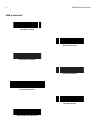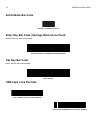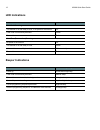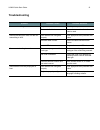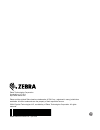Summary of LI3608
Page 1
Li3608 quick start guide linear imager scanner.
Page 2
2 li3608 quick start guide zebra reserves the right to make changes to any product to improve reliability, function, or design. Zebra does not assume any product liability arising out of, or in connection with, the application or use of any product, circuit, or application described herein. No licen...
Page 3: Introduction
Li3608 quick start guide 3 introduction the li3608 linear imager combines excellent scanning performance and advanced ergonomics to provide the best value in a lightweight laser scanner, ensuring comfort and ease of use for extended periods of time. Features accessories.
Page 4: Cable Attachment
4 li3608 quick start guide cable attachment 1. Insert cable fully so that the connector is flush with the scanner surface. 2. Loosen metal lock plate screws using a ph1 driver. 3. Slide lock plate to fully locked position. 4. Tighten screw using a ph1 driver (torque: 5 in-lb.)..
Page 5: Connect Host Interface
Li3608 quick start guide 5 connect host interface usb the digital scanner automatically detects the host interface type and uses the default setting. If the default (*) does not meet your requirements, scan another host bar code below. *usb keyboard (hid) usb cdc host.
Page 6
6 li3608 quick start guide usb (continued) ibm table top usb ibm hand-held usb snapi without imaging snapi with imaging usb opos hand-held ssi over usb cdc simple com port emulation.
Page 7
Li3608 quick start guide 7 rs-232 *standard rs-232 icl rs-232 nixdorf rs-232 mode a nixdorf rs-232 mode b.
Page 8
8 li3608 quick start guide rs-232 (continued) keyboard wedge fujitsu rs-232 opos/jpos *ibm at notebook ibm pc/at and ibm pc compatible.
Page 9
Li3608 quick start guide 9 ibm 46xx non-ibm scanner emulation (port 5b) hand-held scanner emulation (port 9b) table-top scanner emulation (port 17).
Page 10: Set Defaults Bar Code
10 li3608 quick start guide set defaults bar code return to factory defaults enter key bar code (carriage return/line feed) add an enter key after scanned data. Add an enter key (carriage return/line feed) tab key bar code add a tab key after scanned data. Add a tab key usb caps lock override usb - ...
Page 11: Scanning
Li3608 quick start guide 11 scanning hand-held and hands-free (presentation) scanning aiming.
Page 12: Led Indications
12 li3608 quick start guide led indications beeper indications indication led hand-held scanning the scanner is on and ready to scan, or no power to the scanner off a bar code is successfully decoded green transmission error red hand-free (presentation) scanning no power to the scanner off the scann...
Page 13: Troubleshooting
Li3608 quick start guide 13 troubleshooting problem possible causes possible solutions scanner not working. No power to scanner. Check system power. Scanner is disabled. Ensure that correct host interface cable is used. Scanner decoding bar code, but data not transmitting to host. Host interface not...
Page 14: Regulatory Information
14 li3608 quick start guide regulatory information this device is approved under zebra technologies corporation. This guide applies to model number: li3608. All zebra devices are designed to be compliant with rules and regulations in locations they are sold and will be labeled as required. Local lan...
Page 15
Li3608 quick start guide 15 led output this device contains two leds for illumination and aiming. Aim/illumination: optical output: 0.87mw pulse duration: continuous emitted wavelength: 590-650nm viewing the led output with certain optical instruments (for example, eye loupes, magnifiers and microsc...
Page 16
16 li3608 quick start guide radio frequency interference requirements - fcc note: this equipment has been tested and found to comply with the limits for a class b digital device, pursuant to part 15 of the fcc rules. These limits are designed to provide reasonable protection against harmful interfer...
Page 17
Li3608 quick start guide 17 waste electrical and electronic equipment (weee) bulgarish: За клиенти от ЕС: След края на полезния им живот всички продукти трябва да се връщ ат на zebra за рециклиране. За информация относно връщането на продукти, моля отидете на адрес http://www.Zebra.Com/weee. Čeština...
Page 18: China Rohs
18 li3608 quick start guide china rohs.
Page 19
Mn002166a01en revision b - april 2016 zebra technologies corporation lincolnshire, il u.S.A. Http://www.Zebra.Com zebra and the stylized zebra head are trademarks of zih corp., registered in many jurisdictions worldwide. All other trademarks are the property of their respective owners. ©2016 symbol ...