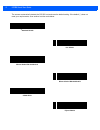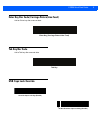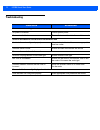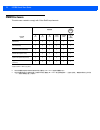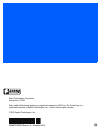- DL manuals
- Zebra
- Barcode Reader
- LS2208
- Quick Start Manual
Zebra LS2208 Quick Start Manual
Summary of LS2208
Page 1
Ls2208 quick startguide.
Page 2
2 ls2208 quick start guide zebra reserves the right to make changes to any product to improve reliability, function, or design. Zebra does not assume any product liability arising out of, or in connection with, the application or use of any product, circuit, or application described herein. No licen...
Page 3: Set Defaults Bar Code
Ls2208 quick start guide 3 set defaults bar code set factory defaults scanner features presentation mode led scan window trigger.
Page 4: Connect Host Interface
4 ls2208 quick start guide connect host interface usb the scanner automatically detects the usb host and uses the default setting. If the default (*) does not meet your requirements, scan another host bar code below. * usb keyboard hid ibm table-top usb ibm hand-held usb.
Page 5
Ls2208 quick start guide 5 rs-232 ibm opos (ibm hand-held usb with full scan disable) symbol native api (snapi) without imaging interface.
Page 6
6 ls2208 quick start guide the scanner automatically detects the rs-232 host and uses the default setting. If the default (*) does not meet your requirements, scan another host bar code below. * standard rs-232 icl rs-232 wincor-nixdorf rs-232 mode a wincor-nixdorf rs-232 mode b opos/jpos fujitsu rs...
Page 7
Ls2208 quick start guide 7 keyboard wedge scanners using an auto-host detect cable automatically detect the keyboard wedge host and use the default setting. If the default (*) does not meet your requirements, scan the ibm at notebook bar code below. If using a standard keyboard wedge cable, scan one...
Page 8
8 ls2208 quick start guide ibm 46xx the scanner automatically detects the ibm host, but there is no default setting. Scan one of the bar codes below to select the appropriate port. Non-ibm scanner emulation (port 5b) hand-held scanner emulation (port 9b) table-top scanner emulation (port 17).
Page 9: Tab Key Bar Code
Ls2208 quick start guide 9 enter key bar code (carriage return/line feed) add an enter key after scanned data. Enter key (carriage return/line feed) tab key bar code add a tab key after scanned data. Tab key usb caps lock override override caps lock key (enable) * do not override caps lock key (disa...
Page 10: Scanning
10 ls2208 quick start guide scanning led indications beeper indications 012345 012345 indication led the scanner is on and ready to scan, or no power to the scanner off a bar code is successfully decoded green transmission error red indication beeper sequence power up low/medium/high beep a bar code...
Page 11: 123Scan
Ls2208 quick start guide 11 123scan 2 123scan 2 is an easy-to-use, pc-based software tool that enables rapid and easy customized setup of a scanner via a bar code or usb cable. For more information, visit: http://www.Motorolasolutions.Com/123scan. Utility functionality • device configuration • elect...
Page 12: Troubleshooting
12 ls2208 quick start guide troubleshooting indication resolution scanner is not working no power to scanner check system power scanner is disabled ensure that correct host interface cable is used scanner decodes bar code but does not transmit data host interface not configured properly use auto-hos...
Page 13: Regulatory Information
Ls2208 quick start guide 13 regulatory information this device is approved under symbol technologies, inc., a zebra technologies company. This guide applies to model number: ls2208. All zebra devices are designed to be compliant with rules and regulations in locations they are sold and will be label...
Page 14
14 ls2208 quick start guide power supply use only a zebra approved ul listed ite (iec/en 60950-1, selv) power supply with electrical ratings: output 5vdc, min 650ma, with a maximum ambient temperature of at least 40 degrees c. Use of alternative power supply will invalidate any approvals given to th...
Page 15
Ls2208 quick start guide 15 japan (vcci) - voluntary control council for interference class b ite korea warning statement for class b ite other countries brazil regulatory declarations for ls2208 - brazil for more information consult the website www.Anatel.Gov.Br declarações regulamentares para ls22...
Page 16
16 ls2208 quick start guide taiwan 臺灣 低功率電波輻射性電機管理辦法 第十二條 經型式認證合格之低功率射頻電機,非經許可,公司、 商號或使用者均不得擅自變更頻率、加大功率或變更原設計之特性及功能。 第十四條 低功率射頻電機之使用不得影響飛航安全及干擾合法通信; 經發現有干擾現象時,應立即停用,並改善至無干擾時方得繼續使用。 前項合法通信,指依電信規定作業之無線電通信。 低功率射頻電機須忍受合法通信或工業、 科學及醫療用電波輻射性電機設備之干擾。 ukraine.
Page 17
Ls2208 quick start guide 17 waste electrical and electronic equipment (weee) bulgarish: За клиенти от ЕС: След края на полезния им живот всички продукти трябва да се връщ ат на zebra за рециклиране. За информация относно връщането на продукти, моля отидете на адрес http://www.Motorolasolutions.Com/r...
Page 18: Cmm Disclosure
18 ls2208 quick start guide cmm disclosure this table was created to comply with china rohs requirements. 本表格依据 sj/t 11364 的规定编制。 o: 表示该有害物质在该部件所有均质材料中的含量均在 gb/t 26572 规定的限量要求以下。 x: 表示该有害物质至少在该部件的某一均质材料中的含量超出 gb/t 26572 规定的限量要求。( 企业可在此处,根据实际情况对上表中打 “×” 的技术原因进行进一步说明。) 部件名称 (parts) 有害物质 铅 (pb) 汞 (hg) ...
Page 19
Ls2208 quick start guide 19.
Page 20
Mn000753a02en revision a - november 2014 zebra technologies corporation lincolnshire, il usa zebra and the zebra head graphic are registered trademarks of zih corp. The symbol logo is a registered trademark of symbol technologies, inc., a zebra technologies company. © 2014 symbol technologies, inc..