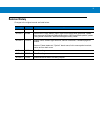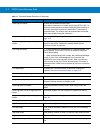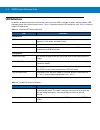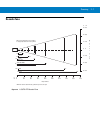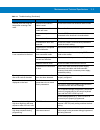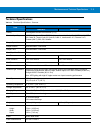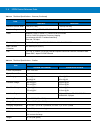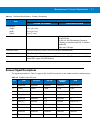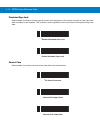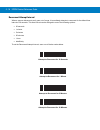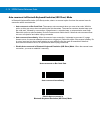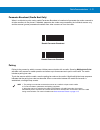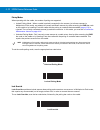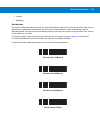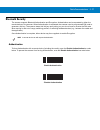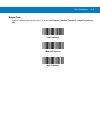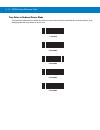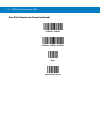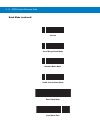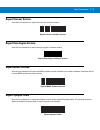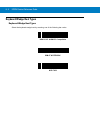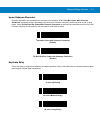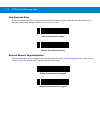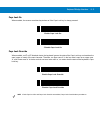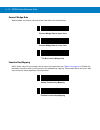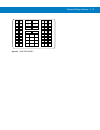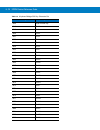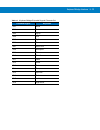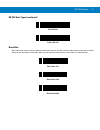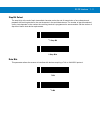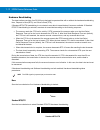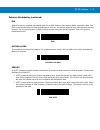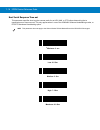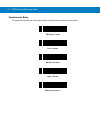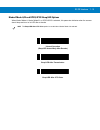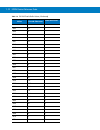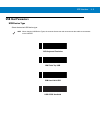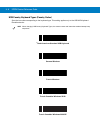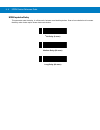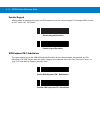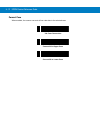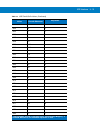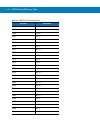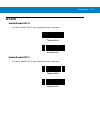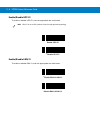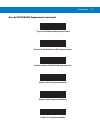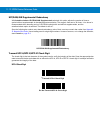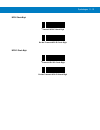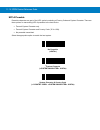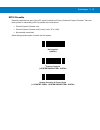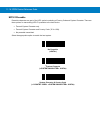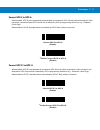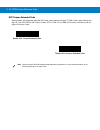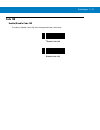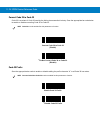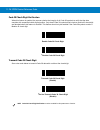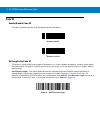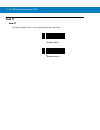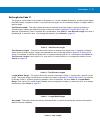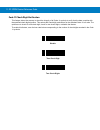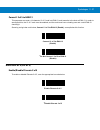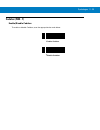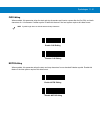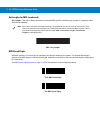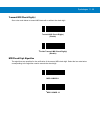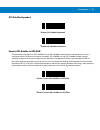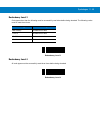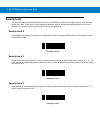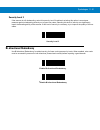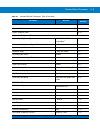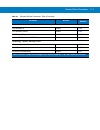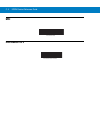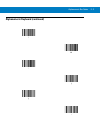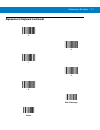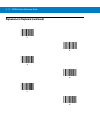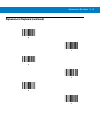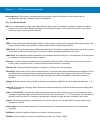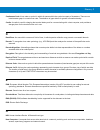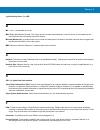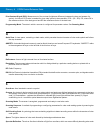- DL manuals
- Zebra
- Barcode Reader
- LS3578
- Product Reference Manual
Zebra LS3578 Product Reference Manual - Unpacking The Scanner
1 - 2
LS3578 Product Reference Guide
This scanner supports the following host interfaces through communication with a cradle:
•
Standard RS-232 connection to a host.
•
Keyboard wedge connection to a host, where scanned data is interpreted as keystrokes. The following
international keyboards are supported (for Windows™ environment): North American, German, French,
French Canadian, Spanish, Italian, Swedish, UK English, Japanese, and Brazilian-Portuguese.
•
IBM
®
468X/469X hosts.
•
USB connection to a host. The scanner autodetects a USB host and defaults to the HID keyboard interface
type. Select other USB interface types by scanning programming bar codes. The following international
keyboards are supported (for Windows™ environment): North America, German, French, French Canadian,
Spanish, Italian, Swedish, UK English, Japanese, and Brazilian-Portuguese.
•
Synapse capability, which allows connection to a wide variety of host systems using a Synapse cable and
Synapse adapter cable. The scanner autodetects the Synapse interface.
•
Configuration via 123Scan.
Unpacking the Scanner
Remove the scanner from its packing and inspect it for damage. If the scanner was damaged in transit, contact the
Zebra Global Customer Support Center. See
for contact information.
KEEP THE PACKING
. It is the
approved shipping container and should be used if the equipment ever needs to be returned for servicing.
The Cradle
The cradles serve as a stand and charger for the LS3578 cordless scanner. Some models also provide a host
communication interface. There are four versions of the cradle:
•
The
STB3508 cordless cradle
sits on a desktop or mounts on a wall, and charges the LS3578 cordless
scanner. An external power supply or a powered host cable charges the scanner.
•
The
STB3578 cordless cradle
sits on a desktop or mounts on a wall, and charges the LS3578 cordless
scanner This cradle also provides host communication by receiving scanner data via a Bluetooth radio, and
sending that data to the host through an attached cable. An external power supply or a powered host cable
charges the scanner.
•
The
FLB3508 cordless cradle
charges the LS3578 cordless scanner. The cradle attaches to a mounting
bracket using three isolators, and the bracket then mounts on the forklift surface. A portable power supply on
the forklift provides power to the cradle.
•
The
FLB3578 cordless cradle
charges the LS3578 cordless scanner, and provides host communication by
receiving scanner data via a Bluetooth radio, and sending that data to the host through an attached cable.
The cradle attaches to a mounting bracket using three isolators, and the bracket then mounts on the forklift
surface. A portable power supply on the forklift provides power to the cradle.
DO NOT
use these cradles with a LS3478 scanner. Likewise,
DO NOT
use cradles designed for the LS3478 to
charge or provide communication for a LS3578 scanner.
For more information about mounting options and procedures, refer to the documentation included with the cradle.
NOTE
For more information about communication between the scanner, cradle, and host, see
.
Summary of LS3578
Page 1
Ls3578 product reference guide.
Page 3
Ls3578 product reference guide 72e-93911-05 revision a july 2016.
Page 4: Warranty
Ii ls3578 product reference guide © 2015 symbol technologies, inc. No part of this publication may be reproduced or used in any form, or by any electrical or mechanical means, without permission in writing from zebra. This includes electronic or mechanical means, such as photocopying, recording, or ...
Page 5: Revision History
Iii revision history changes to the original manual are listed below: change date description -01 rev a 5/2007 initial release. -02 rev a 4/2008 remove hid profile (master) option, add discoverable mode parameter, update auto-reconnect in bluetooth keyboard emulation (hid slave) mode options, update...
Page 6
Iv ls3578 product reference guide.
Page 7: Table of Contents
Table of contents warranty ........................................................................................................................ ii revision history............................................................................................................. iii about this guide...
Page 8
Vi ls3578 product reference guide chapter 2: scanning introduction ................................................................................................................... 2-1 beeper definitions .................................................................................................
Page 9
Table of contents vii bluetooth security ......................................................................................................... 4-27 authentication ......................................................................................................... 4-27 pin code ................
Page 10
Viii ls3578 product reference guide fn1 substitution ..................................................................................................... 6-11 send make and break ............................................................................................ 6-11 keyboard maps ...........
Page 11
Table of contents ix ibm 468x/469x host parameters ................................................................................. 9-4 port address ........................................................................................................... 9-4 convert unknown to code 39 ..............
Page 12
X ls3578 product reference guide code 11 ........................................................................................................................ 11-30 code 11 .................................................................................................................. 11-30 set...
Page 13
Table of contents xi appendix a: standard default parameters appendix b: programming reference symbol code identifiers ................................................................................................ B-1 aim code identifiers ..............................................................
Page 14
Xii ls3578 product reference guide.
Page 15: About This Guide
About this guide introduction the ls3578 product reference guide provides general instructions for setting up, operating, maintaining, and troubleshooting the scanner. The ls3578 includes the following variations of the scanner: • ls3578-fz: 1-d scanning • ls3578-er: extended range 1-d scanning. Cha...
Page 16: Notational Conventions
Xiv ls3578 product reference guide • chapter 10, 123scan provides information on the pc-based scanner configuration tool 123scan. • chapter 11, symbologies describes all symbology features and provides the programming bar codes for selecting these features. • chapter 12, advanced data formatting (ad...
Page 17: Related Documents
About this guide xv related documents • ls3578 quick start guide (p/n 72-93587-xx) provides general information to help the user get started with the scanner, including basic setup and operation instructions. • stb3508/3578 cradle quick reference guide (p/n 72-93912-xx) provides information on insta...
Page 18
Xvi ls3578 product reference guide.
Page 19: Chapter 1 Getting Started
Chapter 1 getting started introduction the ls3578 scanner combines excellent scanning performance and advanced ergonomics to provide the best value in a lightweight laser scanner, ensuring comfort and ease of use for extended periods of time. Figure 1-1 ls3578 scanner scan trigger scan window led in...
Page 20: Unpacking The Scanner
1 - 2 ls3578 product reference guide this scanner supports the following host interfaces through communication with a cradle: • standard rs-232 connection to a host. • keyboard wedge connection to a host, where scanned data is interpreted as keystrokes. The following international keyboards are supp...
Page 21
Getting started 1 - 3 cradle parts figure 1-2 cradle front view mounting screw hole mounting screw hole pairing bar code mounting screw hole latch latch charging/ communications contacts led.
Page 22
1 - 4 ls3578 product reference guide figure 1-3 cradle back view connecting the cradle important: connect the interface cable and power supply (if necessary) in the following order to ensure proper operation of the scanner and cradle. Connecting stb3508/3578 cradle 1. Insert the interface cable into...
Page 23
Getting started 1 - 5 figure 1-4 connecting the cables to the cradle connecting flb3508/3578 cradle 1. Insert the interface cable from the host computer into the cradle's host port. See figure 1-4 . 2. Connect the forklift power supply to the cradle's power port, if applicable. 3. Optionally, thread...
Page 24
1 - 6 ls3578 product reference guide supplying power to the cradle the cradle receives power from one of two sources: • an external power supply. • when connected to the host through an interface cable that supplies power. The cradle detects whether the host or the external supply is supplying power...
Page 25: Inserting The Battery
Getting started 1 - 7 inserting the battery the battery resides in a chamber in the scanner handle. To insert the battery: 1. Insert a coin or flathead screwdriver in the slot at the base of the scanner, then turn the slot counterclockwise to release the latch. 2. Lift the latch. 3. If a battery is ...
Page 26
1 - 8 ls3578 product reference guide removing the battery to remove the battery: 1. Insert a coin or flathead screwdriver in the slot at the base of the scanner, then turn the slot counterclockwise to release the latch. 2. Lift the latch. 3. Turn the scanner upright to slide the battery out. Chargin...
Page 27
Getting started 1 - 9 inserting the scanner in the cradle to insert the scanner in the cradle: 1. Insert the scanner into the cradle top first. 2. Push the handle until it clicks into place, engaging the contacts in the cradle and scanner. Figure 1-7 inserting the scanner in the cradle.
Page 28: Configuring The Scanner
1 - 10 ls3578 product reference guide sending data to the host computer the cradle receives data from the scanner via a wireless radio connection and transmits it to the host computer via the host cable. The scanner and cradle must be paired for successful wireless communication. Pairing pairing reg...
Page 29: Chapter 2 Scanning
Chapter 2 scanning introduction this chapter provides beeper and led definitions, scanning techniques, general scanning instructions and tips, and decode zone diagrams. Beeper definitions the scanner emits different beeper sequences and patterns to indicate its status. Table 2-1 defines beep sequenc...
Page 30
2 - 2 ls3578 product reference guide short high-low beeps scanner has unpaired with the cradle. Note: when connected to a remote device using spp or hid, if a disconnect beep sequence sounds immediately after scanning a bar code, check the host device to determine if it received the transmitted data...
Page 31
Scanning 2 - 3 low beep delete last saved rule. The current rule is left intact. Low-high-high beeps all rules have been deleted. Short low-short high-short low-short high beeps out of host adf parameter storage space. See default parameters on page 5-4 . Adf programming error indications low-high-l...
Page 32: Led Definitions
2 - 4 ls3578 product reference guide led definitions in addition to beeper sequences, the scanner uses a two-color led to indicate its status, and the cradle’s led indicates charge and communication status. Table 2-2 explains scanner led sequences, and table 2-3 explains cradle led sequences. Table ...
Page 33: Scanning
Scanning 2 - 5 scanning see chapter 1, getting started to install and program the scanner. To scan: 1. Aim the scanner at the bar code. 2. Press the scan trigger. Figure 2-1 aiming the scanner 3. Ensure the scan line crosses every bar and space of the symbol. 4. The scanner beeps and the led turns g...
Page 34
2 - 6 ls3578 product reference guide aiming do not hold the scanner directly over the bar code. Laser light reflecting directly back into the scanner from the bar code is known as specular reflection which can make decoding difficult. Tilt the scanner up to 65° forward or back to achieve a successfu...
Page 35: Decode Zone
Scanning 2 - 7 decode zone figure 2-3 ls3578-fz decode zone 2.5" 7.25" 5 mil 2.0" 15.75" 7.5 mil 1.0" 24" 13 mil 100% upc 0"* 39.5" 26.5" 20 mil (80%mrd) 20 mil (31%mrd) 40 mil 55 mil 2.0"* 4.0"* 67.0" 84.0" 0 10 20 30 40 50 60 70 80 0 25.4 50.8 76.2 101.6 127.0 152.4 177.8 203.2 90 228.6 30 20 10 0...
Page 36
2 - 8 ls3578 product reference guide figure 2-4 ls3578-er decode zone 0.25" 20" 7.5 mil 2" 32" 10 mil 3" 69" 15 mil 3" 94" 20 mil 0 10 20 30 40 50 60 70 80 90 100 0 25.4 50.8 76.2 101.6 127.0 152.4 177.8 203.2 228.6 254.0 0 4 8 12 12 8 4 0 10.2 20.3 30.5 30.5 20.3 10.2 ls3578 er depth of field in. C...
Page 37: Specifications
Chapter 3 maintenance and technical specifications introduction this chapter provides suggested scanner maintenance, troubleshooting, technical specifications, and signal descriptions (pinouts). Maintenance cleaning the scan window is the only maintenance required. A dirty window can affect scanning...
Page 38: Troubleshooting
3 - 2 ls3578 product reference guide troubleshooting table 3-1 troubleshooting problem possible causes possible solutions scanner emits short low-short medium-short high beep sequence. Scanner is powering up. Normal when scanner battery is inserted. Nothing happens when scan trigger is pressed. No p...
Page 39
Maintenance and technical specifications 3 - 3 scanner emits four long low beeps after scanning a bar code. Incorrect host interface cable is used. Ensure that correct host interface cable is used. Interface/power cables to cradle are loose. Ensure all cable connections are secure. Scanner is not pa...
Page 40
3 - 4 ls3578 product reference guide scanner emits short low-short high- short low-short high beep sequence while it is being programmed. Out of adf parameter storage space. Erase all rules and re-program with shorter rules. Out of synapse parameter storage space. Scan set synapse defaults code, fro...
Page 41: Technical Specifications
Maintenance and technical specifications 3 - 5 technical specifications table 3-2 technical specifications - scanner item description ls3578-fz ls3578-er battery rechargeable lithium-ion 2200 mah (3.7v) decode capability upc/ean, bookland ean, upc/ean with supplementals, code 128, ucc/ean 128, isbt ...
Page 42
3 - 6 ls3578 product reference guide minimum element width 5 mil (0.127 mm) 7.5 mil (0.191 mm) interfaces supported keyboard wedge, rs-232, usb, ibm 468x/469x, synapse, 123scan radio bluetooth, class 2, version 1.2, serial port & hid profiles 2.402 to 2.480 ghz adaptive frequency hopping (co-existen...
Page 43: Scanner Signal Descriptions
Maintenance and technical specifications 3 - 7 scanner signal descriptions the signal descriptions in table 3-4 apply to the 10-pin rj connector on the cradle and are for reference only. Dimensions: height width depth 9.5 in. (24.1 cm) 4.0 in (10.2 cm) 2.9 in (7.4 cm) radio n/a bluetooth, class 2, v...
Page 44
3 - 8 ls3578 product reference guide figure 3-1 illustrates the positions of the cradle pins. Figure 3-1 cradle pin assignments the signal descriptions in table 3-5 apply to the connector from the scanner to the cradle and are for reference only. Table 3-5 scanner to cradle pin-outs pin signal 1 vcc...
Page 45: Introduction
Chapter 4 radio communications introduction this chapter provides information about the modes of operation and features available for wireless communication between scanners, cradles and hosts. The chapter also includes the parameters necessary to configure the scanner. The scanner ships with the se...
Page 46
4 - 2 ls3578 product reference guide radio communications parameter defaults table 4-1 lists the defaults for radio communication parameters. If you wish to change any option, scan the appropriate bar code(s) provided in this chapter. Note see appendix a, standard default parameters for all user pre...
Page 47: Wireless Beeper Definitions
Radio communications 4 - 3 wireless beeper definitions when the scanner scans the pairing bar code it issues various beep sequences indicating successful or unsuccessful operations. See table 4-2 for beep sequences that occur during pairing operations. Authentication disable 4-27 variable pin code s...
Page 48
4 - 4 ls3578 product reference guide radio communications host types to set up the scanner for communication with a cradle, or to use standard bluetooth profiles, scan the appropriate host type bar code below. • cradle host (default) - select this host type for scanner(s) to cradle operation. The sc...
Page 49
Radio communications 4 - 5 radio communications host types (continued) *cradle host serial port profile (master) serial port profile (slave) bluetooth keyboard emulation (hid slave).
Page 50: Bluetooth
4 - 6 ls3578 product reference guide bluetooth technology profile support with bluetooth technology profile support, the cradle is not required for wireless communication. The scanner communicates directly to the host using bluetooth technology. The scanner supports the standard bluetooth serial por...
Page 51
Radio communications 4 - 7 bluetooth friendly name you can set a meaningful name for the scanner that appears in the application during device discovery. The default name is the scanner name followed by its serial number, e.G., ls3578 123456789abcdef . Scanning set defaults reverts the scanner to th...
Page 52: Hid Host Parameters
4 - 8 ls3578 product reference guide hid host parameters the scanner supports keyboard emulation over the bluetooth hid profile. In this mode the scanner can interact with bluetooth enabled hosts supporting the hid profile as a bluetooth keyboard. Scanned data is transmitted to the host as keystroke...
Page 53
Radio communications 4 - 9 hid country keyboard types (country codes) scan the bar code corresponding to the keyboard type. * north american standard keyboards french windows german windows french canadian windows 98 spanish windows italian windows.
Page 54
4 - 10 ls3578 product reference guide hid country keyboard types (country codes - continued) swedish windows uk english windows japanese windows french canadian windows 2000/xp portuguese/brazilian windows.
Page 55
Radio communications 4 - 11 hid keyboard keystroke delay this parameter sets the delay, in milliseconds, between emulated keystrokes. Scan a bar code below to increase the delay when the hid host requires a slower transmission of data. Hid caps lock override when enabled, the case of the data is pre...
Page 56
4 - 12 ls3578 product reference guide hid ignore unknown characters unknown characters are characters the host does not recognize. When send bar codes with unknown characters is scanned, all bar code data is sent except for unknown characters, and no error beeps sound. When do not send bar codes wit...
Page 57
Radio communications 4 - 13 hid keyboard fn1 substitution when enabled, this parameter allows replacement of any fn1 character in an ean128 bar code with a key category and value chosen by the user. See fn1 substitution values on page 5-15 to set the key category and key value. Hid function key mapp...
Page 58
4 - 14 ls3578 product reference guide simulated caps lock when enabled, the scanner inverts upper and lower case characters on the scanner bar code as if the caps lock state is enabled on the keyboard. This inversion is done regardless of the current state of the keyboard caps lock state. Convert ca...
Page 59: Auto-Reconnect Feature
Radio communications 4 - 15 auto-reconnect feature when in spp master or cradle host mode, the scanner automatically tries to reconnect to a remote device when a disconnection occurs that is due to the radio losing communication. This can happen if the scanner goes out of range with the remote devic...
Page 60
4 - 16 ls3578 product reference guide reconnect attempt interval when a scanner disconnects as it goes out of range, it immediately attempts to reconnect for the default time interval of 30 seconds. This time interval can be changed to one of the following options: • 30 seconds • 1 minute • 5 minute...
Page 61
Radio communications 4 - 17 reconnect attempt interval (continued) attempt to reconnect for 1 hour attempt to reconnect indefinitely.
Page 62
4 - 18 ls3578 product reference guide auto-reconnect in bluetooth keyboard emulation (hid slave) mode in bluetooth keyboard emulation (hid slave) mode, select a re-connect option for when the scanner loses its connection with a remote device: • auto-reconnect on bar code data : the scanner auto-reco...
Page 63: Out of Range Indicator
Radio communications 4 - 19 out of range indicator an out of range indicator can be set by scanning enable beep on reconnect attempt on page 4-15 and extending the time using the reconnect attempt interval on page 4-16 . For example, with beep on reconnect attempt disabled while the scanner loses ra...
Page 64: Scanner(S) to Cradle Support
4 - 20 ls3578 product reference guide scanner(s) to cradle support modes of operation the charging cradle with radio supports two radio communication modes of operation, allowing the scanner to communicate wirelessly: • point-to-point • multipoint-to-point. Point-to-point communication in point-to-p...
Page 65
Radio communications 4 - 21 parameter broadcast (cradle host only) when in multipoint-to-point mode, enable parameter broadcast to broadcast all parameter bar codes scanned to all other scanners in the piconet. If disabled, parameter bar codes are processed by the individual scanner only, and the sc...
Page 66
4 - 22 ls3578 product reference guide pairing modes when operating with the cradle, two modes of pairing are supported: • locked pairing mode - when a cradle is paired (connected) to the scanner (or to three scanners in multipoint-to-point mode), any attempt to connect a different scanner, by either...
Page 67
Radio communications 4 - 23 pairing methods there are two pairing methods. The default method allows the scanner and cradle to pair (connect) when the pairing bar code on the cradle is scanned. A second method pairs the scanner and cradle when the scanner is inserted in the cradle. To enable this fe...
Page 68
4 - 24 ls3578 product reference guide pairing bar code format when the scanner is configured as an spp master, you must create a pairing bar code for the remote bluetooth device to which the scanner can connect. You must know the bluetooth address of the remote device. Pairing bar codes are code 128...
Page 69
Radio communications 4 - 25 • 24 hours • indefinitely. Considerations the system administrator determines the connection maintenance interval. A shorter interval allows new users to gain access to abandoned connections more quickly, but causes problems if users leave the work area for extended perio...
Page 70
4 - 26 ls3578 product reference guide connection maintenance interval (continued) set interval to 4 hours set interval to 8 hours set interval to 24 hours set interval to forever.
Page 71: Bluetooth Security
Radio communications 4 - 27 bluetooth security the scanner supports bluetooth authentication and encryption. Authentication can be requested by either the remote device or the scanner. When authentication is requested, the scanner uses its programmed pin code to generate a link key. The scanner stor...
Page 72
4 - 28 ls3578 product reference guide pin code to set the pin code (e.G., password) on the scanner, scan the bar code below followed by five alphanumeric programming bar codes from appendix e, alphanumeric bar codes . The default pin code is 12345 . If the scanner communicates with a cradle with sec...
Page 73
Radio communications 4 - 29 encryption to set up the scanner for enabling encryption, scan enable encryption . To prevent the scanner from enabling encryption, scan disable encryption . When enabled, the radio encrypts data . Note authentication must be performed before encryption can take effect. E...
Page 74
4 - 30 ls3578 product reference guide.
Page 75: Chapter 5 User Preferences
Chapter 5 user preferences introduction this chapter describes each user preference feature and provides the programming bar codes for selecting these features for the scanner. The scanner ships with the settings shown in the user preferences default table on page 5-2 (also see appendix a, standard ...
Page 76: Scanning Sequence Examples
5 - 2 ls3578 product reference guide scanning sequence examples in most cases, scan only one bar code to set a parameter value. For example, to set the beeper tone to high, scan the high frequency (beeper tone) bar code under beeper tone on page 5-5 . The scanner issues a fast warble beep and the le...
Page 77
User preferences 5 - 3 scan data transmission format data as is 5-13 fn1 substitution values set fn1 substitution value 5-15 transmit “no read” message disable no read 5-15 synapse interface standard synapse connection 5-16 batch mode normal (do not batch data) 5-17 report scaner version 5-19 report...
Page 78: User Preferences
5 - 4 ls3578 product reference guide user preferences default parameters the scanner can be reset to two types of defaults: factory defaults or custom defaults. Scan the appropriate bar code below to reset the scanner to its default settings and/or set the scanner’s current settings as the custom de...
Page 79
User preferences 5 - 5 beeper tone to select a decode beep frequency (tone), scan the low frequency, medium frequency , or high frequency bar code. Low frequency *medium frequency high frequency.
Page 80
5 - 6 ls3578 product reference guide beeper volume to select a beeper volume, scan the low volume, medium volume , or high volume bar code. Low volume medium volume * high volume.
Page 81
User preferences 5 - 7 laser on time this parameter sets the maximum time that decode processing continues during a scan attempt. It is programmable in 0.1 second increments from 0.5 to 9.9 seconds. The default laser on time is 3.0 seconds. To set a laser on time, scan the bar code below. Next, scan...
Page 82
5 - 8 ls3578 product reference guide trigger mode scan one of the following bar codes to set the scanner’s trigger mode. Level trigger upon trigger pull, an aiming dot appears for a programmable duration of time. After this time, the aiming dot turns into a standard laser scanning beam for a full de...
Page 83
User preferences 5 - 9 aim duration when the scanner is in level trigger mode (default mode), aim duration sets the amount of time the aiming dot appears before turning into a scanning beam. This parameter has no affect when the scanner is in either of the two stage trigger modes. See trigger mode o...
Page 84
5 - 10 ls3578 product reference guide time delay to reduced power mode this parameter sets the time it takes the scanner to enter reduced power mode after any scanning activity. Scan the appropriate bar code below to set the time. *1 second 2 seconds 3 seconds 4 seconds 5 seconds.
Page 85
User preferences 5 - 11 transmit code id character a code id character identifies the code type of a scanned bar code. This is useful when the scanner is decoding more than one code type. Select a code id character to insert between the prefix and the decoded symbol. Select no code id character, a s...
Page 86
5 - 12 ls3578 product reference guide prefix/suffix values to append a prefix or suffix to scan data for use in data editing, scan the appropriate bar code, then scan a four-digit number (i.E., four numeric bar codes) from appendix d, numeric bar codes that corresponds to key codes for various termi...
Page 87
User preferences 5 - 13 scan data transmission format to change the scan data transmission format: 1. Scan the scan options bar code. 2. Select one of four options: • data as is • • • 3. Scan the enter bar code on page 5-14 . To correct a mistake, scan the data format cancel bar code on page 5-14 . ...
Page 88
5 - 14 ls3578 product reference guide scan data transmission format (continued) enter data format cancel.
Page 89
User preferences 5 - 15 fn1 substitution values the keyboard wedge and usb hid keyboard hosts support a fn1 substitution feature. Enable this to replace any fn1 character (0x1b) in an ean128 bar code with a defined value. This value defaults to 7013 (enter key). 1. To select a fn1 substitution value...
Page 90
5 - 16 ls3578 product reference guide synapse interface the auto-detection of a synapse cable varies in duration depending on the type of synapse connection. If connecting a scanner to another scanner using a synapse cable, use the auxiliary synapse port connection. Otherwise, when using a synapse c...
Page 91
User preferences 5 - 17 batch mode the scanner supports three versions of batch mode. When the scanner is configured for any of the batch modes, it attempts to store bar code data (not parameter bar codes) until transmission is initialized, or the maximum number of bar codes are stored. When a bar c...
Page 92
5 - 18 ls3578 product reference guide batch mode (continued) *normal out of range batch mode standard batch mode cradle contact batch mode enter batch mode send batch data.
Page 93: Report Scanner Version
User preferences 5 - 19 report scanner version scan the bar code below to report the scanner’s software revision. Report scanner software version report scan engine version scan the bar code below to report the scan engine’s software revision. Report scan engine software version report mimic version...
Page 94
5 - 20 ls3578 product reference guide.
Page 95: Introduction
Chapter 6 keyboard wedge interface introduction this chapter provides instructions for programming the scanner for keyboard wedge host interface, used to connect the scanner between the keyboard and host computer. The scanner translates the bar code data into keystrokes, and transmits the informatio...
Page 96
6 - 2 ls3578 product reference guide connecting a keyboard wedge interface figure 6-1 keyboard wedge interface connection with y-cable to connect the keyboard wedge interface y-cable: 1. Turn off the host and unplug the keyboard connector. 2. Attach the modular connector of the y-cable to the cable ...
Page 97
Keyboard wedge interface 6 - 3 keyboard wedge default parameters table 6-1 lists the defaults for keyboard wedge host parameters. To change any option, scan the appropriate bar code(s) provided in this chapter. Note disconnect the power supply before changing host cables or the scanner may not recog...
Page 98: Keyboard Wedge Host Types
6 - 4 ls3578 product reference guide keyboard wedge host types keyboard wedge host types select the keyboard wedge host by scanning one of the following bar codes. *ibm pc/at & ibm pc compatibles ibm at notebook ncr 7052.
Page 99
Keyboard wedge interface 6 - 5 keyboard wedge country types (country codes) scan the bar code corresponding to the keyboard type. If the particular keyboard type is not listed, see alternate numeric keypad emulation on page 6-8 . * north american german windows french windows french canadian windows...
Page 100
6 - 6 ls3578 product reference guide keyboard wedge country types (country codes) (continued) spanish windows italian windows swedish windows uk english windows japanese windows brazilian-portuguese windows.
Page 101
Keyboard wedge interface 6 - 7 ignore unknown characters unknown characters are characters the host does not recognize. When send bar codes with unknown characters is selected, all bar code data is sent except for unknown characters, and the scanner emits no error beeps. When do not send bar codes w...
Page 102
6 - 8 ls3578 product reference guide intra-keystroke delay enable intra-keystroke delay to insert an additional delay between each emulated key press and release. This also sets the keystroke delay parameter to a minimum of 5 msec. Enable intra-keystroke delay *disable intra-keystroke delay alternat...
Page 103
Keyboard wedge interface 6 - 9 caps lock on when enabled, the scanner emulates keystrokes as if the caps lock key is always pressed. Enable caps lock on *disable caps lock on caps lock override when enabled, on at or at notebook hosts, the keyboard ignores the state of the caps lock key and matches ...
Page 104
6 - 10 ls3578 product reference guide convert wedge data when enabled, the scanner converts all bar code data to the selected case. Convert wedge data to upper case convert wedge data to lower case * do not convert wedge data function key mapping ascii values under 32 are normally sent as control ke...
Page 105
Keyboard wedge interface 6 - 11 fn1 substitution when enabled, this parameter replaces any fn1 character in an ean128 bar code with a keystroke chosen by the user. See fn1 substitution values on page 5-15 . Enable fn1 substitution *disable fn1 substitution send make and break when enabled, the scan ...
Page 106: Keyboard Maps
6 - 12 ls3578 product reference guide keyboard maps the following keyboard maps are provided for prefix/suffix keystroke parameters. To program the prefix/suffix values, see the bar codes on page 5-12 . Figure 6-2 ibm ps2 type keyboard figure 6-3 ibm pc/at figure 6-4 ncr 7052 32-key 7013 7014 5001 5...
Page 107
Keyboard wedge interface 6 - 13 figure 6-5 ncr 7052 58-key 5007 5008 5010 5002 5003 5004 5005 5006 1046 1045 5014 1043 5013 5015 5016 5018 5019 1086 1087 1088 1089 1090 5001 1066 1072 1073 1079 1080 1065 1070 1076 1077 1083 1084 1071 1078 1085 1069 5017 7013 5011 1082 1075 1068 1067 (1043 if double ...
Page 108: Ascii Character Set
6 - 14 ls3578 product reference guide ascii character set note code 39 full ascii interprets the bar code special character ($ + % /) preceding a code 39 character and assigns an ascii character value to the pair. For example, when code 39 full ascii is enabled and a +b is scanned, it is interpreted...
Page 109
Keyboard wedge interface 6 - 15 1021 $u ctrl u 1022 $v ctrl v 1023 $w ctrl w 1024 $x ctrl x 1025 $y ctrl y 1026 $z ctrl z 1027 %a ctrl [/ esc 1 1028 %b ctrl \ 1029 %c ctrl ] 1030 %d ctrl 6 1031 %e ctrl - 1032 space space 1033 /a ! 1034 /b “ 1035 /c # 1036 /d $ 1037 /e % 1038 /f & 1039 /g ‘ 1040 /h (...
Page 110
6 - 16 ls3578 product reference guide 1048 0 0 1049 1 1 1050 2 2 1051 3 3 1052 4 4 1053 5 5 1054 6 6 1055 7 7 1056 8 8 1057 9 9 1058 /z : 1059 %f ; 1060 %g 1061 %h = 1062 %i > 1063 %j ? 1064 %v @ 1065 a a 1066 b b 1067 c c 1068 d d 1069 e e 1070 f f 1071 g g 1072 h h 1073 i i 1074 j j table 6-2 keyb...
Page 111
Keyboard wedge interface 6 - 17 1075 k k 1076 l l 1077 m m 1078 n n 1079 o o 1080 p p 1081 q q 1082 r r 1083 s s 1084 t t 1085 u u 1086 v v 1087 w w 1088 x x 1089 y y 1090 z z 1091 %k [ 1092 %l \ 1093 %m ] 1094 %n ^ 1095 %o _ 1096 %w ‘ 1097 +a a 1098 +b b 1099 +c c 1100 +d d 1101 +e e table 6-2 keyb...
Page 113
Keyboard wedge interface 6 - 19 table 6-3 keyboard wedge alt key character set alt keys keystroke 2065 alt a 2066 alt b 2067 alt c 2068 alt d 2069 alt e 2070 alt f 2071 alt g 2072 alt h 2073 alt i 2074 alt j 2075 alt k 2076 alt l 2077 alt m 2078 alt n 2079 alt o 2080 alt p 2081 alt q 2082 alt r 2083...
Page 114
6 - 20 ls3578 product reference guide table 6-4 keyboard wedge gui key character set gui keys keystrokes 3000 right control key 3048 gui 0 3049 gui 1 3050 gui 2 3051 gui 3 3052 gui 4 3053 gui 5 3054 gui 6 3055 gui 7 3056 gui 8 3057 gui 9 3065 gui a 3066 gui b 3067 gui c 3068 gui d 3069 gui e 3070 gu...
Page 115
Keyboard wedge interface 6 - 21 3084 gui t 3085 gui u 3086 gui v 3087 gui w 3088 gui x 3089 gui y 3090 gui z table 6-5 keyboard wedge f key character set f keys keystroke 5001 f1 5002 f2 5003 f3 5004 f4 5005 f5 5006 f6 5007 f7 5008 f8 5009 f9 5010 f10 5011 f11 5012 f12 5013 f13 5014 f14 5015 f15 501...
Page 116
6 - 22 ls3578 product reference guide 5021 f21 5022 f22 5023 f23 5024 f24 table 6-6 keyboard wedge numeric keypad character set numeric keypad keystroke 6042 * 6043 + 6044 undefined 6045 - 6046 . 6047 / 6048 0 6049 1 6050 2 6051 3 6052 4 6053 5 6054 6 6055 7 6056 8 6057 9 6058 enter 6059 num lock ta...
Page 117
Keyboard wedge interface 6 - 23 table 6-7 keyboard wedge extended keypad character set extended keypad keystroke 7001 break 7002 delete 7003 pg up 7004 end 7005 pg dn 7006 pause 7007 scroll lock 7008 backspace 7009 tab 7010 print screen 7011 insert 7012 home 7013 enter 7014 escape 7015 up arrow 7016...
Page 118
6 - 24 ls3578 product reference guide.
Page 119: Chapter 7 Rs-232 Interface
Chapter 7 rs-232 interface introduction this chapter provides instructions for programming the scanner to interface with an rs-232 host interface. The rs-232 interface is used to attach the cradle to point-of-sale devices, host computers, or other devices with an available rs-232 port (i.E., com por...
Page 120
7 - 2 ls3578 product reference guide connecting an rs-232 interface this connection is made directly from the cradle to the host computer. Figure 7-1 rs-232 direct connection 1. Attach the modular connector of the rs-232 interface cable to the cable interface port on the cradle. See connecting the c...
Page 121: Rs-232 Default Parameters
Rs-232 interface 7 - 3 rs-232 default parameters table 7-1 lists the defaults for rs-232 host parameters. To change any option, scan the appropriate bar code(s) provided in the parameter descriptions section beginning on page 7-4 . Note see appendix a, standard default parameters for all user prefer...
Page 122: Rs-232 Host Parameters
7 - 4 ls3578 product reference guide rs-232 host parameters various rs-232 host types are set up with their own parameter default settings. Selecting the host type sets the parameter defaults as listed in table 7-2 . Table 7-2 terminal specific rs-232 parameter standard rs-232 (default) icl wincor- ...
Page 123
Rs-232 interface 7 - 5 rs-232 host parameters (continued) selecting the icl, wincor-nixdorf mode a, wincor-nixdorf mode b, olivetti, omron, opos/jpos or fujitsu host type enables the transmission of code id characters listed in table 7-3 . These code id characters are not programmable and are separa...
Page 124
7 - 6 ls3578 product reference guide rs-232 host types to select an rs-232 host type, scan one of the following bar codes. *standard rs-232 icl rs-232 wincor-nixdorf rs-232 mode a wincor-nixdorf rs-232 mode b olivetti ors4500 omron.
Page 125
Rs-232 interface 7 - 7 rs-232 host types (continued) opos/jpos fujitsu rs-232 baud rate baud rate is the number of bits of data transmitted per second. Set the scanner’s baud rate to match the baud rate setting of the host device. Otherwise, data may not reach the host device or may reach it in dist...
Page 126
7 - 8 ls3578 product reference guide baud rate (continued) baud rate 4800 * baud rate 9600 baud rate 19,200 baud rate 38,400
Page 127
Rs-232 interface 7 - 9 parity a parity check bit is the most significant bit of each ascii coded character. Select the parity type according to host device requirements. Select odd parity to set the parity bit value to 0 or 1, based on data, to ensure that an odd number of 1 bits are contained in th...
Page 128
7 - 10 ls3578 product reference guide parity (continued) select space parity and the parity bit is always 0. Space select none when no parity bit is required. * none check receive errors select whether or not to check the parity, framing, and overrun of received characters. The parity value of recei...
Page 129
Rs-232 interface 7 - 11 stop bit select the stop bit(s) at the end of each transmitted character marks the end of transmission of one character and prepares the receiving device for the next character in the serial data stream. The number of stop bits selected (one or two) depends on the number the ...
Page 130
7 - 12 ls3578 product reference guide hardware handshaking the data interface consists of an rs-232 port designed to operate either with or without the hardware handshaking lines, request to send (rts), and clear to send (cts). If standard rts/cts handshaking is not selected, scan data is transmitte...
Page 131
Rs-232 interface 7 - 13 hardware handshaking (continued) rts/cts option 1 when rts/cts option 1 is selected, the scanner asserts rts before transmitting and ignores the state of cts. The scanner de-asserts rts when the transmission is complete. Rts/cts option 1 rts/cts option 2 when option 2 is sele...
Page 132
7 - 14 ls3578 product reference guide software handshaking this parameter offers control of the data transmission process in addition to, or instead of, that offered by hardware handshaking. There are five options. If software handshaking and hardware handshaking are both enabled, hardware handshaki...
Page 133
Rs-232 interface 7 - 15 software handshaking (continued) enq when this option is selected, the scanner waits for an enq character from the host before transmitting data. If an enq is not received within the host serial response time-out, the scanner issues an error indication and discards the data. ...
Page 134
7 - 16 ls3578 product reference guide host serial response time-out this parameter specifies how long the scanner waits for an ack, nak, or cts before determining that a transmission error has occurred. This only applies when in one of the ack/nak software handshaking modes, or rts/cts hardware hand...
Page 135
Rs-232 interface 7 - 17 rts line state this parameter sets the idle state of the serial host rts line. Scan a bar code below to select low rts or high rts line state. * host: low rts host: high rts beep on point-to-point mode only when this parameter is enabled, the scanner issues a beep when a char...
Page 136
7 - 18 ls3578 product reference guide intercharacter delay this parameter specifies the intercharacter delay inserted between character transmissions. * minimum: 0 msec low: 25 msec medium: 50 msec high: 75 msec maximum: 99 msec.
Page 137
Rs-232 interface 7 - 19 nixdorf mode a/b and opos/jpos beep/led options when nixdorf mode a, nixdorf mode b, or opos/jpos is selected, this parameter indicates when the scanner should beep and turn on its led after a decode. *normal operation (beep/led immediately after decode) beep/led after transm...
Page 138: Ascii / Character Set
7 - 20 ls3578 product reference guide ignore unknown characters unknown characters are characters the host does not recognize. When send bar codes with unknown characters is selected, all bar code data is sent except for unknown characters, and no error beeps sound on the scanner. When do not send b...
Page 139
Rs-232 interface 7 - 21 1012 $l ff 1013 $m cr/enter 1014 $n so 1015 $o si 1016 $p dle 1017 $q dc1/xon 1018 $r dc2 1019 $s dc3/xoff 1020 $t dc4 1021 $u nak 1022 $v syn 1023 $w etb 1024 $x can 1025 $y em 1026 $z sub 1027 %a esc 1028 %b fs 1029 %c gs 1030 %d rs 1031 %e us 1032 space space 1033 /a ! 103...
Page 140
7 - 22 ls3578 product reference guide 1042 /j * 1043 /k + 1044 /l , 1045 - - 1046 . . 1047 /o / 1048 0 0 1049 1 1 1050 2 2 1051 3 3 1052 4 4 1053 5 5 1054 6 6 1057 7 7 1056 8 8 1057 9 9 1058 /z : 1059 %f ; 1060 %g 1061 %h = 1062 %i > 1063 %j ? 1064 %v @ 1065 a a 1066 b b 1067 c c 1068 d d 1069 e e 1...
Page 141
Rs-232 interface 7 - 23 1072 h h 1073 i i 1074 j j 1075 k k 1076 l l 1077 m m 1078 n n 1079 o o 1080 p p 1081 q q 1082 r r 1083 s s 1084 t t 1085 u u 1086 v v 1087 w w 1088 x x 1089 y y 1090 z z 1091 %k [ 1092 %l \ 1093 %m ] 1094 %n ^ 1095 %o _ 1096 %w ` 1097 +a a 1098 +b b 1099 +c c 1100 +d d 1101 ...
Page 143: Chapter 8 Usb Interface
Chapter 8 usb interface introduction this chapter provides instructions for programming the scanner to interface with a usb host. The cradle connects directly to a usb host, or a powered usb hub. The usb host can power the cradle and recharge the scanner battery, but this charging method has limitat...
Page 144: Connecting A Usb Interface
8 - 2 ls3578 product reference guide connecting a usb interface figure 8-1 usb connection the cradle connects with usb-capable hosts including: • desktop pcs and notebooks • apple™ macintosh • ibm surepos terminals • sun, ibm, and other network computers that support more than one keyboard. The foll...
Page 145
Usb interface 8 - 3 6. On first installation when using windows, the software displays a prompt to select or install the human interface device driver. To install the human interface device driver provided by windows, click next through all the choices and click finished on the last choice. The scan...
Page 146: Usb Default Parameters
8 - 4 ls3578 product reference guide usb default parameters table 8-1 lists the defaults for usb host parameters. To change any option, scan the appropriate bar code(s) provided in the parameter descriptions section beginning on page 8-5 . Note see appendix a, standard default parameters for all use...
Page 147: Usb Host Parameters
Usb interface 8 - 5 usb host parameters usb device type select the desired usb device type. *hid keyboard emulation ibm table top usb ibm hand-held usb usb opos handheld note when changing usb device types, the scanner disconnects and reconnects as the cradle re-enumerates on the usb bus..
Page 148
8 - 6 ls3578 product reference guide usb country keyboard types (country codes) scan the bar code corresponding to the keyboard type. This setting applies only to the usb hid keyboard emulation device. * north american standard usb keyboard german windows french windows french canadian windows 95/98...
Page 149
Usb interface 8 - 7 usb country keyboard types (country codes) (continued) french belgian windows spanish windows italian windows swedish windows uk english windows japanese windows (ascii) brazilian-portuguese windows.
Page 150
8 - 8 ls3578 product reference guide usb keystroke delay this parameter sets the delay, in milliseconds, between emulated keystrokes. Scan a bar code below to increase the delay when hosts require slower data transmission. * no delay (0 msec) medium delay (20 msec) long delay (40 msec).
Page 151
Usb interface 8 - 9 usb caps lock override this option applies only to the hid keyboard emulation device. When enabled, the case of the data is preserved regardless of the state of the caps lock key. This setting is always enabled for the japanese, windows (ascii) keyboard type and can not be disabl...
Page 152
8 - 10 ls3578 product reference guide emulate keypad when enabled, all characters are sent as ascii sequences over the numeric keypad. For example ascii a is sent as “alt make” 0 6 5 “alt break.” *disable keypad emulation enable keypad emulation usb keyboard fn 1 substitution this option applies onl...
Page 153
Usb interface 8 - 11 function key mapping ascii values under 32 are normally sent as control-key sequences (see table 8-2 on page 8-13 ) . When this parameter is enabled, the keys in bold are sent in place of the standard key mapping. Table entries that do not have a bold entry remain the same regar...
Page 154
8 - 12 ls3578 product reference guide convert case when enabled, the scanner converts all bar code data to the selected case. *no case conversion convert all to upper case convert all to lower case.
Page 155: Ascii Character Set
Usb interface 8 - 13 ascii character set table 8-2 usb prefix/suffix values prefix/ suffix value full ascii code 39 encode character keystroke 1000 %u ctrl 2 1001 $a ctrl a 1002 $b ctrl b 1003 $c ctrl c 1004 $d ctrl d 1005 $e ctrl e 1006 $f ctrl f 1007 $g ctrl g 1008 $h ctrl h/ backspace 1 1009 $i c...
Page 156
8 - 14 ls3578 product reference guide 1025 $y ctrl y 1026 $z ctrl z 1027 %a ctrl [/ esc 1 1028 %b ctrl \ 1029 %c ctrl ] 1030 %d ctrl 6 1031 %e ctrl - 1032 space space 1033 /a ! 1034 /b “ 1035 /c # 1036 /d $ 1037 /e % 1038 /f & 1039 /g ‘ 1040 /h ( 1041 /i ) 1042 /j * 1043 /k + 1044 /l , 1045 - - 1046...
Page 157
Usb interface 8 - 15 1053 5 5 1054 6 6 1055 7 7 1056 8 8 1057 9 9 1058 /z : 1059 %f ; 1060 %g 1061 %h = 1062 %i > 1063 %j ? 1064 %v @ 1065 a a 1066 b b 1067 c c 1068 d d 1069 e e 1070 f f 1071 g g 1072 h h 1073 i i 1074 j j 1075 k k 1076 l l 1077 m m 1078 n n 1079 o o 1080 p p table 8-2 usb prefix/s...
Page 158
8 - 16 ls3578 product reference guide 1081 q q 1082 r r 1083 s s 1084 t t 1085 u u 1086 v v 1087 w w 1088 x x 1089 y y 1090 z z 1091 %k [ 1092 %l \ 1093 %m ] 1094 %n ^ 1095 %o _ 1096 %w ` 1097 +a a 1098 +b b 1099 +c c 1100 +d d 1101 +e e 1102 +f f 1103 +g g 1104 +h h 1105 +i i 1106 +j j 1107 +k k 11...
Page 160
8 - 18 ls3578 product reference guide table 8-3 usb alt key character set alt keys keystroke 2064 alt 2 2065 alt a 2066 alt b 2067 alt c 2068 alt d 2069 alt e 2070 alt f 2071 alt g 2072 alt h 2073 alt i 2074 alt j 2075 alt k 2076 alt l 2077 alt m 2078 alt n 2079 alt o 2080 alt p 2081 alt q 2082 alt ...
Page 161
Usb interface 8 - 19 table 8-4 usb gui key character set gui key keystroke 3000 right control key 3048 gui 0 3049 gui 1 3050 gui 2 3051 gui 3 3052 gui 4 3053 gui 5 3054 gui 6 3055 gui 7 3056 gui 8 3057 gui 9 3065 gui a 3066 gui b 3067 gui c 3068 gui d 3069 gui e 3070 gui f 3071 gui g 3072 gui h 3073...
Page 162
8 - 20 ls3578 product reference guide 3081 gui q 3082 gui r 3083 gui s 3084 gui t 3085 gui u 3086 gui v 3087 gui w 3088 gui x 3089 gui y 3090 gui z table 8-5 usb f key character set f keys keystroke 5001 f1 5002 f2 5003 f3 5004 f4 5005 f5 5006 f6 5007 f7 5008 f8 5009 f9 5010 f10 5011 f11 5012 f12 50...
Page 163
Usb interface 8 - 21 5016 f16 5017 f17 5018 f18 5019 f19 5020 f20 5021 f21 5022 f22 5023 f23 5024 f24 table 8-6 usb numeric keypad character set numeric keypad keystroke 6042 * 6043 + 6044 undefined 6045 - 6046 . 6047 / 6048 0 6049 1 6050 2 6051 3 6052 4 6053 5 6054 6 6055 7 6056 8 6057 9 6058 enter...
Page 164
8 - 22 ls3578 product reference guide table 8-7 usb extended keypad character set extended keypad keystroke 7001 break 7002 delete 7003 pgup 7004 end 7005 pg dn 7006 pause 7007 scroll lock 7008 backspace 7009 tab 7010 print screen 7011 insert 7012 home 7013 enter 7014 escape 7015 up arrow 7016 down ...
Page 165: Introduction
Chapter 9 ibm 468x/469x interface introduction this chapter provides instructions for programming the scanner to interface with an ibm 468x/469x host computer. Throughout the programming bar code menus, default values are indicated with asterisks ( * ). * disable convert to code 39 feature/option * ...
Page 166
9 - 2 ls3578 product reference guide connecting to an ibm 468x/469x host this connection is made directly from the cradle to the host interface. Figure 9-1 ibm direct connection 1. Connect the modular connector of the ibm 46xx interface cable to the cable interface port on the cradle. See connecting...
Page 167: Ibm Default Parameters
Ibm 468x/469x interface 9 - 3 ibm default parameters table 9-1 lists the defaults for ibm host parameters. To change any option, scan the appropriate bar code(s) provided in the parameter descriptions section beginning on page 9-4 . Note see appendix a, standard default parameters for all user prefe...
Page 168
9 - 4 ls3578 product reference guide ibm 468x/469x host parameters port address use this parameter to set the ibm 468x/469x port. Hand-held scanner emulation (port 9b) non-ibm scanner emulation (port 5b) table-top scanner emulation (port 17) convert unknown to code 39 scan one of the following bar c...
Page 169: Chapter 10 123Scan
Chapter 10 123scan introduction 123scan is a windows ® -based utility that programs the scanner with all parameters including advanced data formatting (adf) rules. An adf rule modifies bar code data before it is sent to the host, ensuring compatibility between bar coded data and the host application...
Page 170
10 - 2 ls3578 product reference guide.
Page 171: Chapter 11 Symbologies
Chapter 11 symbologies introduction this chapter describes symbology features and provides the programming bar codes for selecting these features for the scanner. Before programming, follow the instructions in chapter 1, getting started . The scanner is shipped with the settings shown in the symbolo...
Page 172: Symbology Default Parameters
11 - 2 ls3578 product reference guide symbology default parameters table 11-1 lists the defaults for all symbologies parameters. To change any option, scan the appropriate bar code(s) provided in this chapter. Note see appendix a, standard default parameters for all user preference, host, symbology,...
Page 173
Symbologies 11 - 3 code 128 code 128 enable 11-21 ucc/ean-128 enable 11-22 isbt 128 enable 11-22 code 39 code 39 enable 11-23 trioptic code 39 disable 11-23 convert code 39 to code 32 disable 11-24 code 32 prefix disable 11-24 set length(s) for code 39 2 to 55 11-25 code 39 check digit verification ...
Page 174
11 - 4 ls3578 product reference guide codabar (nw - 7) codabar disable 11-39 set lengths for codabar 5 to 55 11-40 clsi editing disable 11-41 notis editing disable 11-41 msi msi disable 11-42 set lengths for msi 1 to 55 11-43 msi check digits one 11-44 transmit msi check digit(s) disable 11-45 msi c...
Page 175: Upc/ean
Symbologies 11 - 5 upc/ean enable/disable upc-a to enable or disable upc-a, scan the appropriate bar code below. * enable upc-a disable upc-a enable/disable upc-e to enable or disable upc-e, scan the appropriate bar code below. * enable upc-e disable upc-e.
Page 176
11 - 6 ls3578 product reference guide enable/disable upc-e1 to enable or disable upc-e1, scan the appropriate bar code below. Enable upc-e1 * disable upc-e1 enable/disable ean-13 to enable or disable ean-13, scan the appropriate bar code below. * enable ean-13/jan-13 disable ean-13/jan-13 note upc-e...
Page 177
Symbologies 11 - 7 enable/disable ean-8 to enable or disable ean-8, scan the appropriate bar code below. * enable ean-8/jan-8 disable ean-8/jan-8 enable/disable bookland ean to enable or disable bookland ean, scan the appropriate bar code below. Enable bookland ean * disable bookland ean note if you...
Page 178
11 - 8 ls3578 product reference guide decode upc/ean/jan supplementals supplementals are bar codes appended according to specific format conventions (e.G., upc a+2, upc e+2, ean 13+2). The following options are available: • if you select ignore upc/ean with supplementals , and the scanner is present...
Page 179
Symbologies 11 - 9 decode upc/ean/jan supplementals (continued) * ignore upc/ean/jan with supplementals decode upc/ean/jan only with supplementals autodiscriminate upc/ean/jan supplementals enable 378/379 supplemental mode enable 978/979 supplemental mode enable 977 supplemental mode.
Page 180
11 - 10 ls3578 product reference guide decode upc/ean/jan supplementals (continued) enable 414/419/434/439 supplemental mode enable 491 supplemental mode enable smart supplemental mode supplemental user-programmable type 1 supplemental user-programmable type 1 and 2.
Page 181
Symbologies 11 - 11 decode upc/ean/jan supplementals (continued) smart supplemental plus user-programmable 1 smart supplemental plus user-programmable 1 and 2 user-programmable supplementals if you selected a supplemental user-programmable option from decode upc/ean/jan supplementals on page 11-8 , ...
Page 182
11 - 12 ls3578 product reference guide upc/ean/jan supplemental redundancy with autodiscriminate upc/ean/jan supplementals selected, this option adjusts the number of times a symbol without supplementals is decoded before transmission. The range is from two to 30 times. 14 or above is recommended wh...
Page 183
Symbologies 11 - 13 upc-e check digit * transmit upc-e check digit do not transmit upc-e check digit upc-e1 check digit * transmit upc-e1 check digit do not transmit upc-e1 check digit.
Page 184
11 - 14 ls3578 product reference guide upc-a preamble preamble characters are part of the upc symbol consisting of country code and system character. There are three options for transmitting upc-a preamble to the host device: • transmit system character only. • transmit system character and country ...
Page 185
Symbologies 11 - 15 upc-e preamble preamble characters are part of the upc symbol consisting of country code and system character. There are three options for transmitting upc-e preamble to the host device: • transmit system character only. • transmit system character and country code (“0” for usa)....
Page 186
11 - 16 ls3578 product reference guide upc-e1 preamble preamble characters are part of the upc symbol consisting of country code and system character. There are three options for transmitting upc-e1 preamble to the host device: • transmit system character only. • transmit system character and countr...
Page 187
Symbologies 11 - 17 convert upc-e to upc-a when enabled, upc-e (zero suppressed) decoded data is converted to upc-a format before transmission. After conversion, the data follows upc-a format and is affected by upc-a programming selections (e.G., preamble, check digit). When disabled, upc-e decoded ...
Page 188
11 - 18 ls3578 product reference guide ean-8/jan-8 extend when enabled, this parameter adds five leading zeros to decoded ean-8 symbols to make them compatible in format to ean-13 symbols. When disabled, ean-8 symbols are transmitted as is. Enable ean/jan zero extend * disable ean/jan zero extend.
Page 189
Symbologies 11 - 19 bookland isbn format if you enabled bookland ean using enable/disable bookland ean on page 11-7 , select one of the following formats for bookland data: • bookland isbn-10 - the scanner reports bookland data starting with 978 in traditional 10-digit format with the special bookla...
Page 190
11 - 20 ls3578 product reference guide ucc coupon extended code when enabled, this parameter decodes upc-a bar codes starting with digit ‘5’, ean-13 bar codes starting with digit ‘99’, and upc-a/ean-128 coupon codes. Upca, ean-13, and ean-128 must be enabled to scan all types of coupon codes. Enable...
Page 191: Code 128
Symbologies 11 - 21 code 128 enable/disable code 128 to enable or disable code 128, scan the appropriate bar code below. * enable code 128 disable code 128.
Page 192
11 - 22 ls3578 product reference guide enable/disable ucc/ean-128 to enable or disable ucc/ean-128, scan the appropriate bar code below. * enable ucc/ean-128 disable ucc/ean-128 enable/disable isbt 128 to enable or disable isbt 128, scan the appropriate bar code below. *enable isbt 128 disable isbt ...
Page 193: Code 39
Symbologies 11 - 23 code 39 enable/disable code 39 to enable or disable code 39, scan the appropriate bar code below. * enable code 39 disable code 39 enable/disable trioptic code 39 trioptic code 39 is a variant of code 39 used in the marking of computer tape cartridges. Trioptic code 39 symbols al...
Page 194
11 - 24 ls3578 product reference guide convert code 39 to code 32 code 32 is a variant of code 39 used by the italian pharmaceutical industry. Scan the appropriate bar code below to enable or disable converting code 39 to code 32. Convert code 39 to code 32 (enable) * do not convert code 39 to code ...
Page 195
Symbologies 11 - 25 set lengths for code 39 the length of a code refers to the number of characters (i.E., human readable characters), including check digit(s) the code contains. Lengths for code 39 may be set for any length, one or two discrete lengths, or lengths within a specific range. If code 3...
Page 196
11 - 26 ls3578 product reference guide code 39 check digit verification when this feature is enabled, the scanner checks the integrity of all code 39 symbols to verify that the data complies with a specified check digit algorithm. Only those code 39 symbols that include a modulo 43 check digit are d...
Page 197
Symbologies 11 - 27 code 39 full ascii conversion code 39 full ascii is a variant of code 39 that pairs characters to encode the full ascii character set. To enable or disable code 39 full ascii, scan the appropriate bar code below. See table 6-2 on page 6-14 and for the mapping of code 39 character...
Page 198: Code 93
11 - 28 ls3578 product reference guide code 93 enable/disable code 93 to enable or disable code 93, scan the appropriate bar code below. Enable code 93 * disable code 93 set lengths for code 93 the length of a code refers to the number of characters (i.E., human readable characters), including check...
Page 199
Symbologies 11 - 29 set lengths for code 93 (continued) two discrete lengths - this option allows the scanner to decode only those code 93 symbols containing either of two selected lengths. Lengths are selected from the numeric bar codes in appendix d, numeric bar codes . For example, to decode only...
Page 200: Code 11
11 - 30 ls3578 product reference guide code 11 code 11 to enable or disable code 11, scan the appropriate bar code below. Enable code 11 * disable code 11.
Page 201
Symbologies 11 - 31 set lengths for code 11 the length of a code refers to the number of characters (i.E., human readable characters), including check digit(s) the code contains. Lengths for code 11 may be set for any length, one or two discrete lengths, or lengths within a specific range. One discr...
Page 202
11 - 32 ls3578 product reference guide code 11 check digit verification this feature allows the scanner to check the integrity of all code 11 symbols to verify that the data complies with the specified check digit algorithm. This selects the check digit mechanism for the decoded code 11 bar code. Th...
Page 203
Symbologies 11 - 33 transmit code 11 check digits this feature selects whether or not to transmit the code 11 check digit(s). Transmit code 11 check digit(s) (enable) * do not transmit code 11 check digit(s) (disable) note code 11 check digit verification must be enabled for this parameter to functi...
Page 204
11 - 34 ls3578 product reference guide interleaved 2 of 5 (i 2 of 5) enable/disable interleaved 2 of 5 to enable or disable interleaved 2 of 5, scan the appropriate bar code below, and select an interleaved 2 of 5 length from the following pages. * enable interleaved 2 of 5 disable interleaved 2 of ...
Page 205
Symbologies 11 - 35 set lengths for interleaved 2 of 5 (continued) length within range - this option allows the scanner to decode an i 2 of 5 symbol with a specific length range. The length range is selected from numeric bar codes in appendix d, numeric bar codes . For example, to decode i 2 of 5 sy...
Page 206
11 - 36 ls3578 product reference guide i 2 of 5 check digit verification when this feature is enabled, the scanner checks the integrity of all i 2 of 5 symbols to verify that the data complies with either the specified uniform symbology specification (uss), or the optical product code council (opcc)...
Page 207: Discrete 2 of 5 (D 2 of 5)
Symbologies 11 - 37 convert i 2 of 5 to ean-13 this parameter converts a 14 character i 2 of 5 code into ean-13, and transmits to the host as ean-13. In order to accomplish this, the i 2 of 5 code must be enabled, and the code must have a leading zero and a valid ean-13 check digit. Scanning a singl...
Page 208
11 - 38 ls3578 product reference guide set lengths for discrete 2 of 5 the length of a code refers to the number of characters (i.E., human readable characters), including check digit(s) the code contains. Lengths for d 2 of 5 may be set for any length, one or two discrete lengths, or lengths within...
Page 209: Codabar (Nw - 7)
Symbologies 11 - 39 codabar (nw - 7) enable/disable codabar to enable or disable codabar, scan the appropriate bar code below. Enable codabar * disable codabar.
Page 210
11 - 40 ls3578 product reference guide set lengths for codabar the length of a code refers to the number of characters (i.E., human readable characters), including check digit(s) the code contains. Lengths for codabar may be set for any length, one or two discrete lengths, or lengths within a specif...
Page 211
Symbologies 11 - 41 clsi editing when enabled, this parameter strips the start and stop characters and inserts a space after the first, fifth, and tenth characters of a 14-character codabar symbol. Enable this feature if the host system requires this data format. Enable clsi editing * disable clsi e...
Page 212: Msi
11 - 42 ls3578 product reference guide msi enable/disable msi to enable or disable msi, scan the appropriate bar code below. Enable msi * disable msi.
Page 213
Symbologies 11 - 43 set lengths for msi the length of a code refers to the number of characters (i.E., human readable characters), including check digit(s) the code contains. Lengths for msi may be set for any length, one or two discrete lengths, or lengths within a specific range. One discrete leng...
Page 214
11 - 44 ls3578 product reference guide set lengths for msi (continued) any length - this option allows the scanner to decode msi symbols containing any number of characters within the scanner capability. Msi - any length msi check digits with msi symbols, one check digit is mandatory and always veri...
Page 215
Symbologies 11 - 45 transmit msi check digit(s) scan a bar code below to transmit msi data with or without the check digit. Transmit msi check digit(s) (enable) * do not transmit msi check digit(s) (disable) msi check digit algorithm two algorithms are possible for the verification of the second msi...
Page 216: Gs1 Databar
11 - 46 ls3578 product reference guide gs1 databar the variants of gs1 databar are gs1 databar-14, gs1 databar expanded, and gs1 databar limited. The limited and expanded versions have stacked variants. Scan the appropriate bar code below to enable or disable each variant of gs1 databar. Gs1 databar...
Page 217
Symbologies 11 - 47 gs1 databar expanded enable gs1 databar expanded * disable gs1 databar expanded convert gs1 databar to upc/ean this parameter only applies to gs1 databar-14 and gs1 databar limited symbols not decoded as part of a composite symbol. When this conversion is enabled, gs1 databar-14 ...
Page 218: Redundancy Level
11 - 48 ls3578 product reference guide redundancy level the scanner offers four levels of decode redundancy. Select higher redundancy levels for lower quality bar codes. As redundancy levels increase, the scanner’s aggressiveness decreases. Select the redundancy level appropriate for the bar code qu...
Page 219
Symbologies 11 - 49 redundancy level 3 code types other than the following must be successfully read twice before being decoded. The following codes must be read three times: redundancy level 3 redundancy level 4 all code types must be successfully read three times before being decoded. Redundancy l...
Page 220: Security Level
11 - 50 ls3578 product reference guide security level the scanner offers four levels of decode security for upc/ean bar codes. Select higher security levels for lower quality bar codes. There is an inverse relationship between security and scanner decode speed, so be sure to choose only that level o...
Page 221: Bi-Directional Redundancy
Symbologies 11 - 51 security level 3 if the scanner is still misdecoding, select this security level. Be advised, selecting this option is an extreme measure against misdecoding severely out of spec bar codes. Selecting this level of security can significantly impair the decoding ability of the scan...
Page 222
11 - 52 ls3578 product reference guide.
Page 223: Introduction
Chapter 12 advanced data formatting introduction advanced data formatting (adf) is a means of customizing data before transmission to the host device. Use adf to edit scan data to suit requirements. Implement adf by scanning a related series of bar codes which program the scanner with adf rules. For...
Page 224
12 - 2 ls3578 product reference guide.
Page 225
Appendix a standard default parameters table a-1 standard default parameters table parameter default page number radio communications bluetooth host (host type) cradle host 4-5 bluetooth friendly name scanner name and serial number 4-7 discoverable mode general 4-7 country keyboard types (country co...
Page 226
A - 2 ls3578 product reference guide parameter broadcast (cradle host only) enable 4-21 pairing modes unlocked 4-22 pairing on contacts disable 4-23 connection maintenance interval 15 min 4-24 authentication disable 4-27 pin code static 4-28 encryption disable 4-29 user preferences default parameter...
Page 227
Standard default parameters a - 3 report scan engine version 5-19 report mimic version 5-19 report synapse cable 5-19 keyboard wedge host parameters keyboard wedge host type ibm pc/at& ibm pc compatibles 1 6-4 keyboard wedge country types (country codes) north american 6-5 ignore unknown characters ...
Page 228
A - 4 ls3578 product reference guide rts line state host: low rts 7-17 beep on disable 7-17 intercharacter delay minimum: 0 msec 7-18 nixdorf mode a/b and opos/jpos beep/led options normal operation 7-19 ignore unknown characters send bar code 7-20 usb host parameters usb device type hid keyboard em...
Page 229
Standard default parameters a - 5 decode upc/ean/jan supplementals (2 and 5 digits) ignore supplementals 11-8 user-programmable supplementals 11-11 upc/ean/jan supplemental redundancy 7 11-12 transmit upc-a check digit enable 11-12 transmit upc-e check digit enable 11-12 transmit upc-e1 check digit ...
Page 230
A - 6 ls3578 product reference guide code 93 code 93 disable 11-28 set lengths for code 93 4 to 55 11-28 code 11 code 11 disable 11-30 set lengths for code 11 4 to 55 11-31 code 11 check digit verification one check digit 11-32 transmit code 11 check digits disable 11-33 interleaved 2 of 5 (i 2 of 5...
Page 231
Standard default parameters a - 7 gs1 databar gs1 databar-14 disable 11-46 gs1 databar limited disable 11-46 gs1 databar expanded disable 11-47 convert gs1 databar to upc/ean disable 11-47 symbology - specific security levels redundancy level 1 11-48 security levels 0 11-50 bi-directional redundancy...
Page 232
A - 8 ls3578 product reference guide.
Page 233: Symbol Code Identifiers
Appendix b programming reference symbol code identifiers table b-1 symbol code characters code character code type a upc/ean b code 39, code 39 full ascii, code 32 c codabar d code 128, isbt 128 e code 93 f interleaved 2 of 5 g discrete 2 of 5, or discrete 2 of 5 iata h code 11 j msi k ucc/ean-128 l...
Page 234: Aim Code Identifiers
B - 2 ls3578 product reference guide aim code identifiers each aim code identifier contains the three-character string ]cm where: ] = flag character (ascii 93) c = code character (see table b-2 ) m = modifier character (see table b-3 ) table b-2 aim code characters code character code type a code 39...
Page 235
Programming reference b - 3 the modifier character is the sum of the applicable option values based on table b-3 . Table b-3 modifier characters code type option value option code 39 0 no check character or full ascii processing. 1 reader has checked one check character. 3 reader has checked and str...
Page 236
B - 4 ls3578 product reference guide msi 0 check digits are sent. 1 no check digit is sent. Example: an msi bar code 4123, with a single check digit checked, is transmitted as ]m1 4123. D 2 of 5 0 no options specified at this time. Always transmit 0. Example: a d 2 of 5 bar code 4123, is transmitted...
Page 237: Appendix C Sample Bar Codes
Appendix c sample bar codes upc-a upc-e 0 12345 67890 5 0 123456 5.
Page 238: Upc-E1
C - 2 ls3578 product reference guide upc-e1 ean-13 ean-8 code 39 1 123456 2 3 456789 012340 1234 5670 123abc.
Page 239: Trioptic Code 39
Sample bar codes c - 3 trioptic code 39 code 93 code 11 codabar 456123 12345abcde Æ1234567890Æ a1234567890a.
Page 240: Msi
C - 4 ls3578 product reference guide msi interleaved 2 of 5 123456789 12345678912345.
Page 241: Appendix D Numeric Bar Codes
Appendix d numeric bar codes 0, 1, 2, 3 for parameters requiring specific numeric values, scan the appropriately numbered bar code(s). 0 1 2 3.
Page 242: 4, 5, 6, 7
D - 2 ls3578 product reference guide 4, 5, 6, 7 for parameters requiring specific numeric values, scan the appropriately numbered bar code(s). 4 5 6 7.
Page 243: 8, 9
Numeric bar codes d - 3 8, 9 for parameters requiring specific numeric values, scan the appropriately numbered bar code(s). 8 9 cancel in case of an error or to change the selection, scan the bar code below. Cancel.
Page 244
D - 4 ls3578 product reference guide.
Page 245: Alphanumeric Keyboard
Appendix e alphanumeric bar codes alphanumeric keyboard space # $ %.
Page 246
E - 2 ls3578 product reference guide alphanumeric keyboard (continued) * + - . / !.
Page 247
Alphanumeric bar codes e - 3 alphanumeric keyboard (continued) “ & ‘ ( ) :.
Page 248
E - 4 ls3578 product reference guide alphanumeric keyboard (continued) ; = > ? @.
Page 249
Alphanumeric bar codes e - 5 alphanumeric keyboard (continued) [ \ ] ^ _ `.
Page 250
E - 6 ls3578 product reference guide alphanumeric keyboard (continued) note do not confuse the bar codes that follow with those on the numeric keypad. 0 1 2 3 4.
Page 251
Alphanumeric bar codes e - 7 alphanumeric keyboard (continued) 5 6 7 8 9 end of message cancel.
Page 252
E - 8 ls3578 product reference guide alphanumeric keyboard (continued) a b c d e f.
Page 253
Alphanumeric bar codes e - 9 alphanumeric keyboard (continued) g h i j k l.
Page 254
E - 10 ls3578 product reference guide alphanumeric keyboard (continued) m n o p q r.
Page 255
Alphanumeric bar codes e - 11 alphanumeric keyboard (continued) s t u v w x.
Page 256
E - 12 ls3578 product reference guide alphanumeric keyboard (continued) y z a b c d.
Page 257
Alphanumeric bar codes e - 13 alphanumeric keyboard (continued) e f g h i j.
Page 258
E - 14 ls3578 product reference guide alphanumeric keyboard (continued) k l m n o p.
Page 259
Alphanumeric bar codes e - 15 alphanumeric keyboard (continued) q r s t u v.
Page 261
Alphanumeric bar codes e - 17 alphanumeric keyboard (continued) } ~.
Page 262
E - 18 ls3578 product reference guide.
Page 263: Glossary
Glossary a aperture. the opening in an optical system defined by a lens or baffle that establishes the field of view. Ascii. american standard code for information interchange. A 7 bit-plus-parity code representing 128 letters, numerals, punctuation marks and control characters. it...
Page 264
Glossary - 2 ls3578 product reference guide boot or boot-up. The process a computer goes through when it starts. During boot-up, the computer can run self-diagnostic tests and configure hardware and software. Bps. See bits per second . Byte. On an addressable boundary, eight adjacent binary digits (...
Page 265
Glossary - 3 continuous code. A bar code or symbol in which all spaces within the symbol are parts of characters. There are no intercharacter gaps in a continuous code. The absence of gaps allows for greater information density. Cradle. A cradle is used for charging the terminal battery and for comm...
Page 266
Glossary - 4 ls3578 product reference guide hz. Hertz; a unit of frequency equal to one cycle per second. I iec. International electrotechnical commission. This international agency regulates laser safety by specifying various laser operation classes based on power output during operation. Iec (825)...
Page 267
Glossary - 5 light emitting diode. See led . M mil. 1 mil = 1 thousandth of an inch. Min. Mobile identification number. The unique account number associated with a cellular device. It is broadcast by the cellular device when accessing the cellular system. Misread (misdecode). A condition which occur...
Page 268
Glossary - 6 ls3578 product reference guide print contrast signal (pcs). Measurement of the contrast (brightness difference) between the bars and spaces of a symbol. A minimum pcs value is needed for a bar code symbol to be scannable. Pcs = (rl - rd) / rl, where rl is the reflectance factor of the b...
Page 269
Glossary - 7 spp. Serial port profile. Start/stop character. A pattern of bars and spaces that provides the scanner with start and stop reading instructions and scanning direction. The start and stop characters are normally to the left and right margins of a horizontal code. Substrate. A foundation ...
Page 270
Glossary - 8 ls3578 product reference guide.
Page 271: Index
Index numerics 123scan . . . . . . . . . . . . . . . . . . . . . . . . . . . . . . . . . 10-1 a adf . . . . . . . . . . . . . . . . . . . . . . . . . . . . . . . . . . . . . 12-1 advanced data formatting . . . . . . . . . . . . . . . . . . . . 12-1 aim code identifiers . . . . . . . . . . . . . . . ...
Page 272
Index - 2 ls3578 product reference guide scan data options . . . . . . . . . . . . . . . . . . . . 5-13 synapse interface . . . . . . . . . . . . . . . . . . . . 5-16 transmit code id . . . . . . . . . . . . . . . . . . . . . 5-11 transmit no read message . . . . . . . . . . . . . 5-15 numeric bar c...
Page 273
Index - 3 upc/ean coupon code . . . . . . . . . . . . . . . . . . . . . . . 11-20 usb caps lock override . . . . . . . . . . . . . . . . . . . . . 8-9 convert case . . . . . . . . . . . . . . . . . . . . . . . . 8-12 country keyboard types . . . . . . . . . . . . . . . . 8-6 default table . . . . . ...
Page 274
Index - 4 ls3578 product reference guide h hid profile . . . . . . . . . . . . . . . . . . . . . . . . . . . . . . . . . 4-6 hid slave . . . . . . . . . . . . . . . . . . . . . . . . . . . . . . . . . . 4-4 host types keyboard wedge . . . . . . . . . . . . . . . . . . . . . . . . . 6-4 rs-232 . . . ...
Page 275
Index - 5 rs-232 connection . . . . . . . . . . . . . . . . . . . . . . . . . . . . . . 7-2 default parameters . . . . . . . . . . . . . . . . . . . . . . . 7-3 host types . . . . . . . . . . . . . . . . . . . . . . . . . . . . . . 7-6 parameters . . . . . . . . . . . . . . . . . . . . . . . . . . ....
Page 276
Index - 6 ls3578 product reference guide.
Page 277
Thank you for your input—we value your comments. Tell us what you think... We’d like to know what you think about this manual. Please take a moment to fill out this questionnaire and fax this form to: (631) 627-7184, or mail to: zebra technologies corporation lincolnshire, il u.S.A. Attention: techn...
Page 280
72e-93911-05 revision a - july 2016 zebra technologies corporation, inc. 3 overlook point lincolnshire, il 60069, u.S.A. Http://www.Zebra.Com zebra and the stylized zebra head are trademarks of zih corp., registered in many jurisdictions worldwide. All other trademarks are the property of their resp...