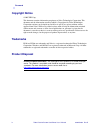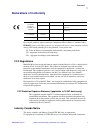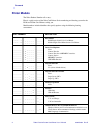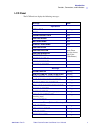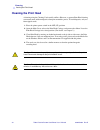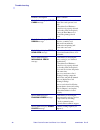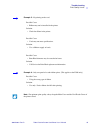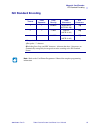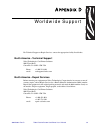- DL manuals
- Zebra
- Printer
- P330i
- User Manual
Zebra P330i User Manual
Summary of P330i
Page 1
980459-001 rev d zebra ® p330 i & p330 m card printer user’s manual.
Page 3
980459-001 rev d zebra p330i & p330m card printer user’s manual iii foreword this manual contains installation and operation information for the zebra p330i and p330m card printers manufactured by zebra technologies corporation, camarillo, california. The only difference between these models is that...
Page 4: Copyright Notice
Iv zebra p330i & p330m card printer user’s manual 980459-001 rev d foreword copyright notice © 2007 zih corp. This document contains information proprietary to zebra technologies corporation. This document and the information contained within is copyrighted by zebra technologies corporation and may ...
Page 5: Declarations of Conformity
Foreword 980459-001 rev d zebra p330i & p330m card printer user’s manual v declarations of conformity for a formal certificate, please contact the compliance office at zebra’s camarillo facility. Europe: norway only: this product is also designed for it power system with phase to phase voltage 230v....
Page 6: Printer Models
Vi zebra p330i & p330m card printer user’s manual 980459-001 rev d foreword printer models the zebra product number tells a story: here is a quick review of the zebra card printer series numbering and lettering system for the p330i and p330m card printers to help you. Model numbers include identifie...
Page 7: Icons
Foreword 980459-001 rev d zebra p330i & p330m card printer user’s manual vii icons throughout this manual, different icons highlight important information, as follows: note • indicates information that emphasizes or supplements important points of the main text. Important • advises you of informatio...
Page 8
Viii zebra p330i & p330m card printer user’s manual 980459-001 rev d.
Page 9
980459-001 rev d zebra p330i & p330m card printer user’s manual 1 contents • foreword . . . . . . . . . . . . . . . . . . . . . . . . . . . . . . . . . . . . . . . . . . . . . Iii 1 • introduction . . . . . . . . . . . . . . . . . . . . . . . . . . . . . . . . . . . . . . . . . . 1 controls, connect...
Page 10
2 zebra p330i & p330m card printer user’s manual 980459-001 rev d 4 • cleaning . . . . . . . . . . . . . . . . . . . . . . . . . . . . . . . . . . . . . . . . . . . . 31 cleaning the printer . . . . . . . . . . . . . . . . . . . . . . . . . . . . . . . . . . . . . . . . . 31 when to clean . . . . . ...
Page 11
980459-001 rev d zebra p330i & p330m card printer user’s manual 3 appendix c • connecting to a network . . . . . . . . . . . . . . . . . . . . . 61 printer sharing . . . . . . . . . . . . . . . . . . . . . . . . . . . . . . . . . . . . . . . . . . . . . 61 external print server . . . . . . . . . . ....
Page 12
4 zebra p330i & p330m card printer user’s manual 980459-001 rev d.
Page 13
980459-001 rev d zebra p330i & p330m card printer user’s manual 1 1 introduction thank you for choosing the zebra p330i or p330m card printer. This manual guides you to efficient start up and operation of your new card printer.Printer features. The only difference between these models is that the p3...
Page 14
2 zebra p330i & p330m card printer user’s manual 980459-001 rev d introduction controls, connectors, and indicators controls, connectors, and indicators your printer has an lcd display panel and a panel button on the front and a power connector, power switch, and interface connector(s) on the rear p...
Page 15
Introduction controls, connectors, and indicators 980459-001 rev d zebra p330i & p330m card printer user’s manual 3 lcd panel the lcd panel can display the following messages: message mode operational initializing scrolling ready fixed downloading data fixed printing mono fixed mag encoding fixed co...
Page 16
4 zebra p330i & p330m card printer user’s manual 980459-001 rev d.
Page 17: General Information
980459-001 rev d zebra p330i & p330m card printer user’s manual 5 2 installation and setup general information this section will guide you through the installation and setup of your p330i or p330m card printer. This consists of the following procedures, which should be performed in the order present...
Page 18: Unpacking The Printer
6 zebra p330i & p330m card printer user’s manual 980459-001 rev d installation and setup unpacking the printer unpacking the printer your card printer ships in a carton and protective anti-static bag. Keep all packaging material in case you need to move or re-ship the printer. Step 1. Inspect the sh...
Page 19
Installation and setup unpacking the printer 980459-001 rev d zebra p330i & p330m card printer user’s manual 7 step 4. Remove the packing material around the top of the printer. Step 5. Lift the printer out of the carton by holding it with both hands. Step 6. Please ensure that you have a clean and ...
Page 20
8 zebra p330i & p330m card printer user’s manual 980459-001 rev d installation and setup unpacking the printer step 7. Make sure the following items are included with your printer: if any items are missing, please contact your dealer. To reorder, please refer to appendix d of this manual. Step 8. Re...
Page 21
Installation and setup unpacking the printer 980459-001 rev d zebra p330i & p330m card printer user’s manual 9 step 9. Your printer ships with warning tape where the card cleaning cartridge will be installed, and a pad that protects the print head from possible damage in shipment. To remove the tape...
Page 22
10 zebra p330i & p330m card printer user’s manual 980459-001 rev d installation and setup unpacking the printer c. Release the print head carriage by pushing the print head carriage latch to the left, and raise the print head carriage. It will remain open at about a 45 ° angle. D. Remove the print h...
Page 23: Options
Installation and setup installing the print driver software and setting driver options 980459-001 rev d zebra p330i & p330m card printer user’s manual 11 installing the print driver software and setting driver options printing with the p330i or p330m printer requires the windows print driver and you...
Page 24: Loading A Ribbon
12 zebra p330i & p330m card printer user’s manual 980459-001 rev d installation and setup loading a ribbon loading a ribbon (this paragraph applies only to the p330i, but the ribbon loading steps that follow apply to both models.) i series printers require the use of i series ribbons for full color ...
Page 25
Installation and setup loading a ribbon 980459-001 rev d zebra p330i & p330m card printer user’s manual 13 step 3. Locate the ribbon supply spindle and the ribbon take-up spindle (see above). Load ribbon onto the supply spindle (under the print head carriage) flange side in, and load the empty core ...
Page 26
14 zebra p330i & p330m card printer user’s manual 980459-001 rev d installation and setup loading a ribbon step 4. Gently press the print head carriage down until it is fully lowered, as shown below. Very little force is necessary to perform this step. Caution • do not touch the print head if the pr...
Page 27
Installation and setup installing the card cleaning cartridge 980459-001 rev d zebra p330i & p330m card printer user’s manual 15 installing the card cleaning cartridge the card cleaning cartridge cleans the cards entering the printer. The card cleaning cartridge consists of a cartridge frame and an ...
Page 28
16 zebra p330i & p330m card printer user’s manual 980459-001 rev d installation and setup installing the card cleaning cartridge step 3. If the printer’s main cover is closed, open it. Locate the area where the card cleaning cartridge will be installed (initially, this area was covered by a warning ...
Page 29
Installation and setup installing the card cleaning cartridge 980459-001 rev d zebra p330i & p330m card printer user’s manual 17 step 5. Hold the card cleaning cartridge by the extended “handle” (so the large arrow on the top is pointing away from you). With the cartridge at about a 30 ° angle (poin...
Page 30
18 zebra p330i & p330m card printer user’s manual 980459-001 rev d installation and setup setting the card thickness control setting the card thickness control the card thickness control is set by the user to adjust the gap as cards enter the printer, to prevent double-feeds (which could cause a jam...
Page 31
Installation and setup setting the card thickness control 980459-001 rev d zebra p330i & p330m card printer user’s manual 19 step 3. There are four detents to set the position of the card thickness control. Slide the card thickness control to the position corresponding to the following: detent posit...
Page 32: Loading Cards
20 zebra p330i & p330m card printer user’s manual 980459-001 rev d installation and setup loading cards loading cards this section shows how to load plastic cards into the p330i or p330m printer. The printer can use cards with a range of thickness from 10 mil (0.25 mm) to 60 mil (1.5 mm). The printe...
Page 33
Installation and setup loading cards 980459-001 rev d zebra p330i & p330m card printer user’s manual 21 step 2. Remove all wrapping from the card deck. Step 3. Holding the card deck by the sides, hold it vertically against a flat surface such as a desktop. If the deck is too thick for your hand to h...
Page 34: Card Output Hopper
22 zebra p330i & p330m card printer user’s manual 980459-001 rev d installation and setup card output hopper card output hopper the card output hopper is normally extended to receive the printed cards. The printer may be operated with the card output hopper in its closed position; in this case the c...
Page 35
Installation and setup connecting the printer to your computer 980459-001 rev d zebra p330i & p330m card printer user’s manual 23 connecting the printer to your computer the p330i or p330m printer includes a standard usb interface. As an option, either printer model can be ordered with a 10/100base-...
Page 36: Connecting Power
24 zebra p330i & p330m card printer user’s manual 980459-001 rev d installation and setup connecting power connecting power the printer includes an internal ac power supply that accepts nominal input voltage in the range from 110 to 230 volts at 50 to 60 hertz. The power source must be grounded. Dep...
Page 37: Printing A Test Card
Installation and setup printing a test card 980459-001 rev d zebra p330i & p330m card printer user’s manual 25 printing a test card with ribbon and cards loaded, your printer is ready to print. To check the operation of the printer, you should print a test card. (printing a test card does not requir...
Page 38
26 zebra p330i & p330m card printer user’s manual 980459-001 rev d installation and setup packing the printer for shipment packing the printer for shipment if the printer is to be shipped, it is important to use the original packing and shipping material to prevent damage to the printer. If the orig...
Page 39
980459-001 rev d zebra p330i & p330m card printer user’s manual 27 3 printing a card printing with the p330i or p330m card printer is similar to printing with any other printer in a windows environment. • the print driver software is installed on your computer (see chapter 2). • the printer is conne...
Page 40: Setting Printer Properties
28 zebra p330i & p330m card printer user’s manual 980459-001 rev d printing a card setting printer properties setting printer properties printer properties can be set either at the operating system level or within the application software program used for printing cards. Preferences settings can con...
Page 41: Printing A Sample Card
Printing a card printing a sample card 980459-001 rev d zebra p330i & p330m card printer user’s manual 29 printing a sample card sample card designs are installed with the printer driver. Sample cards require microsoft word or microsoft paint application software. The cards are accessed via the star...
Page 42: Feeding One Card At A Time
30 zebra p330i & p330m card printer user’s manual 980459-001 rev d printing a card feeding one card at a time feeding one card at a time a manual feed slot is available below the card input hopper for feeding single cards. The card input hopper must be empty for single-card feeding to work properly....
Page 43: Cleaning The Printer
980459-001 rev d zebra p330i & p330m card printer user’s manual 31 4 c leaning cleaning the printer clean your printer using pre-saturated cleaning cards provided. The regular use of these cards will clean and maintain important parts of your printer that cannot be reached, including the print head,...
Page 44
32 zebra p330i & p330m card printer user’s manual 980459-001 rev d cleaning cleaning the printer how to clean 1. Leave the printer power on, or turn it on if it was off. 2. Initiate the cleaning process by either of the following methods: • at the printer, press and hold the panel button for several...
Page 45
Cleaning cleaning the printer 980459-001 rev d zebra p330i & p330m card printer user’s manual 33 8. The long cleaning card will automatically feed into the printer and the printing process will continue. The lcd panel will again display the message cleaning printer. 9. When the cleaning process is c...
Page 46: Cleaning The Print Head
34 zebra p330i & p330m card printer user’s manual 980459-001 rev d cleaning cleaning the print head cleaning the print head a cleaning using the cleaning cards usually suffices. However, a separate print head cleaning can remove more stubborn deposits when print anomalies persist. To avoid deposits,...
Page 47: Card Cleaning Cartridge
Cleaning card cleaning cartridge 980459-001 rev d zebra p330i & p330m card printer user’s manual 35 card cleaning cartridge your printer includes a card cleaning cartridge. This item cleans the cards entering the printer through the card feeder. To ensure print quality, the cleaning roller requires ...
Page 48
36 zebra p330i & p330m card printer user’s manual 980459-001 rev d cleaning card cleaning cartridge 2. Gently remove the card cleaning cartridge. Lift the “handle” end, and then pull it away from the printer. 3. Remove the cleaning roller from the card cleaning cartridge and discard. 4. Install new ...
Page 49
Cleaning card cleaning cartridge 980459-001 rev d zebra p330i & p330m card printer user’s manual 37 5. Peel protective wrapper from the cleaning roller by gently pulling on the tape. 6. Replace the card cleaning cartridge into the printer: 7. Close the printer main cover. Note • do not touch the adh...
Page 50
38 zebra p330i & p330m card printer user’s manual 980459-001 rev d.
Page 51
980459-001 rev d zebra p330i & p330m card printer user’s manual 39 5 troubleshooting the table on the next page offers causes and solutions to symptoms related to improper operation. Check the table when experiencing any loss of operation or print quality..
Page 52
40 zebra p330i & p330m card printer user’s manual 980459-001 rev d troubleshooting problem / description cause / solution the lcd panel displays out of cards message. 1. Check for cards in the card feeder. If no cards present, load cards. 2. Check that card thickness control lever is properly adjust...
Page 53: Print Quality Issues
Troubleshooting print quality issues 980459-001 rev d zebra p330i & p330m card printer user’s manual 41 print quality issues this section will help you resolve print quality problems. The print quality is dependent on several factors. The two most important factors that will increase your print qual...
Page 54
42 zebra p330i & p330m card printer user’s manual 980459-001 rev d troubleshooting print quality issues possible cause: • ribbon cartridge is not correctly positioned. Solutions: • ensure that the ribbon is properly rolled onto the ribbon cores of the cartridge and that there are no wrinkles in the ...
Page 55
Troubleshooting print quality issues 980459-001 rev d zebra p330i & p330m card printer user’s manual 43 possible cause: • ribbon has been stored improperly or is damaged. Solution: • change ribbon and print again. Possible cause: • cards may not meet specifications. Solution: • use a different suppl...
Page 56
44 zebra p330i & p330m card printer user’s manual 980459-001 rev d troubleshooting print quality issues possible cause: • ribbon cartridge may not be correctly positioned. Solution: • check that the ribbon is properly rolled onto the ribbon cores of the cartridge. • replace ribbon cartridge, making ...
Page 57
Troubleshooting print quality issues 980459-001 rev d zebra p330i & p330m card printer user’s manual 45 possible cause • ribbon may not be installed in the printer. Solution: • check for ribbon in the printer. Possible cause • cards may not meet specifications. Solution: • use a different supply of ...
Page 58
46 zebra p330i & p330m card printer user’s manual 980459-001 rev d troubleshooting troubleshooting the ethernet connection and adapter troubleshooting the ethernet connection and adapter resetting to factory defaults to reset the ethernet adapter configuration parameters to the factory defaults, pre...
Page 59
Troubleshooting troubleshooting the ethernet connection and adapter 980459-001 rev d zebra p330i & p330m card printer user’s manual 47 4. If the led is solid red for more than 30 seconds, the ethernet adapter has failed the post. A failed post can be caused by any of the following: • the printer att...
Page 60
48 zebra p330i & p330m card printer user’s manual 980459-001 rev d troubleshooting troubleshooting the ethernet connection and adapter network status/activity indicator a bi-color status/activity led indicates network speed, established link, and network activity. 1. If the led is off, no link was e...
Page 61: Specifications
980459-001 rev d zebra p330i & p330m card printer user’s manual 49 6 technical specifications specifications general • full color dye-sublimation card printing • 25 seconds per card single-sided color printing (ymcko) (p330i only) • monochrome thermal transfer printing ribbon specifications • patent...
Page 62
50 zebra p330i & p330m card printer user’s manual 980459-001 rev d technical specifications specifications card specifications • types: pvc or composite • card width/length iso cr-80 - iso 7810, 2.125" (54 mm) x 3.375" (86 mm) • option: magnetic stripe - iso 7811 • card thickness: 10-60 mil (0.25-1....
Page 63
Technical specifications specifications 980459-001 rev d zebra p330i & p330m card printer user’s manual 51 environmental • operating temperature: 60 ° f to 86°f (15 ° c to 30°c) • operating humidity: 20% to 65% non condensing • storage temperature: 23 ° f to 158°f (-5 ° c to 70°c) • storage humidity...
Page 64: Card Dimensions
52 zebra p330i & p330m card printer user’s manual 980459-001 rev d technical specifications card dimensions card dimensions iso standard 7810 dimensions for plain card iso standard 7811 dimensions for magnetic stripe card contact location for smart card iso standard 7816 • 0.125 in radius (3.18 mm) ...
Page 65: Introduction
980459-001 rev d zebra p330i & p330m card printer user’s manual 53 a ppendix a magnetic card encoder introduction this appendix includes operation and maintenance requirements for the p330i or p330m printer with the optional magnetic card stripe encoder. (see chapter 2 for location of the magnetic c...
Page 66: Sample Encoding Program
54 zebra p330i & p330m card printer user’s manual 980459-001 rev d magnetic card encoder encoding and reading magnetic stripe cards encoding and reading magnetic stripe cards encoding data onto magnetic stripe cards and reading the data previously encoded on them is typically under control of the ap...
Page 67: Iso Standard Encoding
Magnetic card encoder iso standard encoding 980459-001 rev d zebra p330i & p330m card printer user’s manual 55 iso standard encoding track # field separator track density valid characters # of characters 1 ^ 210 bpi* alphanumeric (ascii 20~95 † ) 79 ‡ 2 = 75 bpi* numeric (ascii 48~62) 40 ‡ 3 = 210 b...
Page 68
56 zebra p330i & p330m card printer user’s manual 980459-001 rev d.
Page 69: Contact Smart Cards
980459-001 rev d zebra p330i & p330m card printer user’s manual 57 a ppendix b smart card options this section contains information on the additional operations of a p330i or p330m printer equipped with one or more of the available smart card options. See the foreword for the available smart card op...
Page 70
58 zebra p330i & p330m card printer user’s manual 980459-001 rev d smart card options contact smart cards media loading orientation for contact smart cards orient the cards with the gold-plated smart card contacts at the top surface of the card and facing to the left. Printing on contact smart cards...
Page 71: Contactless Smart Cards
Smart card options contactless smart cards 980459-001 rev d zebra p330i & p330m card printer user’s manual 59 contactless smart cards rather than using a contact pad, contactless smart cards use various short-range radio technologies to “connect” to the printer. The printer moves the card to an ante...
Page 72
60 zebra p330i & p330m card printer user’s manual 980459-001 rev d.
Page 73: Printer Sharing
980459-001 rev d zebra p330i & p330m card printer user’s manual 61 a ppendix c connecting to a network card printers can be connected to an ethernet network in three ways. Printer sharing in printer sharing, the printer is connected locally to the host computer and configured to be shared to other c...
Page 74: External Print Server
62 zebra p330i & p330m card printer user’s manual 980459-001 rev d connecting to a network external print server external print server a stand alone device that acts as a server on the network specifically for receiving print jobs and passing them to the printer. Client computers connect to the prin...
Page 75
980459-001 rev d zebra p330i & p330m card printer user’s manual 63 a ppendix d worldwide support for technical support or repair services, contact the appropriate facility listed below. North america - technical support zebra technologies card printer solutions 1001 flynn road camarillo, ca 93012-87...
Page 76
64 zebra p330i & p330m card printer user’s manual 980459-001 rev d worldwide support europe, middle east, and africa - technical support zebra technologies card printer solutions zebra house, unit 14, the valley centre gordon road, high wycombe buckinghamshire hp13 6eq, uk phone: + 44 (0) 8702 41152...
Page 77: Website
Worldwide support 980459-001 rev d zebra p330i & p330m card printer user’s manual 65 asia pacific - technical support and repair services before returning any equipment to zebra technologies corporation for in-warranty or out-of- warranty repair, contact repair services for a return materials author...
Page 78
66 zebra p330i & p330m card printer user’s manual 980459-001 rev d.