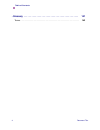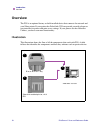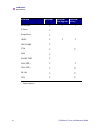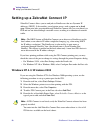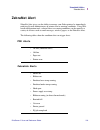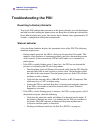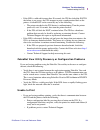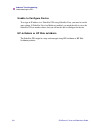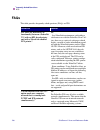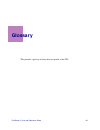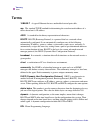- DL manuals
- Zebra
- Print Server
- PrintServer
- User Reference Manual
Zebra PrintServer User Reference Manual
Summary of PrintServer
Page 1
Printserver ii user and reference guide.
Page 2
© copyright this copyrighted guide and the label printers described herein are owned by zebra technologies corporation. All rights are reserved. Unauthorized reproduction of the guide or the software in the label printer may result in imprisonment of up to one year and fines of up to $10,000 (17 u.S...
Page 3: Warranty Information
Printserver ii user and reference guide iii warranty information zebranet ® printserver ii zebra technologies corporation warrants the zebranet printserver ii against defects in material or workmanship for a period of three years from either (i) the date of shipment to you by zebra technologies corp...
Page 4
Iv printserver ii user and reference guide warranty information include with the product a written description of the claimed defect. Products returned should be packaged in the original packing and shipping container or comparable container. In the event the product is not so packaged or if shippin...
Page 5: Software License Agreement
Warranty information printserver ii user and reference guide v software license agreement software and documentation provided by zebra technologies corporation are protected by the united states copyright law and international treaty, and therefore you must treat them like a book, with the exception...
Page 6
Vi printserver ii user and reference guide warranty information.
Page 7
I have determined that the zebra print server or product identified as the zebranet printserver ii manufactured by: zebra technologies corporation 333 corporate woods parkway vernon hills, illinois 60061-3109 u.S.A. Have been shown to comply with the applicable technical standards of the fcc for hom...
Page 8: Table of Contents
Document title iii table of contents preface contacts . . . . . . . . . . . . . . . . . . . . . . . . . . . . . . . . . . . . . . . . . . . . . . . . . . . . . . . . 2 support . . . . . . . . . . . . . . . . . . . . . . . . . . . . . . . . . . . . . . . . . . . . . . . . . . . . . . 2 about this doc...
Page 9
Iv document title table of contents internal psii . . . . . . . . . . . . . . . . . . . . . . . . . . . . . . . . . . . . . . . . . . . . . . . . . . . . 23 illustration . . . . . . . . . . . . . . . . . . . . . . . . . . . . . . . . . . . . . . . . . . . . . . . . . . . 23 zebranet utilities . . . ...
Page 10
Table of contents document title v prerequisites . . . . . . . . . . . . . . . . . . . . . . . . . . . . . . . . . . . . . . . . . . . . . . . 74 unix configuration . . . . . . . . . . . . . . . . . . . . . . . . . . . . . . . . . . . . . . . . . . 74 6 • using printing protocols. . . . . . . . . . ...
Page 11
Vi document title table of contents • glossary . . . . . . . . . . . . . . . . . . . . . . . . . . . . . . . . . . . . . . . . . . . 141 terms . . . . . . . . . . . . . . . . . . . . . . . . . . . . . . . . . . . . . . . . . . . . . . . . . . . . . . 142.
Page 12: Preface
Printserver ii user and reference guide 1 preface the preface discusses the topics and illustrates standards that are used throughout this guide. These are the main topics: • contacts on page 2 • about this document on page 3 • document conventions on page 5 • related documents on page 7.
Page 13: Contacts
2 printserver ii user and reference guide preface contacts contacts you can contact zebra technologies corporation, usa at any of the following: visit us at: http://www.Zebra.Com our mailing address: zebra technologies corporation 333 corporate woods parkway vernon hills, illinois 60061.3109 u.S.A t...
Page 14: About This Document
Preface about this document printserver ii user and reference guide 3 about this document the zebranet printserver ii guide consists of these chapters: title content description introduction this chapter provides a high-level overview of the zebranet printserver ii (psii) , installation instructions...
Page 15
4 printserver ii user and reference guide preface about this document frequently asked questions this is a group of frequently asked questions (faqs) about psii . Glossary this provides a glossary of terms that are specific to the psii ..
Page 16: Document Conventions
Preface document conventions printserver ii user and reference guide 5 document conventions the following conventions are used throughout this document to convey certain information: about this chapter sections this section lists and describes each main section of the chapter, including the initial ...
Page 17
6 printserver ii user and reference guide preface document conventions illustration callout instruction illustration callout instructions are used when an illustration contains either information about a dialog box or step(s) to accomplish in a dialog box. This illustration callout instruction ident...
Page 18: Related Documents
Preface related documents printserver ii user and reference guide 7 related documents in addition to the zebranet printserver user and reference guide, the following documents might be helpful references while using psii : • wireless card socket option (wcso)install and users guide • the zebralink s...
Page 19
8 printserver ii user and reference guide preface related documents.
Page 20: Introduction
Printserver ii user and reference guide 9 c hapter 1 introduction this chapter provides a high-level overview of the zebranet printserver ii (psii) , installation instructions, standard network configurations and how to work with psii . These are the main topics: • overview on page 10 • requirements...
Page 21: Overview
10 printserver ii user and reference guide introduction overview overview the psii is an optional factory or field-installed device that connects the network and your zebra printer. If your printer has zebralink, psii can provide you with a browser user interface for printer and print server setting...
Page 22
Introduction overview printserver ii user and reference guide 11 components description printer with psii only psii gives your printer these features: • enables the remote monitoring and configuration capability of the psii using a web- browser. • enables the printer to send unsolicited status mes- ...
Page 23
12 printserver ii user and reference guide introduction overview • zebranet view allows you to automatically locate printers. Zebranet view can search on parameters such as ip address, subnet, printer model, printer status, and many other user-defined characteristics. It also offers powerful device ...
Page 24: Requirements
Introduction requirements printserver ii user and reference guide 13 requirements this section lists the minimum requirements for printserver ii, which include: software, browser support, and hardware. Software these are the platforms supported by zebranet utilities: the zebranet view java applet is...
Page 25
14 printserver ii user and reference guide introduction requirements * - future releases pax series • • • z series • stripe series • 105sl • • • 105 se/160s • 2746 • • * 2684 • da402, t402 • 2844 (epl) • • 2844 (zpl) • • * ht-146 • • * 2824 • • * printers external internal field upgrade internal fac...
Page 26: Compatibility
Introduction compatibility printserver ii user and reference guide 15 compatibility this section identifies the various components that are compatible with psii . Zebranet wireless card socket option (wcso) the zebranet printserver ii is fully compatible wcso. Software hp jetadmin, hp web jetadmin™,...
Page 27: Installation Types
16 printserver ii user and reference guide introduction installation types installation types psii can be factory or field installed, as follows: factory factory installations are for new zebra printers that are built with the internal psii option. Field field installations are for zebra printers al...
Page 28: Psii Specifications
Introduction psii specifications printserver ii user and reference guide 17 psii specifications network connection 10base-t utp rj45 connection. Auto senses ieee- 802.3, ethernet ii, ieee- 802.2, and ieee 802.2/snap frame formats printer connection bi-directional, ieee- 1284 centronics parallel port...
Page 29
18 printserver ii user and reference guide introduction psii specifications.
Page 30: Installation
Printserver ii user and reference guide 19 c hapter 2 installation this chapter provides information on how to install psii (external and internal) and the zebranet utilities. These are the main topics: • external psii on page 20 • internal psii on page 23 • zebranet utilities on page 27 • zebranet ...
Page 31: External Psii
20 printserver ii user and reference guide installation external psii external psii this section provides you with an illustration of the external psii and steps on how to install an external print server. Illustration this illustration provides you with a visual of an external psii . The callouts i...
Page 32
Installation external psii printserver ii user and reference guide 21 this illustration calls out the location of the parallel port and provides a blown up illustration of the parallel port: 3. Secure the wire locks. 4. On the back of the psii , insert a live 10base-t cable into the ethernet connect...
Page 33
22 printserver ii user and reference guide installation external psii this is an example of a psii configuration label. The callouts identify settings you need to know. A table follows, and provides a description of each callout. Callout description this shows the ip address, subnet mask, and defaul...
Page 34: Internal Psii
Installation internal psii printserver ii user and reference guide 23 internal psii this section provides you with an illustration of an internal psii and steps on how to install it in the zebra xiii , xiiii , 105sl, and pax -series printers. Illustration this illustration provides you with a visual...
Page 35
24 printserver ii user and reference guide installation internal psii to prepare for the installation, be sure you have these tools available: • #1 phillips screwdriver • 3/32” allen wrench to install an internal psii, complete these steps: 1. Turn the printer power off and disconnect the ac power c...
Page 36
Installation internal psii printserver ii user and reference guide 25 . 4. Through the mounting slot, insert the ribbon cable and psii . 5. Fold the cable and the ferrite bead back over the mounting bracket, and connect the ribbon cable connector into the keyed interface data cable connector (j4) on...
Page 37
26 printserver ii user and reference guide installation internal psii 11. Consult your system administrator before configuring the psii for your network! To establish the network connection, refer to the section applicable to your network type..
Page 38: Zebranet Utilities
Installation zebranet utilities printserver ii user and reference guide 27 zebranet utilities the zebranet utilities is a software suite that consists of various tools that assists you with configuring the print server, which allows you the flexibility to make changes to settings, track errors, and ...
Page 39
28 printserver ii user and reference guide installation zebranet utilities 3. In the zebranet utilities dialog, select the features you want to install and click next>. Important • if you installed zebranet view java applet, you must complete the installation steps for zebranet view java applet on p...
Page 40
Installation zebranet utilities printserver ii user and reference guide 29 this illustration gives you the chance to reset your installation settings: 4. In the zebranet utilities dialog you have the option to review and make any changes to your installation settings. When you are satisfied with you...
Page 41
30 printserver ii user and reference guide installation zebranet utilities this dialog appears when the installation is complete: 5. Click finish. Important • when the installation is complete, you need to restart your system for the changes to take place..
Page 42: Zebranet View Java Applet
Installation zebranet view java applet printserver ii user and reference guide 31 zebranet view java applet if you selected zebranet view java applet when you were installing the zebranet utilities, you need to complete a few installation steps to work with this utility. To install zebranet view jav...
Page 43
32 printserver ii user and reference guide installation zebranet view java applet the select java plugin installation dialog opens: 3. Make the selections that apply to your environment, and click install..
Page 44
Installation zebranet view java applet printserver ii user and reference guide 33 the software license agreement opens. 4. Read the license agreement. To continue with the install, click yes. 5. When the installation is complete, click ok..
Page 45
34 printserver ii user and reference guide installation zebranet view java applet the java view opens:.
Page 46: Getting Started
Printserver ii user and reference guide 35 c hapter 3 getting started this chapter provides you with information and procedures to work with the most frequently used psii features. Psii offers many features, but how you access and work with them is dependent on your environment. These are the main t...
Page 47: Before You Begin
36 printserver ii user and reference guide getting started before you begin before you begin before you begin, you need to get information from the psii configuration label. To print a psii configuration label, complete these steps: 1. Turn on the printer and let it complete it's power up cycle. 2. ...
Page 48
Getting started before you begin printserver ii user and reference guide 37 a psii config label prints. Your configuration label will look similar to this example: 4. From the configuration label, you need to get these numbers: • address (ip address) • subnet mask • default gateway • serial number •...
Page 49: Assigning An Ip Address
38 printserver ii user and reference guide getting started assigning an ip address assigning an ip address before you can begin working with psii , you must get or assign an ip address for the psii device. Assigning an ip address with dhcp if your network uses dhcp, the necessary configuration infor...
Page 50
Getting started assigning an ip address printserver ii user and reference guide 39 1. From the task bar select start>programs>zebranet utilities>zebranet view . The zebranet view dialog appears: 2. Compare the h/w address on the psii configuration label to the h/w address column on the screen to fin...
Page 51
40 printserver ii user and reference guide getting started assigning an ip address the print server configuration dialog appears: 6. Type a new ip address in the text-box illustrated above. 7. Enable the set permanent radio button. To set the subnet, complete these steps: 8. From the zebranet view m...
Page 52
Getting started assigning an ip address printserver ii user and reference guide 41 3. From the print server configuation>tcp/ip tab, in the default gateway text-box, type in your default gateway. 4. Confirm it is accurate, and click ok. Setting the ip address in a non-windows environment these steps...
Page 53
42 printserver ii user and reference guide getting started assigning an ip address assigning an ip address via a telnet session if your environment is not windows-based, this section is for you. However, this method can be used in a windows environment too. The methods used are: static route and gle...
Page 54
Getting started assigning an ip address printserver ii user and reference guide 43 gleaning: to use this method, complete these steps: a method where the print server uses the ip address of the first ping packet that is sent to its hardware address. 1. Add an entry to the arp table that assigns an i...
Page 55: Setting Alerts
44 printserver ii user and reference guide getting started setting alerts setting alerts it is important to understand the relationship between the psii and the printer when you are establishing alerts. Here are the relationships you need to be aware of: • non-zebralink enabled printers—can send ale...
Page 56: Zebralink
Getting started setting alerts printserver ii user and reference guide 45 3. Enable the alters (printer traps) you want to set here and click ok. 4. To monitor the alerts you established, from the task bar select start>zebranet utilities>zebranet alert . The zebranet alert dialog opens: zebralink to...
Page 57
46 printserver ii user and reference guide getting started setting alerts this view opens: 2. To add an alert, click add alert message . 3. Select accordingly. 4. You can use zebranet alert to monitor alerts set through a zebralink enabled printer. From this web page you can add alert messages to no...
Page 58
Getting started setting alerts printserver ii user and reference guide 47 1. From the browser, in the address text-box type in the printer’s address. The printer home page opens. 2. From the printer home page, click alert setup . The alert setup page shows a list of message notifications and their r...
Page 59
48 printserver ii user and reference guide getting started setting alerts the add alert message page opens: . 4. Specify the condition to send over email. For example, head element bad or paper out. 5. Enter a valid email address for the messages to be sent. Important • the printer only accepts the ...
Page 60
Getting started setting alerts printserver ii user and reference guide 49 6. Click add alert message. Here you can continue to add more settings or, if finished, save the current settings. 7. From the printer home page, select printserver settings>network communications setup . 8. Click smtp email a...
Page 61
50 printserver ii user and reference guide getting started setting alerts the active log dialog opens, displaying a list of all the logged alerts: 2. From this dialog you can track the activity of printer statuses. 3. From menu bar, you can explore all the other features, such as reports..
Page 62: Zebranet View
Getting started checking psii configuration settings printserver ii user and reference guide 51 checking psii configuration settings this section provides steps on how to check psii ’s configuration settings using zebranet view. Zebranet view to check configuration settings, complete these steps: 1....
Page 63: Checking Psii Configuration
52 printserver ii user and reference guide getting started checking psii configuration settings the print server configuration dialog opens: 3. From this dialog you have multiple tabs to choose from. Each tab contains various configuration settings that you can change. For details on the configurati...
Page 64
Getting started checking psii configuration settings printserver ii user and reference guide 53 your browser view looks similar to this: 3. From the printer home page, click print server settings . The default user id and password are required. Important • the illustration of the printer server sett...
Page 65
54 printserver ii user and reference guide getting started checking psii configuration settings the print server configuration page opens: to access the print server settings, complete these steps: 1. From the print server page, click print server ..
Page 66
Getting started checking psii configuration settings printserver ii user and reference guide 55 the print server configuration page opens: 2. For details on the configuration choices, see to check configuration settings, complete these steps: on page 51 ..
Page 67
56 printserver ii user and reference guide getting started setting up a zebranet connect ip setting up a zebranet connect ip zebranet connect allows you to send jobs to printservers that use dynamic ip addresses (dhcp). It also notifies you of printer errors, such as paper out or head open. When pri...
Page 68: Windows 95/98
Getting started setting up a zebranet connect ip printserver ii user and reference guide 57 • the tcp/ip monitor only searches the local subnet. • the ipx/spx monitor retrieves all devices found in the netware bindery. 6. If the port you want to add is listed in the ports available on local subnet w...
Page 69: Ipx (Netware)
58 printserver ii user and reference guide getting started setting up a zebranet connect ip 5. From the add port dialog, select other, then select the zebranet connect monitor as the type of port to add. 6. Click ok. The add zebranet connect port screen appears. There is a list of all psii devices d...
Page 70
Getting started setting up a zebranet connect ip printserver ii user and reference guide 59 notify on printer error—this feature checks the printer status prior to printing the job. If a printer error is detected (e.G. Printer off-line), the error description is given. Notify when printed—this featu...
Page 71: Enabling Protocols
60 printserver ii user and reference guide getting started enabling protocols enabling protocols you can enable protocols using zebranet view or the browser view. Webview to enable protocols using webview, complete these steps: 1. Open a web browser. 2. In the address text-box, type your printer’s i...
Page 72
Getting started enabling protocols printserver ii user and reference guide 61 the print server configuration page opens: 5. From the print server configuration page, click enabled protocols ..
Page 73: Zebranet View
62 printserver ii user and reference guide getting started enabling protocols the protocol configuration page opens: 6. Select the protocols you want to enable, click submit changes. You get a confirmation to reset the unit for changes to take place. Zebranet view to enable protocols using webview, ...
Page 74
Getting started enabling protocols printserver ii user and reference guide 63 the zebranet view dialog appears: 2. From the zebranet view menu bar, select print server>configuration . 3. Click the protocols tab. The protocols tab opens: 4. Select the protocols you want to enable, click ok. 5. A conf...
Page 75: Defaulting The Psii
64 printserver ii user and reference guide getting started defaulting the psii defaulting the psii this section provides you with instructions to default psii to factory settings. Zebranet view to default psii to factory settings using zebranet view, complete these steps: 1. From the task bar select...
Page 76: Webview
Getting started defaulting the psii printserver ii user and reference guide 65 3. Select the settings you want to reset, click restore. Webview to default the psii to factory settings, complete these steps: 1. From the zebranet printserver view, click factory print server settings . The restore to f...
Page 77: Test Button
66 printserver ii user and reference guide getting started defaulting the psii 2. Enable the check box of the settings you want to reset, and click submit changes. Test button to default the psii to factory settings, complete these steps: 1. The print is turned off. 2. With the printer turned off, p...
Page 78: Netware Print Configuration
Printserver ii user and reference guide 67 c hapter 4 netware print configuration this chapter provides you with instructions on how to configure novell’s netware for printing to psii . This is the main topic: • printing in pserver mode on page 68.
Page 79: Printing In Pserver Mode
68 printserver ii user and reference guide netware print configuration printing in pserver mode printing in pserver mode to configure in novell’s netware for printing to the psii, complete these steps: 1. From the task bar, select start>programs>zebranet utilities>zebranet view . 2. Create a zebrane...
Page 80
Netware print configuration printing in pserver mode printserver ii user and reference guide 69 8. Enter the printer name you want, and click ok. 9. Next to the print que dialog, click new and click on the directory tree. 10. Repeat steps 6 and 7. 11. Type in the print que name that you want, and cl...
Page 81
70 printserver ii user and reference guide netware print configuration printing in pserver mode.
Page 82: Printing Configurations
Printserver ii user and reference guide 71 c hapter 5 printing configurations this chapter provides information and instructions on configuring your printer. These are the main topics: • bsd-style print queue on page 72 • system v queue installation on page 74.
Page 83: Bsd-Style Print Queue
72 printserver ii user and reference guide printing configurations bsd-style print queue bsd-style print queue configuring the print queue for remote bsd-style lpd printing, add the psii as a remote printer in the /etc/ printcap database to each host printing to the psii . You can add printcap optio...
Page 85: System V Queue Installation
74 printserver ii user and reference guide printing configurations system v queue installation system v queue installation configuring system v for zebranet printing this section describes the configuration of the printing system on the unix operating system. For clarity and brevity, the following s...
Page 86
Printing configurations system v queue installation printserver ii user and reference guide 75 3. Type lpadmin -p lj4 -s zebraprinter!Yourqueuename - i any. 4. Type accept lj4. 5. Type enable lj4. 6. Try printing by entering the command lp -d lj4 [filename]..
Page 87
76 printserver ii user and reference guide printing configurations system v queue installation.
Page 88: Using Printing Protocols
Printserver ii user and reference guide 77 c hapter 6 using printing protocols in this chapter you are given steps to setup your psii to support ipp (internet printing protocol). Also, an exercise is provided to experiment with ftp (file transfer protocol) support. These are the main topics in this ...
Page 89
78 printserver ii user and reference guide using printing protocols internet printing protocol (ipp) internet printing protocol (ipp) ipp is an application-level protocol that is used for distributed printing over the internet. Using ipp from any standard ipp client, you can transfer jobs to a print...
Page 90
Using printing protocols file transfer protocol (ftp) printserver ii user and reference guide 79 file transfer protocol (ftp) embedded within the psii is an ftp server application that processes file transfers from a host computer to the printer. If the printer is on a network, label formats can be ...
Page 91
80 printserver ii user and reference guide using printing protocols file transfer protocol (ftp).
Page 92: Printserver II
Printserver ii user and reference guide 81 a ppendix a printserver ii this appendix provides you with details on the printserver features that were not covered in the getting started chapter. The main topics include: • status and configuration on page 82 • from the print server page, click print ser...
Page 93: Print Server II
82 printserver ii user and reference guide printserver ii print server ii print server ii this section covers features available for the psii only, not the printer’s features.Some of the features you access in this section will prompt you to enter the default user id and password, as follows: • user...
Page 94
Printserver ii print server ii printserver ii user and reference guide 83 your browser view looks similar to this: 3. From the printer home page, click print server settings . Important • the illustration of the printer server settings page is based on a zpl printer. If you have an epl printer, the ...
Page 95
84 printserver ii user and reference guide printserver ii print server ii the print server configuration page opens: 4. From the print server page, click print server ..
Page 96
Printserver ii print server ii printserver ii user and reference guide 85 the print server configuration page opens: 5. In the print server configuration page, you have a menu to choose from. The table that follows, identifies what each menu option page looks like:.
Page 97
86 printserver ii user and reference guide printserver ii print server ii enabled protocols modifies the protocols to be utilized. Netware, hp jetadmin, or both. Enabling hp jetadmin support allows status from the zebra device to display in hewlett-packard's hp jetadmin utility netware preferred tre...
Page 98
Printserver ii print server ii printserver ii user and reference guide 87 tcp/ip configuration you can change the tcp/ip configuration of the psii. For details, see the help file..
Page 99
88 printserver ii user and reference guide printserver ii print server ii tcp/ip logical printing ports logical printers allow you to set up multiple pre- and post-processing configurations for each output port. Each logical port configuration can do the following: • add user-configured strings befo...
Page 100
Printserver ii print server ii printserver ii user and reference guide 89 ipx alerts (traps) ipx (internetwork packet exchange) is netware’s network-layer protocol that handles networking addressing, routing, and packets. This feature has you enter the ipx network address and ipx node address that t...
Page 101
90 printserver ii user and reference guide printserver ii print server ii web admin this page allows you to configure the admin name and password. Links to upgrades and support information can also be altered. Pop3 email printing this features helps you set up the print server to receive email messa...
Page 102: Print Server Status
Printserver ii print server ii printserver ii user and reference guide 91 print server status from the print server page, in the print server status section, you can access psii ’s configuration sheet and port status. To open psii’s configuration sheet, complete this steps: • from the print server p...
Page 103
92 printserver ii user and reference guide printserver ii print server ii the configuration sheet page opens, displaying all the current settings: to view the port status, complete this steps 1. From the print server page, click view port status . Important • the default user id and password is requ...
Page 104: Reset
Printserver ii print server ii printserver ii user and reference guide 93 the port status page opens: reset from the print server page, in the reset section, you can reset psii ’s configuration settings to what they were before you made the most recent changes. To reset the psii’s, complete these st...
Page 105: Restore
94 printserver ii user and reference guide printserver ii print server ii this page opens: 2. To reset psii , click yes. Restore from the print server page, in the restore section, you can restore psii ’s to the default factory settings: to restore psii to the default factory settings, complete thes...
Page 106
Printserver ii print server ii printserver ii user and reference guide 95 the restore to factory defaults page opens: 2. Make the selections you want, and click submit changes..
Page 107
96 printserver ii user and reference guide printserver ii print server ii.
Page 108: Zebralink
Printserver ii user and reference guide 97 a ppendix b zebralink the appendix provides you with detailed information that allows you to use the enhanced functionality of your zebralink enabled printer with the psii . These are the main topics: • webview on page 98 • alert setup on page 108 • zbi on ...
Page 109: Webview
98 printserver ii user and reference guide zebralink webview webview webview gives the system administrator or user who needs complete, easy, one-step control over the printing environment. It provides real- time configuration, control, and monitoring capabilities with the convenient graphic interfa...
Page 110
Zebralink webview printserver ii user and reference guide 99 this view opens: view printer configuration the view printer configuration menu option provides accurate, up-to-the- minute information on the printer’s current state. An administrator can conveniently find any information on the virtual c...
Page 111
100 printserver ii user and reference guide zebralink webview the webview displays the configuration settings: 2. To update the printer information from this view: • for netscape, select reload and the printer sends current information to the web browser. • for ie, click refresh and the printer send...
Page 112
Zebralink webview printserver ii user and reference guide 101 view and modify printer settings to view the view and modify printer settings, complete these steps: 1. From the printer home page, click view and modify printer settings . Important • to apply changes made in this section, you need to de...
Page 113
102 printserver ii user and reference guide zebralink webview this view opens: 2. In the view and modify printer settings page, you have a menu to choose from. The table that follows identifies what each menu option page looks like:.
Page 114
Zebralink webview printserver ii user and reference guide 103 general setup serial communications setup.
Page 115
104 printserver ii user and reference guide zebralink webview network communications setup print listings on label.
Page 116
Zebralink webview printserver ii user and reference guide 105 media setup calibration.
Page 117
106 printserver ii user and reference guide zebralink webview zpl control advanced setup.
Page 118
Zebralink webview printserver ii user and reference guide 107 directory listing the directory page provides a listing of all file system devices (b:, e:, r:, z:). The size, name, and location of each stored object appears. Buttons are available to perform file management operations on the objects. T...
Page 119: Alert Setup
108 printserver ii user and reference guide zebralink webview this view opens: 2. There are several links to select in this view. 3. To create a script, click create new script. Alert setup to configure the printer’s interaction with zebranet alert to be completely functional, snmp settings must be ...
Page 120
Zebralink webview printserver ii user and reference guide 109 the zebralink messaging system provides for more than snmp notification. Alert can be routed to various destinations, as follows: • tcp • udp • email • serial port • parallel port destinations to view alert setup, complete these steps: 1....
Page 121
110 printserver ii user and reference guide zebralink webview establishing email alert messaging zebranet alert supports email notification of printer errors sent directly to any valid email address. You can have multiple email addresses set up for routing different error messages, or split notifica...
Page 122
Zebralink webview printserver ii user and reference guide 111 the add alert message page opens: . 4. Specify the condition to send over email. For example, head element bad or paper out. 5. Enter a valid email address for the messages to be sent. Important • the printer only accepts the last configu...
Page 123
112 printserver ii user and reference guide zebralink webview 6. Click add alert message. Here you can continue to add more settings or, if finished, save the current settings. 7. From the printer home page, select printserver settings>network communications setup . 8. Click smtp email alerts . 9. S...
Page 124
Zebralink webview printserver ii user and reference guide 113 this view opens: print server settings to view the print server menu, complete these steps: • from the printer home page, click print server settings . Important • in this view, you must have administrative rights to make changes to the p...
Page 125: Zbi
114 printserver ii user and reference guide zebralink webview the printserver view opens. For more information on the printserver settings, xref to print server ap zbi zbi allows you to maximize printing options through custom programs written for your specific needs. Zbi programs can be viewed, mod...
Page 126: Zebranet
Printserver ii user and reference guide 115 a ppendix c zebranet ® utilities the appendix provides you with details on zebranet® utilities, the software suite of printer administration tools that complements and enhances both zebralink tm and the zebranet ® family of connectivity products. These are...
Page 127: Zebranet View
116 printserver ii user and reference guide zebranet® utilities zebranet view zebranet view zebranet view allows you to automatically locate printers. It can search on parameters such as ip address, subnet, printer model, printer status, and many other user defined characteristics. It also offers po...
Page 128
Zebranet® utilities zebranet view printserver ii user and reference guide 117 the print server configuration dialog appears: there are multiple tabs that you can access to make changes to current settings. To set alerts in zebranet view, complete these steps: 3. From the print server configuration d...
Page 129
118 printserver ii user and reference guide zebranet® utilities zebranet view the snmp traps tab shows the alerts you can set. 4. To monitor the set alerts (printer traps), see zebranet alert on page 119 . The check boxes in printer traps are the alerts.
Page 130: Zebranet Alert
Zebranet® utilities zebranet alert printserver ii user and reference guide 119 zebranet alert zebranet alert gives you the ability to manage your zebra printers by immediately notifying system administrators of printer error or warning conditions. Using web- based configuration tools, selected error...
Page 131: Zebranet Alert Using Snmp
120 printserver ii user and reference guide zebranet® utilities zebranet alert zebranet alert destinations unsolicited alert messages can be directed to the following destinations: • email ( psii specific) • serial (zebralink specific) • parallel (zebralink specific) • tcp ( psii specific) • udp (ze...
Page 132
Zebranet® utilities zebranet alert printserver ii user and reference guide 121 • if no dhcp server is present, you might need to assign the printer an ip address. 3. To assign your printer an ip address, from the menu bar, select print server>configuration . 4. For printserver snmp traps, select the...
Page 133
122 printserver ii user and reference guide zebranet® utilities zebranet alert with this option, you can create a text-based email containing zpl ii code and transfer it to the printer. By using the proper zpl ii commands, files can be saved, loaded, printed, copied, and deleted, just as if the data...
Page 134
Zebranet® utilities zebranet alert printserver ii user and reference guide 123 2. From the printserver page, click print server ..
Page 135
124 printserver ii user and reference guide zebranet® utilities zebranet alert the print server configuration page opens: 3. From the print server configuration page, click pop3 e-mail printing ..
Page 136: Open Alert
Zebranet® utilities zebranet alert printserver ii user and reference guide 125 the pop3 printing configuration page opens: 4. Make the necessary changes, and click submit changes. Zebranet alert monitors status and activity of all zebra printers on the network. It alerts the administrator when there...
Page 137
126 printserver ii user and reference guide zebranet® utilities zebranet alert 3. Select the type of report you want to generate. This is an example of the event summary report. Notice it generates a .Log file..
Page 138: Zebranet Connect
Zebranet® utilities zebranet connect printserver ii user and reference guide 127 zebranet connect for details, see setting up a zebranet connect ip on page 56 ..
Page 139: Zebranet View Java Applet
128 printserver ii user and reference guide zebranet® utilities zebranet view java applet zebranet view java applet zebranet view java applet is a java based version of zebranet® view. This can run on any enable platform that can run a java virtual machine, such as windows, unix, linux and many othe...
Page 140
Zebranet® utilities zebranet view java applet printserver ii user and reference guide 129 this view opens: 2. In the search method drop-down list box, select the search method you want. 3. Click begin search. It searches your network for all networked zebra printers, discovers them, and lists them. ...
Page 141
130 printserver ii user and reference guide zebranet® utilities zebranet view java applet.
Page 142: Hardware Troubleshooting
Printserver ii user and reference guide 131 hardware troubleshooting this provides you with solutions to known issues..
Page 143: Troubleshooting The Psii
132 printserver ii user and reference guide hardware troubleshooting troubleshooting the psii troubleshooting the psii resetting to factory defaults to reset the psii configuration parameters to the factory defaults, press the test button and hold it in while turning the printer power on. Keep the t...
Page 144
Hardware troubleshooting troubleshooting the psii printserver ii user and reference guide 133 • if the led is solid red for more than 30 seconds, the psii has failed the post. If the failure is not severe, the psii attempts to print a configuration label on the printer. A failed post can be caused b...
Page 145
134 printserver ii user and reference guide hardware troubleshooting troubleshooting the psii unable to configure device to assign an ip address to a zebranet psii using zebranet view, you must be on the same subnet. If zebranet view has multicast enabled, you might be able to view the zebranet psii...
Page 146: Frequently Asked Questions
Printserver ii user and reference guide 135 frequently asked questions this is a group of frequently asked questions (faqs) about psii ..
Page 147: Faqs
136 printserver ii user and reference guide frequently asked questions faqs faqs this table provides frequently asked questions (faqs) on psii : question answer are there any differences in functionality between a zebranet psii with an epl based printer and with a zebralink enabled zpl printer? Yes....
Page 148
Frequently asked questions faqs printserver ii user and reference guide 137 will the zebranet psii allow connectivity to anything other than a pc network? Yes. The zebranet psii allows connectivity to systems such as ibm’s as400, provided that it is configured using tcp/ip. Other network protocols c...
Page 149
138 printserver ii user and reference guide frequently asked questions faqs what are the minimum requirements to network a printer? • cat-5 network cable with 10 base-t con- nectors • psii • hub or switch • if a hub or switch is not used, you need a cross-over cable. • workstation running a tcp stac...
Page 150
Frequently asked questions faqs printserver ii user and reference guide 139 what ports are open on psii and related software? Tcp ports: • 21 ftp • 23 telnet • 80 http server • 515 printer port • 631 ipp port • 9100 raw socket connection udp ports: • 161 snmp broadcast from psii • 162 snmp trap on z...
Page 151
140 printserver ii user and reference guide frequently asked questions faqs what are my network connectivity options based on when using a psii? It depends on your environment, but the print server accepts print jobs in any of the following ways: • ftp-zpl/epl files can be sent to the printer via a ...
Page 152: Glossary
Printserver ii user and reference guide 141 glossary this provides a glossary of terms that are specific to the psii ..
Page 153: Terms
142 printserver ii user and reference guide glossary terms terms 10base-t a type of ethernet that uses unshielded twisted pair cable. Arp the standard tcp/ip method for determining the actual network address of a device based on it’s ip address. Ascii a standard for the binary representation of char...
Page 154
Glossary terms printserver ii user and reference guide 143 ethernet a widely used local area network system based upon the ieee 802.3 standard. Firmware software routines that are stored in rom (read only memory). This is typically part of a device, such as a printer or psii . Ftp file transfer prot...
Page 155
144 printserver ii user and reference guide glossary terms name server a workstation on a tcp/ip network that provides a list of all workstations on the network. Netware a network operating system developed by novell. Node a device connected to a network, such as a computer or print server. Parallel...
Page 156
Glossary terms printserver ii user and reference guide 145 server a device on a local area network that provides services to client computers on the network. Smtp simple mail transfer protocol, a protocol used to send email messages over the internet. Snmp simple network management protocol, a proto...
Page 157
146 printserver ii user and reference guide glossary terms windows 2000 microsoft's multitasking operating system that replaces windows nt; can be used as either as a client or as a server. Zebranet printserver ii an ethernet connectivity solution. Zebralink allows you to connect and control your ba...