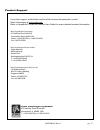- DL manuals
- Zebra
- Printer
- QLn Series
- Quick Start Manual
Zebra QLn Series Quick Start Manual
Summary of QLn Series
Page 1
Qln healthcare printers © 2013, zih corp. Quick start guide re e er.
Page 2
E contents in the box.........................................................................3 overview..........................................................................4 overview cont..................................................................5 removing and installing the battery.......
Page 3
E in the box / ©2013 zih corp. Registrazione via internet zebra product registration card register today to receive beneftis including free updates and product protection! In the americas contact: zebra technologies corporation 475 half day road, suite 500 lincolnshire, il 60069 usa t: +1 847.634.67...
Page 4
E overview ate er ar se r edia su rt i k ear ar a e re e t se r ee er e er ee er ai edia er utt e ad stra t scree ri t ead edia er ga se r er utt eed utt ar e dicat r 2 8 6 7 12 10 13 14 1 11 5 4 3 9 15 16 17.
Page 5
E 18. E t i atter s s rt ddre a e cki tact ut http:\\www.Zebra.Com/nfc note: tapping the zebra print touch tm icon with a near field communication (nfc) enabled smartphone will provide instant access to printer-speci fi c information. For more information about nfc and zebra products, go to http://w...
Page 6
E removing and installing the battery note: scanning the qr code with a smartphone will provide printer-speci fi c information at www.Zebra.Com/qln320-info a d www.Zebra.Com/qln220-info.
Page 7
E charging the smart battery ucli72-4 quad charger e quad ar er c ar e u t ur q atter ack i u ta e u atterie u t e re ed r t e ri ter t e c ar ed i t e quad ar er e i dicat r u der t e atter i a u t it r t e c ar i r ce er t e ta e e charger bay amber indicator green indicator power indicator power ...
Page 8
E green yellow yellow flashing amber charge status fully charged charging n/a fault battery health good capacity diminished past useful life unusable- replace battery when the sc2 is plugged in but no battery is present, the charge status led indicator will be green. Smart charger-2 (sc2) single bat...
Page 9
E ac power adapter (included in kit p/n p1031365-024) er rd arie it cati da ter ut ack batteries are shipped uncharged. Remove protective shrink-wrap and labels from new battery packs and allow them to charge completely prior to initial use. While it’s possible to charge the battery when using the p...
Page 10
E ethernet cradle qln-ec release button ethernet status indicator power status indicator u cti statu dicati er s id gree er t er et i ki gree t er et cti it qln-ec4 release button docking bay ethernet status indicator power status indicator remove docking cradle access sticker before dock- ing the p...
Page 11
E loading media 4.
Page 12
E loading media (peeler activated) 4 5 6 7 6 7 8.
Page 13
E via a computer via bluetooth (nfc) cable communications via a terminal to provide strain relief for the commu- nication cables, twist the locking cap in a clockwise direction to secure. Only one cable can be used at a time in this orientation. Http://www.Zebra.Com/nfc.
Page 14
E printer controls led charge indicator solid yellow : charging solid green : fully charged o ff : no dc power applied o ff : with dc power applied: charge fault printer status bar & status screen indicates the status of several printer functions.** ** not every icon will be displayed on the status ...
Page 15
E cleaning the printers for speci fi c qln healthcare printer cleaning instructions (p1066640-001), please go to e ra c a ua a d e ect q i e ri ter r q i e ri ter r t e ri ter su rt dr d e u accessories hand strap (p1031365-027) shoulder strap (p1031365-026) soft case (p1031365-029/044).
Page 16
E accessories cont. Belt clip (p1024458-002) side view front view.
Page 17
E product support for product support, and the latest versions of all customer documentation, contact zebra technologies at: www.Zebra.Com. E er t e di i t e q serie er guide r re detai ed c tact i r ati i n the a mericas contact : zebra technologies corporation 475 half day road, suite 500 lincolns...