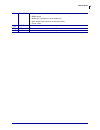© 2009 zih corp. All product names and numbers are zebra trademarks, and zebra and the zebra logo are registered trademarks of zih corp. All rights reserved. P1008806-001 rev. A 12/10/08 xi4 quick reference guide use this guide to operate your printer on a daily basis. For more detailed information,...
Control panel 2 p1008806-001 rev. A xi4 quick reference guide 12/10/08 control panel the control panel ( figure 2 ) indicates the printer’s operating status and controls basic printer operation. Figure 2 • control panel 1 2 3 4 5 7 12 13 14 11 6 8 10 9 1 power light on when the printer is on. 2 paus...
3 control panel 12/10/08 xi4 quick reference guide p1008806-001 rev. A 11 calibrate calibrates the printer for the following: • media length • media type (continuous or non-continuous) • print method (direct thermal or thermal transfer) • sensor values 12 pause starts or stops printer operation when...
Preparing the printer for use 4 p1008806-001 rev. A xi4 quick reference guide 12/10/08 preparing the printer for use after you have familiarized yourself with the printer components, prepare the printer for use. To set up the printer, complete these steps: 1. Select a location for the printer that m...
5 preparing the printer for use 12/10/08 xi4 quick reference guide p1008806-001 rev. A 5. Plug the male end of the a/c power cord into an appropriate power outlet. 6. Connect the printer to a computer using one or more of the available connections. The standard connections are shown here. Zebranet w...
Preparing the printer for use 6 p1008806-001 rev. A xi4 quick reference guide 12/10/08 7. Raise the media door. 8. Load media into the printer (see load media on page 9 ). 9. When using thermal transfer media, load ribbon into the printer (see load ribbon on page 15 ). Direct thermal media does not ...
7 preparing the printer for use 12/10/08 xi4 quick reference guide p1008806-001 rev. A 11. To verify that the media and ribbon are loaded correctly, print a printer configuration label. A. On the control panel, press setup/exit . B. Press previous or next/save until you scroll to: 1.
Preparing the printer for use 8 p1008806-001 rev. A xi4 quick reference guide 12/10/08 c. Press plus (+) to select print . If the media and ribbon are loaded correctly, a printer configuration label prints. A sample label is shown here. D. To exit setup mode, press setup/exit , and then press next/s...
9 load media 12/10/08 xi4 quick reference guide p1008806-001 rev. A load media use the instructions in this section to load roll media in tear-off mode ( figure 3 ). For instructions for loading fanfold media or for loading in different print modes, refer to the user guide. Figure 3 • tear-off mode ...
Load media 10 p1008806-001 rev. A xi4 quick reference guide 12/10/08 2. Insert the media into the printer. 110xi4 other xi4 models a. Pull out the media supply guide as far as it goes. A. Slide out and flip down the media supply guide. B. Place the roll of media on the media supply hanger. Push the ...
11 load media 12/10/08 xi4 quick reference guide p1008806-001 rev. A 3. 4. Loosen the thumb screw (not visible from this angle) that is located on the bottom of the outer media guide ( 1 ). 5. Slide the outer media guide ( 1 ) all the way out. Caution • the printhead may be hot and could cause sever...
Load media 12 p1008806-001 rev. A xi4 quick reference guide 12/10/08 6. If your printer includes a media dancer assembly ( 1 ), thread the media under the media dancer assembly roller. For all printers, thread the media under the media guide roller ( 2 ) and then the upper media sensor ( 3 ). 7. Pus...
13 load media 12/10/08 xi4 quick reference guide p1008806-001 rev. A 8. Align the media with the inner media guide ( 1 ). Slide in the outer media guide ( 2 ) until it just touches the edge of the media. 9. Tighten the thumb screw (not visible from this angle) that is located on the bottom of the ou...
Load media 14 p1008806-001 rev. A xi4 quick reference guide 12/10/08 10. Push down the printhead assembly ( 1 ), and then rotate the printhead-open lever ( 2 ) clockwise until it locks into place. 1 2.
15 load ribbon 12/10/08 xi4 quick reference guide p1008806-001 rev. A load ribbon use the instructions in this section to load ribbon for use with thermal transfer labels. For direct thermal labels, donot load ribbon in the printer. Remove used ribbon from the ribbon take-up spindle each time you ch...
Load ribbon 16 p1008806-001 rev. A xi4 quick reference guide 12/10/08 4. Place the roll of ribbon on the ribbon supply spindle. Push the roll back as far as it will go. 5. A ribbon leader makes ribbon loading and unloading easier. Does your roll of ribbon have paper or something else attached to the...
17 load ribbon 12/10/08 xi4 quick reference guide p1008806-001 rev. A 7. The ribbon path is slightly different for printers with ribbon dancer assemblies. Does your printer have a ribbon dancer assembly? Without ribbon dancer with ribbon dancer if... Then... No thread the ribbon over the media dance...
Load ribbon 18 p1008806-001 rev. A xi4 quick reference guide 12/10/08 8. Push the ribbon leader forward until it passes under the printhead assembly (1), over the snap plate (2), and then over the platen roller (3). Yes a. Thread the ribbon through the ribbon dancer. The ribbon must go under the upp...
19 load ribbon 12/10/08 xi4 quick reference guide p1008806-001 rev. A 9. Bring the ribbon leader over the upper ribbon roller ( 1 ) and then toward the ribbon take-up spindle ( 2 ). 10. Wind the ribbon leader and attached ribbon counterclockwise around the ribbon take-up spindle. 11. Rotate the spin...
Load ribbon 20 p1008806-001 rev. A xi4 quick reference guide 12/10/08 12. Push down the printhead assembly ( 1 ), and then rotate the printhead-open lever ( 2 ) clockwise until it locks into place. 1 2.
21 load ribbon 12/10/08 xi4 quick reference guide p1008806-001 rev. A remove used ribbon remove used ribbon from the ribbon take-up spindle each time you change the roll of ribbon. To remove used ribbon, complete these steps: 1. Has the ribbon run out? 2. While holding the ribbon take-up spindle, tu...