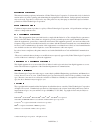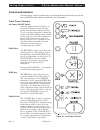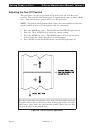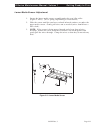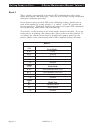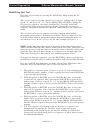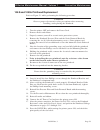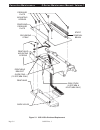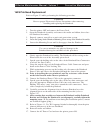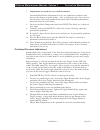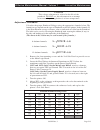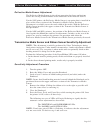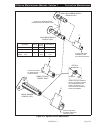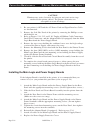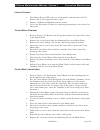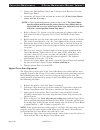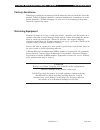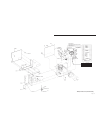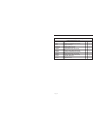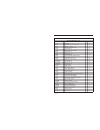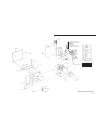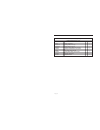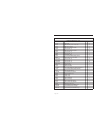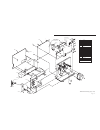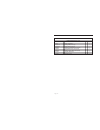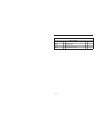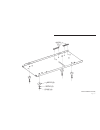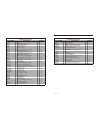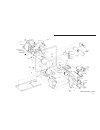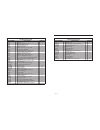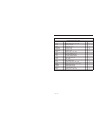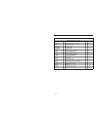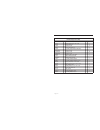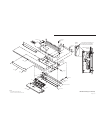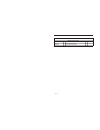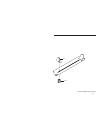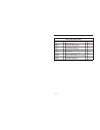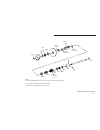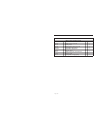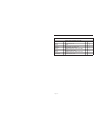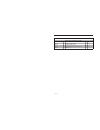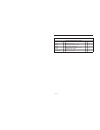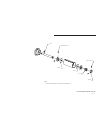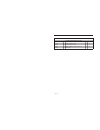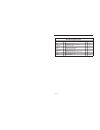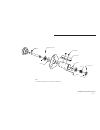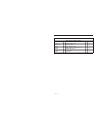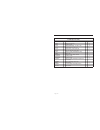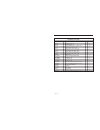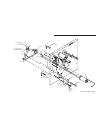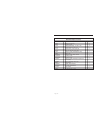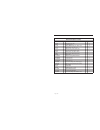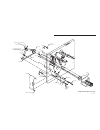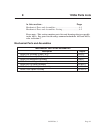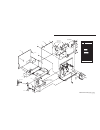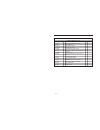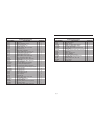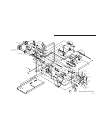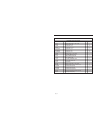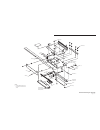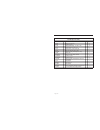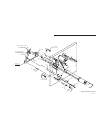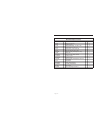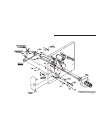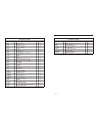- DL manuals
- Zebra
- Printer
- S-Series
- Maintenance Manual
Zebra S-Series Maintenance Manual
38452L Rev. 3
Copyright 1995 Zebra Technologies Corporation. All rights reserved.
Zebra S-Series
Maintenance Manual
Volume 1: General Maintenance
Zebra Technologies Corporation
333 Corporate Woods Parkway
Vernon Hills, IL, USA 60061-3109
Telephone:
+1 (847) 634-6700
Fax:
+1 (847) 913-8766
Zebra Technologies Europe Limited
Zebra House
The Valley Centre, Gordan Road
High Wycombe, Buckinghamshire
HP13 6EQ, UK
Telephone:
+44 (0) 1494 472872
Fax:
+44 (0) 1494 450103
Summary of S-Series
Page 1
38452l rev. 3 copyright 1995 zebra technologies corporation. All rights reserved. Zebra s-series maintenance manual volume 1: general maintenance zebra technologies corporation 333 corporate woods parkway vernon hills, il, usa 60061-3109 telephone: +1 (847) 634-6700 fax: +1 (847) 913-8766 zebra tech...
Page 2
R.
Page 3
Zebra technologies corporation 333 corporate woods parkway vernon hills, illinois, usa 60061-3109 attn: technical training fax number: +1 (847) 913-8766 maintenance manual (volume 1, rev. 3) registration form zebra technologies corporation to receive maintenance manual revisions and updates, complet...
Page 4
R.
Page 5
Proprietary statement this manual contains proprietary information of zebra technologies corporation. It is intended solely for the infor- mation and use of parties operating and maintaining the equipment described herein. Such proprietary information may not be used, reproduced, or disclosed to any...
Page 6
R ii 38452l rev. 3.
Page 7
Table of contents maintenance manual (volume 1) registration form compliance and copyright statements . . . . . . . . . . . I the zebra s-series system printer specifications . . . . . . . . . . . . . . . . . . . . . 1-1 media handling . . . . . . . . . . . . . . . . . . . . . . 1-1 printing conside...
Page 8
Printer diagnostics power on self test . . . . . . . . . . . . . . . . . . . . . . 3-1 printer self tests . . . . . . . . . . . . . . . . . . . . . . . 3-1 cancel key self test . . . . . . . . . . . . . . . . . . 3-3 pause key self test . . . . . . . . . . . . . . . . . . . 3-4 feed key self test . ...
Page 9
Media tracking adjustments . . . . . . . . . . . . . . . . 5-20 rewind mode . . . . . . . . . . . . . . . . . . . . . . 5-20 peel-off mode . . . . . . . . . . . . . . . . . . . . . . 5-21 spindle adjustment and maintenance . . . . . . . . . . . 5-22 tension measurement procedure . . . . . . . . . . ...
Page 10
R vi 38452l rev. 3.
Page 11: The Zebra S-Series System
1 the zebra s-series system in this section... Page printer specifications .....................................................................1-1 media handling .........................................................................1-1 printing considerations........................................
Page 12
Printing considerations specification 105 s /105 se 160 s resolution (thermal transfer or direct thermal) 203 dots per inch (8 dots per mm) optional 152 dots per inch (6 dots per mm) optional 300 dots per inch (12 dots per mm) 203 dots per inch (8 dots per mm) dot size (square) 0.00492" (0.125 mm) 0...
Page 13
Zebra programming language ii (zpl ii ® ) bar codes the following bar codes are available: ribbon considerations ribbon specifications 105 s /105 se 160 s ribbon width to protect the printhead from wear, zebra recommends using ribbon at least as wide as the media you are using. Maximum 4.5" 114 mm 6...
Page 14
Standard printer fonts fonts a, b, c, d, e, f, g, h, and gs are expandable up to 10 times, height- and width-independent. However, fonts e and h (ocr-a and ocr-b) are not considered “in-spec” when expanded. The scalable smooth font Ø (cg triumvirate™ bold condensed) is expandable on a dot-by-dot bas...
Page 15
Font matrices for 8 dots/mm printhead (105 s , 105 se and 160 s ) font matrix type * character size inches millimeters heig ht wi d th inter - char ac te r gap heig ht wi d th c h ar ./ inch heig ht wi d th char ./mm a 9 5 1 u-l-d 0.044 0.029 33.90 1.13 0.75 1.33 b 11 7 2 u 0.054 0.044 22.60 1.38 1....
Page 16
Electrical requirements • 115 vac +15%/ − 20% or 230 vac +15%/ − 15%, 48-62 hz • 5 amps @ 115v, 3 amps @ 230v • ul 1950 listed - certified to can/csa-c22.2 no. 950-m89 • classified to iec 950 and complies with fcc and canadian doc class “a” rules • carries the ce mark of compliance cable requirement...
Page 17
Communication specifications both serial and parallel data communication interfaces are available for the s-series printers. The s-series printer sends and receives standard ascii (american standard code for information interchange) data characters. With zpl ii ® , the error detection protocol featu...
Page 18
Pin no. Serial data port signal description 1 frame ground 2 transmit data: txd is the serial data output of the zebra s-series printer. It is on this lead that printer status information is transmitted to the host. 3 receive data: rxd is the serial data input to the zebra s-series printer from the ...
Page 19
Parallel data communications overview the s-series printer may have a parallel data communications port instead of the previously mentioned serial data port. The parallel interface has a standard 36-pin connector located at the rear of the printer. In this data communication method, the bits of data...
Page 20
R the s-series system s-series maintenance manual: volume 1 page 1-10 38452l rev. 3.
Page 21: Getting Ready To Print
2 getting ready to print in this section... Page controls and indicators ..................................................................2-2 front panel controls .................................................................2-2 front panel leds .....................................................
Page 22
Controls and indicators all of the printer controls and indicators are located on the front of the unit except for the power on/off switch, which is located at the rear of the printer. Front panel controls ac power on/off switch controls application of ac power to the printer. When powered on, the p...
Page 23
Mode key the mode key causes the printer to enter the configuration mode. In this mode, the print darkness, media tear-off position, and label top position settings can be adjusted. The media calibration procedure is also activated by the mode key. Refer to the user’s guide for details on the config...
Page 24
Media loading figure 2.2 roll media loading figure 2.3 roll media loading diagrams tear-off peel-off rewind cutter 105se tear-off peel-off rewind 160s getting ready to print s-series maintenance manual: volume 1 page 2-4 38452l rev. 3.
Page 25
Bottom supply rear supply tear-off cutter 105se figure 2.4 fanfold media loading diagrams bottom supply internal supply rear supply figure 2.5 fanfold media loading diagrams (160s) s-series maintenance manual: volume 1 getting ready to print 38452l rev. 3 page 2-5.
Page 26
Ribbon loading figure 2.6 105se ribbon loading diagram figure 2.7 160s ribbon loading diagram getting ready to print s-series maintenance manual: volume 1 page 2-6 38452l rev. 3.
Page 27
Media calibration important: perform the media calibration procedure when media is first installed or when a different type of media or ribbon is installed. During this procedure, the printer automatically determines the media type, label length, media and ribbon sensor settings, and printing method...
Page 28
Adjusting the tear-off position this procedure sets the rest position of the media over the tear bar after printing. The possible adjustment range is approximately plus or minus 80 dot rows. Power need not be turned off to reset this parameter. Note: the printer configuration label reports the actua...
Page 29
Adjusting the position of the top of the label 1. Press the mode key twice, then press and hold the mode key for about five seconds, until the lights change. Pause, darken, and calibrate lights turn on. 2. Press the up or down key to adjust the current setting. 3. Press the mode key twice. The mode ...
Page 30
To adjust for the outside half of the media (160s only): 1. Remove the ribbon. Locate the upper media sensor (figure 2.9-a). 2. Remove the printer’s left side panel and reroute the media sensor cable to provide additional slack. 3. Remove the phillips head screw to release the upper section of the s...
Page 31
Lower media sensor adjustment 1. Locate the lower media sensor assembly under the rear idler roller (figure 2.10-a). (it is a spring clip holding a circuit board.) 2. Slide the sensor until the two brass-colored infrared emitters are under the upper media sensor. Gently pull wires out as needed (wir...
Page 32
Option switches these switches are located above the signal interface cable connector. See figure 2.11. In the following tables, “r” means the switch is in the right position, while “l” means the switch is in the left position. Refer to figure 2.12. Signal interface cable connection bank 2 bank 2 ba...
Page 33
Bank 1 (serial interface printers only) note: parallel interface printers do not have bank 1 switches since they are not required. Bank 1 switches must be properly positioned to establish serial data communications with the host computer. Once communications are established, do not change the positi...
Page 34
Bank 2 these switches can manually override any zpl commands that affect print mode, media mode, and media type. They can also override settings established during the calibration procedure. If you do not want to override zpl or the calibration settings, disable one or more of the options by setting...
Page 35: Printer Diagnostics
3 printer diagnostics in this section... Page power on self test ........................................................................3-1 printer self tests .............................................................................3-1 cancel key self test .........................................
Page 36
Notes: it is recommended that full width media be used when performing these tests. Labels less than full width in size will lose printing on the right side. Label length will determine the amount of printing starting at the top of the label. When performing these self tests while in the peel-off mo...
Page 37
Cancel key self test this self test prints a single label which contains a listing of the printer’s current configuration parameters stored in configuration (eeprom) memory. Press the cancel key while turning the ac power switch on. A sample label is shown in figure 3.1. The printer configuration ma...
Page 38
Pause key self test enter this self test mode by pressing the pause key while turning the ac power on. This self test consists of eight separate test sequences, printing labels at both speed “a” and speed “d” (“c” for the 300-dpi 105s and 105se). During the first four test sequences, the printer sim...
Page 39
Feed key self test the cancel key self test should be performed prior to this self test. Information on the printed “configuration” label (cancel key self test) will be used with the results of this self test to determine the best darkness setting for a specific media/ribbon combination. The feed ke...
Page 40
The value printed on that label is added to (plus) or subtracted from (minus) the “darkness” value specified on the configuration label. The resulting numeric value (0 to 30) is the best darkness value for that specific media/ribbon combination. The value selected can be entered while performing a m...
Page 41
Pause key and cancel key this self test can be used to verify proper printer operation after parts have been replaced or adjusted. When activated, the printer prints a maximum of 500 head test labels. Each label backfeeds prior to printing and feeds forward to the rest position after printing. A ser...
Page 42
Parameter controlled by darkness front panel adjustment or zpl ii tear off adjust front panel adjustment web sensor front panel calibrate or zpl ii media sensor front panel calibrate or zpl ii ribbon sensor front panel calibrate or zpl ii mark media sensor dip switches or zpl ii mark sensor front pa...
Page 43
Extended printer diagnostics additional diagnostic tests are available for printhead assembly adjustments. These diagnostics tests are only accessible when the data interface cable is disconnected from the printer and a loopback connector is attached in its place. The serial loopback connector is a ...
Page 44
Feed key loopback test with the loopback connector in place, press the feed key while turning the ac power switch on. After the post, the printer will begin printing a series of label formats as shown in the chart below. The printer will pause at the end of each printed format. Press the pause key t...
Page 45
Figure 3.8 format 2 (9) test label figure 3.9 format 3 (10) test label figure 3.10 format 4 (11) test label s-series maintenance manual: volume 1 printer diagnostics 38452l rev. 3 page 3-11.
Page 46
Figure 3.11 format 5 (12) test label figure 3.12 format 6 (13) test label figure 3.13 format 7 (14) test label printer diagnostics s-series maintenance manual: volume 1 page 3-12 38452l rev. 3.
Page 47: Preventive Maintenance
4 preventive maintenance in this section... Page field maintenance functions ........................................................4-1 tools required.................................................................................4-1 cleaning the s-series printer .....................................
Page 48
Interior — as required, remove any dirt/lint accumulated in the interior of the printer using a soft bristle brush and/or vacuum cleaner. It is a good practice to inspect these areas after every fourth roll of media. Cleaning the printhead inconsistent print quality such as blank areas in the bar co...
Page 49
Ribbon sensor peel/tear bar platen roller label available sensors printhead figure 4.1 printhead cleaning snap plate figure 4.2 snap plate cleaning s-series maintenance manual: volume 1 preventive maintenance 38452l rev. 3 page 4-3.
Page 50
Cleaning the cutter module periodically, the cutter module should be cleaned to remove paper dust and label residue. Refer to figure 4.3. Clean the stationary cutter blade with a cotton swab moistened with a citrus-based cleaner when it becomes gummed up with label adhesive or paper debris. After cl...
Page 51
Recommended preventive maintenance schedule area method interval printhead isopropyl alcohol when printing in the direct thermal mode: after every roll of media (or 500 feet of fanfold media). When printing in the thermal transfer mode: after every roll of ribbon. Platen roller isopropyl alcohol med...
Page 52
R preventive maintenance s-series maintenance manual: volume 1 page 4-6 38452l rev. 3.
Page 53: Corrective Maintenance
5 corrective maintenance in this section... Page tools required.................................................................................5-2 test equipment required ...............................................................5-2 105s and 105se printhead replacement ...........................
Page 54
When a problem is encountered with the s-series printer, the service technician should first insure the unit is being used properly, then exercise it to localize the fault. Once localized, refer to the appropriate replacement or adjustment procedure to correct the fault. Tools required screwdriver, ...
Page 55
105 s and 105 se printhead replacement refer to figure 5.1 while performing the following procedure. Caution observe proper electrostatic safety precautions when removing, handling, and replacing the printhead. 1. Turn the printer off and remove the power cord. 2. Remove media and ribbon. 3. Properl...
Page 56
Static removal brush pressure plate mounting screws printhead pressure plate printhead mounting screws grounding strap printhead printhead bracket guide pins (12 dot/mm only) pem studs (6 dot/mm 8 dot/mm only) & guide holes figure 5.1 105s/105se printhead replacement corrective maintenance s-series ...
Page 57
160s printhead replacement refer to figure 5.2 while performing the following procedure. Caution observe proper electrostatic safety precautions when removing, handling and replacing the printhead. 1. Turn the printer off and remove the power cord. 2. Open the printhead assembly and remove the media...
Page 58
Printhead mechanism assembly do not loosen these screws!! Printhead mounting screw printhead data connectors printhead alignment posts power cable locking tab printhead alignment slots printhead power connector printhead figure 5.2 160s printhead replacement corrective maintenance s-series maintenan...
Page 59
18. After completing the power on self test, refer to the printhead resistance value (noted in step 11 above) and perform the printhead voltage adjustment on pages 5-12 through 5-14. 19. After adjusting the printhead voltage, activate the pause key self test by pressing the pause key while turning t...
Page 60
Printhead parallelism adjustment this adjustment is performed in conjunction with the wear plate position, printhead position, and printhead pressure adjustments. Adjusting the printhead parallelism squares the printhead in reference to the media. Refer to figure 5.3 for location of adjustment screw...
Page 61
Wear plate position adjustment this adjustment is performed in conjunction with the printhead parallelism, printhead position, and printhead pressure adjustments. Adjusting the wear plate position produces even pressure across the full width of the printhead and platen roller. Refer to figure 5.3 fo...
Page 62
7. If lighter or no printing is observed on one side of the label as compared with the other, continue with this adjustment. 8. Using a 7/64 ″ allen wrench, slightly loosen the two allen set screws mounted on the wear plate. 9. Continue to print pause test labels while adjusting the wear plate eccen...
Page 63
7. Adjustments are made in very small increments. Turn both parallelism adjustment screws one eighth turn clockwise and observe the changes in print quality. (due to spring pressure, there may be a dead spot in the actual printhead movement when switching adjustments from one direction to the other....
Page 64
Strip plate adjustment the strip plate is a very important part of the printhead adjustment procedure. The strip plate can be adjusted for proper tracking and separation of the ribbon from the media after printing. 1. Print pause key self test labels. 2. Press the pause key and, after the printer pa...
Page 65
Caution this voltage adjustment is critical to the life of the printhead. Do not use this adjustment in an attempt to increase the printing darkness or burn temperature. Adjustment procedure calculate the proper printhead voltage using the appropriate formula below. The formula to use depends on the...
Page 66
8 dot/mm printhead voltage table Ω 105s 105se/ 160s Ω 105s 105se/ 160s Ω 105s 105se/ 160s volts volts volts volts volts volts 535 19.0 18.95 600 20.1 20.04 665 21.1 21.07 540 19.1 19.04 605 20.2 20.12 670 21.2 21.14 545 19.2 19.12 610 20.2 20.20 675 21.3 21.22 550 19.2 19.21 615 20.3 20.28 680 21.3 ...
Page 67
Media sensor position adjustment transmissive media sensor the transmissive media sensor contains an upper section and a lower section. The upper section senses the infrared light emitted by the components mounted on the lower section. The amount of light passing between these two sections determine...
Page 68
Upper media sensor adjustment figure 5.5 105s and 105se transmissive sensor (upper) figure 5.6 160s transmissive sensor (upper) a figure 5.7 transmissive sensor lower section corrective maintenance s-series maintenance manual: volume 1 page 5-16 38452l rev. 3.
Page 69
Reflective media sensor adjustment the reflective media sensor is placed into operation for those applications where the sensing of black marks on the underside of the media is desired. For the 105s printer, the reflective media sensor is an option that is installed in place of the lower section of ...
Page 70
7. Open the printhead and pull the media through the printer until a label is positioned between the upper and lower sections of the transmissive media sensor. Move the ribbon back to its normal position. 8. Close the printhead and press the mode key to complete the automatic adjustment process. A m...
Page 71
Take label sensor alignment the take label sensor pair is active only when the s-series printer is set to peel-off mode. To operate in this mode either the rewind option or the backing only rewind option must be installed. The take label sensor pair is not included on s-series printers unless one of...
Page 72
Media tracking adjustments rewind mode if the media walks from side to side, or if it tears or wrinkles against the media rewind tracking plate, it will be necessary to adjust the rewind plate assembly. Refer to figures 5.10 and 5.11. 1. Remove the rewind plate assembly and loosen the 5/16” hex nuts...
Page 73
Peel-off mode in “peel-off mode”, the lower roller alignment has the same effect on media tracking as the rewind plate alignment does in “rewind mode”. Refer to figure 5.12 and perform the following procedure. 1. Use a 7/64 ″ hex allen wrench to loosen the (2) allen screws that attach the platen sup...
Page 74
Spindle adjustment and maintenance there are three spindles which require periodic tension measurement and adjustment. Measuring spindle tension should be done at least once each year unless required more often due to high printer use. Tension should be adjusted whenever it is not within the toleran...
Page 75
105s/105se ribbon supply spindle assy 160s ribbon supply spindle assy ribbon takeup spindle assy media rewind spindle assy f 3 f 2 f 1 attach film strip to ribbon core with tape as shown attach film strip to media core with tape as shown attach film strip to spindle with tape as shown align all flan...
Page 76
Removing the adapter board (105s-300 dpi and all 105se) the adapter board may require removal when replacement is necessary. Follow the procedure below, and refer to figure 5.14 to remove the adapter board. Caution eliminate any static electricity by using an anti-static wrist strap attached to the ...
Page 77
Power suppl y bo ard main logic bo ard mounting screws mounting screws rear panel mounting screws main lo g ic board mounting screws power suppl y board mounting screws media ribbon head open take label power cable assy adapter board printhead power suppl y pro tective cover rear panel stepper mo to...
Page 78
Power suppl y board main logic board mounting screws mounting screws rear pane l mounting screws main lo gic board mounting screws power suppl y board mounting screws media ribbon head open take labe l power ca ble assy printhead power suppl y pro tective cov er rear pane l stepper mo to r danger hi...
Page 79
Rear panel mounting screws main lo g ic board mounting screws power suppl y board mounting screws power suppl y pro tective cover rear panel d anger high vo lt a g e mounting screws media reflective sensor media transmissive sensor ribbo n head open take label power sup pl y bo ard mounti ng screws ...
Page 80
Caution eliminate any static electricity by using an anti-static wrist strap attached to the printer chassis. The printer electronics are susceptible to static discharge. 1. Be sure printer is off and the ac power cord and signal interface cable are disconnected. 2. Remove the left side panel of the...
Page 81
Warning dangerous voltage is present at the power supply board when the printer is on. Keep clear of the power supply board when turning the printer on. 1. Attach the ac power cord and the data cable to the appropriate rear panel connectors. 2. Hold in the cancel key while turning the printer power ...
Page 82
Warning when the printer power is turned on in step 7, dangerous voltage is present at the power supply board. 6. Reconnect the ac power cord. 7. Press and hold the cancel key while turning the printer ac power switch on. A configuration label will print. 8. Verify the “firmware” version shown on th...
Page 83
Main drive belt — removal, replacement, and adjustment 1. Turn the printer off and remove the ac power cord. 2. Refer to figure 5.19 and rotate the ribbon take-up pulley until the three holes in the pulley are aligned with the three mounting screws which hold the ribbon take-up spindle assembly to t...
Page 84
Rewind drive belt — removal, replacement and adjustment 1. Turn the printer off and remove the ac power cord. 2. Refer to figure 5.20 and note the position of the idler gear used to adjust the tension of the rewind drive belt. 3. On the media side of the printer, locate the lower access hole in the ...
Page 85
Ac power fuse replacement a user-replaceable ac power fuse is located just above the power on/off switch on the rear of the printer. For a 115 vac installation, the replacement fuse is a 3ag fast blow style rated at 5 amp/250vac. For a 230 vac installation, the fuse is the same style but rated at 3 ...
Page 86
Battery replacement one of the factory-installed options for the 105s printer is the battery backed-up 256 kb ram memory. The battery used with this option is a 3 vdc lithium coin battery type cr2477 (zebra part # 44641). Caution danger of explosion if battery is incorrectly replaced. Replace only w...
Page 87
Internal access 1. Turn printer power off at the rear of the printer and disconnect the ac power cord and all signal interface cables. 2. Remove all media and ribbon from the printer. 3. Access the electronics cabinet by removing the mounting screws in the left side panel. Cutter motor removal 1. Re...
Page 88
Cutter mo to r shaft cutter mo to r lower cutter bracket upper drive a rm cutter cutter board inset cutter optical sensor det ail a det ail a upper cutter bracket lower drive arm long drive link mounting pos t sl o tted link nut pla te media gu ide st atic brush mounting bracket & cla mp cutter opti...
Page 89
10. Install the e-ring that attaches the slotted link to the lower drive arm. Cutter mechanical assembly removal note: the cutter module should not be disassembled, but replaced as a unit. Any disassembly of the cutter module will void the warranty. 1. Refer to figure 5.22. Remove the e-ring and was...
Page 90
7. The rear cutter blade is held in position by two springs. If these springs touch the tear-off bar or other printer parts, the rear cutter blade will not float properly and will cause excessive wear and premature failure of the cutter blades. 8. Check the clearance between the back of the cutter m...
Page 91
8. Pass the cutter board power cable along the bottom of the printer frame toward the main logic board. 9. Plug the cutter motor leads into the cutter motor connector, j3, on the cutter circuit board. (black lead to the left. Note: this is a “polarized” connector.) 10. Refer to figure 5.23. Plug the...
Page 92
2. Connect the data ribbon cable from j2 on the cutter board to j5 on the main logic board. 3. Attach the ac power cord and turn the printer on. (if the cutter motor starts, wait for it to stop.) note: a critical position adjustment is made in steps 4 and 5. The cutter motor must be rotated until th...
Page 93
Tighten the allen head cap screw with a 5/32 inch allen bit socket on a torque wrench until the slot closes or until a torque of 100 in. Lbs. (11.3 n-m) is reached. Note: overtightening the screw can damage the drive arm and can strip the threads. 6. Test the cutter alignment by feeding maximum-widt...
Page 94
R corrective maintenance s-series maintenance manual: volume 1 page 5-42 38452l rev. 3.
Page 95: Troubleshooting
6 troubleshooting in this section... Page troubleshooting...............................................................................6-1 power-on troubleshooting .....................................................6-1 general troubleshooting..........................................................
Page 96
Symptom diagnosis action printer stops. Ribbon led and pause led both on. Media not loaded or incorrectly loaded. Load media correctly. Misadjusted media sensor. 1. In continuous media mode, non-continuous media is loaded. 2. In non-continuous media mode, continuous media is loaded. Check media sens...
Page 97
Symptom diagnosis action poor print quality. Darkness too low. Increase burn temp. Incorrect media and ribbon combination. Replace media or ribbon. Printhead adjustments incorrect. Perform required adjustments. Truncated print, no print, or feed key operates incorrectly while using non-continuous me...
Page 98
Symptom diagnosis action misregistration and skips labels. Misadjusted media sensors. Perform media sensor adjustments. Improper spindle tensions. Perform spindle adjustments. Improper zpl ii format. Correct the zpl ii format. Misregistration and misprint of 1 to 3 labels. Media was pulled when moto...
Page 99
Sample labels the following pages contain sample labels to be used with the preceding troubleshooting charts. These labels illustrate conditions which could be seen if mechanical adjustments are necessary. Zebra z-trans 3p media stock and type 5319 ribbon were used to obtain these labels. Any other ...
Page 100
Unacceptable label: darkness low printhead positioned correctly toggles balanced (equal pressure on left and right sides) unacceptable label: darkness very low printhead positioned correctly. Toggles balanced (equal pressure on left and right sides) troubleshooting s-series maintenance manual: volum...
Page 101
Unacceptable label: darkness properly set printhead too far forward “scratch flowers” on black area (foggy appearance) printhead needs to be moved rearward walk out wrinkle with feed button and readjust toggles balanced (equal pressure on left and right sides) unacceptable label: darkness properly s...
Page 102
Unacceptable label: darkness properly set printhead too far back breakup on trailing edges of bars (op- posite the direction of movement) black is splotchy printhead needs to come forward on both sides toggles balanced (equal pressure on left and right sides) unacceptable label: darkness properly se...
Page 103
Unacceptable label: darkness properly set printhead position correct on right side way too far back on left side noisy printing (breakup on trailing edges of horizontal bars - splotchy on left side) toggles balanced (equal pressure on left and right sides) unacceptable label: darkness properly set p...
Page 104
Unacceptable label: darkness properly set printhead position correct on left side too far forward on right side noisy printing (breakup on leading edges of horizontal bars - splotchy on right side) toggles balanced (equal pressure on left and right sides) unacceptable label: darkness properly set pr...
Page 105
Factory assistance should any problem be encountered which cannot be corrected with the aid of this manual, technical support should be contacted immediately to minimize or avoid printer downtime. Technical support can also assist in determining if the printer should be returned for repair. Returnin...
Page 106
R troubleshooting s-series maintenance manual: volume 1 page 6-12 38452l rev. 3.
Page 107: 105
7 105 s and 160 s parts lists in this section... Page mechanical parts and assemblies ................................................7-1 mechanical parts and assemblies listing...................................7-1 please note: this section contains common parts lists and drawings for both the 105s...
Page 108
Printer model: 105 s (6 dot and 8 dot) final assembly (page 1 of 2) part number description quantity 01130 nut, 6-32 9 01152 washer, flat, .375 x .156 x .65 2 01155 washer, lock, #4 2 01159 washer, external lock, #6 4 01448 screw, 6-32 .37 4 01912 washer, external lock, #4 4 07435 screw, 6-32 .37 3 ...
Page 109
Page 7-3 e e e j j j j e , l (2) e e e e e 01159 01912 30391-006 30407-008 01130 30391-004 b b t t t s s s s t 30256 07435 01448 30392-004 01152 01155 k k 31102 (serial) 31103 (parallel) 105s (6 8 dot/mm) final assembly & 40342 30240 (serial) 31240 (parallel) serial only parallel only r mounting har...
Page 110
Printer model: 105 s (6 dot and 8 dot) final assembly (page 2 of 2) part number description quantity 30257 pulley, peel-off platen (6 dots/mm) 1 30307 flag, head open 1 30336-1m pulley, ribbon take-up 1 30336-2m pulley, media take-up 1 30355m pulley, main platen (6 dots/mm) 1 30357m pulley, stepper ...
Page 111
105s final assembly (page 2 of 2) page 7-5 s-series maintenance manual: volume 1 105 s and 160s parts lists.
Page 112
Printer model: 105 s (12 dot) final assembly (page 1 of 2) part number description quantity 01130 nut, 6-32 9 01152 washer, flat, .375 x .156 x .65 2 01155 washer, lock, #4 2 01159 washer, external lock, #6 4 01448 screw, 6-32 .37 4 01912 washer, external lock, #4 4 07435 screw, 6-32 .37 3 07696 scr...
Page 113
105s (12 dot/mm) final assembly e e e j j j j e , l (2) e e e e e 01159 01912 30391-006 30407-008 01130 30391-004 b b t t t s s s s t 30256 07435 01448 30392-004 01152 01155 k k 31101 (serial w/300 dpi head) 31103 (parallel w/300 dpi head) 38530m (serial w/300 dpi head) 38691m (parallel w/300 dpi he...
Page 114
Printer model: 105 s (12 dot) final assembly (page 2 of 2) part number description quantity 30307 flag, head open 1 30336-1m pulley, ribbon take-up 1 30336-2m pulley, media take-up 1 30357m pulley, stepper motor (12 dots/mm) 1 30914m pulley, peel-off platen (12 dots/mm) 1 31526 assembly, adaptor boa...
Page 115
105s (12 dot/mm) final assembly page 7-9 s-series maintenance manual: volume 1 105 s and 160s parts lists.
Page 116
Page 7-10 printer model: 160 s final assembly (page 1 of 2) part number description quantity 01130 nut, 6-32 4 01152 washer, flat, .375 x .156 x .65 2 01155 washer, lock, #4 2 01159 washer, external lock, #6 4 01448 screw, 6-32 .37 4 01912 washer, external lock, #4 4 07435 screw, 6-32 .37 3 07696 sc...
Page 117
Code part number screw list a 30392-004 b 30391-004 c 01448 d 07435 e f g 30256 h j 30407-008 k 30391-006 l 01152 m n p r s s s s s t t t t t 35040 30269 (2) e e e e e c c c c e e l 38039 38020 ground tail detail a detail a 31100m align w/fixture 38019 38342 31524m d d d g g j j j j 38037 a a a a a ...
Page 118
Page 7-12 printer model: 160 s final assembly (page 2 of 2) part number description quantity 30307 flag, head open 1 30336-1m pulley, ribbon take-up 1 30336-2m pulley, media take-up 1 30914m pulley, peel-off platen (8 dots/mm) 1 40355m pulley, main platen (8 dots/mm) 1 40357m pulley, stepper motor (...
Page 119
Page 7-13 160s final assembly (page 2 of 2) media reflective sensor media transmissive sensor ribbon sensor head open sensor take label sensor 30307 45189-5 membrane switch cable 45189-2 ground tail note 3 note 4 4. Transmissive sensor position when extending the media sensor position to the outer h...
Page 120
Page 7-14 printer model: 105 s and 160s base assembly part number description quantity 06576 guide, pcb, nylon 2 07435 screw, 6-32, .37 4 08754 eyelet, .183 x .157 x .187 4 46015 bumper, round, 1.09 x .62 4 105 s and 160s parts lists s-series maintenance manual: volume 1.
Page 121
105s and 160s base assembly 46015 (4) page 7-15 s-series maintenance manual: volume 1 105 s and 160s parts lists.
Page 122
Page 7-16 printer model: 105 s print mechanism assembly part number description quantity 40001 roller, main platen 1 40027 spring, torsion 1 40050m spindle assembly, ribbon take-up 1 40051m spindle assembly, ribbon supply 1 40154 pin, eccentric 1 40305rm assembly, media guide 1 40355m assembly, plat...
Page 123
105s print mechanism assembly 46196m 40490-2 35020 40808 30355m (6-dot) 40355m ( 8 12 dot) & 30357m (6 12 dot) 40357m ( 8 dot) & 40154 06268 30256-b 30033 01130 01159 q10057 06250 page 7-17 s-series maintenance manual: volume 1 105 s and 160s parts lists.
Page 124
Printer model: 160 s print mechanism assembly part number description quantity 01130 nut, 6-32 1 01159 washer, external lock, #6 1 02252 ring, crescent, .250 3 06250 ring, “e” external, .312 1 06319 screw, 10-32 .37 3 07229 washer, curved, .49 x .33 x .0075 1 30033 media guide, adjustable 1 30104 fl...
Page 125
Page 7-19 160s print mechanism assembly p/o 46213m assy detail c compliant roller assy 46213m 06319 (3) 40355m 45189-5 30118 40357m 30392-004 30392-004 30392-004 30392-004 30393-006 (3) 30393-006 (3) 30106 30307 30115 30353m 30336-1m 30114 40027 06250 01159 01159 01130 q10057 38226m 46196m 30393-006...
Page 126
Printer model: 105 s (6 dot and 8 dot) printhead support assembly part number description quantity 01153 washer, flat, .250 x .125 x .028 1 01159 washer, lock, #6 1 10401 screw, m3 x .5 x 4 3 30391-003 screw, 4-40 .19 3 30392-004 screw, 6-32 .25 14 30402-006 screw, 6-32 .37 2 30494 washer, .320 x .1...
Page 127
Page 7-21 30494 46481-1 (2) 45003 (6 8 dot) & 48023 30781 01159 10401 (3) 40193 (2) 40014 105s (6 8 dot/mm) printhead support assembly & s-series maintenance manual: volume 1 105 s and 160s parts lists.
Page 128
Printer model: 105 s (12 dot) printhead support assembly part number description quantity 01153 washer, flat, .250 x .125 x .028 1 01159 washer, lock, #6 1 30391-003 screw, 4-40 .19 3 30392-004 screw, 6-32 .25 14 30402-006 screw, 6-32 .37 2 30494 washer, .320 x .119 x .062 1 30531 assembly, ribbon s...
Page 129
30494 105s (12 dot/mm) printhead support assembly 46481-1 (2) 45013 (12 dot) 44800m (12 dot) 30781 01159 10401 (3) 40193 (2) 40014 48023 105s (12 dot/mm) printhead support assembly page 7-23 s-series maintenance manual: volume 1 105 s and 160s parts lists.
Page 130
Printer model: 160 s printhead support assembly part number description quantity 01153 washer, flat, .250 x .125 x .028 1 01159 washer, #6 lock 2 01882 screw, 4-40 .25 2 06268 washer, #6 split lock 4 30344 assembly, clutch plate and bearing 1 30391-003 screw, 4-40 .19 1 30392-004 screw, 6-32 .25 12 ...
Page 131
Page 7-25 160s printhead support assembly detail scal 2=1 front surface of pressure plate should be flush to below ends of printhead mounting bracket wrap ground strap as shown 30392-004 (4) 30392-004 (2) 30392-004 (4) 01159 (2) 01159 06268 (4) 46173 30781 pressure plate printhead mounting bracket 3...
Page 132
Page 7-26 printer model: 105 s and 160s media guide assembly part number description quantity 30033 guide, adjustable media 1 30256-b nut, thumb, 6-32 .50 brass 1 105 s and 160s parts lists s-series maintenance manual: volume 1.
Page 133
105s and 160s media guide assembly 30256-b 30033 page 7-27 s-series maintenance manual: volume 1 105 s and 160s parts lists.
Page 134
Page 7-28 printer model: 105 s ribbon supply spindle assembly part number description quantity 07321 screw, set, 6-32 .18 2 30041-4 washer, felt, 29/32, 1/2, 3/32 1 30041-6 washer, felt, 13/16, 13/32, 3/32 1 30042 spring, torsion, .739 x .805 1 30071 housing, ribbon supply spring 1 30097 spring, com...
Page 135
105s ribbon supply spindle assembly 30224 30146 30146 30146 30146 30224 40070-2 blade 40070-1 blade 30145 30145 30097 30344m long end 30042 (see notes 2 & 3) 30041-6 (see note 1) 30041-4 (see note 1) 30071 07321 (2) notes: 1. Soak felt washers 30041-4 & 30041-6 with silicone oil and squeeze out 2. S...
Page 136
Page 7-30 printer model: 160 s ribbon supply spindle assembly part number description quantity 30042 spring, torsion, .739 x .805 1 30145 bearing, thrust 2 30146 washer, thrust, .687 x .375 x .093 4 40070-1 blade, ribbon supply, outer 2 40070-2 blade, ribbon supply, inner 1 46085 nut, jam, 3/8 24 1 ...
Page 137
160s ribbon supply spindle assembly 30146 30146 white gray black 30146 long end 30146 30145 (note 3) 30145 (note 3) 40070-2 blade 40070-1 blade 40070-1 blade 46211 30042 47171 46085 47005 1. All components must be oil free. 2. O-rings, wear plates and friction clutches must be handled with care to p...
Page 138
Printer model: 105 s ribbon take-up spindle assembly part number description quantity 07321 screw, set, 6-32 .18 4 30073 collar 2 30041-1 washer, felt, 1 1/4, 19/32, 3/32 2 30058-2 nut, shoulder, .50-20, hex 1 30116 spring, compression, .720 x .610 x .625 1 30118 e-ring, ext. .500 x .042 1 30233 spr...
Page 139
30118 30422-002 30233 07321 (2 plcs) 30073 30041-1 30073 positioning collar 30041-1 30116 30058-2 07321 (2 plcs) 105s ribbon takeup spindle assembly notes: 1) soak felt washers 30041-1 in silicone oil & squeeze out. (2) assembly is positioned via positioning collar & set screws as shown in "a" - .03...
Page 140
Printer model: 160 s ribbon take-up spindle assembly part number description quantity 30118 e-ring, ext. .500 x .042 1 38015 screw, set, #10-24 .187 1 38210 spring, compression, .56 x .720 x 1.0 1 47158 nut, .50 .75 1 page 7-34 105 s and 160s parts lists s-series maintenance manual: volume 1.
Page 141
160s ribbon takeup spindle assembly 47158 38015 47081 30118 note: 1. O-rings, wear plates and friction clutches must be handled with care to prevent oil or grease contamination. Page 7-35 s-series maintenance manual: volume 1 105 s and 160s parts lists.
Page 142
Printer model: 105 s peel-off rewind spindle assembly part number description quantity 07321 screw, set, 6-32 .18 2 30041-7 washer, felt, 1 5/8, 17/32, .093 2 30058-1 nut, shoulder, .50-20, hex 1 30110 spring, compression, .85 x .67 x 1.12 1 30118 e-ring, ext. .500 x .042 1 30422-006 screw, set, 6-3...
Page 143
30118 30422-006 (2 plcs) 30041-7 30041-7 30110 30058-1 07321 (2 plcs) 105s peel-off rewind spindle assembly notes: 1) soak felt washers 30041-7 in silicone oil & squeeze out. Page 7-37 s-series maintenance manual: volume 1 105 s and 160s parts lists.
Page 144
Printer model: 160 s peel-off rewind spindle assembly part number description quantity 30118 e-ring, ext. .500 x .042 1 38015 screw, set, #10-24 .187 1 38210 spring, compression, .56 x .720 x 1.0 1 47158 nut, .50 .75 1 page 7-38 105 s and 160s parts lists s-series maintenance manual: volume 1.
Page 145
160s peel-off rewind spindle assembly 47158 38015 38210 30118 note: 1. O-rings, wear plates and friction clutches must be handled with care to prevent oil or grease contamination. Page 7-39 s-series maintenance manual: volume 1 105 s and 160s parts lists.
Page 146
Printer model: 105 s media rewind spindle assembly part number description quantity 07321 screw, set, 6-32 .18 2 30041-7 washer, felt, 1 5/8, 17/32, .093 2 30433-008 screw, 8-32 .500 6 30058-1 nut, shoulder, .50-20, hex 1 30118 e-ring, ext. .500 x .042 1 30422-006 screw, set, 6-32, .375 2 40110 spri...
Page 147
30118 30422-006 (2 plcs) 30041-7 30041-7 40110 47062-2 30058-1 07321 (2 plcs) 105s media rewind spindle assembly notes: 1) soak felt washers 30041-7 in silicone oil & squeeze out. 45090-2 (3) 30433-008 (6) page 7-41 s-series maintenance manual: volume 1 105 s and 160s parts lists.
Page 148
Printer model: 160 s media rewind spindle assembly part number description quantity 30118 e-ring, ext. .500 x .042 1 30433-004 screw, 8-32 .250 6 38015 screw, set, #10-24 .187 1 38210 spring, compression, .56 x .720 x 1.0 1 46090 blade, media take-up 3 47062-1 hook, rewind 1 47158 nut, .50 .75 1 pag...
Page 149
160s media rewind spindle assembly 47158 38015 46062 38210 46090 (3) 30433-004 (6) 30118 note: 1. O-rings, wear plates and friction clutches must be handled with care to prevent oil or grease contamination. 47062-1 page 7-43 s-series maintenance manual: volume 1 105 s and 160s parts lists.
Page 150
Printer model: 105 s peel-off option assembly part number description quantity 02252 ring, crescent, .250 2 07435 screw, 6-32 .37 2 30104 flange, ball bearing, .5 x .250 x .125 2 30114 washer, flat, .76 x .51 x .03 1 30115 washer, save, .740 x .520 x .08 1 30118 ring, “e”, external, .500 x .042 1 30...
Page 151
105s peel-off option assembly 40490-2 105s peel-off option assembly page 7-45 s-series maintenance manual: volume 1 105 s and 160s parts lists.
Page 152
Printer model: 160 s peel-off option assembly part number description quantity 02252 ring, crescent, .250 2 07435 screw, 6-32 .37 2 30104 flange, ball bearing, .5 x .250 x .125 2 30114 washer, flat, .76 x .51 x .03 1 30115 washer, save, .740 x .520 x .08 1 30118 ring, “e”, external, .500 x .042 1 30...
Page 153
Page 7-47 160s peel-off option assembly stepper motor pulley (ref.) 45189-5 main drive belt (ref.) note: spacers must be positioned on both sides of belt 45189-5 30265 30914m 30118 30336-2m 30536m (blk/blu leads) 46609m (blk/grn leads) 30114 30115 07435 07435 30104 30104 30261 30247 30393-006 45189-...
Page 154
Printer model: 105 s media rewind option assembly part number description quantity 02252 ring, crescent, .250 2 07435 screw, 6-32 .37 2 30104 flange, ball bearing, .5 x .250 x .125 2 30114 washer, flat, .76 x .51 x .03 1 30115 washer, save, .740 x .520 x .08 1 30118 ring, “e”, external, .500 x .042 ...
Page 155
105s media rewind option assembly 12 8 dot/mm 30914m & 45062 page 7-49 s-series maintenance manual: volume 1 105 s and 160s parts lists.
Page 156
Printer model: 160 s media rewind option assembly part number description quantity 02252 ring, crescent, .250 2 07435 screw, 6-32 .37 2 30104 flange, ball bearing, .5 x .250 x .125 2 30114 washer, flat, .76 x .51 x .03 1 30115 washer, save, .740 x .520 x .08 1 30118 ring, “e”, external, .500 x .042 ...
Page 157
Page 7-51 160s media rewind option assembly stepper motor pulley (ref.) 45189-5 main drive belt (ref.) note: spacers must be positioned on both sides of belt 45189-5 30265 30914m 30118 30336-2m 30536m (blk/blu leads) 46609m (blk/grn leads) 30114 30115 07435 07435 30104 30104 30261 30247 46383m 30393...
Page 158
Page 7-52 r 105 s and 160s parts lists s-series maintenance manual: volume 1.
Page 159: 105
8 105 se parts lists in this section... Page mechanical parts and assemblies ................................................8-1 mechanical parts and assemblies listing...................................8-2 please note: this section contains parts lists and drawings that are specific to the 105se. F...
Page 160
Printer model: 105 se final assembly (page 1 of 2) part number description quantity 01130 nut, 6-32 8 01152 washer, flat, .375 x .156 x .65 1 01155 washer, lock, #4 2 01159 washer, external lock, #6 5 01448 screw, 6-32, .37 4 01912 washer, external lock, #4 4 07435 screw, 6-32, .37 3 30240 cover pla...
Page 161
Page 8-3 t e c e l p p a a a a t t t t s s s s b b k k a a a a a a 30916 30240 38532m (serial) 38692m (parallel) 31517 38102 (serial) 38103 (parallel) a a a a 31646m e a a a a a e e e j j 38037 d d d g g j j e e 31022 ground tail detail a detail a 31100m align w/fixture 31019 31524m 31040 30269 (2) ...
Page 162
Printer model: 105 se final assembly (page 2 of 2) part number description quantity 30257m pulley, peel-off platen (6 dots/mm) 1 30307 flag, head open 1 30336-1m pulley, ribbon take-up 1 30336-2m pulley, media take-up 1 30355m pulley, main platen (6 dots/mm) 1 30357m pulley, stepper motor (6 dots/mm...
Page 163
105 final assembly (page 2 of 2) se 31532m m m m m m m m m page 8-5 s-series maintenance manual: volume 1 105 se parts lists.
Page 164
Page 8-6 printer model: 105 se print mechanism assembly part number description quantity 40001 roller, main platen 1 40027 spring, torsion 1 40050m spindle assembly, ribbon take-up 1 40051m spindle assembly, ribbon supply 1 40305rm assembly, media guide 1 40355m assembly, platen pulley (8 dots/mm an...
Page 165
40154 06268 40248 30392-004 (2) 06319 (3) 38825-2 46196m 46105 30104 30393-006 (4) 30104 02252 02252 40001 40444 30260 30392-004 30392-008 30105 35909 30423-003 30392-004 (5) 07229 30239 35302rm 35025 (6 plcs) 40490-2 35136 (2) 30466 35137 35082 40050m 45053m 30353m 30392-004 (2) 30393-006 (3) 01159...
Page 166
Printer model: 105 se printhead support assembly part number description quantity 01153 washer, flat, .250 x .125 x .028 1 01159 washer, lock, #6 1 01882 screw, 4-40, .19 2 10401 screw, m3 x .5 x 4 3 30301-003 screw, 4-40, .19 1 30392-004 screw, 6-32, .25 14 30402-006 screw, 6-32, .37 2 30494 washer...
Page 167
Page 8-9 30392-004 (8) 30392-004 (4) 31899 48023 (2) 01882 (2) 31007 45003 (6 8 dot) 45013 (12 dot) & 46481-1 (2) 40194 (2) 40193 (2) 30392-004 (2) 30494 30531 01153 30301-003 31521 44000m (8-dot) 44200m (6-dot) 44800m (12-dot) note: 1. Position sensor (30531) tab flush with top edge of bar (40002)....
Page 168
Printer model: 105 se peel-off option assembly part number description quantity 02252 ring, crescent, .250 2 07435 screw, 6-32, .37 2 30104 flange, ball bearing, .5 x .250 x .125 2 30114 washer, flat, .76 x .51 x .03 1 30115 washer, save, .740 x .520 x .08 1 30118 ring, “e”, external, .500 x .042 1 ...
Page 169
P/o 46609m (blk/blu leads) 02252 30392-004 (2) 30392-004 47062-2 30336-2m 07435 30393-006 (3) p/o 46609m (blk/grn leads) stepper motor pulley (ref.) 45189-5 main drive belt (ref.) note: spacers must be positioned on both sides of belt 45189-5 30265 idler pulley 105 peel-off option assembly se 45189-...
Page 170
Printer model: 105 se media rewind option assembly part number description quantity 02252 ring, crescent, .250 2 07435 screw, 6-32, .37 2 30104 flange, ball bearing, .5 x .250 x .125 2 30114 washer, flat, .76 x .51 x .03 1 30115 washer, save, .740 x .520 x .08 1 30118 ring, “e”, external, .500 x .04...
Page 171
40055rm 30392-004 (2) 30392-004 (2) 40001 30392-004 105 media rewind option assembly se 105 media rewind option assembly se 30104 02252 rewind version 40383rm rewind version 40383rm p/o 46609m (blk/grn leads) p/o 46609m (blk/grn leads) 30336-2m 07435 30104 02252 45189-2 p/o 46609m (blk/blu leads) p/...
Page 172
Printer model: 105 se cutter option assembly part number description quantity 40193 washer, felt, .406 x .172 x .048 2 40320 brush, anti-static 1 40819 bracket, cutter support 1 46280m arm, upper drive 1 46618 assembly, cutter sensor 1 49600-012 assembly, cable 1 49604-010 assembly, power cable 1 q1...
Page 173
Page 8-15 30391-003 (4) 49604-010 49600-012 10427(2) note 1. Position brush so that approximately 1/8" of the brush's bristles rub against each moving label and the brush's bristles are parallel to the label edge. .100" (2.5 mm) rotary cutter blade media guide upper cutter bracket mounting screw tea...
Page 174
Page 8-16 r 105 se parts lists s-series maintenance manual: volume 1.