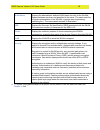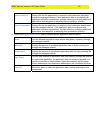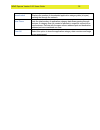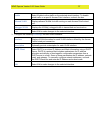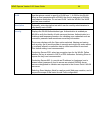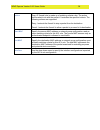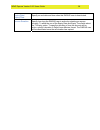- DL manuals
- Zebra
- Wireless Access Point
- WING EXPRESS 5.8.2
- User Manual
Zebra WING EXPRESS 5.8.2 User Manual - C H A P T E R 2
For a WiNG Express SKU Access Point, both the WiNG Express UI and an
Over The Air
(OTA)
provisioning configuration are required for a basic setup and network connection.
To provide the Access Point a basic configuration and access WiNG Express management
functions:
1 Power up the Access Point.
The Access Point can be powered using an appropriately rated power adapter, POE injector
or POE switch resource.
2 Connect to the Access Point.
Connect to the WiNG Express SSID. For Windows systems, locate the SSID by selecting
the network icon on the bottom right corner of the screen. For MAC systems, locate the
SSID by selecting the network icon on the top right corner of the screen.
Open a browser (Chrome, Firefox or Internet Explorer) and enter
https://express.zebra.com
(
https://express.zebra.com
).
The login screen displays.
3 Enter the default username
admin
in the
Username
field.
4 Enter the default password
admin123
in the
Password
field.
5 Select the
Login
button to load the management interface.
If this is the first time the WiNG Express interface has been accessed, a screen displays
prompting for the Access Point’s country code.
6 Select the
Country Code
specific to this Access Point’s deployment location.
C h a p t e r 2
BASIC WING EXPRESS ACCESS
POINT CONFIGURATION
Summary of WING EXPRESS 5.8.2
Page 1
Access point user guide wing express 5.8.2 mn-002676-01.
Page 2
Zebra and the zebra head graphic are registered trademarks of zih corp. The symbol logo is a registered trademark of symbol technologies, inc., a zebra technologies company. © 2015 symbol technologies, inc..
Page 3: Contents
Contents introduction to wing express ..................................................................................5 basic wing express access point configuration ...................................................9 dashboard ........................................................................
Page 5: C H A P T E R 1
Zebra’s wing express access points are specifically designed to meet the wireless deployment and radio coverage needs of small and mid-size businesses without compromising on zebra’s wlan enterprise-class feature set and functionality. Wing express is a simplified version of the existing operating s...
Page 6
Wing express version 5.8.2 users guide 6.
Page 7
Wing express version 5.8.2 users guide 7.
Page 9: C H A P T E R 2
For a wing express sku access point, both the wing express ui and an over the air (ota) provisioning configuration are required for a basic setup and network connection. To provide the access point a basic configuration and access wing express management functions: 1 power up the access point. The a...
Page 10
Wing express version 5.8.2 users guide 10 selecting the correct country is central to legal operation. Each country has its own regulatory restrictions concerning electromagnetic emissions and the maximum rf signal strength that can be transmitted. Select apply to implement the selected country code...
Page 11
Wing express version 5.8.2 users guide 11 ap name - provide an ap name used as this access point’s wing express network identifier. If setting this access point as a virtual controller, each access point managed by this virtual controller lists this access point’s ap name as its own. The ap name is ...
Page 12
Wing express version 5.8.2 users guide 12 dhcp client - select this option to enable dhcp for the access point wan connection. This is useful, if the target network or internet service provider (isp) uses dhcp. Dhcp is a protocol that includes mechanisms for ip address allocation and delivery of hos...
Page 13
Wing express version 5.8.2 users guide 13 refer to the lan ip interface settings field, and add a vlan and static ip as required for enabling dhcp (within the configuration > services screen) for client ip address requests and ensuring routable traffic. 14 select apply to commit the updates to the s...
Page 14
Wing express version 5.8.2 users guide 14 16 to create a new wlan, select + add from the upper, left-hand side of the wireless lan field. 17 set the following configuration attributes for the new wlan: name - provide a unique name for the wlan as its network identifier. This is a required setting. E...
Page 15
Wing express version 5.8.2 users guide 15 18 select apply to commit the updates to the access point’s wlan configuration. 19 expand the configuration menu item and select services . 20 select enable dhcp server to ensure the access point can provision ip addresses to requesting clients over the spec...
Page 17: In This Chapter
In this chapter dashboard ................................................................. 17 dashboard the dashboard enables administrators to review and troubleshoot access point managed network operation. Additionally, the dashboard allows an administrator to assess network component health and ...
Page 18
Wing express version 5.8.2 users guide 18 2 review the following to assess the health of the network: system information displays the administrator assigned name, software version, required country name for legal geographic deployment in specific regions, number of detected online and offlline devic...
Page 19: In This Chapter
The monitor screens provide detailed, real-time information about the network and rf health for access point radios , wlans and wireless clients . Use the information on these screens to track rf traffic, throughput, signal to noise ratio and client health. In this chapter radios ......................
Page 20
Wing express version 5.8.2 users guide 20 2 select a time interval of 30 minutes , 2 hours or 24 hours from the radio buttons at the top of the page. The graph updates accordingly with the radio's throughput . 3 review the following access point radio details : radio mac address displays the media a...
Page 21
Wing express version 5.8.2 users guide 21 power (dbm): current / config displays the current power level in dbm for each access point radio as well as its configured power level. If smart is the defined power setting, the radio automatically configures power to not exceed the maximum power allowed b...
Page 22
Wing express version 5.8.2 users guide 22 details access point radio data can be analyzed to define periods where the radio's transmit and receive capabilities are jeopardized, or whether noise detected on the network is excessive and warrants administration. Client connections can also be reviewed ...
Page 23: Wlans
Wing express version 5.8.2 users guide 23 ap6511 and ap6521 single radio access points support 128 clients, other models support up to 256 client connections. 6 to return to the parent radio screen, select in the upper, right-hand, side of the graph. Wlans a wlan can be advertised from a single acce...
Page 24
Wing express version 5.8.2 users guide 24 wlan name displays the administrator defined wlan name for each of the wlans. Spaces between words are not permitted in the name. The name could be a logical representation of the wlan's coverage area (engineering, marketing etc.). The name cannot exceed 32 ...
Page 25
Wing express version 5.8.2 users guide 25 details a wlan's configuration can be periodically reviewed in detail to assess whether its configuration still supports the deployment objectives of those access points utilizing it, or if configuration changes are needed to better support network client co...
Page 26: Clients
Wing express version 5.8.2 users guide 26 clients refer to the clients screen to assess performance on specific wireless client interfaces. To review an access point's wireless interface connection utilization: 1 select monitor from the main menu and click on clients . 2 select a reporting interval ...
Page 27
Wing express version 5.8.2 users guide 27 radio type lists the 802.11 radio types present in the wireless client. Ap7502 and ap7522 models are capable of 802.11ac connections. Data rate (mbps) tx / rx displays the listed client radio's transmit and receive data rates (in mbps). Use this information ...
Page 28
Wing express version 5.8.2 users guide 28 2 select details to display the client details graph. 3 select a reporting interval of 30 minutes , 2 hours or 24 hours from the radio buttons at the top of the page. The graph updates accordingly with the radio's throughput and snr . 4 refer to the followin...
Page 29: Application Visibilty
Wing express version 5.8.2 users guide 29 application visibilty deep packet inspection (dpi) is an advanced packet filtering technique functioning at the application layer. Use dpi to find, identify, classify, reroute or block packets containing specific data or codes that other packet filtering tec...
Page 30
Wing express version 5.8.2 users guide 30 bytes uploaded displays the top ten applications in respect to total data bytes uploaded through the managed network. If this application data is not aligned with application utilization expectations, consider allowing or denying additional applications and ...
Page 31
Wing express version 5.8.2 users guide 31 category to monitor application category information: 1 select monitor from the main menu and click on application visibility . 2 refer to the top 10 category graph to assess the most prolific, and allowed, application data categories. Total bytes displays t...
Page 32
Wing express version 5.8.2 users guide 32 downloaded displays the number of downloaded application category data (in bytes) passing the through the network. Num flows lists the total number of application category data flows passing through devices. A category flow can consist of packets in a specif...
Page 33: In This Chapter
The configuration screens contain the settings needed to configure basic device information and wired and wireless network settings, security, dhcp, access management and access point settings. In this chapter basic .......................................................................... 33 lan .....
Page 34
Wing express version 5.8.2 users guide 34 the basic configuration settings screen also displays the first time a user connects to the user interface on an unconfigured access point. 2 configure the following basic configuration settings : ap name provide an ap name used as this access point’s admini...
Page 35
Wing express version 5.8.2 users guide 35 ntp server optionally provide the ip address of a ntp server resource. Network time protocol (ntp) manages time and/or network clock synchronization within the network. Ntp is a client/server implementation. Access points (ntp clients) periodically synchroni...
Page 36: Lan
Wing express version 5.8.2 users guide 36 lan refer to the lan screen to set the virtual controller's wired interfaces. To configure an access point's wired interface settings: 1 select configuration settings from the main menu then select lan . The lan page is divided into lan port settings and ip ...
Page 37
Wing express version 5.8.2 users guide 37 enable select enable to allow traffic on the selected wired interface. To disable wired traffic on a specific access point interface, uncheck the box. Allowed vlan displays allowed vlans for traffic routing on each access point's wired port. Untagged vlan di...
Page 38: Wan
Wing express version 5.8.2 users guide 38 wan refer to the wan screen to set specific access point wide area network interface. To configure an access point's wan interface settings: 1 select configuration settings from the main menu then select wan . 2 configure the following wan settings : enable ...
Page 39
Wing express version 5.8.2 users guide 39 dhcp client select this option to enable dhcp for the access point wan connection. This is useful, if the target network or internet service provider (isp) uses dhcp. Dhcp is a protocol that includes mechanisms for ip address allocation and delivery of host-...
Page 40
Wing express version 5.8.2 users guide 40 ip address displays the ip address for each configured nat interface. Nat enable displays if the network address translation (nat) is enabled on the selected lan interface. Nat converts an ip address in one network to a different ip address or set of ip addr...
Page 41: Wireless
Wing express version 5.8.2 users guide 41 wireless a wireless local area network (wlan) is a data-communications system and wireless local area network that flexibly extends the functionalities of a wired lan. A wlan links two or more devices using spread-spectrum or ofdm modulation based technology...
Page 42
Wing express version 5.8.2 users guide 42 note: changes made to an access point's configuration are pushed (provisioned) to up to 24 managed access points of the same model. 2 configure the following radio settings for the 2.4ghz and 5ghz radios on the access point: channel use the drop-down menu to...
Page 43
Wing express version 5.8.2 users guide 43 the wireless lan edit screen displays. 4 in the wireless lan section specify the following information for each managed wlan: name add or edit a name for the wlan. This name is used throughout the user interface as a network identifier. Enable displays a gre...
Page 44
Wing express version 5.8.2 users guide 44 vlan use the spinner control to specify a vlan from 1 - 4,094 for this wlan. When a client associates with a wlan, the client is assigned a vlan by load balance distribution. Do not use vlan 1 with the wlan if the wan port has been enabled. Description optio...
Page 45
Wing express version 5.8.2 users guide 45 encryption (secure-psk only) when secure-psk security is selected, use the drop-down menu to select an encryption type. Available encryption types include: wep-64 - wired equivalent privacy (wep) is a security protocol specified in the wi-fi) standard. Wep i...
Page 46
Wing express version 5.8.2 users guide 46 key (secure-psk only) when secure-psk security is selected, enter an encryption key. For wep- 64 and wep-128 enter a 4 to 32 character pass key and click the generate button. The pass key can be any alphanumeric string. Controllers, service platforms, access...
Page 47
Wing express version 5.8.2 users guide 47 access type select the authentication scheme applied to clients requesting captive portal guest access to the wing network. Within the wing ui there’s 6 options. The wing cli uses 5 options. User interface options include: no authentication required - reques...
Page 48
Wing express version 5.8.2 users guide 48 enable (per-client) select this option to enable wlan rate limiting on a per client basis. Once enabled configure the value in the per-client field. Per-client if per-client wlan rate limiting is enabled, use the spinner controls to configure the per-client ...
Page 49
Wing express version 5.8.2 users guide 49 power settings 2.4 ghz / 5 ghz specify the minimum and maximum power levels, between 1 and 20 dbm, for both the 2.4 ghz and the 5 ghz radios. Filter dfs select this option to filter channels used for dfs scanning for radar. Allowed channel list selecting thi...
Page 50
Wing express version 5.8.2 users guide 50 name displays the names of configured mesh points (mesh dedicated access points). Enable specifies the status of each configured mesh point, either enabled or disabled . Mesh id displays the ids (mesh identifiers) assigned to mesh points. Control vlan displa...
Page 51: Security
Wing express version 5.8.2 users guide 51 security select a security authentication mode for the mesh point. Select none to have no authentication for the mesh point. Select psk to set a pre- shared key as the authentication for the mesh-point. If psk is selected enter a pre-shared key in the key se...
Page 52
Wing express version 5.8.2 users guide 52 firewall a firewall is a mechanism enforcing network access control, and is considered a first line of defense in protecting proprietary information within the access point managed network. The means by which this is accomplished varies, but in principle, a ...
Page 53
Wing express version 5.8.2 users guide 53 the firewall screen is divided into wlan acl rules and wireless client association acl rules fields. Note: changes made to an access point's configuration are pushed (provisioned) to up to 24 managed access points of the same model. 2 set the following wlan ...
Page 54
Wing express version 5.8.2 users guide 54 action every ip firewall rule is made up of matching criteria rules. The action defines what to do with the packet if it matches the specified criteria. The following actions are supported: deny - instructs the firewall to stop a packet from its destination....
Page 55
Wing express version 5.8.2 users guide 55 wips access points can utilize the wireless intrusion protection systems (wips) to provide continuous protection against wireless threats and act as an additional layer of security complementing wireless vpns and encryption and authentication policies. Wips ...
Page 56
Wing express version 5.8.2 users guide 56 2 select enable rogue ap detection to allow the detection of unauthorized (unsanctioned) devices from this wips policy. 3 select off-channel scan to scan across all channels using this access point's radio. Channel scans use access point resources and can be...
Page 57
Wing express version 5.8.2 users guide 57 reporter ap name displays the hardware encoded media access control (mac) address of the access point reporting the listed wips event. Application visibility deep packet inspection (dpi) is an advanced packet filtering technique functioning at the applicatio...
Page 58
Wing express version 5.8.2 users guide 58 precedence set the priority (from 1 - 256) for the application policy rule. The lower the value, the higher the priority assigned to this rule’s enforcement action and the category and application assigned. A precedence also helps resolve conflicting rules f...
Page 59
Wing express version 5.8.2 users guide 59 schedule policy to configure a schedule policy for a managed access point: 1 select configuration from the main menu. Select security , then schedule policy . 2 create a new schedule policy by selecting + add policy and configure the following: name provide ...
Page 60: Services
Wing express version 5.8.2 users guide 60 services dhcp dhcp is a protocol that includes mechanisms for ip address allocation and delivery of host- specific configuration parameters from a dhcp server to a host. Some of these parameters are ip address, network mask, and gateway. The wan and lan port...
Page 61
Wing express version 5.8.2 users guide 61 interface use the drop-down menu to select an interface for the dhcp server. Supported access points have the following interface availability: ap6511 - fe1, fe2, fe3, fe4, up1 ap6521 - ge1/poe (lan) ap6522 - ge1/poe (lan) ap6562 - ge1/poe (lan) ap7502 - ge1...
Page 62
Wing express version 5.8.2 users guide 62 radius the access point's local radius server allows the configuration of user groups with common user policies. User group names and associated users are stored in the controller, service platform or access point's local database. The user id in the receive...
Page 63
Wing express version 5.8.2 users guide 63 vlan displays the vlan id used by the group. The vlan id is representative of the shared ssid each group member (user) employs to interoperate within the network (once authenticated by the local radius server). Wlan ssid displays the service set id (ssid) of...
Page 64
Wing express version 5.8.2 users guide 64 expiry date / expiry time specify an end date and time when this radius user is deactivated. Access duration specify how long the radius user is active by selecting an access duration. To allow the use of the expiry date and expiry time fields select the til...
Page 65: Management
Wing express version 5.8.2 users guide 65 management access points have mechanisms to allow/deny access for separate interfaces and protocols (http, https, telnet, ssh or snmp). Management access can be enabled/disabled as required for unique policies. This access functionality is not meant to funct...
Page 66
Wing express version 5.8.2 users guide 66 note: changes made to an access point's configuration are pushed (provisioned) to up to 24 managed access points of the same model. 2 in the administrator section, select change user password to change the default administrator login password to something mo...
Page 67
Wing express version 5.8.2 users guide 67 enable snmpv3 select the checkbox to enable snmpv3 support. Snmpv3 adds security and remote configuration capabilities to previous versions. The snmpv3 architecture introduces the user-based security model (usm) for message security and the view-based access...
Page 68: Access Points
Wing express version 5.8.2 users guide 68 access points use the access points screen to assess the configuration and network health of managed access points. Individual access points can be selected and their configurations customized as required to better support the deployment objective of the net...
Page 69
Wing express version 5.8.2 users guide 69 2.4 ghz power displays the 2.4 ghz radio's current power level in dbm. If using a dual radio model access point, each radio should be configured with a unique transmit power in respect to its intended client support function. 5 ghz channel displays the curre...
Page 70
Wing express version 5.8.2 users guide 70 tech-support selecting tech-support displays the copy tech support screen where system information and logs can be transfered to technical support by configuring the protocol, port, hostname or ip address, username, password and the path for the tech support...
Page 71
Wing express version 5.8.2 users guide 71 4 to edit an access point's settings, click on the ap name of the access point you wish to edit. 5 refer to the following device information in basic settings : ap name displays the unique name assigned to the access point. This name can be changed on this s...
Page 72
Wing express version 5.8.2 users guide 72 2.4 ghz channel / power use the drop-down menu to select a channel for the 2.4ghz radio. Ap6511 and ap6521 access points are single radio models. Set the transmit power of the selected access point radio. If using a dual radio model access point, each radio ...
Page 73: In This Chapter
In this chapter event history ............................................................. 73 event history the event history screen displays historical events for managed access points. Events can be filtered by using criteria in the search field. To review the event history: 1 select event histor...
Page 74
Wing express version 5.8.2 users guide 74 2 review the following event data to determine the severity of specific events and the devices reporting them: timestamp displays the timestamp (time zone specific) when the displayed event message was generated. Use this information to help assess whether t...
Page 75: Customer-Support
Support center if you have a problem with your equipment, contact support for your region. Support and issue resolution is provided for products under warranty or that are covered by a services agreement. Contact information and web self-service is available by visiting www.Zebra.Com/support when co...
Page 76
Zebra technologies corporation lincolnshire, il 60069 usa zebra and the zebra head graphic are registered trademarks of zih corp. The symbol logo is a registered trademark of symbol technologies, inc. A zebra technologies company. © 2015 symbol technologies, inc. Mn-002676-01 revision a december 201...