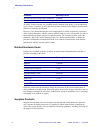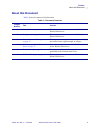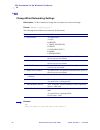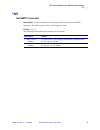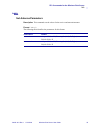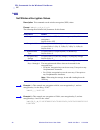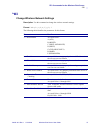- DL manuals
- Zebra
- Printer
- ZebraNet
- User Manual
Zebra ZebraNet User Manual
Summary of ZebraNet
Page 1
Zebranet ® wireless print server user guide.
Page 2
© 2004 zih corp. This copyrighted guide and the label printers described herein are owned by zebra technologies. All rights are reserved. Unauthorized reproduction of the guide or the software in the label printer may result in imprisonment of up to one year and fines of up to $10,000 (17 u.S.C.506)...
Page 3
13422l-001 rev. 1 5/13/2004 wireless print server user guide i contents proprietary statement . . . . . . . . . . . . . . . . . . . . . . . . . . . . . . . . . . . . . . . . . . . . . . . Iii warranty information . . . . . . . . . . . . . . . . . . . . . . . . . . . . . . . . . . . . . . . . . . . ....
Page 4
Ii wireless print server user guide 13422l-001 rev. 1 5/13/2004 contents 3 • wireless status and settings . . . . . . . . . . . . . . . . . . . . . . . . . . . . . . . . . . . . . 13 view wireless status through the front panel . . . . . . . . . . . . . . . . . . . . . . . . . . . . . . . . . 14 lin...
Page 5
13422l-001 rev. 1 5/13/2004 wireless print server user guide iii proprietary statement this manual contains proprietary information of zebra technologies corporation and its subsidiaries (“zebra technologies”). It is intended solely for the information and use of parties operating and maintaining th...
Page 6
Iv wireless print server user guide 13422l-001 rev. 1 5/13/2004 proprietary statement liability disclaimer zebra technologies corporation takes steps to assure that its published engineering specifications and manuals are correct; however, errors do occur. Zebra technologies corporation reserves the...
Page 7: Effective December 30, 2002
13422l-001 rev. 1 5/13/2004 wireless print server user guide v warranty information effective december 30, 2002 all new zebra products are warranted by the manufacturer to be free from defect in material and workmanship. Printers and related hardware products proof of purchase or shipment date is re...
Page 8
Vi wireless print server user guide 13422l-001 rev. 1 5/13/2004 warranty information to qualify for this warranty, the printhead must be returned to the factory or to an authorized service center. Customers are not required to purchase genuine zebra supplies (media and/or ribbons) for warranty quali...
Page 9: Repair Services
Warranty information 13422l-001 rev. 1 5/13/2004 wireless print server user guide vii zebra’s sole obligation under these warranties is to furnish parts and labor for the repair or possible replacement of products found to be defective in material or workmanship during the warranty period. Zebra may...
Page 10
Viii wireless print server user guide 13422l-001 rev. 1 5/13/2004 warranty information notes • ___________________________________________________________________ __________________________________________________________________________ ______________________________________________________________...
Page 11
13422l-001 rev. 1 5/13/2004 wireless print server user guide ix preface this section provides you with contact information, document structure and organization, and additional reference documents..
Page 12: Contacts
X wireless print server user guide 13422l-001 rev. 1 5/13/2004 preface contacts contacts you can contact zebra technologies at any of the following: visit us at: http://www.Zebra.Com our mailing addresses: zebra technologies corporation 333 corporate woods parkway vernon hills, illinois 60061.3109 u...
Page 13: About This Document
Preface about this document 13422l-001 rev. 1 5/13/2004 wireless print server user guide xi about this document table 1 shows the contents of this document. Table 1 • document contents chapter number title content 1 introduction on page 1 this chapter provides an overview of the zebranet wireless pr...
Page 14: Document Conventions
Xii wireless print server user guide 13422l-001 rev. 1 5/13/2004 preface document conventions document conventions the following conventions are used throughout this document to convey certain information: alternate color (online only) cross-references contain hot links to other sections in this gui...
Page 15
Preface document conventions 13422l-001 rev. 1 5/13/2004 wireless print server user guide xiii illustration callouts callouts are used when an illustration contains information that needs to be labeled and described. A table that contains the labels and descriptions follows the graphic. Figure 1 pro...
Page 16: Related Documents
Xiv wireless print server user guide 13422l-001 rev. 1 5/13/2004 preface related documents related documents in addition to this user guide , the following documents might be helpful references: • user guides • part number 13383l for xi iii plus printers • part number 13163l for z4mplus/z6mplus prin...
Page 17
13422l-001 rev. 1 5/13/2004 wireless print server user guide 1 1 introduction this chapter provides an overview of the zebranet wireless print server..
Page 18: Printer Compatibility
2 wireless print server user guide 13422l-001 rev. 1 5/13/2004 introduction printer compatibility printer compatibility this version of the zebranet wireless print server is designed for the xi iii plus , 105 sl , and z4mplus/z6mplus printers. This feature replaces the wireless card socket option (w...
Page 19: Third-Party Components
Introduction third-party components 13422l-001 rev. 1 5/13/2004 wireless print server user guide 3 third-party components as shown in figure 2 , two critical wlan components for zebranet wireless print server operation are a wireless card and an access point. These components are not provided with t...
Page 20
4 wireless print server user guide 13422l-001 rev. 1 5/13/2004 introduction third-party components notes • ___________________________________________________________________ __________________________________________________________________________ __________________________________________________...
Page 21
13422l-001 rev. 1 5/13/2004 wireless print server user guide 5 2 configuration use the instructions in this chapter to configure the zebranet wireless print server for operation. You have the option of configuring your printer in the following ways: • through the setwlan utility, which writes a zpl ...
Page 22
6 wireless print server user guide 13422l-001 rev. 1 5/13/2004 configuration configure using the setwlan utility configure using the setwlan utility the setwlan utility resides on the user cd for your printer and is available through http://www.Zebra.Com . This software allows you to configure your ...
Page 23
Configuration configure using the setwlan utility 13422l-001 rev. 1 5/13/2004 wireless print server user guide 7 2. Do you wish to enter settings for an optional wired print server? (a wired print server is not required for configuring or running the wireless print server.) 3. Will you be using dhcp...
Page 24
8 wireless print server user guide 13422l-001 rev. 1 5/13/2004 configuration configure using the setwlan utility figure 5 • wireless settings window 4. Enter the essid for your network. 5. If necessary, select a different authentication type. 6. If you will be using wep encryption, enter the encrypt...
Page 25
Configuration configure using the setwlan utility 13422l-001 rev. 1 5/13/2004 wireless print server user guide 9 7. To modify other wireless parameters, complete these steps: a. On the wireless settings window, click advanced options . The advanced wireless window displays ( figure 6 ). Figure 6 • a...
Page 26
10 wireless print server user guide 13422l-001 rev. 1 5/13/2004 configuration configure using the setwlan utility 9. Have any of the serial port settings been modified on your printer? If... Then... No a. Continue with step 10. Yes you must match those serial port settings in the configuration progr...
Page 27
Configuration configure using the setwlan utility 13422l-001 rev. 1 5/13/2004 wireless print server user guide 11 10. To complete the configuration procedure, select one of the following: 11. After the zpl script has been sent to and received by the printer, turn off ( o ) the printer. 12. Place the...
Page 28
12 wireless print server user guide 13422l-001 rev. 1 5/13/2004 configuration configure using the setwlan utility figure 10 • installing the wireless card 13. Turn on ( i ) the printer. The printer restarts and uses the wireless card to communicate with your wlan. Allow several minutes for the print...
Page 29
13422l-001 rev. 1 5/13/2004 wireless print server user guide 13 3 wireless status and settings this chapter presents options for viewing or modifying the wireless status, signal strength, or settings. After you configure the wireless print server, you may view the wireless status and signal strength...
Page 30
14 wireless print server user guide 13422l-001 rev. 1 5/13/2004 wireless status and settings view wireless status through the front panel view wireless status through the front panel after the wireless print server is configured, use the front panel to view the wireless status. Link status indicator...
Page 31
Wireless status and settings view wireless status through the front panel 13422l-001 rev. 1 5/13/2004 wireless print server user guide 15 to view the signal strength, noise level, and signal quality of the wireless signal, complete these steps: 1. When the front panel displays printer ready , press ...
Page 32: Network Configuration Label
16 wireless print server user guide 13422l-001 rev. 1 5/13/2004 wireless status and settings network configuration label network configuration label a network configuration label lists the settings for the wired print server and the zebranet wireless print server (if installed). To print a network c...
Page 33
Wireless status and settings front panel parameters for wireless print server 13422l-001 rev. 1 5/13/2004 wireless print server user guide 17 front panel parameters for wireless print server table 3 shows the wireless parameters that may be viewed or modified through the printer’s front panel. Note ...
Page 34
18 wireless print server user guide 13422l-001 rev. 1 5/13/2004 wireless status and settings front panel parameters for wireless print server encrypt. Index accepted values: 1, 2, 3, 4 default value: 1 reset network reinitializes the wired or wireless network. Also causes any wireless card in the pr...
Page 35: Printer Web Pages
Wireless status and settings printer web pages 13422l-001 rev. 1 5/13/2004 wireless print server user guide 19 printer web pages you can use the printer’s zebralink webview web pages to view and modify many of the same parameters that appear on the printer’s front panel (see front panel parameters f...
Page 36
20 wireless print server user guide 13422l-001 rev. 1 5/13/2004 wireless status and settings printer web pages 10. Click on the statement. The view and modify printer settings page for your printer displays ( figure 12 ). Figure 12 • view and modify printer settings page.
Page 37
Wireless status and settings printer web pages 13422l-001 rev. 1 5/13/2004 wireless print server user guide 21 11. Click network configuration . The network configuration page for your printer displays ( figure 13 ). Figure 13 • network configuration page 12. Click wireless setup . The wireless setu...
Page 38
22 wireless print server user guide 13422l-001 rev. 1 5/13/2004 wireless status and settings printer web pages figure 14 • wireless setup page.
Page 39
Wireless status and settings printer web pages 13422l-001 rev. 1 5/13/2004 wireless print server user guide 23 13. If desired, change the following settings: a. Enter the essid. B. Select the operating mode and preamble from the drop-down lists. C. Change the poor signal setting. 14. Click submit ch...
Page 40
24 wireless print server user guide 13422l-001 rev. 1 5/13/2004 wireless status and settings printer web pages figure 15 • wireless encryption setup page 17. On the view and modify printer settings page, click save current configuration . The printer displays current configuration saved ..
Page 41
Wireless status and settings return network parameters to defaults 13422l-001 rev. 1 5/13/2004 wireless print server user guide 25 return network parameters to defaults you may need to return the network parameters to the factory defaults under the following circumstances: • if you download a differ...
Page 42
26 wireless print server user guide 13422l-001 rev. 1 5/13/2004 wireless status and settings return network parameters to defaults notes • ___________________________________________________________________ __________________________________________________________________________ __________________...
Page 43
13422l-001 rev. 1 5/13/2004 wireless print server user guide 27 4 zpl commands for the wireless print server this chapter contains new or modified zpl commands for the wireless print server..
Page 44: ^kp
28 wireless print server user guide 13422l-001 rev. 1 5/13/2004 zpl commands for the wireless print server ^kp ^kp define printer password description use this command to define the password that must be entered to modify the printer’s parameters. Format ^kpa the following table identifies the param...
Page 45: ^nb
Zpl commands for the wireless print server ^nb 13422l-001 rev. 1 5/13/2004 wireless print server user guide 29 ^nb network boot description this command sets whether the printer will search for a wired print server at bootup. The default is to skip the check, which makes the wireless print server bo...
Page 46: ^nn
30 wireless print server user guide 13422l-001 rev. 1 5/13/2004 zpl commands for the wireless print server ^nn ^nn set snmp command description use this command to set the simple network management protocol (snmp) parameters. Format ^nna,b,c,d,e,f the following table identifies the parameters for th...
Page 47: ^np
Zpl commands for the wireless print server ^np 13422l-001 rev. 1 5/13/2004 wireless print server user guide 31 ^np set primary/secondary device description this command specifies the device used to load lan/wlan settings at boot time. Format ^npa the following table identifies the parameters for thi...
Page 48: ^ns
32 wireless print server user guide 13422l-001 rev. 1 5/13/2004 zpl commands for the wireless print server ^ns ^ns change wired networking settings description use this command to change the wired print server network settings. Format ^nsa,b,c,d,e,f,g,h,i the following table identifies the parameter...
Page 49: ^nt
Zpl commands for the wireless print server ^nt 13422l-001 rev. 1 5/13/2004 wireless print server user guide 33 ^nt set smtp command description use this command to set the simple mail transfer protocol (smtp) parameters. This allows you to set the e-mail settings for alerts. Format ^nta,b the follow...
Page 50: ^nw
34 wireless print server user guide 13422l-001 rev. 1 5/13/2004 zpl commands for the wireless print server ^nw ^nw web authentication description use this command to set the timeout value for the printer home page. The printer will prompt for a password only the first time that certain screens are a...
Page 51: ^wa
Zpl commands for the wireless print server ^wa 13422l-001 rev. 1 5/13/2004 wireless print server user guide 35 ^wa set antenna parameters description this command sets the values for the receive and transmit antenna. Format ^waa,b the following table identifies the parameters for this format. Parame...
Page 52: ^we
36 wireless print server user guide 13422l-001 rev. 1 5/13/2004 zpl commands for the wireless print server ^we ^we set wireless encryption values description this command sets the wireless encryption (wep) values. Format ^wea,b,c,d,e,f,g,h the following table identifies the parameters for this forma...
Page 53: ^wi
Zpl commands for the wireless print server ^wi 13422l-001 rev. 1 5/13/2004 wireless print server user guide 37 ^wi change wireless network settings description use this command to change the wireless network settings. Format ^wia,b,c,d,e,f,g,h,i the following table identifies the parameters for this...
Page 54: ^wl
38 wireless print server user guide 13422l-001 rev. 1 5/13/2004 zpl commands for the wireless print server ^wl ^wl set leap parameters description use this command to set leap mode, user name, and password. Format ^wla,b,c the following table identifies the parameters for this format. Note • leap is...
Page 55: ~Wl
Zpl commands for the wireless print server ~wl 13422l-001 rev. 1 5/13/2004 wireless print server user guide 39 ~wl print network configuration label description use the ~wl command to generate a network configuration label ( figure 16 ). Format ~wl figure 16 • network configuration label.
Page 56: ^wp
40 wireless print server user guide 13422l-001 rev. 1 5/13/2004 zpl commands for the wireless print server ^wp ^wp set wireless password description this command sets the four-digit wireless password (not the same as the general printer password). If the wireless password is 0000 , the wireless prin...
Page 57: ^wr
Zpl commands for the wireless print server ^wr 13422l-001 rev. 1 5/13/2004 wireless print server user guide 41 ^wr set transmit rate description use this command to change the transmission parameters. Format ^wra,b,c,d,e the following table identifies the parameters for this format. Parameters detai...
Page 58: ~Wr
42 wireless print server user guide 13422l-001 rev. 1 5/13/2004 zpl commands for the wireless print server ~wr ~wr reset card description this command reinitializes the wireless card and the print server when the wireless print server is running. Format ~wr.
Page 59: ^ws
Zpl commands for the wireless print server ^ws 13422l-001 rev. 1 5/13/2004 wireless print server user guide 43 ^ws set wireless card values description this command sets the wireless card values for essid, operating mode, and card preamble. Format ^wse,o,p the following table identifies the paramete...
Page 60
44 wireless print server user guide 13422l-001 rev. 1 5/13/2004 zpl commands for the wireless print server ^ws notes • ___________________________________________________________________ __________________________________________________________________________ ______________________________________...
Page 61
13422l-001 rev. 1 5/13/2004 wireless print server user guide 45 5 troubleshooting this chapter provides solutions to problems related specifically to the wireless print server. For print quality or other printer-specific problems, refer to the troubleshooting section in the user guide for your print...
Page 62
46 wireless print server user guide 13422l-001 rev. 1 5/13/2004 troubleshooting table 4 • issues and recommended solutions issue possible cause recommended solution the printer acknowledges the wireless card and indicates a signal strength, but the printer does not appear to connect to the network. ...
Page 63
Troubleshooting 13422l-001 rev. 1 5/13/2004 wireless print server user guide 47 after a firmware upgrade, the printer will not connect to the network. Network settings need to be updated. 1. Through the printer’s front panel, press setup/exit to enter setup mode. 2. Press setup/exit again to access ...
Page 64
48 wireless print server user guide 13422l-001 rev. 1 5/13/2004 troubleshooting notes • ___________________________________________________________________ __________________________________________________________________________ _____________________________________________________________________...
Page 65
13422l-001 rev. 1 5/13/2004 wireless print server user guide 49 a webview web pages this appendix provides details about the zebralink webview web pages for a printer that is running the wireless print server. Webview is a browser-based application that gives you complete, easy, one-step control ove...
Page 66: Home Page
50 wireless print server user guide 13422l-001 rev. 1 5/13/2004 webview web pages home page home page to access the printer’s home page, you need the printer’s ip address. When the printer is connected to your wlan, you can find the ip address using the printer’s front panel. The printer’s home page...
Page 67
Webview web pages home page 13422l-001 rev. 1 5/13/2004 wireless print server user guide 51 for more information about the options listed on the printer home page, see the following sections: • view printer configuration on page 52 • view and modify printer settings on page 53 • directory listing on...
Page 68: View Printer Configuration
52 wireless print server user guide 13422l-001 rev. 1 5/13/2004 webview web pages view printer configuration view printer configuration the view printer configuration menu option provides accurate, up-to-the-minute information on the printer’s current state. An administrator can conveniently find in...
Page 69
Webview web pages view and modify printer settings 13422l-001 rev. 1 5/13/2004 wireless print server user guide 53 view and modify printer settings this section provides you with steps for accessing and modifying printer settings with a zebralink-enabled printer. It also provides illustrations of th...
Page 70
54 wireless print server user guide 13422l-001 rev. 1 5/13/2004 webview web pages view and modify printer settings table 5 • subscreens: view and modify printer settings screen general setup serial communications setup.
Page 71
Webview web pages view and modify printer settings 13422l-001 rev. 1 5/13/2004 wireless print server user guide 55 network configuration menu (see table 5 on page 54 for subscreens) print listings on label table 5 • subscreens: view and modify printer settings screen (continued).
Page 72
56 wireless print server user guide 13422l-001 rev. 1 5/13/2004 webview web pages view and modify printer settings media setup calibration table 5 • subscreens: view and modify printer settings screen (continued).
Page 73
Webview web pages view and modify printer settings 13422l-001 rev. 1 5/13/2004 wireless print server user guide 57 zpl control advanced setup table 5 • subscreens: view and modify printer settings screen (continued).
Page 74
58 wireless print server user guide 13422l-001 rev. 1 5/13/2004 webview web pages view and modify printer settings network configuration screens table 6 on page 59 shows the screens that appear when you click on the menu items on the network configuration menu ( figure 20 ). To access the network co...
Page 75
Webview web pages view and modify printer settings 13422l-001 rev. 1 5/13/2004 wireless print server user guide 59 table 6 • subscreens: network communications setup primary/secondary settings snmp.
Page 76
60 wireless print server user guide 13422l-001 rev. 1 5/13/2004 webview web pages view and modify printer settings smtp tcp/ip table 6 • subscreens: network communications setup (continued).
Page 77
Webview web pages view and modify printer settings 13422l-001 rev. 1 5/13/2004 wireless print server user guide 61 wireless setup wireless encryption setup table 6 • subscreens: network communications setup (continued).
Page 78: Directory Listing
62 wireless print server user guide 13422l-001 rev. 1 5/13/2004 webview web pages directory listing directory listing the directory page provides a listing of all file system devices (e:, r:, z:). The size, name, and location of each stored object are displayed. To view the directory listing, comple...
Page 79
Webview web pages directory listing 13422l-001 rev. 1 5/13/2004 wireless print server user guide 63 to create a new item on the directory listing screen, complete these steps: 1. From the directory listing screen, click create new script . The create new script screen displays ( figure 22 ). Figure ...
Page 80
64 wireless print server user guide 13422l-001 rev. 1 5/13/2004 webview web pages directory listing figure 23 • edit zpl script screen 5. Enter the zpl code in the text field. 6. Click one of the available buttons: button function/operation preview label displays a graphic representation of the labe...
Page 81
Webview web pages directory listing 13422l-001 rev. 1 5/13/2004 wireless print server user guide 65 save as a. Enter the printer password in the password field. B. Click save as . The create new script screen displays ( figure 23 ). Figure 24 • save zpl script screen c. Enter a file name in the name...
Page 82: Alert Setup
66 wireless print server user guide 13422l-001 rev. 1 5/13/2004 webview web pages alert setup alert setup for the printer to interact with zebranet alert, snmp settings must be established in these areas: • the printer, via the webview interface • the alert printer management utility for logging snm...
Page 83
Webview web pages alert setup 13422l-001 rev. 1 5/13/2004 wireless print server user guide 67 establishing e-mail alert messaging zebranet alert allows printer errors to be sent directly to any valid email address. You can set up multiple e-mail addresses for routing different error messages or spli...
Page 84
68 wireless print server user guide 13422l-001 rev. 1 5/13/2004 webview web pages alert setup 9. Click network configuration . The network configuration menu displays. 10. Click smtp . The smtp setup screen displays ( figure 27 ). Figure 27 • smtp setup screen 11. Specify your smtp server address an...
Page 85: Printer Controls
Webview web pages printer controls 13422l-001 rev. 1 5/13/2004 wireless print server user guide 69 printer controls this page offers control over basic printer functions. To view printer controls, complete these steps: 1. From the printer home page, click printer controls . The printer prompts you f...
Page 86
70 wireless print server user guide 13422l-001 rev. 1 5/13/2004 webview web pages printer controls 5. Click one of the available buttons: button function pause toggles the pause option on the printer feed causes printer to feed one label cancel one format cancels the currently printing format cancel...
Page 87: Print Server Settings
Webview web pages print server settings 13422l-001 rev. 1 5/13/2004 wireless print server user guide 71 print server settings this section provides you with instructions for viewing the current print server settings. To view the print server menu, complete these steps: • from the printer home page, ...
Page 88
72 wireless print server user guide 13422l-001 rev. 1 5/13/2004 webview web pages print server settings notes • ___________________________________________________________________ __________________________________________________________________________ _____________________________________________...
Page 90
Zebra technologies corporation 333 corporate woods parkway vernon hills, illinois 60061.3109 u.S.A. Telephone: +1 847.634.6700 facsimile: +1 847.913.8766 zebra technologies europe limited zebra house the valley centre, gordon road high wycombe buckinghamshire hp13 6eq, uk telephone: +44 (0) 1494 472...