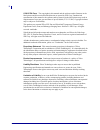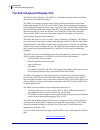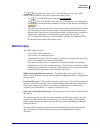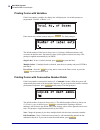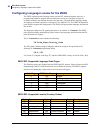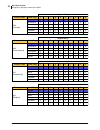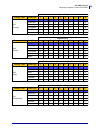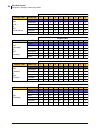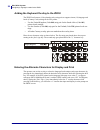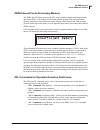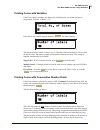- DL manuals
- Zebra
- Keyboard
- ZKDU
- User Manual
Zebra ZKDU User Manual
Summary of ZKDU
Page 1
User’s guide zebra keyboard display unit zkdu™ p1059693-001 rev. A.
Page 2
Ii p1059693-001 rev. A zkdu user’s guide 6/4/2013 © 2013 zih corp. The copyrights in this manual and the software and/or firmware in the label printer and accessories described therein are owned by zih corp. Unauthorized reproduction of this manual or the software and/or firmware in the label printe...
Page 3
Iii 6/4/2013 zkdu user’s guide p1059693-001rev. A fcc compliance statement (usa) this device complies with part 15 rules. Operation is subject to the following two conditions: 1. This device may not cause harmful interference, and 2. This device must accept any interference received, including inter...
Page 4: Environmental Management
Environmental management iv p1059693-001 rev. A zkdu user’s guide 6/4/2013 environmental management related documents the following documents might be helpful references: • zpl ii ® programming guide • epl™ programmer’s manual document conventions the following conventions are used throughout this d...
Page 5: Contents
6/4/2013 zkdu™ user’s guide p1059693-001 rev. A contents environmental management . . . . . . . . . . . . . . . . . . . . . . . . . . . . . . . . . . . . . . . . . . . . . . . . Iv related documents . . . . . . . . . . . . . . . . . . . . . . . . . . . . . . . . . . . . . . . . . . . . . . . . . . ....
Page 6
Contents vi p1059693-001 rev. A zkdu™ user’s guide 6/4/2013 epl mode zkdu use example . . . . . . . . . . . . . . . . . . . . . . . . . . . . . . . . . . . . . . . . . . . . 17 printing forms without variables . . . . . . . . . . . . . . . . . . . . . . . . . . . . . . . . . . . . . . . . 17 printin...
Page 7: Introduction
6/4/2013 zkdu user’s guide p1059693-001 rev. A 1 introduction thank you for choosing the zebra keyboard display unit (zkdu). This manual guides you through setup and operation of the zkdu. Contents the zebra keyboard display unit . . . . . . . . . . . . . . . . . . . . . . . . . . . . . . . . . . . ...
Page 8
Introduction the zebra keyboard display unit 2 p1059693-001 rev. A zkdu user’s guide 6/4/2013 the zebra keyboard display unit the zebra keyboard display unit (zkdu) is a terminal unit that interfaces with zebra label printers in a standalone capacity. The zkdu is designed to print pre-stored forms (...
Page 9: What’S In The Box?
3 introduction what’s in the box? 6/4/2013 zkdu user’s guide p1059693-001rev. A what’s in the box? Save the carton and packing material in case you need to ship or store the zkdu later. After unpacking, make sure you have all parts. Unpack and inspect the zkdu when you receive the zkdu immediately u...
Page 10: Zkdu Features
Introduction zkdu features 4 p1059693-001 rev. A zkdu user’s guide 6/4/2013 zkdu features the following shows the main functional features found on your zkdu. Display (2 rows, 20 character wide) qwerty style keypad zebra printer serial port cable (including zkdu +5 volt power from the printer) auxil...
Page 11: Zkdu Keyboard Controls
5 introduction zkdu keyboard controls 6/4/2013 zkdu user’s guide p1059693-001rev. A zkdu keyboard controls the zkdu has a qwerty style keyboard that includes special function and navigation keys to allow the operator to control form access, data entry, set print counts, and printing. The white chara...
Page 12
Introduction zkdu keyboard controls 6 p1059693-001 rev. A zkdu user’s guide 6/4/2013 f1 key - select printer/zkdu language. Prompts the user to change from the selected programming language to the other programming language (if available in your zebra printer): epl to zpl screen zpl to epl screen f2...
Page 13: Zkdu Display
7 introduction zkdu display 6/4/2013 zkdu user’s guide p1059693-001rev. A navigation (white arrow) keys - the navigation ‘arrow’ keys (left, right, up, and down) are used to navigate the displayed text. • the (up and down) arrow keys are non-functional. • the (left and right) arrow keys move the dat...
Page 14: Zkdu Data Entry
Introduction zkdu data entry 8 p1059693-001 rev. A zkdu user’s guide 6/4/2013 zkdu data entry the zkdu has three types of data entry and display data: • zkdu keyboard • peripheral device attached to the auxiliary port on the zkdu (i.E. Scan gun, wedge device, etc.). • zebra zkdu compatible printer’s...
Page 15: Setup
6/4/2013 zkdu user’s guide p1059693-001 rev. A 2 setup this section provides basic hardware setup for the zebra label printer with zkdu keyboard and an (integrator provided) optional low current peripheral device (barcode scanners, scales, etc.) for data input. Contents basic hardware installation ....
Page 16: Basic Hardware Installation
Setup basic hardware installation 10 p1059693-001 rev. A zkdu user’s guide 6/4/2013 basic hardware installation the zkdu has three (3) basic requirements for connecting and using a zebra label printer with the zkdu for the first time: • zkdu compatible zebra label printer - see the zebra website for...
Page 17
11 setup basic hardware installation 6/4/2013 zkdu user’s guide p1059693-001rev. A 4. From here, print forms can be developed for storage to later be accessed and printed with the zkdu in a stand alone capacity (not connection to pc or host computer). Do not connect the zkdu to the printer until the...
Page 18
Setup basic hardware installation 12 p1059693-001 rev. A zkdu user’s guide 6/4/2013 configuring the printer serial port zebra label printers have a variety of different default serial port configurations and may have been modified by previous uses. If you are using a windows based computer, the zebr...
Page 19
13 setup basic hardware installation 6/4/2013 zkdu user’s guide p1059693-001rev. A first use - testing the system lets review. We have: • setup the printer and configured it for your selected media. • performed a test print using the windows printer driver. • set the printer’s serial port for zkdu c...
Page 20
Setup basic hardware installation 14 p1059693-001 rev. A zkdu user’s guide 6/4/2013 5. The zkdu (and the attached printer) will begin initial internal testing. The zkdu will then automatically detect the serial port configuration of the attached printer. The zkdu finishes with testing for epl print ...
Page 21: Epl Zkdu System
6/4/2013 zkdu user’s guide p1059693-001 rev. A 3 epl zkdu system this chapter covers the unique features that a zebra label printer operating with epl programming exhibits when operating with the zkdu. Contents unique zkdu epl features . . . . . . . . . . . . . . . . . . . . . . . . . . . . . . . . ...
Page 22: Unique Zkdu Epl Features
Epl zkdu system unique zkdu epl features 16 p1059693-001 rev. A zkdu user’s guide 6/4/2013 unique zkdu epl features the zkdu was designed to replace the original zebra kdu. The kdu was designed to only operate with a zebra label printer with the epl programming language. All the form interaction was...
Page 23: Epl Mode Zkdu Use Example
17 epl zkdu system epl mode zkdu use example 6/4/2013 zkdu user’s guide p1059693-001rev. A epl mode zkdu use example use the following steps to retrieve label form and produce labels with the printer and zkdu. 1. Start up - after the zkdu has finished it’s startup routine, the printer displays the f...
Page 24
Epl zkdu system epl mode zkdu use example 18 p1059693-001 rev. A zkdu user’s guide 6/4/2013 printing forms with variables if the form contains variables, the display line will display the 1st variable prompt (as programmed ‘total no. Of boxes’), i.E.: enter data at each variable prompt and press ent...
Page 25
19 epl zkdu system epl mode zkdu use example 6/4/2013 zkdu user’s guide p1059693-001rev. A to enter data: 1. Enter the new input data, thereby overriding the previously entered input data for that variable, or 2. Press enter if the previously entered input data is correct, or 3. Use the orange backs...
Page 26
Epl zkdu system configuring language locales for the zkdu 20 p1059693-001 rev. A zkdu user’s guide 6/4/2013 configuring language locales for the zkdu the zkdu supports printer language locale with the epl alternate language select by a programming method to support character differences by locale. C...
Page 27
21 epl zkdu system configuring language locales for the zkdu 6/4/2013 zkdu user’s guide p1059693-001rev. A character overlay support by country and code page the following tables show the combination of language code page and locale (country code) to change some of the characters to support use in v...
Page 28
Epl zkdu system configuring language locales for the zkdu 22 p1059693-001 rev. A zkdu user’s guide 6/4/2013 keyboard key country code code page + - 7 8 9 ½ ¼ 4 5 6 002 (canada) english £ ¢ µ É 9 ½ ¼ 4 5 6 multilingual £ ¢ µ É 9 ½ ¼ 4 5 6 slavic + - * É 9 4 5 6 portuguese £ ¢ µ É 9 ½ ¼ 4 5 6 canadian...
Page 29
23 epl zkdu system configuring language locales for the zkdu 6/4/2013 zkdu user’s guide p1059693-001rev. A keyboard key country code code page + - 7 8 9 ½ ¼ 4 5 6 033 (france) english é è Ç à £ ù µ ° = & multilingual é è Ç à £ ù µ ° = & slavic é - Ç 8 9 ° = & portuguese é è Ç à £ ù µ ° = & canadian ...
Page 30
Epl zkdu system configuring language locales for the zkdu 24 p1059693-001 rev. A zkdu user’s guide 6/4/2013 keyboard key country code code page + - 7 8 9 ½ ¼ 4 5 6 044 (u.K.) or 027 (south africa) english + - 7 8 9 ½ ¼ £ 5 6 multilingual + - 7 8 9 ½ ¼ £ 5 6 slavic + - 7 8 9 4 5 6 portuguese + - 7 8 ...
Page 31
25 epl zkdu system configuring language locales for the zkdu 6/4/2013 zkdu user’s guide p1059693-001rev. A programming the epl printer and zkdu for language and locale if you are using a windows based computer, the zebra setup utility and zdesigner windows driver have various tools to allow you send...
Page 32
Epl zkdu system configuring language locales for the zkdu 26 p1059693-001 rev. A zkdu user’s guide 6/4/2013 adding the keyboard overlay to the zkdu the zkdu has fourteen (14) keyboard overlay strip pairs to support sixteen (16) language and locale (country code) settings in the epl printer. • use th...
Page 33: Zpl Zkdu System
6/4/2013 zkdu user’s guide p1059693-001 rev. A 4 zpl zkdu system this chapter covers the unique features that a zebra label printer operating with zpl programming exhibits when operating with the zkdu. Contents unique zkdu zpl features . . . . . . . . . . . . . . . . . . . . . . . . . . . . . . . . ...
Page 34: Unique Zkdu Zpl Features
Zpl zkdu system unique zkdu zpl features 28 p1059693-001 rev. A zkdu user’s guide 6/4/2013 unique zkdu zpl features the zkdu was designed to emulate the basic form processing operations of the zebra kdu plus. Zpl print forms are imported and processed by the zkdu. The zpl form is parsed to extract o...
Page 35
29 zpl zkdu system unique zkdu zpl features 6/4/2013 zkdu user’s guide p1059693-001rev. A zkdu internal forms processing memory the zkdu has 1024 bytes reserved for zpl form variables prompts and operator input data in the zkdu. The memory is filled with operator prompts from one end and the operato...
Page 36
Zpl zkdu system zpl mode zkdu operator usage examples 30 p1059693-001 rev. A zkdu user’s guide 6/4/2013 zpl mode zkdu operator usage examples use the following steps to retrieve label form and produce labels with the printer and zkdu. 1. Start up - after the zkdu has finished it’s startup routine, t...
Page 37
31 zpl zkdu system zpl mode zkdu operator usage examples 6/4/2013 zkdu user’s guide p1059693-001rev. A printing forms with variables if the form contains variables, the display line will display the 1st variable prompt (as programmed ‘total no. Of boxes’), i.E.: enter data at each variable prompt an...
Page 38
Zpl zkdu system zpl mode zkdu operator usage examples 32 p1059693-001 rev. A zkdu user’s guide 6/4/2013 the second form finishing prompt is: the default number of copies is always one (1). If one (1) copy is desired, press enter to print that label. Entering a different number(s) will overwrite the ...
Page 39: Auxiliary Port
6/4/2013 zkdu user’s guide p1059693-001 rev. A 5 auxiliary port the zkdu supports an additional data input peripheral device via a single auxiliary serial port. Contents the auxiliary port. . . . . . . . . . . . . . . . . . . . . . . . . . . . . . . . . . . . . . . . . . . . . . . . . . . . . . . 34...
Page 40: The Auxiliary Port
Auxiliary port the auxiliary port 34 p1059693-001 rev. A zkdu user’s guide 6/4/2013 the auxiliary port the auxiliary port is capable of supporting a single wedge device (barcode scanner, weight scale, 10-key pad, etc.). The key features are: • only receives input data for auxiliary device. • it is o...
Page 41: Dimensions
6/4/2013 zkdu user’s guide p1059693-001 rev. A 6 dimensions this section provides external zkdu dimensions. Contents zkdu external dimensionszkdu . . . . . . . . . . . . . . . . . . . . . . . . . . . . . . . . . . . . . . . . . . 36.
Page 42
Dimensions zkdu external dimensionszkdu 36 p1059693-001 rev. A zkdu user’s guide 6/4/2013 zkdu external dimensionszkdu 30.7 mm (1.2 inches) 195 mm (7.68 inches) 102.3 mm (4.02 inches) 20 mm (0.78 inches) minimum cable bend clearance should be given for the zkdu’s note: serial port cables and connect...