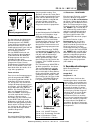Summary of MD 10.14
Page 1
Pd 10.14 md 10.14.
Page 2
I n h a l t seite sicherheitshinweise 3 systembeschreibung, bedienelemente 4 1. Eingangskanal 6 1.1 anschlüsse 6 1.2 wichtig: einstellung empfindlichkeit 6 1.3 klangregelung 6 1.4 busregler 7 2. Mastersektion 7 2.1 klangregelung 7 2.2 insert 8 2.3 amp in (nur pd 10.14) 8 2.4 mono out 8 2.5 line out ...
Page 3
3 bedienungsanleitung pd 10.14. / md 10.14 © zeck audio pd 10.14 / md 10.14 sehr geehrter kunde, wir freuen uns, daß sie sich für den zeck pd 10.14 / md 10.14 entschieden haben. Wir wünschen ihnen mit diesem gerät viel freude, kreativität und erfolg! Lesen sie diese bedienungsanleitung aufmerksam du...
Page 4
4 bedienungsanleitung pd 10.14 / md 10.14 © zeck audio systembeschreibung / bedienelemente 1 mikrofoneingang 2 line eingang (monokanal) 3 insertbuchse (monokanal) 4 line in left/mono (stereokanal) 5 line in right (stereokanal) 6 low cut 7 gainregler 8 high-regler 9 mitten-frequenz 10 mitten-regler 1...
Page 5
5 pd 10.14 / md 10.14 bedienungsanleitung pd 10.14 / md 10.14 © zeck audio abb. 6 pd 10.14 rückseite abb. 5 md 10.14 rückseite pd 10.14 frontseite 69 69 71 70 70 72 eingangskanäle mono eingangskanäle stereo master-/ monitor-/ effektsektion.
Page 6
6 1. Eingangskanal der pd 10.14 / md 10.14 bietet zwei verschiedene eingangskanäle. Die kanäle 1 - 6 sind mono ausge- legt (abb. 1), die kanäle 7 - 10 sind stereo ausgelegt (abb. 2). Es gibt unterschiede bei den an- schlußmöglichkeiten und in der klangregelung. 1.1 anschlüsse bei dem mono-eingangska...
Page 7
7 pd 10.14 / md 10.14 bedienungsanleitung pd 10.14 / md 10.14 © zeck audio drückt sein, außer wenn extrem tiefe bässe benötigt werden. Die stereokanäle haben eine 3- band klangregelung mit fest eingestellten frequenzen: high(8) 10 khz, ±14 db; mid (10) 3 khz, ±14 db; low (11) 60 hz, ±14 db. Die klan...
Page 8
8 2.2 insert (20) die insert-buchsen ermöglichen das einschleifen eines effektgerätes vor der endstufe. Die belegung der stereo-buchsen ist gleich der des inserts im eingangskanal (spitze = send, ring = return, masse). Diese insertbuchsen ermöglichen auch den einfachen anschluß des aktiven sub- woof...
Page 9
9 pd 10.14 / md 10.14 bedienungsanleitung pd 10.14 / md 10.14 © zeck audio 2.9 effect send (31) an der effect-send - buchse liegt dasselbe signal an wie am eingang des internen effektgerätes. Wie beim internen effekt auch, wird die lautstärke des einzelkanals im effektweg mit dem eff.-regler (14) in...
Page 10
10 2.13 limiter (nur pd10.14) der limiter ist nicht schaltbar und aktiviert sich pro kanal automa- tisch, wenn er das auftreten nicht linearer betriebszustände wie z.B. Übersteuerung oder falsche impe- danz erkennt. Der limiter regelt entsprechend das eingangssignal nach einem akustisch optimierten ...
Page 11
11 pd 10.14 / md 10.14 bedienungsanleitung pd 10.14 / md 10.14 © zeck audio 4.3 preset (61-64) das gerät bietet die möglichkeit, die vier am meisten genutzten effektprogramme auf preset- tasten (61/64) zu speichern. So ist der blitzschnelle zugriff auf die lieblingsprogramme ganz einfach machbar. Da...
Page 12
12 bedienungsanleitung pd 10.14 / md 10.14. © zeck audio gruppe room, programme 17 - 32 diese effekte bilden das akusti- sche verhalten verschieden großer räume nach. Wichtig für die klangliche wirkung eines raumes sind vor allem die reflexionen, die von seinen wänden ausgehen. Die 'room' - effekte ...
Page 13
13 bedienungsanleitung pd 10.14 / md 10.14 © zeck audio pd 10.14 / md 10.14 6. Störungsbehebung problem mögliche ursache tiefe bässe sind nicht zu hören. Low cut (6) im eingangskanal wurde gedrückt beim einschalten der phantomspeisung wahrscheinlich ist ein keyboard o.ä. Unsymmetrisch (40) ensteht e...
Page 14
14 owner`s manual pd 10.14 / md 10.14 © zeck audio dear customer, thank you for purchasing the zeck pd 10.14 / md 10.14 mixing console. This fine unit has been designed to inspire your creativity, bring you success and - not least - lots of fun. Please read the following instructions carefully to ma...
Page 15
15 pd 10.14 / md 10.14 owner`s manual pd 10.14 / md 10.14. © zeck audio general description 1 xlr input connector 2 line in (monaural channel) 3 insert jack (monoaural channel) 4 line in left/mono (stereo channel) 5 line in right (stereo channel) 6 low cut filter 7 gain control 8 high eq control 9 m...
Page 16
16 owner`s manual pd 10.14 / md 10.14 © zeck audio fig. 6 pd 10.14 back panel fig. 5 md 10.14 back panel pd 10.14 front panel 69 69 71 70 70 72 input channels mono input channels stereo master-/ monitor-/ effekt section.
Page 17
17 pd 10.14 / md 10.14 1. Input channels the pd 10.14 / md 10.14 offers two types of input channels: channels 7-10 have full stereo operation capability while the re- maining channels 1-6 are monaural. There are some distinct differences regarding the connectors and equalization, which will be descr...
Page 18
18 1.3 channel equalization all monaural channels have an active 3-band equalizing section with parametric midrange. The high (treble) control (8) works at 10 khz with ±14db boost/cut, the low (bass) (11) control works at 60 hz, also with ±14 db. The mid f r e q u e n c y can be swept from 100 hz to...
Page 19
19 pd 10.14 / md 10.14 owner`s manual pd 10.14 / md 10.14. © zeck audio 2. Master section the two master faders (52) are the final volume control for the mixer. If the pfl led (42) is dark, the two- row led chain (41) shows the level of the stereo master signal. 2.1 master eq section the 5-band mast...
Page 20
20 owners`s manual pd 10.14 / md 10.14 © zeck audio 2.7 line out post fade (md 10.14 only) the line out post fade jacks (23) represent the unbalanced alternative to the output connectors. Wired parallel to the balanced out connectors, their level is also controlled by the master faders. 2.8 aux send...
Page 21
21 pd 10.14 / md 10.14 owner`s manual pd 10.14 / md 10.14. © zeck audio 2.12 dyloc processor (pd 10.14 only) when the dyloc+dtc button (44) is depressed, a super-fast and intelligent digital/analog circuitry gradually switches itself into action (as can be seen by the correspon- ding led slowly beco...
Page 22
22 owner`s manual pd 10.14 / md 10.14 © zeck audio 4.1 important: internal effect levels for best effect sound without noise or distortion, it is important not to set the eff controls (14) of the channels too low or too high. As a starting point, set the channel eff controls maximally around '5' and...
Page 23
23 pd 10.14 / md 10.14 owner`s manual pd 10.14 / md 10.14. © zeck audio the enter (60), preset 1 (61) and on (65) buttons in this order. As soon as the on button is depressed, you're done. In this mode, which is also the factory setting, the foot- switch overrides the on-board effect on/off switch. ...
Page 24
24 owner`s manual pd 10.14 / md 10.14 © zeck audio 6. Troubleshooting guide symptoms possible cause and remedy lack of ultra-deep bass notes. Low cut (6) has been activated on mic input. Activating the phantom power supply one of the xlr inputs 1-6 has been connected results in hum noise. To an unba...
Page 25
Cher client, nous nous réjouissons de votre choix pour les consoles / tables de mixage pd 1014 et md 10.14., et nous souhaitons que vous puissiez en retirer beaucoup de plaisir, de créativité et de succès. Lisez attentivement cette notice d’utilisation afin de devenir rapidement familier avec les fo...
Page 26
1. Description du système / éléments fonctionnels 1 entrée micro 2 entrée ligne (tranche monophonique) 3 entrée d’insert 4 entrée gauche/mono (tranche stéréo) 5 entrée ligne droite (tranche stéréo) 6 filtre passe-haut (coupe-bas) 7 réglage du gain 8 réglage aigu 9 fréquence médium 10 réglage médium ...
Page 27
27 mode d`emploi pd 10.14 / md 10.14 © zeck audio pd 10.14 / md 10.14 fig. 6 pd 10.14 face arrière fig. 5 md 10.14 face arrière pd 10.14 face avant 69 69 71 70 70 72 entrées mono entrées stéréo sections principales moniteur et des effets.
Page 28
1. Tranche d’entrée le pd 10.14 / md 10.14 offre deux différentes tranches d’entrées. Les tranches 1 à 6 sont mono (fig. 1), les tranches 7 à 10 sont stéréo (fig. 2). Elles sont différentes par leurs possibilités de raccordement et leurs réglages de timbre. 1.1 raccordements pour les tranches monos,...
Page 29
„high“ (8) 10 khz, ± 14 db; „mid“ (10) 3 khz, 14 db; „low“ (11) 60 hz, ± 14 db. La meilleure égalisation est l’absence d’égalisation ! Ceci juste pour dire qu’une égalisation ne corrigera jamais un mauvais micro, ou mal placé, ou une mauvaise s o n o r i s a t i o n . Un excès de correction peut mêm...
Page 30
2.2 inserts (20) les prises jacks d’inserts „insert left/right“ (20) permettent d’envoyer le signal principal vers des processeurs d’effets externes avant d’être dirigés vers les amplis de puissance. Le brochage est le même que pour les inserts de tranches ( pointe = départ, bague = retour). Ces pri...
Page 31
Pas vraiment désirable, sauf si vous voulez un son vraiment loufoque! Si les circuits auxiliaires sont utilisés dans une boucle d’effets, l’entrée du processeur d’effets doit être connectée aux prises „aux/send“ (30), l’ajustage du niveau s’effectuant par le bouton „aux send“ (36). La sortie du proc...
Page 32
Perdre de la puissance dans les fréquences inaudibles ou dangereuses pour les enceintes. Chaque canal possède une double surveillance utilisant des filtres intelligents aussi bien dans le domaine analogique que numérique. Le signal de sortie vers les enceintes est surveillé en permanence par des bou...
Page 33
4.3 effets préréglés vous avez la possibilité d’avoir les quatre effets que vous utilisez le plus en mode préajusté „preset“ grâce aux boutons poussoirs (61 à 64) prévus à cet effet. Vous pouvez donc rappeler très rapidement vos programmes favoris d’effets. Une autre particularité offerte par l’appa...
Page 34
Programmes de réverbération pièces (17 à 32) ces effets émulent l’acoustique de pièces de différentes tailles et des différentes réflexions des murs. Appliquez ces programmes à des percussions ou à des cuivres, et vous serez surpris comme ces instruments prennent vie ! Ces programmes sont également ...
Page 35
35 mode d`emploi pd 10.14 / md 10.14 © zeck audio pd 10.14 / md 10.14 6. Guide de dépannage défaut causes possible infra grave inaudible „low cut“ (6) a été activé sur l’entrée „mic“ ‘ronflette’ avec l’alimentation phantôme une des entrées xlr 1 à 6 a été connectée à un instrument asymétrique, un cl...
Page 36
7. Technische daten md 10.14 pd 10.14 anzahl eingangskanäle mono 6 6 anzahl eingangskanäle stereo 4 4 nennleistung an 8 ohm - 2 x 220w nennleistung an 4 ohm - 2 x 350 w frequenzumfang 18 - 22.000 hz 18 - 22.000 hz gesamtklirrfaktor (ohne effekt) intermodulations-verzerrungen geräuschspannungsabstand...
Page 37
37 pd 10.14 / md 10.14 mode d`emploi pd 10.14 / md 10.14. © zeck audio 7. Spécifications techniques md 10.14 pd 10.14 nombre de tranches d`entrée mono 6 6 nombre de tranches d`entrée stéréo 4 4 puissance de sortie nominale / 8 Ω - 2 x 220w puissance de sortie nominale / 4 Ω - 2 x 350 w bande passant...
Page 38
38 mode d`emploi pd 10.14 / md 10.14. © zeck audio 8. Blockschaltbilder / block diagrams / schémas-blocs.
Page 39
39 mode d`emploi pd 10.14 / md 10.14. © zeck audio pd 10.14 / md 10.14.
Page 40
9. Effekt-tabelle / effect table / table d’effets effect group prog. Reverb delay (ms) tempo (bpm) nr. (s) left right mute 0 small hall 1 0.5 2 0.8 3 1.0 4 1.2 5 1.5 6 1.8 7 2.8 8 3.0 large hall 9 1.2 10 2.0 11 3.5 12 5.0 13 6.0 14 7.0 15 8.0 16 15.0 small room 17 0.3 18 0.5 19 0.8 20 1.0 21 1.2 22 ...