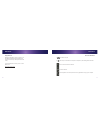Summary of ZvKeyboard
Page 1
Zeevee.Com zv remote zv keyboard zv receiver user’s guide.
Page 2
2 3 contents welcome . . . . . . . . . . . . . . . . . . . . . . . . . . . . . . . . . . . . . . . . . . . . . . . 3 zvreceiver . . . . . . . . . . . . . . . . . . . . . . . . . . . . . . . . . . . . . . . . . . . .4-5 zvremote . . . . . . . . . . . . . . . . . . . . . . . . . . . . . . . . . . . . ...
Page 3
4 5 zvreceiver zvreceiver zvreceiver wirelessly communicates with both the zvremote and zvkeyboard, and converts their inputs to commands sent to your computer using a usb connection. Zvreceiver can be paired with up to eight zvremotes or zvkeyboards for simultaneous control from different locations...
Page 4
6 7 zvremote zvremote zvremote zvremote uses long range radio frequency (rf) technology to control your computer from nearly anywhere in your house. It contains a touchpad mouse, multimedia keys (e.G. Play/pause), 5-way navigation keys, numeric keypad, and other shortcut keys, if you have a zvbox . ...
Page 5
8 9 zvremote zvremote mode buttons pressing a mode button tells the remote which device you want to control . Zv: sets remote to control computer . Tv1, tv2, tv3: selects which tv or system is controlled (or the “active” tv), which is selected by pressing tv1, tv2, or tv3 . For example, tv1 could be...
Page 6
10 11 zvremote zvremote power and av buttons tv : turns active tv on/off. Pc : sends “sleep” command to the computer. The computer’s power settings determine effect. Raise or lower volume on the active tv. Mutes the active tv. Channel up/down: pc command, function varies by application running on yo...
Page 7
12 13 zvremote touchpad and mouse buttons 1 . Touch pad: used for cursor movement . 2. Vertical scrollbar: drag fingertip up or down to scroll in the active window. 3. Left/right mouse buttons 3 2 1 zvremote navigation buttons keyboard arrow keys ok (to select) keyboard “enter” key window controls* ...
Page 8
14 15 zvremote media controls control popular media applications like zviewer and media center. Functionality of these buttons may vary depending on the application being run. Zeevee is working closely with many websites to add the ability to control the playback of their media with keys like play, ...
Page 9
16 17 zvremote numeric keypad after installing zviewer software,* the numeric keypad allows “triple-tap” text entry . Enter text as if text-messaging on a cell phone . To enter this mode, press the “input” key (an on-screen keyboard pops up). Press “input” again to exit triple-tap mode . *download z...
Page 10
18 19 zvkeyboard zvkeyboard zvkeyboard lets you control your computer from across the house; perfect when the computer’s output is routed to distant displays, or when a conventional wireless keyboard can’t reliably reach the computer. Surf the web, compose e-mail, or use the media controls for playb...
Page 11
20 21 zvkeyboard installation install zvreceiver: see pages 4-5 . “pair” zvkeyboard with zvreceiver: zvkeyboard must be “paired” with zvreceiver in order to communicate with it . Normally when you first turn on zvkeyboard and press any key, it automatically pairs with zvreceiver. If necessary, you c...
Page 12
22 23 zvkeyboard settings settings for pointer speed, keyboard button repeat speed, etc., are adjustable from the control panel on your computer, just as with any other keyboard and mouse. Tips and troubleshooting if zvkeyboard doesn’t work, ensure that the batteries are fresh and installed correctl...
Page 13
24 25 important ergonomic information long periods of repetitive motion using an improperly set up workspace, incorrect body position, and poor work habits may be associated with physical discomfort and injury to nerves, tendons, and muscles. If you feel pain, numbness, weakness, swelling, burning, ...
Page 14
26 27 zeevee limited warranty what these warranties exclude your warranties do not cover: labor charges for installation or set-up of the zeevee equipment. Repairs or replacement due to misuse, accident, lightning damage, unauthorized repair, or other causes not within the control of zeevee . Any mo...
Page 15: Zeevee.Com
Zeevee.Com.