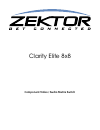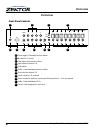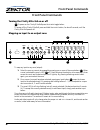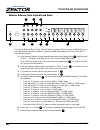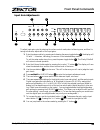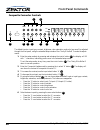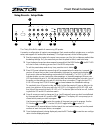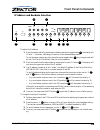- DL manuals
- Zektor
- Matrix Switcher
- CLARITY ELITE 8X8
- User Manual
Zektor CLARITY ELITE 8X8 User Manual
Summary of CLARITY ELITE 8X8
Page 1
Component video / audio matrix switch clarity elite 8x8.
Page 2
2 clarity elite 8x8 user guide, version 1.5a, 10/2/09.
Page 3
Clarity elite 8x8 serial protocol, version 1.5a, 10/2/09 3 what’s inside. . . . . . . . . . . . . . . . . . . . . . . . . . . . . . . . . . . . . . . . . . . . . . . . . . . . . . . .5 thank you for your purchase! . . . . . . . . . . . . . . . . . . . . . . . . . . . . . . . . . . . . . . . . . . . ...
Page 4
4 clarity elite 8x8 serial protocol, version 1.5a, 10/2/09.
Page 5: What’S Inside
Clarity elite 8x8 user guide, version 1.5a, 10/2/09 5 what’s inside what’s inside thank you for your purchase! Thank you for your purchase of the clarity elite 8x8 audio/video matrix switch. Every care has been taken to assure you of a successful installation and the subsequent operation of your new...
Page 6: Overview
6 clarity elite 8x8 user guide, version 1.5a, 10/2/09 overview overview front panel controls power toggle / extended functions button. Window for ir sensor. Clear button and memory buttons. Input selection buttons 1-8. Enter button. Audio / video breakaway selection button. Zone selection buttons 1-...
Page 7: Overview
Clarity elite 8x8 user guide, version 1.5a, 10/2/09 7 overview rear panel connections power receptacle. Hardwired ir jack. Optical isolated, polarity insensitive, 3v to 15v levels. Component video inputs. Component video outputs. Optical digital audio inputs. Tcp/ip connection. Rs-232 / rs-422 conne...
Page 8: Front Panel Commands
8 clarity elite 8x8 user guide, version 1.5a, 10/2/09 front panel commands front panel commands turning the clarity elite 8x8 on or off to power on the clarity elite 8x8 press the power toggle button. To power off the clarity elite 8x8, press and hold the power button, for about 2 seconds, until the...
Page 9: Front Panel Commands
Clarity elite 8x8 user guide, version 1.5a, 10/2/09 9 front panel commands using the audio/video breakaway the clarity elite 8x8 has an audio / video breakaway feature that allows the audio and video signals to be switched independent of each other. To switch only the audio channels of a zone (audio...
Page 10: Front Panel Commands
10 clarity elite 8x8 user guide, version 1.5a, 10/2/09 front panel commands volume, balance, tone controls and gains the volume, balance, bass, treble, 5 band graphic equalizers, master volume, and zone gain can all be adjusted through the front panel, using the extended setup modes of the clarity e...
Page 11: Front Panel Commands
Clarity elite 8x8 user guide, version 1.5a, 10/2/09 11 front panel commands input gain adjustments to adjust input gains, start by entering the volume control mode, select a listening zone, and then lis- tening to that zone, adjust each of the input gains: 1 enter the setup mode to by pressing and r...
Page 12: Front Panel Commands
12 clarity elite 8x8 user guide, version 1.5a, 10/2/09 front panel commands composite converter controls the default input or input type, contrast, brightness, color saturation, and color hue can all be adjusted through the front panel, using the extended setup modes of the clarity elite 8x8. To mak...
Page 13: Front Panel Commands
Clarity elite 8x8 user guide, version 1.5a, 10/2/09 13 front panel commands using presets - setup mode the clarity elite 8x8 is capable of memorizing 100 presets. A preset is a configuration of inputs to zone mappings. Each preset can affect a single zone, or multiple zones, and supports full audio/...
Page 14: Front Panel Commands
14 clarity elite 8x8 user guide, version 1.5a, 10/2/09 front panel commands using presets - selecting a preset, and toggling “client mode” once presets have been setup, using the preset is a simple manner of prefixing any button with the mem button. To select a new preset: 1 press the mem button . T...
Page 15: Front Panel Commands
Clarity elite 8x8 user guide, version 1.5a, 10/2/09 15 front panel commands ip address and baudrate selection to adjust the ip address: 1 enter the setup mode to by pressing and releasing the power toggle button , the display will fill with ‘-’ characters, indicating you are now in the extended setu...
Page 16: Rear Panel Connections
16 clarity elite 8x8 user guide, version 1.5a, 10/2/09 rear panel connections rear panel connections video connections the clarity elite 8x8 can switch 8 component inputs , 3 composite to component converters to 8 component outputs , effectively making it an 11x8 video matrix switch. Each component ...
Page 17: Rear Panel Connections
Clarity elite 8x8 user guide, version 1.5a, 10/2/09 17 rear panel connections audio connections the clarity elite 8x8 accepts 8 channels of analog audio , or 8 channels of coax digital audio , or 8 channels of optical digital audio as it’s inputs. Available outputs are analog audio , and coax digita...
Page 18: Rear Panel Connections
18 clarity elite 8x8 user guide, version 1.5a, 10/2/09 rear panel connections dolby 5.1 digital, and dts audio handling the clarity elite 8x8 does not decode compressed digital audio streams. When any digital audio that is not standard pcm audio is detected, the clarity elite 8x8 switches to a digit...
Page 19: Specifications
Clarity elite 8x8 user guide, version 1.5a, 10/2/09 19 specifications specifications video bandwidth. . . . . . . . . . . . . . . . . . . . . . . . . . . . . . . . . . . . . 0hz-450mhz @ +0/-3db, driving 75 ohms differential gain error (dg) . . . . . . . . . . . . . . . . . . . . . . . . . . . . . ....
Page 20: Specifications
20 clarity elite 8x8 user guide, version 1.5a, 10/2/09 specifications.