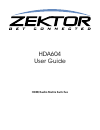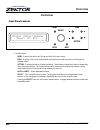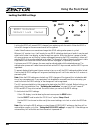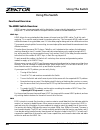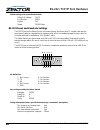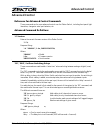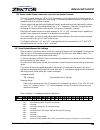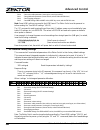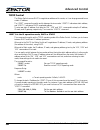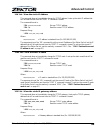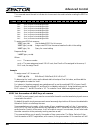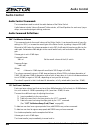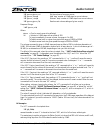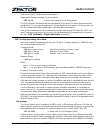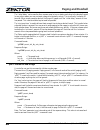- DL manuals
- Zektor
- Switch
- HDA604
- User Manual
Zektor HDA604 User Manual
Summary of HDA604
Page 1
Hdmi/audio matrix switches hda604 user guide.
Page 3: Caution
Switch user guide, version 0.16, 5/13/16 3 important safety instructions important safety instructions the lightning flash with arrowhead symbol within an equilateral triangle is intended to alert the user to the pres- ence of uninsulated “dangerous volt- age” within the product’s enclosure that may...
Page 4: Version History
4 switch user guide, version 0.16, 5/13/16 version history version history version 0.11 12-03-2015 • added a better description of how to switch into the xio mode to the sz, dsz, and hsz com- mand definitions. Version 0.10 12-01-2015 • added a “paging overview” section. • added a wiring diagram and ...
Page 5
Switch serial protocol, version 0.16, 5/13/16 5 important safety instructions . . . . . . . . . . . . . . . . . . . . . . . . . . . . . . . . . . . . . . . . . .3 version history . . . . . . . . . . . . . . . . . . . . . . . . . . . . . . . . . . . . . . . . . . . . . . . . . . . . . .4 what’s insid...
Page 6
6 switch serial protocol, version 0.16, 5/13/16 example palladia8x8 . . . . . . . . . . . . . . . . . . . . . . . . . . . . . . . . . . . . . . . . . . . . . . . . . . . . . . . . . . . . . . . . . . . . 39 example proaudio16 . . . . . . . . . . . . . . . . . . . . . . . . . . . . . . . . . . . . . ...
Page 7
Switch serial protocol, version 0.16, 5/13/16 7 doorbell and paging commands . . . . . . . . . . . . . . . . . . . . . . . . . . . . . . . . . . . . . . . . . . . . . . . . . . . . . 80 ‘pasz’, ‘pdsz’, ‘phsz’ set the paging source of a zone . . . . . . . . . . . . . . . . . . . . . . . . . . . . . ....
Page 8
8 switch serial protocol, version 0.16, 5/13/16.
Page 9: What’S Inside
Switch user guide, version 0.16, 5/13/16 9 what’s inside what’s inside thank you for your purchase! Thank you for your purchase of the hdmi matrix and/or audio switch. Every care has been taken to assure you of a successful installation and the subsequent operation of your new switch video switch, h...
Page 10: Overview
10 switch user guide, version 0.16, 5/13/16 overview overview front panel controls key definitions: menu - pressing this button will bring you back to the main menu. Zone - anytime a zone is being displayed, these buttons provide a shortcut to switch quickly between zones. Setting - provide shortcut...
Page 11: Overview
Switch user guide, version 0.16, 5/13/16 11 overview rear panel connections to the switch back panel connections defined in-1 through in-6 -- hdmi sources. Out-1 through out-4: • ir-in -- these inputs are used to send ir to the hdbaset receivers. An ir controller can plug directly into these inputs....
Page 12: Using The Front Panel
12 switch user guide, version 0.16, 5/13/16 using the front panel using the front panel using the menu system use the select knob to scroll to a menu option. Press the knob to select the option. Most menu options are self explanatory. As you scroll through menu options, the bottom line of the displa...
Page 13: Using The Front Panel
Switch user guide, version 0.16, 5/13/16 13 using the front panel mapping an input to an output zone to map any source (input) to any zone (output): if the lcd display is not at showing the main menu press the menu button..
Page 14: Using The Front Panel
14 switch user guide, version 0.16, 5/13/16 using the front panel use the select knob to scroll to the zone you wish to change. The zones are numbered on the top line. In the above example we’re updating the source of zone 1. Press the select knob to switch from the selection-mode to the update-mode...
Page 15: Using The Front Panel
Switch user guide, version 0.16, 5/13/16 15 using the front panel changing the ip address by default the switch uses dhcp to acquire an ip address, to change this to static: if the lcd display is not at showing the main menu press the menu button. Use the select knob to select the “ip setup” option:...
Page 16: Using The Front Panel
16 switch user guide, version 0.16, 5/13/16 using the front panel adjusting hdcp key counts normally these settings can just be left alone, but if you run into a source that does not have enough hdcp keys to distribute to all your zones, you can use this menu to compensate. When the number of hdcp k...
Page 17: Using The Front Panel
Switch user guide, version 0.16, 5/13/16 17 using the front panel assigning zones to source edids by default an edid that uses the lowest common features of all zones is given to each source. This screen allows you to override the edid of an individual source by combing the edids of all the assigned...
Page 18: Using The Front Panel
18 switch user guide, version 0.16, 5/13/16 using the front panel locking the edid settings locking the edid will prevent edid changes from registering with the switch. When the edid is locked, all changes to the sources and zones will be ignored. Audio video receivers can sometimes change their edi...
Page 19: Using The Front Panel
Switch user guide, version 0.16, 5/13/16 19 using the front panel saving the edid/hdcp settings each time the switch is power on, it must read the edids of each zone, and negotiate the hdcp keys between sources and zones. Once these edids are read and the hdcp keys negotiated, they will be cached un...
Page 20: Using The Switch
20 switch user guide, version 0.16, 5/13/16 using the switch using the switch functional overview the hdmi switch overview hdmi has many issues associated with its distribution. It was originally designed to connect a dvd player to a tv, with a few tweaks to the specification to allow for limited di...
Page 21: Using The Switch
Switch user guide, version 0.16, 5/13/16 21 using the switch this works well when a single source is connected to a single monitor. A matrix switch complicates this a bit. What happens when two monitors are connected to the same source? Which edid is used to indicate what the monitors are capable of...
Page 22: Using The Switch
22 switch user guide, version 0.16, 5/13/16 using the switch the audio sources these values assume the xio bit has been set in the ‘xs’ command. By setting that bit, all supported zektor switches will use the same number system, as described here. If a switch does not have as many sources as describ...
Page 23: Using The Switch
Switch user guide, version 0.16, 5/13/16 23 using the switch the hdmi sources the hdmi switch consists of an hdmi channel and an audio channel. These two channels can be switch independently for full audio/video breakaway options. The commands for doing this are explained here: “‘hsz’ set zone(s) --...
Page 24: Using The Switch
24 switch user guide, version 0.16, 5/13/16 using the switch validating the installation after all sources and zones are connected, you should perform the following series of steps to verify everything is working ok, and to lock in the hdcp and edid changes. These steps should only be done after usi...
Page 25
Zektor switch serial protocol, version 0.16, 5/13/16 25 rs-232 / tcp/ip port hardware rs-232 / tcp/ip port hardware tcp/ip overview the serial and tcp/ip port share the same protocol. The tcp/ip connection is a very simple socket, sometimes referred to as raw tcp/ip socket, similar to telnet, but wi...
Page 26
26 zektor switch serial protocol, version 0.16, 5/13/16 rs-232 / tcp/ip port hardware tcp/ip settings used by the zektor switch default ip address: dhcp port number: 50005 duplex: full speed: 10/100 mbps rs-232 pinout and baudrate settings the rs-232 port on the zektor switch is the same format, and...
Page 27: Command Syntax
Zektor switch serial protocol, version 0.16, 5/13/16 27 command syntax command syntax command syntax the zektor switch serial command set uses an ascii based protocol and a terminal emulator can be used to test the serial port of the zektor switch. Here are some examples: ^sz @1,4$ = set audio zone ...
Page 28: Command Syntax
28 zektor switch serial protocol, version 0.16, 5/13/16 command syntax the acknowledgement response every command will be followed by an acknowledgement or error response. Anytime you issue a command and there are no errors, you will receive the acknowledgement response. Which is: ^+$ this can be tu...
Page 29: Command Syntax
Zektor switch serial protocol, version 0.16, 5/13/16 29 command syntax error 1xx - an error occurred while initializing the audio sub-section. Error 2xx - an error occurred while initializing the hdmi sub-section. The query response the query response is sent by the zektor switch to indicate a setti...
Page 30: Command Syntax
30 zektor switch serial protocol, version 0.16, 5/13/16 command syntax hdmi video and hdmi audio channels. See: “‘hsz’ set zone(s) -- hdmi switch” on page 42, for more information on using channels to control breakaway options. Using bitmapped parameters reading / writing bitmapped parameters some c...
Page 31: Overview
Zektor switch serial protocol, version 0.16, 5/13/16 31 overview overview the default (native) source numbering this document describes the protocol for our full line of switches. Some commands will not apply to the model of switch you own. For instance, video related commands will not work on audio...
Page 32: Overview
32 zektor switch serial protocol, version 0.16, 5/13/16 overview the palladia 6x4 (hda604) native source numbering in the native i/o mode, the sources for the analog audio zones are: 0 = disconnect zone from any source. 1-9 = analog audio from rca left / right inputs. 10-18 = pcm-stereo audio from c...
Page 33: Overview
Zektor switch serial protocol, version 0.16, 5/13/16 33 overview the palladia 8x8 (hda800) native source numbering in the native i/o mode, the sources for the analog audio zones are: 0 = disconnect zone from any source. 1-9 = analog audio from rca left / right inputs. 10-18 = pcm-stereo audio from c...
Page 34: Overview
34 zektor switch serial protocol, version 0.16, 5/13/16 overview the palladia 16x16 (hda1600) native source numbering in the native i/o mode, the sources for the analog audio zones are: 0 = disconnect zone from any source. 1-16 = analog audio from rca left / right inputs. 17-32 = pcm-stereo audio fr...
Page 35: Overview
Zektor switch serial protocol, version 0.16, 5/13/16 35 overview the palladia 16x16 hdmi / 32x32 (hda1632) native source numbering in the native i/o mode, the sources for the analog audio zones are: 0 = disconnect zone from any source. 1-32 = analog audio from rca left / right inputs. 33-64 = pcm-st...
Page 36: Overview
36 zektor switch serial protocol, version 0.16, 5/13/16 overview the proaudio16 (aud1600) native source numbering in the native i/o mode, the sources for the analog audio zones are: 0 = disconnect zone from any source. 1-16 = analog audio from rca left / right inputs. 17-32 = pcm-stereo audio from c...
Page 37: Overview
Zektor switch serial protocol, version 0.16, 5/13/16 37 overview the extended i/o mode this manual assumes all zektor switches have been set to the extended i/o mode. This mode sets all of our switches to use the same source numbering. This allows writing a single driver that can be used with multip...
Page 38: Overview
38 zektor switch serial protocol, version 0.16, 5/13/16 overview the sources for the hdmi video channel are (see “‘hsz’ set zone(s) -- hdmi switch” on page 42): 0 = disconnect video channel from any source (blanks video). 1-16 = hdmi video from hdmi inputs 1-16. The sources for the hdmi audio breaka...
Page 39: Overview
Zektor switch serial protocol, version 0.16, 5/13/16 39 overview would mirror analog output 17 on coax output 19, and the command: ^dsz @35,129$ would mirror analog output 33 on coax output 35. Example palladia8x8 assuming you have one of our palladia8x8 hdmi/audio switch, setting the extended i/o m...
Page 40: Overview
40 zektor switch serial protocol, version 0.16, 5/13/16 overview example proaudio16 assuming you have one of our proaudio16 16x16 audio switch, setting the extended i/o mode will change the source numbers as follows: 0 = disconnect audio from any source (mutes audio). 1-16 = select analog inputs 1-1...
Page 41
Zektor switch serial protocol, version 0.16, 5/13/16 41 power, switching, and muting power, switching, and muting basic control commands these commands are all that are needed for basic control of the zektor switch and includes power on/ off, remapping sources to zones. ‘p’ power control turn on / o...
Page 42
42 zektor switch serial protocol, version 0.16, 5/13/16 power, switching, and muting ^=sz @ zone,in$ or, where: @ zone = one (or more) zones to be mapped. In = source to map to given zone(s). ‘sz’ examples the ‘sz’ command in its simplest form: ^sz @1,2$ maps the source 2 to the zone 1, to source 2....
Page 43
Zektor switch serial protocol, version 0.16, 5/13/16 43 power, switching, and muting ^hsz. Ch @zone,in$ map only the selected channels of sources to zones. ^hsz. Ch @zone,+$ sequence zones forward through sources. ^hsz. Ch @zone,-$ sequence zones in reverse through sources. ^hsz @ zone,?$ read curre...
Page 44
44 zektor switch serial protocol, version 0.16, 5/13/16 power, switching, and muting if hdmi video and hdmi audio, from source ‘3’ are all mapped to zone ‘1’, then: ^hsz @1,?$ -> query request sent to the a/v switch would respond with: ^+$ indicates no errors in the command ^=hsz @001,003 video and ...
Page 45
Zektor switch serial protocol, version 0.16, 5/13/16 45 power, switching, and muting by setting the ‘chm’, even though all channels on zone ‘1’ are the same, the full channel bitmap is still returned. (see: “‘xs’ control settings” on page 52.) ‘dsz’ set zone(s) -- digital audio switch this is the co...
Page 46
46 zektor switch serial protocol, version 0.16, 5/13/16 power, switching, and muting this will set zone 3 through 12 to source 5. ‘dsz’ query examples to make parsing the response strings easier, only one response string is sent per zone. Or, in the case of channel breakaways, only one response stri...
Page 47
Zektor switch serial protocol, version 0.16, 5/13/16 47 power, switching, and muting ‘mz’ query examples there are two forms of the query response string, depending upon whether any channel breakaway options are in affect. For instance if hdmi video, digital audio, and hdmi audio, are all muted on z...
Page 48
48 zektor switch serial protocol, version 0.16, 5/13/16 power, switching, and muting mutes all channels of the zones ‘1’ and ‘3’. You can also mute/unmute multiple zones using a single command. For instance: ^hmz @1,1,@3,@4,0$ mutes zone ‘1’, and unmutes zones ‘3’ and ‘4’. By appending a ‘.’ and a c...
Page 49
Zektor switch serial protocol, version 0.16, 5/13/16 49 power, switching, and muting ^hmz @1,@3,@4,? Could return: ^+$ indicates no errors in the command ^=hmz @001,1$ all channels of zone ‘1’ are muted ^=hmz @003,0$ all channels of zone ‘3’ are not muted ^=hmz.1 @004,0$ video on zone ‘4’ is not mut...
Page 50
50 zektor switch serial protocol, version 0.16, 5/13/16 power, switching, and muting where: @ zone = one (or more) zones to be mapped. Mute = mute setting (0=unmuted, 1=muted). ‘dmz’ examples the ‘dmz’ command in its simplest form: ^dmz @1,@3,1$ mutes all channels of the zones ‘1’ and ‘3’. You can a...
Page 51: Advanced Control
Zektor switch serial protocol, version 0.16, 5/13/16 51 advanced control advanced control reference for advanced control commands these commands are for more advanced control over the zektor switch, including front panel light intensities, changes to serial port behavior, etc. Advanced command defin...
Page 52: Advanced Control
52 zektor switch serial protocol, version 0.16, 5/13/16 advanced control ‘dz’ examples for examples on using the ‘dz’ and how to use breakaway options, see the ‘sz’ command. ‘hdz’ set zone switching delays this command is used to add a “mute time” when switching between hdmi inputs. With no delay in...
Page 53: Advanced Control
Zektor switch serial protocol, version 0.16, 5/13/16 53 advanced control where ‘settings1’ is a bitmapped parameter defined as: asy - 0=only send a response string when requested 1=send a response string on any parameter change ack - 0=don’t acknowledge cmds with “^+$” 1=acknowledge error free comma...
Page 54: Advanced Control
54 zektor switch serial protocol, version 0.16, 5/13/16 advanced control ‘eco’ enable / disable the ‘parameter changed’ strings each command that makes a change to a parameter, will be echoed with a response string that indicates the new values of the parameters changed. The response strings are onl...
Page 55: Advanced Control
Zektor switch serial protocol, version 0.16, 5/13/16 55 advanced control ‘uvl’ enable / disable volume unmute when using direct level volume commands if this bit is cleared, using the ‘vz’ or ‘vpz’ commands to set the volume directly (leaving out the ‘+’ or ‘-’ characters), will not affect the mute ...
Page 56: Advanced Control
56 zektor switch serial protocol, version 0.16, 5/13/16 advanced control bit-10 - save source audio parameters (source gains, source lipsync delay) bit-11 - save global audio parameters (master volume, volume and mute fade times) bit-12 - save all paging parameters. Bit-15 - save hdmi settings: edid...
Page 57: Advanced Control
Zektor switch serial protocol, version 0.16, 5/13/16 57 advanced control ‘li’ lighting mode and intensities allows changing the behavior of the front panel backlight leds, and adjusting their intensities. ^li mode,dim,bright,off$ set mode and intensities ^li ?$ query for current settings response st...
Page 58: Advanced Control
58 zektor switch serial protocol, version 0.16, 5/13/16 advanced control tcp/ip control the zektor switch can use dhcp to negotiate an address with a router, or it can be programmed to use a static ip address. The ‘ipset’ command is used to switch between the two modes. ‘ipset 0’ indicates a static ...
Page 59: Advanced Control
Zektor switch serial protocol, version 0.16, 5/13/16 59 advanced control ‘ipa’ set / view the static ip address this command does not immediately change the tcp/ip address. It sets up the static ip address that will be used the next time the ‘ipset 0’ command is issued. The command format is: ^ipa x...
Page 60: Advanced Control
60 zektor switch serial protocol, version 0.16, 5/13/16 advanced control the response string of the ‘ipg’ command is not the current gateway address of the zektor switch, but the gateway address that will be used the next time the ‘ipset 0’ command is issued. To retrieve the current ip address of th...
Page 61: Advanced Control
Zektor switch serial protocol, version 0.16, 5/13/16 61 advanced control hdmi control settings hdmi control settings. These commands change the behavior of the hdmi switch. The changes made will only be in affect until the switch is powered down. To make this changes permanent, be sure to save these...
Page 62: Advanced Control
62 zektor switch serial protocol, version 0.16, 5/13/16 advanced control this command uses a bitmask to indicate which zones are to be combined when creating the edid for a source: bit-0 - if set, use zone 1 when building the edid. Bit-1 - if set, use zone 2 when building the edid. Bit-2 - if set, u...
Page 63: Advanced Control
Zektor switch serial protocol, version 0.16, 5/13/16 63 advanced control need to be authenticated with the source, to allow proper hdcp operations, but the switch will limit the number of simultaneous negations to the number given by this command. Once all the connected monitors are authenticated to...
Page 64: Audio Control
64 zektor switch serial protocol, version 0.16, 5/13/16 audio control audio control audio control commands the commands are used to control the audio features of the zektor switch. Audio features include: volume, bass and treble controls, a 5 band equalizer for each zone, lipsync delays, source and ...
Page 65: Audio Control
Zektor switch serial protocol, version 0.16, 5/13/16 65 audio control ^vz @ zone,@zone,vol set the volume of a zone or zones. ^vz @ zone,+step$ add ‘step’ number of 0.5db steps to current volume. ^vz @ zone,-step$ subtract ‘step’ number of 0.5db steps from current volume. ^vz @ zone,@zone,?$ read cu...
Page 66: Audio Control
66 zektor switch serial protocol, version 0.16, 5/13/16 audio control (or perhaps an even easier way is to use the vpz command instead of the vz command. The vpz com- mand allows the volume to be set using a number between 0 and 100 regardless of the minimum and maximum volume settings. See “‘vpz’ s...
Page 67: Audio Control
Zektor switch serial protocol, version 0.16, 5/13/16 67 audio control a value of 0 is always full mute. A value of 1 is always the minimum volume level of the vmiz command. A value of 100 is always the maximum volume level of the vmaz command. Any value between 1 and 100 will be a percentage between...
Page 68: Audio Control
68 zektor switch serial protocol, version 0.16, 5/13/16 audio control beyond the noise level of any room, or the noise level of most amplifiers. Since adjusting the volume below the noise level is just a waste of time, the minimum level allows you to limit the volume range. Attempting to set the vol...
Page 69: Audio Control
Zektor switch serial protocol, version 0.16, 5/13/16 69 audio control the minimum and maximum volume settings must have at least a 49.5db (99 steps) difference between them. Any attempt to set the maximum volume closer than 99 steps of the minimum, will result in a setting of exactly 99 steps above ...
Page 70: Audio Control
70 zektor switch serial protocol, version 0.16, 5/13/16 audio control 2=nomute - this disables muting, but sets the volume level to the current muted level. +=toggle - this will toggle the current setting. If muted then unmute, if unmuted then mute. The ‘2’ (nomute) option allows the mute setting to...
Page 71: Audio Control
Zektor switch serial protocol, version 0.16, 5/13/16 71 audio control where: @ zone = one (or more) zones to be affected. Attn = mute attenuation in 0.5db steps. To jump immediately to a new mute volume, the range is 0 to 248. To fade to a new level in a given time period the range is 10000 to 10248...
Page 72: Audio Control
72 zektor switch serial protocol, version 0.16, 5/13/16 audio control ^blz @ zone,+step$ add ‘step’ number of 0.5db steps to current balance. ^blz @ zone,-step$ subtract ‘step’ number of 0.5db steps from current balance. ^blz @ zone,@zone,?$ read current balance settings of given zone(s). Response s...
Page 73: Audio Control
Zektor switch serial protocol, version 0.16, 5/13/16 73 audio control command format: ^gai @ source,@source,gain set the gain of a source or sources. ^gai @ source,+step$ add ‘step’ number of 0.5db steps to current source. ^gai @ source,-step$ subtract ‘step’ number of 0.5db steps from current sourc...
Page 74: Audio Control
74 zektor switch serial protocol, version 0.16, 5/13/16 audio control and causes the bass level on zone ‘1’ to be set to 0.0db which is flat (no boost or cut). The easiest way to use the volume on the zektor switch is to know that 168 is full boost, and 88 is full cut and every step from 88 to 168 b...
Page 75: Audio Control
Zektor switch serial protocol, version 0.16, 5/13/16 75 audio control the levels in the commands are given in 0.5db steps and use an offset of 128 to indicate a boost / cut of 0.0db. Values above 128 boost level by 0.5db per step, for instance 129 = +0.5db (a boost of 0.5db), and 127 = -0.5db (a cut...
Page 76: Audio Control
76 zektor switch serial protocol, version 0.16, 5/13/16 audio control ‘mxi’ stereo to mono down mix for an input stereo audio can be mix in a number of different ways. This includes swapping channels, and a number of ways of creating mono audio. Command format: ^mxz @ zone,@zone,mix set the stereo m...
Page 77: Audio Control
Zektor switch serial protocol, version 0.16, 5/13/16 77 audio control audio from input 17 will be routed to coax output 1. Keeping with the above example, if you now send a: ^drz @1,1$ ;connect coax output to mirror analog output. The dsz setting will be ignored, and the coax output will now be a pc...
Page 78: Audio Control
78 zektor switch serial protocol, version 0.16, 5/13/16 audio control per second. To calculate the value needed to delay a set number of frame, divide the frames per second into 48000, and multiply by the number of frames to delay. For instance if your video signal is 60 frames per second, and you w...
Page 79: Paging and Doorbell
Zektor switch serial protocol, version 0.16, 5/13/16 79 paging and doorbell paging and doorbell paging and doorbell overview to use paging, paging “presets” are setup in advance. Once these are setup, a paging command is issued, and the switch will switch to the given presets. Once the page is over,...
Page 80: Paging and Doorbell
80 zektor switch serial protocol, version 0.16, 5/13/16 paging and doorbell back panel doorbell / page wiring the back panel can be wired to accept dry contact closures (for push buttons or relay triggers), or for voltage triggers. You can mix connection types and setup one connection for dry closur...
Page 81: Paging and Doorbell
Zektor switch serial protocol, version 0.16, 5/13/16 81 paging and doorbell zone = zone number. Source = source to switch to during a page. When a ‘pset x’ command is issued, the preset sources set by this command, will used. ‘pamz’, ‘pdmz’, ‘phmz’ set the muting of a zone during a page setup the mu...
Page 82: Paging and Doorbell
82 zektor switch serial protocol, version 0.16, 5/13/16 paging and doorbell ^=pvpz preset,@zone,vol_percent$ where: preset = a preset level greater than 0. A preset of 0 is ignored. Zone = zone number. Vol_db = volume in db. Vol_percent = volume as a percentage. ‘pvmz’, set the volume mute level of ...
Page 83: Paging and Doorbell
Zektor switch serial protocol, version 0.16, 5/13/16 83 paging and doorbell where: preset = a preset level greater than 0. A preset of 0 is ignored. Do_not_disturb_flag = the “do not disturb” flag (0, 1, or 2). ‘pdsw’, setup the back panel doorbell / paging switches there are two voltage triggers / ...
Page 84: Paging and Doorbell
84 zektor switch serial protocol, version 0.16, 5/13/16 paging and doorbell the ‘initial delay’ can be used to allow a power amp to turn on before switching to the doorbell sound (or any other reason you may not want a page to be instantly active). This is currently limited to 30 seconds. When a use...