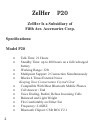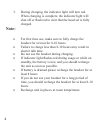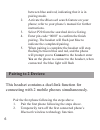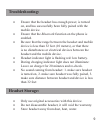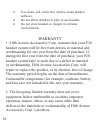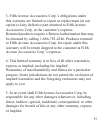ZelHer P15 User Manual - Troubleshooting:
9
Troubleshooting:
•
Ensure that the headset has enough power, is turned
on, and has successfully been fully paired with the
mobile device.
•
Ensure that the Bluetooth function on the phone is
enabled.
•
Be sure that the range between the headset and mobile
device is less than 32 feet (10 meters), or that there
is no disturbances or electrical devices between the
headset and the mobile device.
•
Headset indicator light is flashing red: low battery.
•
During charging indicator light does not illuminate:
Leave on charger for 20 minutes and re-check.
•
No sound coming from headset: 1. make sure headset
is turned on, 2. make sure headset was fully paired, 3.
make sure distance between headset and device is less
than 32 feet
Headset Storage:
•
Only use original accessories with this device.
•
Do not disassemble headset, it will void the warranty.
•
Store headset away from dust, heat, water.