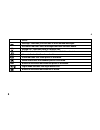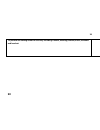- DL manuals
- ZEN
- Cell Phone
- M27
- Owner's Manual
ZEN M27 Owner's Manual
1
Welcome
:
Congratulations on your purchase of ZEN mobile device.
ZEN, your best mobile communication partner. Your mobile provides many functions that are
practical for daily use, such as a calendar, a clock, an alarm clock, and Message functions.
PS: Where any discrepancy arises between the practical function and the manual book, the index
and practical function shall prevail. The Company reserves the right of revising the manual book
without notice.
Summary of M27
Page 1
1 welcome : congratulations on your purchase of zen mobile device. Zen, your best mobile communication partner. Your mobile provides many functions that are practical for daily use, such as a calendar, a clock, an alarm clock, and message functions. Ps: where any discrepancy arises between the pract...
Page 2
1 1 contents 1 preface 3 2 introduction 4 2.1 k ey 4 2.2 i cons & s ymbols 5 3 getting started 7 3.1 i nserting the sim c ard and the battery 7 3.1.1 remove the back cover 7 3.1.2 remove the battery 7 3.1.3 insert the sim card 7 3.1.4 install the battery 7 3.1.5 install the back cover 7 3.2 i nserti...
Page 3
2 2 4.1.2 entering symbols 11 4.2 s mart e nglish i nput 11 4.3 m ultitap i nput 12 4.4 n umeric i nput 12 5 calling 13 5.1 m aking a c all 13 5.1.1 making an international call 13 5.2 a nswering a c all 13 6 function menu 14 6.1 h ow t o u se 14 6.1.1 select menu 14 6.2 m ain m enu 14 7 safety info...
Page 4
3 3 1 preface thank you for purchasing this cellular phone. To guarantee your cellular phone works properly, please follow the instructions in this manual to prevent any possible incidents or malfunctions. Follow all safety warnings to avoid injury or property damage. Screen displays and illustratio...
Page 5
4 4 2 introduction 2.1 key key function dial key to make or answer a call to sim 1 or sim 2. View dialed calls in standby mode. End key/ power key pressing and holding to turn the phone on/off. End a call or reject an incoming call. Return to the idle mode. Sim1/left soft key make or answer a call. ...
Page 6
5 5 key select a submenu item labeled with the corresponding number. * press to toggle between *, +, (pause character) p, and (wait character) w. Press to enter symbol when editing text. # press to switch input modes when entering text. Press and hold to shift user profiles of general/silent when ph...
Page 7
6 6 gprs. Message - indicates you have one or more unread messages. Voicemail- indicates voice messages that have not been heard. Missed call - indicates there is a missed call. Call divert - indicates that “divert all voice calls” is activated. Alarm-indicates that the alarm clock is on. Silent-ind...
Page 8
7 7 3 getting started please read the safety instructions in the "safety information and notices" section before use. 3.1 inserting the sim card and the battery 3.1.1 remove the back cover make sure the phone is switched off. You need to remove the back cover of your phone before you can insert the ...
Page 9
8 8 put the back cover on the battery slot and then push the back cover upwards until it locks into place. 3.2 inserting a t-flash (external memory) card 1. Lift up the t-flash card cover on the down side of the sim card slot. Pull the cover down if it is locked and then lift it. 2. With the metal c...
Page 10
9 9 when all the scroll bars are steady, the battery is fully charged. It takes about 4 hours to fully charge the battery. Disconnect the charger from the phone. Disconnect the charger from the ac power socket. Note: if the battery is powerless, the battery icon will reappear after a few minutes of ...
Page 11
10 10 memory now.Also you can use your phone as a “mass storage” mode to access the memory card to transfer the files vice-versa. Download or upload the files to t-flash card. When the transfer is finished, please make sure that you safely remove the card reader by clicking . Finally, insert your t-...
Page 12
11 11 4 text entry 4.1 input method your cellular phone supports several input methods, which include: multitap abc/abc/abc smart english(seng) numeric(123) 4.1.1 changing the input modes during text editing, you can press the # key to switch input modes . 4.1.2 entering symbols in any input mode, p...
Page 13
12 12 # switch between input mode * press to enter symbol screen example: how to enter the word "home" 1. Press the # key to switch to smart english 2. Press 4 6 6 3, the first word “good” appears. 3. Press ► to browse and select “home”. 4. Press the left soft key [ok] to confirm “home”. 4.3 multita...
Page 14
13 13 5 calling 5.1 making a call in idle mode, enter the phone number. Press the dial key or left soft key to call the number press the hang up key to end the call. 5.1.1 making an international call 1. Press the „*‟ key twice until "+" appears on the screen. 2. Enter the country code. 3. Enter the...
Page 15
14 14 6 function menu 6.1 how to use 6.1.1 select menu press the left soft key to enter main menu in idle mode. Press the navigation keys to choose desired operation and press the left soft key to enter the selected operation. You can exit a menu and return to idle mode by pressing the right soft ke...
Page 16
15 15 delete to delete the selected phonebook entry. Mark to mark or mark all entries for further operations. Copy to phone to copy the phonebook entries from your sim card to your mobile. Copy to sim to copy the phonebook entries from your mobile to your sim card add to blacklist to add any contact...
Page 17
16 16 -music player to play the music -video player to play the recorded movie. -photo viewer to view the saved image. -fm radio to receive the fm broadcast. -sound recorder to record the sound. Settings - general to perform the setting related to mobile phone such as personalization, time and date,...
Page 18
17 17 to perform the setting related to call settings, call divert, call barring, network settings, switch mode, default sim and speed dial - connection to perform the setting related to network including data accounts, wap settings and mms settings. Choose data settings according to your sim provid...
Page 19
18 18 -voice mail automatically to direct incoming calls to the voice mail centre when you cannot accept a call so that the caller can leave a message on the voice mail system of service network. It needs network support from your sim provider - cell broadcast to receive public messages on all diffe...
Page 20
19 19 to play the music in your phone and external memory services wap explorer your mobile phone supports wireless application protocol (wap) service. You can access many different wap services such as news, weather reports, flight information, and others. Organizer calendar to display date list an...
Page 21
20 20 to perform the setting related to security including general, meeting,outdoor,silent, personal and headset..
Page 22
21 21 7safety information and notices before using the phone, please read the safety precautions carefully and let your children know these, so that you can use your phone correctly and safely. Do not switch on your phone when phone use is prohibited or when phone use may cause interference or dange...
Page 23
22 22 do not place magnetic storage media near your phone. Radiation from the phone may delete the information stored on them. Do not put your phone in a high-temperature place or use it in a place with flammable gas such as a gas station. Keep your phone and its accessories away from children. Do n...
Page 24
23 23 8 frequently asked questions and troubleshooting frequently asked questions cause and solution fail to turn on press the power on key for over 1 second. Check if the battery is properly connected. Please remove and install it again, retry to turn on; check if battery is appropriately charged f...
Page 25
24 24 on input pin. Inputting pin while turning on each time is activated, you have to input the pin code. Input puk code: having input wrong pin code for 3 times straight will lock the sim card. You need to input the puk code provided by your network provider. Poor quality of calling please check i...
Page 26
25 25 sim card error dirt on the metal surface of an sim card. Use clean cloth to wipe the metal touch point on an sim card. The sim card is not installed. The sim card is damaged. Please contact your network service provider. Fail to dial out please confirm if you press the dial key after dialing. ...
Page 27
26 26 fail to charge poor contact. Please check if the plug is connected well. Charge in the environment below 40℃ or above 55℃. Please change your charging environment. The battery or charger is damaged. You need to replace it. Fail to set some functions wrong operation; the network provider does n...