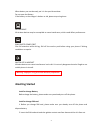ZEN X381 User Manual
1
Welcome:
Congratulations for being a proud owner of ZEN mobile, it’s not a mode of communication
but your road to success. Just read the instruction manual carefully and master your ZEN Mobile.
Along with the advanced features, ZEN Mobile has a host of handy features like calendar, clock,
messaging functions to just name a few.
PS: Where any discrepancy arises between the practical function and the manual book,
the index and practical function shall prevail. The Company reserves the right of revising the
manual book without notice.
Contents
1.
For your Safety .................................................................................................................. 2
2.
Getting Started ................................................................................................................. 3
3.
Calls ................................................................................................................................. 4
Key Explanation ......................................................................................................................................... 4
Make a call................................................................................................................................................. 5
Answer an Incoming Call ........................................................................................................................... 6
4.
Input Method ................................................................................................................... 6
5.
Main menu ....................................................................................................................... 7
5.1【Call log】 .......................................................................................................................................... 7
5.2【Phonebook】 ................................................................................................................................... 8
5.3【Internet】 ........................................................................................................................................ 8
5.4【Media】 ......................................................................................................................................... 10
5.5【Message】 ..................................................................................................................................... 12
5.6【Tools】 ........................................................................................................................................... 15
5.7【Passtime】 ..................................................................................................................................... 17
5.8【File management】 ....................................................................................................................... 18
5.9【Settings】 ....................................................................................................................................... 18