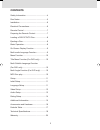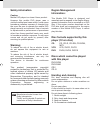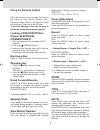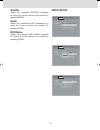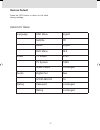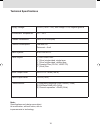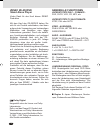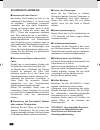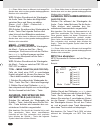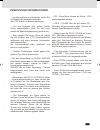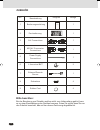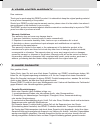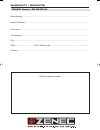- DL manuals
- ZENEC
- Car Receiver
- ZE-050DVD
- Instruction Manual
ZENEC ZE-050DVD Instruction Manual
Summary of ZE-050DVD
Page 1
Instruction manual model no: ze-050dvd reset a-in v-in power eject play previous stop next mobile dvd & mp3/wma standalone player ze-050dvd ze-050dvd manual e+d.Indd 1 ze-050dvd manual e+d.Indd 1 12.08.2004 13:48:54 uhr 12.08.2004 13:48:54 uhr.
Page 2: Audio Systems
2 audio systems congratulations to your purchase of this dvd player. This product has been designed and built to deliver the highest quality video reproduction with cd sound. We are sure you‘ll enjoy watching your favo- rite movies with this player as a part of your multimedia system. For best resul...
Page 3: Contents
3 contents safety information .........................................4 disc notes .....................................................5 installation .....................................................6 electrical connections ...................................6 remote control .....................
Page 4: Safety Information
4 safety information caution: mobile dvd player is a class a laser product. However this mobile dvd player uses a visible/invisible laser beam which could cause hazardous radiation exposure if directed into the eyes. Be sure to operate the mobile dvd player correctly as instructed. Use of controls o...
Page 5: Disc Cleaning
5 disc cleaning use a dry soft cloth to wipe the surface. If the disc is quite dirty, use a soft cloth slightly moistured with isopropyl (rubbing) alcohol. Never use solvents such as benzine, thinner or conventional record cleaners as they may mar the surface of the disc. Note: a disc may become som...
Page 6: Installation
6 installation note: first remove the two transport screws. Next, attach the mounting bracket of the player using the supplied screws. Installation note: first remove the two transport screws. Next, attach the mounting bracket of the player using the supplied screws. Installation note: first remove ...
Page 7: Preparing The Remote Control
7 10. Changes the audio soundtrack on multiaudio soundtrack dvd disc. Changing of the sound mode of the vcd/cd disc 11. Switch the repeat mode of dvd/vcd/ cd/mp3 disc 12. Changes the subtitle language on multisubtitle language dvd disc 13. Display statistical disc information during playback 14. Eje...
Page 8: Using The Remote Control
8 using the remote control point the remote control toward the front of the player (at the remote receiver “eye”) operation angle: about ± 30 degree in each the direction of the front of the ir mark. To prevent damage to the unit, be sure to follow the connection diagram (page 6). Loading a dvd/vcd/...
Page 9: On-Screen Display Function
9 bitrate 8.448 mbps on-screen display function press the display button during playback to display the contents of the current disc on the screen. Example: (1) press display for the first time: dvd svcd vcd cd the elapsed time and the remain time will be shown on the screen (2) press display for th...
Page 10: Vcd Cd:
10 some disc only contain one language sound- track. When no different language soundtrack is available x will be displayed in the top left corner of the screen . Vcd cd: press audio during playback. It is possible to switch the sound between monaural and stereo sound . ➞ stereo ➞ left ➞ right ➞ men...
Page 11: Initial Setup
11 initial setup setup menu - main page 1. Press setup in the stop mode. 2. The initial setup menu is displayed. 3. Select the preferred item by using the 3 / 4 buttons. 4. Press enter buttons. A. Language this setup page includes all the item of language display feature. The detail please refer to ...
Page 12: Subtitle
12 subtitle select the preferred subtitle language by using the cursor buttons and confirm by pressing enter. Audio select the preferred audio soundtrack by using the cursor buttons and confirm by pressing enter. Dvd menu select the preferred disc menu language by using the cursor buttons and confir...
Page 13: Tv Aspect
13 tv aspect this is to select the appropriate tv aspect (4:3 or 16:9) according to the connected tv set. Normal/ps (for 4:3 tv) played back in the pan & scan style. (if connected to wide-screen tv, the left and right edges are cut off) normal/lb (for 4:3 tv) played back in letterbox style.(if conne...
Page 14: Digital/lpcm 48K Ds
14 digital/lpcm 48k ds • press [setup] which in remote control to enter menu setting, select [audio]. • set digital out to raw/pcm channel and press [enter] to confirm. • set lpcm 48k ds to on/off channel and press [enter] to confim. Rating setup password type the old password (the initial factory c...
Page 15: Additional Lnformation
15 additional lnformation notes to avoid shorts in the electrical system, be sure to disconnect the power cable before beginning installation. Refer to the owner`s manual for details on connecting the power amp and other units, then make connections correctly. Never feed power to other equipment by ...
Page 16: Accessories and Hardware
16 item diagram quantity user manual remote control a/v connections mic/av conversion connections power supply connections l-fo m steel bkt r 1 1 1 1 1 2 2 3 4 5 6 1 n o. External remote sensor 7 1 user manual 8 9 screws 4 rubber foot 4 et nr e et nr e a/ d d a/ d d c/h + c/h + c/h - c/h - note: the...
Page 17: Restore Default
17 restore default press the yes button to return to the initial factory settings. Defaults table language osd menu english subtitle off audio english dvd menu 16:9 video tv shape ntsc tv system cvbs video output unchanged audio digital out raw lpcm 48k ds on rating password unchanged rating unchang...
Page 18: Technical Specifications
18 technical specifications note: specifications and design are subject to modification, without notice, due to improvements in technology. Supply voltage: 12 vdc (10.8v~ 16v), test voltage 13.2v, negative ground environment temperature: 0°c ~ 45°c chassis dimensions: 183.4 x 178 x 50 (mm) current c...
Page 19
Ze-050dvd manual e+d.Indd 19 ze-050dvd manual e+d.Indd 19 12.08.2004 13:49:05 uhr 12.08.2004 13:49:05 uhr.
Page 20: Zenec Ze-050Dvd
Zenec ze-050dvd stand alone player vielen dank für den kauf dieses zenec produktes mit dem kauf des ze-050dvd haben sie sich für ein produkt entschieden, das ihnen aufgrund der verwendung von hochwertigen materialien und bauteilen eine lange lebensdauer garantiert. Durch die vielfälti- gen anschluss...
Page 21: Inhalt
21 inhalt sicherheitshinweise .......................................................................3 pflege von cd’s und dvd’s ............................................................4 installation .......................................................................................5 fernbed...
Page 22: Sicherheits-Hinweise
3 sicherheits-hinweise ■ laserprodukt der klasse 1: bei diesem gerät handelt es sich um ein laserprodukt der klasse 1. Im inneren wird ein sichtbarer / unsichtbarer laserstrahl verwendet, der eine starke strahlenbe- lastung verursachen kann, wenn er direkt gerichtet ist. Stellen sie sicher, dass der...
Page 23
4 et nr e a/ d d c/h + c/h - pflege von cd’s und dvd’s handhabung: ■schmutz, staub und kratzer können fehlfunktionen bei der wiedergabe verursa- chen. ■platzieren sie keine aufkleber auf der disc und verursachen sie auch keine kratzer auf der oberfläche. ■verbiegen sie die disc nicht. ■bewahren sie ...
Page 24: Installation
5 installation note: first remove the two transport screws. Next, attach the mounting bracket of the player using the supplied screws. Installation note: first remove the two transport screws. Next, attach the mounting bracket of the player using the supplied screws. Installation cigarette lighter c...
Page 25: Installation
Installation note: first remove the two transport screws. Next, attach the mounting bracket of the player using the supplied screws. Cigarette lighter figure: electrical connections1 (acc+)red (gnd)black (acc+)red (gnd)black 6 language video audio rating password rating **** 1. Kid safe language vid...
Page 26: Benutzen Der Fernbedienung:
7 benutzen der fernbedienung: richten sie die fernbedienung auf die front des players oder den infrarotempfänger und achten sie darauf dass der winkel zum ir – empfänger nicht größer als 30° ist. Um eine beschädigung des gerätes zu vermeiden, beachten sie bitte den anschlussplan auf seite 5. Laden e...
Page 27: Reset
8 bitrate 8.448 mbps reset der reset – knopf befindet sich auf dem bedienteil und muss mit einem kugelschrei- ber oder einem anderen spitzen gegenstand aktiviert werden. Folgende vorgänge erfordern den einsatz der reset – funktion (alle vorgenommenen einstellungen werden auf den auslieferungs- zusta...
Page 28: Menü – Funktionen
9 ~ x = diese aktion kann im moment nicht ausgeführt werden bzw. Wird von dem gerade wiedergegebenen medium nicht unterstützt. Vcd: drücken sie während der wiedergabe die audio taste. Sie haben die möglichkeit zwischen mono und stereo zu wählen. Stereo ➝ left ➝ right ➝ partner left ➝ partner right ➝...
Page 29: Initial Setup
~ initial setup setup menu---main page spracheinstellungen (language setup) 10 osd menu subtitle audio dvd menu english off english english language video audio rating english chinese french spanish dutch auto off osd menu subtitle audio dvd menu english off english english language video audio rati...
Page 30: Video Einstellungen
Video einstellungen 11 language video audio rating tv shape tv system video output 16:9 ntsc cvbs ntsc pal pal 60 palm auto language video audio rating tv shape tv system video output 16:9 ntsc cvbs cvbs yuv rgb ypbpr language video audio rating tv shape tv system video output 16:9 ntsc cvbs 4:3 ps ...
Page 31: Audio Einstellungen
Audio einstellungen 12 digital out lpcm 48k ds raw off pcm raw language video audio rating digital out lpcm 48k ds raw off pcm raw language video audio rating digital out lpcm 48k ds raw off off on language video audio rating digital out lpcm 48k ds raw off off on language video audio rating bildfor...
Page 32: Ratingeinstellungen
13 ratingeinstellungen language video audio rating language video audio rating password rating password rating **** 1. Kid safe **** 1. Kid safe language video audio rating password rating load factory * * * * 1. Kid safe reset language video audio rating language video audio rating password rating ...
Page 33: Installation
Language video audio rating password rating **** 1. Kid safe language video audio rating password rating ---- &. Asult 14 installation note: first remove the two transport screws. Next, attach the mounting bracket of the player using the supplied screws. Cigarette lighter figure: electrical connecti...
Page 34: Zubehör
15 zubehÖr bitte beachten: bei der benutzung von zubehör welches nicht zum lieferumfang gehört, kann es zu einer beschädigung des gerätes kommen. Seien sie sicher dass sie nur das zubehör benutzen, das auf der oberen zeichnung abgebildet ist. Beschreibung diagram menge bedienungsanleitung fernbedien...
Page 35
35 warranty / garantie et nr e a/ d d c/h + c/h - 2 years limited warranty dear customer thank you for purchasing this zenec product. It is advisable to keep the original packing material for any future transporting of the product. Should your zenec product require warranty service, please return it...
Page 36
Warranty / garantie 36 zenec model: ze-050dvd serial number: ............................................................................................................................. Date of purchase: ..................................................................................................