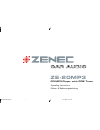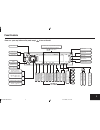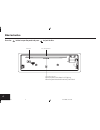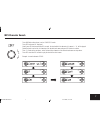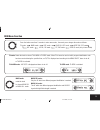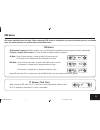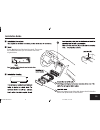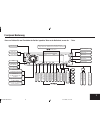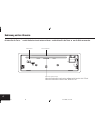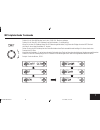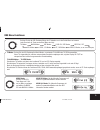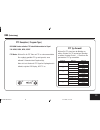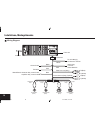- DL manuals
- ZENEC
- Car Receiver
- ZE-20MP3
- Operating Instructions Manual
ZENEC ZE-20MP3 Operating Instructions Manual
Summary of ZE-20MP3
Page 1
Cd/mp3 player with rds tuner ze-20mp3 operating instructions einbau- & bedienungsanleitung ze-20mp3 manual e+d 01.12.2003, 21:15 uhr 1.
Page 2
Contents safety information precautions use only in a 12-volt dc negative-ground electrical system. Disconnect the vehicle's negative battery terminal while mounting and connecting the unit. When replacing the fuse, be sure to use one with an identical amperage rating. Using a fuse with a higher amp...
Page 3
Panel open program type alternative frequency region list traffic announcements identification panel controls track seek radio tune press to tune in a preset station hold for more than 2 seconds to store station. Radio preset power on/off power on : press any button on the panel except to turn on th...
Page 4
Press the button to open the panel and press to eject the disc. Disc eject slot ,insert the disc panel status indication: when the panel slide down it will light up. When the panel detached from body it will flash. Other instruction 4 ze-20mp3 manual e+d 01.12.2003, 21:15 uhr 4.
Page 5
Radio: radio tune by step: press less than 0.5 . Seconds radio seek automatic : press more than 0.5 see page 10. Seconds. Disc playback: track skip : press less than 0.5 seconds to go to the next or previous track. Track seek : press more than 0.5 seconds and hold it to forward or reverse back the t...
Page 6
M p3 play back while playing m 3 disc, the folder/file name and (song title, album and artist) can entirely scroll displayed on the lcd display. P id3 tag elapsed playing time & track number number song title album title artist name folder name & file name & number press ams button twice to select "...
Page 7
Mp3 character search dn vol up push sel/menu press ams button three times to select "char sch" mode. Press sel button and a displayed. Now if press sel button more than 0.5 seconds. Which first character of its name is will be played. Rotate the knob to select the 1st character of the desired track ...
Page 8
M p3 overview note on m 3 p to enjoy high quality sound, we recommend converting to mp3 files with a sampling frequency of 44.1 khz and a fixed bit rate o f 128 kbps. D o not store more than 256 m p3 files per disc. For iso 9660 - compliant format, the maximum allowable depth of nested folders is 8,...
Page 9
Rds menu function press the button more than 2 seconds to enter menu mode , then each press changes the mode as follows: ta mode mask mode dsp mode loud on / off mode beep on / off vol mode local / dx mode st / mo mode seek1/2 mode (only in tuner mode) dn up vol ta mode: rotate the knob to choose ta...
Page 10
Rds menu function (continued) dsp mode: rotate the knob to choose dsp sound effect: p dsp off op rock classic flat loud mode: rotate the knob to choose loud on or off. Beep on/off mode: rotate the knob to choose button beep sound on or off. Seek 1/2 mode: rotate the knob to choose radio seek mode 1 ...
Page 11
Rds basics rds service availability varies with areas. Please understand if rds service is not available in you area, the following service is not available, either. The following functions are available when receiving rds stations. Rds basics af( alternative frequency list ) when reception is poor,...
Page 12
Traffic announcements some rds fm stations periodically provide traffic information. Tp ( traffice program identification ) broadcasting of traffic information ta ( traffic announcements identification ) radio announcements on traffic conditions ta mode: press ta button to turn on / off ta. When ta ...
Page 13
Rds ( continued ) pty reception ( program type ) rds fm stations provide a program type identification signal. Example: news, rock, info, sport, etc. Pty mode: press pty button to turn pty on, previous pty type: is d d d displayed and searched if no button. Is pressed for 2 seconds. If there no corr...
Page 14
Electrical connections wiring diagram connector to car battery(+) continuous+12v dc yellow red rear line-out (gray) ignition key +12v dc when on/acc black ground lead motor/electric antenna relay control lead amplifier relay control lead blue white/black stripe white gray/black stripe green/black st...
Page 15
Installation guide 183mm 52 m m when you prepare to insert trim plate, please check it's direction. Once it was up side down, it can't be fixed. Press button to slide down the panel. Then press the reset button with a pin to reset the unit to the original status. 15 ze-20mp3 manual e+d 01.12.2003, 2...
Page 16
This unit is equipped with a slide-down detachable panel. Panel can be detached and taken with you, helping to deter theft. Anti-theft system install the panel 1.Hold the panel and ensure the panel faces toward you , and set the right side of the panel in the panel bracket at slide down state. 2.Pre...
Page 17
Trouble shooting general radio disc no power or no sound preset station is reset. Much noise in broadcasts car's engine switch is not on. Cable is not correctly connected. Fuse is burnt. Turn your car's key to acc or on. Check connection. Replace fuse. Check volume or mute on / off. Disc is upside d...
Page 18
Inhaltsverzeichnis sicherheitshinweise vorsichtsmassnahmen • das gerät ist für den betrieb an einer 12v stromversorgung mit minus gegen masse gedacht. • entfernen sie die batteriemasse, bevor das gerät installiert und angeschlossen wird. • wenn die gerätesicherung ersetzt werden muss, achten sie auf...
Page 19
Panel abklappen program type alternative frequency region liste traffic announcements identification frontpanel bedienung track suche radio tune drücken um einen gespeicherten sender aufzurufen. Länger als 2 sek. Drücken um einen sender zu speichern radio preset power on/off power on: drücken sie zu...
Page 20
Drücken sie die taste ` um die bedienfront nach unten zu fahren – und drücken sie die taste @ um die disk auszuwerfen. Disk auswurf cd-einschubslot bedienfront status-anzeige wenn die bedienfront nach unten geklappt wird, leuchtet die led auf. Wenn die bedienfront entfernt wird, blinkt die led. Bedi...
Page 21
Radio: manuelle sendereinstellung: drücken sie die taste ` nur kurz, um die frequenz manuell zu verstellen. Radio: automatische sendereinstellung: drücken sie die taste ` länger als 0.5 sekunden, um den nächsten sender per sendersuchlauf zu finden. Cd-wiedergabe: titelsprung: drücken sie die taste k...
Page 22
M p 3 w i e d e r g a b e w äh r e n d d e r w i e d e r g a b e e i n e r m p 3 d i s k kann d e r o r d e r / f i l e n a m e u n d d i e i d 3 t a g i n f o ( s o n g t i t e l , a l b u m u n d k ü n s t l e r ) üb e r d a s d i s p l a y a l s l a u f s c h r i f t w i e d e r g e g e b e n w e...
Page 23
Mp3 alphabetische tracksuche dn vol up push sel/menu drücken sie die taste ams dreimal, um in den „char sch“ modus zu gelangen. Drücken sie die taste sel (vol-drehknopf) und der buchstabe „a“ wird angezeigt. Wenn sie jetzt den vol-drehknopf länger als 0.5 sekunden gedrückt halten, zeigt ihnen das di...
Page 24
Mp3 Übersicht bemerkungen zu mp3 • mp3 ist die abkürzung für mpeg audio layer 3 and beschreibt ein datenkompressionsverfahren. • dieses gerät ermöglicht die wiedergabe von mp3 files von cd-rom, cd-r oder cd-rw disks. • das gerät kann files lesen, die mit dem iso 9660 format geschrieben wurden. Das g...
Page 25
R d s m e n u f u n k t i o nen d r ü c k e n s i e d i e d e n v o l - d r e h k n o p f l ä n g e r a l s 2 s e k u n d e n u m i n d a s g e r ä t e - m e n u z u k o m m e n . J e d e r d r u c k a u f d i e t a s t e w e c h s e l t d a s m e n u w i e f o l g t : ta modus mask modus dsp modus ...
Page 26
Rds menu funktionen (fortsetzung) d s p m o d u s : d r e h e n s i e d e n v o l - d r e h k n o p f u m d e n g e w ü n s c h t e n d s p s o u n d e f f e k t a u s z u w ä h l e n . P dsp off op rock classic flat l o u d m o d u s : d r e h e n s i e d e n v o l - d r e h k n o p f u m l o u d n...
Page 27
Rds basisfunktionen die rds empfangssituation variiert je nach empfangsgebiet. Wenn sich in ihrem empfangsgebiet keine rds sender befinden, können sie auch die im nachfolgenden beschriebenen rds funktionen nicht nutzen. Rds basisfunktionen af (alternativ frequenz-liste): wenn der empfang eines sende...
Page 28
Traffic announcements (verkehrsdurchsagen) einige rds-ukw sender übertragen wiederholt verkehrsinfos. Tp (traffic program identification) die durchsage von verkehrsinfo’s. Ta (traffic announcements identification) radiodurchsagen von verkehrsinfo’s. Ta modus: drücken sie die ta taste um die ta funkt...
Page 29
Rds (fortsetzung) pty reception ( program type ) rds-ukw sender enthalten pty indentifikationsdaten im signal. Z.B. News, rock, info, sport. Pty modus: drücken sie die pty taste um pty an- oder auszuschalten. Der vorgängig gewählte pty typ wird gesucht, wenn während 2 sekunden keine eingabe erfolgt....
Page 30
Installations-/montagehinweise wiring diagram connector to car battery(+) continuous+12v dc yellow red rear line-out (gray) ignition key +12v dc when on/acc black ground lead pink tel. Mute motor/electric antenna relay control lead amplifier relay control lead blue white/black stripe white gray/blac...
Page 31
Installation 183mm 52 m m 15 installations-prozedur schliessen sie erst die installation ab, dann vergewissern sie sich nochmals dass alle verbindungen korrekt ausgeführ t sind! Reset drücken sie die taste ` um die bedienfront abzusenken. Nun drücken sie mit einer feinen spitze auf den reset-knopf. ...
Page 32
Dieses gerät ist mit einem abklappbarem und abnehmbaren bedienteil ausgestattet. Die bedienfront kann zum schutz gegen diebstahl abgenommen werden. Diebstahlschutz entfernen vom bedienteil 1. Drücken sie die pwr taste länger als 2 sekunden, um das gerät auszuschalten. 2. Drücken sie die open taste u...
Page 33
S t ö r u n g s b e h e b u n g w e n n s i e e i n e n f e h l e r v e r m u t e n , s c h a l t e n s i e d a s g e r ä t u n v e r z ü g l i c h a u s ! V e r w e n d e n s i e d a s g e r ä t n i c h t w e n n e t w a s n i c h t z u s t i m m e n s c h e i n t ( k e i n t o n a m a u s g a n g ...
Page 34
Specifications note: specifications and the design are subject to change without notice due to improvements in technology. Components mounting collar tapping screws m5x6 mm 4 m4x6 mm 4 mounting bolt (50 mm) 1 wire connector removable face plate case trim plate 1 t-key 2 operating instructions 1 rubb...
Page 35
Warranty conditions / garantie 35 2 years limited warranty dear customer thank you for purchasing this zenec product. It is advisable to keep the original packing material for any future transporting of the product. Should your zenec product require warranty service, please return it to the retailer...
Page 36
Warranty conditions / garantie zenec model: ze-20mp3 serial number:............................................................................................. Date of purchase: ........................................................................................ Name:..............................