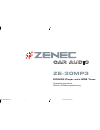- DL manuals
- ZENEC
- Car Receiver
- ZE-30MP3
- Operating Instructions Manual
ZENEC ZE-30MP3 Operating Instructions Manual
Summary of ZE-30MP3
Page 1
Operating instructions einbau- & bedienungsanleitung ze-30mp3 manual e 01.12.2003, 10:59 uhr 1.
Page 2
Contents safety information precautions use only in a 12-volt dc negative-ground electrical system. Disconnect the vehicle's negative battery terminal while mounting and connecting the unit. When replacing the fuse, be sure to use one with an identical amperage rating. Using a fuse with a higher amp...
Page 3
Contents safety information precautions use only in a 12-volt dc negative-ground electrical system. Disconnect the vehicle's negative battery terminal while mounting and connecting the unit. When replacing the fuse, be sure to use one with an identical amperage rating. Using a fuse with a higher amp...
Page 4
Remote controls power on : press any button on the remote controller to turn on the unit. Mute sel menu ta af/reg pty rdm rpt int / top disp 4 3 2 1 6 5 vol band src ams power on/off mute push to select vol/bas/ tre/bal/fad , use volume button to adjust level push more than 2 seconds to menu mode pl...
Page 5
Remote controls power on : press any button on the remote controller to turn on the unit. Mute sel menu ta af/reg pty rdm rpt int / top disp 4 3 2 1 6 5 vol band src ams power on/off mute push to select vol/bas/ tre/bal/fad , use volume button to adjust level push more than 2 seconds to menu mode pl...
Page 6
M p3 play back while playing m 3 disc, the folder/file name and i d3 tag (song title, album and artist) can entirely scroll on the lcd display. P elapsed playing time & track number number song title album title artist name folder name & file name & number press ams button twice to select "file sch"...
Page 7
M p3 play back while playing m 3 disc, the folder/file name and i d3 tag (song title, album and artist) can entirely scroll on the lcd display. P elapsed playing time & track number number song title album title artist name folder name & file name & number press ams button twice to select "file sch"...
Page 8
9 8 rds ( radio data system ) rds service availability varies with areas. Please understand if rds service is not available in you area, the following service is not available, either. The following functions are available when receiving rds stations. Rds basics af( alternative frequency list ) when...
Page 9
9 8 rds ( radio data system ) rds service availability varies with areas. Please understand if rds service is not available in you area, the following service is not available, either. The following functions are available when receiving rds stations. Rds basics af( alternative frequency list ) when...
Page 10
M p3 play back while playing m 3 disc, the folder/file name and i d3 tag (song title, album and artist) can entirely scroll on the lcd display. P elapsed playing time & track number number song title album title artist name folder name & file name & number press ams button twice to select "file sch"...
Page 11
M p3 play back while playing m 3 disc, the folder/file name and i d3 tag (song title, album and artist) can entirely scroll on the lcd display. P elapsed playing time & track number number song title album title artist name folder name & file name & number press ams button twice to select "file sch"...
Page 12
Radio: radio tune by step : press less than 0.5 se c. Radio seek automatically : press more than 0.5 se c. Disc playback: button tips set clock press briefly to scan the preset station for 5 seconds each. Hold more than 2 seconds, the 6 strongest available station will be automatically saved in the ...
Page 13
Radio: radio tune by step : press less than 0.5 se c. Radio seek automatically : press more than 0.5 se c. Disc playback: button tips set clock press briefly to scan the preset station for 5 seconds each. Hold more than 2 seconds, the 6 strongest available station will be automatically saved in the ...
Page 14
Remote controls power on : press any button on the remote controller to turn on the unit. Mute sel menu ta af/reg pty rdm rpt int / top disp 4 3 2 1 6 5 vol band src ams power on/off mute push to select vol/bas/ tre/bal/fad , use volume button to adjust level push more than 2 seconds to menu mode pl...
Page 15
Remote controls power on : press any button on the remote controller to turn on the unit. Mute sel menu ta af/reg pty rdm rpt int / top disp 4 3 2 1 6 5 vol band src ams power on/off mute push to select vol/bas/ tre/bal/fad , use volume button to adjust level push more than 2 seconds to menu mode pl...
Page 16
Trouble shooting general radio disc no power or no sound preset station is reset. Much noise in broadcasts disc is upside down. Disc is dirty or damaged place disc in the correct direction, and the label side up. Clean disc or change another disc. Disc is inside but no sound. Station is too far, or ...
Page 17
Trouble shooting general radio disc no power or no sound preset station is reset. Much noise in broadcasts disc is upside down. Disc is dirty or damaged place disc in the correct direction, and the label side up. Clean disc or change another disc. Disc is inside but no sound. Station is too far, or ...
Page 18: Inhalt
Sicherheitshinweise 2 vorsichtsmassnahmen • das gerät ist für den betrieb an einer 12v stromversorgung mit minus gegen masse gedacht. • entfernen sie die batteriemasse, bevor das gerät installiert und angeschlossen wird. • wenn die gerätesicherung ersetzt werden muss, achten sie auf identischen ampe...
Page 19: Inhalt
Sicherheitshinweise 2 vorsichtsmassnahmen • das gerät ist für den betrieb an einer 12v stromversorgung mit minus gegen masse gedacht. • entfernen sie die batteriemasse, bevor das gerät installiert und angeschlossen wird. • wenn die gerätesicherung ersetzt werden muss, achten sie auf identischen ampe...
Page 20
Mute sel menu ta af/reg pty rdm rpt int / top disp 4 3 2 1 6 5 vol band src ams power on/off mute drücken um vol/bas/tre/ bal/fad zu wählen. Ein- stellung mit vol-drehknopf länger als 2 sek. Gedrückt halten ➞ menü modus play / pause intro play (10 sek.) track repeat play track random play volume rad...
Page 21
Mute sel menu ta af/reg pty rdm rpt int / top disp 4 3 2 1 6 5 vol band src ams power on/off mute drücken um vol/bas/tre/ bal/fad zu wählen. Ein- stellung mit vol-drehknopf länger als 2 sek. Gedrückt halten ➞ menü modus play / pause intro play (10 sek.) track repeat play track random play volume rad...
Page 22
M p 3 w i e d e r g a b e r d s m e n ü ( teil 1 ) 11 6 ams dn up vol dn up vol dn up vol album music artist mp3 album music artist mp3 album music artist mp3 album music artist album music artist album music artist album music artist album music artist mp3 m p 3 f i l e s u c h e d r üc k e n s i e...
Page 23
M p 3 w i e d e r g a b e r d s m e n ü ( teil 1 ) 11 6 ams dn up vol dn up vol dn up vol album music artist mp3 album music artist mp3 album music artist mp3 album music artist album music artist album music artist album music artist album music artist mp3 m p 3 f i l e s u c h e d r üc k e n s i e...
Page 24
9 8 rds (radio data system) rds (fortsetzung) album music artist album music artist album music artist eon album music artist album music artist ct service - clock time (uhrzeit) beim empfang eines rds senders wird die eingebaute uhr automatisch abgeglichen. In gegenden wo ct via rds sender nicht em...
Page 25
9 8 rds (radio data system) rds (fortsetzung) album music artist album music artist album music artist eon album music artist album music artist ct service - clock time (uhrzeit) beim empfang eines rds senders wird die eingebaute uhr automatisch abgeglichen. In gegenden wo ct via rds sender nicht em...
Page 26
M p 3 w i e d e r g a b e r d s m e n ü ( teil 1 ) 11 6 ams dn up vol dn up vol dn up vol album music artist mp3 album music artist mp3 album music artist mp3 album music artist album music artist album music artist album music artist album music artist mp3 m p 3 f i l e s u c h e d r üc k e n s i e...
Page 27
M p 3 w i e d e r g a b e r d s m e n ü ( teil 1 ) 11 6 ams dn up vol dn up vol dn up vol album music artist mp3 album music artist mp3 album music artist mp3 album music artist album music artist album music artist album music artist album music artist mp3 m p 3 f i l e s u c h e d r üc k e n s i e...
Page 28
Bedientipps keine rohen kräfte am bedienpanel walten lassen, es könnte sonst beschädigt werden. 13 4 elektrischer anschluss wiring diagram antenna fuse 15a connector to car battery(+) continuous+12v dc yellow red ignition key +12v dc when on/acc black ground lead blue white/black stripe white gray/b...
Page 29
Bedientipps keine rohen kräfte am bedienpanel walten lassen, es könnte sonst beschädigt werden. 13 4 elektrischer anschluss wiring diagram antenna fuse 15a connector to car battery(+) continuous+12v dc yellow red ignition key +12v dc when on/acc black ground lead blue white/black stripe white gray/b...
Page 30
Mute sel menu ta af/reg pty rdm rpt int / top disp 4 3 2 1 6 5 vol band src ams power on/off mute drücken um vol/bas/tre/ bal/fad zu wählen. Ein- stellung mit vol-drehknopf länger als 2 sek. Gedrückt halten ➞ menü modus play / pause intro play(10 sek.) track repeat play track random play volume radi...
Page 31
Mute sel menu ta af/reg pty rdm rpt int / top disp 4 3 2 1 6 5 vol band src ams power on/off mute drücken um vol/bas/tre/ bal/fad zu wählen. Ein- stellung mit vol-drehknopf länger als 2 sek. Gedrückt halten ➞ menü modus play / pause intro play(10 sek.) track repeat play track random play volume radi...
Page 32: Inhalt
S t ö r u n g s b e h e b u n g sicherheitshinweise * 16 vorsichtsmassnahmen • das gerät ist für den betrieb an einer 12v stromversorgung mit minus gegen masse gedacht. • entfernen sie die batteriemasse, bevor das gerät installiert und angeschlossen wird. • wenn die gerätesicherung ersetzt werden mu...
Page 33: Inhalt
S t ö r u n g s b e h e b u n g sicherheitshinweise * 16 vorsichtsmassnahmen • das gerät ist für den betrieb an einer 12v stromversorgung mit minus gegen masse gedacht. • entfernen sie die batteriemasse, bevor das gerät installiert und angeschlossen wird. • wenn die gerätesicherung ersetzt werden mu...
Page 34
Warranty conditions / garantie 35 ze-30mp3 manual d 01.12.2003, 21:40 uhr 18.
Page 35
Warranty conditions / garantie 35 2 years limited warranty dear customer thank you for purchasing this zenec product. It is advisable to keep the original packing material for any future transporting of the product. Should your zenec product require warranty service, please return it to the retailer...
Page 36
Warranty conditions / garantie zenec model: ze-30mp3 serial number:............................................................................................. Date of purchase: ........................................................................................ Name:..............................