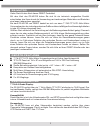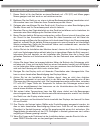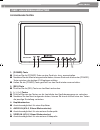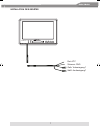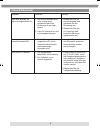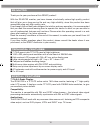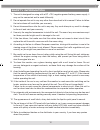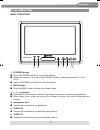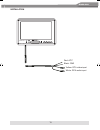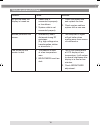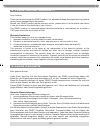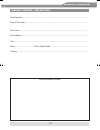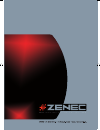- DL manuals
- ZENEC
- Car Receiver
- ZE-MU703
- Instruction Manual
ZENEC ZE-MU703 Instruction Manual
Summary of ZE-MU703
Page 1
Instruction manual 7"/16:9 universalmonitor ze-mu703 model no: ze-mu703 manual d+e.Indd 1 02.02.2006 11:46:59 uhr.
Page 2
2 ze-mu703 vielen dank für den kauf dieses zenec produktes! Mit dem kauf des ze-mu703 haben sie sich für ein technisch ausgereiftes produkt entschieden, das ihnen durch die verwendung von hochwertigen materialien und bauteilen eine lange lebensdauer garantiert. Bei dem ze-mu703 von zenec handelt es ...
Page 3
3 deutsch lieferumfang inhaltsverzeichnis sicherheitshinweise ...............................................................................4 der universalmonitor ....................................................................... 5-7 die einzelnen tasten ..........................................
Page 4
4 sicherheitshinweise 1. Dieses gerät ist für den betrieb an einem bordnetz mit +12v (dc) und minus gegen masse geeignet und darf auch nur so betrieben werden. 2. Bedienen sie das gerät nur so, wie es in dieser bedienungsanleitung beschrieben wird. Alles andere kann zum erlöschen ihres garantieanspr...
Page 5
5 deutsch der universalmonitor die einzelnen tasten ➁ ➀ ➂ ➃ ➄ ➅ ze-mu703 1. [power]-taste ■ drücken sie die [power]-taste um das gerät ein- bzw. Auszuschalten. ■ nachdem sie den monitor eingeschaltet haben, können sie durch drücken der [power]- taste zwischen den beiden a/v-eingängen wählen. ■ halte...
Page 6
6 menÜeinstellungen ■ drücken sie die [sel]-taste um das menü aufzurufen. ■ drücken sie eine der [6] / [5] -tasten um den gewünschten wert zu verändern. Contrast brightness color tint wide mode reset operation menu : adjust 35 32 32 35 full 4 : select contrast: kontrasteinstellung brightness: hellig...
Page 7
7 deutsch installation des gerÄtes rot: acc schwarz: gnd gelb: videoeingang 1 weiß: audioeingang 1 ze-mu703 ze-mu703 manual d+e.Indd 7 02.02.2006 11:47:03 uhr.
Page 8
8 fehlersuche problem: ursache: lösung: kein bild, obwohl der monitor eingeschaltet ist. 1. Die anschlusskabel sind nicht richtig ange- schlossen oder eine sicherung ist durchge- brannt. 2. Das a/v-interface ist nicht richtig angeschlossen. 1. Überprüfen sie die anschlusskabel und wechseln sie die s...
Page 9
9 deutsch spezifikationen spannungsversorgung: +10.5v − +16v (dc) stromverbrauch: betriebstemparatur: -20° c bis +70° c lagertemperatur: -30° c bis +80° c abmessungen (mm): 118 x 180 x 28 (h x b x t) gewicht (g): 375 ■ Änderungen der technischen daten und des designs zum zwecke der verbesserung des ...
Page 10
10 ze-mu703 thank you for your purchase of this zenec product! With the ze-mu703 monitor, you have chosen a technically mature high quality product that will give you a long service life and very high reliability, since this product has been assembled using only high quality parts. Even though this ...
Page 11
11 english box contents content safety information ............................................................................................ 12 the monitor .....................................................................................................13-15 basic operations ....................
Page 12
12 safety information 1. The unit is designed for using with a dc +12v, negative ground battery power supply, it may not be connected and/or used differently. 2. Do not operate the unit in any way other than described in this manual. Failure to follow the instructions will invalidate your warranty. ...
Page 13
13 english the monitor basic operations ➁ ➀ ➂ ➃ ➄ ➅ ze-mu703 1. [power]-button ■ press the power-button to turn on the monitor. ■ when the monitor is on, press the [power]-button to choose between a/v-1 and a/v-2. ■ hold the [power]-button to turn off the monitor. 2. [sel]-button ■ press the [sel]-b...
Page 14
14 menu ■ press the [sel]-button to enter the system menu. ■ press one of the [6] / [5] -buttons to adjust the value of the selected feature. Contrast brightness color tint wide mode reset operation menu : adjust 35 32 32 35 full 4 : select contrast: contrast adjustment brighntness: brightness adjus...
Page 15
15 english installation ze-mu703 yellow: rca video input white: rca audio input red: acc black: gnd ze-mu703 manual d+e.Indd 15 02.02.2006 11:47:08 uhr.
Page 16
16 troubleshooting problem: cause : solution : no picture when the display is turned on. 1. Power wire is connected improperly or fuse blown. 2. System cable is not connected properly. 1. Check the power wire and replace the fuse. 2. Check system cable or replace with a new one. Blurred picture on t...
Page 17
17 english specifications operating voltage range: car battery (dc +10.5v ~ +16v) operating current: operating temperature: -20° c to +70° c storage temperature: -30° c to +80° c dimensions (mm): 118 x 180 x 28 (h x w x d) weight (g): 375 if at any time in the future you should need to dispose this ...
Page 18
18 2 years limited warranty dear customer thank you for purchasing this zenec product. It is advisable to keep the original packing material for any future transporting of the product. Should your zenec product require warranty service, please return it to the retailer from whom it was purchased or ...
Page 19
19 warranty/garantie zenec model: ze-mu703 serial number: .............................................................................................................................. Date of purchase: ....................................................................................................
Page 20
Ze-mu703 manual d+e.Indd 20 02.02.2006 11:47:12 uhr.