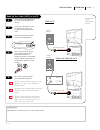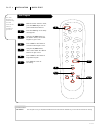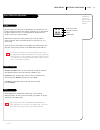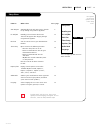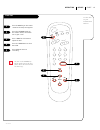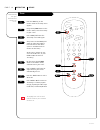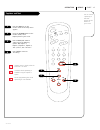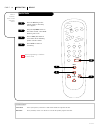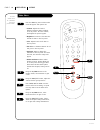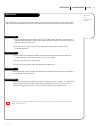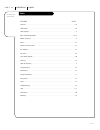- DL manuals
- Zenith
- TV Receiver
- A19A11D
- Operating Manual
Zenith A19A11D Operating Manual
Summary of A19A11D
Page 1
Thanks for choosing zenith! Machine numbers a 1 9 a 1 1 d a 2 5 a 1 1 d a 2 7 a 1 1 d o p e r a t i n g g u i d e / w a r r a n t y h o o k u p d i r e c t o r y p a g e 3.
Page 2
Record your model number the model and serial number of your new tv are located on the back of the tv cabinet. For your future convenience, we suggest that you record these numbers here: model no.____________________________________ serial no.____________________________________ warning : to reduce ...
Page 3
206-3370-a i n s ta l l at i o n g e t t i n g s ta r t e d p a g e 3 this page will direct you to which page to go to for proper hook-up of your entertainment machine. Hook-up directory important!! Use this page to decide where you need to begin your setup. First, find the line below that best desc...
Page 4
206-3370-a i n s ta l l at i o n s ta n da r d p a g e 4 connect an off-air antenna to your entertainment machine. Hook up your antenna to the tv mini glossary 75 ohm rf cable the wire that comes from an off-air antenna or cable service provider. Each end looks like a hex shaped nut with a wire stic...
Page 5
206-3370-a i n s ta l l at i o n s ta n da r d p a g e 5 connect cable to your entertainment machine. Mini glossary cable service the wire that supplies all your cable tv (catv) stations. Hook up your cable (catv) to the tv cable tv wall jack cable tv wall jack audio in video cable box in out rf coa...
Page 6
206-3370-a i n s ta l l at i o n s ta n da r d p a g e 6 connect your off-air antenna and vcr to your entertainment machine. Hook up your antenna and vcr to tv remember, when screwing rf cables onto jacks, clockwise tightens, and counterclockwise loosens. No a/v cables are included with your enterta...
Page 7
206-3370-a i n s ta l l at i o n s ta n da r d p a g e 7 connect your vcr and cable to your entertainment machine. Hook up your cable (catv) and vcr leave your vcr and your television tuned to channel three and use the cable box to change channels. Remember, when screwing in rf cables onto jacks, cl...
Page 8: 3/5
206-3370-a mini glossary auto program auto program is how your entertainment machine finds all the channels available in your area and stores them into memory. I n s ta l l at i o n q u i c k s ta r t p a g e 8 use auto program to automatically find and store all the stations available in your area....
Page 9
206-3370-a i n s ta l l at i o n q u i c k s ta r t p a g e 9 1 2 3 4 5 6 7 0 8 enter 9 power timer flshbk mute volume channel menu adj adj select power turns controlled device on and off. Timer displays sleep timer menu. See “timer setup” on page 17 for more information. Cc selects closed captions....
Page 10
206-3370-a how to use your six-button panel to operate the menus. Front panel diagram o p e r at i o n b u t to n f u n c t i o n s p a g e 1 0 menu power volume channel to access the setup menus, press the menu button once; to get the video menus, press the menu button twice. Choose the function yo...
Page 11
206-3370-a o p e r at i o n b u t to n f u n c t i o n s p a g e 1 1 introducing you to the basics of your entertainment machine on some models, the a/v input is designated as a channel that is one below the lowest/one above the highest. You’ll have to use the channel up/down buttons to access it. T...
Page 12
206-3370-a help on combining your entertainment machine with more equipment. Mini glossary tuner the television, vcr, or cable box that you choose to change channels with. A/v cables audio/video cables. Three cables bunched together—right audio (red), left audio (white), and video (yellow). A/v devi...
Page 13
P a g e 1 3 206-3370-a o p e r at i o n m e n u s descriptions of the menu options found in the setup menu. Setup menu function what it does auto program automatically finds and stores active channels to flip through using channel up/down. Ch. Add/del manually pick and choose which active channels w...
Page 14
P a g e 1 4 206-3370-a o p e r at i o n m e n u s customize your channel selection. 1 2 3 4 5 6 7 0 8 enter 9 power timer flshbk mute volume channel menu adj adj select setting ch. Add/del press the menu key on the remote so the setup menu appears. Select the ch. Add/delete menu using the up/down ar...
Page 15
P a g e 1 5 206-3370-a o p e r at i o n m e n u s set the clock. On your entertainment machine press the menu key on the remote control so the setup menu appears. Using the up/down arrows on the remote control, select clock set on your screen. Press a right or left arrow to adjust the time. Press th...
Page 16: 5/9
P a g e 1 6 206-3370-a o p e r at i o n m e n u s timer 1 2 3 4 5 6 7 0 8 enter 9 power timer flshbk mute volume channel menu adj adj select automatically turn your entertainment machine on or off. 5/9 2 3/4 1 8 6/7 the on/off timer will not work until the clock on your television has been set. Pres...
Page 17
O p e r at i o n m e n u s p a g e 1 7 206-3370-a turn on closed captioning or text that appears at the bottom of your screen. Press the menu key on the remote control so the setup menu appears. Using the up/down arrows on the remote control, select captions/text on your screen. Press a right/left a...
Page 18
P a g e 1 8 206-3370-a o p e r at i o n m e n u s choose between stereo sound and mono sound. 1 2 3 4 5 6 7 0 8 enter 9 power timer flshbk mute volume channel menu adj adj select press the menu key on the remote control so the setup menu appears. Using the up/down arrows on the remote control, selec...
Page 19
P a g e 1 9 206-3370-a o p e r at i o n m e n u s choose the language you want all the menus to appear in. Press the menu key on the remote control so the setup menu appears. Using the up/down arrows on the remote control, select language on your screen. Press a right/left arrow to choose any of the...
Page 20: 3/6
P a g e 2 0 206-3370-a o p e r at i o n m e n u s use the video menu to customize how your picture looks. 1 2 3 4 5 6 7 0 8 enter 9 power timer flshbk mute volume channel menu adj adj select 3/6 1 2/5 4 press the menu key twice and the video menu will appear. Your options are: • contrast: adjusts th...
Page 21
P a g e 2 1 206-3370-a r e f e r e n c e m a i n t e n a n c e caring for your entertainment machine. Maintenance 1. Here’s a great way to keep the dust off your screen for a while. Wet a soft cloth in a mixture of luke- warm water and a little fabric softener or dish washing detergent. Wring the cl...
Page 22
P a g e 2 2 206-3370-a r e f e r e n c e t r o u b l e s h o ot i n g some quick and easy tips to fixing problems yourself. Symptoms snowy picture and lousy sound. Multiple images or ‘ghost shadows.’ interference: sharp lines across the screen and lousy sound. Normal picture but no sound. No picture...
Page 23
P a g e 2 3 206-3370-a r e f e r e n c e a complete list of definitions for words found in this guide. 75 ohm rf cable the wire that comes from an off-air antenna or cable service provider. Each end looks like a hex shaped nut with a wire sticking through the middle. It screws onto the threaded jack...
Page 24
R e f e r e n c e i n d e x p a g e 2 4 206-3370-a find what you want quickly. Index feature page antenna . . . . . . . . . . . . . . . . . . . . . . . . . . . . . . . . . . . . . . . . . . . . . . . . . . . . . . . . . . . . . 4, 6 audio mode . . . . . . . . . . . . . . . . . . . . . . . . . . . . ...