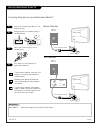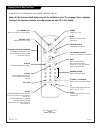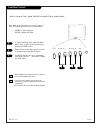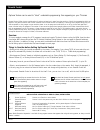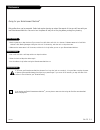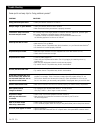Chan menu vol vol chan display picture mute flashback source sleep cc power machine numbers b 1 3 a 0 1 l b 1 3 a 0 2 d b 1 3 a 0 3 d b 1 9 a 0 2 d b 1 9 a 2 1 d o p e r a t i n g g u i d e / w a r r a n t y h o o k u p d i r e c t o r y g l o s s a r y y o u r o n - s c r e e n m e n u s p a g e 28...
Warning : to reduce the risk of electric shock do not remove cover (or back). No user serviceable parts inside. Refer servicing to qualified service personnel. The lightning flash with arrowhead symbol, within an equilateral triangle, is intended to alert the user to the presence of uninsulated “dan...
206-3484 p a g e 3 important safeguards for you and your new product your product has been manufactured and tested with your safety in mind. However, improper use can result in potential electrical shock or fire hazards. To avoid defeating the safeguards that have been built into your new product, p...
206-3484 p a g e 4 (continued from previous page) 14. Outdoor antenna grounding if an outside antenna or cable system is connected to the product, be sure the antenna or cable system is grounded so as to provide some protection against voltage surges and built-up static charges. Article 810 of the n...
Note: this operating guide describes features for a family of tv models, as a result, not all features are available on all models! See the feature by model chart below to identify which features are on your tv. Turn to the next page to begin your tv setup . P a g e 5 table of contents features avai...
If you are using an antenna and no other equipment, go to . . . . . . . . . . . . . . . . . . Page 7 if you subscribe to cable service and no other equipment, go to . . . . . . . . . . . . . . . Page 8 if you are using an antenna and have a vcr, go to . . . . . . . . . . . . . . . . . . . . . . . Pa...
Rf coaxial wire (75 ohm) antenna flat wire (300 ohm) over-the-air antennas 300/75 ohm adapter antenna antenna typical tv back typical tv back hook up your entertainment machine tm , see diagrams at right. Remove the back of the remote and put in two aaa batteries. Plug in your tv. Do not plug it int...
Connecting cable service to your entertainment machine tm hook up cable service to the tv 206-3484 p a g e 8 hook up your entertainment machine tm , see diagrams at right. Remove the back of the remote and put in two aaa batteries. Plug in your tv. Do not plug it into a switched outlet. Go to page 1...
Flat wire (300 ohm) 300/75 ohm adapter cables not included with tv over-the-air antenna in out audio video 3 4 vcr back vcr back av panel output switch typical tv back video audio in in in out audio video 3 4 vcr back vcr back av panel output switch typical tv back video audio in in over-the-air ant...
Hook up your entertainment machine tm , see diagrams at right. Remove the back of the remote and put in two aaa batteries. Plug in your tv. Do not plug it into a switched outlet. Go to page 11 to auto program your entertainment machine tm . Connecting cable service and a vcr to your entertainment ma...
Signal/auto program 206-3484 p a g e 1 1 mini glossary off-air-antenna the device receiving the program signal broadcast over the air. Cable your auto program selection, if you subscribe to a cable servic e. 1 2 3 4 5 signal sets the tv up to receive either over-the-air antenna signals (air) or the ...
Remote control key functions 206-3484 p a g e 1 2 a quick list of all the keys on your remote and what they do note: all the features listed below may not be available on your tv, see page 5 for a complete listing of the features available by model number on each tv in this family. Chan menu vol vol...
Menu operation with remote control how to use the remote control to access the on-screen menus; select the menu options, and adjust the options p a g e 1 3 206-3484 english cable chan chan ch add/delete 1 2 3 you can use the tv front panel controls to operate the on-screen menus also, see next page....
206-3484 p a g e 1 4 front panel controls how to use your front panel controls to operate the on-screen menus power menu volume channel power volume channel menu to access the setup menu, press the menu button once; to get the other menus, keep pressing the menu button. Choose the on-screen menu opt...
Basic tv operation 206-3484 p a g e 1 5 introducing you to the basics of your entertainment machine tm 1 - pressing display will show the channel/time display; the currently selected channel, and the current time (if the clock is set). 2 - channel up/down arrows: use these arrows to change channels....
206-3484 p a g e 1 6 on-screen menus overview setup sets up the basic features of your entertainment machine language pick the language you want your on-screen menus to appear in. Signal choose air, or cable service. Auto program automatically finds and stores active channels to flip through using c...
206-3484 p a g e 1 7 use to choose a different language for the on-screen menus to appear in chan menu vol vol chan picture mute sleep cc power display flashback source english cable spanish, french ch add/delete 3 3 2 1 2 language press menu to place the setup menu on the tv. Use the up or down sel...
206-3484 p a g e 1 8 mini glossary channel scan the channels found and put into the tv’s memory when auto program’s channel search was performed. Channels that are tuned as the user presses either the ch up or down keys on the remote or front control panel. Added channel will be included when pressi...
206-3484 p a g e 1 9 clock set 1 2 3 if you set the clock, the time appears automatically when you press display. If you disconnect power to the tv you will have to res- set the internal clock. Use to set the time on the tv’s clock chan menu vol vol chan picture mute sleep cc power display flashback...
206-3375 p a g e 2 0 mini glossary on timer time setting that automatically turns your tv on at the preset time. Off timer time setting that automatically turns your tv off at the preset time. On/off timer option that enables or disables the on/off timer settings. On/off timer 1 2 3 the on/off timer...
206-3484 p a g e 2 1 mini glossary sleep timer feature which turns the tv off after the preselected time has expired. Feature can be preset to turn the tv off in a preset time period from 15 minutes up to 2 hours. Sleep timer 1 2 3 4 to disable the sleep timer, simply select off in the sleep timer o...
206-3484 p a g e 2 2 mini glossary custom user specified settings for video menu options. As you make changes in the video menu, they are considered cus- tom preferences. Preset changes all custom settings back to their original values. Video menu 1 2 3 use to fine-tune the picture’s appearance to y...
206-3484 p a g e 2 3 mini glossary c1, c2, t1, t2 c1 - closed captions 1, c2 - closed captions 2, t1 - text 1, t2 - text 2. Captions words that appear on the tv screen as a substitute for the audio track (instead of sound), for the hearing impaired. Today, many tv programs include closed captions in...
206-3484 p a g e 2 4 mini glossary cc when mute this feature allows you to have closed captions appear on the tv screen whenever the mute mode (no sound) is selected. Cc when mute 1 2 3 this feature works great if you get a phone call and do not want to miss the audio portion of the program you are ...
Parental control 206-3484 p a g e 2 5 mini glossary motion picture association of america (mpaa) rating system g general audiences content not offensive to most viewers. Pg parental guidance content is such that parents may not want their children to view the program. Suggested pg-13 parental guidan...
Parental control 206-3484 p a g e 2 6 mini glossary tv parental guideline rating system tv-g general audience considered suitable for all audiences; children may watch unattended. Tv-pg parental guidance suggested unsuitable for younger children, may contain suggestive dialog, bad language, sex, and...
Audio menu 206-3484 p a g e 2 7 mini glossary stereo stereo sound is heard and divided between the left and right speakers. Mono monaural sound is heard from all speakers. Sap second audio sound is heard, if available on program. 1 2 3 audio options will only appear on tvs equipped with stereo. See ...
Glossary 206-3484 p a g e 2 8 description of the terms used in this guide a/v cables use to connect audio/video equipment such as a vcr, usually to achieve higher quality picture and sound. A/v device any device that produces video or sound (vcr, dvd, cable box, or television). Accessories optional ...
Maintenance 206-3484 p a g e 2 9 1. Here’s a great way to keep the dust off your screen for a while. Wet a soft cloth in a mixture of lukewarm water and a little fabric softener or dish washing detergent. Wring the cloth until it’s almost dry, and then use it to wipe the screen. 2. Make sure the exc...
Trouble shooting 206-3484 p a g e 3 0 some quick and easy tips to fixing problems yourself symptoms snowy picture and poor sound. Multiple images or ‘ghost shadows.’ interference: sharp lines across the screen and poor sound. Normal picture but no sound. No picture and poor sound. No picture and no ...
Recommended video accessories set up your game room or spare room in style!! Sturdy black wall mounts keep the tv off your furniture and in easy view. All mounts have 90 degree and 10 degree tilt angles. • algw27 fits most 25” to 27” tvs - only $59.99 • algw20 fits most 19” and 20” tvs - only $49.99...
206-3484 issue* your zenith direct-view tv warranty direct-view color tv welcome to the zenith family! We believe that you will be pleased with your new zenith entertainment machine tm . Please read this warranty carefully, it is a “limited warranty” as defined under federal law. This warranty gives...