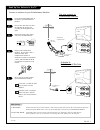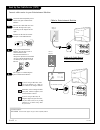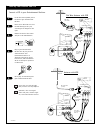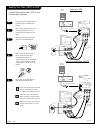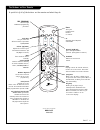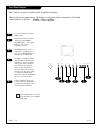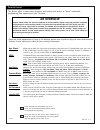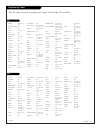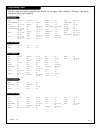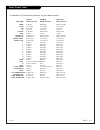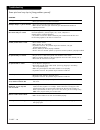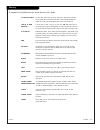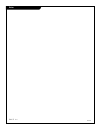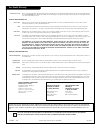- DL manuals
- Zenith
- TV
- B19A23DC
- Operating Manual
Zenith B19A23DC Operating Manual
Summary of B19A23DC
Page 1
Machine number b 1 9 a 2 3 d c ® e n j o y t h e v i e w o p e r a t i n g g u i d e / w a r r a n t y h o o k u p d i r e c t o r y p a g e 5 copyright 2000, zenith electronics corporation..
Page 2
Record your model number (now, while you can see it) the model and serial number of your new tv are located on the back of the tv cabinet. For your future convenience, we suggest that you record these numbers here: model no.____________________________________ serial no._____________________________...
Page 3
P a g e 3 important safeguards for you and your new product your product has been manufactured and tested with your safety in mind. However, improper use can result in potential electrical shock or fire hazards. To avoid defeating the safeguards that have been built into your new product, please rea...
Page 4
(continued from previous page) 14. Outdoor antenna grounding if an outside antenna or cable system is connected to the product, be sure the antenna or cable system is grounded so as to provide some protection against voltage surges and built-up static charges. Article 810 of the national electrical ...
Page 5
Table of contents p a g e 5 206-3480 note: design and specifications are subject to change without prior notice. Safety warning . . . . . . . . . . . . . . . . . . . . . . . . . . .2 important safety instructions . . . . . . . . . . . . . . . . . .3 step 1. Hook up tv hookup directory . . . . . . . ...
Page 6
P a g e 6 206-3480 hook-up directory important!! Use this page to decide where you need to begin your setup. First, find the line below that best describes what you want to do, then go to that page number. Cable tv wall jack cable box in out cable tv wall jack cable box in out if you are using an an...
Page 7
Mini glossary 75 ohm rf cable the wire that comes from an off-air antenna or cable service provider. Each end looks like a hex shaped nut with a wire sticking through the middle, and it screws onto the threaded jack on the back of you entertainment machine . 300 to 75 ohm adapter a small device that...
Page 8
Hook up your cable service (catv) p a g e 8 206-3480 locate the antenna/cable jack on the back of your entertainment machine. Connect the cable that runs from the wall directly to this jack, according to the diagram to the right. Remove the back of the remote and put in two aaa batteries. Plug in yo...
Page 9
A hook up your antenna and vcr if you have a 75 ohm rf cable, then you don’t need any adapters! Remember, when screwing rf cables onto jacks, clockwise tight- ens, and counterclockwise loosens. Locate the antenna/cable jack on the back of your entertainment machine. Connect the cable that runs from ...
Page 10
P a g e 1 0 206-3480 hook up your cable (catv) and vcr leave your vcr and your television tuned to channel three and use the cable box to change channels. Remember, when screwing in rf cables onto jacks, clockwise tight- ens, and counterclockwise loosens. Without a/v cables, most vcrs will not play ...
Page 11
Hook up a second tv or monitor p a g e 1 1 206-3480 antenna cable tv back r audio l video in out audio video a/v cables not included with tv second tv your entertainment machine has a special feature which allows you to hook up a second tv or monitor! Just connect the second tv or monitor using the ...
Page 12: 4/6/7/10
Mini glossary ez program ez program is how your entertainment machine finds all the channels available in your area and stores them into memory. 1 2 3 6 tv vcr power f.Fwd. Rew play stop enter cable volume channel mute source tv / vcr flshbk record quit cc prg menu pause 4/6/7/10 2/9 1 3/5/7/9 ez pr...
Page 13
Tv vcr power f.Fwd. Rew play stop enter cable volume channel mute source tv / vcr flshbk record quit cc prg menu pause prg (program) used to begin multibrand programming procedure. Source tv/vcr switches between watching tv via the available sources, that is, antenna/cable or video in. Cc activates ...
Page 14
Front panel diagram menu vol ch power tv/video video l - audio - r headphone to access the menus, press the menu button. Choose the function you wish to change using the channel up/down buttons. The channel buttons act as a “select” (up/down) function. The volume buttons act as an “adjustment” (left...
Page 15: 3/5
1 2 3 4 5 input tv 66 ez program channel add/del source use and enter channel add/del tv 20 added use and enter 6 2 3/5 1 4 p a g e 1 5 setting channel add/del customize your channel selection. Press the menu key on the remote so the input menu appears. Select the channel add/delete using the up/dow...
Page 16
Press the menu key on the remote control so that the setup menu appears. Using the up/down arrows on the remote control, select language on your screen. Press a right/left arrow to choose any of the fol- lowing options: english, spanish, or french. Press enter to return to regular tv viewing. 1 2 3 ...
Page 17
1 2 3 4 language english captions off caption/text cc 1 mts mono ez demo off parental ctl use and enter 3 2 1 p a g e 1 7 captions 206-3480 4 select the captions option on your entertainment machine that suits you best. There is on, off or captions when muted. Press the menu key on the remote contro...
Page 18
Press the menu key on the remote control so that the setup menu appears. Using the up/down arrows on the remote control, select captions/text on your screen. Press a right/left arrow to choose any of the following options: cc 1, cc 2, text 1, text 2. Press enter to return to tv viewing. 1 2 3 4 tv v...
Page 19
Audio mode choose between stereo and mono sound. Language english captions off caption/text cc 1 mts mono ez demo off parental ctl use and enter 4 3 1 2 p a g e 1 9 press the menu key on the remote control so that the setup menu appears. Using the up/down arrows on the remote control, select mts on ...
Page 20
P a g e 2 0 206-3480 ez demo 1 2 3 4 your entertainment machine will show you all of your menu options. Tv vcr power f.Fwd. Rew play stop enter cable volume channel mute source tv / vcr flshbk record quit pip prg menu pause language english captions off caption/text cc 1 mts mono ez demo off parenta...
Page 21: An Overview
206-3480 p a g e 2 1 iaat parental control aux. Block: allows you to block the signal sent by equipment connected to the tv audio/video input jacks such as a vcr, a dvd player, laser disc player, etc. So, if you do not wish somebody to watch a videotape, a laser disc, etc, just set the aux. Block to...
Page 22: 3/4
206-3480 p a g e 2 2 iaat parental control (continued) 1 2 3/4 5 6 7 1 language english captions off caption/text cc 1 mts mono ez demo off parental ctl use and enter aux. Block sources blocked mpaa unblocked age block content blk set hours 00 hours set password to set lock on/off on use and enter 8...
Page 23: 2/3
1 2 3 4 clock set --:-- am sleep timer off on time --:-- am off time --:-- am on/off timer off use and enter 2/3 3 4 1 clock set set the clock on your entertainment machine. Press the menu key on the remote control so that the clock set menu appears on screen. Using the right/left arrows on the remo...
Page 24
206-3480 p a g e 2 4 timer setup press the menu key repeatedly until the clock set menu appears on screen. Select sleep timer using the up/down arrow keys. Press a right/left arrows to choose the time (10 minutes up to 4 hours) that you want your tv to turn itself off. If you want the tv to turn on ...
Page 25
1 2 3 4 contrast brightness color tint sharpness ez picture use and enter 4 3 1 2 p a g e 2 5 press the menu key until the video menu appears. Your options are: • contrast: adjusts the level of difference between white and black in the tv picture. The more contrast, the brighter the picture appears....
Page 26
206-3480 p a g e 2 6 programming the remote the device you want to program should be on. On the chart in this manual, find the type of device you’re programming and then find the brand name. Make a note of the three-digit code—you’ll need it soon. Press and hold the prg key. It’s recessed so it does...
Page 27
206-3480 p a g e 2 7 find the codes you need to program your remote. On this page: tvs and vcrs. Programming codes tvs vcrs admiral . . . . . . . 116 121 130 133 adventura tv/vcr . 154 akai . . . . . . . . . . 104 amark . . . . . . . . 103 146 aoc . . . . . . . . . . 104 bell & howell . . . 121 brok...
Page 28
206-3480 p a g e 2 8 programming codes find the codes you need to program your remote. On this page: cable, satellite, cd players, tape decks and audio tuners and amplifiers. Video disc players audio cd players audio tape decks cable satellite audio tuners/amps allegro . . . . . . . . 358 362 allegr...
Page 29
A complete list of the button functions on your remote control. Zenith product codes tv mode vcr mode cable mode key name zenith code 101 zenith code 201 zenith code 353 power tv on/off vcr on/off cable box on/off cable selects cable selects cable selects cable vcr selects vcr selects vcr selects vc...
Page 30
206-3530 p a g e 3 0 troubleshooting some quick and easy tips to fixing problems yourself. Symptoms snowy picture and poor sound. Multiple images or ‘ghost shadows.’ interference: sharp lines across the screen and poor sound. Normal picture but no sound. No picture and poor sound. No picture and no ...
Page 31
206-3530 p a g e 3 1 glossary a complete list of definitions for words found in this guide. 75 ohm rf cable the wire that comes from an off-air antenna or cable service provider. The end looks like a hex-shaped nut with a wire sticking through the middle. It screws onto the threaded jack on the back...
Page 32
1. Here’s a great way to keep the dust off your screen for a while. Wet a soft cloth in a mixture of lukewarm water and a little fabric softener or dish washing detergent. Wring the cloth until it’s almost dry, and then use it to wipe the screen. 2. Make sure the excess water is off the screen, and ...
Page 33
P a g e 3 3 206-3480 index find what you want quickly. Feature . . . . . . . . . . . . . . . . . . . . . . . Page antenna . . . . . . . . . . . . . . . . . . . . . . . . . . . . . 7, 9 audio mode . . . . . . . . . . . . . . . . . . . . . . . . . . . . 19 cable . . . . . . . . . . . . . . . . . . . ....
Page 34
P a g e 3 4 206-3530 notes.
Page 35: Order Today!
Order today! Call or fax toll-free 1.800.255.6790 fax 1.888.693.6484 email: parts.Sales@zenith.Com broken or lost remote? Need a second remote or more functions? Order direct from zenith!! • operates tv, vcr, cd, dvd, & cable boxes • operates pip and most screen menus • extended range & more!!! Orde...
Page 36
Direct-view color tv welcome into the zenith family! We believe that you will be pleased with your new zenith entertainment machine. Please read this warranty carefully, it is a “limited warranty” as defined under federal law. This warranty gives you specific legal rights, and you may also have othe...