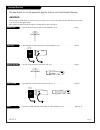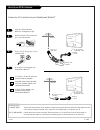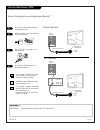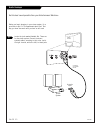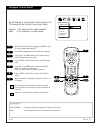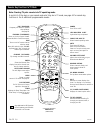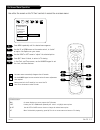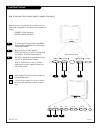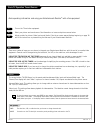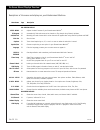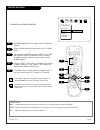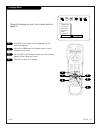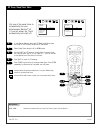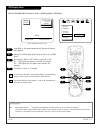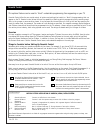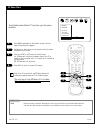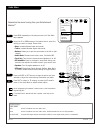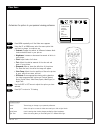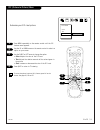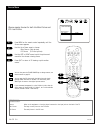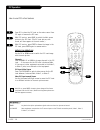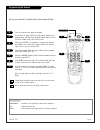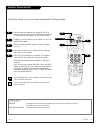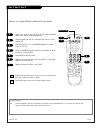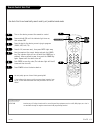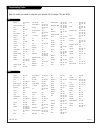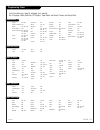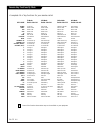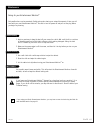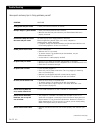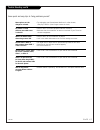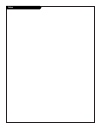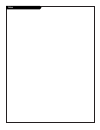- DL manuals
- Zenith
- TV
- B27A34Z
- Operating Manual
Zenith B27A34Z Operating Manual - 3/5
Mini glossary
OFF AIR ANTENNA
The device receiving the program signal broadcast over-the-air.
CABLE
Your EZ Program selection, if you subscribe to a cable service.
EZ Program (Channel Search)
1
2
3
4
5
6
Use EZ Program to automatically find and store in the
TV’s memory all the channels in your area. Select:
Antenna: if you receive off air signal reception.
Cable: if you subscribe to a cable service.
PRG
POWER
CABLE
VCR
AUX
TV
SURF
ENTER
FLASHBK
MUTE
CHANNEL
CHANNEL
VOLUME
VOLUME
1
2
3
4
5
6
7
0
8
9
MENU
REWIND
FFWD
RECORD
QUIT
PIP
SWAP
FREEZ
CC
TV/VCR
SOURCE
PAUSE
TIMER
PLAY
STOP
Setup Menu
EZ
Program
Add/Del/Surf
EZ
Clock
Captions
Caption/Text
Language
To Program
123
7
3/5
1
206-3481
Note: EZ Program finds channels being received by the TV
tuner. See page 17 for instructions on using the Cable Box or
VCR tuners.
Cable will not work unless you subscribe to a cable service.
P A G E 1 3
With the remote control in hand, press POWER to turn
on your Entertainment Machine
TM
.
Press MENU repeatedly until the Setup menu appears.
Using the UP or DOWN arrow on the remote control,
select EZ Program on your screen.
Press a RIGHT or LEFT arrow to reach the EZ Program
menu.
Using the UP or DOWN arrow, choose either Off Air
Antenna, or Cable on your screen.
Note: The option that is blinking is selected.
Press a RIGHT or LEFT arrow to begin the channel
search.
When the search is complete, press QUIT to return to
TV viewing.
7
2
4/6
Summary of B27A34Z
Page 1
Machine numbers b 2 7 a 3 4 z b 3 2 a 3 4 z b 3 6 a 3 4 z o p e r a t i n g g u i d e / w a r r a n t y h o o k u p d i r e c t o r y g l o s s a r y y o u r o n - s c r e e n m e n u s p a g e 48 p a g e 18 p a g e 6.
Page 2
Warning : to reduce the risk of electric shock do not remove cover (or back). No user serviceable parts inside. Refer servicing to qualified service personnel. The lightning flash with arrowhead symbol, within an equilateral triangle, is intended to alert the user to the presence of uninsulated “dan...
Page 3
206-3481 p a g e 3 important safeguards for you and your new product your product has been manufactured and tested with your safety in mind. However, improper use can result in potential electrical shock or fire hazards. To avoid defeating the safeguards that have been built into your new product, p...
Page 4
206-3481 p a g e 4 (continued from previous page) 14. Outdoor antenna grounding if an outside antenna or cable system is connected to the product, be sure the antenna or cable system is grounded so as to provide some protection against voltage surges and built-up static charges. Article 810 of the n...
Page 5
206-3481 p a g e 5 turn to the next page to begin your tv setup table of contents safety warnings 2 important safety instructions 3 - 4 table of contents 5 step 1. Hook up tv hookup directory 6 tv and other equipment hookups antenna 7 cable service 8 antenna with vcr 9 cable service with vcr 10 supe...
Page 6
Hookup directory 206-3375 p a g e 6 if you are using an antenna and no other equipment, go to . . . . . . . . . . . . . . . . . . Page 7 if you subscribe to cable service and no other equipment, go to . . . . . . . . . . . . . . . Page 8 if you are using an antenna and have a vcr, go to . . . . . . ...
Page 7
Mini glossary 75 ohm rf cable the wire that comes from an off air antenna or cable service provider. Each end looks like a hex shaped nut with a wire sticking through the middle, and it screws onto the threaded jack on the back of your tv. 300-75 ohm adapter a small device that connects a two-wire 3...
Page 8
Hook up cable service (catv) 206-3375 p a g e 8 connect cable service to your entertainment machine tm hook up your entertainment machine tm , see diagrams at right. Remove the back of the remote and put in two aaa batteries. Plug in your tv. Do not plug it into a switched outlet. Go to page 13 to e...
Page 9
Hook up your entertainment machine tm , see diagrams at right. Remove the back of the remote and put in two aaa batteries. Plug in your tv. Do not plug it into a switched outlet. Go to page 13 to ez program your entertainment machine tm . Hook up antenna and a vcr 206-3481 connect your off air anten...
Page 10
Hook up cable (catv) and a vcr 206-3481 p a g e 1 0 connect cable service and a vcr to your entertainment machine tm leave your vcr and your television tuned to channel 3 oor 4 and use the cable box to change channels. Remember to set the cable box output switch to channel 3 or 4. Use video sources ...
Page 11
Mini glossary super s-vhs vcr provides higher quality picture and sound than ordinary vcrs when connected to the s-video in jacks. Dvd player digital video disks use the s-video in jacks to provide the highest quality reproduction available from this technology. Connecting a s-vhs vcr or dvd player ...
Page 12
206-3481 p a g e 1 2 audio hookups a/v cables not included with tv typical tv back r-l audio input stereo system locate the jacks marked variable out. These are for the stereo system. Connect the stereo system’s cables, according to their color (red is the right channel, white the left) to these jac...
Page 13: 3/5
Mini glossary off air antenna the device receiving the program signal broadcast over-the-air. Cable your ez program selection, if you subscribe to a cable service. Ez program (channel search) 1 2 3 4 5 6 use ez program to automatically find and store in the tv’s memory all the channels in your area....
Page 14
206-3481 p a g e 1 4 remote key functions in tv mode note: pressing tv puts remote into tv operating mode a quick list of the keys on your remote and what they do in tv mode, see page 44 for remote key functions in the 6 additional programmable modes... Prg power cable vcr aux tv surf enter flashbk ...
Page 15
Mini glossary menu on-screen displays you use to program the tv features. Select pressing the up or down arrow repeatedly will “select” or highlight menu options. Adjust use the left or right arrow to choose or change the selected menu option. Quit when finished with programming, press quit to exit ...
Page 16
Front panel controls 206-3481 p a g e 1 6 how to use your front control panel to operate the menus menu channel volume power menu channel volume power to access the on-screen menus, press menu. Pressing menu repeatedly will cycle through the available menus. Once the menu you want appears, select th...
Page 17
Basic tv operation tuners/sources 206-3481 p a g e 1 7 basic operating information and using your entertainment machine tm with other equipment there are a number of ways you can choose to integrate your entertainment machine tm with the rest of your audio/video equipment. Channels can be changed us...
Page 18
On-screen menus/displays overview 206-3481 p a g e 1 8 on-screen menus setup menu 13 adjusts the basic features of your entertainment machine tm . Ez program 13 automatically finds and stores active channels to flip through using channel up/down. Add/del/surf 20 manually picks and chooses which acti...
Page 19
206-3481 p a g e 1 9 on-screen displays channel/time display press enter on the remote control to view the channel/time, and audio signal display. Mute displays press mute on the remote control to quiet the sound (soft mute). Press mute a second time to remove the sound entirely (mute). Press mute a...
Page 20
Add/del/surf menu 206-3481 p a g e 2 0 prg cable vcr aux tv enter flashbk channel channel 1 2 3 4 5 6 7 0 8 9 menu rewind record pip swap freez pause timer play stop surf mute power volume volume quit cc ffwd tv/vcr source 1 2 4 2 4 mini glossary added includes new channels to the channel list that ...
Page 21: 3/4
Prg cable vcr aux tv enter flashbk channel channel 1 2 3 4 5 6 7 0 8 9 menu rewind record pip swap freez pause timer play stop surf mute power volume volume quit cc ffwd tv/vcr source ez clock menu 206-3481 p a g e 2 1 mini glossary time a four-number figure broken down into hours and minutes; first...
Page 22: 2/4
5 6 captions caption/text menus 1 2 3 4 turn on closed captioning or captions when mute, then select your closed captions or text option 206-3481 p a g e 2 2 press “cc” to turn captions on, off, or select ez mute (captions when muted). Captions come in handy when the television is on mute. Standard ...
Page 23
Language menu 206-3481 p a g e 2 3 prg cable vcr aux tv enter flashbk channel channel 1 2 3 4 5 6 7 0 8 9 menu rewind record pip swap freez pause timer play stop surf mute power volume volume quit cc ffwd tv/vcr source 1 2 3 2 3 setup menu ez programa agr/bor/surf ajuste reloj subtít subtít/texto la...
Page 24: 1/3
Mini glossary sleep timer feature that automatically turns the tv off after a preset time has expired. Ez timer, sleep timer menu 1 2 3 4 pick one of the preset times to automatically turn your entertainment machine tm off (if you fall asleep, the tv will automatically turn itself off) 206-3481 p a ...
Page 25: 2/5/6
206-3481 p a g e 2 5 ez timer, on-off time, on/off timer mini glossary on time time setting that automatically turns your tv on at the preset time. Off time time setting that automatically turns your tv off at the preset time. On/off timer option that enables or disables the on/off timer settings. 1...
Page 26
1 2 3 4 5 if a channel label is picked, the channel label for the channel you are watching appears when you press enter or change to a different channel that also has a channel label; a convenient way to know which network you are viewing. Some broadcasters provide their own channel labels. Channel ...
Page 27
Xds display menu 206-3481 p a g e 2 7 prg cable vcr aux tv enter flashbk channel channel 1 2 3 4 5 6 7 0 8 9 menu rewind record pip swap freez pause timer play stop surf mute power volume volume quit cc ffwd tv/vcr source 1 2 3 2 3 special features ez timer ch labels xds display parental ctrl ez dem...
Page 28
Mini glossary motion picture association of america (mpaa) rating system g general audiences content not offensive to most viewers. Pg parental guidance content is such that parents may not want their children to view the program. Suggested pg-13 parental guidance program is inappropriate for pretee...
Page 29
Mini glossary tv parental guideline rating system tv-g general audience considered suitable for all audiences; children may watch unattended. Tv-pg parental guidance suggested unsuitable for younger children, may contain: suggestive dialog, bad language, sex, and violence scenes. Tv-14 parents stron...
Page 30
Mini glossary ez demo feature provides an automatic demonstration of the on-screen menus on your entertainment machine tm . View and learn what features are available to you as ez demo cycles through the on-screen menus. Ez demo menu 1 2 3 4 your entertainment machine tm can show you the menus avail...
Page 31
Mini glossary audio modes mono sound is broadcast over one audio track. Stereo sound is broadcast over two audio tracks, divided between the left and right speakers. 2nd audio/sap an extra audio signal may be transmitted in addition to the regular audio portion of a broadcast. Audio menu 1 2 3 4 206...
Page 32
Video menu 1 2 3 4 customizes the picture to your personal viewing preference 206-3481 p a g e 3 2 press menu repeatedly until the video menu appears. Using the up or down arrow, select the menu option that you want to change. Your options are: use the right or left arrow to adjust the option you ha...
Page 33
Pip (picture-in-picture) menu 1 2 3 4 206-3481 to access the picture-in-picture (pip) feature, press pip on the remote. See pages 35, 36 and 37. P a g e 3 3 customize your pip inset picture press menu repeatedly on the remote control until the pip features menu appears. Use the up or down arrow on t...
Page 34
Mini glossary sources refers to the equipment or incoming signal connected to the input jacks on the back of the tv. Main picture the large or main picture on the tv screen. Pip picture the small picture in the pip inset. Source menu 1 2 3 4 choose viewing sources for both the main picture and pip i...
Page 35
206-3481 p a g e 3 5 source menu main source pip source video 123 antenna/cable video 1 video 2 s-video 1 s-video 2 pip overview pip = picture-in-picture think of pip as a mini tv screen superimposed onto your main tv screen your picture-in-picture feature t he picture-in-picture (pip) function allo...
Page 36
Pip operation (1-tuner) 206-3481-a p a g e 3 6 prg cable vcr aux tv enter flashbk channel channel 1 2 3 4 5 6 7 0 8 9 menu rewind record pip pause timer play stop surf mute power volume volume quit cc ffwd tv/vcr source swap freez 1 3 2 1 2 3 how to use pip’s other features with pip on, press freez,...
Page 37
206-3481 (1-tuner) p a g e 3 7 press pip to place the pip inset on the main screen. Press tv/vcr source to switch input source for the pip inset. Or, go to the source menu, highlight pip source and use the right or left arrow to select a pip inset source. Highlight main source and use the right or l...
Page 38
Mini glossary programming procedure to set up remote to operate other equipment. Prg programming mode key. Device infra-red remote controllable electronic accessory equipment. Programming the remote 1 2 3 4 5 6 set up your remote to operate other brand name devices prg cable vcr aux tv enter flashbk...
Page 39
206-3375 p a g e 3 9 mini glossary amplifier audio device which sends sound to speakers, like an audio tuner, receiver, or amplifier. See audio tuners/amp list on page 43. Cable box volume/mute some cable boxes have volume controls. Amplifier volume override 1 2 3 4 5 to put everything back to norma...
Page 40
Mini glossary aux auxiliary equipment. Can be any equipment which does not have a dedicated key on your remote like cable or vcr. Typically a second vcr, stereo system, audio tape deck, etc. Aux-1, aux-2, aux-3 1 2 3 4 5 6 control up to seven different devices with your remote prg cable vcr aux tv e...
Page 41: 4/6
206-3481 p a g e 4 1 mini glossary auto find another way of finding a brand code for controlling auxiliary equipment such as a vcr, dvd player, etc. That is not available through the regular remote brand code programming method. Remote control auto find 1 2 3 4 5 6 you can quickly get out of auto fi...
Page 42
Programming codes find the codes you need to program your remote. On this page: tvs and vcrs 206-3375 p a g e 4 2 admiral . . . . . . . 208 261 adventura . . . . . . 231 aiwa . . . . . . . . . 231 akai . . . . . . . . . . 223 238 241 audio dynamics . . 202 218 bell & howell . . . . 206 247 broksonic...
Page 43
206-3375 p a g e 4 3 programming codes find the codes you need to program your remote. On this page: cable, satellite, cd players, tape decks and audio tuners and amplifiers. Allegro . . . . . . . . 358 362 allegro a/b switch 361 gemini . . . . . . . . 305 331 338 general electric. . . 367 general i...
Page 44
Remote key functions by mode a complete list of key functions for your remote control 206-3481 p a g e 4 4 some of the functions shown above may not be available on your equipment. Tv mode vcr mode cable mode aux mode key name zenith code 101 zenith code 201 zenith code 353 zenith code 401 power tv ...
Page 45
206-3375 p a g e 4 5 maintenance caring for your entertainment machine tm 1. Here’s a great way to keep the dust off your screen for a while. Wet a soft cloth in a mixture of lukewarm water and a little fabric softener or dish washing detergent. Wring the cloth until it’s almost dry, and then use it...
Page 46
Trouble shooting some quick and easy tips to fixing problems yourself 206-3481 p a g e 4 6 symptoms snowy picture and poor sound. Multiple images or ‘ghost shadows.’ interference: sharp lines across the screen and poor sound. Normal picture but no sound. No picture and poor sound. No picture and no ...
Page 47
206-3481 p a g e 4 7 trouble shooting cont’d some quick and easy tips to fixing problems yourself menu options can’t be changed or selected. No picture or sound when any non-cable source is selected. Weak or no stereo sound when using a stereo vcr. The pip inset is black or lacks contrast when video...
Page 48
A/v cables audio and video cables. Three cables bunched together—right audio (red), left audio (white), and video (yellow). A/v cables are used for stereo playback of video- cassettes and for higher quality picture and sound from other a/v devices. A/v device equipment that produces picture and soun...
Page 49
Notes.
Page 50
Notes.
Page 51: Only $34.95
Recommended video accessories set up your game room or spare room in style!! Sturdy black wall mounts keep the tv off your furniture and in easy view. All mounts have 90 degree and 10 degree tilt angles. • algw27 fits most 25” to 27” tvs - only $59.99 • algw20 fits most 19” and 20” tvs - only $49.99...
Page 52
Direct-view color tv welcome to the zenith family! We believe that you will be pleased with your new zenith entertainment machine tm . Please read this warranty carefully, it is a “limited warranty” as defined under federal law. This warranty gives you specific legal rights, and you may also have ot...