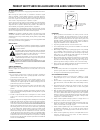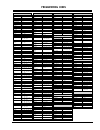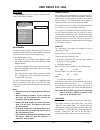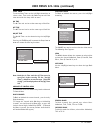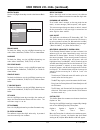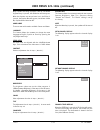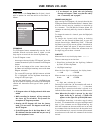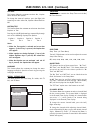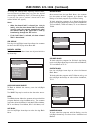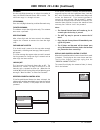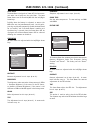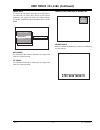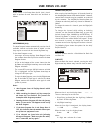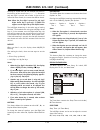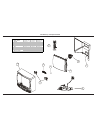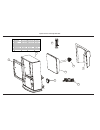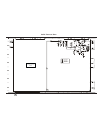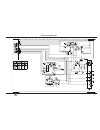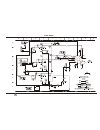- DL manuals
- Zenith
- TV
- B32A24Z
- Service Manuallines
Zenith B32A24Z Service Manuallines - User Menus 221-1386
CM151
1-21
CA - 1386 MENUS
USER MENUS 221-1386
SETUP MENU
Below is the Setup Menu for the CA Domestic (A30)
chassis with each of its options described below.
AUTO PROGRAM
The Auto Program feature automatically searches for all
available channels and marks them as ‘added’ so that
they may be accessed via the channel Up/Down key.
In the Auto Program screen:
· A message at the top displays “Auto Program” to let
the customer know that they have entered the Auto
Program feature.
· A line at the bottom of the screen shows that the
Up/Down and Left/Right Arrow keys are used for Auto
Program selections.
· The current RF input type (Off Air Antenna or Cable
TV) is highlighted. Use the Up/Down Arrow keys to
change the RF input type.
To start the Auto Program, press the Left/Right Arrow
key. If the Cable TV input type is selected, the Auto
Program routine will determine what type of cable system
is present.
Notes:
•
Auto Program clears all Surfing channels, which
were added.
•
While searching for channels, all keys except for
the Power key are disabled. This prevents an
incomplete Auto Program procedure.
•
Running the Auto Program will clear the factory
mode, if it was active. This happens at the end of
the Auto Program.
•
If the Auto Program line in the Setup Menu is
‘red’, this indicates that the module did not pass
one of the test equipment’s tests.
•
If no channels are found then the following
message will appear: “Make sure that the cable/
ant. is connected, and try again.”
CHANNEL ADD/DEL/SURF
After running the Auto Program, all channels found by
the Auto Program feature, will be marked ‘Added’.
However, some of these channels may be scrambled, or
undesired by the customer. The Add/Del/Surf feature
allows the customer to selectively mark any channel as
‘Deleted’ or ‘Added’.
To change the status of a channel, press the Right/Left
Arrow key.
To change the channel while adding or deleting
channels, use the Channel Up/Down keys, or press the
desired channel digits, followed by the ENTER key. If
Channel Up/Down is pressed, the next or previous
channel which was marked ‘Added’ will appear. If only
one channel is present, to change the channel the
customer must use the digit keypad to select a channel.
The following figure shows the options for the Add/
Del/Surf feature.
USER MENUS 221-1386
Auto Program
Off Air Antenna
To Change,
To Program
Press
Cable TV
To Program
Auto Program
Add/Del/Surf
Clock Set
Captions
Caption/Text
Audio Mode
Language
Setup Menu
Ch. 5 Added
Auto Program
Clock Set
Captions
Caption/Text
Audio Mode
Language
Add/Del/Surf
Setup Menu
Summary of B32A24Z
Page 1
Important safety notice this manual was prepared for use only by properly trained audio-visual service technicians. When servicing this product, under no circumstances should the original design be modified or altered without permission from zenith electronics corporation. All components should be r...
Page 2
High voltage and x-radiation protection a potential source of x-rays is the picture tube, if the high voltage (hv) is out of specification. When the hv is operating properly, there is no x-radiation. For the ca chassis family, the hv has no adjustments. A hv shutdown circuit is used to prevent exces...
Page 3
- iii -.
Page 4: Table of Contents
Table of contents section 1 general overview ............................................................. 1-1 model information ....................................... 1-1 introduction ................................................ 1-2 sc3492z model remote control ............................ 1-3...
Page 5: Table of Contents
B32a30zf .............................................................. 4-8 b32a34z ............................................................... 4-9 b32a34z6 ............................................................. 4-9 b32a34zf .............................................................. 4...
Page 6: Overview
Cm151 1-1 ca - general overview section 1 overview model information below is detailed model information on the ca chassis series. All ca models include the v-chip. Model scr cabinet audio pip jacks comb micro op guide b25a10z 25 tabletop stereo none 0 yes 221-01384 206-03476 b25a10zc 25 tabletop st...
Page 7: Overview
Cm151 1-2 ca - general overview introduction the ca series chassis has been developed for sentry 2 screen sizes 25” through 36” stereo models. The chassis is a single sided printed circuit board (pcb) very similar to the ga chassis. During the manufacturing process, the microprocessor will be progra...
Page 8: Sc3492Z Model Remote Control
Cm151 1-3 ca - remotes sc3492z model remote control note: keys dedicated to vcr functions will still operate the vcr while the remote is in tv mode. Mute press to turn off sound while picture remains. Press again to restore sound. Flshbk press to return to last tv channel you were watching. Channel ...
Page 9
Cm151 1-4 ca - remotes mbr3345z model remote control tv vcr cc power f.Fwd. Rew play stop enter cable volume channel mute flshback menu quit record prg tv / vcr source pause prg (program) programs remote to operate other products. Flasbk (flashback) returns to previous channel channel (up or down) s...
Page 10
Cm151 1-5 ca - remotes mbr3346z model remote control tv vcr pip power f.Fwd. Rew play stop enter cable volume channel mute flshback menu quit record prg tv / vcr source pause prg (program) programs remote to operate other products. Flasbk (flashback) returns to previous channel channel (up or down) ...
Page 11
Cm151 1-6 ca - remotes mbr3447z model remote control flashbk (flashback) returns to previous channel. Power turns tv on or off. Mode selects the remote's mode of operation mute turns sound off and on while picture remains. Volume (left/right) increases tv’s sound level. Enter shows channel/time, ent...
Page 12
Cm151 1-7 ca - remotes mbr3457z model remote control flashbk (flashback) returns to previous channel. Power turns tv on or off. Mode selects the remote's mode of operation mute turns sound off and on while picture remains. Volume (left/right) increases tv’s sound level. Enter shows channel/time, ent...
Page 13: Remote Programming
Cm151 1-8 ca - remotes programming the mbr3447 and mbr3457z remotes if you’re using zenith products, the remote is already programmed for most common codes. For other brands, or if your remote fails to control your zenith products, you’ll have to program the remote. After installing the batteries, f...
Page 14: Programming Codes
Cm151 1-9 ca - remotes daewoo 148 emerson 158 funai 154 goldstar 153 hitachi 154 lxi 154 magnavox 173, 181 panasonic 174 rca 179 samsung 180 sansui 182 sharp 179 sylvania 154 symphonic 154 zenith 153, 154, 172 allegro 358, 362 allegro a/b switch 361 amerkast 383 dish network 389 gemini 305, 331, 338...
Page 15: User Menus 221-1384
Cm151 1-10 ca - 1384 menus user menus 221-1384 setup menu the setup menu for ca chassis with its options for each item are described as follows: auto program the auto program feature automatically searches for all available channels and marks them as added so that they may be accessed via the channe...
Page 16
User menus 221-1384 (continued) cm151 1-11 ca - 1384 menus sleep timer to set the sleep timer use the left/right arrow keys to select a time. Then use the up/down keys to select the time desired for the sleep timer to count. On time the on time and can be set the same way as clock set. Off time the ...
Page 17
Cm151 1-12 ca - 1384 menus user menus 221-1384 (continued) content block use the left/right arrow keys to select the content block menu. Dialog block to block the dialog, use the left/right arrow keys to select either: unblocked, tv-pg or tv-14 as shown below. Language to block the dialog, use the l...
Page 18
User menus 221-1384 (continued) cm151 1-13 ca - 1384 menus when captions are being displayed, if one of the volume up/down keys is pressed, the volume bar will not appear. When the captions are not activated and the cc key is pressed, the caption box will appear, that allows choose on, caption when ...
Page 19
Cm151 1-14 ca - 1384 menus user menus 221-1384 (continued) tv parental guideline rating system g general audiences content not offensive to most viewers. Tv-g general audience considered suitable for all audiences; children may watch unattended. Tv-pg parental guidance unsuitable for younger childre...
Page 20: User Menus 221-1385
Cm151 1-15 ca - 1385 menus user menus 221-1385 setup menu shown below is the setup menu for ca (a24) chassis with its options for each item which are described as follows: ez program the ez program feature automatically searches for all available channels and marks them as ‘added’ so that they may b...
Page 21
Cm151 1-16 ca - 1385 menus user menus 221-1385 (continued) captions this feature allows the customer to select: on, caption when muted or off options. To change the status of captions, press the right/left arrow key to select either on, captions when muted or off. Caption/text this feature allows th...
Page 22
Cm151 1-17 ca - 1385 menus user menus 221-1385 (continued) notes: • when the channel label is selected (see 1-20 for labels), then the auto channel label is activated, in other words, the program automatically takes the channel label of the signal that is send by broadcasting through the xds service...
Page 23
Cm151 1-18 ca - 1385 menus user menus 221-1385 (continued) lock on/off this item turns the parental control feature on / off. The pc feature can only be turned on if the hours > 0, and a password has been set. Otherwise the lock on/ off line will display either of the following error messages: (“mus...
Page 24
Cm151 1-19 ca - 1385 menus user menus 221-1385 (continued) sound rite the sound rite feature is used to obtain a uniform volume level, particularly while changing channels. The sound rite feature can be best demonstrated on a channel with no signal (snow). Speakers the speaker feature is used to tur...
Page 25
Cm151 1-20 ca - 1385 menus user menus 221-1385 (continued) tv parental guideline rating system g general audiences content not offensive to most viewers. Tv-g general audience considered suitable for all audiences; children may watch unattended. Tv-pg parental guidance unsuitable for younger childre...
Page 26: User Menus 221-1386
Cm151 1-21 ca - 1386 menus user menus 221-1386 setup menu below is the setup menu for the ca domestic (a30) chassis with each of its options described below. Auto program the auto program feature automatically searches for all available channels and marks them as ‘added’ so that they may be accessed...
Page 27
Cm151 1-22 ca - 1386 menus user menus 221-1386 (continued) clock set when no time is set, the display shows: —:— — there are two ways to set the time: 1. Direct entry (preferred) use the digit keys, followed by ‘enter’ or select up/down. 2. Left/right arrow keys when the first digit is introduced, t...
Page 28
Cm151 1-23 ca - 1386 menus user menus 221-1386 (continued) audio mode this feature allows the customer to change the audio mode to either stereo or mono by pressing the left/ right arrow keys. Language this feature allows the customer to change the menu language to english, spanish or french by pres...
Page 29
Cm151 1-24 ca - 1386 menus user menus 221-1386 (continued) to change the channel while adjusting channel labels, use the channel up/down keys, or press the desired channel digits, followed by ‘enter’. (if channel up/down is pressed, the next or previous channel which was marked ‘added’ will appear.)...
Page 30
Cm151 1-25 ca - 1386 menus user menus 221-1386 (continued) set hours use the left/right arrow keys to adjust the number of hours the parental control feature will be active. The valid hour range is 1 through 99 hours. Set password press the left/right arrow key to allow password entry to enter passw...
Page 31
Cm151 1-26 ca - 1386 menus user menus 221-1386 (continued) auto demo the auto demo is designed to “show-off” the icon menus and other icon displays on the sales floor. The auto demo feature can be turned on/off with the left/right arrow keys. Initially, when the feature is activated, as soon as the ...
Page 32
Cm151 1-27 ca - 1386 menus user menus 221-1386 (continued) source menu this menu has two items, main source and pip source. The selection of either main source or pip source determines the signal that feeds the video processor. The options available are antenna/cable or aux. As shown below. Main sou...
Page 33
Cm151 1-28 ca - 1386 menus user menus 221-1386 (continued) tv parental guideline rating system g general audiences content not offensive to most viewers. Tv-g general audience considered suitable for all audiences; children may watch unattended. Tv-pg parental guidance unsuitable for younger childre...
Page 34: User Menus 221-1387
Cm151 1-29 ca - 1387 menus user menus 221-1387 setup menu shown below is the setup menu for ca (a34) chassis with its options for each item which are described as follows: auto program (a34) the auto program feature automatically searches for all available channels and marks them as ‘added’ so that ...
Page 35
Cm151 1-30 ca - 1387 menus user menus 221-1387 (continued) entering an invalid time (“0” for example) will result in the clearing of the current time (—:— —). Also when only one digit is pressed and no other is pressed in an interval of seven seconds, the current time will be cleared. Note: when the...
Page 36
Cm151 1-31 ca - 1387 menus user menus 221-1387 (continued) on/off timer this feature consists of three menu lines: “on time”, “off time”, and “on/off timer”. This feature allows the set to turn on and off at the times specified in “on time” and “off time”. The “on time” and “off time” are set identi...
Page 37
Cm151 1-32 ca - 1387 menus user menus 221-1387 (continued) children block to block channels for children, select either: unblocked, tv-y and above or tv-y7. Content block use the left/right arrow keys to select the content block menu dialog block to block the dialog, use the left/right arrow keys to...
Page 38
Cm151 1-33 ca - 1387 menus user menus 221-1387 (continued) ez help menu the special features ez help option may be accessed using the left/right arrow keys. The ez help feature provides help on certain options. For example, when the ez help feature is activated using the left/right arrow keys, the e...
Page 39
Cm151 1-34 ca - 1387 menus user menus 221-1387 (continued) ez sound the ez sound control has six selections the customer can select. The selections available are: custom, normal, stadium, news, music and theater. The left/right arrow keys may be used to select any of the choices mentioned. Video men...
Page 40
Cm151 1-35 ca - 1387 menus user menus 221-1387 (continued) ch 5 abc 10:06 am mono main source the selection of main source determines the signal that feeds the video processor pip source the selection of pip source determines the signal that feeds the video processor. Channel/time/audio display volu...
Page 41
Cm151 1-36 ca - 1387 menus user menus 221-1387 (continued) tv parental guideline rating system g general audiences content not offensive to most viewers. Tv-g general audience considered suitable for all audiences; children may watch unattended. Tv-pg parental guidance unsuitable for younger childre...
Page 42: Installers Menu
Cm151 2-1 ca - installer menus service menu adjustments accessing the service menu can only be accomplished by using the remote control. Press and hold the menu key until the user menu display disappears, then press 9876, and then enter to access the service menu. The black bar near the top of the s...
Page 43: Installers Menu 221-1384
Cm151 2-2 ca - installer menus 01 pre px: stores customer menu adjustments in the nonvolatile memory of the earom. Selections are custom/ preset-store. Settings for contrast, brightness, color and tint are stored in this manner. 0 is custom and 1 is preset stored. 02 v p0s: moves on-screen displays ...
Page 44
Cm151 2-3 ca - installer menus installers menu 221-1384 (continued) ca consumer chassis factory menu recommended settings item range 25” 27” description 00 f mode 0-1 0 0 factory mode - perfer to page 2-1 01 pre px 0-1 0 0 used to store customer menu adjustments 02 v pos 0-24 13 13 moves on screen d...
Page 45: Installers Menu 221-1385
Cm151 2-4 ca - installer menus 01 pre px: stores customer menu adjustments in the nonvolatile memory of the earom. Selections are custom/ preset-store. Settings for contrast, brightness, color and tint are stored in this manner. 0 is custom and 1 is preset stored. 02 v p0s: moves on-screen displays ...
Page 46
Cm151 2-5 ca - installer menus ca consumer chassis factory menu recommended settings item range 25” 27” 32” 36” description 00 f mode 0-1 0 0 0 0 factory mode - perfer to page 2-1 01 pre px 0-7 0 0 0 0 used to store customer menu adjustments 02 v pos 0-30 15 15 15 15 moves on screen display vertical...
Page 47: Installers Menu 221-1386
Cm151 2-6 ca - installer menus installers menu 221-1386 01 pre px: used to store the customer menu adjustments in the non-volatile memory of the earom . Settings for contrasts, brightness, color and tint are stored in this manner, 0 is custom and 7 is pre-set stored. 02 v pos: moves on screen displa...
Page 48
Cm151 2-7 ca - installer menus installers menu 221-1386 (continued) ca consumer chassis factory menu recommended settings item range 25” 27” 32” 36” description 00 f mode 0-1 0 0 0 0 factory mode - perfer to page 2-1 01 pre px 0-1 0 0 0 0 used to store customer menu adjustments 02 v pos 0-30 15 15 1...
Page 49: Installers Menu 221-1387
Cm151 2-8 ca - installer menus installers menu 221-1387 01 pre px: used to store the customer menu adjustments in the non-volatile memory of the earom . Settings for contrasts, brightness, color and tint are stored in this manner. 0 is custom and 7 is pre-set stored. 02 v pos: moves on screen displa...
Page 50
Cm151 2-9 ca - installer menus installers menu 221-1387 (continued) ca consumer chassis factory menu recommended settings item range 27” 32” 36” description 00 f mode 0-1 0 0 0 factory mode - perfer to page 2-1 01 pre px 0-1 0 0 0 used to store customer menu adjustments 02 v pos 0-30 15 15 15 moves ...
Page 52: Servicing
Cm151 3-1 ca - servicing high voltage and x-radiation protection a potential source of x-rays is the picture tube, if the high voltage (hv) is out of specification . When the hv is operating properly, there is no x-radiation . For the ca chassis family, the hv has no adjustments . A hv shutdown circ...
Page 53: Servicing (Continued)
Cm151 3-2 ca - servicing servicing (continued) general information servicing the ca chassis is the same as with other zenith single-board chassis. If the set is dead, first check the standby and switched voltages. If the switched voltages do not appear, check the power “on” circuit. If the power sup...
Page 54: Service Adjustments
Cm151 3-3 ca - servicing composite audio out at pin 2 horizontal drive at pin 32 vertical drive at pin 24 video output blue at 2c5 pin 3 video output green at 2c5 pin 2 video output red at 2c5 pin 1 b+ 9 volts on pins 9, 23, 46, and 48 serial data, serial clock at pins 27, 28 horizontal circuit chec...
Page 55
Cm151 3-4 ca - servicing service adjustments (continued) preliminary setup 1. Allow the receiver to warm up for 15 to 20 minutes. 2. Degauss the crt. 3. Connect a crosshatch generator to the receiver and “rough in” the static (center) convergence. Follow the convergence procedure. 4. Adjust for best...
Page 56
Cm151 3-5 ca - servicing service adjustments (continued) vertical-tilt wedge adjustment the vertical lines at 6 and 12 o’clock are converged by vertically tilting the yoke and inserting a wedge at the top of the yoke until it is firmly seated between the crt glass and the horizontal coils. Horizonta...
Page 57
Cm151 3-6 ca - servicing video detector if there is no viewable picture on screen, access the service menu and check default settings for the following items: tune in a good off air signal. Place a high impedance meter at pin 44 of icx2200. Adjust to 2.5 volts dc. Agc delay with a strong noise free ...
Page 58
Cm151 3-7 ca - servicing adjust a att register in ic1400 for 490 mvrms (± 10mvrms) in tvout-l output, pin 44 of ic1400 for mts models and at pin 11 for stereo models. Stereo, sap vco adjustment (only for mts models) set bits test-da = “1” and test1 = “0” of ic1400. Monitor the tvout-r output frequen...
Page 60: Model Parts
Cm151 4-1 ca - model parts model parts section 4 model parts b25a02z part # description 014-12296-17 cabinet front, tv, molded plastic 014-12297-08 cabinet rear, tv, molded plastic 020-04330-42 coil, degausser 024-03372 cover, blank, 2 x 5 speaker opening 030-01532 decorative item, logo, zenith 046-...
Page 61: Model Parts (Continued)
Cm151 4-2 ca - model parts model parts (continued) a63afw38x vacuum tube, crt, color, 25 inch diagonal 124-00233 space command, transmitter, mbr3447z 152-00335 wedge, yoke spacer/positioner 192-00858-01 lens, primary controls and ir 194-02535 pad, pushbuttons 206-03479 instr book, operation guide a-...
Page 62: Model Parts (Continued)
Cm151 4-3 ca - model parts model parts (continued) b25a74lk part # description 002-04084-11 cabinet, back, pressed wood 012-10810-01 molded plastic, panel, jack pack, ga chassis 014-12191-05 cabinet, main 020-04330-35 coil, degausser 030-01455-14 decorative item, cabinet hardware 046-10555 knob arra...
Page 63: Model Parts (Continued)
Cm151 4-4 ca - model parts model parts (continued) b27a10zcf part # description 014-12304-03 cabinet rear, tv, molded plastic 014-12305-08 cabinet front, tv, molded plastic 020-04330-43 coil, degausser 030-01532 decorative item, logo, zenith 046-10578 knob array, push button, 6 position 049-01368-03...
Page 64: Model Parts (Continued)
Cm151 4-5 ca - model parts model parts (continued) f-53039 keyboard assy, 6 button, 27v gb chassis a-19058-03 crt and yoke, assembly, 27v b27a24zf5 part # description 012-10858-04 molded plastic, panel, jack pack, ca chassis 014-12254-06 cabinet rear, tv, molded plastic 014-12317-04 cabinet front, t...
Page 65: Model Parts (Continued)
Cm151 4-6 ca - model parts model parts (continued) 192-00923 lens, ir 194-02665 pad, pushbuttons 206-03481 instr book, operation guide a-18681-01 line cord assy, with yeonho connector a-18695-21 gnd strap assy, crt f-53039 keyboard assy, 6 button, 27v gb chassis a-19112 crt assembly, wdeflection yok...
Page 66: Model Parts (Continued)
Cm151 4-7 ca - model parts model parts (continued) lgb29a10zm part # description 014-12304-03 cabinet rear, tv, molded plastic 014-12305-08 cabinet front, tv, molded plastic 020-04330-43 coil, degausser 030-01526-03 decorative item, logo, zenith 046-10578 knob array, push button, 6 position 049-0136...
Page 67: Model Parts (Continued)
Cm151 4-8 ca - model parts model parts (continued) 138-01964-02 cabinet grille, cloth over plastic, left 138-01964-03 cabinet grille, cloth over plastic, right 192-00923 lens, ir 206-03497 instr book, operation guide a-14323 balun assembly a-18681-01 line cord assy with yeonho connector a-18695-02 g...
Page 68: Model Parts (Continued)
Cm151 4-9 ca - model parts model parts (continued) 012-10858-03 molded plastic, panel, jack pack, ca chassis 014-12284-23 cabinet front, tv, molded plastic 014-12285-08 cabinet rear, tv, molded plastic 020-04330-33 coil, degausser 030-01532 decorative item, logo, zenith 049-01368-03 speaker, oval, 6...
Page 69: Model Parts (Continued)
Cm151 4-10 ca - model parts model parts (continued) 012-10858-04 molded plastic, panel, jack pack, ca chassis 014-12284-23 cabinet front, tv, molded plastic 014-12285-08 cabinet rear, tv, molded plastic 020-04330-33 coil, degausser 030-01532 decorative item, logo, zenith 049-01368-03 speaker, oval, ...
Page 70: Model Parts (Continued)
Cm151 4-11 ca - model parts model parts (continued) a-18639 crt assembly, wdeflection yoke and beam bender, 36v ctv a-18681-01 line cord assy, with yeonho connector a-18695-04 gnd strap assy, crt f-52060 keyboard assy, 10 position b36a30zf part # description 009-02073 module, main, 36v stereo ca cha...
Page 71
Cm151 4-12 ca - components component parts list component parts list reference chart refer to the chart and model identifier to use the component parts list. Notes: the following information is for models in and out of warranty. Models 27” and below are component level repair only. Models 32” and ab...
Page 72
Component parts list rc ref part# description cm151 4-13 ca - components rc ref part# description critical safety components are identified by the letter “x” in their component designators and are shaded. Replace only with part numbers specified. See reference chart on page 4-12 8 abcdefghijklmnopqr...
Page 73
Component parts list critical safety components are identified by the letter “x” in their component designators and are shaded. Replace only with part numbers specified. Cm151 4-14 ca - components rc ref part# description rc ref part# description see reference chart on page 4-12 fgipqrsxyz c1426 022...
Page 74
Component parts list rc ref part# description cm151 4-15 ca - components rc ref part# description critical safety components are identified by the letter “x” in their component designators and are shaded. Replace only with part numbers specified. See reference chart on page 4-12 8 htuvwxy c2504 022-...
Page 75
Component parts list critical safety components are identified by the letter “x” in their component designators and are shaded. Replace only with part numbers specified. Cm151 4-16 ca - components rc ref part# description rc ref part# description see reference chart on page 4-12 abcdefghijklmnopqrst...
Page 76
Component parts list rc ref part# description cm151 4-17 ca - components rc ref part# description critical safety components are identified by the letter “x” in their component designators and are shaded. Replace only with part numbers specified. See reference chart on page 4-12 8 abcdefghijklmnopqr...
Page 77
Component parts list critical safety components are identified by the letter “x” in their component designators and are shaded. Replace only with part numbers specified. Cm151 4-18 ca - components rc ref part# description rc ref part# description see reference chart on page 4-12 abcdefghijklmnopqrst...
Page 78
Component parts list rc ref part# description cm151 4-19 ca - components rc ref part# description critical safety components are identified by the letter “x” in their component designators and are shaded. Replace only with part numbers specified. See reference chart on page 4-12 8 abcdefghijklmnopqr...
Page 79
Component parts list critical safety components are identified by the letter “x” in their component designators and are shaded. Replace only with part numbers specified. Cm151 4-20 ca - components rc ref part# description rc ref part# description see reference chart on page 4-12 abcdefghijklmnopqrst...
Page 80
Component parts list rc ref part# description cm151 4-21 ca - components rc ref part# description critical safety components are identified by the letter “x” in their component designators and are shaded. Replace only with part numbers specified. See reference chart on page 4-12 8 abcdefghijklmnopqr...
Page 81
Component parts list critical safety components are identified by the letter “x” in their component designators and are shaded. Replace only with part numbers specified. Cm151 4-22 ca - components rc ref part# description rc ref part# description see reference chart on page 4-12 abcdehjklmnotuvwa r2...
Page 82
Component parts list rc ref part# description cm151 4-23 ca - components rc ref part# description critical safety components are identified by the letter “x” in their component designators and are shaded. Replace only with part numbers specified. See reference chart on page 4-12 8 abcdefghijklmnopqr...
Page 83
Component parts list critical safety components are identified by the letter “x” in their component designators and are shaded. Replace only with part numbers specified. Cm151 4-24 ca - components rc ref part# description rc ref part# description see reference chart on page 4-12 bcdejklmnoa r6045m 0...
Page 84
Component parts list rc ref part# description cm151 4-25 ca - components rc ref part# description critical safety components are identified by the letter “x” in their component designators and are shaded. Replace only with part numbers specified. See reference chart on page 4-12 8 abcdefghijklmnopqr...
Page 88
Cm151 5-1 ca - exploded views section 5 mechanical exploded views 25/26v table top set exploded view ref description lgb26a11zm lgb26a11zm6 1 front cabinet 014-12296-17 014-12296-17 2 speaker 049-01368-03 049-01368-03 3 knob array 046-10578 046-10578 4 ir lens 192-00916 192-00916 5 crt assembly a63a...
Page 89
Cm151 5-2 ca - exploded views 25v table top set exploded view 8 1 7 6 5 9 3 4 2 mbr3447z 124-00233 ref description b25a24z b25a24z6 b25a24zf 1 front cabinet 014-12187-14 014-12187-14 014-12187-14 2 speaker 049-1368-03 049-1368-03 049-1368-03 3 keyboard assembly f-50826 f-50826 f-50826 4 ir lens 192-...
Page 90
Cm151 5-3 ca - exploded views 25v table top set exploded view 8 4 2 1 7 6 5 9 mbr3346z 124-00229-01 ref description b25a30zc b25a30zcf cb25a25z cb25a25z6 1 front cabinet 014-12229-17 014-12229-17 014-12229-17 014-12229-17 2 speaker 049-01368-03 049-01368-03 049-01368-03 049-01368-03 3 keyboard assem...
Page 91
Cm151 5-4 ca - exploded views 27/29v table top set exploded view 8 3 4 2 1 6 5 7 cc mbr3492z 124-00213-23 mbr3345z 124-00229 ref description b27a10z b27a10z5 b27a10zc5 b27a10z6 b27a10zc b27a10zc6 b27a10zcf lgb29a10zm 1 front cabinet 014-12305-08 014-12305-08 014-12305-08 014-12305-08 014-12305-08 01...
Page 92
Cm151 5-5 ca - exploded views 3 4 2 1 7 6 5 8 mbr3447z 124-00233 cc mbr3492z 124-00213-23 27/29v table top set exploded view ref description b27a11z b27a11z5 b27a11z6 b27a11z65 b27a11zc b27a11zc5 cb27a10z cb27a10zc 1 front cabinet 014-12281-08 014-12281-08 014-12281-08 014-12281-08 014-12281-08 014-...
Page 93
Cm151 5-6 ca - exploded views 27/29v table top set exploded view 3 4 2 1 7 8 5 6 mbr3447z 124-00233 ref description b27a24z b27a24z5 b27a24z6 b27a24z65 b27a24zf b27a24zf5 lgb29a24zm lgb29a24zm5 1 front cabinet 014-12317-04 014-12317-04 014-12317-04 014-12317-04 014-12317-04 014-12317-04 014-12317-04...
Page 94
Cm151 5-7 ca - exploded views 8 3 4 2 1 7 6 5 mbr3346z 124-00229-01 27/29v table top set exploded view ref description b27a30z b27a30zc b27a30zc5 b27a30zc6 b27a30zc65 b27a30zcf b27a30zcf5 lgb29a30zm lgb29a30zm5 1 front cabinet 014-12281-08 014-12281-08 014-12281-08 014-12281-08 014-12281-08 014-1228...
Page 95
Cm151 5-8 ca - exploded views 27v table top set exploded view 3 4 2 1 7 8 5 6 mbr3457z 124-00233 ref description b27a34z b27a34z6 b27a34zf 1 front cabinet 014-12347 014-12347 014-12347 2 speaker 049-01368-03 049-01368-03 049-01368-03 3 keyboard assembly f-53039 f-53039 f-53039 4 ir lens 192-00923 19...
Page 96
Cm151 5-9 ca - exploded views 32v table top set exploded view ref description b32a24z b32a24z6 b32a24zf b32a30z b32a30z6 b32a30zf 1 front cabinet 014-12284-23 014-12284-23 014-12284-23 014-12284-23 014-12284-23 014-12284-23 2 speaker 049-01368-03 049-01368-03 049-01368-03 049-01368-03 049-01368-03 0...
Page 97
Cm151 5-10 ca - exploded views 36v table top set exploded view ref description b36a24z b36a24z6 b36a24zf b36a30z b36a30z6 b36a30zf b36a34z b36a34z6 b36a34zf 1 front cabinet 014-12269-12 014-12269-12 014-12269-12 014-12269-12 014-12269-12 014-12269-12 014-12269-12 014-12269-12 014-12269-12 2 speaker ...
Page 98
Cm151 5-11 ca - exploded views 25/27v traditional console set exploded view 8 1 2 3 3 4 5 6 7 mbr3447z 124-00233 ref description b25a74r b25a74lk b27a74r b27a74r5 1 escutcheon 057-09067-09 057-09067-09 057-09067-09 057-09067-09 2 main cabinet 014-12191-03 014-12191-03 014-12326 014-12326 3 speaker 0...
Page 99
Cm151 5-12 ca - exploded views 25/27v console set exploded view 1 2 8 5 4 6 7 3 mbr3447z 124-00233 ref description b25a76r b27a76r b27a76r5 1 escutcheon 057-09067-08 057-09055-42 057-09055-42 2 main cabinet 014-12333 014-12327 014-12327 3 speaker 049-01302-03 049-01334-02 049-01334-02 4 crt assembly...
Page 100
Critical safety components are identified by the letter “x“ in their component designators. Replace only with part numbers specified. All symbols with “m” on end of designator indicate surface mounted component section 6 schematics interconnect diagram ca sheet 1 6-1 horizontal yoke hi horizontal yo...
Page 101
Critical safety components are identified by the letter “x“ in their component designators. Replace only with part numbers specified. All symbols with “m” on end of designator indicate surface mounted component power supply deg-clt pwrcont vsb +18 +9v sw 1 2 3 4 1000pf 1000v +18 aud 0.033 50v 2.2k 4...
Page 102
Critical safety components are identified by the letter “x“ in their component designators. Replace only with part numbers specified. All symbols with “m” on end of designator indicate surface mounted component audio processor stereo sh e e t 4 s h eet 4 sheet 4 shee t 5 shee t 2 composite audio thi...
Page 103
Critical safety components are identified by the letter “x“ in their component designators. Replace only with part numbers specified. All symbols with “m” on end of designator indicate surface mounted component audio processor mts 6-3b ca sheet 3b sh e e t 5 s h eet 2 composite audio sh e e t 4 sh e...
Page 104
Critical safety components are identified by the letter “x“ in their component designators. Replace only with part numbers specified. All symbols with “m” on end of designator indicate surface mounted component audio processor mono shee t 5 sh e e t 2 sheet 4 sh e e t 4 sheet 4 composite audio this ...
Page 105
Critical safety components are identified by the letter “x“ in their component designators. Replace only with part numbers specified. All symbols with “m” on end of designator indicate surface mounted component main microprocessor wf2 4.98v 20us wf3 4.40v 5ms fastblank b+up g+up r+up wf1-a 5v 2o ms ...
Page 106
Critical safety components are identified by the letter “x“ in their component designators. Replace only with part numbers specified. All symbols with “m” on end of designator indicate surface mounted component video processor r r g b sh eet 4 sh eet 4 sh e e t 6 sh ee t 6 sh eet 6 red drive green d...
Page 107
Critical safety components are identified by the letter “x“ in their component designators. Replace only with part numbers specified. All symbols with “m” on end of designator indicate surface mounted component horizontal vertical deflection wf 22 1.07 kv 20 us wf16 5.0 v 20 us wf17 1.7 v 20 us vert...
Page 108
Critical safety components are identified by the letter “x“ in their component designators. Replace only with part numbers specified. All symbols with “m” on end of designator indicate surface mounted component jack and switch circuit s h eet 6 6-7 ca sheet 7.
Page 109
Critical safety components are identified by the letter “x“ in their component designators. Replace only with part numbers specified. All symbols with “m” on end of designator indicate surface mounted component picture in picture 6-8 ca sheet 8.
Page 110
Critical safety components are identified by the letter “x“ in their component designators. Replace only with part numbers specified. All symbols with “m” on end of designator indicate surface mounted component video output red drive green drive blue drive b g r r g g r r rr rr b to video processor ...
Page 111
Critical safety components are identified by the letter “x“ in their component designators. Replace only with part numbers specified. All symbols with “m” on end of designator indicate surface mounted component pcb layout 6-10 ca sheet 10
Page 112
Critical safety components are identified by the letter “x“ in their component designators. Replace only with part numbers specified. All symbols with “m” on end of designator indicate surface mounted component smd layout 6-11 ca sheet 11.