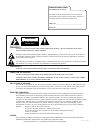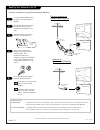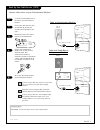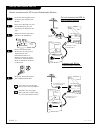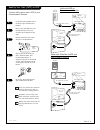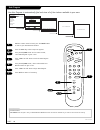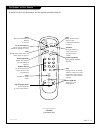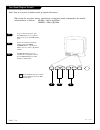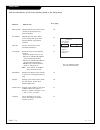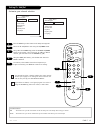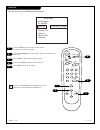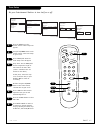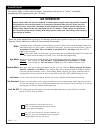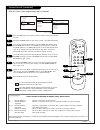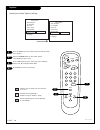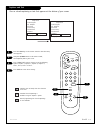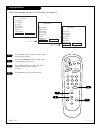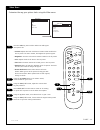- DL manuals
- Zenith
- TV
- C19A02D
- Operating Manual & Warranty
Zenith C19A02D Operating Manual & Warranty
Summary of C19A02D
Page 1
Machine number c 1 9 a 0 2 d o p e r a t i n g g u i d e / w a r r a n t y h o o k u p d i r e c t o r y p a g e 5 copyright 2000, zenith electronics corporation. E n j o y t h e v i e w ®.
Page 2
Record your model number (now, while you can see it) the model and serial number of your new tv are located on the back of the tv cabinet. For your future convenience, we suggest that you record these numbers here: model no.____________________________________ serial no._____________________________...
Page 3
P a g e 3 important safeguards for you and your new product your product has been manufactured and tested with your safety in mind. However, improper use can result in potential electrical shock or fire hazards. To avoid defeating the safeguards that have been built into your new product, please rea...
Page 4
(continued from previous page) 14. Outdoor antenna grounding if an outside antenna or cable system is connected to the product, be sure the antenna or cable system is grounded so as to provide some protection against voltage surges and built-up static charges. Article 810 of the national electrical ...
Page 5
P a g e 5 hook-up directory important!! Use this page to decide where you need to begin your setup. First, find the line below that best describes what you want to do, then go to that page number. Cable tv wall jack cable box in out cable tv wall jack cable box in out if you are using an antenna and...
Page 6
Mini glossary 75 ohm rf cable the wire that comes from an off-air antenna or cable service provider. Each end looks like a hex shaped nut with a wire sticking through the middle, and it screws onto the threaded jack on the back of your entertainment machine . 300 to 75 ohm adapter a small device tha...
Page 7
Mini glossary cable service the wire that supplies all your cable tv (catv) stations. If you’re using a cable box, leave your tv on chan- nel 3 or 4 and use your cable box to change channels. Remember, when screwing rf cables onto jacks, clockwise tightens, and counterclockwise loosens. If you’re us...
Page 8
P a g e 8 hook up your antenna and vcr if you have a 75 ohm rf cable, then you don’t need any adapters! Remember, when screwing rf cables onto jacks, clockwise tight- ens, and counterclockwise loosens. Locate the antenna/cable jack on the back of your entertainment machine. Connect the cable that ru...
Page 9
P a g e 9 hook up your cable (catv) and vcr leave your vcr and your television tuned to channel three and use the cable box to change channels. Remember, when screwing in rf cables onto jacks, clockwise tight- ens, and counterclockwise loosens. Without a/v cables, most vcrs will not play videocasset...
Page 10: 4/6
Mini glossary auto program auto program is how your entertainment machine finds all the channels available in your area and stores them into memory. 1 2 3 4 5 6 1 2 3 4 5 6 7 0 8 enter 9 power timer flshbk mute volume channel menu adj adj select 4/6 2 7 1 3/5 auto program use auto program to automat...
Page 11
P a g e 1 1 1 2 3 4 5 6 7 0 8 enter 9 power timer flshbk mute volume channel menu adj adj select timer displays sleep timer menu. See “timer setup” on page 17 flashback press this button to return to the last channel that you viewed. Mute allows you to turn the sound on your entertainment machine of...
Page 12
P a g e 1 2 front panel diagram controls menu volume power channel to access the setup menus, press the menu button once; to get the video menus, press the menu button twice. Choose the function you wish to change using the channel up/down buttons. The channel buttons act as a “select” (up/down) fun...
Page 13
Channel up/down arrows: use these arrows to change the channels. Auto program will have found all channels available to you. Number key pad: to skip to any channel, enter the number of the channel using the number key pad, then press enter. Flashback: to instantly return to the last channel viewed, ...
Page 14
P a g e 1 4 setup menu here are descriptions of the menu options found in the setup menu. Function what it does auto program automatically finds and stores active channels to flip through using channel up/down. Ch. Add/del manually pick and choose which active channels will appear when flipping thro...
Page 15
Setup menu auto program ch. Add/del clock set timer setup parental ctrl captions caption/text language ch 72 added ch 72 deleted setup menu auto program ch. Add/del clock set timer setup parental ctrl captions caption/text language ch 74 deleted 1 2 3 4 5 1 2 3 4 5 6 7 0 8 enter 9 power timer flshbk...
Page 16
1 2 3 4 5 1 2 3 4 5 6 7 0 8 enter 9 power timer flshbk mute volume channel menu adj adj select 4:48 pm flshbk setup menu auto program ch. Add/del clock set timer setup parental ctrl captions caption/text language 5 3 2 4 1 p a g e 1 6 clock set set the clock on your entertainment machine. Press the ...
Page 17: 2/5
1 2 3 4 1 2 3 4 5 6 7 0 8 enter 9 power timer flshbk mute volume channel menu adj adj select setup menu auto program ch. Add/del clock set timer setup parental ctrl captions caption/text language to set timers timer menu sleep timer on time off time on/off timer 0 : 10 12:00 pm flshbk timer menu sle...
Page 18: An Overview
Iaat parental control the motion picture association of america’s rating system has been included for those people who may be more familiar with this rating system. (see layout on next page). There are six levels of settings. They are: g and above, pg and above, pg-13 and above, r and above, nc-17 a...
Page 19: 3/4
1 2 3 4 5 6 7 0 8 enter 9 power timer flshbk mute volume channel menu adj adj select to block unblocked parental control mpaa age block content block set hours set password lock on off parental control mpaa age block content block set hours set password lock on off g and above setup menu auto progra...
Page 20
1 2 press the menu key on the remote control so that the setup menu appears. Using the up/down arrows on the remote control, select captions on your screen. Press a right/left arrow to choose any of the following options: on, off or captions when mute. Press enter to return to tv viewing. 3 4 1 2 3 ...
Page 21
1 2 press the menu key on the remote control so that the setup menu appears. Using the up/down arrows on the remote control, select captions/text on your screen. Press a right/left arrow to choose any of the following options: caption 1, caption 2, caption 3, caption 4, text 1, text 2, text 3 or tex...
Page 22
Press the menu key on the remote control so that the setup menu appears. Using the up/down arrows on the remote control, select language on your screen. Press a right/left arrow to choose any of the following options: english, spanish, or french. Press enter to return to regular tv viewing. 1 2 3 4 ...
Page 23: 3/6
1 2 3 4 5 6 customize the way your picture looks using the video menu. Video menu contrast brightness color tint sharpness picture pref video menu contrast brightness color tint sharpness picture pref 1 2 3 4 5 6 7 0 8 enter 9 power timer flshbk mute volume channel menu adj adj select 4 3/6 1 2/5 pr...
Page 24
2 0 6 - 3 5 8 6 symptoms snowy picture and poor sound. Multiple images or ‘ghost shadows.’ interference: sharp lines across the screen and poor sound. Normal picture but no sound. No picture and poor sound. No picture and no sound no color, but the sound is o.K. Picture has a big black box on it, bu...
Page 25
Glossary 75 ohm rf cable the wire that comes from an off-air antenna or cable service provider. The end looks like a hex-shaped nut with a wire sticking through the middle. It screws onto the threaded jack on the back of your tv. 300 to 75 ohm a small device that connects a two-wire 300 ohm antenna ...
Page 26
1. Here’s a great way to keep the dust off your screen for a while. Wet a soft cloth in a mixture of lukewarm water and a little fabric softener or dish washing detergent. Wring the cloth until it’s almost dry, and then use it to wipe the screen. 2. Make sure the excess water is off the screen, and ...
Page 27
Index find what you want quickly. Feature . . . . . . . . . . . . . . . . . . . . . . . Page antenna . . . . . . . . . . . . . . . . . . . . . . . . . . . . . 6, 8 auto program . . . . . . . . . . . . . . . . . . . . . . . . . . . 10 basic television operation . . . . . . . . . . . . . . . . . . . 1...
Page 28: Only $34.95
206-3586 recommended video accessories set up your game room or spare room in style!! Sturdy black wall mounts keep the tv off your furniture and in easy view. All mounts have 90 degree and 10 degree tilt angles. • algw27 fits most 25” to 27” tvs - only $59.99 • algw20 fits most 19” and 20” tvs - on...
Page 30
Direct-view color tv welcome into the zenith family! We believe that you will be pleased with your new zenith entertainment machine. Please read this warranty carefully, it is a “limited warranty” as defined under federal law. This warranty gives you specific legal rights, and you may also have othe...