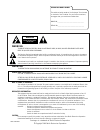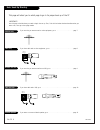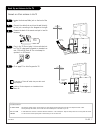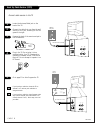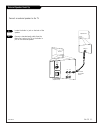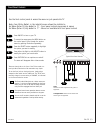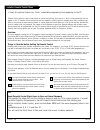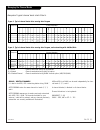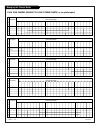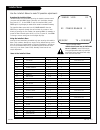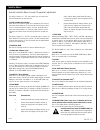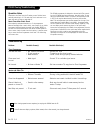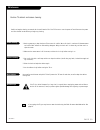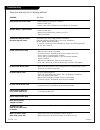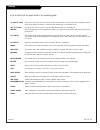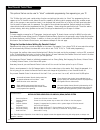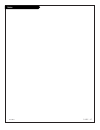- DL manuals
- Zenith
- TV
- Concierge H20C35DT
- Installation And Operating Manual, Warranty
Zenith Concierge H20C35DT Installation And Operating Manual, Warranty
Summary of Concierge H20C35DT
Page 1
® e n j o y t h e v i e w i n s t a l l a t i o n & o p e r a t i n g g u i d e / w a r r a n t y t a b l e o f c o n t e n t s p a g e 5 copyright 2000, zenith electronics corporation. Machine numbers h 2 0 c 3 5 dt h 2 5 c 3 5 dt c o nc ie rge t m t v s w i t h f m r a d io.
Page 2
Record your model number the model and serial number of the concierge tm tv are located on the back of the tv cabinet. For your future convenience, we suggest that you record these numbers here: model no.____________________________________ serial no.____________________________________ warning: to ...
Page 3
P a g e 3 206-3489-o 1. Read instructions all the safety and operating instructions should be read before the product is operated. 2. Follow instructions all operating and use instructions should be followed. 3. Retain instructions the safety and operating instructions should be retained for future ...
Page 4
(continued from previous page) 14. Outdoor antenna grounding if an outside antenna or cable system is connected to the product, be sure the antenna or cable system is grounded so as to provide some protection against voltage surges and built-up static charges. Article 810 of the national electrical ...
Page 5
206-3600-o p a g e 5 table of contents turn to the next page to begin the tv set up purchase the optional installer’s remote and clone programmer to preform a normal installation set up, you need an installer’s remote like the lp702, and the lt2000 quickset ii clone programmer - - both are shown and...
Page 6
If you are using an antenna and no other equipment, go to . . . . . . . . . . . . . . . . . . Page 7 if you have cable and no other equipment, go to . . . . . . . . . . . . . . . . . . . . . . . . . Page 8 if you are using an antenna and have a vcr, go to . . . . . . . . . . . . . . . . . . . . . . ...
Page 7
Mini glossary 75 ohm rf cable the wire that comes from an off-air antenna or cable service provider. Each end looks like a hex shaped nut with a wire sticking through the middle, and it screws onto the threaded jack on the back of your tv. A small device that connects a two-wire 300 ohm antenna to a...
Page 8
206-3489-o p a g e 8 hook up cable service (catv) if you’re using a cable box, leave the tv on channel 3 or 4 and use your cable box to change channels. If you’re using a cable box, auto program might only find the channel your cable service is on (usually channel 3 or 4). Don’t worry, that’s all yo...
Page 9
206-3489-o p a g e 9 hook up antenna and vcr to the tv connect an off-air antenna and vcr to the tv no a/v cables are included with the zenith tv. Without a/v cables, most vcrs will not play videocas- settes in stereo sound. Flat wire (300 ohm) antenna 300/75 ohm adapter in out audio video 3 4 vcr b...
Page 10
P a g e 1 0 206-3489-o hook up cable service (catv) and vcr connect a vcr and cable service to the tv leave the vcr and the television tuned to channel three and use the cable box to change channels. No a/v cables are included with your tv. Without a/v cables, most vcrs will not play videocassettes ...
Page 11
P a g e 1 1 206-3489-o external speaker hook up locate the audio in jack on the back of the speaker. Connect a standard audio cable from the matrix out jack on the tv, to the audio in jack on the external speaker. A/v cables not included with tv r- audio- l video in matrix out in audio in speaker ba...
Page 12: 3/5
P a g e 1 2 206-3489-o auto program (channel search) use auto program to specify antenna or cable service incoming signal source and automatically store all of the channels that are found by channel search with the installer remote control in hand, press the power key to turn on the tv. Press menu r...
Page 13
P a g e 1 3 206-3489-o front panel controls audio video caption vol vol ch ch off on in left right 1 4 press on/off to turn on your tv. To access the menus press the menu button on the control panel. Cycle through the various menus by pushing the button repeatedly. Press the select button repeatedly...
Page 14
P a g e 1 4 206-3488-o guest remote key functions flashbk (flashback) returns to the last channel viewed. Power turns tv on or off . Channel (up/down) scrolls through available channels, and the video channel (audio/video source). Mute turns sound off and on, while the picture remains. Enter press t...
Page 15
206-3489-o p a g e 1 5 installer remote key functions timer ch preview enter 1 2 3 4 5 6 7 8 9 0 power flshbk mute vol ume channel tv/fm cc menu alarm adj adj select flashbk (flashback) returns to the last channel viewed. Power turns tv on or off . Channel (up/down) scrolls through available channel...
Page 16
P a g e 1 6 206-3600-o on-screen menus overview on-screen menus setup menu adjusts the basic operational features of the tv auto program 12 automatically finds and stores active channels to scroll through using channel up/down. Add/del/blnk 17 manually picks and chooses which active channels will ap...
Page 17: 3/5
P a g e 1 7 206-3488-a fine-tune the guest’s channel selection list setting add/delete/blank press the menu key on the installer’s remote so the setup menu appears. Press select repeatedly to highlight the add/del/blnk option. Using either the number keypad and enter or the channel up/down arrows on...
Page 18
P a g e 1 8 channel labels a & e overview channel labels help the user identify the channel or network being viewed. In the setup menu with the ch labels option highlighted, use the adjust left/right arrows to scroll through the available channel labels, such as, a & e, amc, espn, hbo, etc. These ar...
Page 19
P a g e 1 9 206-3600 clock set sets the tv’s internal clock 1 2 3 4 timer ch preview enter 1 2 3 4 5 6 7 8 9 0 power flshbk mute vol ume channel tv/fm cc menu alarm adj adj select 11:44 pm 1 5 3 4 press menu repeatedly to show the setup menu. Press select to highlight the clock set option. Set the c...
Page 20
P a g e 2 0 206-3600 captions (caption/text) timer ch preview enter 1 2 3 4 5 6 7 8 9 0 power flshbk mute vol ume channel tv/fm cc menu alarm adj adj select 1 standard closed captioning is available using the caption 1 option. Caption 1 caption 2 caption 3 caption 4 text 1 text 2 text 3 text 4 off t...
Page 21
P a g e 2 1 206-3489-o language english timer ch preview enter 1 2 3 4 5 6 7 8 9 0 power flshbk mute vol ume channel tv/fm cc menu alarm adj adj select 2 1 4 choose the language for the on-screen menus press the menu key on the remote control so the setup menu appears. Press select on the remote con...
Page 22: 2/4
Mini glossary stereo sound stereo (stereophonic) sound refers to audio that’s divided into right and left sides. Mono sound mono (monaural) sound is one channel of sound. On more than one speaker, all the speakers play the same audio. Soundrite maintains a constant volume level when commercials or c...
Page 23
P a g e 2 3 206-3489-o video menu press menu repeatedly until the video menu appears. Your options are: • contrast: adjusts the level of difference between white and black in the tv picture. The more contrast, the brighter the picture appears. • brightness: increases or decreases amount of white in ...
Page 24
Note reset parental control block hours to zero and cancel password this provides the lodge staff and the installer a means to reset the tv to normal operation, if a guest has either forgotten the password or has left parental control block active after checking out. On the installer’s remote contro...
Page 25
206-3488-a p a g e 2 5 notes reset the maximum number of parental control default block hours you can change the block hours from the 12-hour default setting to up to 99 hours. In the service menu, item: 51 max blk hrs 12, use the left/right adjust arrow to set a different default number of hours. T...
Page 26
P a g e 2 6 206-3488-a other menus & on-screen displays ch 9 3:12 pm stereo channel/time/audio display press enter. Shows currently selected channel or source, current time if the clock has been set, and incoming audio signal. Sleep timer menu press timer. Sets the time to auto- matically turn the t...
Page 27
P a g e 2 7 206-3489-o fm radio auto program use fm radio auto program to automatically store all of the fm stations that are found by the channel search with the installer remote control in hand, press power to turn on the tv. Press tv/fm to select fm mode. Press menu repeatedly until the fm menu a...
Page 28
P a g e 2 8 206-3488-o fm radio on-screen menus overview fm setup menu options fm setup menu adjusts the basic characteristics of the fm radio auto program automatically finds and stores all active fm radio stations within the range of 87.7 - 107.9. The user can then scroll through the fm radio stat...
Page 29
P a g e 2 9 206-3488-o fm radio audio menu mini glossary stereo sound stereo (stereophonic) sound refers to audio that’s divided into right and left sides. Mono sound mono (monaural) sound is one channel of sound. On more than one speaker, all the speakers play the same audio. Adjust the fm radio au...
Page 30
P a g e 3 0 206-3488-o planning the channel banks generally, tv channels are grouped into “program pack- ages” with terms that are proposed to the end user. The user then opts for a package. Below is an example of how tv channels may be grouped. You may plan your package by using a chart like the on...
Page 31
P a g e 3 1 206-3489-o b purpose channel number a 1 2 3 4 5 6 7 8 9 10 11 12 13 14 15 16 17 18 19 20 21 22 23 24 25 n k 1 a a a a a a a a a a a a a a a 2 a a a a a a a a a a a a a a a 3 a a a a a a a a a a a a a a a 4 a a a a a a a a a a a a a a a b purpose channel number a 1 2 3 4 5 6 7 8 9 10 11 1...
Page 32
P a g e 3 2 206-3489-o plan your channel banks by filling in these charts (or use photocopies) b purpose channel number a 1 2 3 4 5 6 7 8 9 10 11 12 13 14 15 16 17 18 19 20 21 22 23 24 25 n k 1 2 3 4 b purpose channel number a 26 27 28 29 30 31 32 33 34 35 36 37 38 39 40 41 42 43 44 45 46 47 48 49 5...
Page 33
P a g e 3 3 206-3600 installer menus installer should leave item 00 fact mode set to 0 (default). Items 25-60 are ser- vice-type adjustments and only qualified technicians having specialized test equip- ment should access them. Typical installer menu item description range fact. Set recommend. Setti...
Page 34
P a g e 3 4 206-3600 installer menus 00 fact menu (factory mode) used to access and customize the 00 - 24 installer’s menu settings using installer type remotes. 01 preset px (preset picture) saves your custom video settings (color, tint, contrast, and bright- ness) in nonvolatile memory (not affect...
Page 35
P a g e 3 5 206-3600 installer menus the range of values is 0 - 255. Use (adjust) keys to choose num- bers that determine the start channel. 12 strt volume (start volume) when active, this function allows you to determine the initial vol- ume level setting when the tv is turned on. This feature is u...
Page 36
P a g e 3 6 206-3489-o a slow flashing green light indicates there is a problem with the communications between the tv and the programmer. In this case, check for a damaged cable, poor contacts, or other connection troubles. If the status indicator is red, the programmer batteries are low and should...
Page 37
P a g e 3 7 206-3600-o lt2000 cloning procedures typical edit channel labels on-screen menus clone selection menu (1) learn from tv (2) teach to tv (3) set clone clock from tv (4) set tv clock from clone (5) display tv setup (6) display clone setup (7) edit channel labels (8) send channel labels -to...
Page 38
206-3600-o p a g e 3 8 lt2000 cloning troubleshooting operation notes disconnect the clone from the tv when you are finished; auto- matically switching it off. The real-time clock continues to run when the main circuits are switched off. Reset clone after static shock after replacing exhausted batte...
Page 39
206-3600-o p a g e 3 9 routine tv cabinet and screen cleaning maintenance 1. Here’s a great way to keep the dust off the screen for a while. Wet a soft cloth in a mixture of lukewarm water and a little fabric softener or dish-washing detergent. Wring the cloth until it’s almost dry, and then use it ...
Page 40
P a g e 4 0 206-3489-o symptoms snowy picture and unclear sound. Multiple images or ‘ghost shadows.’ interference: sharp lines across the screen and poor sound. Normal picture but no sound. No picture and unclear sound. No picture and no sound. No color, but the sound is o.K. Picture has a big black...
Page 41
P a g e 4 1 206-3600-o glossary a list of definitions for words found in this operating guide 75 ohm rf cable the wire that comes from an off-air antenna or cable service provider. The end looks like a hex-shaped nut with a wire sticking through the middle. It screws onto the threaded jack on the ba...
Page 42
Timer alarm ch preview enter 1 2 3 4 5 6 7 8 9 0 power flshbk mute vol ume channel tv/fm cc remote control part number sc692 124-213-03 p a g e 4 2 206-3489-o guest remote control key functions flashbk (flashback) return to the last channel viewed. Power turns tv on or off . Channel (up/down) scroll...
Page 43
P a g e 4 3 206-3489-o guest parental control menu mini glossary motion picture association of america (mpaa) rating system g general audiences content not offensive to most viewers. Pg parental guidance content is such that parents may not want their children to view the program. Suggested pg-13 pa...
Page 44: 4/6
P a g e 4 4 206-3488-o guest parental control menu mini glossary tv parental guideline rating system tv-g general audience considered suitable for all audiences; children may watch unattended. Tv-pg parental guidance suggested unsuitable for younger children, may contain: suggestive dialog, bad lang...
Page 45
P a g e 4 5 206-3488-o menus & on-screen displays ch 9 3:12 pm stereo channel/time/audio display press enter. Shows currently selected channel or source, current time if the clock has been set, and incoming audio signal. Sleep timer menu press timer. Press repeatedly to set the sleep timer. Shows re...
Page 46
P a g e 4 6 206-3488-o guest fm radio operation timer alarm ch preview enter 1 2 3 4 5 6 7 8 9 0 power flshbk mute vol ume channel tv/fm cc flashbk (flashback) returns to the last fm radio station you were listening to. Power turns tv on or off . Channel (up/down) press to select next fm radio stati...
Page 47
P a g e 4 7 206-3488-o notes.
Page 48
Direct-view color tv welcome to the zenith family! We believe that you will be pleased with your new concierge tm tv. Please read this warranty carefully, it is a “limited warranty” as defined under federal law. This warranty gives you specific legal rights, and you may also have other rights that v...