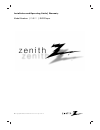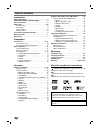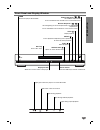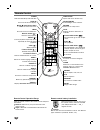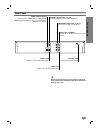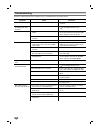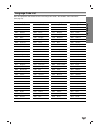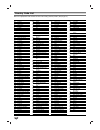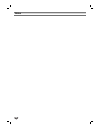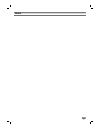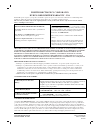- DL manuals
- Zenith
- DVD Player
- DVB211
- Installation And Operating Manual
Zenith DVB211 Installation And Operating Manual
Summary of DVB211
Page 2
2 safety precautions this lightning flash with arrowhead symbol within an equilateral triangle is intended to alert the user to the presence of uninsulated dangerous voltage within the product’s enclosure that may be of sufficient magnitude to constitute a risk of electric shock to persons. The excl...
Page 3
Introduction 3 important safety instructions caution: please read and observe all warnings and instructions in this owner’s manual and those marked on the unit. Retain this booklet for future reference. This set has been designed and manufactured to assure personal safety. Improper use can result in...
Page 4
Table of contents 4 introduction safety precautions . . . . . . . . . . . . . . . . . . . . . . . . . 2 important safety instructions . . . . . . . . . . 3 table of contents . . . . . . . . . . . . . . . . . . . . . . . . . . 4 before use . . . . . . . . . . . . . . . . . . . . . . . . . . . . . . 5...
Page 5
5 introduction before use playable discs dvd (8 cm / 12 cm disc) audio cd (8 cm / 12 cm disc) in addition, this unit can play a cd-r or cd-rw that contains audio titles or mp3 files. Notes – depending on the conditions of the recording equip- ment or the cd-r/rw disc itself, some cd-r/rw discs canno...
Page 6: Yes
6 before use (continued) precautions handling the unit when shipping the unit the original shipping carton and packing materials come in handy. For maximum protection, re-pack the unit as it was originally packaged at the factory. When setting up the unit the picture and sound of a nearby tv, vcr, o...
Page 7
7 introduction front panel and display window forward skip/scan ( t t / r r ) go to next chapter/track. Press and hold for two seconds for a fast forward search. Reverse skip/scan ( q q / s s ) go to beginning of current chapter/track or to previous chapter/track. Press and hold for two seconds for ...
Page 8
8 remote control remote control operation range point the remote control at the remote sensor and press the buttons. Distance: about 23 ft (7 m) from the front of the remote sensor. Angle: about 30° in each direction of the front of the remote sensor. Remote control battery installation detach the b...
Page 9
9 introduction rear panel s-video out l r y pb pr component video out digital out audio out video out video output component s-video coaxial do not touch the inner pins of the jacks on the rear panel. Electrostatic discharge may cause permanent damage to the unit. Coaxial (digital audio out jack) co...
Page 10
10 connections tips depending on your tv and other equipment you wish to connect, there are various ways you could connect the player. Use only one of the connections described below. Please refer to the manuals of your tv, vcr, stereo system or other devices as necessary to make the best connection...
Page 11
Prep ara tion 11 connections (continued) connecting to optional equipment connecting to an amplifier equipped with two channel analog stereo or dolby surround connect the left and right audio out jacks on the dvd player to the audio left and right in jacks on your amplifier, receiver, or stereo syst...
Page 12
Before operation general explanation this manual gives basic instructions for operating the dvd player. Some dvds require specific operation or allow only limited operation during playback. When this occurs, the symbol appears on the tv screen, indi- cating that the operation is not permitted by the...
Page 13
Prep ara tion 13 before operation (continued) initial settings you can set your own personal preferences on the player. Initial settings general operation 11 press setup. The setup menu appears. 2 2 press 3 3/4 4 to select the desired item. The screen will show the current setting for the selected i...
Page 14
Before operation (continued) sound digital audio output each dvd disc has a variety of audio output options. Set the player’s digital audio output according to the type of audio system you use. Dolby digital/pcm: select dolby digital/pcm if you connected the dvd player’s digital out jack to a dolby ...
Page 15
Prep ara tion 15 before operation (continued) parental control rating movies on dvds may contain scenes not suitable for children. Therefore, discs may contain parental control information that applies to the complete disc or to certain scenes on the disc. These scenes are rated from 1 to 8, and alt...
Page 16
Operation with dvd playing a dvd playback setup turn on the tv and select the video input source con- nected to the dvd player. Audio system: turn on the audio system and select the input source connected to the dvd player. 11 press open/close to open the disc tray. 2 2 load your chosen disc in the ...
Page 17
Opera tion 17 operation with dvd (continued) general features (continued) still picture and frame-by-frame playback 1 press pause during playback. The player will now go into pause mode. 2 you can advance the picture frame-by-frame by pressing pause repeatedly on the remote control. Search 1 press a...
Page 18
Operation with dvd (continued) general features (continued) zoom the zoom function allows you to enlarge the video image and to move through the enlarged image. 1 press zoom during playback or still playback to acti- vate the zoom function. If you press zoom repeatedly, the magnification level incre...
Page 19
Opera tion 19 operation with audio cd and mp3 discs playing an audio cd and mp3 discs the dvd player can play mp3 formatted recordings on cd-rom, cd-r, or cd-rw discs. Before playing mp3 recordings, read the notes on mp3 recordings on page 21. 11 insert a disc and close the tray. The menu appears on...
Page 20
Programmed playback mp3 cd programmed playback with audio cd and mp3 discs program allows you to store your favorite tracks for a particular disc in the player memory. Program can contain 32 tracks (audio cd) or 60 tracks (mp3 disc). 11 insert the disc and close the tray. The menu is displayed on th...
Page 21
Opera tion 21 additional information screen saver the screen saver picture appears when you leave the dvd player in stop mode for about five minutes. After the screen saver has been engaged for about five minutes, the dvd player will automatically turn itself off. Video mode setting with certain dis...
Page 22
Troubleshooting 22 check the following guide for the possible cause of a problem before contacting service. Symptom no power. The power is on, but the dvd player does not work. No picture. No sound. The playback picture is poor. The dvd player does not start playback. The remote control does not wor...
Page 23
Reference 23 language code list code language 6566 abkhazian 6565 afar 6570 afrikaans 8381 albanian 6577 ameharic 6582 arabic 7289 armenian 6583 assamese 6588 aymara 6590 azerbaijani 6665 bashkir 6985 basque 6678 bengali; bangla 6890 bhutani 6672 bihari 6682 breton 6671 bulgarian 7789 burmese 6669 b...
Page 24
24 country code list code country ad andorra ae united arab emirates af afghanistan ag antigua and barbuda ai anguilla al albania am armenia an netherlands antilles ao angola aq antarctica ar argentina as american samoa at austria au australia aw aruba az azerbaidjan ba bosnia-herzegovina bb barbado...
Page 25
25 reference specifications general power requirements ac 120v , 60 hz power consumption 14w dimensions (approx.) 430 x 76.5 x 242 mm (16.9 x 3.0 x 9.5 inches) (w x h x d) mass (approx.) 2.8 kg (6.2 lbs) operating temperature 5˚c to 40˚c (41˚f to 104˚f) operating humidity 5 % to 90 % system laser se...
Page 26
Notes 26.
Page 27
Notes 27.
Page 28
Zenith electronics corporaton dvd player limited warranty - usa zenith will repair or replace your product, at zenith’s option, if it proves to be defective in material or workmanship under normal use, during the warranty period listed below from the date of original consumer purchase. This warranty...