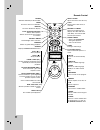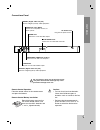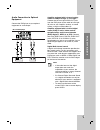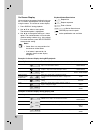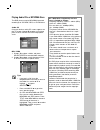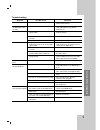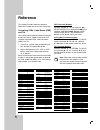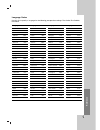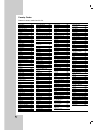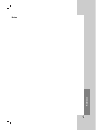- DL manuals
- Zenith
- DVD Player
- DVB318
- Installation And Operating Manual
Zenith DVB318 Installation And Operating Manual
Summary of DVB318
Page 2
2 warning: to reduce the risk of electric shock, do not remove the cover or back of this product. There are no user-serviceable parts inside. Refer servicing to qualified service personnel. Warning: to reduce the risk of fire or electric shock, do not expose this product to dripping or splashing wat...
Page 3
3 contents introduction . . . . . . . . . . . . . . . . . . .4 symbols used in this manual . . . . . . . . . . . . .4 about the symbol display . . . . . . . . . . . . .4 notes on discs . . . . . . . . . . . . . . . . . . . . . . . .4 handling discs . . . . . . . . . . . . . . . . . . . . . . .4 stor...
Page 4: Introduction
4 to ensure proper use of this product, please read this owner’s manual carefully and retain for future reference. This manual provides information on the operation and maintenance of your dvd player. Should the unit require service, contact an authorized service center, see warranty. Symbols used i...
Page 5
5 introduction types of playable discs dvd (8 cm / 12 cm disc) video cd (vcd) (8 cm / 12 cm disc) audio cd (8 cm / 12 cm disc) in addition, this unit plays dvd -r / dvd ±rw, kodak picture cds, and cd-r / cd-rws that contain audio titles, mp3, wma, and/or jpeg files. Notes • depending on the conditio...
Page 6
6 glossary of disc-related terms dvd -r / dvd ±rw dvd -r are two different standards for recordable dvd drives and discs. This format allows information to be recorded onto the dvd disc only once. Dvd +rw and dvd -rw are two standards for re-writable media, meaning the dvd content can be erased and ...
Page 7
7 introduction title mp3 vcd cd prog. Random all a b chp/trk dvd indicates current player function: playback, pause, etc. Angle active dvd inserted cd audio cd inserted vcd video cd inserted mp3 mp3 disc inserted dvd title indicates current title number chp/trk indicates current chapter or track num...
Page 8
8 remote control play marker searc h zo om sou nd power display open / close pause/step stop menu title return tv input setup subtitle audio program repeat a - b random angle clear rev slow/scan fwd ch ch vol vol select / enter skip/ scan skip/ scan /mu te dvd vcr catv tv power switches dvd player o...
Page 9
9 introduction do not touch the inner pins of the jacks on the rear panel. Electrostatic discharge may cause permanent damage to the unit. Coaxial (digital audio out jack) connect to digital (coaxial) audio equipment. Optical (digital audio out jack) connect to digital (optical) audio equipment. Aud...
Page 10: Installation And Setup
10 player setup the picture and sound of a nearby tv, vcr, or radio may be distorted during playback. If this occurs, position the player away from the tv, vcr, or radio, or turn off the unit after removing the disc. Dvd player connections depending on your tv and other equipment there are various w...
Page 11
Installation and setup 11 audio connection to optional equipment connect the dvd player to your optional equipment for audio output. Amplifier equipped with 2-channel analog stereo or dolby pro logic ll / pro logic: connect the left and right audio out jacks from the dvd player to the audio left and...
Page 12
12 on-screen display you can display the general playback status on the tv screen. Some options can be changed using the menu. To use the on-screen display: 1. Press display during playback. 2. Use v / v to select a menu option. The selected option is highlighted. 3. Use b / b to change the setting ...
Page 13
13 installation and setup pre-operation setup by using the setup menu, you can make various adjustments to menu options for picture and sound. You can also select a language for the subtitles and the setup menu, among other things. For details on setup menu options, see pages 13 to 15. To display an...
Page 14
14 audio menu each dvd disc has a variety of audio output options. Set the player’s audio options according to the type of audio system you use. Dolby digital / dts / mpeg bitstream: select “bitstream” if you connect the dvd player’s digital out jack to an amplifier or other equipment with a dolby d...
Page 15
15 installation and setup lock (parental control) menu rating some movies contain scenes that may not be suitable for children to view. Many of these discs contain parental control information that applies to the complete disc or to certain scenes on the disc. Movies and scenes are rated from 1 to 8...
Page 16: Operation
16 dvd or video cd playback playback setup 1. Turn on the tv and select the video input source connected to the dvd player. 2. Turn on the audio system (if applicable) and select the input source connected to the dvd player. 3. Press open/close to open the disc tray and load your chosen disc in the ...
Page 17
17 operation still picture and frame-by-frame playback 1. Press pause/step on the remote control during playback. 2. Advance the picture frame-by-frame by pressing pause/step repeatedly. 3. To exit still motion mode, press play. Slow motion 1. Rotate and hold shuttle ring during still picture mode. ...
Page 18
18 changing the audio channel press audio repeatedly during playback to hear a different audio channel (stereo, left, or right). Zoom use zoom to enlarge the video image. 1. Press zoom during playback or still playback to activate the zoom function. The square frame appears briefly in the right bott...
Page 19
19 operation playing audio cds or mp3/wma discs the dvd player can play mp3/wma formatted recordings on cd-rom, cd-r, or cd-rw discs. Audio cd once you load an audio cd a menu appears on the tv screen. Use v / v to select a track then press play or select/enter and playback starts. Mp3 / wma 1. Use ...
Page 20
20 audio cds or mp3 / wma discs features pause 1. Press pause/step during playback. 2. To return to playback, press play or press pause/step again. Changing tracks 1. Press skip/scan (. Or >) briefly during playback to go to the next track or to return to the beginning of the current track. 2. Press...
Page 21
21 operation viewing jpeg files on a disc using this dvd player you can view kodak picture cds and discs with jpeg files. 1. Insert a disc and close the tray. The jpeg menu appears on the tv screen. 2. Use v / v to select a folder, and press select/enter. A list of files in the folder appears. If yo...
Page 22
22 programmed playback the program function enables you to store your favorite tracks from any disc in the player’s memory. A program can contain 99 tracks (audio cd) or 300 tracks (mp3/wma). 1. Insert a disc. Audio cd and mp3/wma discs: audio cd or mp3/wma menu appears as shown below. Audio cd menu...
Page 23
Title 23 operation additional features last scene memory this player memorizes last scene from the last disc that is viewed. The last scene remains in memory even if you remove the disc from the player or switch off the player. If you load a disc that has the scene memorized, the scene is automatica...
Page 24: Maintenance And Service
24 refer to the information on this and the following pages before contacting a service technician. Handling the unit when shipping the unit please save the original shipping carton and packing materials. For maximum protection if you need to ship the unit, re-pack the unit as it was originally pack...
Page 25
25 symptom no power. The power is on, but the dvd player does not work. No picture. No sound. The playback picture is poor. The dvd player does not start playback. The remote control does not work properly. Possible cause • the power cord is disconnected. • no disc is inserted. • the tv is not set t...
Page 26: Reference
26 reference this chapter includes important reference information to help you set up your dvd player. Controlling vcrs, cable boxes (dbs), and tvs your remote control operates the basic features of most, but not all, models and brands of ir (infrared) controlled vcrs, cable converters (dbs), and tv...
Page 27
27 reference language code abkhazian 6566 afar 6565 afrikaans 6570 albanian 8381 ameharic 6577 arabic 6582 armenian 7289 assamese 6583 aymara 6588 azerbaijani 6590 bashkir 6665 basque 6985 bengali; bangla 6678 bhutani 6890 bihari 6672 breton 6682 bulgarian 6671 burmese 7789 byelorussian 6669 cambodi...
Page 28
28 country code afghanistan af albania al algeria dz american samoa as andorra ad angola ao anguilla ai antarctica aq antigua and barbuda ag argentina ar armenia am aruba aw australia au austria at azerbaidjan az bahamas bs bahrain bh bangladesh bd barbados bb belarus by belgium be belize bz benin b...
Page 29
29 reference specifications general power requirements ac 120 v , 60 hz power consumption 14w dimensions (approx.) 430 x 48 x 242 mm (16.9 x 1.9 x 9.5 inches) (w x h x d) weight (approx.) 2.34 kg (5.2 lbs) operating temperature 5 °c to 35 °c (41 °f to 95 °f) operating humidity 5 % to 90 % system las...
Page 30: Index
30 a accessories 29 amplifier 11 angle 8, 18 audio 8 audio channel 18 audio cd 20 auto play 14 b batteries 9, 29 c cable 29 camera angle 18 cleaning 4, 24 clear 8 coaxial 9 connection 10, 11 country codes 15, 28 d digital audio output 9, 14 dimensions 29 disc audio 13 disc menu 18 disc tray 7 discs ...
Page 31
31 reference notes.
Page 32
Zenith electronics corporation zenith part no. 206-3893 2000 millbrook drive gs# 3835rs0062j lincolnshire, il 60069 printed in korea issue o zenith will repair or replace your product, at zenith’s option, if it proves to be defective in material or workmanship under normal use, during the warranty p...