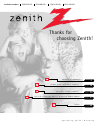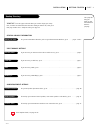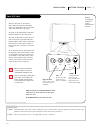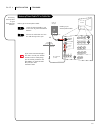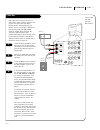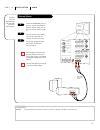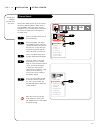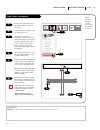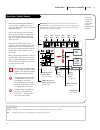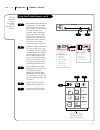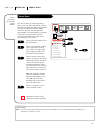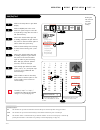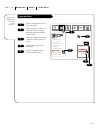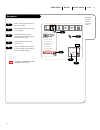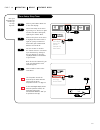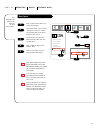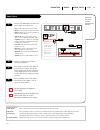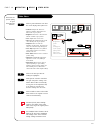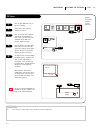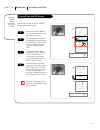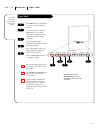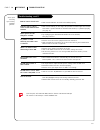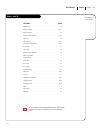- DL manuals
- Zenith
- TV
- IQA32M46W
- Operating Manual
Zenith IQA32M46W Operating Manual - 2/3
EXIT
Red
I N S TA L L AT I O N G E T T I N G S TA R T E D
P A G E 1 5
Adjust
the color
alignment
to make
your picture
the sharpest
it can be.
Projo Setup: Convergence
3357-o
Click on your Setup Menu icon in
the Menu Display at the top of
the screen.
Select Projo Setup on your screen
by clicking on it once.
Click again to enter the
Convergence screen. You will see
two intersecting lines. If the lines
are perfectly white, your colors
are fine. If you can see either
blue or red lines, then one or
both of those two colors needs to
be adjusted.
Click on the text across the top of
the screen to select which color
to adjust: Red or Blue.
Using the Up/Down and Right/Left
arrows on the remote, adjust the
colors so the lines match on the
screen and are completely white.
NOTE: Due to the small adjustments,
it may be easier to use the arrow
buttons on your remote, rather
than the Trakball.
Click EXIT to return to the Setup
Menu. Click on another option or
on the regular screen to return to
normal viewing.
1
2
3
4
5
6
If the lines never match up, no
matter what you try, give Zenith’s
Projection TV helpline a call at
1-800-365-1690.
1 2 3
Quick Start
Ch. Search
Add/Del/Surf
Clock Set
Captions
Caption/Text
Language
Background
Projo Setup
Setup
1 2 3
4
5
6
Mini glossary
CONVERGENCE
This option lets you align the various colors in your picture so they look correct.
1
2/3
NOTE: This feature does not
apply to the model IQA36A46W.
Summary of IQA32M46W
Page 1
Machine numbers iqa 5 6 m 9 8 d iqa 6 0 m 9 8 d iqa 3 6 m 4 6 w iqa 3 2 m 4 6 w o p e r a t i n g g u i d e / w a r r a n t y thanks for choosing zenith! H o o k u p d i r e c t o r y i n d e x a b o u t y o u r t r a k b a l l r e m o t e s p e c i a l f e a t u r e s y o u ’ l l w a n t t o k n o ...
Page 2
Record your model number the model and serial number of your new tv are located on the back of the tv cabinet. For your future convenience, we suggest that you record these numbers here: model no.____________________________________ serial no.____________________________________ warning : to reduce ...
Page 3
For general information about the jacks on your entertainment machine, go to . . . . Pages 4 and 5 if you are using an antenna or have direct cable service, go to . . . . . . . . . . . . . . . . . . . Page 6 if you are using a cable box, go to . . . . . . . . . . . . . . . . . . . . . . . . . . . . ...
Page 4
I n s ta l l at i o n g e t t i n g s ta r t e d p a g e 4 your jack-pack and its various uses. Audio video jacks 3357-o antenna cable 1 loop out r- audio- l/mono r- audio- l/mono video 2 s-video 2 r- audio- l/mono video s-video r- audio- l/mono video 1 s-video 1 variable out r -audio- l right left ...
Page 5
I n s ta l l at i o n g e t t i n g s ta r t e d p a g e 5 hooking up temporary equipment to your entertainment machine. Front a/v jacks 3357-o s-video video right left video input audio input front a/v panel there are four jacks on the front of your entertainment machine that make connecting audio/...
Page 6
I n s ta l l at i o n s ta n da r d p a g e 6 connecting antenna/cable to your entertainment machine. Antenna/direct cable tv or cable box 3357-o antenna cable 1 loop out variable out monitor out antenna cable 2 input cable tv wall jack rf coaxial wire (75 ohm) tv back locate the antenna/cable 1 jac...
Page 7
I n s ta l l at i o n s ta n da r d p a g e 7 using a cable box with the loop out function. Cable box 3357-o locate the antenna/cable 2 jack on the back of your tv. Connect the cable that runs from the wall direct- ly to the jack. Now find the the loop out jack. Connect the cable from this jack to t...
Page 8
Antenna cable 1 loop out variable out monitor out antenna cable 2 input dvd tv back in out audio video 3 4 vcr back av panel r- audio- l a/v cables not included with tv cable tv wall jack round wire (75 ohm) video 1 i n s ta l l at i o n s ta n da r d p a g e 8 connecting a vcr to your entertainment...
Page 9
I n s ta l l at i o n s ta n da r d p a g e 9 connecting a dvd player or s-vhs player to your entertainment machine. Dvd player 3357-o find the audio and composite or s-video jacks on the back of your dvd player and connect them following the instructions provided with your equipment. You may connec...
Page 10
I n s ta l l at i o n au d i o p a g e 1 0 general help on designing your home theater set-up. Room set-ups for home theater 3357-o sub-woofer right speaker left speaker surround sound speaker surround sound speaker this is just a general room design. Any number of set-ups are possible, and some cha...
Page 11
I n s ta l l at i o n au d i o p a g e 1 1 get the best sound possible from your entertainment machine. Audio hookups 3357-o antenna cable 1 loop out variable out monitor out antenna cable 2 input dvd tv back surround speakers right left surround sound speakers audio cables not included with tv sub-...
Page 12
I n s ta l l at i o n au d i o p a g e 1 2 combine your new entertainment machine with your home stereo system. External stereo 3357-o antenna cable 1 loop out variable out monitor out antenna cable 2 input dvd tv back surround speakers audio cables not included with tv external stereo amplifier loc...
Page 13
I n s ta l l at i o n g e t t i n g s ta r t e d p a g e 1 3 have your entertainment machine automatically find and save all the channels available to you. Quick start 3357-o vo lum e ch an ne l mode mute flshbk source enter menu record pause 1 2 3 4 5 6 7 8 0 9 surf powe r tv vcr cable aux 1 aux 2 ...
Page 14
Quick start ch. Search add/del/surf clock set captions caption/text language background projo setup setup 1 2 3 i n s ta l l at i o n g e t t i n g s ta r t e d p a g e 1 4 find all your available channels from any source. Channel search 3357-o click on the source menu icon in the menu display. Clic...
Page 15: 2/3
Exit red i n s ta l l at i o n g e t t i n g s ta r t e d p a g e 1 5 adjust the color alignment to make your picture the sharpest it can be. Projo setup: convergence 3357-o click on your setup menu icon in the menu display at the top of the screen. Select projo setup on your screen by clicking on i...
Page 16
O p e r at i o n t r a k ba l l r e m ot e p a g e 1 6 all the buttons on your remote, and what they do. Button functions on your remote 3357-o vo lum e ch an ne l mode mute flshbk source enter menu record quit / pause pip rew stop ffwd play 1 2 3 4 5 6 7 8 0 9 surf powe r tv vcr cable aux 1 aux 2 p...
Page 17
O p e r at i o n t r a k ba l l r e m ot e p a g e 1 7 learn the easiest way to get at every option on your entertainment machine! Using your trakball remote 3357-o make sure your entertainment machine is on. Just click the trakball by pressing gently with your thumb, and a hand-shaped pointer will ...
Page 18
O p e r at i o n t r a k ba l l r e m ot e p a g e 1 8 learn the easiest way to get at every option on your entertainment machine! Using your trakball remote, cont’d 3357-o when adjusting options that are on a sliding scale, such as volume, you don’t have to increase or decrease them one step at a t...
Page 19
O p e r at i o n t v f u n da m e n ta l s p a g e 1 9 introducing you to the basics of your entertainment machine. Basic tv operation 3357-o to watch tv on antenna, cable, a vcr, dvd or any other piece of equipment, you have to make sure you’ve set your entertainment machine to the correct source. ...
Page 20
O p e r at i o n m e n u s p a g e 2 0 descriptions of all the menus on your entertainment machine. On-screen menus 3357-o source menu choose from the available sources for both the main picture and pip. Setup menu adjust the basic characteristics of your entertainment machine. 13-15, quick start au...
Page 21
O p e r at i o n m e n u s p a g e 2 1 descriptions of all the menus on your entertainment machine. On-screen menus overview, cont’d 3357-o parental control allows parents to block any channel for up to 99 hours, with the use of a password. Auto demo your entertainment machine will show you what it’...
Page 22
Source main pip ant/cable 1 ant/cable 2 video 1 video 2 s-video 1 s-video 2 dvd/video 3 front video frnt s-video 1 2 3 o p e r at i o n s o u r c e m e n u p a g e 2 2 choose the sources for your main picture and pip. Source menu 3357-o click on your source menu icon in the menu display. Click on th...
Page 23: 4/6
O p e r at i o n m e n u s s e t u p m e n u p a g e 2 3 create your own channel selection for cooler surfing. Add/del/surf 3357-o mini glossary add this function lets you add new channels to the list that you’ll scroll through when using your remote. Delete this function lets you remove channels th...
Page 24
O p e r at i o n m e n u s s e t u p m e n u p a g e 2 4 set the clock or have it done for you, automatically. Really impress your friends. Clock set 3357-o embedded in the pbs broadcast signal is the information for the correct time and date. Your entertainment machine will read that information an...
Page 25
O p e r at i o n m e n u s s e t u p m e n u p a g e 2 5 turn closed captioning or text on, off, or have it appear automatically. Captions and caption/text 3357-o 1 2 3 quick start ch. Search add/del/surf clock set captions caption/text language background projo setup setup 1 2 3 click on your setup...
Page 26
3357-o o p e r at i o n m e n u s s e t u p m e n u p a g e 2 6 language menu choose what language your on-screen menus appear in. Click on your setup menu icon in the menu display. Select language by clicking on it. Click again and the language menu will appear at the bottom of your screen. Choose ...
Page 27
3357-o o p e r at i o n m e n u s s e t u p m e n u p a g e 2 7 customize the look of your on-screen menus. Background click on your setup menu icon in the menu display. Select background by clicking on it in the menu. Choose whether you want an opaque background off or on by clicking on your choice...
Page 28
3357-o o p e r at i o n m e n u s f e at u r e s m e n u p a g e 2 8 have your entertainment machine go to sleep any time. Timer setup: sleep timer the sleep timer can also be accessed by the moon and stars icon on the top of the pip/features menu. See page 18. As the good night display counts down ...
Page 29
On time 00:00 am exit on/off timer off on exit off time 00:00 am exit 3357-o o p e r at i o n m e n u s f e at u r e s m e n u p a g e 2 9 have your entertainment machine wake up and go to sleep any time. Timer setup: on/off timer to activate the on/off timer, you must set an off time. The on time i...
Page 30: 4/5
---- acts bcc cbc cnn ctv espn flix fsn hbo none ad&e bet cbn cdm dis esp2 fnn fx hbo2 a&e adc brav cbs cspe disc et food gala hbo3 abc amc ca catv csp2 e! Ewtn fox golf hc actn at caat cnbc ctn enc fam f&v h&g hist more labels ch 32 amc exit edit ch ch o p e r at i o n m e n u s f e at u r e s m e ...
Page 31
Source ant/cable 1 ant/cable 2 video 1 video 2 s-video 1 s-video 2 video 3 front video frnt s-video label antenna – – – – – – – – – – – – – – – – – – – – – – – – edit exit o p e r at i o n m e n u s f e at u r e s m e n u p a g e 3 1 name the sources for the entertainment machine with source id. Sou...
Page 32
O p e r at i o n m e n u s f e at u r e s m e n u p a g e 3 2 customize the names of your surf channel lists for up to four people. . Surf id 3357-o click on your features menu icon in the menu display. Click on the surf id item in the menu. Click again and your screen will be replaced by a blue one...
Page 33
O p e r at i o n m e n u s f e at u r e s m e n u p a g e 3 3 determine the channels and video your kids can access. Parental control 3357-o click on your features icon in the menu display. Select parental ctl. In the menu by clicking on it. Click again to enter the parental control menu (par. Ctl)....
Page 34
O p e r at i o n m e n u s f e at u r e s m e n u p a g e 3 4 your entertainment machine will show you all your menu options. Auto demo 3357-o click on your features menu icon in the menu display. Select auto demo in the menu by clicking on it. Click on it again, and a display will appear at the bot...
Page 35
O p e r at i o n m e n u s au d i o m e n u p a g e 3 5 customize the sound on your entertainment machine. Audio menu 3357-o • bass: increase/decrease lower-end sounds. • treble: increase/decrease higher-end sounds. • balance: allows you to put the sound more to the left or right channel. • audio mo...
Page 36
O p e r at i o n m e n u s v i d e o m e n u p a g e 3 6 customize the picture quality on your entertainment machine. Video menu 3357-o • contrast: changes the amount of difference between black levels and white levels in your picture. • brightness: increases or decreases the amount of white in your...
Page 37
O p e r at i o n p i c t u r e - i n - p i c t u r e p a g e 3 7 picture-in- picture explained. Pip overview 3357-o your picture-in-picture feature the picture-in-picture (pip) function allows you to put a smaller picture, called the “inset,” on the bigger screen, or the “main” picture. Don’t want t...
Page 38
O p e r at i o n p i c t u r e - i n - p i c t u r e p a g e 3 8 getting the most from the pip and other functions with your remote. Pip/features menu 3357-o pip freez pip chan cc pip on/off turns the pip function on and off. When this is on, all the following options are available. When it’s off, o...
Page 39: 2/3
O p e r at i o n p i c t u r e - i n - p i c t u r e p a g e 3 9 control the picture qualities of your pip inset. Pip menu 3357-o mini glossary pip this is the most common way to refer to the picture-in-picture (pip) option. Click on your pip menu icon in the menu display. Select size in the menu by...
Page 40
Some functions of pip can also be controlled using the channel/time display. Turn pip on. Click the trakball once, and roll the pointer to the right side of the screen. The display will be in two parts. The highlighted part will indicate the mode you’re in (main or pip). Click on the darkened part t...
Page 41
O p e r at i o n r e m ot e p a g e 4 1 using your mbr trakball buttons 3357-o using the buttons on your remote to control your entertainment machine. You can use most of the options on your entertainment machine by pressing various buttons. Menus pressing the menu button repeatedly will cycle you t...
Page 42
O p e r at i o n f r o n t pa n e l p a g e 4 2 using the ten-button front panel to operate the menus. Front panel 3357-o press power on the control panel to turn on your entertainment machine. To access the menus, push the menu button on the control panel. Cycle through the various menus by pushing...
Page 43
O p e r at i o n p r o g r a m m i n g t h e r e m ot e p a g e 4 3 operate all of your home theater and stereo hardware with the mbr trakball. Programming the mbr trakball remote 3357-o vo lum e ch an ne l mode mute flshbk source enter menu record pause 1 2 3 4 5 6 7 8 0 9 surf powe r tv vcr cable ...
Page 44
Admiral . . . . . . . . 116 121 130 133 akai . . . . . . . . . . 104 amark . . . . . . . . . 103 146 aoc . . . . . . . . . . 104 bell + howell . . . . 121 broksonic . . . . . . 131 136 candle . . . . . . . . 139 centurion . . . . . . 119 citizen . . . . . . . . 121 139 contec . . . . . . . . 141 cor...
Page 45
O p e r at i o n p r o g r a m m i n g c o d e s p a g e 4 5 find the codes you need to program your remote. Programming codes 3357-o allegro . . . . . . . . 358 362 allegro a-b switch 361 americast . . . . . . 383 dish network satellite 389 ge . . . . . . . . . . . 367 gemini . . . . . . . . 305 33...
Page 46: 5/7
O p e r at i o n s p e c i a l f e at u r e s p a g e 4 6 use the remote control to search for all possible programming codes. Auto find 3357-o vo lum e ch an ne l mode mute flshbk source enter menu record pause 1 2 3 4 5 6 7 8 0 9 surf powe r tv vcr cable aux 1 aux 2 quit / pip rew stop ffwd play t...
Page 47: 4/5
O p e r at i o n s p e c i a l f e at u r e s p a g e 4 7 amplifier/cable volume override 3357-o control the volume on your sound amplifier while in other modes. Find the code that operates your amplifier. Test it to make sure it’s the correct one by following the procedure in the “programming your ...
Page 48
R e f e r e n c e m a i n t e n a n c e p a g e 4 8 caring for your entertainment machine. Maintenance 3357-o screen cleaning 1 spray a small amount of glass cleaner on a soft cloth and wipe the screen until it’s clean. 2. Here’s a great way to keep the dust off your screen for a while. Wet a soft c...
Page 49
R e f e r e n c e t r o u b l e s h o ot i n g p a g e 4 9 some quick and easy tips to fixing problems yourself. Troubleshooting 3357-o symptoms snowy picture and unclear sound. Multiple images or ‘ghost shadows.’ interference: sharp lines across the screen and lousy sound. Normal picture but no sou...
Page 50
R e f e r e n c e t r o u b l e s h o ot i n g p a g e 5 0 some quick and easy tips to fixing problems yourself. Troubleshooting, cont’d remote control doesn’t work. Indicator light on remote comes on but remote doesn’t transmit. Menu options can’t be changed or selected. No picture or sound when an...
Page 51
R e f e r e n c e f e at u r e s p a g e 5 1 here are a few features that make your entertainment machine more fun to use. Special features 3357-o advanced surf in addition to your normal channel listing, you can customize up to four different channel lists to fit different members of your family: m...
Page 52
R e f e r e n c e g l o s sa r y p a g e 5 2 a complete list of definitions for words found in this guide. Glossary 3357-o 2-tuner pip this features allows you to view a second channel while maintaining a picture on the main screen. 75 ohm rf cable the round cable that comes from an off-air antenna ...
Page 53
R e f e r e n c e g l o s sa r y p a g e 5 3 a complete list of definitions for words found in this guide. Glossary, cont’d 3357-o icon a small graphic item on your screen that represents a function or menu item. Input refers to the jack that receives a signal into the tv, vcr or other a/v device. J...
Page 54
R e f e r e n c e i n d e x p a g e 5 4 find what you want quickly. Index 3357-o feature . . . . . . . . . . . . . . . . . . . . . . . Page 2-tuner pip . . . . . . . . . . . . . . . . . . . . . . . . . . . . . . . . . . . 37, 51 add/del/surf-advanced surf . . . . . . . . . . . . . . . . . . . . . . ...
Page 55
R e f e r e n c e i n d e x p a g e 5 5 find what you want quickly. Index, cont’d 3357-o on/off timer . . . . . . . . . . . . . . . . . . . . . . . . . . . . . . . . . . . . . 29 on screen menus . . . . . . . . . . . . . . . . . . . . . . . . . . . . . . . . 20-21 parental control . . . . . . . . . ...
Page 56: Order Today!
Order today! Call toll-free 1.800.255.6790 use your visa or mastercard to order. Stand alone sub-woofer the iq25sw features dual 6-1/2" sub-woofers offering true 25 watts per driven channel and fixed bass boost. This unit is lightweight for easy placement and fits nicely with any decor. The automati...
Page 57
Your zenith limited warranty direct-view color tv welcome to the zenith family! We believe that you will be pleased with your new zenith entertainment machine. Please read this war- ranty carefully, it is a “limited warranty” as defined under federal law. This warranty gives you specific legal right...