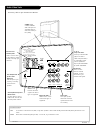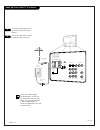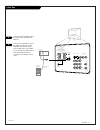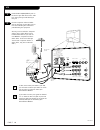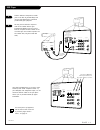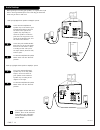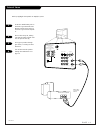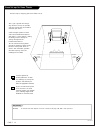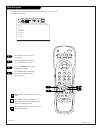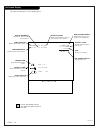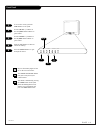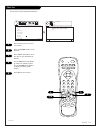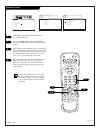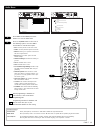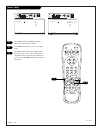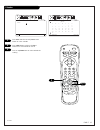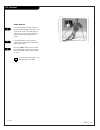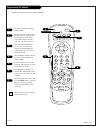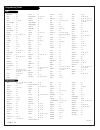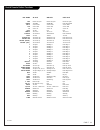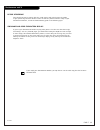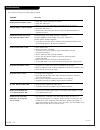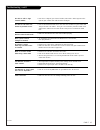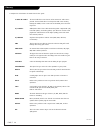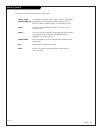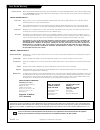- DL manuals
- Zenith
- TV
- IQB50M90W
- Operating Manual
Zenith IQB50M90W Operating Manual - 2/4
P A G E 2 5
206-3486-O
1
5
2
3
4
Clock Set
Press the Menu to access the on-
screen Menu.
Press an UP/DOWN arrow to select
Clock Set.
Press a RIGHT arrow button to set
the clock on your Entertainment
Machine.
Use the RIGHT/LEFT arrow button
to select time and date options.
Use the UP/DOWN arrow buttons
to adjust time and and date
options.
Press QUIT to save and exit.
prg
power
tv
vcr
cable
help
source
display
flashbk
mute
channel
channel
volume
volume
1
2
3
4
5
6
7
0
8
9
rewind
f. fwd.
record
pip
swap
freez
move
tv/vcr
pause
timer
play
stop
menu
quit
fav
ch
pip ch
c.skip
1
2/4
3
5
S M T W T F S
Setup
TO SET TIME
12 : 00 AM JAN 01 2000
Video
Setup
Special
Audio
Theater
Calendr
Language
Signal
Auto Program
Channel Add/Del
Channel Review
Clock Set
Projo Setup
Quit
To Exit
To Menu Bar
Menu
Quit
To Exit
To Menu Bar
Menu
Set the clock on your Entertainment Machine.
Summary of IQB50M90W
Page 1
® e n j o y t h e v i e w copyright 2000, zenith electronics corporation. Machine number iq b 5 0 m 9 0 w iq b 5 5 m 9 0 w iq b 6 0 m 9 0 w r 6 0 m 9 0 w o p e r a t i n g g u i d e / w a r r a n t y h o o k u p d i r e c t o r y y o u r o n - s c r e e n m e n u s p a g e 20 p a g e 6.
Page 2
Record your model number the model and serial number of your new tv are located on the back of the tv cabinet. For your future convenience, we suggest that you record these numbers here: model no.____________________________________ serial no.____________________________________ warning : to reduce ...
Page 3
P a g e 3 206-3486-o important safeguards for you and your new product your product has been manufactured and tested with your safety in mind. However, improper use can result in potential electrical shock or fire hazards. To avoid defeating the safeguards that have been built into your new product,...
Page 4
P a g e 4 206-3486-o (continued from previous page) 14. Outdoor antenna grounding if an outside antenna or cable system is connected to the product, be sure the antenna or cable system is grounded so as to provide some protection against voltage surges and built-up static charges. Article 810 of the...
Page 5
P a g e 5 206-3486-o table of contents turn to the next page to begin the tv setup. Safety warnings . . . . . . . . . . . . . . . . . . . . . . . . . . . .2 important safety information . . . . . . . . . . . . . . . . . . .3 hookup directory . . . . . . . . . . . . . . . . . . . . . . . . . . .6 ste...
Page 6
P a g e 6 206-3486-o for general information about the jacks on your entertainment machine, go to . . . . . . . . . Page 7 if you are using an antenna or have direct cable service, go to . . . . . . . . . . . . . . . . . . . Page 8 if you are using a cable box, go to . . . . . . . . . . . . . . . . ...
Page 7
P a g e 7 mini glossary jack a connection on the back of a tv, vcr, or any other a/v device. This includes the rf jack and the audio/video jacks that are color- coded. Signal picture and sound traveling through cable, or on the air, to your television screen. Video 2 s-video 2 input 1 l/mono video 1...
Page 8
P a g e 8 206-3486-o hook up direct cable tv or antenna rf coaxial wire (75 ohm) antenna cable tv wall jack rf coaxial wire (75 ohm) video 2 s-video 2 input 1 l/mono video 1 s-video 1 audio monitor out video right left surround / external speakers 8 ohm only antenna cable input variable audio out le...
Page 9
P a g e 9 206-3486-o cable box 1 2 cable tv wall jack cable box in out rf coaxial wire (75 ohm) video 2 s-video 2 input 1 l/mono video 1 s-video 1 audio monitor out video right left surround / external speakers 8 ohm only antenna cable input variable audio out left right audio audio right right righ...
Page 10
P a g e 1 0 206-3486-o video 2 s-video 2 input 1 l/mono video 1 s-video 1 audio monitor out video right left surround / external speakers 8 ohm only antenna cable input variable audio out left right audio audio right right right left l/mono component in ( y ) ( cb ) ( cr ) input 2 surround external ...
Page 11
P a g e 1 1 206-3486-o dvd player find the audio and composite or s-video jacks on the back of your dvd player and connect them following the instructions provided with your equipment. You may connect either the composite video or the s-video cables to your entertainment machine. (do not connect bot...
Page 12
P a g e 1 2 206-3486-o 1 2 3 1 2 video 2 s-video 2 input 1 s-video l/mono video 1 s-video 1 audio monitor out video right surround / external speakers 8 ohm only loop out antenna cable 1 antenna cable 2 input input variable audio out left right audio audio right right right left l/mono component in ...
Page 13
P a g e 1 3 206-3486-o 1 2 3 4 external stereo external stereo amplifier video 2 s-video 2 input 1 s-video l/mono video 1 s-video 1 audio monitor out video right surround / external speakers 8 ohm only antenna cable 1 loop out antenna cable 2 input input variable audio out left right audio audio rig...
Page 14
P a g e 1 4 206-3486-o mini glossary amplifier an external device that amplifies sound from a television, cd player, vcr, dvd or other a/v device. General help on designing your home theater set-up. Room set-ups for home theater sub-woofer right speaker left speaker surround sound speaker surround s...
Page 15
P a g e 1 5 206-3486-o menu navigation press the menu to access the on- screen menu. Press a left/right arrow button to select the menu you want. Press an up/down arrow to select a menu item to adjust. Press a right/left arrow button to activate the menu item you wish to adjust. Prg power tv vcr cab...
Page 16: 5/6/7
P a g e 1 6 206-3486-o 1 2 3 4 5 6 7 signal source selection: setup use pages 7-13 to hook up your entertainment machine. Plug in your entertainment machine into a 120v 60hz outlet. Remove the back of the remote and put in two aaa batteries. Make sure batteries are properly installed (check the +/– ...
Page 17
P a g e 1 7 206-3486-o all the buttons on your remote, and what they do. Button functions on your remote prg power tv vcr cable help source display flashbk mute channel channel volume volume 1 2 3 4 5 6 7 0 8 9 rewind f. Fwd. Record pip swap freez move tv/vcr pause timer play stop menu quit fav ch p...
Page 18
P a g e 1 8 206-3486-o on-screen display stereo tv - pg dlsv st / sa tv - pg dlsv ant 1 110 abc 10 : 00 am pip ant 1 14 skip ( c. S. ) off 10:05 am sleep 0:01 audio selected displays signal’s audio setting. Channel skip shows that channel skip is active.. Security timer display time that tv is set t...
Page 19: 4/5
P a g e 1 9 header 206-3486-o m e n u e x i t s o u r c e - v o l u m e + - c h a n n e l + p o w e r front panel to access the menus, push the menu button on the panel. Use the volume +/- buttons as the left/right arrow buttons on your remote. Use the channel +/- buttons as the up/down arrow button...
Page 20
P a g e 2 0 206-3486-o on-screen menus setup menu adjust the basic characteristics of your entertainment machine. Language pick the language you want your on-screen menus to appear in. Signal adjust the signal source for your ant jack. Auto program automatically finds and stores active channels to f...
Page 21
P a g e 2 1 206-3486-o on-screen menus overview, cont’d v i d e o m e n u adjust your picture for any viewing situation. Your options are: contrast, brightness, color, tint, sharpness, reset and advanced settings: light sentry, auto flesh, video filter, detail enhance and color temperature. A u d i ...
Page 22: 2/4
P a g e 2 2 206-3486-o language menu choose what language your on-screen menus appear in. Prg power tv vcr cable help source display flashbk mute channel channel volume volume 1 2 3 4 5 6 7 0 8 9 rewind f. Fwd. Record pip swap freez move tv/vcr pause timer play stop menu quit fav ch pip ch c.Skip 1 ...
Page 23: 2/4
P a g e 2 3 206-3486-o 1 2 3 4 5 prg power tv vcr cable help source display flashbk mute channel channel volume volume 1 2 3 4 5 6 7 0 8 9 rewind f. Fwd. Record pip swap freez move tv/vcr pause timer play stop menu quit fav ch pip ch c.Skip channel add/delete language signal channel 03 auto program ...
Page 24: 2/4
P a g e 2 4 206-3486-o 1 5 2 3 4 channel review press the menu to access the on- screen menu. Press an up/down arrow to select channel review. Press a right/left arrow button to activate channel review menu item. Press an up/down arrow button to cycle through your channel list. Press quit to exit. Q...
Page 25: 2/4
P a g e 2 5 206-3486-o 1 5 2 3 4 clock set press the menu to access the on- screen menu. Press an up/down arrow to select clock set. Press a right arrow button to set the clock on your entertainment machine. Use the right/left arrow button to select time and date options. Use the up/down arrow butto...
Page 26: 1/6
P a g e 2 6 206-3486-o projo setup your zenith projection tv has three color projection tubes: one for red, one for green, one for blue. When mixed together in the proper proportion, the output of these three color tubes can produce any color. To produce these colors, however, the beams must be prec...
Page 27
P a g e 2 7 206-3486-o 1 5 2 3 4 6 7 channel labels prg power tv vcr cable help source display flashbk mute channel channel volume volume 1 2 3 4 5 6 7 0 8 9 rewind f. Fwd. Record pip swap freez move tv/vcr pause timer play stop menu quit fav ch pip ch c.Skip 1 2/4 3 / 5 6 press menu and the right/l...
Page 28: 2/5
P a g e 2 8 206-3486-o 1 5 2 3 4 6 7 8 source id prg power tv vcr cable help source display flashbk mute channel channel volume volume 1 2 3 4 5 6 7 0 8 9 rewind f. Fwd. Record pip swap freez move tv/vcr pause timer play stop menu quit fav ch pip ch c.Skip 1 2/5 3/4 6 press menu and the right/left a...
Page 29: 3/6
206-3486-o p a g e 2 9 favorite channels 1 2 3 4 5 press menu and the right/left arrow button to access the special menu. Press an up/down arrow to select favorite channels. Press the right arrow button to activate favorite channels option. Use the right arrow button to select your favorite channels...
Page 30: 2/4
P a g e 3 0 206-3486-o parental control quit to exit to menu bar menu quit to exit to menu bar menu quit to exit to menu bar menu s m t w t f s • • • • enter secret code channel 03 video lock quick lock front panel lock use number buttons to enter secret code channel labels source i d favorite chann...
Page 31: 3/4/7
P a g e 3 1 206-3486-o 1 2 3 4 5 6 7 security timer quit to exit to menu bar menu quit to exit to menu bar menu s m t w t f s s m t w t f s 1 2 3 4 - - : - - am tv on - - : - - am tv off - - channel once daily weekly off security timer channel labels source i d favorite channels parental control sec...
Page 32: 3/5
P a g e 3 2 206-3486-o 1 2 3 4 5 caption/text press menu and the right/left arrow button to access the special menu. Press an up/down arrow to select caption/text. Press the right arrow button to activate caption/text option. Select display off or on to turn on your cap- tion or text selection. Pres...
Page 33: 2/3
P a g e 3 3 206-3486-o 1 2 3 press menu and the right/left arrow but- ton to access the special menu. Press an up/down arrow to select background. Press the right arrow button to activate background option. Use the up/down arrow buttons to select gray or shaded. Background prg power tv vcr cable hel...
Page 34
P a g e 3 4 206-3486-o press menu and the right/left arrow button to access the video menu. Press an up/down arrow to select one of the following options. Press the right arrow but- ton to activate that option. • contrast: changes the amount of difference between black levels and white levels in you...
Page 35
P a g e 3 5 206-3486-o audio menu 1 2 mini glossary stereo sound stereo (stereophonic) sound refers to audio that’s divided into right and left sides. Mono sound mono (monaural) sound is one channel of sound. On more than one speaker all the speakers play the same audio. 2nd audio/sap second audio p...
Page 36: 2/3
P a g e 3 6 206-3486-o theater modes quit to exit to menu bar menu quit to exit to menu bar menu theater modes tv movies sports reset s m t w t f s s m t w t f s video setup special audio theater calendr theater modes tv movies sports reset video setup special audio theater calendr press menu and th...
Page 37: 2/3
P a g e 3 7 206-3486-o calendar quit to exit to menu bar menu quit to exit to menu bar menu calendar s m t w t f s jan 2000 s m t w t f s s m t w t f s 1 2 3 4 5 6 7 8 9 10 11 12 13 14 15 16 17 18 19 20 21 22 23 24 25 26 27 28 29 30 31 video setup special audio theater calendr video setup special au...
Page 38
P a g e 3 8 206-3486-o pip overview picture-in-picture main picture your picture-in-picture feature the picture-in-picture (pip) function allows you to put a smaller picture, called the “inset,” on the bigger screen, or the “main” picture. Don’t want to miss any of the big game, but hate commercials...
Page 39
P a g e 3 9 206-3486-o 1 2 3 pip functions single mode pip press the pip button on your remote to activate the pip display. It appears in one corner of the screen. Press pip again to reduce the size of the picture. Press pip again to remove the display from the screen. Use pip ch button on your remo...
Page 40
P a g e 4 0 206-3486-o pip functions 1 2 pip swap press the swap button on your remote to switch between the pip display and the main picture. (swap only operates when pip is in single mode.) pip move press the move button on your remote to move the pip dis- play from corner to corner of your screen...
Page 41
P a g e 4 1 206-3486-o prg power tv vcr cable help source display flashbk mute channel channel volume volume 1 2 3 4 5 6 7 0 8 9 rewind f. Fwd. Record pip swap freez move tv/vcr pause timer play stop menu quit fav ch pip ch c.Skip programming the remote the device you want to program should be on. O...
Page 42
P a g e 4 2 206-3486-o cable satellite abc . . . . . . . . . . 00, 07, 08, 18, 19, 21, 37, 38, 53 antronix . . . . . . . 40 archer. . . . . . . . . 12, 25, 40 belcor . . . . . . . . . 33 cable star . . . . . . 33 century . . . . . . . . 12 citizen . . . . . . . . 12 colour voice . . . . . 31, 45 con...
Page 43
P a g e 4 3 206-3486-o key name tv mode vcr mode cable mode prg remote program remote program remote program power tv on/off vcr on/off cable box on/off cable selects cable selects cable selects cable vcr selects vcr selects vcr selects vcr tv selects tv selects tv selects tv help tv help n/a n/a so...
Page 44
P a g e 4 4 206-3486-o maintenance 1. Here’s a great way to keep the dust off your screen for a while. Wet a soft cloth in a mixture of lukewarm water and a little fabric softener or dish washing detergent. Wring the cloth until it’s almost dry, and then use it to wipe the screen. 2. Make sure the e...
Page 45
P a g e 4 5 206-3486-o maintenance cont’d even though you may be getting cable, the signal may be weak, which means the quality of your picture may suffer due to other factors. If there are problems with the image on your entertainment machine, consult the troubleshooting guide on the following page...
Page 46
P a g e 4 6 206-3486-o troubleshooting symptoms snowy picture and unclear sound. Multiple images or ‘ghost shadows.’ interference: sharp lines across the screen and unclear sound. Normal picture but no sound. No picture and unclear sound. No picture and no sound. No color, but the sound is o.K. Pict...
Page 47
P a g e 4 7 206-3486-o troubleshooting, cont’d not able to add a 3 digit channel number. Not able to lock video lock feature in parental control. Remote control doesn’t work. Menu options can’t be changed or selected. No picture or sound when any non-cable source is selected. Weak or no stereo sound...
Page 48
P a g e 4 8 206-3486-o glossary a complete list of definitions for words found in this guide. 75 ohm rf cable the round cable that comes from an off-air antenna or cable service provider. Each end looks like a hex shaped nut with a wire sticking through the middle, and it screws onto the threaded ja...
Page 49
P a g e 4 9 206-3486-o a complete list of definitions for words found in this guide. Glossary (cont’d) second audio second audio programming (sap) is another, separate, audio channel programming/sap available with some programming. Choosing sap often refers to listening to audio in another language,...
Page 50: Only $49.99
P a g e 5 0 recommended video accessories watch your favorite show without disturbing the household! Completely cordless infared technology for clarity!! • works with most tvs, vcrs, and audio devices • small, high-power transmitter with one master volume control • microphone hookup option for tvs w...
Page 51
Projection color tv welcome into the zenith family! We believe that you will be pleased with your new zenith entertainment machine. Please read this warranty carefully, it is a “limited warranty” as defined under federal law. This warranty gives you specific legal rights, and you may also have other...
Page 52
Qr44231.