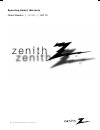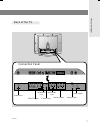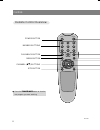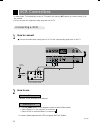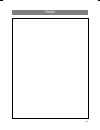- DL manuals
- Zenith
- TV
- L20V26 Seroes
- Operating Manual
Zenith L20V26 Seroes Operating Manual
Summary of L20V26 Seroes
Page 2: Warning
2 206-3778 record your model number (do this now, while it is convenient) the model and serial number of your entertainment machine are located on the back of the tv cabinet. For your future convenience, we suggest that you record these numbers here: model no.____________________________________ ser...
Page 3
Important safety instructions 3 introduction 206-3778 important safeguards for you and your new product your product has been manufactured and tested with your safety in mind. However, improper use can result in potential electrical shock or fire hazards. To avoid defeating the safeguards that have ...
Page 4
4 important safety instructions (continued from previous page) 14. Outdoor antenna grounding if an outside antenna or cable system is connect- ed to the product, be sure the antenna or cable system is grounded so as to provide some pro- tection against voltage surges and built-up static charges. Art...
Page 5: Contents
5 206-3778 5 1 safety warnings 2 important safety instructions 3 controls 6 tv overview 10 2 3 4 5 6 antenna connections 13 vcr connections 14 external equipment connections 15 dvd player connections 16 dtv (set-top box) connections 17 remote control: installing batteries/ operation 18 turning the t...
Page 6
206-3778 controls 6 front of the front of the tv tv c h v o l e n te r m e n u tv /vid e o o n /o ff side control panel side control panel tv/video button enter button channel buttons power button menu button volume buttons remote control sensor power/standby indicator illuminates brightly when the ...
Page 7
7 introduction 206-3778 dc (15v) dc 12v/0.2a s ant in 75 Ω l l y pb pr dvd / dtv (480i/480p) dc in (15v) dc 12v/0.2a ant in 75 Ω l l y p b p r dvd / dtv in component(480i/480p) l r audio out s-video in moniter out h/p r l video video audio r l audio mono power input antenna input dvd/dtv input headp...
Page 8
Power flashbk menu mute sleep ch enter vol vol ch cc tv/video 0 2 3 5 6 4 8 9 7 1 mts 206-3778 controls 8 power button number buttons flashback button menu button channel ( de ) buttons mts button remote control overview remote control overview ● press the flashback button to view the last program y...
Page 9
9 206-3778 introduction tv/video button cc button mute button enter button volume ( f g ) buttons sleep button page 24 page 35 page 29 tv/video button tv/video button on remote control on remote control * each press of this button changes the view- ing source as indicted below. * video, s-video, com...
Page 10
206-3778 tv overview 10 ac adaptor remote control accessories accessories 1.5v 1.5v power cord operating guide aaa batteries power flashbk menu mute sleep ch enter vol vol ch cc tv/video 0 2 3 5 6 4 8 9 7 1 mts as mark zenith tie band * arrange the device wires with the tie band. Vesa compatible ada...
Page 11
206-3778 introduction 11 * please be sure to connect the tv to the adapter before connecting the power plug to the wall power outlet. A. Remove the connection panel cover as shown below. B. Connect the antenna cable to the antenna input port on tv. C. Connect the adapter to the power input port on t...
Page 12
Tv overview 12 206-3778 * you can adjust the angle of the tv between 2° and 13°. Adjusting the adjusting the tv v tv v iewing iewing angle angle 2 ° 13 °.
Page 13
Antenna connections 13 connections 206-3778 * for optimum picture quality, adjust antenna direction. ● typical wall antenna jack used in apartment buildings, connect the antenna cable as shown below. (use the correct type of antenna cable for the type of wall antenna jack.) wall connection jack apar...
Page 14
Vcr connections 14 206-3778 * in video mode, tv automatically reverts to tv mode if the channel ( d , e ) buttons or number buttons (0~9) are pressed. * connect to other a/v equipment using input jacks on the tv. 1 how to connect ● connect the audio/video output jacks on vcr to the corresponding inp...
Page 15
External equipment connections 15 connections 206-3778 1 how to connect ● connect the audio/video output jacks on the external a/v equipment to the corresponding input jacks on the tv. 2 how to use camcorder cdgp vcdp video game set cdi tv/video video ● turn on the external a/v equipment. ● turn the...
Page 16
Dvd player connections 16 206-3778 1 how to connect 2 how to use tv/video component ● turn on the dvd player. ● turn the tv on and use tv/video button to select component source. See dvd/dtv user's manual for operating instructions. On remote control ● connect dvd/dtv output jacks to tv's component ...
Page 17
Dtv (set-top box) connections 17 connections 206-3778 1 how to connect 2 how to use tv/video component ● turn on the dtv receiver (set-top box). ● turn the tv on and use tv/video button to select component source. On remote control ● connect dvd/dtv output to component (480i/480p), y, p b , p r jack...
Page 18: Installing Batteries
Remote control : installing batteries/ operation 18 206-3778 make sure there are no objects between the remote control and its sen- sor. Don’t place the remote control near a heater or in a damp place. A strong impact on remote control may damage it. Signal from the remote con- trol may be disturbed...
Page 19: Tv Operation Overview
Turning the tv on 19 basic functions 206-3778 2 use the channel ( d , e ) or number buttons to select a channel to view. 3 adjust volume level. ● volume ( g ) button increases the sound level. ● volume ( f ) button decreases the sound level. ● press power on the remote control to put the tv into sta...
Page 20
Tv mode available menus 20 206-3778 1 press the menu button repeatedly to display the available menus shown below. 2 use the channel ( d , e ) buttons to select a menu option. Use def g and a captions off caption/text cc 1 parental ctl language english use def g and a balance 0 avl off dasp user equ...
Page 21
Menu language selection 21 basic functions 206-3778 1 use the menu button to select the menu shown. 2 use the channel ( d , e ) buttons to select the language option. Use def g and a captions off caption/text cc 1 parental ctl language english use def g and a captions off caption/text cc 1 parental ...
Page 22
Closed captions 22 206-3778 an old, bad, or illegally recorded tape is played. Strong, random signals from a car or airplane interfere with the tv signal. The signal from the antenna is weak. The program wasn’t captioned when it was produced, transmitted, or taped. Closed captioning is a process whi...
Page 23
23 basic functions 206-3778 1 use the menu button to select the menu shown. 2 use the channel ( d , e ) buttons to select the caption/text option. 3 press the volume ( g ) button. 4 press the enter ( a ) button. ● each time you press the volume ( f , g ) buttons, the caption mode is changed one-by-o...
Page 24
Closed captions 24 206-3778 1 use the cc button to select captions. 2 press the cc button or volume ( f , g ) buttons to select on and press the enter ( a ) button. ● each press of volume ( f , g ) buttons changes the caption option as shown. ● captions setup is complete. ● ez mute shows the selecte...
Page 25
Parental control 25 basic functions 206-3778 the parental control function (v-chip) is used to block program viewing based on the ratings sent by the broadcast station. The default setting is to allow all programs to be viewed. Viewing can be blocked by the type of program and by the categories chos...
Page 26
1 use the menu button to select the screen the menu shown. ● if parental is already set enter the pass- word when requested. ● age block and content block options, also have sub menus; repeat step 3 to 4 in sub menu, to set type of blocking and rating. 2 use the channel ( d , e ) buttons to select t...
Page 27
Auto programming: finding/erasing channels 27 basic functions 206-3778 auto program tv 63 34% stop : a * for auto program to work, the programming source must be connected to the tv and the tv must be receiving programming signals either over-the-air or from a cable-type service provider. (see page ...
Page 28
206-3778 1 * you can select memory (to add the channel) or erase (to delete the channel from memory). 2 press the volume ( f , g ) buttons. The current channel number is displayed. Use the menu button to select the menu shown and then use the chan- nel ( d , e ) buttons to select the manual program ...
Page 29
29 sleep timer 206-3778 sleep timer setup 1 use the sleep button to set the sleep timer. ● each press of sleep changes the setting as shown below. ● to cancel sleep time setting, press the sleep button repeat- edly to select [ --- ]. ● the screen display sleep appears on the screen for 20 sec- onds ...
Page 30
30 206-3778 audio/sound setup * avl maintains an equal volume level automatically even if the channel is changed. 1 use the menu button to select the menu shown. 2 use the channel ( d , e ) button to select the avl option. 3 use def g and a balance 0 avl off dasp user equalizer mts mono use def g an...
Page 31
31 audio / video 206-3778 1 use the menu button to select the menu shown. 2 use the channel ( d , e ) button to select the balance option. 3 use def g and a balance 0 avl off dasp user equalizer mts mono use def g and a mts mono balance 0 avl off dasp user equalizer balance 0 sound balance sound bal...
Page 32
32 206-3778 audio/sound setup 1 use the menu button to select the menu shown. 2 use the channel ( d , e ) button to select the mts option. 3 use the volume ( f , g ) button to change the audio mode. 4 press the enter ( a ) button. * select sound mono mode if the signal is not clear or in poor signal...
Page 33
33 audio / video 206-3778 * dasp selects the sound appropriate for the program. 3 press the enter ( a ) button. ● each press of volume ( f , g ) button changes the dasp sound option as shown. User cinema sports music audio setup / dasp audio setup / dasp 1 use the menu button to select the menu show...
Page 34
206-3778 34 audio/sound setup equalizer equalizer adjustments adjustments 1 use the menu button to select the menu shown. 2 use the channel ( d , e ) buttons to select the equalizer option. 4 use the volume ( f , g ) button to select a band to adjust. 5 use the channel ( d , e ) buttons to adjust th...
Page 35
35 audio / video 206-3778 y p b p r dvd / dtv in component(480i/480p) l r audio s-video in h/p r l video audio mono 1 press the mute button. ● to restore muted sound, press the mute button or volume ( f , g ) buttons. ● when muted sound is restored, current volume level is displayed on the screen. ●...
Page 36
Video/picture setup 36 206-3778 1 use the menu button to select the menu shown. 2 use the channel ( d , e ) buttons to select the apc option. 3 press the enter ( a ) button. ● each press of volume ( f , g ) button selects a different picture appearance. Clear optimum user soft apc (auto picture cont...
Page 37
37 audio / video 206-3778 ● contrast, brightness, sharpness, and color are adjustable from 0 to 100. ● tint is adjustable from red 50 to green 50. 1 use the menu button to select the menu shown. 2 use the channel ( d , e ) button to select a menu option. 3 use the volume ( f , g ) button to change t...
Page 38
Video/picture setup 38 206-3778 * drp improves picture outline dark areas. 1 use the menu button to select the menu shown. 2 use the channel ( d , e ) button to select the drp option. 3 drp drp (digital reality picture) (digital reality picture) use the volume ( f , g ) buttons to select clear, and ...
Page 39
39 206-3778 fine fine t t uning uning adjustment adjustment use def g and a manual program fine auto program use def g and a auto program manual program fine 1 use the menu button to select the menu shown. 2 use the channel ( d , e ) buttons to select the fine option. 4 use the volume ( f , g ) butt...
Page 40
Product specifications 40 206-3778 model l20v26 horizontal size (inch) 22.68 height (inch) 18.64 thickness (inch) 3.33 weight (pound) 22.05 power requirements dc 15v/4.5a * caution : for use only with model no. Sad7015se ac adapter, manufactured by human&electronics co., ltd. Television system ntsc ...
Page 41
Maintenance 41 206-3778 caring for your tv 1.Here’s a great way to keep the dust off your screen for a while. Wet a soft cloth in a mixture of lukewarm water and a little fabric softener or dish washing detergent. Wring the cloth until it’s almost dry, and then use it to wipe the screen. 2.Make sure...
Page 42
Troubleshooting check list 42 206-3778 symptoms no power no picture or sound poor picture but good sound poor reception lines in picture ghosts (multiple images) remote control does not work. Cannot tune desired channel. Check these things is power cord plugged in? Is television turned on? Check bat...
Page 43
43 206-3778 notes.
Page 44
P/no : 3828va0251r (mf002a) zenith electronics corporation limited warranty zenith will, at its option, repair or replace your product if it proves to be defective in material or workmanship under normal use during the warranty period listed below from the date of original consumer purchase. The rep...